stop start VOLVO XC90 TWIN ENGINE HYBRID 2017 Owners Manual
[x] Cancel search | Manufacturer: VOLVO, Model Year: 2017, Model line: XC90 TWIN ENGINE HYBRID, Model: VOLVO XC90 TWIN ENGINE HYBRID 2017Pages: 584, PDF Size: 14.2 MB
Page 6 of 584
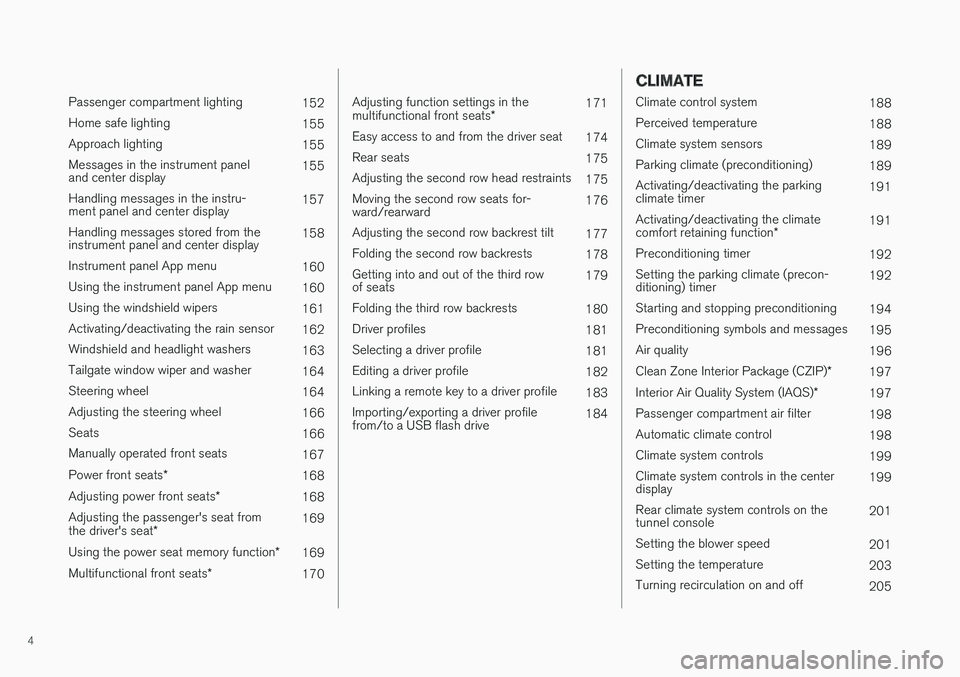
4
Passenger compartment lighting152
Home safe lighting155
Approach lighting155
Messages in the instrument paneland center display155
Handling messages in the instru-ment panel and center display157
Handling messages stored from theinstrument panel and center display158
Instrument panel App menu160
Using the instrument panel App menu160
Using the windshield wipers161
Activating/deactivating the rain sensor162
Windshield and headlight washers163
Tailgate window wiper and washer164
Steering wheel164
Adjusting the steering wheel166
Seats166
Manually operated front seats167
Power front seats*168
Adjusting power front seats*168
Adjusting the passenger's seat fromthe driver's seat*169
Using the power seat memory function*169
Multifunctional front seats*170
Adjusting function settings in themultifunctional front seats*171
Easy access to and from the driver seat174
Rear seats175
Adjusting the second row head restraints175
Moving the second row seats for-ward/rearward176
Adjusting the second row backrest tilt177
Folding the second row backrests178
Getting into and out of the third rowof seats179
Folding the third row backrests180
Driver profiles181
Selecting a driver profile181
Editing a driver profile182
Linking a remote key to a driver profile183
Importing/exporting a driver profilefrom/to a USB flash drive184
CLIMATE
Climate control system188
Perceived temperature188
Climate system sensors189
Parking climate (preconditioning)189
Activating/deactivating the parkingclimate timer191
Activating/deactivating the climatecomfort retaining function*191
Preconditioning timer192
Setting the parking climate (precon-ditioning) timer192
Starting and stopping preconditioning194
Preconditioning symbols and messages195
Air quality196
Clean Zone Interior Package (CZIP)*197
Interior Air Quality System (IAQS)*197
Passenger compartment air filter198
Automatic climate control198
Climate system controls199
Climate system controls in the centerdisplay199
Rear climate system controls on thetunnel console201
Setting the blower speed201
Setting the temperature203
Turning recirculation on and off205
Page 10 of 584
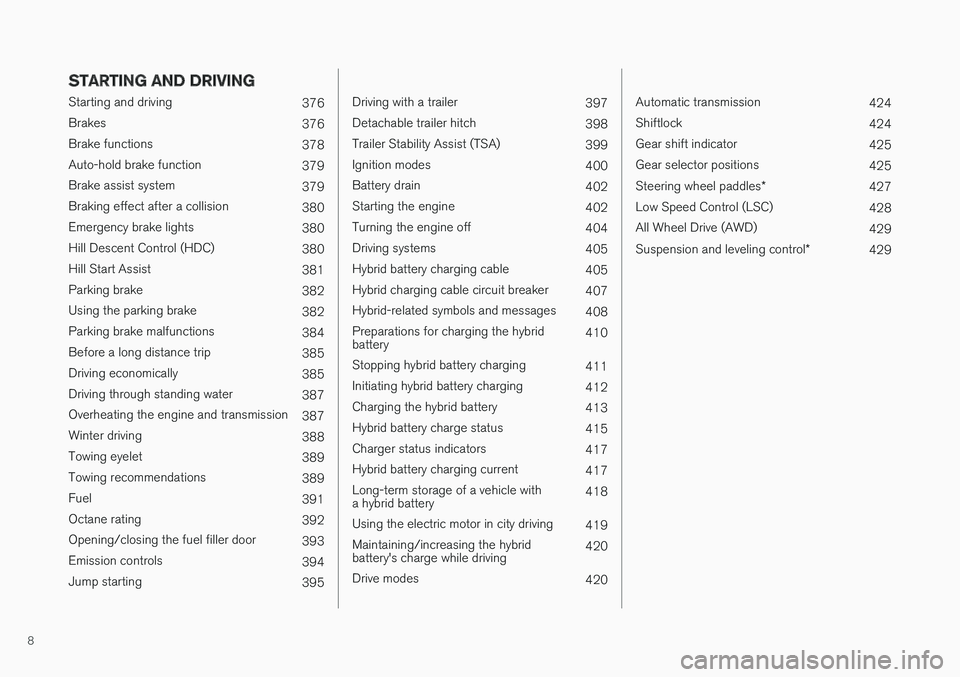
8
STARTING AND DRIVING
Starting and driving376
Brakes376
Brake functions378
Auto-hold brake function379
Brake assist system379
Braking effect after a collision380
Emergency brake lights380
Hill Descent Control (HDC)380
Hill Start Assist381
Parking brake382
Using the parking brake382
Parking brake malfunctions384
Before a long distance trip385
Driving economically385
Driving through standing water387
Overheating the engine and transmission387
Winter driving388
Towing eyelet389
Towing recommendations389
Fuel391
Octane rating392
Opening/closing the fuel filler door393
Emission controls394
Jump starting395
Driving with a trailer397
Detachable trailer hitch398
Trailer Stability Assist (TSA)399
Ignition modes400
Battery drain402
Starting the engine402
Turning the engine off404
Driving systems405
Hybrid battery charging cable405
Hybrid charging cable circuit breaker407
Hybrid-related symbols and messages408
Preparations for charging the hybridbattery410
Stopping hybrid battery charging411
Initiating hybrid battery charging412
Charging the hybrid battery413
Hybrid battery charge status415
Charger status indicators417
Hybrid battery charging current417
Long-term storage of a vehicle witha hybrid battery418
Using the electric motor in city driving419
Maintaining/increasing the hybridbattery's charge while driving420
Drive modes420
Automatic transmission424
Shiftlock424
Gear shift indicator425
Gear selector positions425
Steering wheel paddles*427
Low Speed Control (LSC)428
All Wheel Drive (AWD)429
Suspension and leveling control*429
Page 65 of 584

SAFETY
}}
63
Occupant safety reminders
How safely you drive doesn't depend on how oldyou are but rather on:
•How well you see.
•Your ability to concentrate.
•How quickly you make decisions understress to avoid an accident.
The following suggestions are intended to helpyou cope with the ever changing traffic environ-ment.
•Never drink and drive.
•If you are taking any medication, consult yourphysician about its potential effects on yourdriving abilities.
•Take a driver-retraining course.
•Have your eyes checked regularly.
•Keep your windshield and headlights clean.
•Replace wiper blades when they start toleave streaks.
•Take into account the traffic, road, andweather conditions, particularly with regard tostopping distance.
•Never send text messages while driving.
•Refrain from using or minimize the use of acell phone while driving.
Related information
•Recall information (p. 64)
•Reporting safety defects (p. 63)
Reporting safety defects
The following information will help you report anyperceived safety-related defects in your vehicle.
Reporting safety defects in the U.S.
If you believe that your vehicle has a
defect which could cause a crash or
could cause injury or death, you should
immediately inform the National High-
way Traffic Safety Administration
(NHTSA) in addition to notifying Volvo
Car USA, LLC. If NHTSA receives simi-
lar complaints, it may open an investi-
gation, and if it finds that a safety
defect exists in a group of vehicles, it
may order a recall and remedy cam-
paign. However, NHTSA cannot
become involved in individual problems
between you, your retailer, or Volvo Car
USA, LLC. To contact NHTSA, you may
either call the Auto Safety Hotline toll-
free at
1-888-327-4236
(TTY: 1-800-424-9153) or write to:
NHTSA, U.S. Department of Transpor-
tation, Washington D.C. 20590.
You can also obtain other information
about motor vehicle safety from http://
www.safercar.gov, where you can also
enter your vehicle's VIN (Vehicle Identi-
fication Number) to see if it has any
open recalls.
Volvo strongly recommends that if your
vehicle is covered under a service cam-
paign, safety or emission recall or simi-
lar action, it should be completed as
soon as possible. Please check with
your local retailer or Volvo Car USA,
LLC if your vehicle is covered under
these conditions.
NHTSA can be reached at:
Internet:
http://www.nhtsa.gov
Telephone:
1-888-DASH-2-DOT
(1-888-327-4236).
Reporting safety defects in Canada
If you believe your vehicle has a defect that couldcause a crash or could cause injury or death, youshould immediately inform Transport Canada inaddition to notifying Volvo Cars of Canada Corp.
Page 82 of 584
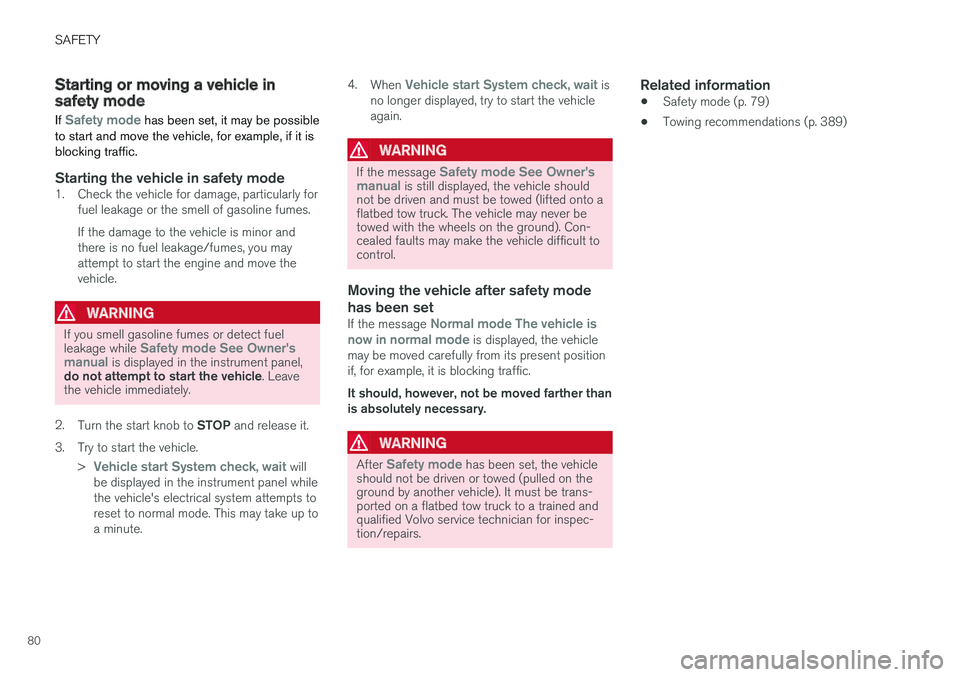
SAFETY
80
Starting or moving a vehicle insafety mode
If Safety mode has been set, it may be possibleto start and move the vehicle, for example, if it isblocking traffic.
Starting the vehicle in safety mode
1. Check the vehicle for damage, particularly forfuel leakage or the smell of gasoline fumes.
If the damage to the vehicle is minor andthere is no fuel leakage/fumes, you mayattempt to start the engine and move thevehicle.
WARNING
If you smell gasoline fumes or detect fuelleakage while Safety mode See Owner'smanual is displayed in the instrument panel,do not attempt to start the vehicle. Leavethe vehicle immediately.
2.Turn the start knob to STOP and release it.
3.Try to start the vehicle.
>Vehicle start System check, wait willbe displayed in the instrument panel whilethe vehicle's electrical system attempts toreset to normal mode. This may take up toa minute.
4.When Vehicle start System check, wait isno longer displayed, try to start the vehicleagain.
WARNING
If the message Safety mode See Owner'smanual is still displayed, the vehicle shouldnot be driven and must be towed (lifted onto aflatbed tow truck. The vehicle may never betowed with the wheels on the ground). Con-cealed faults may make the vehicle difficult tocontrol.
Moving the vehicle after safety mode
has been set
If the message Normal mode The vehicle isnow in normal mode is displayed, the vehiclemay be moved carefully from its present positionif, for example, it is blocking traffic.
It should, however, not be moved farther thanis absolutely necessary.
WARNING
After Safety mode has been set, the vehicleshould not be driven or towed (pulled on theground by another vehicle). It must be trans-ported on a flatbed tow truck to a trained andqualified Volvo service technician for inspec-tion/repairs.
Related information
•Safety mode (p. 79)
•Towing recommendations (p. 389)
Page 143 of 584
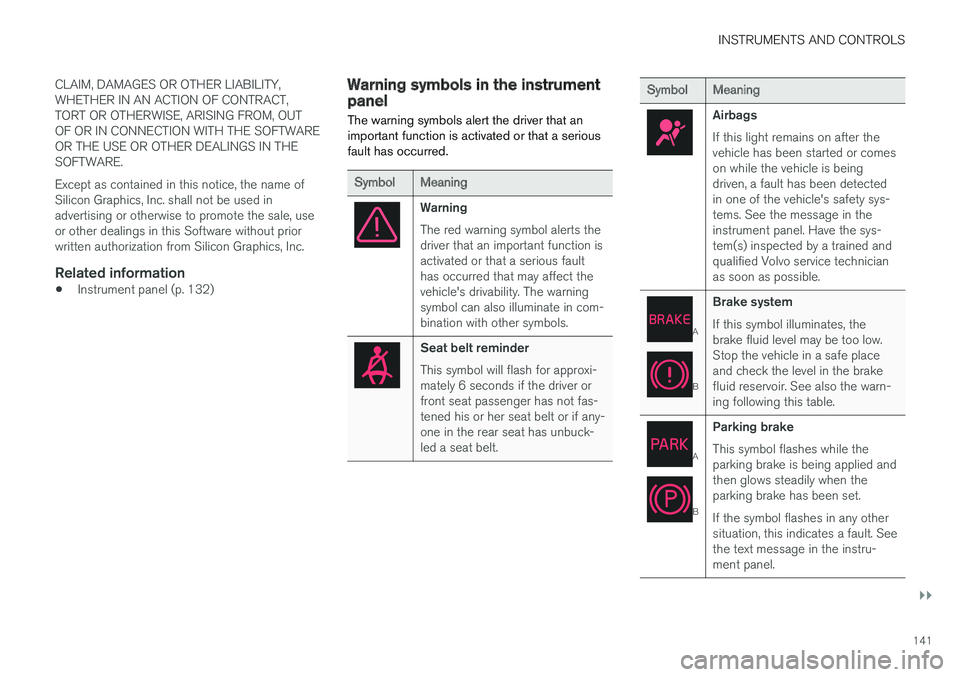
INSTRUMENTS AND CONTROLS
}}
141
CLAIM, DAMAGES OR OTHER LIABILITY,WHETHER IN AN ACTION OF CONTRACT,TORT OR OTHERWISE, ARISING FROM, OUTOF OR IN CONNECTION WITH THE SOFTWAREOR THE USE OR OTHER DEALINGS IN THESOFTWARE.
Except as contained in this notice, the name ofSilicon Graphics, Inc. shall not be used inadvertising or otherwise to promote the sale, useor other dealings in this Software without priorwritten authorization from Silicon Graphics, Inc.
Related information
•Instrument panel (p. 132)
Warning symbols in the instrumentpanel
The warning symbols alert the driver that animportant function is activated or that a seriousfault has occurred.
SymbolMeaning
Warning
The red warning symbol alerts thedriver that an important function isactivated or that a serious faulthas occurred that may affect thevehicle's drivability. The warningsymbol can also illuminate in com-bination with other symbols.
Seat belt reminder
This symbol will flash for approxi-mately 6 seconds if the driver orfront seat passenger has not fas-tened his or her seat belt or if any-one in the rear seat has unbuck-led a seat belt.
SymbolMeaning
Airbags
If this light remains on after thevehicle has been started or comeson while the vehicle is beingdriven, a fault has been detectedin one of the vehicle's safety sys-tems. See the message in theinstrument panel. Have the sys-tem(s) inspected by a trained andqualified Volvo service technicianas soon as possible.
A
B
Brake system
If this symbol illuminates, thebrake fluid level may be too low.Stop the vehicle in a safe placeand check the level in the brakefluid reservoir. See also the warn-ing following this table.
A
B
Parking brake
This symbol flashes while theparking brake is being applied andthen glows steadily when theparking brake has been set.
If the symbol flashes in any othersituation, this indicates a fault. Seethe text message in the instru-ment panel.
Page 144 of 584
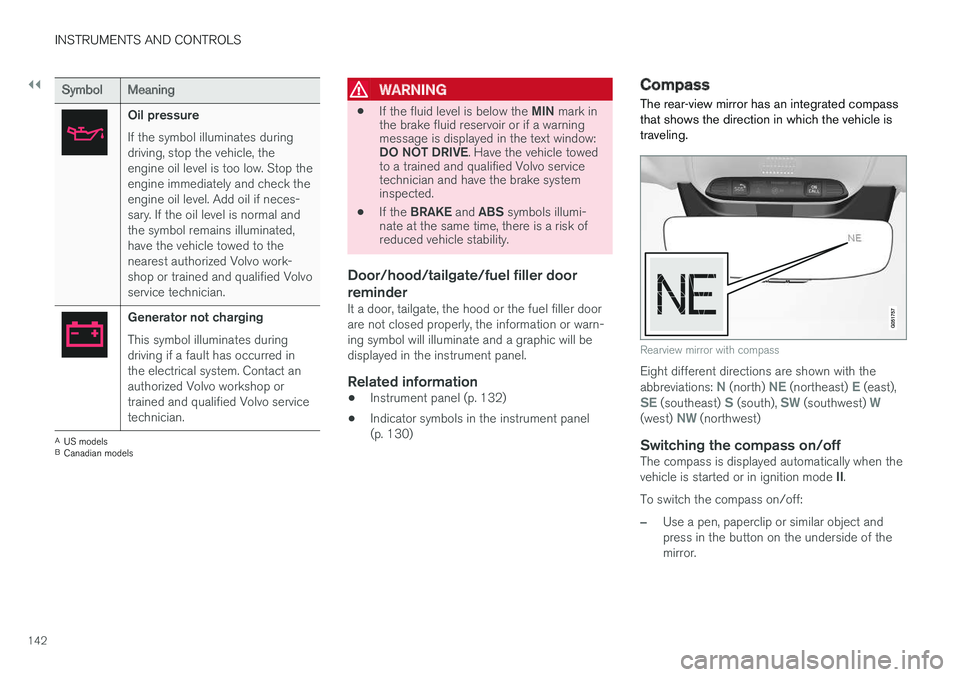
||
INSTRUMENTS AND CONTROLS
142
SymbolMeaning
Oil pressure
If the symbol illuminates duringdriving, stop the vehicle, theengine oil level is too low. Stop theengine immediately and check theengine oil level. Add oil if neces-sary. If the oil level is normal andthe symbol remains illuminated,have the vehicle towed to thenearest authorized Volvo work-shop or trained and qualified Volvoservice technician.
Generator not charging
This symbol illuminates duringdriving if a fault has occurred inthe electrical system. Contact anauthorized Volvo workshop ortrained and qualified Volvo servicetechnician.
AUS modelsBCanadian models
WARNING
•If the fluid level is below the MIN mark inthe brake fluid reservoir or if a warningmessage is displayed in the text window:DO NOT DRIVE. Have the vehicle towedto a trained and qualified Volvo servicetechnician and have the brake systeminspected.
•If the BRAKE and ABS symbols illumi-nate at the same time, there is a risk ofreduced vehicle stability.
Door/hood/tailgate/fuel filler door
reminder
It a door, tailgate, the hood or the fuel filler doorare not closed properly, the information or warn-ing symbol will illuminate and a graphic will bedisplayed in the instrument panel.
Related information
•Instrument panel (p. 132)
•Indicator symbols in the instrument panel(p. 130)
Compass
The rear-view mirror has an integrated compassthat shows the direction in which the vehicle istraveling.
Rearview mirror with compass
Eight different directions are shown with theabbreviations: N (north) NE (northeast) E (east),SE (southeast) S (south), SW (southwest) W(west) NW (northwest)
Switching the compass on/off
The compass is displayed automatically when thevehicle is started or in ignition mode II.
To switch the compass on/off:
–Use a pen, paperclip or similar object andpress in the button on the underside of themirror.
Page 145 of 584
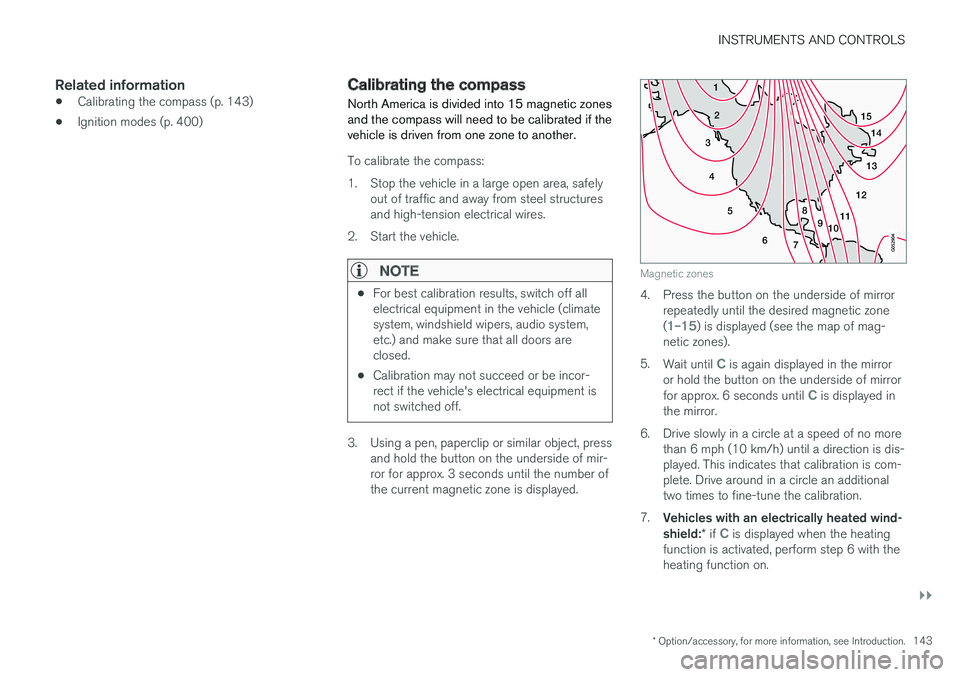
INSTRUMENTS AND CONTROLS
}}
* Option/accessory, for more information, see Introduction.143
Related information
•Calibrating the compass (p. 143)
•Ignition modes (p. 400)
Calibrating the compass
North America is divided into 15 magnetic zonesand the compass will need to be calibrated if thevehicle is driven from one zone to another.
To calibrate the compass:
1.Stop the vehicle in a large open area, safelyout of traffic and away from steel structuresand high-tension electrical wires.
2. Start the vehicle.
NOTE
•For best calibration results, switch off allelectrical equipment in the vehicle (climatesystem, windshield wipers, audio system,etc.) and make sure that all doors areclosed.
•Calibration may not succeed or be incor-rect if the vehicle's electrical equipment isnot switched off.
3. Using a pen, paperclip or similar object, pressand hold the button on the underside of mir-ror for approx. 3 seconds until the number ofthe current magnetic zone is displayed.
15
14
13
12
1198
76
5
4
3
2
1
10
Magnetic zones
4. Press the button on the underside of mirrorrepeatedly until the desired magnetic zone(1–15) is displayed (see the map of mag-netic zones).
5.Wait until C is again displayed in the mirroror hold the button on the underside of mirrorfor approx. 6 seconds until C is displayed inthe mirror.
6.Drive slowly in a circle at a speed of no morethan 6 mph (10 km/h) until a direction is dis-played. This indicates that calibration is com-plete. Drive around in a circle an additionaltwo times to fine-tune the calibration.
7.Vehicles with an electrically heated wind-shield:* if C is displayed when the heatingfunction is activated, perform step 6 with theheating function on.
Page 152 of 584
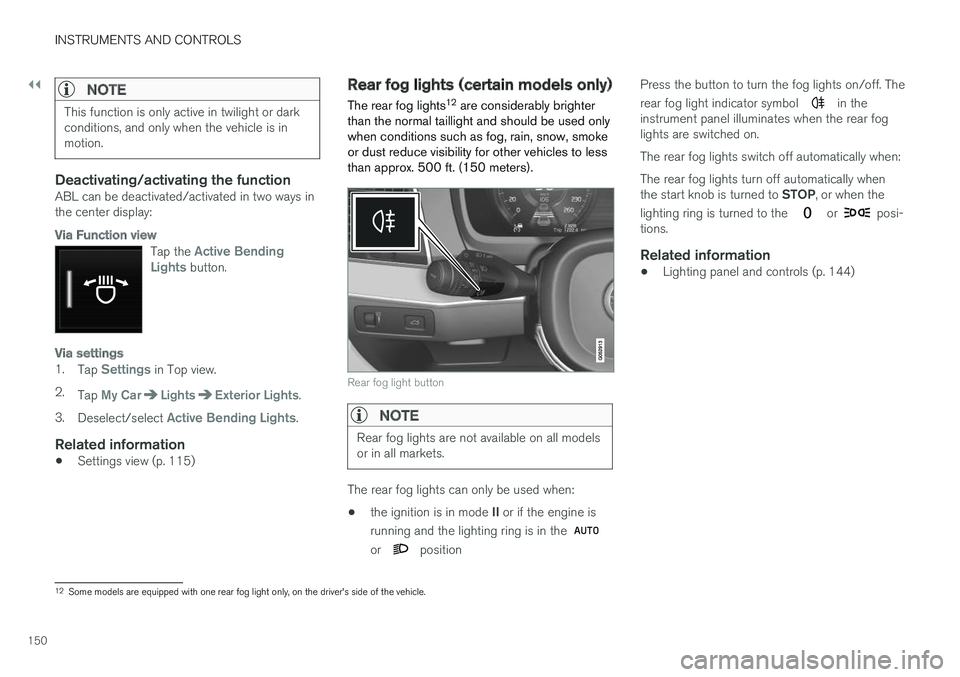
||
INSTRUMENTS AND CONTROLS
150
NOTE
This function is only active in twilight or darkconditions, and only when the vehicle is inmotion.
Deactivating/activating the function
ABL can be deactivated/activated in two ways inthe center display:
Via Function view
Tap the Active BendingLights button.
Via settings
1.Tap Settings in Top view.
2.Tap My CarLightsExterior Lights.
3.Deselect/select Active Bending Lights.
Related information
•Settings view (p. 115)
Rear fog lights (certain models only)
The rear fog lights12 are considerably brighterthan the normal taillight and should be used onlywhen conditions such as fog, rain, snow, smokeor dust reduce visibility for other vehicles to lessthan approx. 500 ft. (150 meters).
Rear fog light button
NOTE
Rear fog lights are not available on all modelsor in all markets.
The rear fog lights can only be used when:
•the ignition is in mode II or if the engine is
running and the lighting ring is in the
or position
Press the button to turn the fog lights on/off. The
rear fog light indicator symbol in theinstrument panel illuminates when the rear foglights are switched on.
The rear fog lights switch off automatically when:
The rear fog lights turn off automatically whenthe start knob is turned to STOP, or when the
lighting ring is turned to the or posi-tions.
Related information
•Lighting panel and controls (p. 144)
12Some models are equipped with one rear fog light only, on the driver's side of the vehicle.
Page 158 of 584
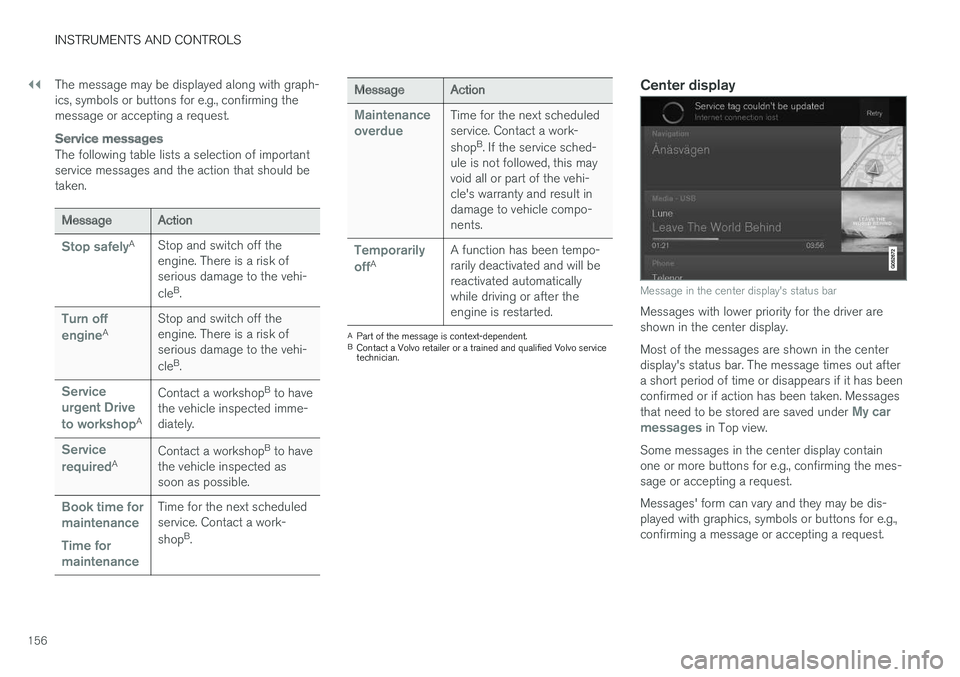
||
INSTRUMENTS AND CONTROLS
156
The message may be displayed along with graph-ics, symbols or buttons for e.g., confirming themessage or accepting a request.
Service messages
The following table lists a selection of importantservice messages and the action that should betaken.
MessageAction
Stop safelyAStop and switch off theengine. There is a risk ofserious damage to the vehi-
cleB.
Turn off
engineAStop and switch off theengine. There is a risk ofserious damage to the vehi-
cleB.
Serviceurgent Drive
to workshopA
Contact a workshopB to havethe vehicle inspected imme-diately.
Service
requiredAContact a workshopB to havethe vehicle inspected assoon as possible.
Book time formaintenance
Time formaintenance
Time for the next scheduledservice. Contact a work-
shopB.
MessageAction
MaintenanceoverdueTime for the next scheduledservice. Contact a work-
shopB. If the service sched-ule is not followed, this mayvoid all or part of the vehi-cle's warranty and result indamage to vehicle compo-nents.
Temporarily
offAA function has been tempo-rarily deactivated and will bereactivated automaticallywhile driving or after theengine is restarted.
APart of the message is context-dependent.BContact a Volvo retailer or a trained and qualified Volvo servicetechnician.
Center display
Message in the center display's status bar
Messages with lower priority for the driver areshown in the center display.
Most of the messages are shown in the centerdisplay's status bar. The message times out aftera short period of time or disappears if it has beenconfirmed or if action has been taken. Messagesthat need to be stored are saved under My carmessages in Top view.
Some messages in the center display containone or more buttons for e.g., confirming the mes-sage or accepting a request.
Messages' form can vary and they may be dis-played with graphics, symbols or buttons for e.g.,confirming a message or accepting a request.
Page 192 of 584
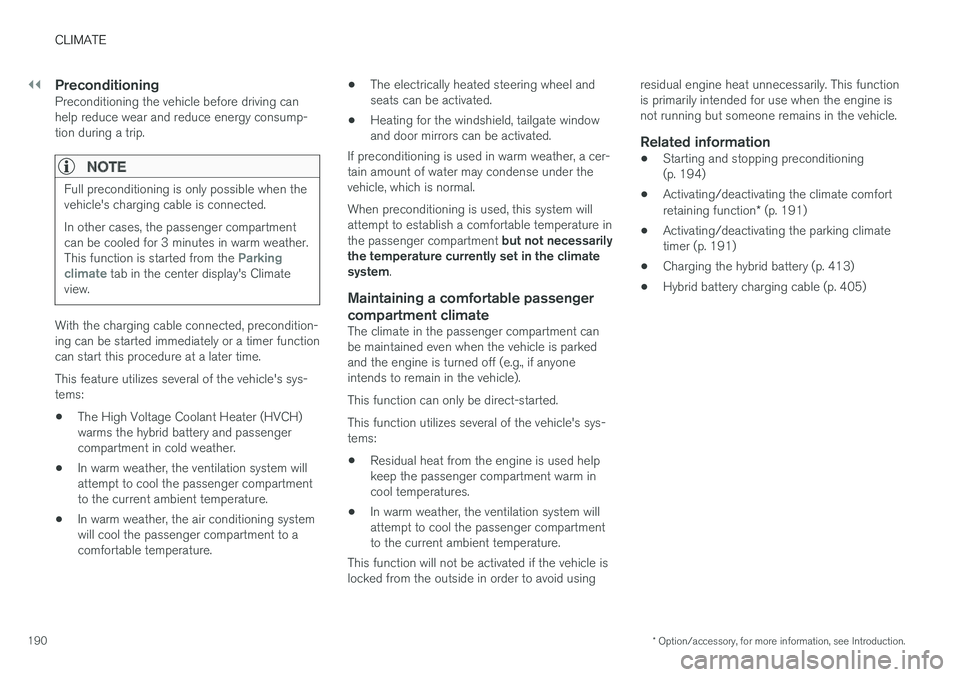
||
CLIMATE
* Option/accessory, for more information, see Introduction.190
Preconditioning
Preconditioning the vehicle before driving canhelp reduce wear and reduce energy consump-tion during a trip.
NOTE
Full preconditioning is only possible when thevehicle's charging cable is connected.
In other cases, the passenger compartmentcan be cooled for 3 minutes in warm weather.This function is started from the Parkingclimate tab in the center display's Climateview.
With the charging cable connected, precondition-ing can be started immediately or a timer functioncan start this procedure at a later time.
This feature utilizes several of the vehicle's sys-tems:
•The High Voltage Coolant Heater (HVCH)warms the hybrid battery and passengercompartment in cold weather.
•In warm weather, the ventilation system willattempt to cool the passenger compartmentto the current ambient temperature.
•In warm weather, the air conditioning systemwill cool the passenger compartment to acomfortable temperature.
•The electrically heated steering wheel andseats can be activated.
•Heating for the windshield, tailgate windowand door mirrors can be activated.
If preconditioning is used in warm weather, a cer-tain amount of water may condense under thevehicle, which is normal.
When preconditioning is used, this system willattempt to establish a comfortable temperature inthe passenger compartment but not necessarilythe temperature currently set in the climatesystem.
Maintaining a comfortable passenger
compartment climate
The climate in the passenger compartment canbe maintained even when the vehicle is parkedand the engine is turned off (e.g., if anyoneintends to remain in the vehicle).
This function can only be direct-started.
This function utilizes several of the vehicle's sys-tems:
•Residual heat from the engine is used helpkeep the passenger compartment warm incool temperatures.
•In warm weather, the ventilation system willattempt to cool the passenger compartmentto the current ambient temperature.
This function will not be activated if the vehicle islocked from the outside in order to avoid using
residual engine heat unnecessarily. This functionis primarily intended for use when the engine isnot running but someone remains in the vehicle.
Related information
•Starting and stopping preconditioning(p. 194)
•Activating/deactivating the climate comfortretaining function* (p. 191)
•Activating/deactivating the parking climatetimer (p. 191)
•Charging the hybrid battery (p. 413)
•Hybrid battery charging cable (p. 405)