electrical YAMAHA NMAX 155 2021 Owners Manual
[x] Cancel search | Manufacturer: YAMAHA, Model Year: 2021, Model line: NMAX 155, Model: YAMAHA NMAX 155 2021Pages: 114, PDF Size: 10.93 MB
Page 13 of 114
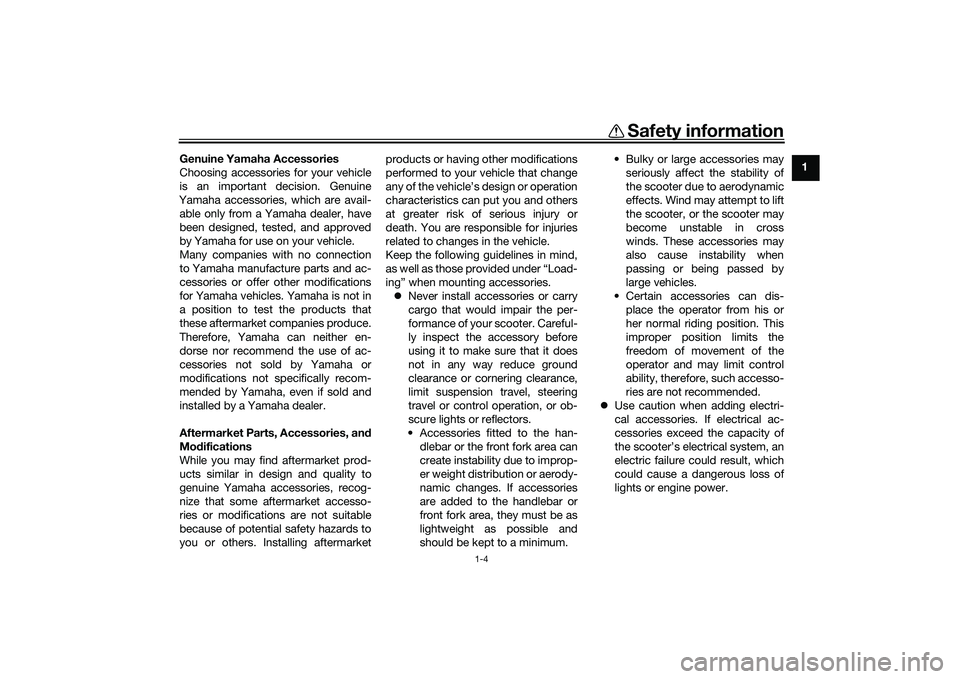
Safety information
1-4
1
Genuine Yamaha Accessories
Choosing accessories for your vehicle
is an important decision. Genuine
Yamaha accessories, which are avail- able only from a Yamaha dealer, have
been designed, tested, and approved
by Yamaha for use on your vehicle.
Many companies with no connection
to Yamaha manufacture parts and ac-
cessories or offer other modifications
for Yamaha vehicles. Yamaha is not in
a position to test the products that
these aftermarket companies produce.
Therefore, Yamaha can neither en-
dorse nor recommend the use of ac-
cessories not sold by Yamaha or
modifications not specifically recom-
mended by Yamaha, even if sold and
installed by a Yamaha dealer.
Aftermarket Parts, Accessories, an d
Mo difications
While you may find aftermarket prod-
ucts similar in design and quality to
genuine Yamaha accessories, recog-
nize that some aftermarket accesso-
ries or modifications are not suitable
because of potential safety hazards to
you or others. Installing aftermarket products or having other modifications
performed to your vehicle that change
any of the vehicle’s design or operation
characteristics can put you and others
at greater risk of serious injury or
death. You are responsible for injuries
related to changes in the vehicle.
Keep the following guidelines in mind,
as well as those provided under “Load-
ing” when mounting accessories.
Never install accessories or carry
cargo that would impair the per-
formance of your scooter. Careful-
ly inspect the accessory before
using it to make sure that it does
not in any way reduce ground
clearance or cornering clearance,
limit suspension travel, steering
travel or control operation, or ob-
scure lights or reflectors.
• Accessories fitted to the han- dlebar or the front fork area can
create instability due to improp-
er weight distribution or aerody-
namic changes. If accessories
are added to the handlebar or
front fork area, they must be as
lightweight as possible and
should be kept to a minimum. • Bulky or large accessories may
seriously affect the stability of
the scooter due to aerodynamic
effects. Wind may attempt to lift
the scooter, or the scooter may
become unstable in cross
winds. These accessories may
also cause instability when
passing or being passed by
large vehicles.
• Certain accessories can dis- place the operator from his or
her normal riding position. This
improper position limits the
freedom of movement of the
operator and may limit control
ability, therefore, such accesso-
ries are not recommended.
Use caution when adding electri-
cal accessories. If electrical ac-
cessories exceed the capacity of
the scooter’s electrical system, an
electric failure could result, which
could cause a dangerous loss of
lights or engine power.
UBBDE0E0.book Page 4 Wednesday, June 2, 2021 2:57 PM
Page 22 of 114
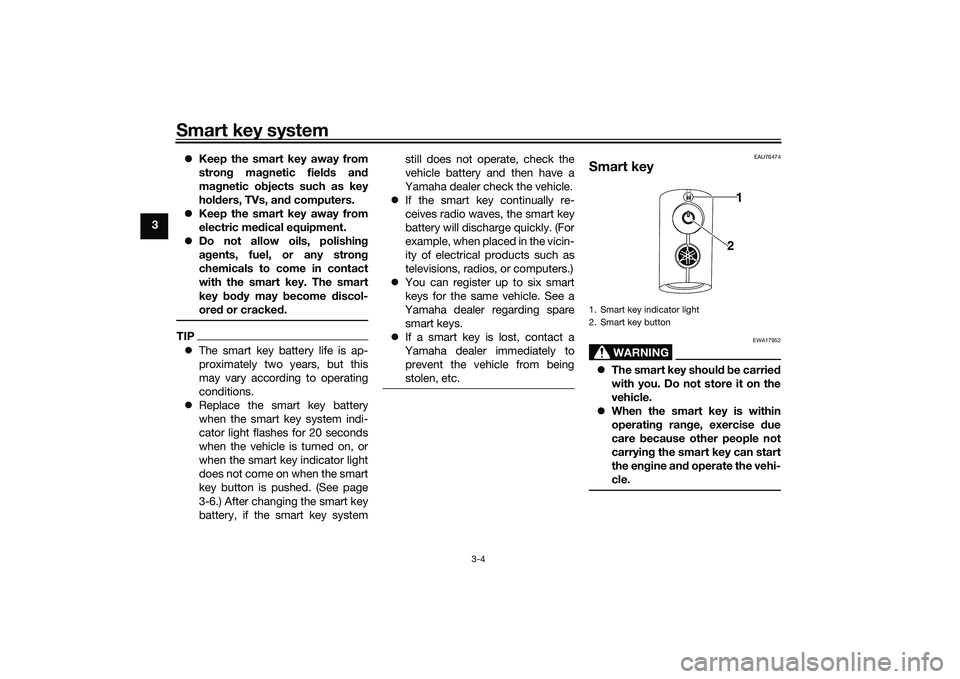
Smart key system
3-4
3
Keep the smart key away from
stron g ma gnetic fiel ds an d
ma gnetic o bjects such as key
hol ders, TVs, an d computers.
Keep the smart key away from
electric me dical equipment.
Do not allow oils, polishin g
a g ents, fuel, or any stron g
chemicals to come in contact
with the smart key. The smart
key body may become discol-
ore d or cracked .
TIPThe smart key battery life is ap-
proximately two years, but this
may vary according to operating
conditions.
Replace the smart key battery
when the smart key system indi-
cator light flashes for 20 seconds
when the vehicle is turned on, or
when the smart key indicator light
does not come on when the smart
key button is pushed. (See page
3-6.) After changing the smart key
battery, if the smart key system still does not operate, check the
vehicle battery and then have a
Yamaha dealer check the vehicle.
If the smart key continually re-
ceives radio waves, the smart key
battery will discharge quickly. (For
example, when placed in the vicin-
ity of electrical products such as
televisions, radios, or computers.)
You can register up to six smart
keys for the same vehicle. See a
Yamaha dealer regarding spare
smart keys.
If a smart key is lost, contact a
Yamaha dealer immediately to
prevent the vehicle from being
stolen, etc.
EAU76474
Smart key
WARNING
EWA17952
The smart key shoul d b e carrie d
with you. Do not store it on the
vehicle.
When the smart key is within
operatin g ran ge, exercise due
care because other people not
carryin g the smart key can start
the en gine an d operate the vehi-
cle.1. Smart key indicator light
2. Smart key button
1
2
UBBDE0E0.book Page 4 Wednesday, June 2, 2021 2:57 PM
Page 26 of 114
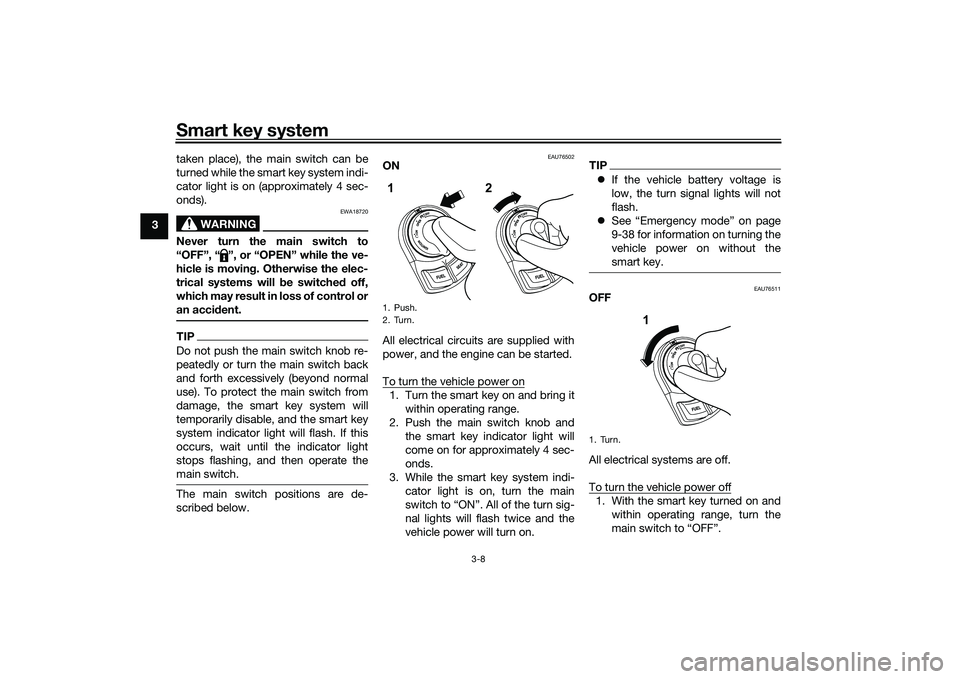
Smart key system
3-8
3taken place), the main switch can be
turned while the smart key system indi-
cator light is on (approximately 4 sec-
onds).
WARNING
EWA18720
Never turn the main switch to
“OFF”, “ ”, or “OPEN” while the ve-
hicle is movin
g. Otherwise the elec-
trical systems will b e switched off,
which may result in loss of control or
an acci dent.TIPDo not push the main switch knob re-
peatedly or turn the main switch back
and forth excessively (beyond normal
use). To protect the main switch from
damage, the smart key system will
temporarily disable, and the smart key
system indicator light will flash. If this
occurs, wait until the indicator light
stops flashing, and then operate the
main switch.The main switch positions are de-
scribed below.
EAU76502
ON
All electrical circuits are supplied with
power, and the engine can be started.
To turn the vehicle power on1. Turn the smart key on and bring it
within operating range.
2. Push the main switch knob and the smart key indicator light will
come on for approximately 4 sec-
onds.
3. While the smart key system indi- cator light is on, turn the main
switch to “ON”. All of the turn sig-
nal lights will flash twice and the
vehicle power will turn on.
TIPIf the vehicle battery voltage is
low, the turn signal lights will not
flash.
See “Emergency mode” on page
9-38 for information on turning the
vehicle power on without the
smart key.
EAU76511
OFF
All electrical systems are off.
To turn the vehicle power off1. With the smart key turned on and
within operating range, turn the
main switch to “OFF”.
1. Push.
2. Turn.1 2
1. Turn.
1
UBBDE0E0.book Page 8 Wednesday, June 2, 2021 2:57 PM
Page 28 of 114

Smart key system
3-10
3Open position remin
der
To prevent you from accidentally leav-
ing the vehicle unlocked by walking
away with the main switch still in the
“OPEN” position, the smart key system
beeper will sound under the following
conditions. When the main switch has been in
the open position for 3 minutes
If the smart key is turned off while
the main switch is in the open po-
sition
If you walk out of range of the
smart key system with the main
switch in the open position
If the beeper sounds after 3 minutes,
turn the main switch to “OFF” or “ ”. If
the beeper sounds because the smart
key was turned off or moved out of
range, turn the smart key on and walk
back into range.
TIP The beeper will turn off after 1
minute.
EAU76521
“ ” (lock)
The steering is locked and all electrical
systems are off.
To lock the steering1. Turn the handlebar all the way to
the left.
2. With the smart key turned on and within operating range, push the
main switch knob.
3. While the smart key system indi- cator light is on, push and turn the
main switch to “ ”.
TIPIf the steering will not lock, try turning
the handlebar back to the right slightly.To unlock the steering1. With the smart key turned on andwithin operating range, push the
main switch knob.
2. While the smart key system indi- cator light is on, push and turn the
main switch to the desired posi-
tion.
1. Push.
2. Turn.1 2
1. Push.
2. Turn.12
UBBDE0E0.book Page 10 Wednesday, June 2, 2021 2:57 PM
Page 35 of 114
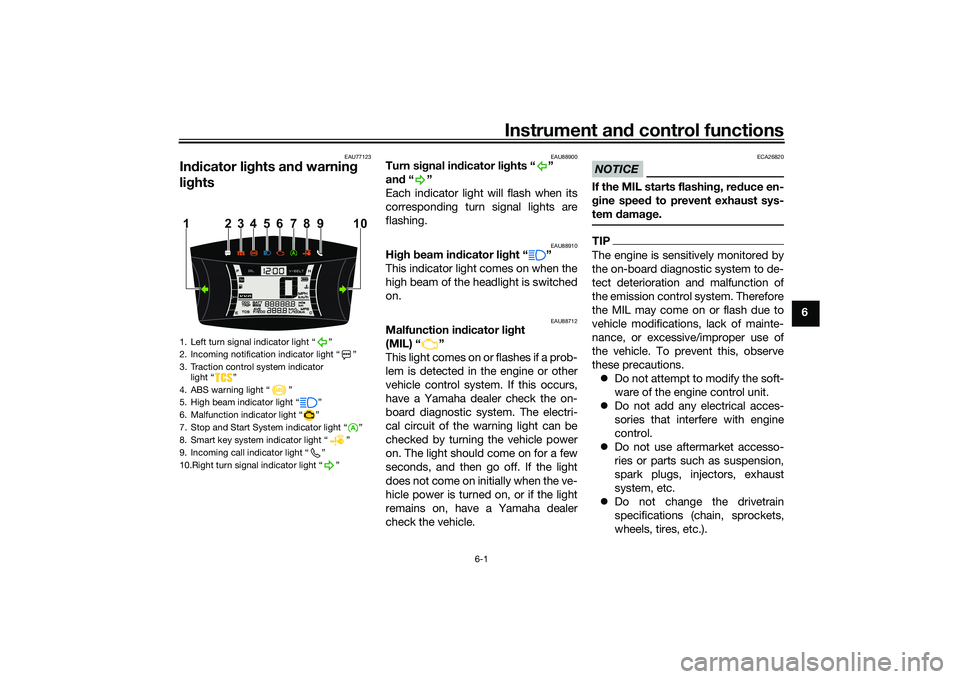
Instrument and control functions
6-1
6
EAU77123
In dicator lig hts and warning
lig hts
EAU88900
Turn si gnal in dicator li ghts “ ”
an d“”
Each indicator light will flash when its
corresponding turn signal lights are
flashing.
EAU88910
Hi gh beam in dicator li ght “ ”
This indicator light comes on when the
high beam of the headlight is switched
on.
EAU88712
Malfunction in dicator li ght
(MIL) “ ”
This light comes on or flashes if a prob-
lem is detected in the engine or other
vehicle control system. If this occurs,
have a Yamaha dealer check the on-
board diagnostic system. The electri-
cal circuit of the warning light can be
checked by turning the vehicle power
on. The light should come on for a few
seconds, and then go off. If the light
does not come on initially when the ve-
hicle power is turned on, or if the light
remains on, have a Yamaha dealer
check the vehicle.
NOTICE
ECA26820
If the MIL starts flashin g, re duce en-
g ine spee d to prevent exhaust sys-
tem damag e.TIPThe engine is sensitively monitored by
the on-board diagnostic system to de-
tect deterioration and malfunction of
the emission control system. Therefore
the MIL may come on or flash due to
vehicle modifications, lack of mainte-
nance, or excessive/improper use of
the vehicle. To prevent this, observe
these precautions.
Do not attempt to modify the soft-
ware of the engine control unit.
Do not add any electrical acces-
sories that interfere with engine
control.
Do not use aftermarket accesso-
ries or parts such as suspension,
spark plugs, injectors, exhaust
system, etc.
Do not change the drivetrain
specifications (chain, sprockets,
wheels, tires, etc.).
1. Left turn signal indicator light “ ”
2. Incoming notification indicator light “ ”
3. Traction control system indicator
light “ ”
4. ABS warning light “ ”
5. High beam indicator light “ ”
6. Malfunction indicator light “ ”
7. Stop and Start System indicator light “ ”
8. Smart key system indicator light “ ”
9. Incoming call indicator light “ ”
10.Right turn signal indicator light “ ”
4
110
5
6
7
8
23 9
UBBDE0E0.book Page 1 Wednesday, June 2, 2021 2:57 PM
Page 38 of 114

Instrument and control functions
6-4
6
EAUN3051
App Connect icon
This icon comes on when CCU and
smartphone is connected via MyRide
App.TIPEven if the smartphone is not connect-
ed, when the vehicle is turned on, this
icon should come on for a few sec-
onds. Otherwise have a Yamaha dealer
check the CCU and the electrical cir-
cuit.
EAUN2873
Smartphone battery level meter
This meter indicates the current battery
level of the connected smartphone.
The display segments of the meter dis-
appear from full to blank as the battery
level decreases. When approximately
10% or less of the battery remains, the
last segment starts flashing.TIPEven if the smartphone is not connect-
ed, when the vehicle is turned on, this
icon should come on for a few sec- onds. Otherwise have a Yamaha dealer
check the CCU and the electrical cir-
cuit.
EAU86820
Switchin
g the display units
The display units can be switched be-
tween kilometers and miles.
To switch the display units1. Turn the vehicle off.
2. While pushing the “MENU” switch, turn the vehicle on.
3. Continue to push the “MENU” switch until the display unit setting
screen comes on (approximately 5
seconds).
4. Push the “MENU” switch once to switch the display units.
5. Push the “MENU” switch for 1 second to confirm the setting.
EAU86831
Speed ometer
The speedometer shows the vehicle’s
traveling speed.
EAU86841
Fuel meter
The fuel meter indicates the amount of
fuel in the fuel tank. The display seg-
ments of the fuel meter disappear from
“F” (full) towards “E” (empty) as the fuel
level decreases. When approximately
1.7 L (0.45 US gal, 0.37 Imp.gal) of fuel
remains, the last segment starts flash-
ing. Refuel as soon as possible.TIPIf a problem is detected in the electrical
circuit, the fuel level segments will flash
repeatedly. If this occurs, have a
Yamaha dealer check the vehicle.1. Fuel meter1
UBBDE0E0.book Page 4 Wednesday, June 2, 2021 2:57 PM
Page 39 of 114

Instrument and control functions
6-5
6
EAUN2920
Clock
The clock uses a 12-hour time system.
To set the clock1. Push the “MENU” switch until the
hour digits start flashing.
2. Use the “MENU” switch to set the hours.
3. Push the “MENU” switch until the minute digits start flashing.
4. Use the “MENU” switch to set the minutes.
5. Push the “MENU” switch until the minute digits stop flashing. The
setting is confirmed.
TIPWhen CCU and smartphone is con-
nected after vehicle power on, the
clock is automatically adjusted.
EAU86860
Coolant temperature meter
This meter shows the temperature of
the coolant, and thereby the condition
of the engine. The segments come on
from “C” (cold) to “H” (hot) as the en-
gine temperature increases. If the hot
segment flashes, stop the engine as
soon as possible, and let the engine
cool. (See page 9-37.)
TIPIf a problem is detected in the electrical
circuit, all segments will flash repeat-
edly. Have a Yamaha dealer check the
vehicle.
EAU86870
VVA in dicator
This model is equipped with variable
valve actuation (VVA) for good fuel
economy and acceleration in both the
low-speed and high-speed ranges.
The VVA indicator comes on when the
variable valve actuation system has
switched to the high-speed range.
To turn the VVA indicator on or off1. Turn the vehicle off.
1. Clock
1
1. Coolant temperature meter
1
1. VVA (variable valve actuation) indicator
1
UBBDE0E0.book Page 5 Wednesday, June 2, 2021 2:57 PM
Page 55 of 114

Instrument and control functions
6-21
6
EAUN2161
Power outlet This model is equipped with a 12V DC
power outlet.NOTICE
ECAN0140
Do not use the power outlet when
the en gine is off, an d d o not exceed
the specified electrical load ; other-
wise the fuse may blow or the b at-
tery may d ischarge.
When washin g the vehicle, do not di-
rect hi gh-pressure washers at the
power outlet area.
To use the power outlet 1. Turn the vehicle power off.
2. Remove the power outlet cap.
3. Turn the accessory off.
4. Insert the accessory plug into the power outlet.
5. Turn the vehicle power on and start the engine.
6. Turn the accessory on.TIPWhen finished riding, turn off the ac-
cessory and disconnect it from the
power outlet, and then install the cap.
WARNING
EWAN0050
To prevent electrical shock or short-
circuitin g, install the cap when the
power outlet is not in use.
1. Power outletMaximum electrical loa d:
12 W (1A)1
1. Power outlet cap1
UBBDE0E0.book Page 21 Wednesday, June 2, 2021 2:57 PM
Page 64 of 114
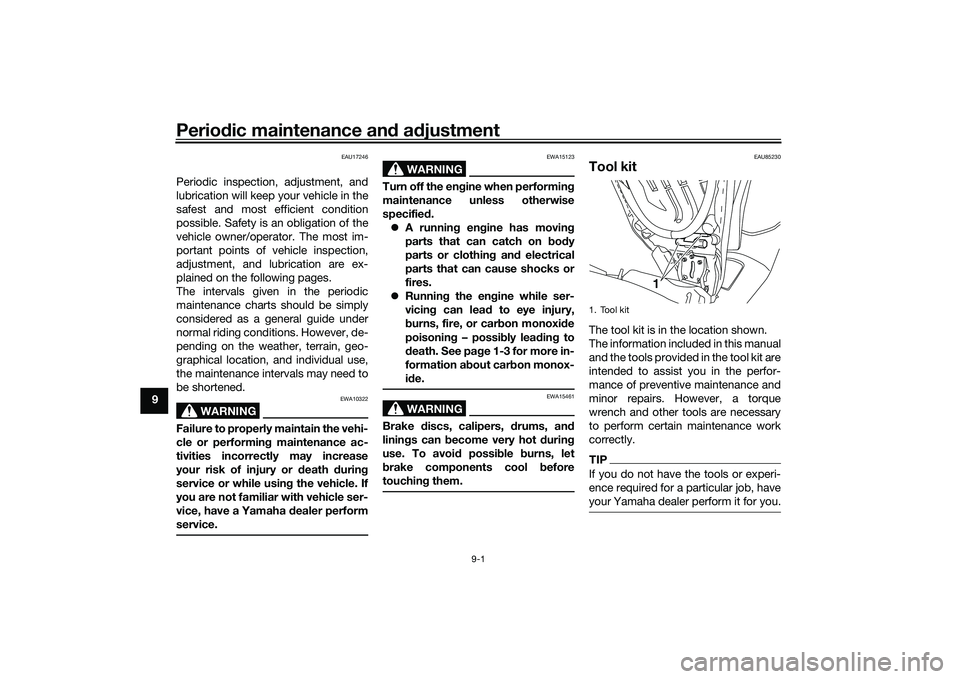
Periodic maintenance an d a djustment
9-1
9
EAU17246
Periodic inspection, adjustment, and
lubrication will keep your vehicle in the
safest and most efficient condition
possible. Safety is an obligation of the
vehicle owner/operator. The most im-
portant points of vehicle inspection,
adjustment, and lubrication are ex-
plained on the following pages.
The intervals given in the periodic
maintenance charts should be simply
considered as a general guide under
normal riding conditions. However, de-
pending on the weather, terrain, geo-
graphical location, and individual use,
the maintenance intervals may need to
be shortened.
WARNING
EWA10322
Failure to properly maintain the vehi-
cle or performin g maintenance ac-
tivities incorrectly may increase
your risk of injury or death durin g
service or while usin g the vehicle. If
you are not familiar with vehicle ser-
vice, have a Yamaha d ealer perform
service.
WARNING
EWA15123
Turn off the en gine when performin g
maintenance unless otherwise
specified .
A runnin g en gine has movin g
parts that can catch on body
parts or clothin g an d electrical
parts that can cause shocks or
fires.
Runnin g the en gine while ser-
vicin g can lead to eye injury,
b urns, fire, or car bon monoxi de
poisonin g – possi bly lea din g to
d eath. See pag e 1-3 for more in-
formation a bout car bon monox-
i d e.
WARNING
EWA15461
Brake discs, calipers, drums, and
linin gs can b ecome very hot d uring
use. To avoi d possi ble burns, let
b rake components cool before
touchin g them.
EAU85230
Tool kitThe tool kit is in the location shown.
The information included in this manual
and the tools provided in the tool kit are
intended to assist you in the perfor-
mance of preventive maintenance and
minor repairs. However, a torque
wrench and other tools are necessary
to perform certain maintenance work
correctly.TIPIf you do not have the tools or experi-
ence required for a particular job, have
your Yamaha dealer perform it for you.1. Tool kit
1
UBBDE0E0.book Page 1 Wednesday, June 2, 2021 2:57 PM
Page 92 of 114

Periodic maintenance an d a djustment
9-29
9 battery tends to discharge more quick-
ly if the vehicle is equipped with op-
tional electrical accessories.
NOTICE
ECA16522
To char
ge a VRLA (Valve Re gulate d
Lea d Aci d) battery, a special (con-
stant-volta ge) battery char ger is re-
quired . Using a conventional b attery
char ger will damag e the b attery.To store the b attery
1. If the vehicle will not be used for more than one month, remove the
battery, fully charge it, and then
place it in a cool, dry place.
NOTICE: When removin g the
b attery, be sure to turn the main
switch off, then disconnect the
ne gative lead before discon-
nectin g the positive lea d.
[ECA16304]
2. If the battery will be stored for
more than two months, check it at
least once a month and fully
charge it if necessary.
3. Fully charge the battery before in- stallation. NOTICE: When install-
in g the b attery, be sure to turn
the main switch off, then con- nect the positive lead
before
connectin g the ne gative lea d.
[ECA16842]
4. After installation, make sure that
the battery leads are properly con-
nected to the battery terminals.NOTICE
ECA16531
Always keep the b attery charged .
Storin g a d ischar ged battery can
cause permanent battery damag e.
EAUN2581
Replacin g the fusesThe fuse boxes, which contain the fus-
es for the individual circuits, are locat-
ed under panel C. (See page 9-7.)1. Fuse box
1
UBBDE0E0.book Page 29 Wednesday, June 2, 2021 2:57 PM