clock Abarth Punto 2012 Owner handbook (in English)
[x] Cancel search | Manufacturer: ABARTH, Model Year: 2012, Model line: Punto, Model: Abarth Punto 2012Pages: 271, PDF Size: 8.46 MB
Page 14 of 271
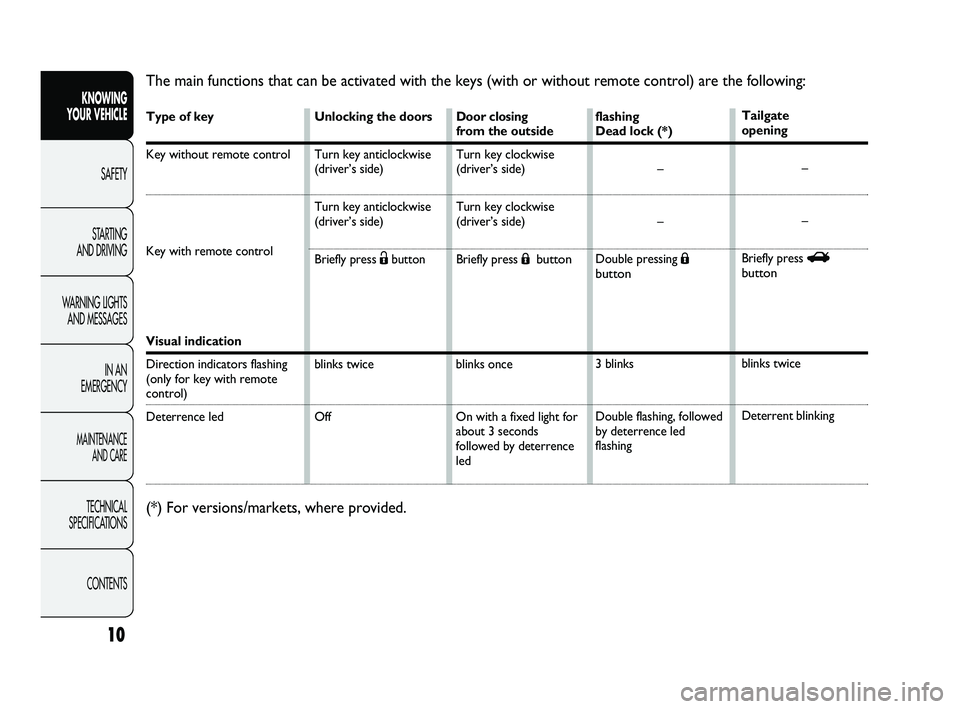
10
KNOWING
YOUR VEHICLE
SAFETY
ST
ARTING
AND DRIVING
WARNING LIGHTS AND MESSAGES
IN AN
EMERGENCY
MAINTENANCE AND CARE
TECHNICAL
SPECIFICATIONS
CONTENTS
The main functions that can be activated with the keys (with or without\
remote control) are the following:
Type of key
Key without remote control
Key with remote control
Visual indication
Direction indicators flashing
(only for key with remote
control)
Deterrence led
Unlocking the doors
Turn key anticlockwise
(driver’s side)
Turn key anticlockwise
(driver’s side)
Briefly press
Ëbutton
blinks twice
Off Door closing
from the outside
Turn key clockwise
(driver’s side)
Turn key clockwise
(driver’s side)
Briefly press Á
button
blinks once
On with a fixed light for
about 3 seconds
followed by deterrence
led flashing
Dead lock (*)
–
–
Double pressing
Á
button
3 blinks
Double flashing, followed
by deterrence led
flashing Tailgate
opening
–
–
Briefly press
R
button
blinks twice
Deterrent blinking
(*) For versions/markets, where provided.
001-028 PUNTO Abarth GB 1ed 8-02-2012 13:43 Pagina 10
Page 22 of 271

18
KNOWING
YOUR VEHICLE
SAFETY
ST
ARTING
AND DRIVING
WARNING LIGHTS AND MESSAGES
IN AN
EMERGENCY
MAINTENANCE AND CARE
TECHNICAL
SPECIFICATIONS
CONTENTS
SETUP MENU
The menu comprises a series of functions arranged in a
cycle which can be selected through buttons +and –to
access the different selection and setting options (setup)
given in the following paragraphs. A submenu is
provided for some items (Setting the clock and Set
units).
The setup menu can be activated by pressing the MENU
ESC button briefly fig. 18.
Press buttons +and – to scroll through the setup menu
options.
Operating modes are different according to the
characteristics of the option selected.
Selecting an option from the main menu without a submenu
– Briefly press MENU ESC to select the main menu
option you wish to set;
– press buttons + or –(with a single press) to select the
new setting;
– briefly press the MENU ESC button to store the new
setting and to go back to the main menu option selected
previously. Selecting an option from the main menu with a submenu:
– briefly press the MENU ESC button to display the first
submenu option;
– Press +
or –(with single presses) to scroll through all
the submenu options.
– briefly press the MENU ESC button to select the
displayed submenu option and to open the relevant
setup menu;
– Press + or –(with single presses) to select the new
setting for this submenu option.
– briefly press the MENU ESC button to store the new
setting and go back to the previous menu option.
Selecting “Date” and “Set time”:
– briefly press MENU ESC to select the first value to
change
(e.g. hours/minutes or year/month/day).
– press buttons + or –(with a single press) to select the
new setting;
– Briefly press MENU ESC to store the new setting and
go to the next setup menu option; if this is the last one
you will go back to the previous menu option.
001-028 PUNTO Abarth GB 1ed 8-02-2012 13:43 Pagina 18
Page 26 of 271

CONTENTS
TECHNICAL
SPECIFICATIONS
MAINTENANCE AND CARE
IN AN
EMERGENCY
WARNING LIGHTS
AND MESSAGES STARTING
AND DRIVING SAFETY
KNOWING
YOUR VEHICLE
22
SET TIME
(Setting the clock)
This function enables the clock to be set through two
submenus: “Time” and “Format”.
To carry out the adjustment, proceed as follows:
– briefly press MENU ESC: the display will show the
two submenus “Time” and “Mode”;
– press the button + or –to switch between the two
submenus;
– once you have selected a submenu, press MENU ESC
briefly;
– if selecting “Time” , briefly press MENU ESC - the
“hours” will flash on the display;
– press the button + or –for setting; – briefly press MENU ESC: “minutes” will flash on the
display;
– press the button +
or –for setting;
– if selecting “Mode”, briefly press MENU ESC: the mode
will flash on the display;
– press the button + or –to select “24h” or “12h”.
When you have made the required adjustments, press
MENU ESC to go back to the submenu screen or hold
the button down to go back to the main menu screen
without saving.
– hold down MENU ESC again to go back to the
standard screen or main menu, depending on which
point in the menu you have reached.
001-028 PUNTO Abarth GB 1ed 8-02-2012 13:43 Pagina 22
Page 74 of 271

INITIALISATION PROCEDURE
After the battery has been disconnected or a fuse has
blown, the operation of the sliding roof must be
initialised again.
Proceed as follows:
❒press button A-fig. 65 in closing position;
❒ hold the button down so that the sunroof closes in
stages;
❒ after complete closure, wait for sunroof’s electric
motor to stop.
When leaving the vehicle, always remove the key from
the ignition to avoid the risk of injury to those still
inside the car due to accidental operation of the
sunroof. Improper use of the roof can be dangerous.
Before and during operation, always check that no-one
is exposed to the risk of being injured by the moving
sunroof or by objects getting caught or hit by it.
F0U066Abfig. 66
EMERGENCY OPERATION
If the switch does not work, the sunroof can be
operated manually as follows:
❒ remove the protective cap located between the two
shutters;
❒ take the Allen key (provided as standard) from the
toolbox in the boot;
❒ insert the key into hole A-fig. 66 and turn it:
– clockwise to open the roof;
– anticlockwise to close the roof.
70
KNOWING
YOUR VEHICLE
SAFETY
ST
ARTING
AND DRIVING
WARNING LIGHTS AND MESSAGES
IN AN
EMERGENCY
MAINTENANCE AND CARE
TECHNICAL
SPECIFICATIONS
CONTENTS
069-108 GPUNTO EVO Abarth GB 2ed 8-11-2010 14:43 Pagina 70
Page 75 of 271

71
KNOWING
YOUR VEHICLE
SAFETY
ST
ARTING
AND DRIVING
WARNING LIGHTS
AND MESSAGES
IN AN
EMERGENCY
MAINTENANCE
AND CARE
TECHNICAL
SPECIFICATIONS
CONTENTS
DOORS
DOOR CENTRAL LOCKING/UNLOCKING
Locking from the outside
With the doors closed, press button Áon the remote
control fig. 67 or insert the key into the lock of the door
on the driver’s side and turn it clockwise fig. 68. The
locking of the doors is signalled by the LED on button
A-fig. 69 flashing once. The doors can be locked only if
they are all shut. If one or more doors are open after
pressing button Áon the remote control fig. 67, the
direction indicators and the LED on the button A-fig. 69
flash quickly for approximately 3 seconds.
F0U067Abfig. 67
If one or more doors are open after turning the key,
only the LED on button A-fig. 69 will blink rapidly for
approximately three seconds. If the doors are closed but
the boot is open, the doors are locked: the direction
indicators (only when locking is carried out using button
Á fig. 67) and the LED on button A-fig. 69 flash quickly
for approximately 3 seconds.
With this function on, you can still unlock the other
doors by pressing button A-fig. 69 on the central control
panel.
Double-tapping button Áon the remote control fig. 67
activates the dead lock device (see “Dead lock”).
069-108 GPUNTO EVO Abarth GB 2ed 8-11-2010 14:43 Pagina 71
Page 76 of 271

72
KNOWING
YOUR VEHICLE
SAFETY
ST
ARTING
AND DRIVING
WARNING LIGHTS AND MESSAGES
IN AN
EMERGENCY
MAINTENANCE AND CARE
TECHNICAL
SPECIFICATIONS
CONTENTS
F0U069Abfig. 69F0U068Abfig. 68
Door unlocking from the outside
Briefly press button Ë fig. 67 to unlock the doors
remotely, turn on the ceiling lights for a limited period
and double flash the direction indicators, or insert the
key into the driver’s door lock and turn it anticlockwise
as shown in fig. 68.
Door locking/unlocking from the inside
Press button A-fig. 69 to lock/unlock all doors. The
button has an LED that indicates whether the doors are
locked or unlocked.
When the doors are locked, the LED is on and pressing
the button causes central unlocking of all the doors and
turns off the LED.
When the doors are unlocked, the LED is off and
pressing the button causes central locking of all the
doors.
The doors will be locked only if all the doors are
properly shut. For versions/markets where provided, when the
exterior lights are on, the interior door handle is lit by
an LED.
Following the locking of the doors using:
❒
remote control;
❒ door locking mechanism;
it will not be possible to unlock them by pressing button
A-fig. 69 on the dashboard.
069-108 GPUNTO EVO Abarth GB 2ed 8-11-2010 14:43 Pagina 72
Page 111 of 271

107
KNOWING
YOUR VEHICLE
SAFETY
ST
ARTING
AND DRIVING
WARNING LIGHTS
AND MESSAGES
IN AN
EMERGENCY
MAINTENANCE
AND CARE
TECHNICAL
SPECIFICATIONS
CONTENTS
REFUELLING THE CAR
Use only unleaded petrol.
To avoid mistakes, the diameter of the fuel filler is too
small to introduce the nozzle of a leaded petrol pumps.
The petrol octane rating (RON) must not be lower
than 95.
IMPORTANT An inefficient catalytic converter leads to
harmful exhaust emissions, thus contributing to air
pollution.
IMPORTANT Never use leaded petrol, even in small
amounts or in an emergency, as this would damage the
catalytic converter beyond repair.
F0U105Abfig. 105
FUEL FILLER CAP fig. 105
To carry out refuelling, open flap A and unscrew cap B.
The cap is fitted with a device C which fastens it to the
lid so it cannot be mislaid.
In some versions, cap B has a lock and key: open flap A,
insert the ignition key then turn it anticlockwise and
unscrew the cap itself.
The sealing may cause a slight pressure increase in the
tank. A suction noise when you release the cap is
therefore entirely normal.
When refuelling, fasten the cap to the device inside the
flap as shown in the
figure.
069-108 GPUNTO EVO Abarth GB 2ed 8-11-2010 14:44 Pagina 107
Page 132 of 271
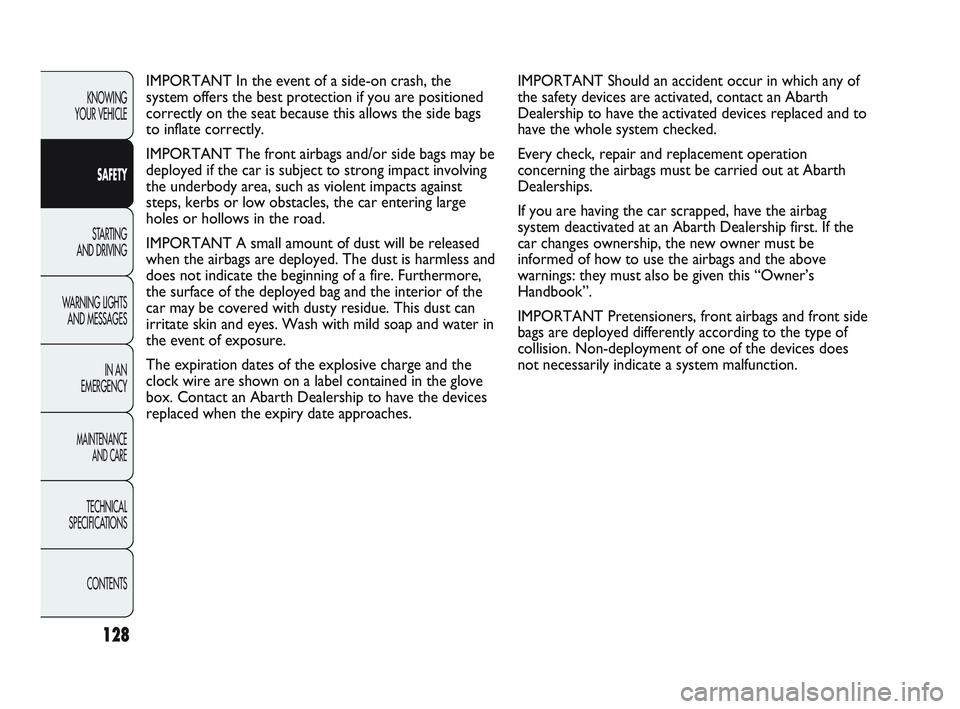
128
IMPORTANT Should an accident occur in which any of
the safety devices are activated, contact an Abarth
Dealership to have the activated devices replaced and to
have the whole system checked.
Every check, repair and replacement operation
concerning the airbags must be carried out at Abarth
Dealerships.
If you are having the car scrapped, have the airbag
system deactivated at an Abarth Dealership first. If the
car changes ownership, the new owner must be
informed of how to use the airbags and the above
warnings: they must also be given this “Owner’s
Handbook”.
IMPORTANT Pretensioners, front airbags and front side
bags are deployed differently according to the type of
collision. Non-deployment of one of the devices does
not necessarily indicate a system malfunction.
IMPORTANT In the event of a side-on crash, the
system offers the best protection if you are positioned
correctly on the seat because this allows the side bags
to inflate correctly.
IMPORTANT The front airbags and/or side bags may be
deployed if the car is subject to strong impact involving
the underbody area, such as violent impacts against
steps, kerbs or low obstacles, the car entering large
holes or hollows in the road.
IMPORTANT A small amount of dust will be released
when the airbags are deployed. The dust is harmless and
does not indicate the beginning of a fire. Furthermore,
the surface of the deployed bag and the interior of the
car may be covered with dusty residue. This dust can
irritate skin and eyes. Wash with mild soap and water in
the event of exposure.
The expiration dates of the explosive charge and the
clock wire are shown on a label contained in the glove
box. Contact an Abarth Dealership to have the devices
replaced when the expiry date approaches.
KNOWING
YOUR VEHICLE
SAFETY
STARTING
AND DRIVING
W
ARNING LIGHTS
AND MESSAGES
IN AN
EMERGENCY
MAINTENANCE AND CARE
TECHNICAL
SPECIFICATIONS
CONTENTS
109-130 GPUNTO EVO Abarth GB 2ed 8-11-2010 14:46 Pagina 128
Page 162 of 271

CHANGING A BULB
GENERAL INSTRUCTIONS
❒When a light is not working, check that the
corresponding fuse is intact before changing a bulb.
For the location of fuses, refer to the paragraph “If a
fuse blows” in this section;
❒before changing a bulb check the contacts for
oxidation;
❒burnt bulbs must be replaced by others of the same
type and power;
❒always check the height of the headlight beam after
changing a bulb for safety reasons.
158
KNOWING
YOUR VEHICLE
SAFETY
STARTING
AND DRIVING
WARNING LIGHTS AND MESSAGES
IN AN
EMERGENCY
MAINTENANCE AND CARE
TECHNICAL
SPECIFICATIONS
CONTENTS
Changes or repairs to the electrical
system (electronic control units) carried
out incorrectly and without due consideration
for the technical specifications of the system
may lead to malfunctioning and generate a fire
hazard.
WARNING
Halogen lamps contain pressurised gas.
If they break, glass fragments could fly
everywhere.
WARNING
F0U135Abfig. 134
CYLINDER REPLACEMENT
PROCEDURE
To replace the cylinder, proceed as follows:
❒disconnect A-fig. 134;
❒turn the bottle anticlockwise to replace and raise it;
❒fit the new cylinder and turn it clockwise;
❒connect connection A to the canister and fit the
transparent tube B in the special compartment.
151-182 GPUNTO EVO Abarth GB 2ed 8-11-2010 14:45 Pagina 158
Page 163 of 271

159
KNOWING
YOUR VEHICLE
SAFETY
STARTING
AND DRIVING
WARNING LIGHTS
AND MESSAGES
IN AN
EMERGENCY
MAINTENANCE
AND CARE
TECHNICAL
SPECIFICATIONS
CONTENTS
Halogen bulbs must be handled by holding
the metallic part only. Touching the
transparent part of the bulb with your
fingers may reduce the intensity of the light
emitted and even compromise the life of the bulb
itself. In the event of accidental contact, wipe the
bulb with an alcohol-soaked cloth and leave to dry.
fig. 135F0U137Ab
IMPORTANT The internal surface of the light may
appear slightly misty: this does not indicate a fault, and is
actually caused by low temperature and the degree of
humidity in the air. Misting will rapidly disappear when
the headlights are switched on. The presence of drops
inside the headlights indicates infiltration of water.
Contact an Abarth Dealership.
TYPES OF BULBS
Different types of bulbs fig. 135 are installed on the car:
A Glass bulbs: clipped into position. Pull to remove.
B Bayonet type bulbs: to remove this type of bulb from its holder, press the bulb and turn it anticlockwise. C Tubular bulbs: release them from their contacts to
remove.
D-E Halogen bulbs: to remove the bulb, release the clip holding the bulb in place.
151-182 GPUNTO EVO Abarth GB 2ed 8-11-2010 14:45 Pagina 159