light ACURA INTEGRA 2024 User Guide
[x] Cancel search | Manufacturer: ACURA, Model Year: 2024, Model line: INTEGRA, Model: ACURA INTEGRA 2024Pages: 766, PDF Size: 28.39 MB
Page 67 of 766

Continued65
uuAirbags uAirbag System Indicators
Safe Driving■When the passenger airbag off
indicator comes on
The indicator comes on to alert you that the
passenger’s airbag has been turned off.
This occurs if the seat is empty or when the
weight sensors determine that a small child or
infant is on the passenger seat.
Children age 12 or under shou ld always ride properly restrained in a back seat.
2Child Safety P. 68
If the indicator is on, in the event of a cr ash the passenger’s airbag will not deploy.
The passenger’s knee airbag will not deploy, either.
When you set the power mode to ON, the indicator comes on and goes off a few
seconds later to indicate th at system checks are being performed. After that, the
indicator comes on or off depending on the passenger’s occupant classification.
■Passenger Airbag Off Indicator1 Passenger Airbag Off Indicator
To ensure the passenger is detected properly, confirm
that:
•The occupant is sitting in an upright position
wearing the seat belt prope rly and the seat-back is
not excessively reclined.
•The occupant is not leaning against the door or
center console.
•The occupant’s feet are plac ed on the floor in front
of them.
•There are no objects ha nging from the front
passenger’s seat.
•Only small, lightweight objects are in the seat-back
pocket.
•No liquid has been spille d on or under the seat.•There is no child seat or other object pressing
against the rear of the seat or seat-back.
•There is no rear passenger pushing or pulling on
the back of the front passenger’s seat.
•There are no objects placed under or beside the
front passenger’s seat . Improperly positioned
objects can interfere with the advanced airbag
sensors.
•The floor mat behind the front passenger’s seat is
set in the correct position evenly on the floor. An
improperly placed mat can interfere with the
advanced airbag sensors.
•The head restraint is not contacting the roof.
U.S. Canada
24 ACURA INTEGRA-313S56100.book 65 ページ 2023年2月13日 月曜日 午後2時41分
Page 89 of 766
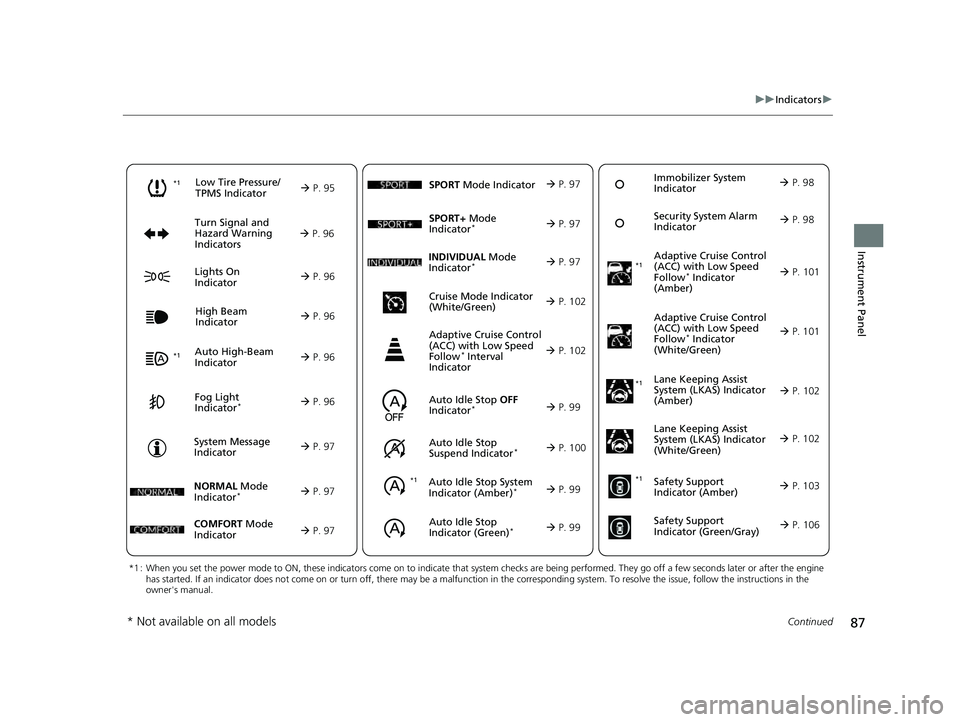
87
uuIndicators u
Continued
Instrument Panel
*1 : When you set the power mode to ON, these indicators come on to indicate that system checks are being performed. They go off a few seconds later or after the engine
has started. If an indicator does not come on or turn off, th ere may be a malfunction in the corresponding system. To resolve t he issue, follow the instructions in the
owner's manual.
Auto High-Beam
Indicator
Low Tire Pressure/
TPMS Indicator
Turn Signal and
Hazard Warning
Indicators
Lights On
Indicator High Beam
Indicator
Fog Light
Indicator*
System Message
Indicator Adaptive Cruise Control
(ACC) with Low Speed
Follow
* Indicator
(Amber)
Lane Keeping Assist
System (LKAS) Indicator
(Amber)
Safety Support
Indicator (Green/Gray)
P. 95
Auto Id
le Stop System
Indicator
(Amber)* P. 99
P. 96
P. 96
P. 101
*1
P. 96
P. 96
P. 96 Immobilizer System
Indicator
P. 98
S
ecur
ity System Alarm
Indicator
P. 98
P. 97
P. 102
P. 106
*1
Adaptive Cruise Control
(ACC) with Low Speed
Follow
* Indicator
(White/Green) P. 101
*1
Lane Keeping Assist
System (LKAS) Indicator
(White/Green)
P. 102
*1 *1Safety Support
Indicator (Amber)
P. 103
*1
NORMAL Mode
Indicator* P. 97
Auto Idle Stop OFF
Indicator* P. 99
Auto Idle Stop
Suspend Indicato
r* P. 100
SPORT
Mode Indicator
P. 97
Cruise Mode Indicator
(White/Green)
P. 102
Adaptive Cruise Control
(ACC) with Low Speed
Follow
* Interval
Indicator
P. 102
Auto Idle Stop
Indicator (Green)* P. 99COMFORT Mode
Indicator
P. 97 INDIVI DUAL
Mode
Indicator
* P. 97
SPORT+
Mode
Indicator
* P. 97
* Not available on all models
24 ACURA INTEGRA-313S56100.book 87 ページ 2023年2月13日 月曜日 午後2時41分
Page 98 of 766

96
uuIndicators u
Instrument Panel
IndicatorNameOn/BlinkingExplanation
Turn Signal and
Hazard Warning
Indicators•Blinks when you oper ate the turn signal
lever.
• Blinks along with all turn signals when you
press the hazard warning button.●Does not blink or blinks rapidly - Have your
vehicle checked by a dealer.
Lights On Indicator• Comes on when the parking, tail, and
other external lights are on.2 Light Switches P. 184
High Beam
Indicator•Comes on when the high beam headlights
are on.—
Auto High-Beam
Indicator•Comes on when all the operating
conditions of the auto high-beam are met.2 Auto High-Beam P. 188
Fog Light
Indicator*
•Comes on when the fog lights are on.2 Fog Lights* P. 187
* Not available on all models
24 ACURA INTEGRA-313S56100.book 96 ページ 2023年2月13日 月曜日 午後2時41分
Page 103 of 766

101
uuIndicators u
Continued
Instrument Panel
IndicatorNameOn/BlinkingExplanation
Adaptive Cruise
Control (ACC) with
Low Speed Follow
*
Indicator (Amber)
●Comes on if there is a problem with ACC
with Low Speed Follow*.
●Comes on while driving - Have your vehicle
checked by a dealer.
●Comes on if the ACC with Low Speed
Follow* is deactivated temporarily after the
battery has been disconnected, then re-
connected.
●Drive a short distance at more than 12 mph (20 km/h).
The indicator should go off. If it does not, have your
vehicle checked by a dealer.
●Indicator may come on temporarily when
the Maximum Load Limit is exceeded.
●ACC with Low Speed Follow* has been
automatically canceled.
●Make sure the total load is within the Maximum
Load Limit.
2 Maximum Load Limit P. 429●Stays on constantly - Have your vehicle checked
by a dealer.
Adaptive Cruise
Control (ACC) with
Low Speed Follow
*
Indicator
(White/Green)
●Lights up in white wh en you press the
button.
●Lights up in green when you press the RES/+/
SET/− switch up or down.
2Adaptive Cruise Control (ACC) with Low
Speed Follow* P. 512
2 Adaptive Cruise Control (ACC)* P. 533
* Not available on all models
24 ACURA INTEGRA-313S56100.book 101 ページ 2023年2月13日 月曜日 午後2時41分
Page 104 of 766

102
uuIndicators u
Instrument Panel
IndicatorNameOn/BlinkingExplanation
Lane Keeping
Assist System
(LKAS) Indicator
(Amber)
●Comes on if there is a problem with the
LKAS.●Stays on constantly - Have your vehicle checked
by a dealer.
●Indicator may come on temporarily when
the Maximum Load Limit is exceeded.●Make sure the total load is within the Maximum
Load Limit.
2 Maximum Load Limit P. 429●Stays on constantly - Have your vehicle checked
by a dealer.
Lane Keeping
Assist System
(LKAS) Indicator
(White/Green)●Lights up in white wh en you press the LKAS
button.
●Lights up in green when the LKAS is in
operation.2 Lane Keeping Assist System (LKAS) P. 553
Cruise Mode
Indicator
(White/Green)●Lights up in white when you change to
cruise mode.
●Lights up in green when you have set a
speed for cruise control.
2To Switch ACC with Low Speed Follow to
Cruise Control P. 530
2 To Switch ACC to Cruise Control P. 550
Adaptive Cruise
Control (ACC) with
Low Speed Follow
*
Interval Indicator
●Comes on when Adaptive Cruise Control
(ACC) with Low Speed Follow* indicator
comes on.2 To Set or Change Following-interval
P. 525, 545
* Not available on all models
24 ACURA INTEGRA-313S56100.book 102 ページ 2023年2月13日 月曜日 午後2時41分
Page 108 of 766

106
uuIndicators u
Instrument Panel
IndicatorNameOn/BlinkingExplanation
Safety Support
Indicator (Green/
Gray)
●Lights up in green when the Road
Departure Mitiga tion system, CMBSTM, Low
Speed Braking Control*, blind spot
information system, and parking sensor
system
* are on.●Lights up in green an d gray when the Road
Departure Mitiga tion system, CMBSTM, Low
Speed Braking Control*, blind spot
information system, parking sensor
system
*, or any two, three, or four of these
systems are off.
●Lights up in gray when the Road Departure
Mitigation system, CMBSTM, Low Speed
Braking Control*, blind spot information
system, and parking sensor system* are off.
2 Road Departure Mitigation System P. 574
2 Blind Spot Information System P. 482
2 Low Speed Braking Control
* P. 501, 507
2 Collision Mitigation Braking SystemTM
(CMBSTM) P. 489
2 Parking Sensor System* P. 609
* Not available on all models
24 ACURA INTEGRA-313S56100.book 106 ページ 2023年2月13日 月曜日 午後2時41分
Page 125 of 766

Continued123
uuGauges and Displays uDriver Information Interface (Right Side Area)
Instrument Panel
The Driver Attention Monitor an alyzes steering inputs to determine if the vehicle is
being driven in a manner consistent with drowsy or inattentive driving. If it
determines that the vehicle is being driven in such a manner, it will display the
degree of the driver’s attention on the driver information interface.
When you select Driver Attention Monitor on
the driver information in terface, bars on it
light up in white to indicate the degree of the
driver’s attention.
2 Switching the Display P. 117
■Driver Attention Monitor1Driver Attention Monitor
The Driver Attenti on Monitor cannot always detect if
the driver is tired or inattentive.
Regardless of the system’s feedback, if you are
feeling tired, stop in a safe location and rest for as
long as needed.
Driver Information Interface
Right Selector
Wheel
Level
24 ACURA INTEGRA-313S56100.book 123 ページ 2023年2月13日 月曜日 午後2時41分
Page 126 of 766

124
uuGauges and Displays uDriver Information Interface (Right Side Area)
Instrument Panel
If two bars light up, the Driver attention
level low message will appear.
If one bar lights up, the Driver attention
level low. Time for a break. message will
appear, a beep will sound, and the steering
wheel will vibrate.
If this message appears, stop in a safe location
and rest for as long as needed.
The message will disa ppear when the right
selector wheel is rolled or when the system
has determined that the driver is driving
normally.
If the driver does not take a break and the
monitor continues to dete ct that the driver is
very tired, the message will appear again after
approximately 15 minutes, accompanied by a
beep and steering wheel vibrations.
The message does not appear when the
traveling time is 30 minutes or less.
24 ACURA INTEGRA-313S56100.book 124 ページ 2023年2月13日 月曜日 午後2時41分
Page 134 of 766

uuGauges and Displays uDriver Information Interface (Right Side Area)
132
Instrument Panel
Press the right selector wheel when the Brightness screen is displayed.
When the power mode is in ON, you can use the right selector wheel to adjust
instrument panel brightness.
Brighten: Roll the right selector wheel up.
Dim: Roll the right selector wheel down.
Press the right selector wheel to exit.
■Brightness1 Brightness
The brightness of the gauge is automatically adjusted
depending on the ambient brightness.
•The brightness dims when the ambient light is
dark.
•The brightness brightens when the ambient light is
bright.
You can change the setting even when the ambient
lighting is bright, but the brightness of the gauge
won’t change.
24 ACURA INTEGRA-313S56100.book 132 ページ 2023年2月13日 月曜日 午後2時41分
Page 140 of 766
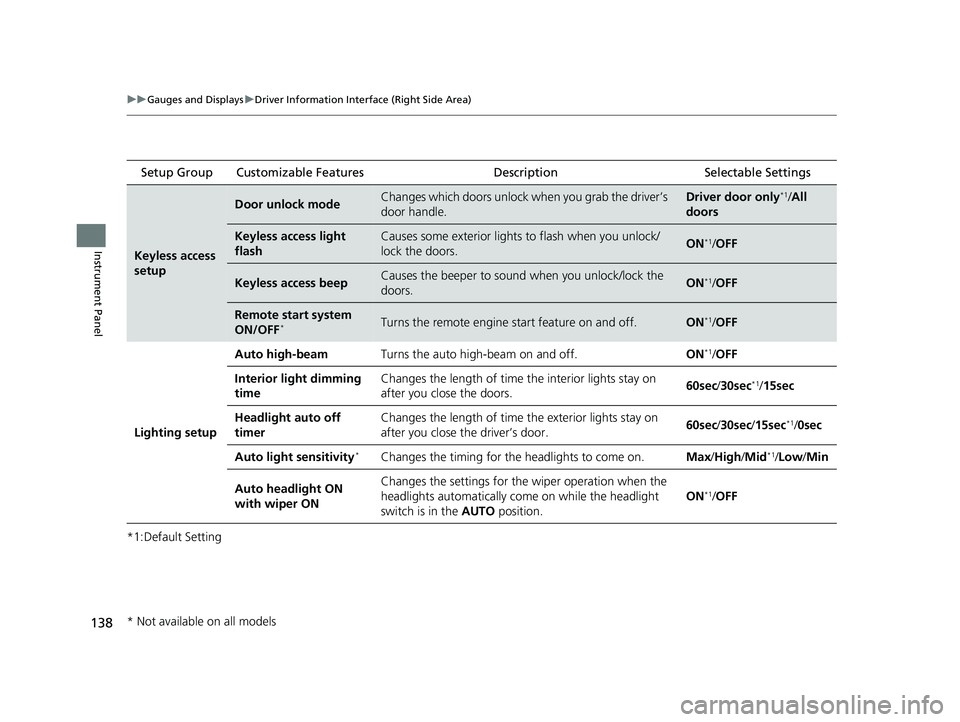
138
uuGauges and Displays uDriver Information Interface (Right Side Area)
Instrument Panel
*1:Default Setting Setup Group Customizable Features
Description Selectable Settings
Keyless access
setup
Door unlock modeChanges which doors unlock when you grab the driver’s
door handle.Driver door only*1/All
doors
Keyless access light
flashCauses some exterior lights to flash when you unlock/
lock the doors.ON*1/ OFF
Keyless access beepCauses the beeper to soun d when you unlock/lock the
doors.ON*1/ OFF
Remote start system
ON/OFF*Turns the remote engine start feature on and off.ON*1/OFF
Lighting setup
Auto high-beamTurns the auto high-beam on and off.ON*1/OFF
Interior light dimming
timeChanges the length of time the interior lights stay on
after you close the doors.60sec /30sec*1/15sec
Headlight auto off
timerChanges the length of time the exterior lights stay on
after you close the driver’s door.60sec /30sec /15sec*1/0sec
Auto light sensitivity*Changes the timing for the headlights to come on.Max/High/ Mid*1/Low /Min
Auto headlight ON
with wiper ONChanges the settings for th e wiper operation when the
headlights automatically come on while the headlight
switch is in the AUTO position.
ON*1/OFF
* Not available on all models
24 ACURA INTEGRA-313S56100.book 138 ページ 2023年2月13日 月曜日 午後2時41分