Acura MDX 2011 Owner's Manual
Manufacturer: ACURA, Model Year: 2011, Model line: MDX, Model: Acura MDX 2011Pages: 609, PDF Size: 12.7 MB
Page 371 of 609

How to Use HFLThe ignition switch must be in the ACCESSORY (I) or ON (II) position.‘‘Phone Setup ’’
‘‘ Call ’’or ‘‘Dial ’’
Press HFL
Talk button ‘‘
Pair’’
‘‘ Edit ’’
‘‘ Delete ’’
‘‘ List ’’
‘‘ Status ’’
‘‘ Next Phone ’’
‘‘ Set Pairing
Code ’’
‘‘ 123-555- #### ’’
‘‘ Jim Smith ’’Enter desired phone number (See page 371)
Once a phonebook entry is stored, you can say a name here.
(See page 371) Set the pairing code to a
‘‘Fixed ’’or ‘‘Random ’’number
(See page 371)
Search for another previously paired phone to link to
(See page 371)
Hear which paired phone is currently linked to the system
(See page 370) Hear a list of all phones paired to the system (See page 370)
Delete a paired phone from the system (See page 370) Edit the name of a paired phone (See page 369) Pair a phone to the system (See page 369)
Press and release the HFL Talk button each time you give a command.Bluetooth
®
HandsFreeLink
®
36610/06/29 11:59:04 11 ACURA MDX MMC North America Owner's M 50 31STX640 enu
Page 372 of 609

Press and release the HFL Talk button each time you give a command.‘‘
Redial ’’
‘‘List ’’
Press HFL
Talk button
‘‘
Transfer’’
‘‘ Mute ’’
‘‘ Send ’’
‘‘ Phonebook ’’ ‘‘
Store ’’
‘‘ Edit ’’
‘‘ Delete ’’
‘‘ Receive
Contact ’’
Send numbers or names during a call (See page 373)
Hear a list of all stored phonebook entries (See page 375) If your phone supports this function, use this to transfer contacts
from your phone to HFL (See page 375) Delete a phonebook entry (See page 374) Edit the number of an existing phonebook entry (See page 373)
Store a phonebook entry (See page 373)
Mute your voice to the person at the other end of the call (See page 373)
Transfer a call from HFL to your phone, or from your phone to HFL (See page 372)
Redial the last number called (See page 372)
CONTINUED
Bluetooth
®
HandsFreeLink
®
367
Features
10/06/29 11:59:04 11 ACURA MDX MMC North America Owner's M 50 31STX640 enu
Page 373 of 609

Press and release the HFL Talk button each time you give a command.‘‘
System
Set up ’’
ꭧ : Canadian modelsPress HFL
Talk button
‘‘
Security ’’
‘‘ Change Passcode ’’
‘‘ Call Notification ’’
‘‘ Auto Transfer ’’
‘‘ Clear ’’
‘‘ Change Language ’’
‘‘ Tutorial ’’
‘‘ Hands Free Help ’’Change language from English to French (See page 378)
ꭧ
Hear a list of available commands and additional information describing each
command (See page 364)
Hear a tutorial for general rules on using the system (See page 364) Clear the system of all paired phones, phonebook entries and security
passcode (See page 377)
Set calls to automatically transfer from your phone to HFL when
you enter the vehicle (See page 377)
Set how you would like to be notified of an incoming call
(See page 376)
Change your security passcode (See page 376)
Apply a security passcode to the system that must be input at each
key cycle to access the system (See page 376)
Bluetooth
®
HandsFreeLink
®
36810/06/29 11:59:04 11 ACURA MDX MMC North America Owner's M 50 31STX640 enu
Page 374 of 609
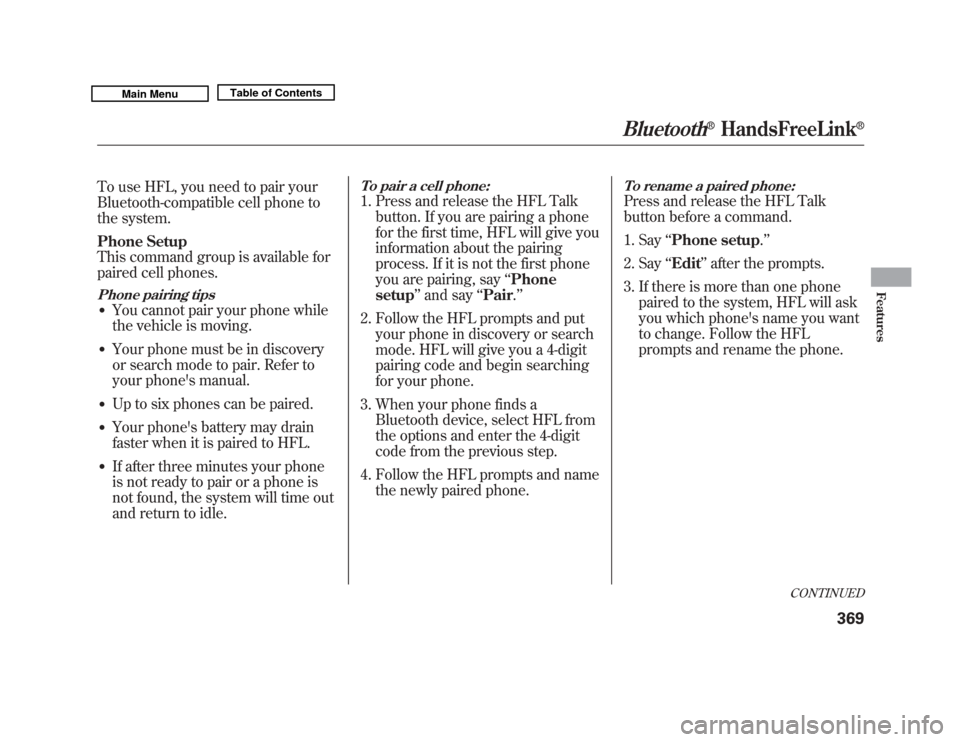
To use HFL, you need to pair your
Bluetooth-compatible cell phone to
the system.
Phone Setup
This command group is available for
paired cell phones.Phone pairing tips●
You cannot pair your phone while
the vehicle is moving.
●
Your phone must be in discovery
or search mode to pair. Refer to
your phone's manual.
●
Up to six phones can be paired.
●
Your phone's battery may drain
faster when it is paired to HFL.
●
If after three minutes your phone
is not ready to pair or a phone is
not found, the system will time out
and return to idle.
To pair a cell phone:1. Press and release the HFL Talkbutton. If you are pairing a phone
for the first time, HFL will give you
information about the pairing
process. If it is not the first phone
you are pairing, say ‘‘Phone
setup ’’and say ‘‘Pair .’’
2. Follow the HFL prompts and put your phone in discovery or search
mode. HFL will give you a 4-digit
pairing code and begin searching
for your phone.
3. When your phone finds a Bluetooth device, select HFL from
the options and enter the 4-digit
code from the previous step.
4. Follow the HFL prompts and name the newly paired phone.
To rename a paired phone:Press and release the HFL Talk
button before a command.
1. Say ‘‘Phone setup .’’
2. Say ‘‘Edit’’ after the prompts.
3. If there is more than one phone paired to the system, HFL will ask
you which phone's name you want
to change. Follow the HFL
prompts and rename the phone.
CONTINUED
Bluetooth
®
HandsFreeLink
®
369
Features
10/06/29 11:59:04 11 ACURA MDX MMC North America Owner's M 50 31STX640 enu
Page 375 of 609

To delete a paired phone:Press and release the HFL Talk
button before a command.1. Say ‘‘Phone setup .’’
2. Say ‘‘Delete’’ after the prompts.
3. HFL will ask you which phone you want to delete. Follow the HFL
prompts to continue with the
deletion.
To hear the names of all pairedphones:Press and release the HFL Talk
button before a command.
1. Say ‘‘Phone setup .’’
2. Say ‘‘List ’’after the prompts.
3. HFL will read out all the paired phone's names.
To hear which paired phone iscurrently linked:Press and release the HFL Talk
button before a command.
1. Say ‘‘Phone setup .’’
2. Say ‘‘Status ’’after the prompts.
3. HFL will tell you which phone is linked to the system.
Bluetooth
®
HandsFreeLink
®
37010/06/29 11:59:04 11 ACURA MDX MMC North America Owner's M 50 31STX640 enu
Page 376 of 609
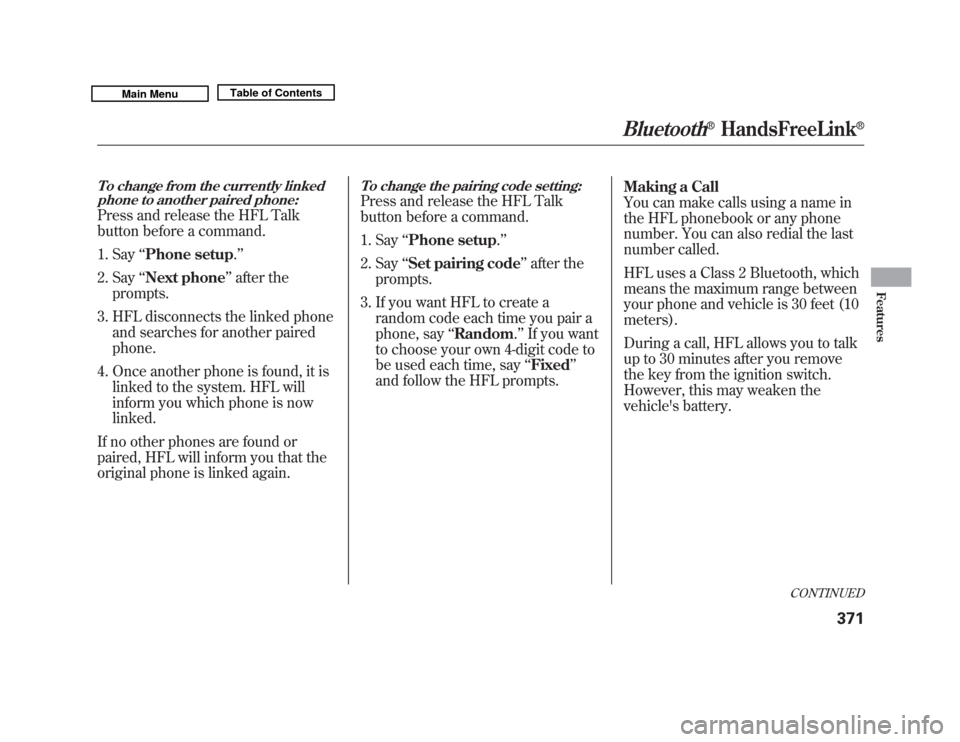
To change from the currently linkedphone to another paired phone:Press and release the HFL Talk
button before a command.
1. Say ‘‘Phone setup .’’
2. Say ‘‘Next phone ’’after the
prompts.
3. HFL disconnects the linked phone and searches for another paired
phone.
4. Once another phone is found, it is linked to the system. HFL will
inform you which phone is now
linked.
If no other phones are found or
paired, HFL will inform you that the
original phone is linked again.
To change the pairing code setting:Press and release the HFL Talk
button before a command.
1. Say ‘‘Phone setup .’’
2. Say ‘‘Set pairing code ’’after the
prompts.
3. If you want HFL to create a random code each time you pair a
phone, say ‘‘Random .’’ If you want
to choose your own 4-digit code to
be used each time, say ‘‘Fixed ’’
and follow the HFL prompts. Making a Call
You can make calls using a name in
the HFL phonebook or any phone
number. You can also redial the last
number called.
HFL uses a Class 2 Bluetooth, which
means the maximum range between
your phone and vehicle is 30 feet (10
meters).
During a call, HFL allows you to talk
up to 30 minutes after you remove
the key from the ignition switch.
However, this may weaken the
vehicle's battery.
CONTINUED
Bluetooth
®
HandsFreeLink
®
371
Features
10/06/29 11:59:04 11 ACURA MDX MMC North America Owner's M 50 31STX640 enu
Page 377 of 609

To make a call using a name in theHFL phonebook:Press and release the HFL Talk
button before a command.
1. Say ‘‘Call ’’or ‘‘Dial .’’
2. Follow the HFL prompts and say the name stored in the HFL
phonebook that you want to call.
3. Follow the HFL prompts to confirm the name and make the
call.
To make a call using a phonenumber:Press and release the HFL Talk
button before a command.
1. Say ‘‘Call ’’or ‘‘Dial .’’
2. Follow the HFL prompts and say the phone number you want to
dial.
3. Follow the HFL prompts to confirm the number and say ‘‘Call ’’
or ‘‘Dial .’’
Once connected, you will hear the
person you called through the audio
speakers.To redial the last number called by HFL:Press and release the HFL Talk
button and say ‘‘Redial .’’ Transferring a Call
You can transfer a call from HFL to
your phone, or from your phone to
HFL.
Press and release the HFL Talk
button and say
‘‘Transfer .’’
Bluetooth
®
HandsFreeLink
®
37210/06/29 11:59:04 11 ACURA MDX MMC North America Owner's M 50 31STX640 enu
Page 378 of 609

Muting a Call
You can mute your voice to the
person you are talking to during a
call.
To mute your voice during a call,
press and release the HFL Talk
button and say‘‘Mute .’’
To unmute your voice, press and
release the HFL Talk button and say
‘‘ Mute ’’again. Send Numbers or Names During
a Call
HFL allows you to send numbers or
names during a call. This is useful
when you call a menu-driven phone
system.
To send a name or number during a
call:Press and release the HFL Talk
button before a command.
1. Say ‘‘Send .’’
2. Follow the HFL prompts and say the name or number you want to
send.
3. Follow the HFL prompts to send the tones and continue the call.
NOTE: To send a pound (# ), say
‘‘ pound.’’ To send a star (
ꭧ), say
‘‘ star. ’’ Phonebook
You can store up to 50 names with
their associated numbers in HFL.
The numbers you store cannot only
be phone numbers but other types,
such as account numbers or
passwords, which can be sent during
a menu-driven call.
To store a phonebook entry:Press and release the HFL Talk
button before a command.
1. Say
‘‘Phonebook .’’
2. Say ‘‘Store’’ after the prompts.
3. Say a name you want to list as your phonebook entry.
4. Say the number you want to store for the name entry.
5. Follow the HFL prompts and say ‘‘Enter ’’to store the entry.
CONTINUED
Bluetooth
®
HandsFreeLink
®
373
Features
10/06/29 11:59:04 11 ACURA MDX MMC North America Owner's M 50 31STX640 enu
Page 379 of 609

NOTE:●
Avoid using duplicate name
entries.
●
Avoid using‘‘home ’’as a name
entry.
●
It is easier for HFL to recognize a
multisyllabic or longer name. For
example, use ‘‘Peter’’ instead of
‘‘ Pete, ’’or ‘‘John Smith ’’instead of
‘‘ John. ’’
To edit the number stored in a name:Press and release the HFL Talk
button before a command.
1. Say ‘‘Phonebook .’’
2. Say ‘‘Edit’’ after the prompts.
3. Follow the HFL prompts and say the name entry you want to edit.
4. When asked, say the new number for that name.
5. Follow the HFL prompts to complete the edit.
To delete a name:Press and release the HFL Talk
button before a command.
1. Say ‘‘Phonebook .’’
2. Say ‘‘Delete’’ after the prompts.
3. Say the name you want to delete and follow the HFL prompts to
complete the deletion.
Bluetooth
®
HandsFreeLink
®
37410/06/29 11:59:04 11 ACURA MDX MMC North America Owner's M 50 31STX640 enu
Page 380 of 609

To list all names in the phonebook:Press and release the HFL Talk
button before a command.1. Say ‘‘Phonebook .’’
2. Say ‘‘List ’’after the prompts.
3. HFL begins reading the names in the order they were stored.
4. If you hear a name you want to call, immediately press the HFL
Talk button and say ‘‘Call .’’
To store a specific phone number
from your cell phone directly to the
HFL phonebook (available on somephones):Press and release the HFL Talk
button before a command.
1. Say ‘‘Phonebook .’’
2. Say ‘‘Receive contact’’ after the
prompts.
3. Follow the HFL prompts, select a number from your cell phone, and
send it to HFL.
4. Follow the HFL prompts and name the number, or say ‘‘Discard’’ if it
is not the number you want to
store.
5. Follow the HFL prompts if you want to store another number. System Setup
This command group allows you to
change or customize HFL basic
settings.
CONTINUED
Bluetooth
®
HandsFreeLink
®
375
Features
10/06/29 11:59:04 11 ACURA MDX MMC North America Owner's M 50 31STX640 enu