Acura MDX 2011 Owner's Manual
Manufacturer: ACURA, Model Year: 2011, Model line: MDX, Model: Acura MDX 2011Pages: 609, PDF Size: 12.7 MB
Page 391 of 609
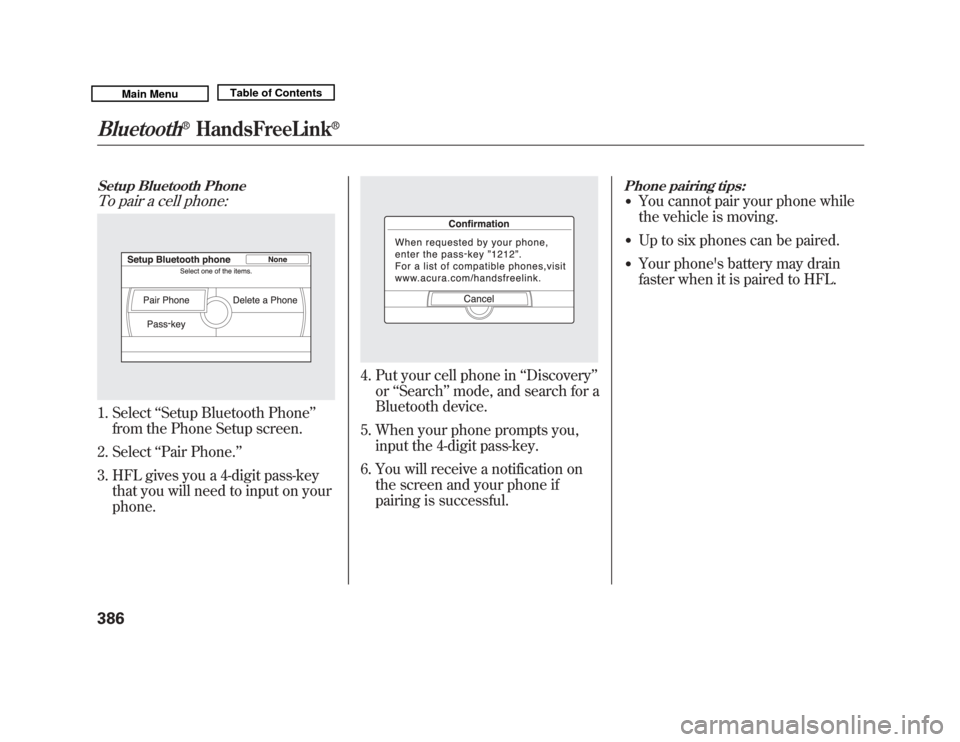
Setup Bluetooth PhoneTo pair a cell phone:1. Select‘‘Setup Bluetooth Phone ’’
from the Phone Setup screen.
2. Select ‘‘Pair Phone. ’’
3. HFL gives you a 4-digit pass-key that you will need to input on your
phone.
4. Put your cell phone in ‘‘Discovery ’’
or ‘‘Search ’’mode, and search for a
Bluetooth device.
5. When your phone prompts you, input the 4-digit pass-key.
6. You will receive a notification on the screen and your phone if
pairing is successful.
Phone pairing tips:●
You cannot pair your phone while
the vehicle is moving.
●
Up to six phones can be paired.
●
Your phone's battery may drain
faster when it is paired to HFL.
Bluetooth
®
HandsFreeLink
®
38610/06/29 11:59:04 11 ACURA MDX MMC North America Owner's M 50 31STX640 enu
Page 392 of 609
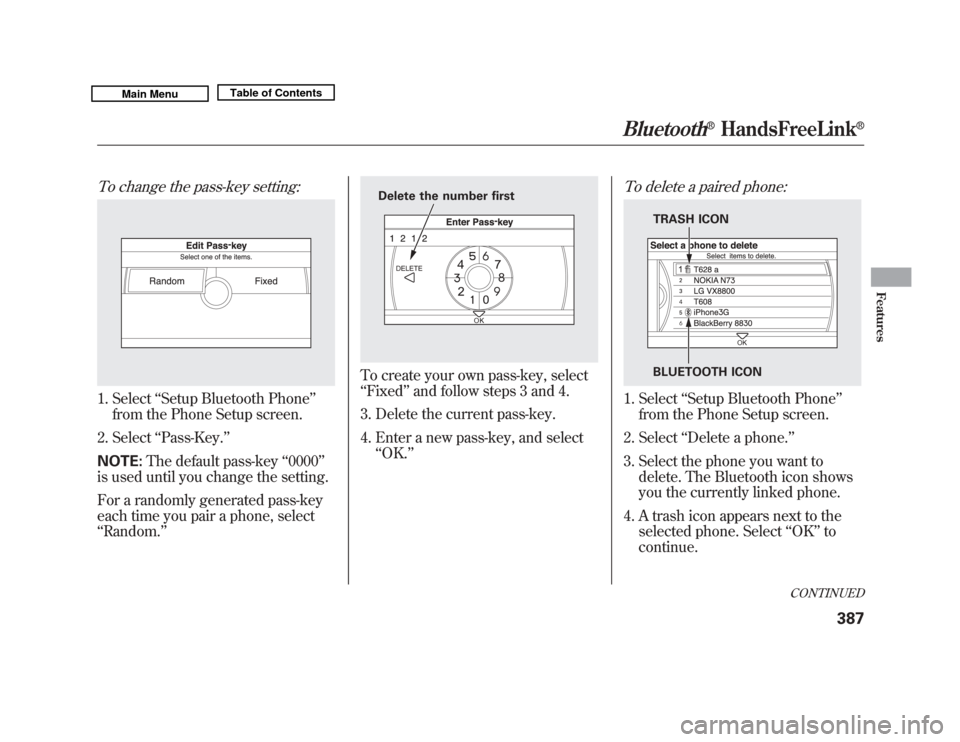
To change the pass-key setting:1. Select‘‘Setup Bluetooth Phone ’’
from the Phone Setup screen.
2. Select ‘‘Pass-Key. ’’
NOTE: The default pass-key ‘‘0000 ’’
is used until you change the setting.
For a randomly generated pass-key
each time you pair a phone, select
‘‘ Random. ’’
To create your own pass-key, select
‘‘Fixed ’’and follow steps 3 and 4.
3. Delete the current pass-key.
4. Enter a new pass-key, and select ‘‘OK. ’’
To delete a paired phone:1. Select ‘‘Setup Bluetooth Phone ’’
from the Phone Setup screen.
2. Select ‘‘Delete a phone. ’’
3. Select the phone you want to delete. The Bluetooth icon shows
you the currently linked phone.
4. A trash icon appears next to the selected phone. Select ‘‘OK ’’to
continue.
Delete the number first
TRASH ICON
BLUETOOTH ICON
CONTINUED
Bluetooth
®
HandsFreeLink
®
387
Features
10/06/29 11:59:04 11 ACURA MDX MMC North America Owner's M 50 31STX640 enu
Page 393 of 609
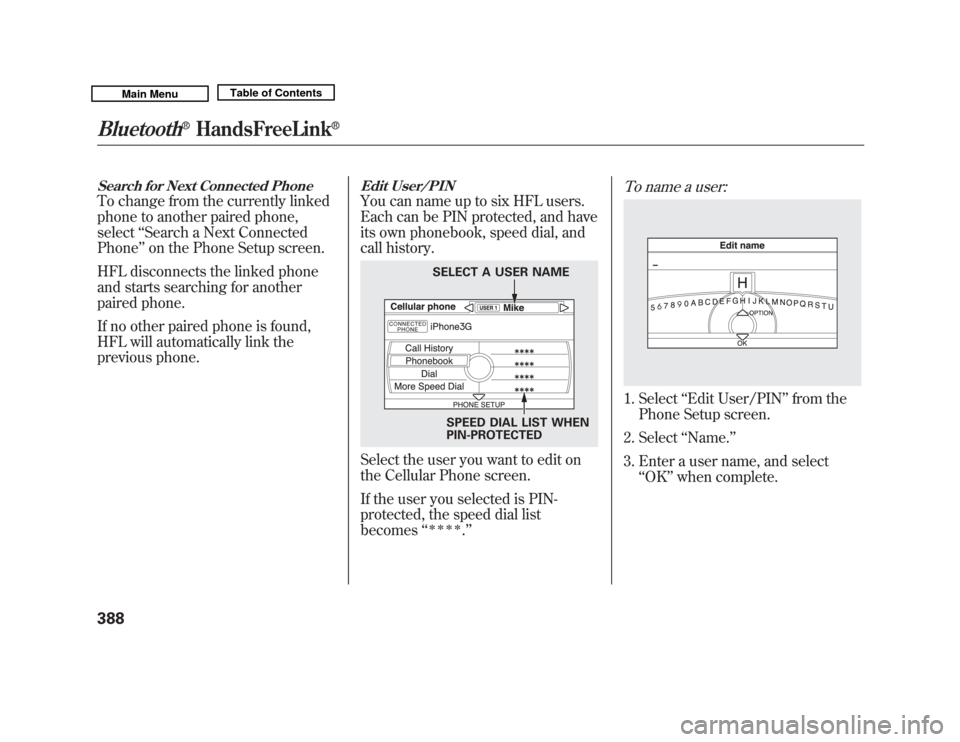
Search for Next Connected PhoneTo change from the currently linked
phone to another paired phone,
select‘‘Search a Next Connected
Phone ’’on the Phone Setup screen.
HFL disconnects the linked phone
and starts searching for another
paired phone.
If no other paired phone is found,
HFL will automatically link the
previous phone.
Edit User/PINYou can name up to six HFL users.
Each can be PIN protected, and have
its own phonebook, speed dial, and
call history.Select the user you want to edit on
the Cellular Phone screen.
If the user you selected is PIN-
protected, the speed dial list
becomes ‘‘
ꭧꭧꭧꭧ
.’’
To name a user:1. Select ‘‘Edit User/PIN ’’from the
Phone Setup screen.
2. Select ‘‘Name. ’’
3. Enter a user name, and select ‘‘OK ’’when complete.
SPEED DIAL LIST WHEN
PIN-PROTECTED
SELECT A USER NAME
Bluetooth
®
HandsFreeLink
®
38810/06/29 11:59:04 11 ACURA MDX MMC North America Owner's M 50 31STX640 enu
Page 394 of 609
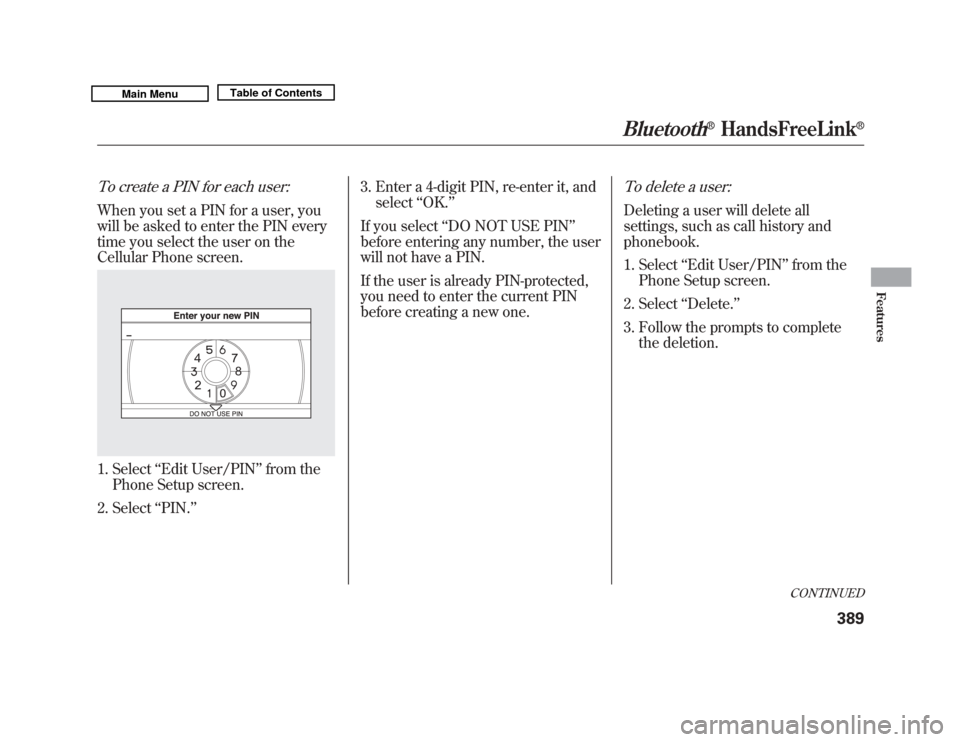
To create a PIN for each user:When you set a PIN for a user, you
will be asked to enter the PIN every
time you select the user on the
Cellular Phone screen.1. Select‘‘Edit User/PIN’’ from the
Phone Setup screen.
2. Select ‘‘PIN.’’ 3. Enter a 4-digit PIN, re-enter it, and
select ‘‘OK. ’’
If you select ‘‘DO NOT USE PIN ’’
before entering any number, the user
will not have a PIN.
If the user is already PIN-protected,
you need to enter the current PIN
before creating a new one.
To delete a user:Deleting a user will delete all
settings, such as call history and
phonebook.
1. Select ‘‘Edit User/PIN ’’from the
Phone Setup screen.
2. Select ‘‘Delete. ’’
3. Follow the prompts to complete the deletion.
CONTINUED
Bluetooth
®
HandsFreeLink
®
389
Features
10/06/29 11:59:04 11 ACURA MDX MMC North America Owner's M 50 31STX640 enu
Page 395 of 609
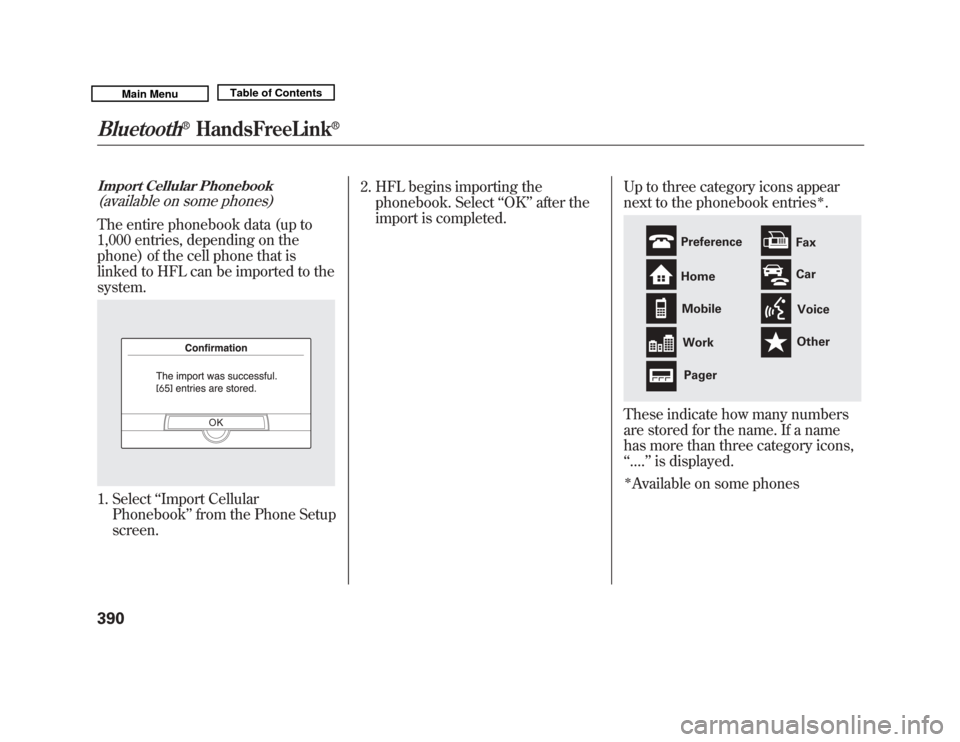
Import Cellular Phonebook(available on some phones)The entire phonebook data (up to
1,000 entries, depending on the
phone) of the cell phone that is
linked to HFL can be imported to the
system.1. Select‘‘Import Cellular
Phonebook ’’from the Phone Setup
screen. 2. HFL begins importing the
phonebook. Select ‘‘OK ’’after the
import is completed. Up to three category icons appear
next to the phonebook entries
ꭧ.
These indicate how many numbers
are stored for the name. If a name
has more than three category icons,
‘‘
.... ’’is displayed.ꭧAvailable on some phones
Preference
Home
Mobile
Work Pager Fax
Car
Voice
Other
Bluetooth
®
HandsFreeLink
®
39010/06/29 11:59:04 11 ACURA MDX MMC North America Owner's M 50 31STX640 enu
Page 396 of 609
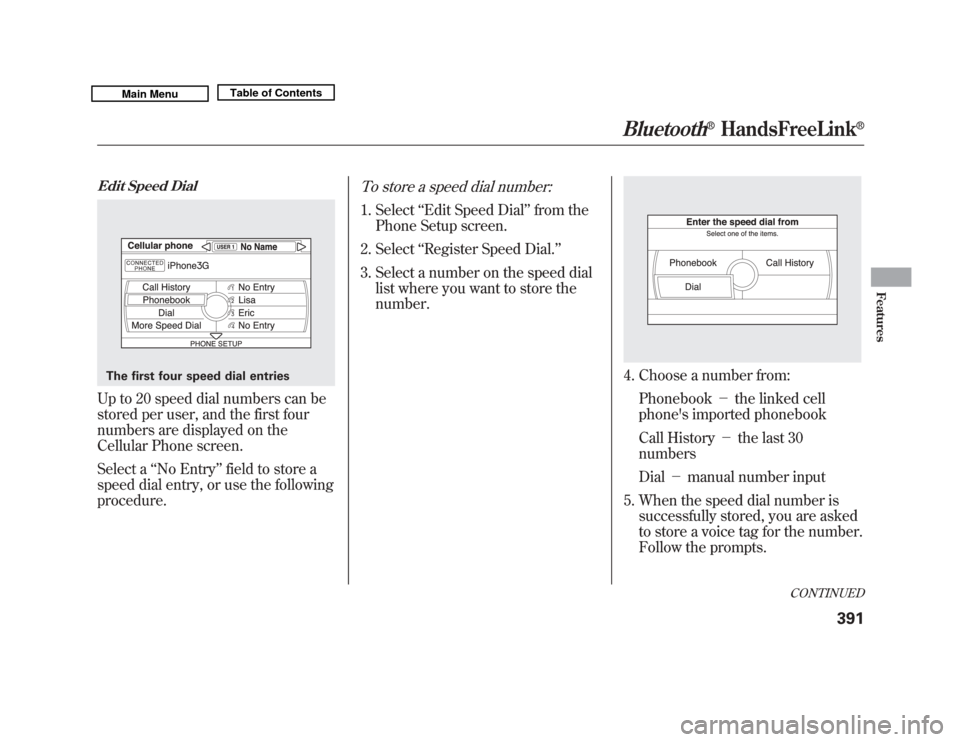
Edit Speed DialUp to 20 speed dial numbers can be
stored per user, and the first four
numbers are displayed on the
Cellular Phone screen.
Select a‘‘No Entry ’’field to store a
speed dial entry, or use the following
procedure.
To store a speed dial number:1. Select ‘‘Edit Speed Dial ’’from the
Phone Setup screen.
2. Select ‘‘Register Speed Dial.’’
3. Select a number on the speed dial list where you want to store the
number.
4. Choose a number from:
Phonebook -the linked cell
phone's imported phonebook
Call History -the last 30
numbers
Dial -manual number input
5. When the speed dial number is successfully stored, you are asked
to store a voice tag for the number.
Follow the prompts.
The first four speed dial entries
CONTINUED
Bluetooth
®
HandsFreeLink
®
391
Features
10/06/29 11:59:04 11 ACURA MDX MMC North America Owner's M 50 31STX640 enu
Page 397 of 609
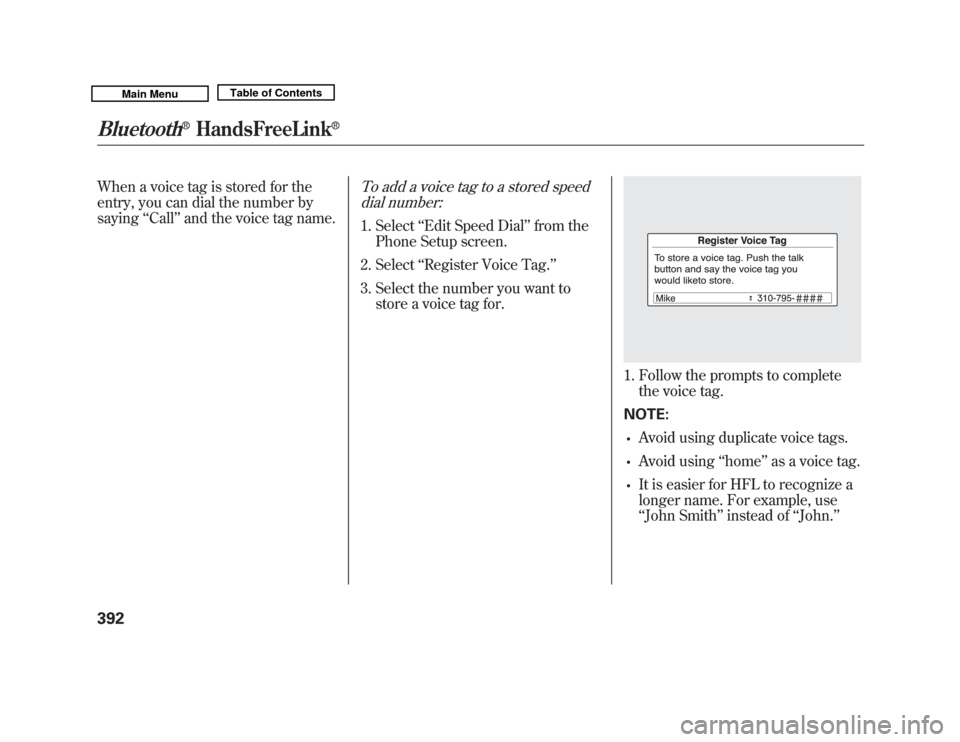
When a voice tag is stored for the
entry, you can dial the number by
saying‘‘Call’’ and the voice tag name.
To add a voice tag to a stored speed
dial number:1. Select ‘‘Edit Speed Dial ’’from the
Phone Setup screen.
2. Select ‘‘Register Voice Tag.’’
3. Select the number you want to store a voice tag for.
1. Follow the prompts to completethe voice tag.
NOTE:•
Avoid using duplicate voice tags.
•
Avoid using ‘‘home ’’as a voice tag.
•
It is easier for HFL to recognize a
longer name. For example, use
‘‘John Smith ’’instead of ‘‘John. ’’
Bluetooth
®
HandsFreeLink
®
39210/06/29 11:59:04 11 ACURA MDX MMC North America Owner's M 50 31STX640 enu
Page 398 of 609
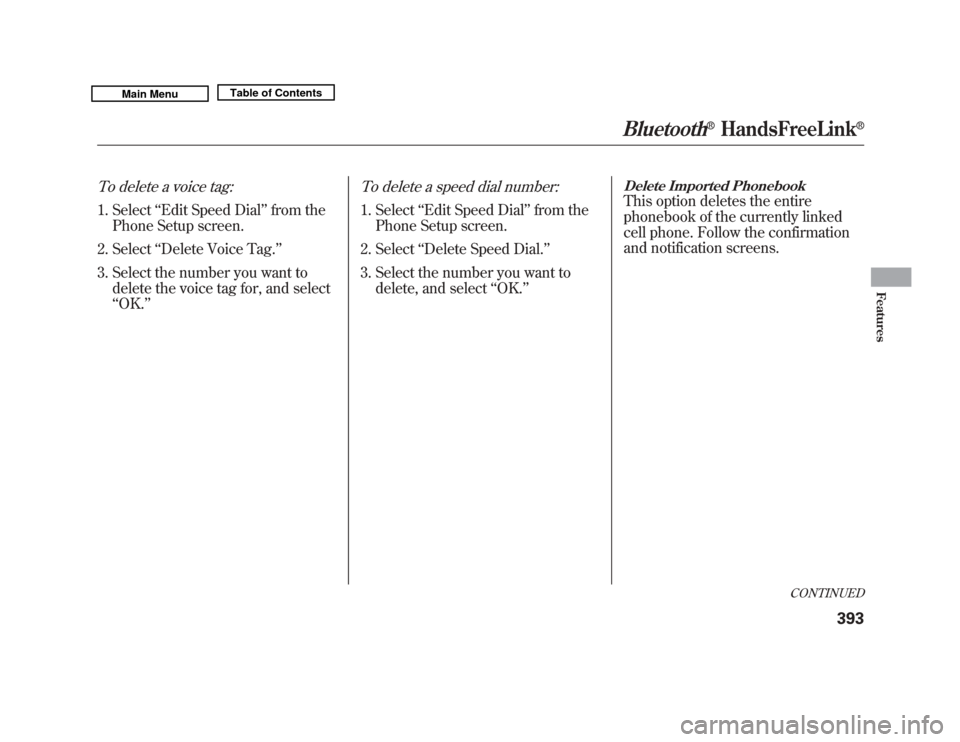
To delete a voice tag:1. Select‘‘Edit Speed Dial ’’from the
Phone Setup screen.
2. Select ‘‘Delete Voice Tag.’’
3. Select the number you want to delete the voice tag for, and select
‘‘OK. ’’
To delete a speed dial number:1. Select ‘‘Edit Speed Dial ’’from the
Phone Setup screen.
2. Select ‘‘Delete Speed Dial.’’
3. Select the number you want to delete, and select ‘‘OK. ’’
Delete Imported PhonebookThis option deletes the entire
phonebook of the currently linked
cell phone. Follow the confirmation
and notification screens.
CONTINUED
Bluetooth
®
HandsFreeLink
®
393
Features
10/06/29 11:59:04 11 ACURA MDX MMC North America Owner's M 50 31STX640 enu
Page 399 of 609
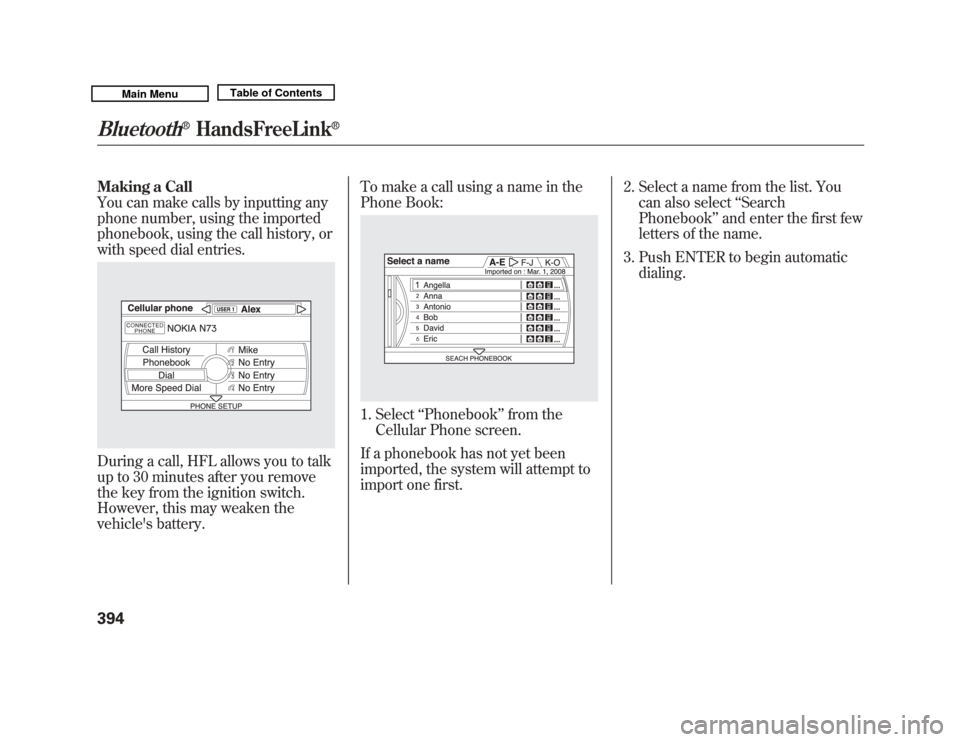
Making a Call
You can make calls by inputting any
phone number, using the imported
phonebook, using the call history, or
with speed dial entries.During a call, HFL allows you to talk
up to 30 minutes after you remove
the key from the ignition switch.
However, this may weaken the
vehicle's battery.To make a call using a name in the
Phone Book:
1. Select
‘‘Phonebook’’ from the
Cellular Phone screen.
If a phonebook has not yet been
imported, the system will attempt to
import one first. 2. Select a name from the list. You
can also select ‘‘Search
Phonebook ’’and enter the first few
letters of the name.
3. Push ENTER to begin automatic dialing.
Bluetooth
®
HandsFreeLink
®
39410/06/29 11:59:04 11 ACURA MDX MMC North America Owner's M 50 31STX640 enu
Page 400 of 609
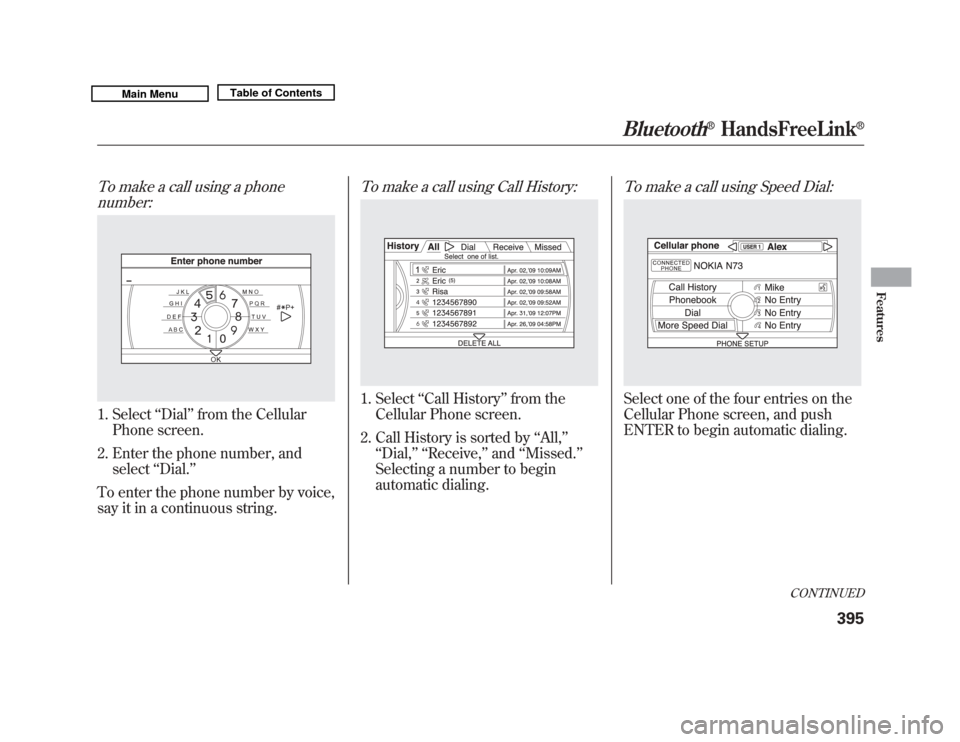
To make a call using a phonenumber:1. Select ‘‘Dial ’’from the Cellular
Phone screen.
2. Enter the phone number, and select ‘‘Dial.’’
To enter the phone number by voice,
say it in a continuous string.
To make a call using Call History:1. Select ‘‘Call History ’’from the
Cellular Phone screen.
2. Call History is sorted by ‘‘All, ’’
‘‘ Dial, ’’ ‘‘Receive, ’’and ‘‘Missed. ’’
Selecting a number to begin
automatic dialing.
To make a call using Speed Dial:Select one of the four entries on the
Cellular Phone screen, and push
ENTER to begin automatic dialing.
CONTINUED
Bluetooth
®
HandsFreeLink
®
395
Features
10/06/29 11:59:04 11 ACURA MDX MMC North America Owner's M 50 31STX640 enu