navigation system Acura MDX 2011 Manual PDF
[x] Cancel search | Manufacturer: ACURA, Model Year: 2011, Model line: MDX, Model: Acura MDX 2011Pages: 609, PDF Size: 12.7 MB
Page 263 of 609

Turn the interface dial to select a
track you want to listen to, then press
ENTER on the interface selector.
The selected track begins to play.Searching Music by Playlists
Push the interface selector up to
display the Search music by screen,
and turn the interface dial to select
Playlists. Press ENTER on the
interface selector then the playlist
will be displayed.Turn the interface dial to select the
playlist you want to listen to, then
press ENTER on the interface
selector.
The first track on the selected
playlist begins to play.
Playing Hard Disc Drive (HDD) Audio (Models with navigation system)25810/06/29 11:59:04 11 ACURA MDX MMC North America Owner's M 50 31STX640 enu
Page 264 of 609
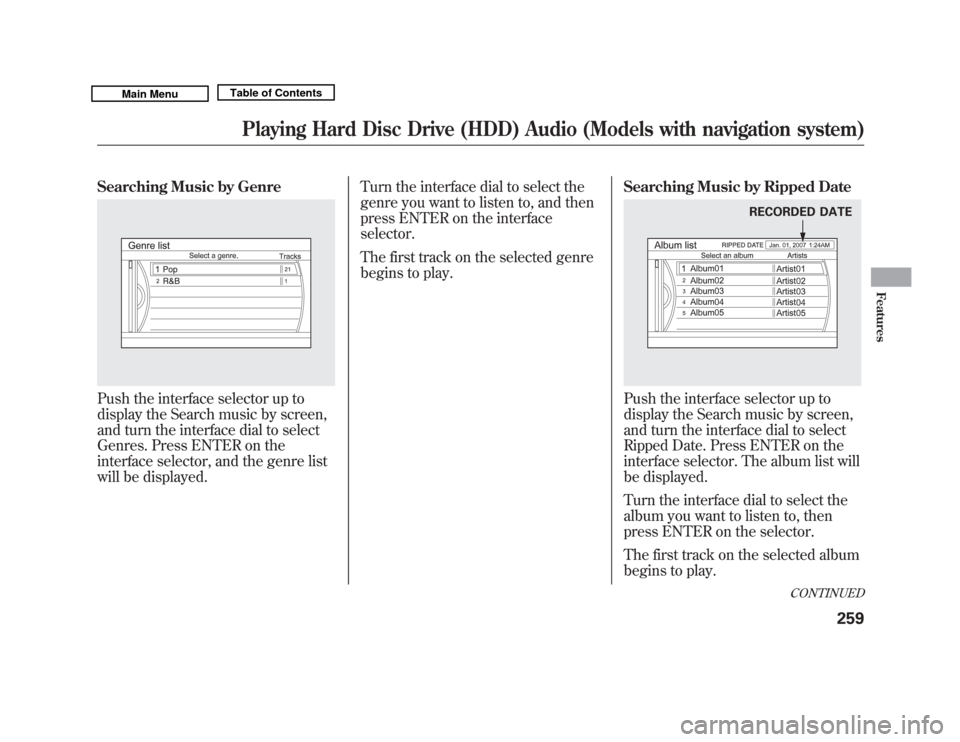
Searching Music by GenrePush the interface selector up to
display the Search music by screen,
and turn the interface dial to select
Genres. Press ENTER on the
interface selector, and the genre list
will be displayed.Turn the interface dial to select the
genre you want to listen to, and then
press ENTER on the interface
selector.
The first track on the selected genre
begins to play.
Searching Music by Ripped Date
Push the interface selector up to
display the Search music by screen,
and turn the interface dial to select
Ripped Date. Press ENTER on the
interface selector. The album list will
be displayed.
Turn the interface dial to select the
album you want to listen to, then
press ENTER on the selector.
The first track on the selected album
begins to play.
RECORDED DATE
CONTINUED
Playing Hard Disc Drive (HDD) Audio (Models with navigation system)
259
Features
10/06/29 11:59:04 11 ACURA MDX MMC North America Owner's M 50 31STX640 enu
Page 265 of 609

Customizing Original/User
Playlist
The HDD has two types of the
playlists: original playlist and user
playlist. On the original playlist, the
music CD is recorded automatically
when it is played. In addition, you
can create up to six user playlists on
the HDD. In each playlist, you can
store a desired music data from the
original playlists or music CDs.
After storing the data, you can
change some items: order of tracks
on the user playlist, name of the
playlist, track title, artist name, and
music genre. You can also add a
track to the playlist, and delete the
track or the album from the playlist.Changing the Order of Tracks
Within the User Playlist
1. On the HDD audio screen, push
up the interface selector to select
MUSIC SEARCH. Select Playlists
by turning the interface dial, then
press ENTER on the interface
selector.
2. Turn the interface dial to select theplaylist, then press ENTER.
3. Push the interface selector down to display the AUDIO MENU for
the playlist.
Playing Hard Disc Drive (HDD) Audio (Models with navigation system)26010/06/29 11:59:04 11 ACURA MDX MMC North America Owner's M 50 31STX640 enu
Page 266 of 609

4. Turn the interface dial and selectEdit Music Info, then press
ENTER on the interface selector.
5. Turn the interface dial to select Edit Track Order, then press
ENTER on the interface selector.
6. Turn the interface dial to select the track to be moved, then press
ENTER on the interface selector.
7. Turn the interface dial to selectwhere the track is to be moved,
then press ENTER on the interface
selector.
8. Push the interface selector down to return to the Playback screen of
the User Playlist. Changing the Name of the Original
Playlist
1. Select a desired playlist to change
the original playlist name (album
name). Refer to the Music Search
function on page 255 for how to
select an album. Push the interface
selector down to display AUDIO
MENU for a selected album.
CONTINUED
Playing Hard Disc Drive (HDD) Audio (Models with navigation system)
261
Features
10/06/29 11:59:04 11 ACURA MDX MMC North America Owner's M 50 31STX640 enu
Page 267 of 609

2. Turn the interface dial and selectEdit Music Info, then press
ENTER on the interface selector.
3. Turn the interface dial to select Edit Album Name, then press
ENTER on the interface selector.
4. On the Edit Album Name screen, turn the interface dial to select Edit
Album, then press ENTER on the
interface selector.
5. On the Enter an album namescreen, input the new Original
Playlist name.
Select a letter by turning the
interface dial, then press ENTER
on the interface selector. 6. After inputting the name, push the
interface selector down to select
OK. The screen returns to the Edit
Music Info screen.
7. The display returns to the Playlist screen where you can confirm the
changes.
Playing Hard Disc Drive (HDD) Audio (Models with navigation system)26210/06/29 11:59:04 11 ACURA MDX MMC North America Owner's M 50 31STX640 enu
Page 268 of 609

Changing the Track Titles1. Select a desired original playlist,then turn the interface dial to
select the track of which you want
to change the name, then press
ENTER on the interface selector.
Refer to the Music Search function
on page 255 for how to select a
playlist. Push the interface selector
down to display AUDIO MENU for
a selected Album. 2. Turn the interface dial and select
Edit Music Info, then press
ENTER on the interface selector.
3. Turn the interface dial to selectEdit Track Name, then press
ENTER on the interface selector.
4. On the Edit Track screen, turn the interface dial and select Edit Track
Name, then press ENTER on the
interface selector.
CONTINUED
Playing Hard Disc Drive (HDD) Audio (Models with navigation system)
263
Features
10/06/29 11:59:04 11 ACURA MDX MMC North America Owner's M 50 31STX640 enu
Page 269 of 609

5. On the Edit Track Name screen,input the new track name on the
Enter a track name screen.
6. After inputting the name, push the selector down to select OK. The
screen returns to the Edit Music
Info screen.
7. The display returns to the Playlist screen where you can confirm the
changes. NOTE:
After selecting the track for which
you want to change the track title,
you can also push the interface
selector down to display the AUDIO
MENU, and then select Edit Track.
The subsequent procedure is the
same as step 4.
Changing the Artist Name of the
Original Playlist and User Playlist
You can change the artist name
displayed in the original playlist and
User Playlist using the four icons in
the Edit option screen.
Album and All Tracks Artist
-
Enables you to change the artist
name of the selected album and all
the tracks in the selected album.
Playing Hard Disc Drive (HDD) Audio (Models with navigation system)26410/06/29 11:59:04 11 ACURA MDX MMC North America Owner's M 50 31STX640 enu
Page 270 of 609

All Tracks Artist-
Enables you to change the artist
name of all the tracks in the selected
album.
Album Artist Only -
You can change the artist name of
the selected album.
This Track Artist Only -
You can change the artist name of
the selected track.
NOTE:
When you change the artist name
from the Original Playlist, the artist
name is also changed in the User
Playlist in which the changed was
stored. You cannot change the artist
name from the User Playlist. Changing the Artist Name of the
Album or Track
1. Select the playlist whose artist
name you want to change (album
and track artist name).
Refer to the Music Search function
on page 255 for how to select an
album. Push the interface selector
down to display AUDIO MENU for
a selected album.
2. Turn the interface dial and select Edit Music Info, then press
ENTER on the interface selector.
3. Turn the interface dial to selectEdit Artist Name, then press
ENTER on the interface selector.
4. On the Enter an artist name screen, input the new artist name.
5. Select a letter by turning the interface dial, then press ENTER
on the interface selector.
6. After inputting the artist name, push the interface selector down to
select OK. The screen returns to
the Edit option screen.
CONTINUED
Playing Hard Disc Drive (HDD) Audio (Models with navigation system)
265
Features
10/06/29 11:59:04 11 ACURA MDX MMC North America Owner's M 50 31STX640 enu
Page 271 of 609

7. On the Edit option screen, turn theinterface dial to select the desired
icon, then press ENTER on the
interface selector.
8. The display returns to the Playlist screen where you can confirm the
changes. Changing the Musical Genre
1. Select a desired playlist to change
the user playlist music genre, or a
desired album to change the
original playlist music genre. Refer
to the Music Search function on
page 255 for how to select a
playlist or an album. Push the
interface selector down to display
AUDIO MENU for a selected
playlist or album.
2. Turn the interface dial and selectEdit Music Info, then press
ENTER on the interface selector.
3. Turn the interface dial to select Edit Genre, then press ENTER on
the interface selector.
Playing Hard Disc Drive (HDD) Audio (Models with navigation system)26610/06/29 11:59:04 11 ACURA MDX MMC North America Owner's M 50 31STX640 enu
Page 272 of 609

4. Select a genre, turn the interfacedial to select a genre and then
press ENTER. You will be
returned to the Edit Music Info
screen. Deleting a Track
1. Select the track with the interface
dial from the playback screen
while it is playing. Push the
interface selector down to display
AUDIO MENU.
2. Turn the interface dial and select Edit Music Info, then press
ENTER on the interface selector.
3. Turn the interface dial to select Delete Track, then press ENTER
on the interface selector.
4. On the Track list screen, turn theinterface dial and select the track.
Then press ENTER on the
interface selector.
5. Select OK to confirm you want to delete the track.
CONTINUED
Playing Hard Disc Drive (HDD) Audio (Models with navigation system)
267
Features
10/06/29 11:59:04 11 ACURA MDX MMC North America Owner's M 50 31STX640 enu