reset Acura MDX 2011 Owner's Manual
[x] Cancel search | Manufacturer: ACURA, Model Year: 2011, Model line: MDX, Model: Acura MDX 2011Pages: 609, PDF Size: 12.7 MB
Page 82 of 609

The multi-information display in the
instrument panel displays various
information and messages when the
ignition switch is in the ON (II)
position. Some of the messages help
you operate your vehicle more
comfortably. Others help to keep you
aware of the periodic maintenance
your vehicle needs for continued
trouble-free driving.
When you open the driver's door, a
‘‘Welcome ’’message is shown on the
multi-information display.
To change the display, press the
INFO (
/
) button on the steering
wheel repeatedly until the main
menu appears (see page 78). With the ignition switch in the ON
(II) position, the multi-information
display changes as shown on the
next page each time you press the
INFO (
/
) button or SEL/RESET
button.
When you turn the ignition switch to
the ON (II) position, your last
selection is displayed.
In the multi-information display, the
system message is also displayed
(see page 85) and you can customize
your vehicle control settings (see
page 89).
SEL/
RESET
BUTTON
INFO (
▲/▼ )
BUTTON
CONTINUED
Multi-Information Display
77
Instruments and Controls
10/06/29 11:59:04 11 ACURA MDX MMC North America Owner's M 50 31STX640 enu
Page 83 of 609

Main MenuTire Pressure for each tire (See page 81) Go to Customize Menu (See page 89)
Go to HandsFreeLink Menu (See page 362)
INFO button
SEL/RESET button
(See page 79)
Trip Computer (See page 83)
(See page 79)
(See page 79)
Multi-Information Display7810/06/29 11:59:04 11 ACURA MDX MMC North America Owner's M 50 31STX640 enu
Page 84 of 609
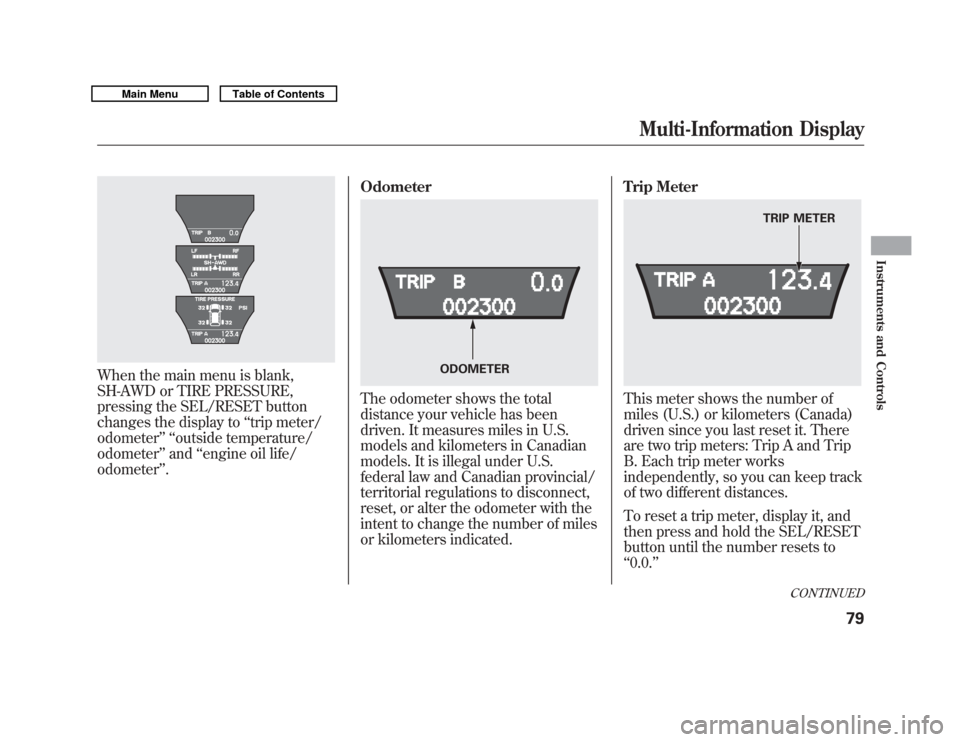
When the main menu is blank,
SH-AWD or TIRE PRESSURE,
pressing the SEL/RESET button
changes the display to‘‘trip meter/
odometer ’’ ‘‘outside temperature/
odometer ’’and ‘‘engine oil life/
odometer ’’. Odometer
The odometer shows the total
distance your vehicle has been
driven. It measures miles in U.S.
models and kilometers in Canadian
models. It is illegal under U.S.
federal law and Canadian provincial/
territorial regulations to disconnect,
reset, or alter the odometer with the
intent to change the number of miles
or kilometers indicated. Trip Meter
This meter shows the number of
miles (U.S.) or kilometers (Canada)
driven since you last reset it. There
are two trip meters: Trip A and Trip
B. Each trip meter works
independently, so you can keep track
of two different distances.
To reset a trip meter, display it, and
then press and hold the SEL/RESET
button until the number resets to
‘‘
0.0. ’’
ODOMETER
TRIP METER
CONTINUED
Multi-Information Display
79
Instruments and Controls
10/06/29 11:59:04 11 ACURA MDX MMC North America Owner's M 50 31STX640 enu
Page 85 of 609

When you reset Trip A, average fuel
economy A is reset at the same time.
When you reset Trip B, average fuel
economy B is reset.
In the customizing mode, you can set
Trip A and average fuel economy A
to reset at the same time when you
refuel your vehicle (see page 101).Outside Temperature
This shows the outside Fahrenheit
temperature in U.S. models, and
Celsius temperature in Canadian
models.The temperature sensor is in the
front bumper. The temperature
reading can be affected by heat
reflection from the road surface,
engine heat, and the exhaust from
surrounding traffic. This can cause
an incorrect temperature reading
when your vehicle speed is under 19
mph (30 km/h). When you start your
trip, the sensor is not fully
acclimatized, therefore it may take
several minutes until the proper
temperature is displayed.
In certain weather conditions,
temperature readings near freezing
(32°F, 0°C) could mean that ice is
forming on the road surface.
You can adjust the outside
temperature display (see page 100).
OUTSIDE TEMPERATURE
U.S.
CANADA
Multi-Information Display8010/06/29 11:59:04 11 ACURA MDX MMC North America Owner's M 50 31STX640 enu
Page 86 of 609
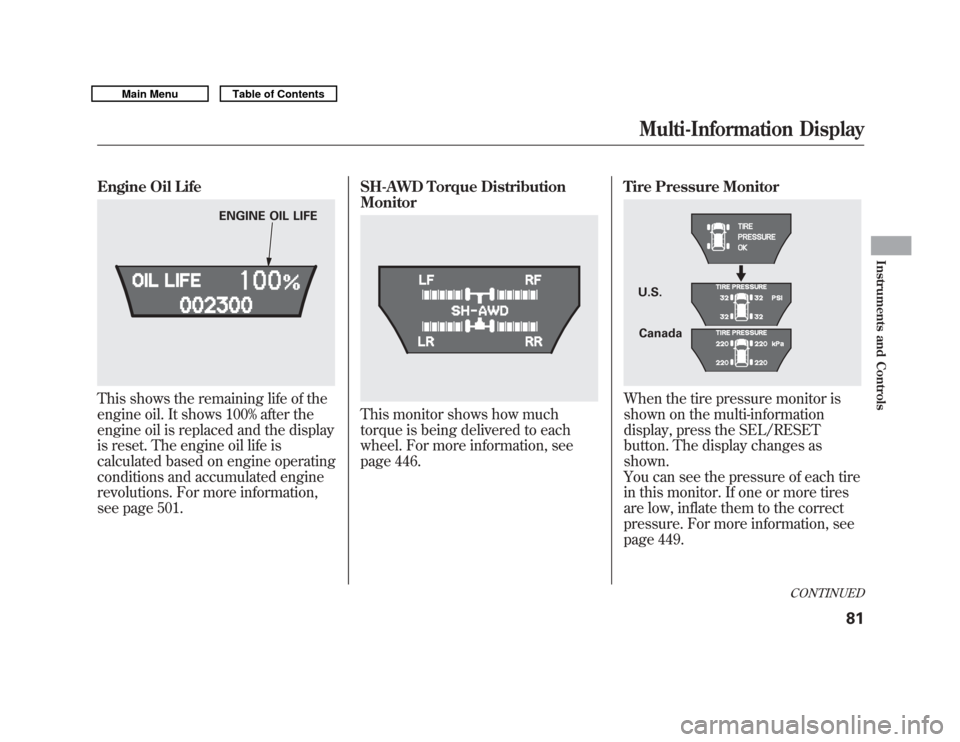
Engine Oil LifeThis shows the remaining life of the
engine oil. It shows 100% after the
engine oil is replaced and the display
is reset. The engine oil life is
calculated based on engine operating
conditions and accumulated engine
revolutions. For more information,
see page 501.SH-AWD Torque Distribution
Monitor
This monitor shows how much
torque is being delivered to each
wheel. For more information, see
page 446.
Tire Pressure Monitor
When the tire pressure monitor is
shown on the multi-information
display, press the SEL/RESET
button. The display changes as
shown.
You can see the pressure of each tire
in this monitor. If one or more tires
are low, inflate them to the correct
pressure. For more information, see
page 449.
ENGINE OIL LIFE
U.S.
Canada
CONTINUED
Multi-Information Display
81
Instruments and Controls
10/06/29 11:59:04 11 ACURA MDX MMC North America Owner's M 50 31STX640 enu
Page 88 of 609
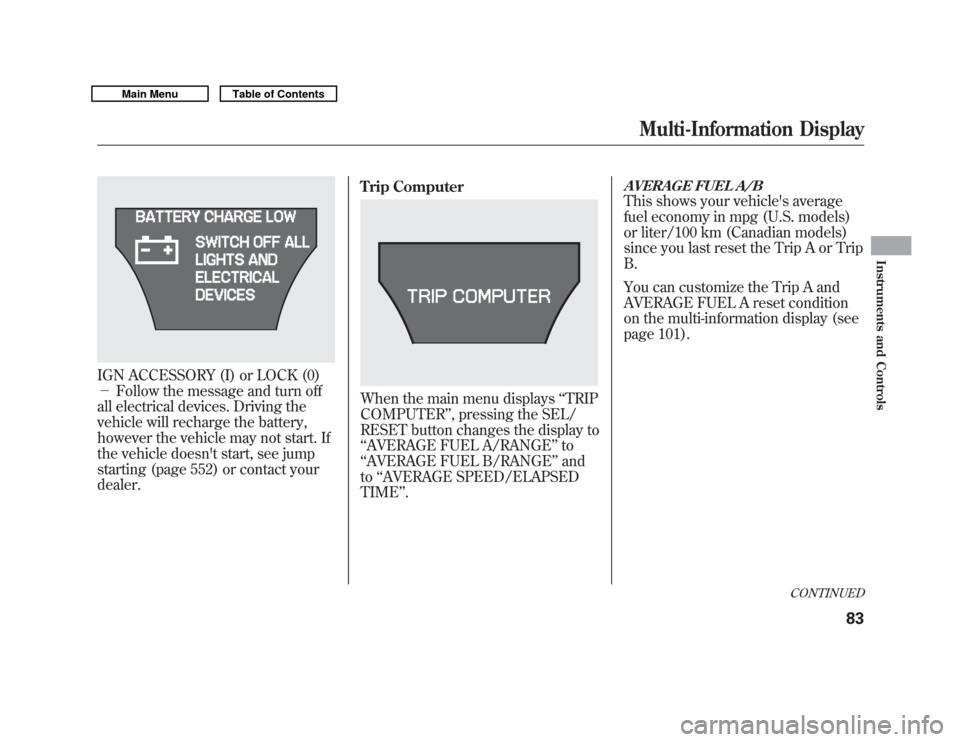
IGN ACCESSORY (I) or LOCK (0)
-Follow the message and turn off
all electrical devices. Driving the
vehicle will recharge the battery,
however the vehicle may not start. If
the vehicle doesn't start, see jump
starting (page 552) or contact your
dealer. Trip Computer
When the main menu displays
‘‘TRIP
COMPUTER ’’, pressing the SEL/
RESET button changes the display to
‘‘ AVERAGE FUEL A/RANGE ’’to
‘‘ AVERAGE FUEL B/RANGE ’’and
to ‘‘AVERAGE SPEED/ELAPSED
TIME’’ .
AVERAGE FUEL A/BThis shows your vehicle's average
fuel economy in mpg (U.S. models)
or liter/100 km (Canadian models)
since you last reset the Trip A or Trip
B.
You can customize the Trip A and
AVERAGE FUEL A reset condition
on the multi-information display (see
page 101).
CONTINUED
Multi-Information Display
83
Instruments and Controls
10/06/29 11:59:04 11 ACURA MDX MMC North America Owner's M 50 31STX640 enu
Page 89 of 609
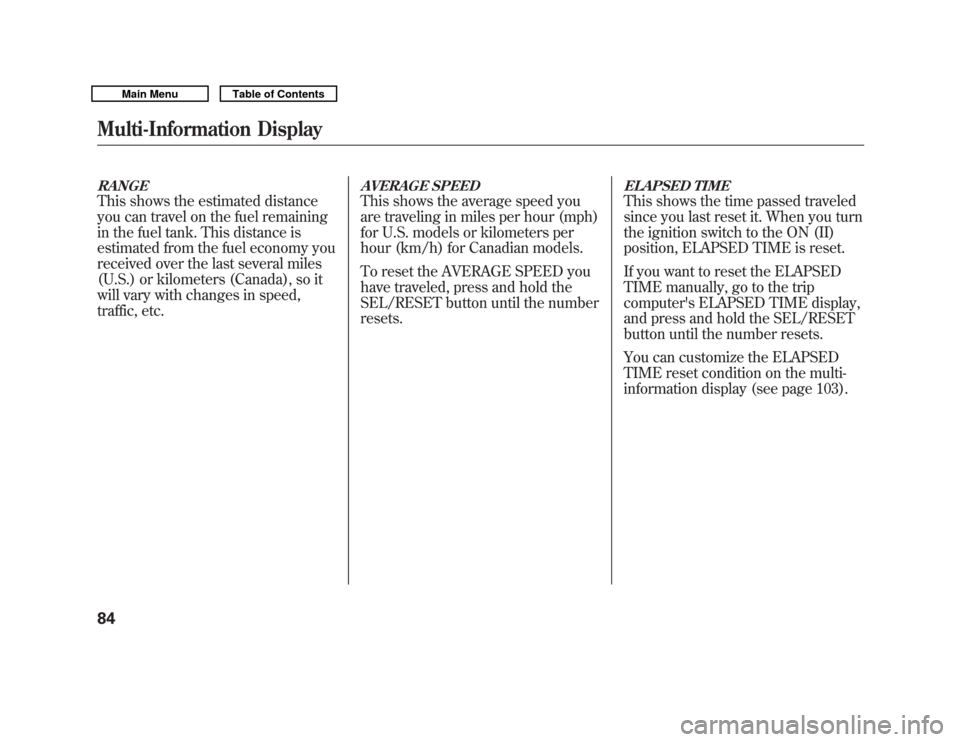
RANGEThis shows the estimated distance
you can travel on the fuel remaining
in the fuel tank. This distance is
estimated from the fuel economy you
received over the last several miles
(U.S.) or kilometers (Canada), so it
will vary with changes in speed,
traffic, etc.
AVERAGE SPEEDThis shows the average speed you
are traveling in miles per hour (mph)
for U.S. models or kilometers per
hour (km/h) for Canadian models.
To reset the AVERAGE SPEED you
have traveled, press and hold the
SEL/RESET button until the number
resets.
ELAPSED TIMEThis shows the time passed traveled
since you last reset it. When you turn
the ignition switch to the ON (II)
position, ELAPSED TIME is reset.
If you want to reset the ELAPSED
TIME manually, go to the trip
computer's ELAPSED TIME display,
and press and hold the SEL/RESET
button until the number resets.
You can customize the ELAPSED
TIME reset condition on the multi-
information display (see page 103).
Multi-Information Display8410/06/29 11:59:04 11 ACURA MDX MMC North America Owner's M 50 31STX640 enu
Page 94 of 609
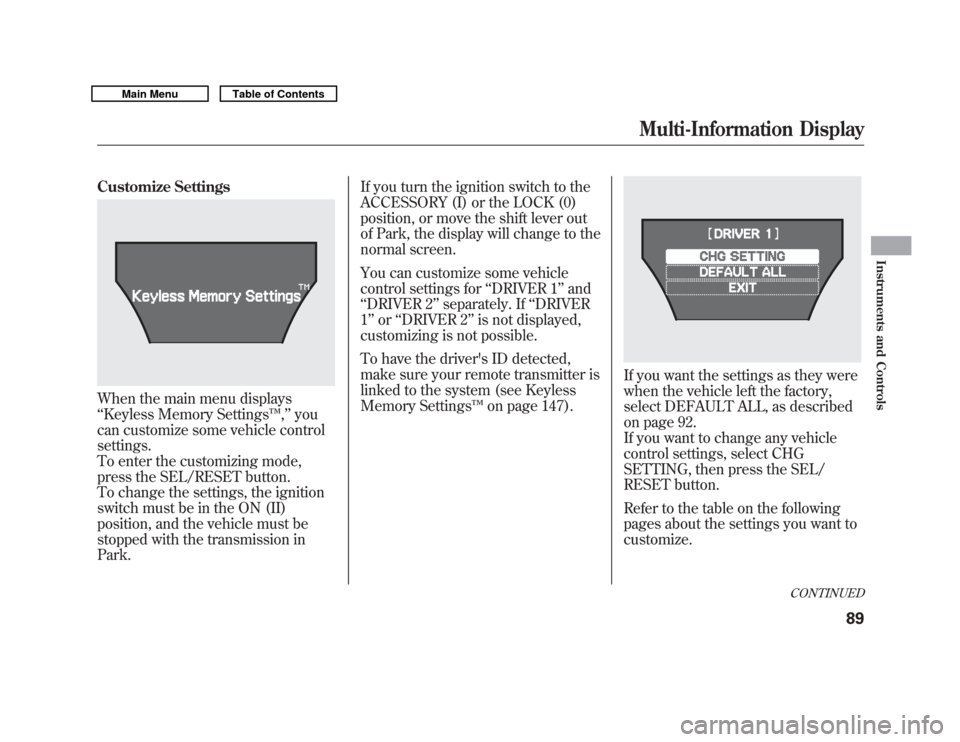
Customize SettingsWhen the main menu displays
‘‘Keyless Memory Settings ™,’’you
can customize some vehicle control
settings.
To enter the customizing mode,
press the SEL/RESET button.
To change the settings, the ignition
switch must be in the ON (II)
position, and the vehicle must be
stopped with the transmission in
Park. If you turn the ignition switch to the
ACCESSORY (I) or the LOCK (0)
position, or move the shift lever out
of Park, the display will change to the
normal screen.
You can customize some vehicle
control settings for
‘‘DRIVER 1 ’’and
‘‘ DRIVER 2’’ separately. If ‘‘DRIVER
1 ’’ or ‘‘DRIVER 2’’ is not displayed,
customizing is not possible.
To have the driver's ID detected,
make sure your remote transmitter is
linked to the system (see Keyless
Memory Settings ™on page 147).
If you want the settings as they were
when the vehicle left the factory,
select DEFAULT ALL, as described
on page 92.
If you want to change any vehicle
control settings, select CHG
SETTING, then press the SEL/
RESET button.
Refer to the table on the following
pages about the settings you want to
customize.
CONTINUED
Multi-Information Display
89
Instruments and Controls
10/06/29 11:59:04 11 ACURA MDX MMC North America Owner's M 50 31STX640 enu
Page 95 of 609
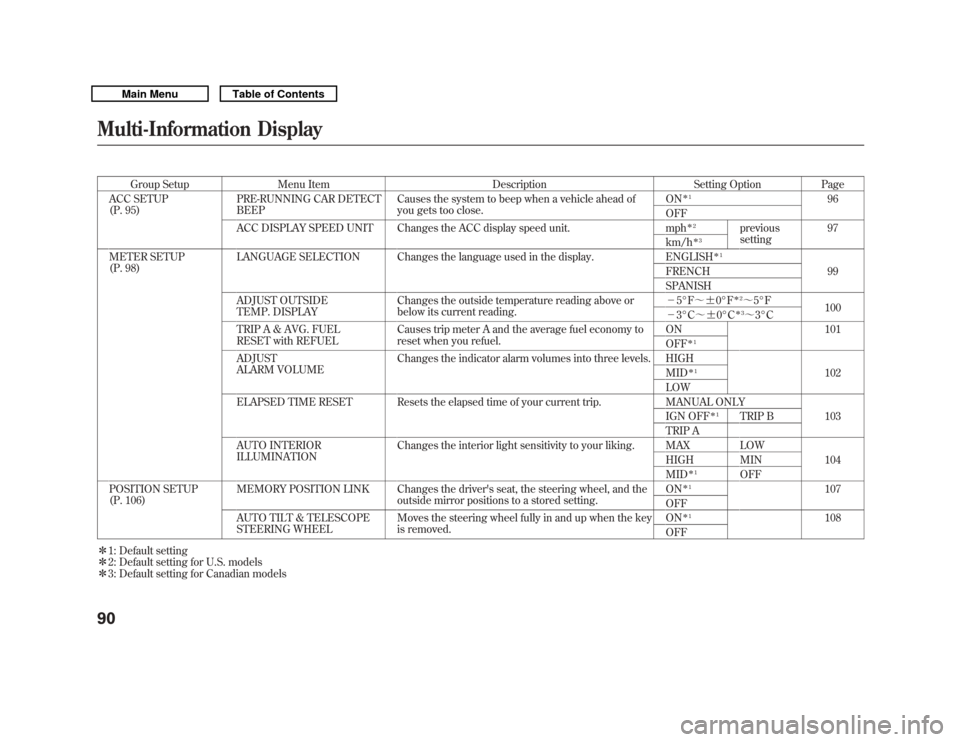
Group SetupMenu Item DescriptionSetting OptionPage
ACC SETUP
(P. 95) PRE-RUNNING CAR DETECT
BEEP Causes the system to beep when a vehicle ahead of
you gets too close. ON
ꭧ
1
96
OFF
ACC DISPLAY SPEED UNIT Changes the ACC display speed unit. mph
ꭧ 2
previous
setting 97
km/h
ꭧ 3
METER SETUP
(P. 98) LANGUAGE SELECTION Changes the language used in the display. ENGLISH
ꭧ
1
99
FRENCH
SPANISH
ADJUST OUTSIDE
TEMP. DISPLAY Changes the outside temperature reading above or
below its current reading. -
5°F ~ꭗ0°F
ꭧ 2~5°F
100
- 3°C ~ꭗ0°Cꭧ 3~ 3°C
TRIP A & AVG. FUEL
RESET with REFUEL Causes trip meter A and the average fuel economy to
reset when you refuel. ON 101
OFF
ꭧ
1
ADJUST
ALARM VOLUME Changes the indicator alarm volumes into three levels. HIGH
102
MID
ꭧ 1
LOW
ELAPSED TIME RESET Resets the elapsed time of your current trip. MANUAL ONLY 103
IGN OFF
ꭧ 1
TRIP B
TRIP A
AUTO INTERIOR
ILLUMINATION Changes the interior light sensitivity to your liking. MAX LOW
104
HIGH MIN
MID
ꭧ 1
OFF
POSITION SETUP
(P. 106) MEMORY POSITION LINK Changes the driver's seat, the steering wheel, and the
outside mirror positions to a stored setting. ON
ꭧ
1
107
OFF
AUTO TILT & TELESCOPE
STEERING WHEEL Moves the steering wheel fully in and up when the key
is removed. ON
ꭧ
1
108
OFF
ꭧ 1: Default setting
ꭧ 2: Default setting for U.S. models
ꭧ 3: Default setting for Canadian models
Multi-Information Display9010/06/29 11:59:04 11 ACURA MDX MMC North America Owner's M 50 31STX640 enu
Page 97 of 609

DEFAULT ALLIf you want to set the default settings,
press the INFO (
/
) button to
select DEFAULT ALL, then press the
SEL/RESET button.
To set the default settings, press the
INFO (
/
) button to select SET
then press the SEL/RESET button.
If you want to cancel DEFAULT ALL,
select CANCEL, then press the SEL/
RESET button. The screen goes back
to the previous display.
When DEFAULT ALL is set, you will
see the above display for several
seconds, then the screen returns to
CUSTOMIZE ENTRY.
If the setting is not successfully
completed, ‘‘FAILED ’’is shown for
several seconds, and then the screen
goes back to the normal message
mode. Repeat the same procedure to
select DEFAULT ALL.
Multi-Information Display9210/06/29 11:59:04 11 ACURA MDX MMC North America Owner's M 50 31STX640 enu