display Acura MDX 2012 Repair Manual
[x] Cancel search | Manufacturer: ACURA, Model Year: 2012, Model line: MDX, Model: Acura MDX 2012Pages: 621, PDF Size: 11.15 MB
Page 131 of 621

You can choose this customizable
item from‘‘WIPER SETUP’’by
pressing the INFO (
/
) button
repeatedly.
Press the SEL/RESET button to see
the selections.
Select the desired setting by
pressing the INFO (
/
) button,
then enter your selection by pressing
the SEL/RESET button.
When your selection is successfully
completed, the display changes as
shown above, and then goes back to
the customize item screen.
If the‘‘SETTING INCOMPLETE’’
message appears, go back to
‘‘WIPER ACTION’’and repeat the
procedure again.
Multi-Information Display124
Page 138 of 621

If you see a‘‘CHECK DRL SYSTEM’’
message on the multi-information
display, there is a problem with the
daytime running light system. Take
your vehicle to a dealer to have it
checked.
When the multi-information display
shows a‘‘DRL OFF’’message, the
daytime running lights are off.
Follow the procedure in the left
column to turn them on.Automatic Lighting Off Feature
This feature turns off the headlights,
all other exterior lights, and the
instrument panel lights within 15
seconds after you remove the key
and close the driver's door.
To change the‘‘HEADLIGHT AUTO
OFF TIMER’’setting, see page 112.
The automatic lighting off feature
activates if you leave the headlight
switch in the‘‘
’’or‘‘
’’
position or if the lights are turned on
by setting the switch in the‘‘AUTO’’
position, and you remove the key,
then open and close the driver's
door.If you turn the ignition switch to the
LOCK (0) position with the headlight
switch on, but do not open the door
the lights turn off after 10 minutes (3
minutes, if the switch is in the
‘‘AUTO’’position).
The lights turn on again when you
unlock or open the driver's door.
If you unlock the door, but do not
open it within 15 seconds, the lights
go off. With the driver's door open,
you will hear a lights-on reminder
chime.
Turn Signal and Headlights
131
Instruments and Controls
Page 140 of 621

Adjust the brightness of the
instrument panel by pressing the+
or-button. Press the+button to
increase the brightness and the-
button to decrease it. The brightness
can be set differently for when the
headlights are on, and when they are
off.
The level of brightness is shown on
the multi-information display while
you adjust it. It goes out 5 seconds
after you finish adjusting.To reduce glare at night, the
instrument panel illumination dims
when you turn the light switch to
or
. To cancel the glare reduction
function, set the brightness to the
highest level, then press the+
button. You will hear a beep when it
is canceled.
You can customize when the glare
reduction function starts. To change
‘‘AUTO INTERIOR
ILLUMINATION’’, see page 105 for
more information.
Instrument Panel Brightness
133
Instruments and Controls
Page 151 of 621

If you try to drive off with the tailgate
not closed completely, a beeper
sounds and a‘‘DOOR & TAILGATE
OPEN’’message is shown on the
multi-information display.
Keep the tailgate closed at all times
while driving to avoid damaging the
tailgate and to prevent exhaust gas
from getting into the interior. See
Carbon Monoxide Hazardon page
61.
If there is a problem in the power
tailgate system, you will see a
‘‘CHECK POWER TAILGATE’’
message on the multi-information
display. Have the system checked by
your dealer.
With this message shown on the
multi-information display, you can
still open or close the tailgate
manually.Unlocking the Tailgate
If the power door lock system cannot
unlock the tailgate, unlock it
manually.
Use a small flat-tip screwdriver to
remove the cover on the back of the
tailgate.
Push the release lever to the right as
shown.
If you need to unlock the tailgate
manually, it means there is a
problem with the tailgate. Have the
vehicle checked by your dealer.
Tailgate144
Page 155 of 621

Recalling a Memorized Driving
PositionWhen you unlock the driver's door
with your remote, each remote
activates the keyless memory
settings related to that remote. The
driver's ID (DRIVER 1 or DRIVER 2)
is shown on the back of each remote.Here are the settings activated with
the remote:
●
Customized settings
(see page 90).
●
Driving position memory
(see page 168).
●
Audio system settings
(see page 212).
●
Climate control settings
(see page 183).
When you unlock and open the
driver's door with the remote
transmitter, the driver's seat (except
the power lumbar feature) and
outside mirrors start to move to the
positions stored in memory. The
indicator in the related memory
button to the remote comes on.The steering wheel will move to the
stored position when you insert the
key into the ignition switch.
You will also see the‘‘WELCOME
DRIVER 1’’or‘‘WELCOME DRIVER
2’’message on the multi-information
display, depending on which linked
remote transmitter is used.
Remote Transmitter148
Page 171 of 621

You can open and close the
moonroof for up to 10 minutes after
you turn off the ignition switch.
Opening either front door cancels
this function.If you try to open the moonroof in
below-freezing temperatures, or when it
is covered with snow or ice, you can
damage the moonroof panel or its
motor.Parking Brake
To apply the parking brake, push the
pedal down with your foot. To
release it, pull the release handle
fully. The parking brake indicator on
the instrument panel should go out
when the parking brake is fully
released (see page 69).
You will also see a‘‘RELEASE
PARKING BRAKE’’message on the
multi-information display (see page
87).
Driving the vehicle with the parking
brake applied can damage the rear
brakes and axles. A beeper will sound if
the vehicle is driven with the parking
brake on.
RELEASE HANDLE
PARKING BRAKE PEDAL
Moonroof, Parking Brake164
Page 188 of 621
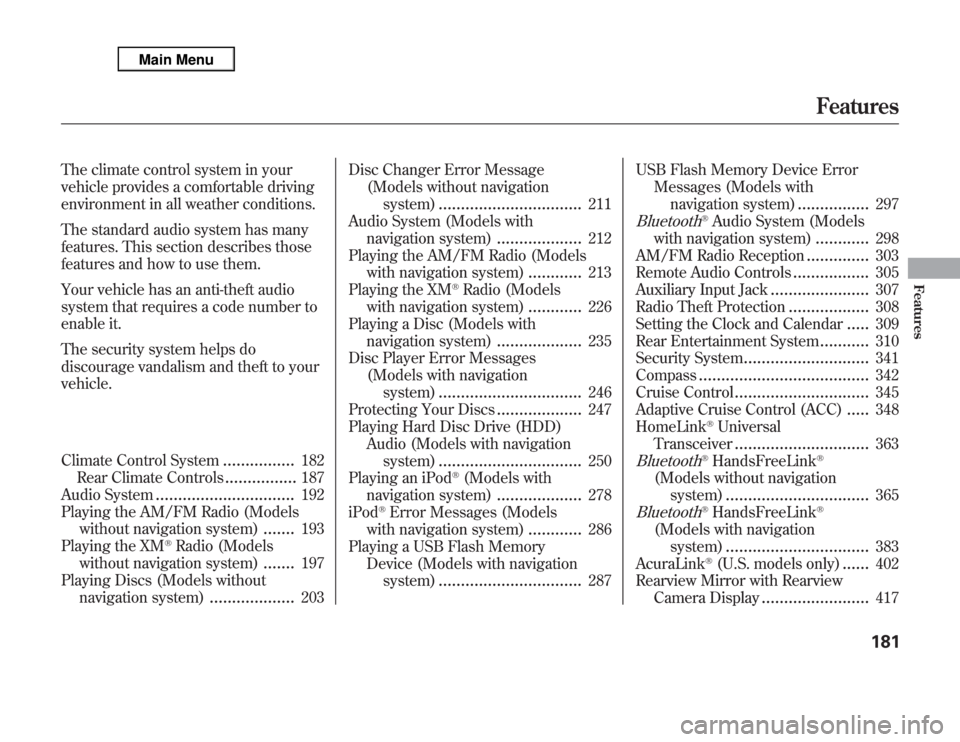
The climate control system in your
vehicle provides a comfortable driving
environment in all weather conditions.
The standard audio system has many
features. This section describes those
features and how to use them.
Your vehicle has an anti-theft audio
system that requires a code number to
enable it.
The security system helps do
discourage vandalism and theft to your
vehicle.
Climate Control System
................
182
Rear Climate Controls
................
187
Audio System
...............................
192
Playing the AM/FM Radio (Models
without navigation system)
.......
193
Playing the XM
®Radio (Models
without navigation system)
.......
197
Playing Discs (Models without
navigation system)
...................
203Disc Changer Error Message
(Models without navigation
system)
................................
211
Audio System (Models with
navigation system)
...................
212
Playing the AM/FM Radio (Models
with navigation system)
............
213
Playing the XM
®Radio (Models
with navigation system)
............
226
Playing a Disc (Models with
navigation system)
...................
235
Disc Player Error Messages
(Models with navigation
system)
................................
246
Protecting Your Discs
...................
247
Playing Hard Disc Drive (HDD)
Audio (Models with navigation
system)
................................
250
Playing an iPod
®(Models with
navigation system)
...................
278
iPod
®Error Messages (Models
with navigation system)
............
286
Playing a USB Flash Memory
Device (Models with navigation
system)
................................
287USB Flash Memory Device Error
Messages (Models with
navigation system)
................
297
Bluetooth
®Audio System (Models
with navigation system)
............
298
AM/FM Radio Reception
..............
303
Remote Audio Controls
.................
305
Auxiliary Input Jack
......................
307
Radio Theft Protection
..................
308
Setting the Clock and Calendar
.....
309
Rear Entertainment System
...........
310
Security System
............................
341
Compass
......................................
342
Cruise Control
..............................
345
Adaptive Cruise Control (ACC)
.....
348
HomeLink
®Universal
Transceiver
..............................
363
Bluetooth
®HandsFreeLink
®
(Models without navigation
system)
................................
365
Bluetooth
®HandsFreeLink
®
(Models with navigation
system)
................................
383
AcuraLink
®(U.S. models only)
......
402
Rearview Mirror with Rearview
Camera Display
........................
417
Features
181
Features
Page 190 of 621
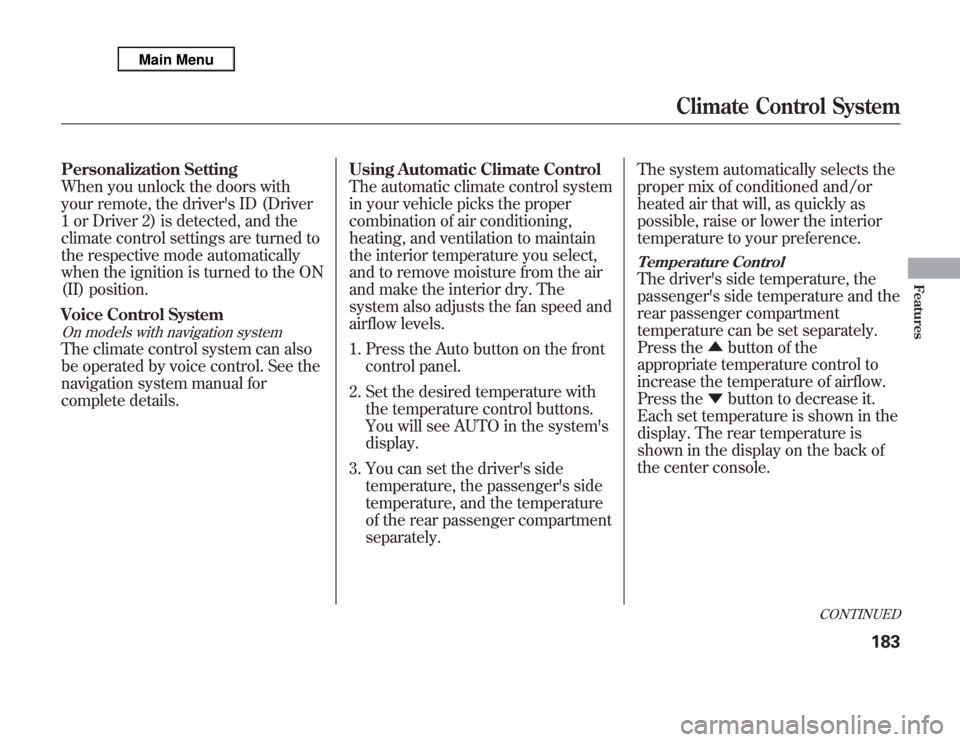
Personalization Setting
When you unlock the doors with
your remote, the driver's ID (Driver
1 or Driver 2) is detected, and the
climate control settings are turned to
the respective mode automatically
when the ignition is turned to the ON
(II) position.
Voice Control SystemOn models with navigation systemThe climate control system can also
be operated by voice control. See the
navigation system manual for
complete details.Using Automatic Climate Control
The automatic climate control system
in your vehicle picks the proper
combination of air conditioning,
heating, and ventilation to maintain
the interior temperature you select,
and to remove moisture from the air
and make the interior dry. The
system also adjusts the fan speed and
airflow levels.
1. Press the Auto button on the front
control panel.
2. Set the desired temperature with
the temperature control buttons.
You will see AUTO in the system's
display.
3. You can set the driver's side
temperature, the passenger's side
temperature, and the temperature
of the rear passenger compartment
separately.The system automatically selects the
proper mix of conditioned and/or
heated air that will, as quickly as
possible, raise or lower the interior
temperature to your preference.
Temperature ControlThe driver's side temperature, the
passenger's side temperature and the
rear passenger compartment
temperature can be set separately.
Press the▲button of the
appropriate temperature control to
increase the temperature of airflow.
Press the▼button to decrease it.
Each set temperature is shown in the
display. The rear temperature is
shown in the display on the back of
the center console.
CONTINUED
Climate Control System
183
Features
Page 192 of 621
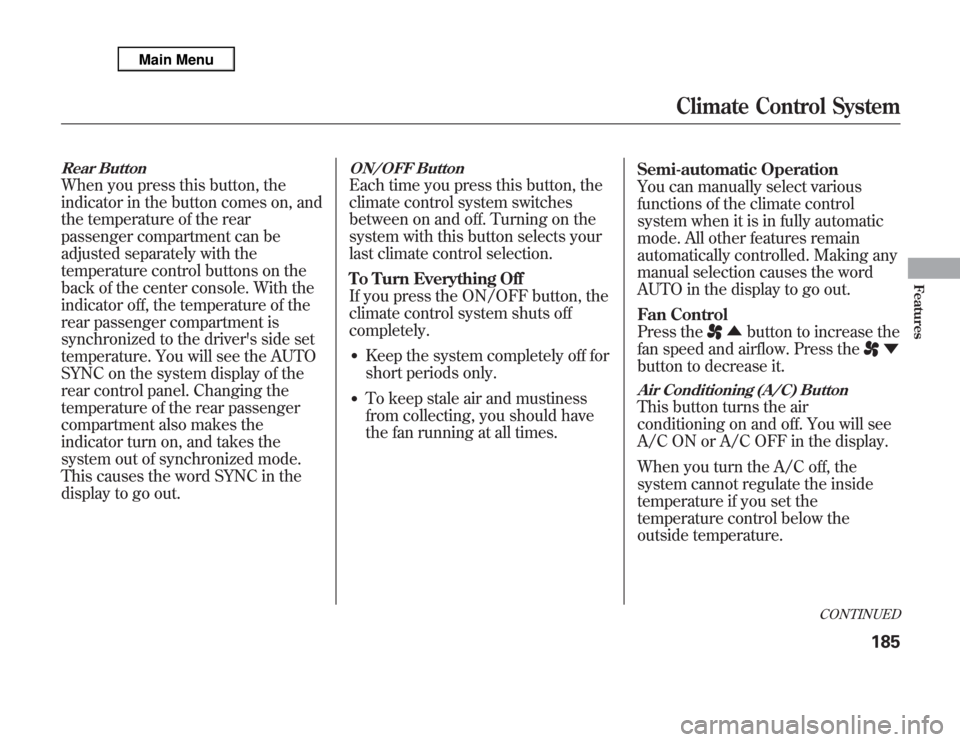
Rear ButtonWhen you press this button, the
indicator in the button comes on, and
the temperature of the rear
passenger compartment can be
adjusted separately with the
temperature control buttons on the
back of the center console. With the
indicator off, the temperature of the
rear passenger compartment is
synchronized to the driver's side set
temperature. You will see the AUTO
SYNC on the system display of the
rear control panel. Changing the
temperature of the rear passenger
compartment also makes the
indicator turn on, and takes the
system out of synchronized mode.
This causes the word SYNC in the
display to go out.
ON/OFF ButtonEach time you press this button, the
climate control system switches
between on and off. Turning on the
system with this button selects your
last climate control selection.
To Turn Everything Off
If you press the ON/OFF button, the
climate control system shuts off
completely.●
Keep the system completely off for
short periods only.
●
To keep stale air and mustiness
from collecting, you should have
the fan running at all times.Semi-automatic Operation
You can manually select various
functions of the climate control
system when it is in fully automatic
mode. All other features remain
automatically controlled. Making any
manual selection causes the word
AUTO in the display to go out.
Fan Control
Press the
▲button to increase the
fan speed and airflow. Press the
▼
button to decrease it.
Air Conditioning (A/C) ButtonThis button turns the air
conditioning on and off. You will see
A/C ON or A/C OFF in the display.
When you turn the A/C off, the
system cannot regulate the inside
temperature if you set the
temperature control below the
outside temperature.
CONTINUED
Climate Control System
185
Features
Page 194 of 621

Rear Climate ControlsRear ButtonWhen the indicator in this button is off,
the temperature of the rear passenger
compartment is synchronized to the
driver's side set temperature. If the AUTO
mode is selected on the front control
panel, you will see AUTO SYNC on the
rear system display. When the indicator in
this button is on, the temperature of the
rear passenger compartment can be
adjusted with the rear temperature control
buttons. A passenger can also adjust the
fan speed and airflow.
You can use the rear control panel
when the indicator in the REAR
button on the front control panel is
on. Pressing any control button on
the rear control panel turns on the
rear button indicator on the front
control panel.
REAR BUTTON
FAN
CONTROL
BUTTONS REAR CONTROL PANEL
REAR PASSENGER
COMPARTMENT TEMPERATURE
REAR PASSENGER
COMPARTMENT
TEMPERATURE
CONTROL BUTTONSAUTO BUTTONMODE BUTTON
ON/OFF BUTTON
CONTINUED
Climate Control System
187
Features