reset Acura MDX 2014 Owner's Guide
[x] Cancel search | Manufacturer: ACURA, Model Year: 2014, Model line: MDX, Model: Acura MDX 2014Pages: 500, PDF Size: 11.72 MB
Page 262 of 500
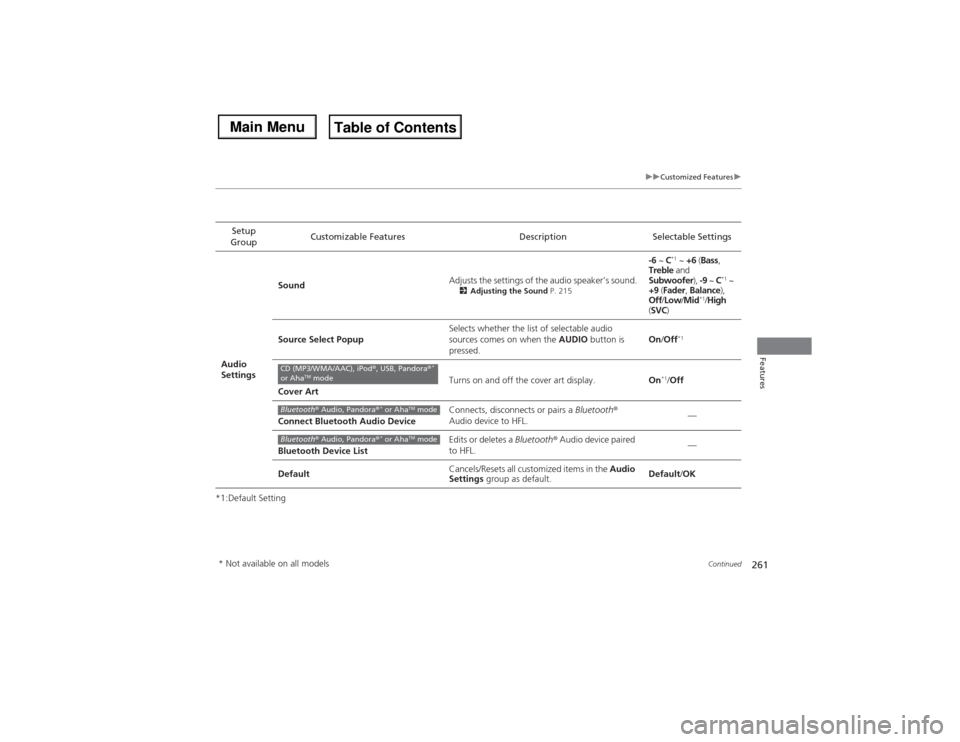
261
uuCustomized Featuresu
Continued
Features
*1:Default SettingSetup
GroupCustomizable Features Description Selectable Settings
Audio
SettingsSoundAdjusts the settings of the audio speaker’s sound.
2Adjusting the Sound P. 215
-6 ~ C
*1 ~ +6 (Bass,
Treble and
Subwoofer), -9 ~ C
*1 ~
+9 (Fader, Balance),
Off/Low/Mid
*1/High
(SVC)
Source Select PopupSelects whether the list of selectable audio
sources comes on when the AUDIO button is
pressed.On/Off
*1
Cover ArtTurns on and off the cover art display.On
*1/Off
Connect Bluetooth Audio DeviceConnects, disconnects or pairs a Bluetooth®
Audio device to HFL.—
Bluetooth Device ListEdits or deletes a Bluetooth® Audio device paired
to HFL.—
DefaultCancels/Resets all customized items in the Audio
Settings group as default.Default/OK
CD (MP3/WMA/AAC), iPod®, USB, Pandora®
*
or Aha
TM mode
Bluetooth® Audio, Pandora®
* or Aha
TM mode
Bluetooth® Audio, Pandora®
* or Aha
TM mode
* Not available on all models
Page 264 of 500
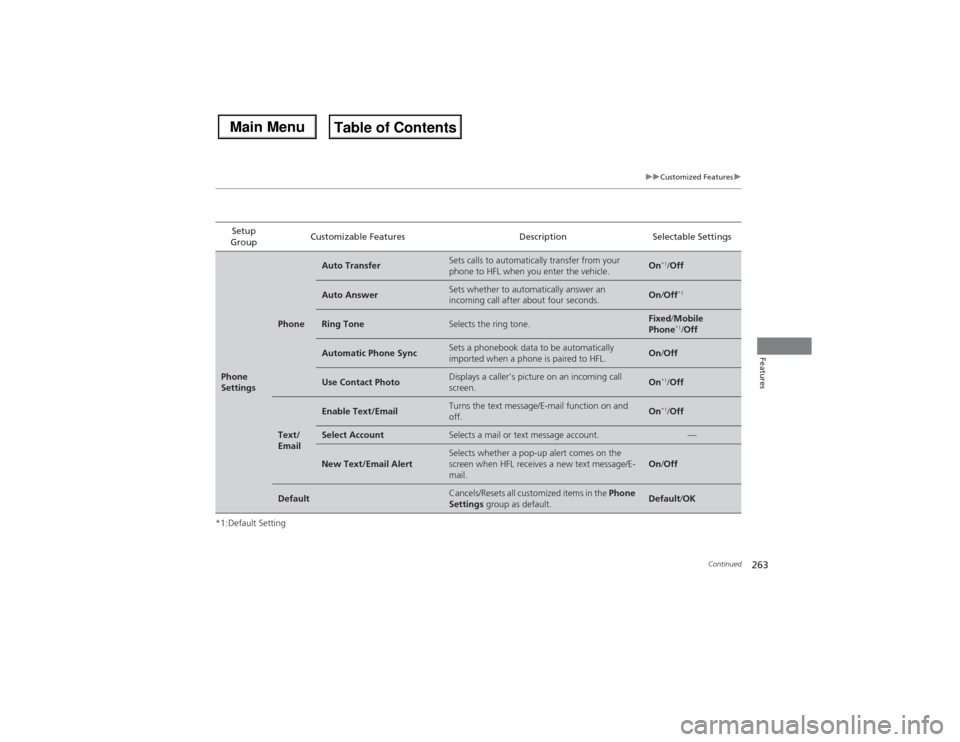
263
uuCustomized Featuresu
Continued
Features
*1:Default SettingSetup
GroupCustomizable Features Description Selectable SettingsPhone
Settings
Phone
Auto Transfer
Sets calls to automatically transfer from your
phone to HFL when you enter the vehicle.
On
*1/Off
Auto Answer
Sets whether to automatically answer an
incoming call after about four seconds.
On/Off
*1
Ring Tone
Selects the ring tone.
Fixed/Mobile
Phone
*1/Off
Automatic Phone Sync
Sets a phonebook data to be automatically
imported when a phone is paired to HFL.
On/Off
Use Contact Photo
Displays a caller’s picture on an incoming call
screen.
On
*1/Off
Text/
Email
Enable Text/Email
Turns the text message/E-mail function on and
off.
On
*1/Off
Select Account
Selects a mail or text message account.
—
New Text/Email Alert
Selects whether a pop-up alert comes on the
screen when HFL receives a new text message/E-
mail.
On/Off
Default
Cancels/Resets all customized items in the Phone
Settings group as default.
Default/OK
Page 265 of 500
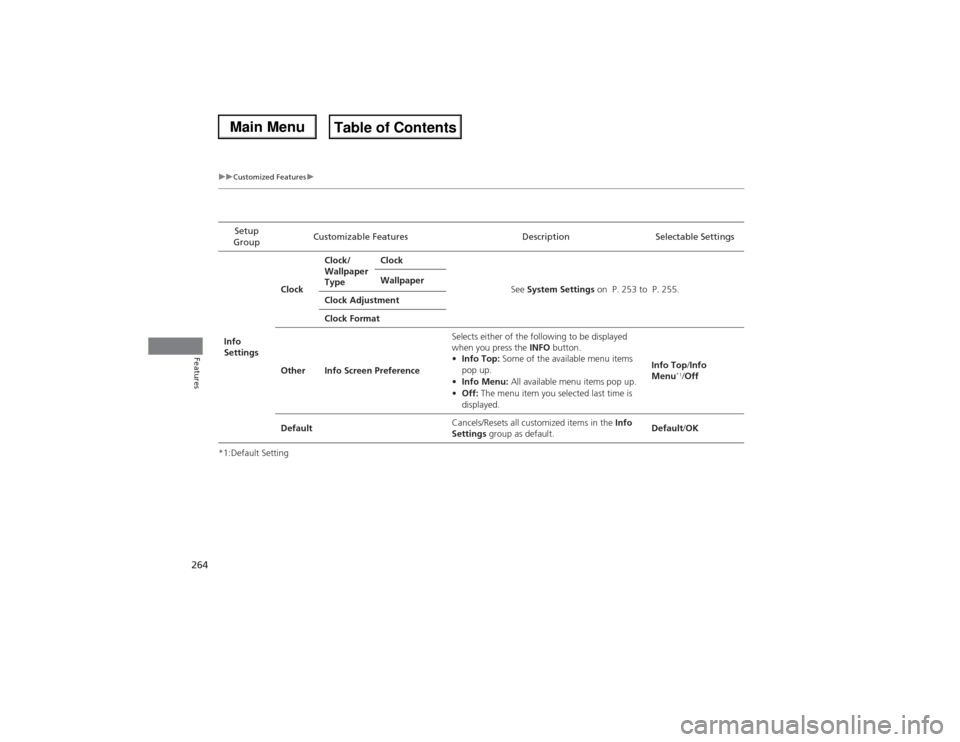
264
uuCustomized Featuresu
Features
*1:Default SettingSetup
GroupCustomizable Features Description Selectable SettingsInfo
SettingsClockClock/
Wallpaper
TypeClock
See System Settings on P. 253 to P. 255. Wallpaper
Clock Adjustment
Clock Format
Other Info Screen PreferenceSelects either of the following to be displayed
when you press the INFO button.
•Info Top: Some of the available menu items
pop up.
•Info Menu: All available menu items pop up.
•Off: The menu item you selected last time is
displayed.Info Top/Info
Menu
*1/Off
DefaultCancels/Resets all customized items in the Info
Settings group as default.Default/OK
Page 266 of 500
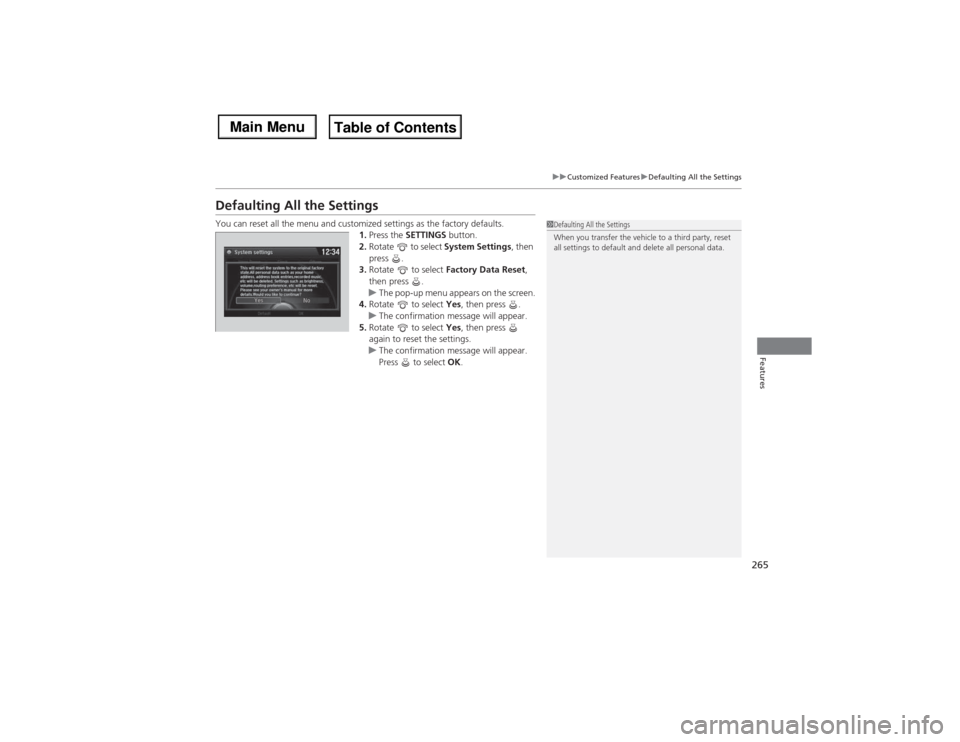
265
uuCustomized FeaturesuDefaulting All the Settings
Features
Defaulting All the SettingsYou can reset all the menu and customized settings as the factory defaults.
1.Press the SETTINGS button.
2.Rotate to select System Settings, then
press .
3.Rotate to select Factory Data Reset,
then press .
uThe pop-up menu appears on the screen.
4.Rotate to select Yes, then press .
uThe confirmation message will appear.
5.Rotate to select Yes, then press
again to reset the settings.
uThe confirmation message will appear.
Press to select OK.
1Defaulting All the Settings
When you transfer the vehicle to a third party, reset
all settings to default and delete all personal data.
Page 272 of 500
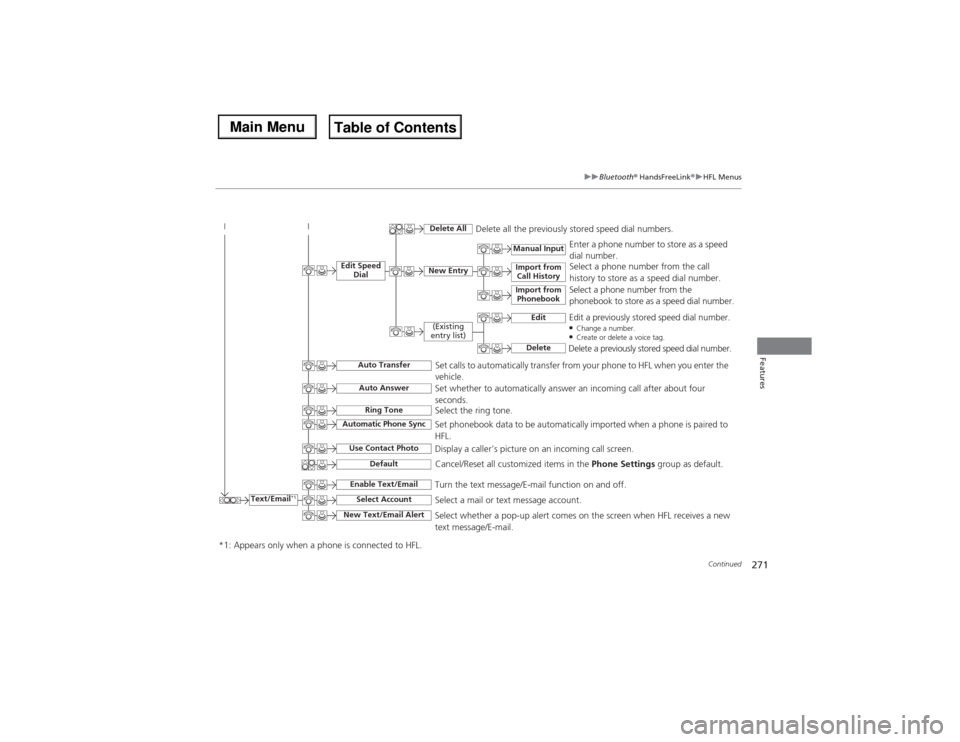
271
uuBluetooth® HandsFreeLink®uHFL Menus
Continued
Features
Text/Email
*1
Manual Input
Edit Speed
Dial
New Entry
Import from
Call History
*1: Appears only when a phone is connected to HFL.
Import from
Phonebook
Delete All
Delete all the previously stored speed dial numbers.
Select a phone number from the call
history to store as a speed dial number.
Select a phone number from the
phonebook to store as a speed dial number.Enter a phone number to store as a speed
dial number.
Edit
Delete
(Existing
entry list)
Edit a previously stored speed dial number.●Change a number.●Create or delete a voice tag.Delete a previously stored speed dial number.
Set calls to automatically transfer from your phone to HFL when you enter the
vehicle.
Auto TransferAuto AnswerRing Tone
Set whether to automatically answer an incoming call after about four
seconds.
Select the ring tone.
Use Contact Photo
Set phonebook data to be automatically imported when a phone is paired to
HFL.
Display a caller’s picture on an incoming call screen.
Automatic Phone Sync
Select Account
Select a mail or text message account.
Enable Text/Email
Turn the text message/E-mail function on and off.
New Text/Email Alert
Select whether a pop-up alert comes on the screen when HFL receives a new
text message/E-mail.
Cancel/Reset all customized items in the Phone Settings group as default.
Default
Page 394 of 500

393
uuMaintenance Minder
TMuTo Use Maintenance Minder
TM
Continued
Maintenance
■Maintenance Service Items
1Maintenance Service Items•Independent of the Maintenance Minder
information, replace the brake fluid every 3 years.•Inspect idle speed every 160,000 miles (256,000
km).•Adjust the valves during services A, B, 1, 2, or 3 if
they are noisy.
Driving in mountainous areas at very low vehicle
speeds or trailer towing results in higher level of
mechanical (Shear) stress to fluid. This requires
differential fluid changes more frequently than
recommended by the Maintenance Minder. If you
regularly drive your vehicle under these conditions,
have the differential fluid changed at 7,500 miles
(12,000km), then every 15,000 miles (24,000 km).
Maintenance Minder Message
System Message
Indicator
Sub Items Main
Item
*1: If the message SERVICE does not appear more than 12 months after the display is reset, change the
engine oil every year.
# : See information on maintenance and emissions warranty.
*2: If you drive in dusty conditions, replace the air cleaner element every 15,000 miles (24,000 km).
*3: If you drive primarily in urban areas that have high concentrations of soot in the air from industry and
from diesel-powered vehicles, replace the dust and pollen filter every 15,000 miles (24,000 km).CODE
Maintenance Main Items
A
●Replace engine oil
*1
B
●Replace engine oil
*1 and oil filter
●Inspect front and rear brakes, service as necessary●Check parking brake adjustment●Inspect tie rod ends, steering gearbox, and boots●Inspect suspension components●Inspect driveshaft boots●Inspect brake hoses and lines (Including ABS/VSA)●Inspect all fluid levels and condition of fluids●Inspect exhaust system
#
●Inspect fuel lines and connections
#
*4: If you drive regularly in very high temperatures (over 110°F, 43°C), in very low temperatures (under
-20°F, -29°C), or tow a trailer, replace every 60,000 miles/100,000 km.CODE
Maintenance Sub Items
1
●Rotate tires
2
●Replace air cleaner element
*2
●Replace dust and pollen filter
*3
●Inspect drive belt
3●Replace transmission and transfer fluid
*
4
●Replace spark plugs●Replace timing belt and inspect water pump
*4
●Inspect valve clearance
5●Replace engine coolant
6
●Replace rear differential fluid
*
* Not available on all models
Page 395 of 500
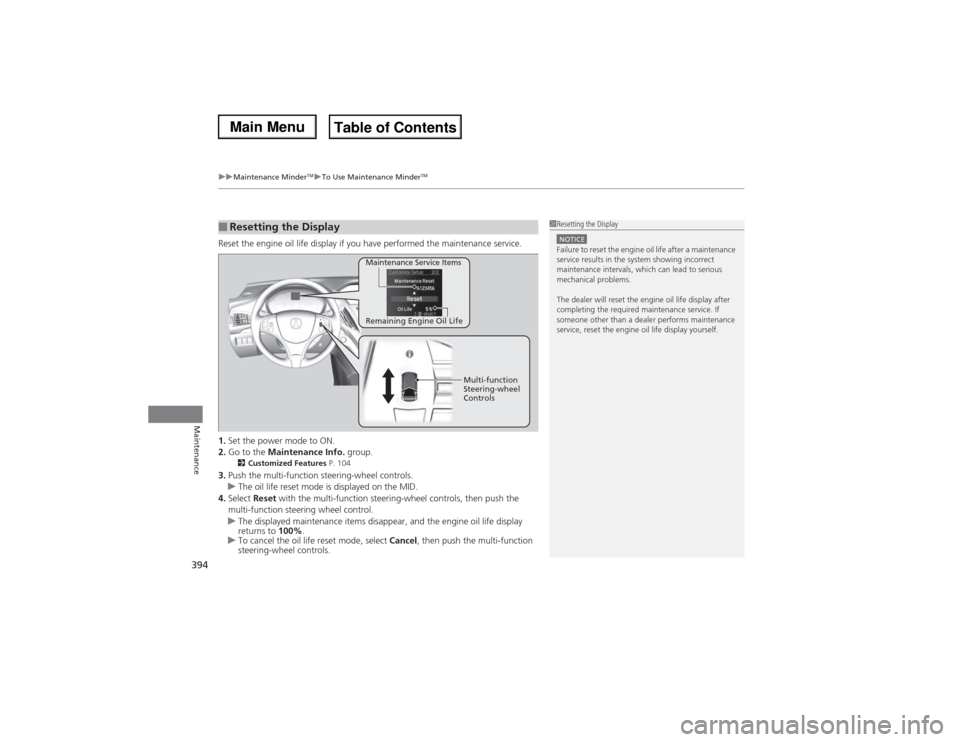
uuMaintenance Minder
TMuTo Use Maintenance Minder
TM
394Maintenance
Reset the engine oil life display if you have performed the maintenance service.
1.Set the power mode to ON.
2.Go to the Maintenance Info. group.
2Customized Features P. 104
3.Push the multi-function steering-wheel controls.
uThe oil life reset mode is displayed on the MID.
4.Select Reset with the multi-function steering-wheel controls, then push the
multi-function steering wheel control.
uThe displayed maintenance items disappear, and the engine oil life display
returns to 100%.
uTo cancel the oil life reset mode, select Cancel, then push the multi-function
steering-wheel controls.■Resetting the Display
1Resetting the DisplayNOTICEFailure to reset the engine oil life after a maintenance
service results in the system showing incorrect
maintenance intervals, which can lead to serious
mechanical problems.
The dealer will reset the engine oil life display after
completing the required maintenance service. If
someone other than a dealer performs maintenance
service, reset the engine oil life display yourself.
Remaining Engine Oil Life Maintenance Service Items
Multi-function
Steering-wheel
Controls
Page 427 of 500
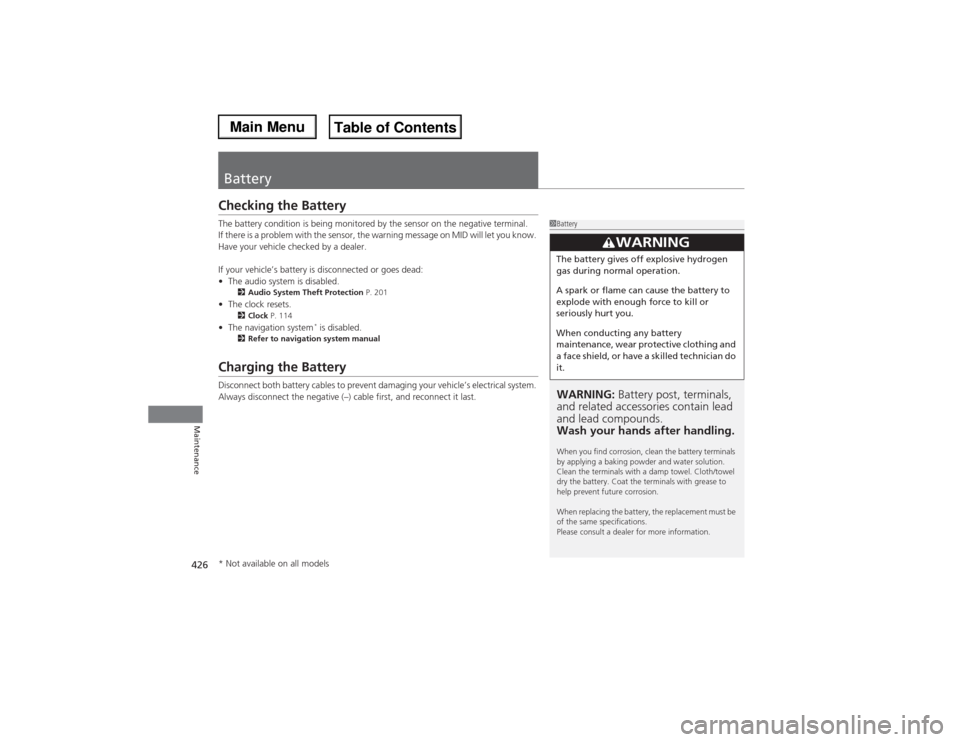
426Maintenance
BatteryChecking the BatteryThe battery condition is being monitored by the sensor on the negative terminal.
If there is a problem with the sensor, the warning message on MID will let you know.
Have your vehicle checked by a dealer.
If your vehicle’s battery is disconnected or goes dead:
•The audio system is disabled.
2Audio System Theft Protection P. 201
•The clock resets.
2Clock P. 114
•The navigation system
* is disabled.
2Refer to navigation system manual
Charging the BatteryDisconnect both battery cables to prevent damaging your vehicle’s electrical system.
Always disconnect the negative (–) cable first, and reconnect it last.
1BatteryWARNING: Battery post, terminals,
and related accessories contain lead
and lead compounds.
Wash your hands after handling.When you find corrosion, clean the battery terminals
by applying a baking powder and water solution.
Clean the terminals with a damp towel. Cloth/towel
dry the battery. Coat the terminals with grease to
help prevent future corrosion.
When replacing the battery, the replacement must be
of the same specifications.
Please consult a dealer for more information.
3
WARNING
The battery gives off explosive hydrogen
gas during normal operation.
A spark or flame can cause the battery to
explode with enough force to kill or
seriously hurt you.
When conducting any battery
maintenance, wear protective clothing and
a face shield, or have a skilled technician do
it.
* Not available on all models
Page 498 of 500
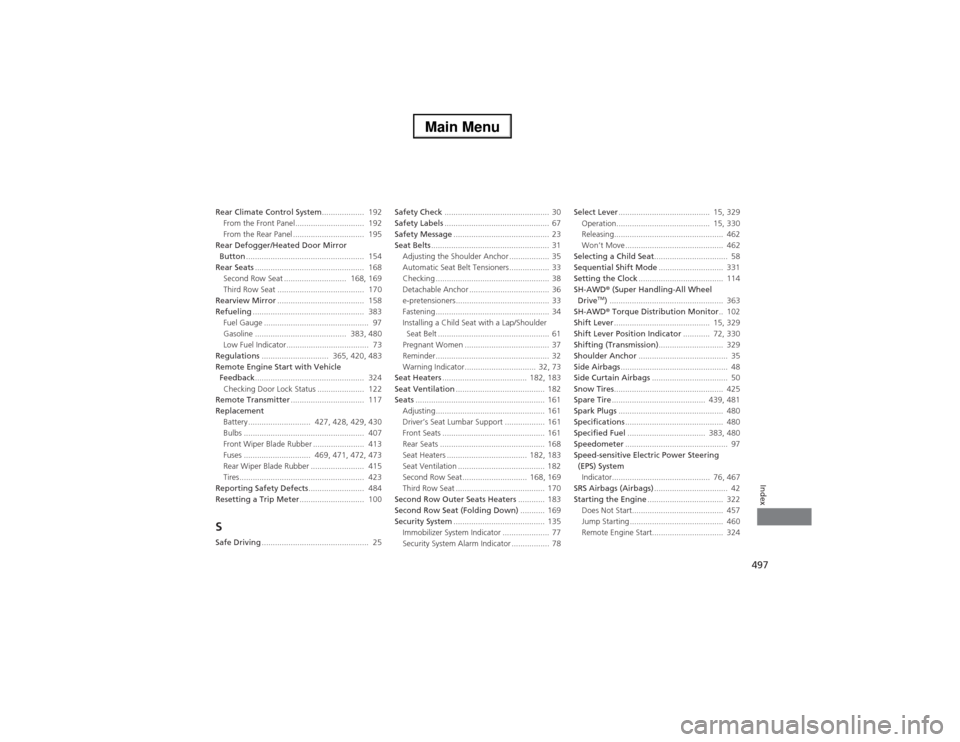
497Index
Rear Climate Control System................... 192
From the Front Panel............................... 192
From the Rear Panel ................................ 195
Rear Defogger/Heated Door Mirror
Button..................................................... 154
Rear Seats................................................. 168
Second Row Seat ............................ 168, 169
Third Row Seat ....................................... 170
Rearview Mirror....................................... 158
Refueling.................................................. 383
Fuel Gauge ............................................... 97
Gasoline ......................................... 383, 480
Low Fuel Indicator..................................... 73
Regulations.............................. 365, 420, 483
Remote Engine Start with Vehicle
Feedback................................................. 324
Checking Door Lock Status ..................... 122
Remote Transmitter................................. 117
Replacement
Battery ............................ 427, 428, 429, 430
Bulbs ...................................................... 407
Front Wiper Blade Rubber ....................... 413
Fuses .............................. 469, 471, 472, 473
Rear Wiper Blade Rubber ........................ 415
Tires........................................................ 423
Reporting Safety Defects......................... 484
Resetting a Trip Meter............................. 100SSafe Driving................................................ 25Safety Check............................................... 30
Safety Labels............................................... 67
Safety Message........................................... 23
Seat Belts..................................................... 31
Adjusting the Shoulder Anchor .................. 35
Automatic Seat Belt Tensioners.................. 33
Checking ................................................... 38
Detachable Anchor .................................... 36
e-pretensioners.......................................... 33
Fastening................................................... 34
Installing a Child Seat with a Lap/Shoulder
Seat Belt .................................................. 61
Pregnant Women ...................................... 37
Reminder................................................... 32
Warning Indicator................................ 32, 73
Seat Heaters...................................... 182, 183
Seat Ventilation........................................ 182
Seats.......................................................... 161
Adjusting................................................. 161
Driver’s Seat Lumbar Support .................. 161
Front Seats .............................................. 161
Rear Seats ............................................... 168
Seat Heaters .................................... 182, 183
Seat Ventilation ....................................... 182
Second Row Seat............................. 168, 169
Third Row Seat ........................................ 170
Second Row Outer Seats Heaters............ 183
Second Row Seat (Folding Down)........... 169
Security System......................................... 135
Immobilizer System Indicator ..................... 77
Security System Alarm Indicator ................. 78Select Lever......................................... 15, 329
Operation.......................................... 15, 330
Releasing................................................. 462
Won’t Move ............................................ 462
Selecting a Child Seat................................. 58
Sequential Shift Mode............................. 331
Setting the Clock...................................... 114
SH-AWD® (Super Handling-All Wheel
Drive
TM)................................................... 363
SH-AWD® Torque Distribution Monitor.. 102
Shift Lever........................................... 15, 329
Shift Lever Position Indicator............ 72, 330
Shifting (Transmission)............................. 329
Shoulder Anchor........................................ 35
Side Airbags................................................ 48
Side Curtain Airbags.................................. 50
Snow Tires................................................. 425
Spare Tire.......................................... 439, 481
Spark Plugs............................................... 480
Specifications............................................ 480
Specified Fuel................................... 383, 480
Speedometer.............................................. 97
Speed-sensitive Electric Power Steering
(EPS) System
Indicator............................................ 76, 467
SRS Airbags (Airbags)................................. 42
Starting the Engine.................................. 322
Does Not Start......................................... 457
Jump Starting .......................................... 460
Remote Engine Start................................ 324