clock setting Acura MDX 2014 Owner's Manual
[x] Cancel search | Manufacturer: ACURA, Model Year: 2014, Model line: MDX, Model: Acura MDX 2014Pages: 500, PDF Size: 11.72 MB
Page 115 of 500
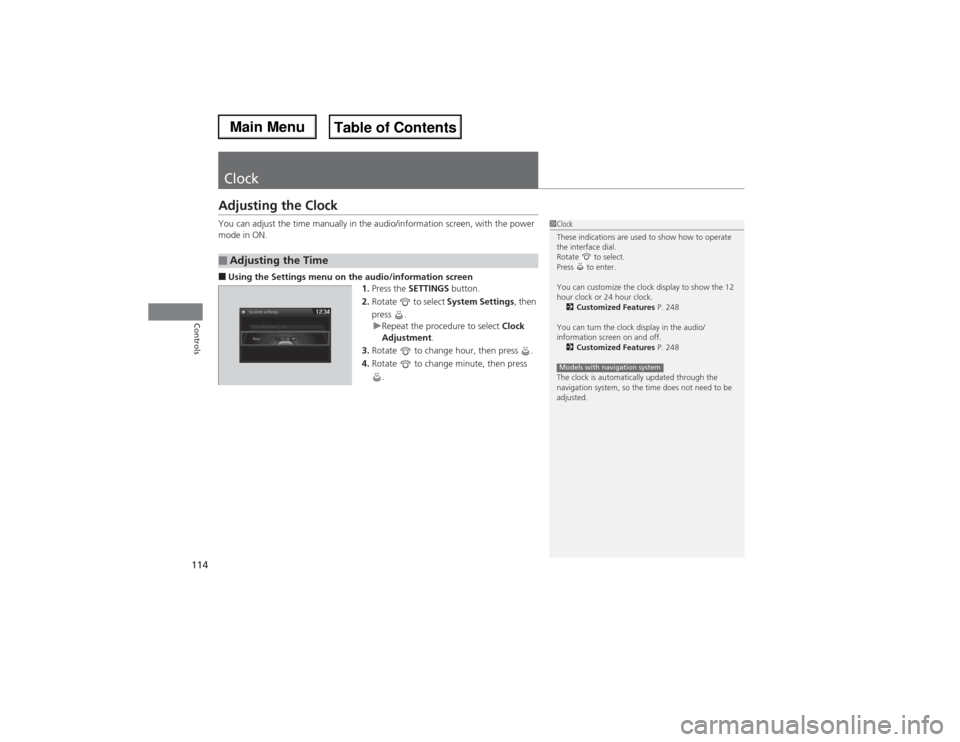
114Controls
ClockAdjusting the ClockYou can adjust the time manually in the audio/information screen, with the power
mode in ON.■Using the Settings menu on the audio/information screen
1.Press the SETTINGS button.
2.Rotate to select System Settings, then
press .
uRepeat the procedure to select Clock
Adjustment.
3.Rotate to change hour, then press .
4.Rotate to change minute, then press
.■Adjusting the Time
1Clock
These indications are used to show how to operate
the interface dial.
Rotate to select.
Press to enter.
You can customize the clock display to show the 12
hour clock or 24 hour clock.
2Customized Features P. 248
You can turn the clock display in the audio/
information screen on and off.
2Customized Features P. 248
The clock is automatically updated through the
navigation system, so the time does not need to be
adjusted.Models with navigation system
Page 214 of 500
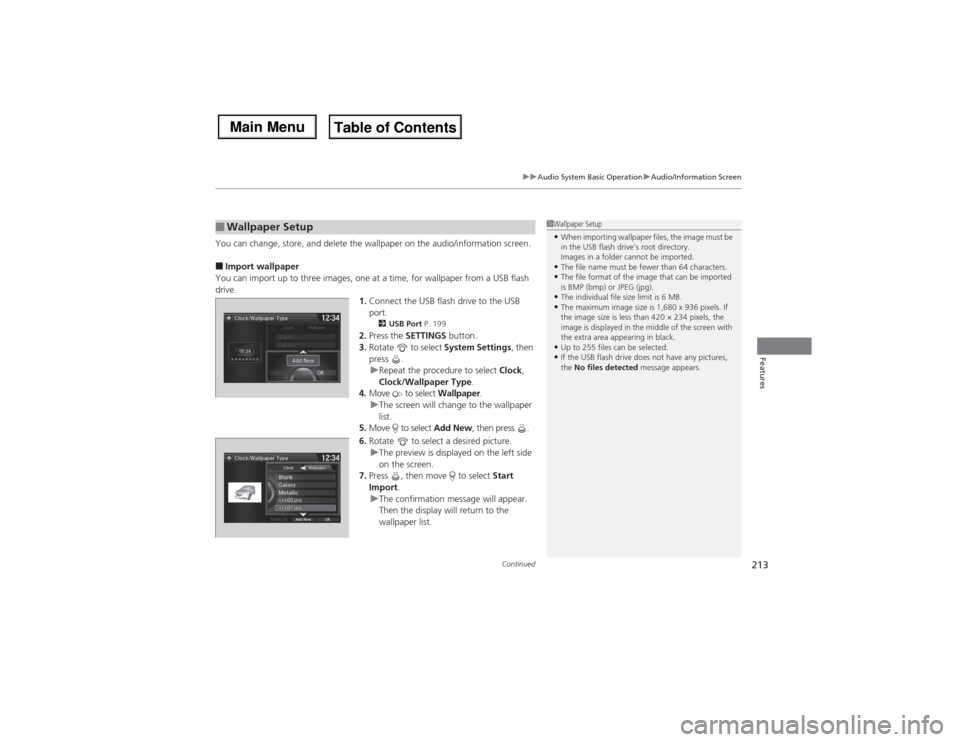
Continued
213
uuAudio System Basic OperationuAudio/Information Screen
Features
You can change, store, and delete the wallpaper on the audio/information screen.■Import wallpaper
You can import up to three images, one at a time, for wallpaper from a USB flash
drive.
1.Connect the USB flash drive to the USB
port.
2USB Port P. 199
2.Press the SETTINGS button.
3.Rotate to select System Settings, then
press .
uRepeat the procedure to select Clock,
Clock/Wallpaper Type.
4.Move to select Wallpaper.
uThe screen will change to the wallpaper
list.
5.Move to select Add New, then press .
6.Rotate to select a desired picture.
uThe preview is displayed on the left side
on the screen.
7.Press , then move to select Start
Import.
uThe confirmation message will appear.
Then the display will return to the
wallpaper list.
■Wallpaper Setup
1Wallpaper Setup•When importing wallpaper files, the image must be
in the USB flash drive’s root directory.
Images in a folder cannot be imported.•The file name must be fewer than 64 characters.•The file format of the image that can be imported
is BMP (bmp) or JPEG (jpg).•The individual file size limit is 6 MB.•The maximum image size is 1,680 x 936 pixels. If
the image size is less than 420 × 234 pixels, the
image is displayed in the middle of the screen with
the extra area appearing in black.•Up to 255 files can be selected.•If the USB flash drive does not have any pictures,
the No files detected message appears.
Page 215 of 500
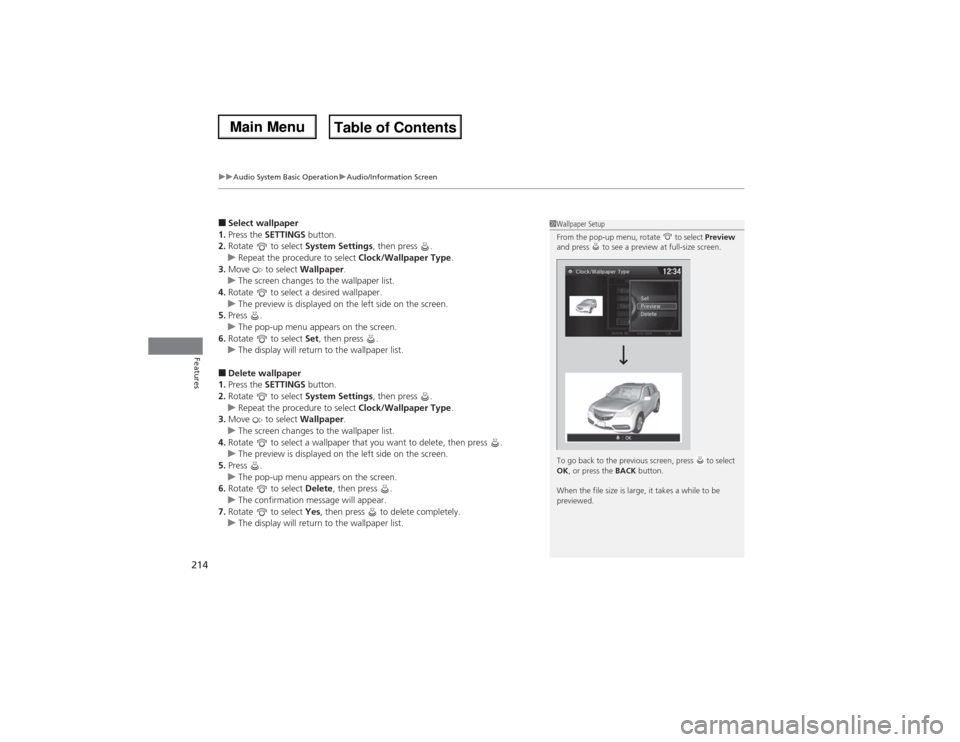
uuAudio System Basic OperationuAudio/Information Screen
214Features
■Select wallpaper
1.Press the SETTINGS button.
2.Rotate to select System Settings, then press .
uRepeat the procedure to select Clock/Wallpaper Type.
3.Move to select Wallpaper.
uThe screen changes to the wallpaper list.
4.Rotate to select a desired wallpaper.
uThe preview is displayed on the left side on the screen.
5.Press .
uThe pop-up menu appears on the screen.
6.Rotate to select Set, then press .
uThe display will return to the wallpaper list.■Delete wallpaper
1.Press the SETTINGS button.
2.Rotate to select System Settings, then press .
uRepeat the procedure to select Clock/Wallpaper Type.
3.Move to select Wallpaper.
uThe screen changes to the wallpaper list.
4.Rotate to select a wallpaper that you want to delete, then press .
uThe preview is displayed on the left side on the screen.
5.Press .
uThe pop-up menu appears on the screen.
6.Rotate to select Delete, then press .
uThe confirmation message will appear.
7.Rotate to select Yes, then press to delete completely.
uThe display will return to the wallpaper list.
1Wallpaper Setup
From the pop-up menu, rotate to select Preview
and press to see a preview at full-size screen.
To go back to the previous screen, press to select
OK, or press the BACK button.
When the file size is large, it takes a while to be
previewed.
Page 250 of 500
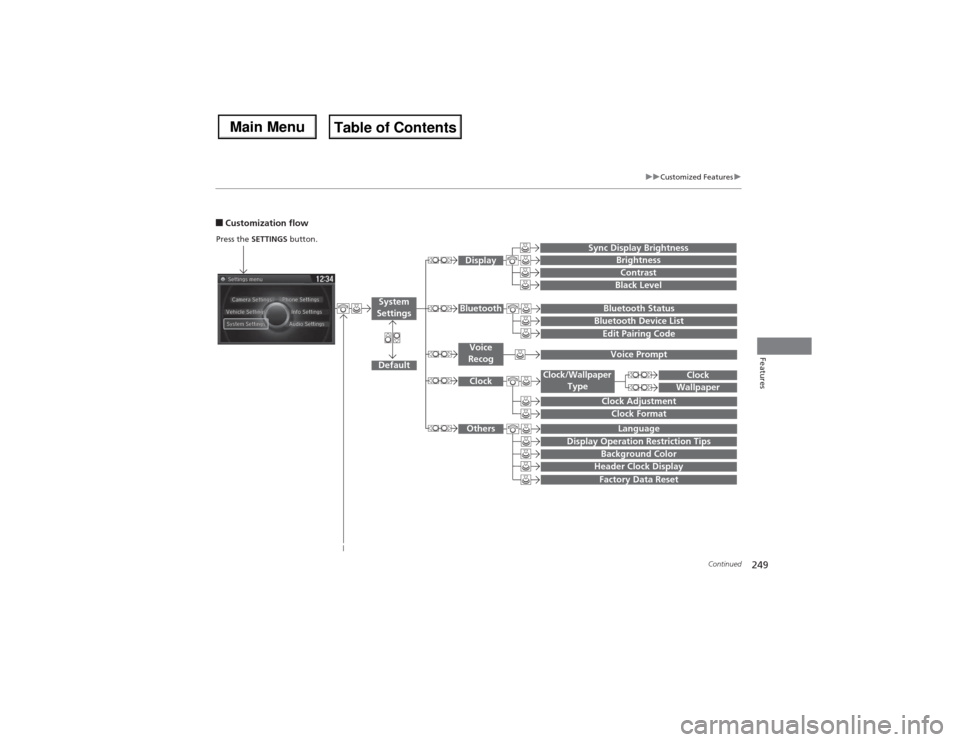
249
uuCustomized Featuresu
Continued
Features
■Customization flowPress the SETTINGS button.
BrightnessContrastBlack Level
Bluetooth StatusBluetooth Device ListEdit Pairing Code
Default
Display
System
Settings
Bluetooth
Sync Display BrightnessFactory Data Reset
Background ColorHeader Clock Display
Clock
Clock AdjustmentClock Format
Clock
Language
Others
Wallpaper
Clock/Wallpaper
Type
Display Operation Restriction Tips
Voice
Recog
Voice Prompt
Page 253 of 500
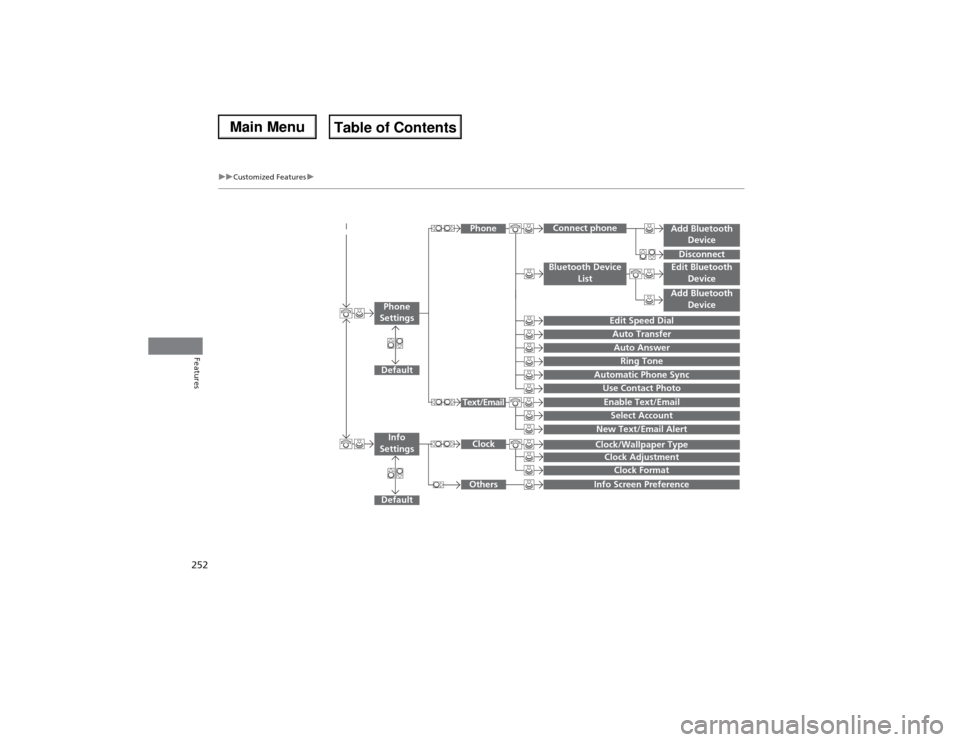
252
uuCustomized Featuresu
Features
Add Bluetooth
DeviceDisconnect
Default
Phone
Connect phone
Edit Bluetooth
DeviceAdd Bluetooth
Device
Bluetooth Device
List
Edit Speed DialAuto TransferAuto AnswerRing Tone
Automatic Phone SyncUse Contact PhotoEnable Text/EmailSelect Account
New Text/Email Alert
Text/Email
Phone
Settings
Info Screen Preference
Clock Format
Clock/Wallpaper TypeClock Adjustment
Clock
DefaultInfo
Settings
Others
Page 255 of 500
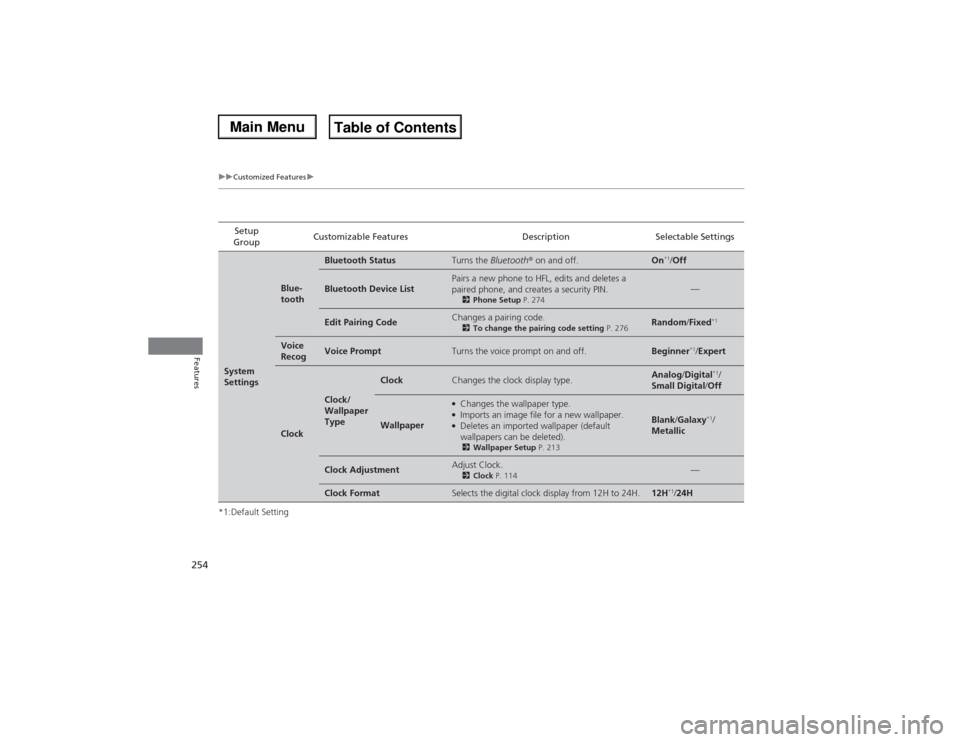
254
uuCustomized Featuresu
Features
*1:Default SettingSetup
GroupCustomizable Features Description Selectable SettingsSystem
Settings
Blue-
tooth
Bluetooth Status
Turns the Bluetooth® on and off.
On
*1/Off
Bluetooth Device List
Pairs a new phone to HFL, edits and deletes a
paired phone, and creates a security PIN.2Phone Setup P. 274
—
Edit Pairing Code
Changes a pairing code.2To change the pairing code setting P. 276
Random/Fixed
*1
Voice
Recog
Voice Prompt
Turns the voice prompt on and off.
Beginner
*1/Expert
Clock
Clock/
Wallpaper
Type
Clock
Changes the clock display type.
Analog/Digital
*1/
Small Digital/Off
Wallpaper
●Changes the wallpaper type.●Imports an image file for a new wallpaper.●Deletes an imported wallpaper (default
wallpapers can be deleted).2Wallpaper Setup P. 213
Blank/Galaxy
*1/
Metallic
Clock Adjustment
Adjust Clock.2Clock P. 114
—
Clock Format
Selects the digital clock display from 12H to 24H.
12H
*1/24H
Page 256 of 500
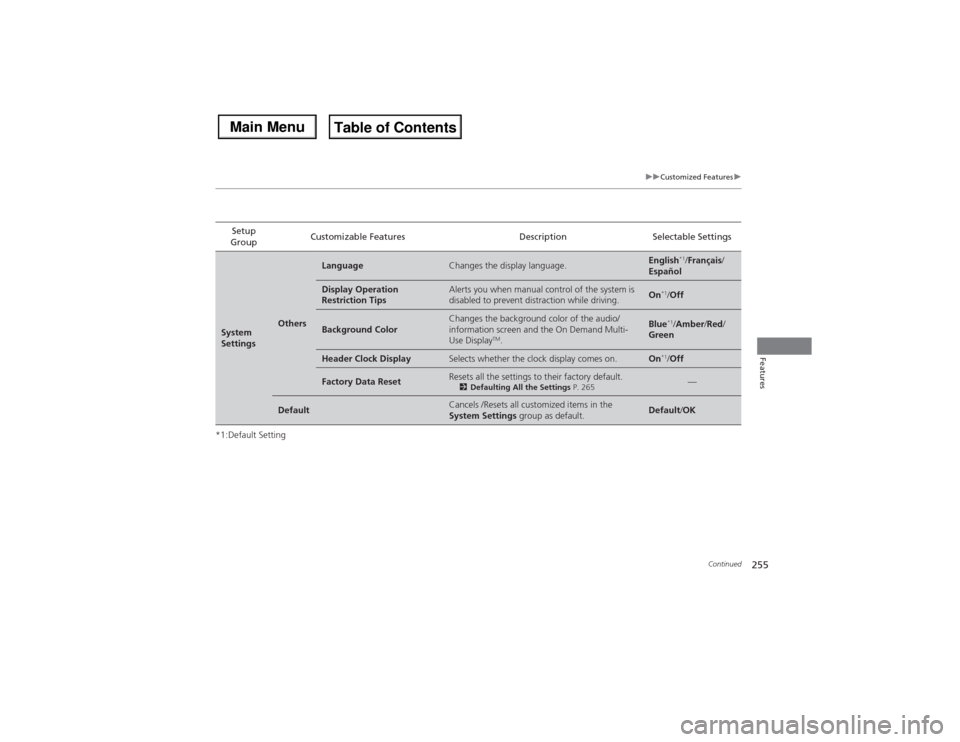
255
uuCustomized Featuresu
Continued
Features
*1:Default SettingSetup
GroupCustomizable Features Description Selectable SettingsSystem
Settings
Others
Language
Changes the display language.
English
*1/Français/
Español
Display Operation
Restriction Tips
Alerts you when manual control of the system is
disabled to prevent distraction while driving.
On
*1/Off
Background Color
Changes the background color of the audio/
information screen and the On Demand Multi-
Use Display
TM.
Blue
*1/Amber/Red/
Green
Header Clock Display
Selects whether the clock display comes on.
On
*1/Off
Factory Data Reset
Resets all the settings to their factory default.2Defaulting All the Settings P. 265
—
Default
Cancels /Resets all customized items in the
System Settings group as default.
Default/OK
Page 265 of 500
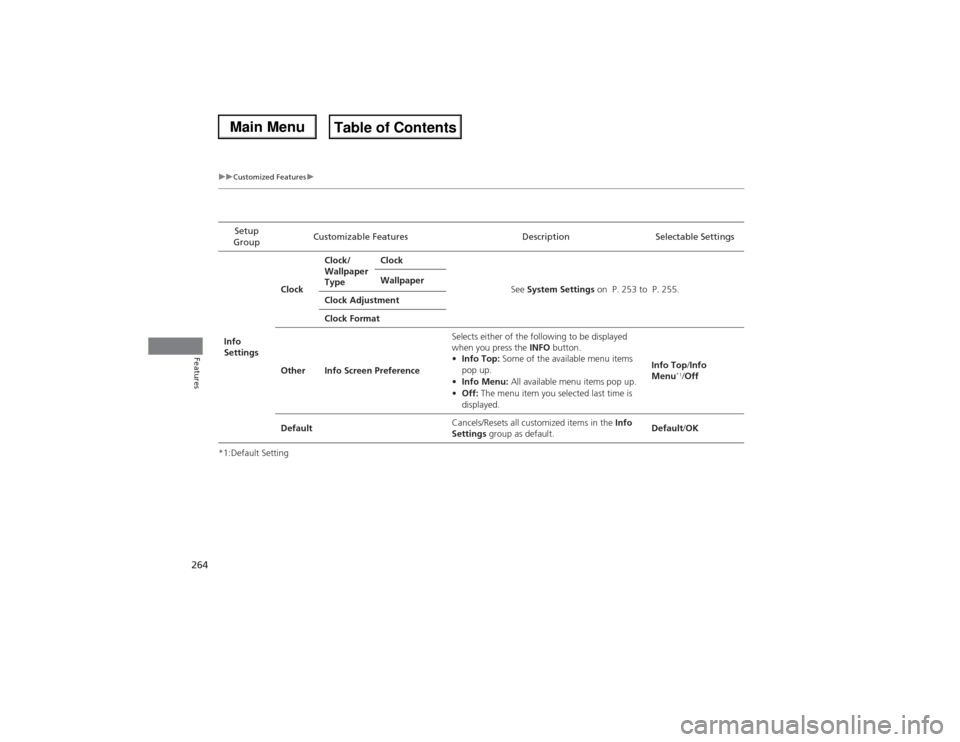
264
uuCustomized Featuresu
Features
*1:Default SettingSetup
GroupCustomizable Features Description Selectable SettingsInfo
SettingsClockClock/
Wallpaper
TypeClock
See System Settings on P. 253 to P. 255. Wallpaper
Clock Adjustment
Clock Format
Other Info Screen PreferenceSelects either of the following to be displayed
when you press the INFO button.
•Info Top: Some of the available menu items
pop up.
•Info Menu: All available menu items pop up.
•Off: The menu item you selected last time is
displayed.Info Top/Info
Menu
*1/Off
DefaultCancels/Resets all customized items in the Info
Settings group as default.Default/OK
Page 498 of 500
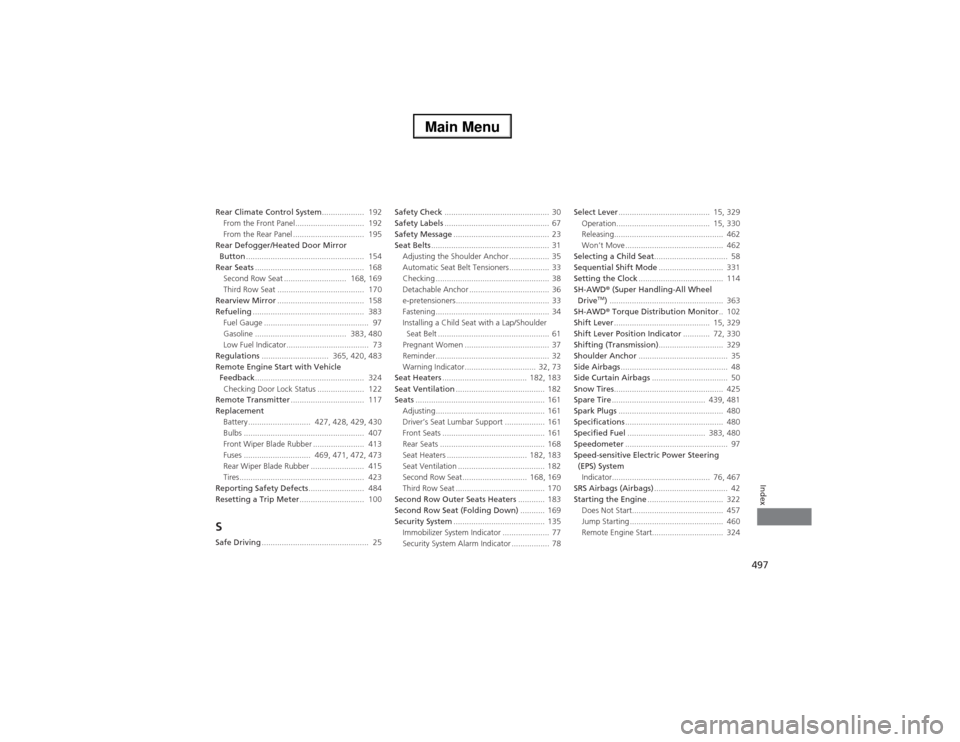
497Index
Rear Climate Control System................... 192
From the Front Panel............................... 192
From the Rear Panel ................................ 195
Rear Defogger/Heated Door Mirror
Button..................................................... 154
Rear Seats................................................. 168
Second Row Seat ............................ 168, 169
Third Row Seat ....................................... 170
Rearview Mirror....................................... 158
Refueling.................................................. 383
Fuel Gauge ............................................... 97
Gasoline ......................................... 383, 480
Low Fuel Indicator..................................... 73
Regulations.............................. 365, 420, 483
Remote Engine Start with Vehicle
Feedback................................................. 324
Checking Door Lock Status ..................... 122
Remote Transmitter................................. 117
Replacement
Battery ............................ 427, 428, 429, 430
Bulbs ...................................................... 407
Front Wiper Blade Rubber ....................... 413
Fuses .............................. 469, 471, 472, 473
Rear Wiper Blade Rubber ........................ 415
Tires........................................................ 423
Reporting Safety Defects......................... 484
Resetting a Trip Meter............................. 100SSafe Driving................................................ 25Safety Check............................................... 30
Safety Labels............................................... 67
Safety Message........................................... 23
Seat Belts..................................................... 31
Adjusting the Shoulder Anchor .................. 35
Automatic Seat Belt Tensioners.................. 33
Checking ................................................... 38
Detachable Anchor .................................... 36
e-pretensioners.......................................... 33
Fastening................................................... 34
Installing a Child Seat with a Lap/Shoulder
Seat Belt .................................................. 61
Pregnant Women ...................................... 37
Reminder................................................... 32
Warning Indicator................................ 32, 73
Seat Heaters...................................... 182, 183
Seat Ventilation........................................ 182
Seats.......................................................... 161
Adjusting................................................. 161
Driver’s Seat Lumbar Support .................. 161
Front Seats .............................................. 161
Rear Seats ............................................... 168
Seat Heaters .................................... 182, 183
Seat Ventilation ....................................... 182
Second Row Seat............................. 168, 169
Third Row Seat ........................................ 170
Second Row Outer Seats Heaters............ 183
Second Row Seat (Folding Down)........... 169
Security System......................................... 135
Immobilizer System Indicator ..................... 77
Security System Alarm Indicator ................. 78Select Lever......................................... 15, 329
Operation.......................................... 15, 330
Releasing................................................. 462
Won’t Move ............................................ 462
Selecting a Child Seat................................. 58
Sequential Shift Mode............................. 331
Setting the Clock...................................... 114
SH-AWD® (Super Handling-All Wheel
Drive
TM)................................................... 363
SH-AWD® Torque Distribution Monitor.. 102
Shift Lever........................................... 15, 329
Shift Lever Position Indicator............ 72, 330
Shifting (Transmission)............................. 329
Shoulder Anchor........................................ 35
Side Airbags................................................ 48
Side Curtain Airbags.................................. 50
Snow Tires................................................. 425
Spare Tire.......................................... 439, 481
Spark Plugs............................................... 480
Specifications............................................ 480
Specified Fuel................................... 383, 480
Speedometer.............................................. 97
Speed-sensitive Electric Power Steering
(EPS) System
Indicator............................................ 76, 467
SRS Airbags (Airbags)................................. 42
Starting the Engine.................................. 322
Does Not Start......................................... 457
Jump Starting .......................................... 460
Remote Engine Start................................ 324