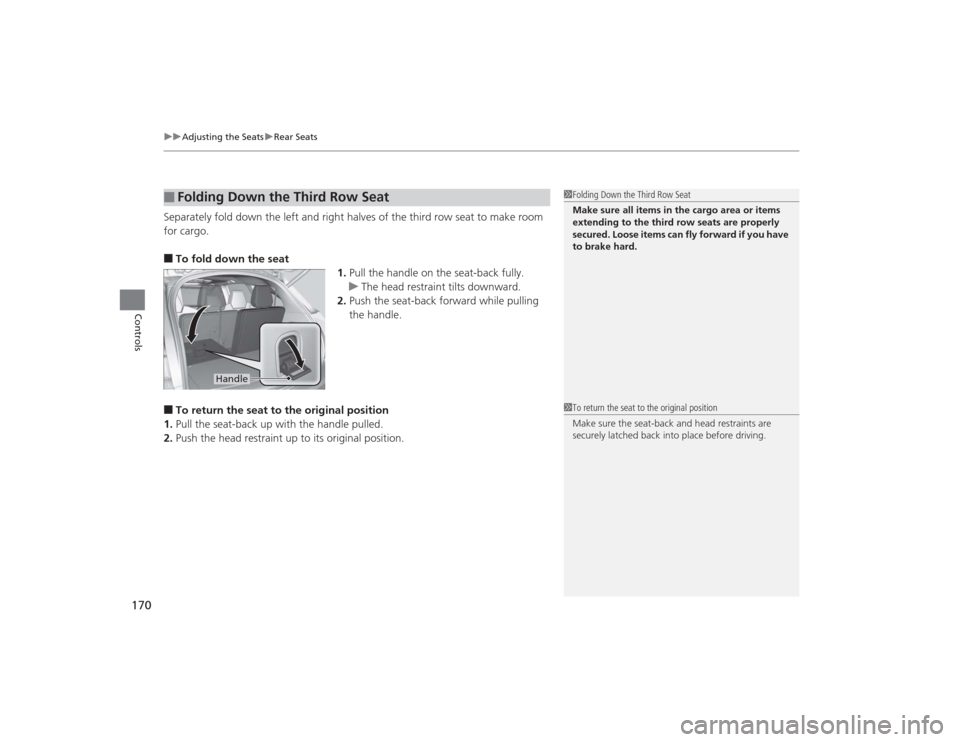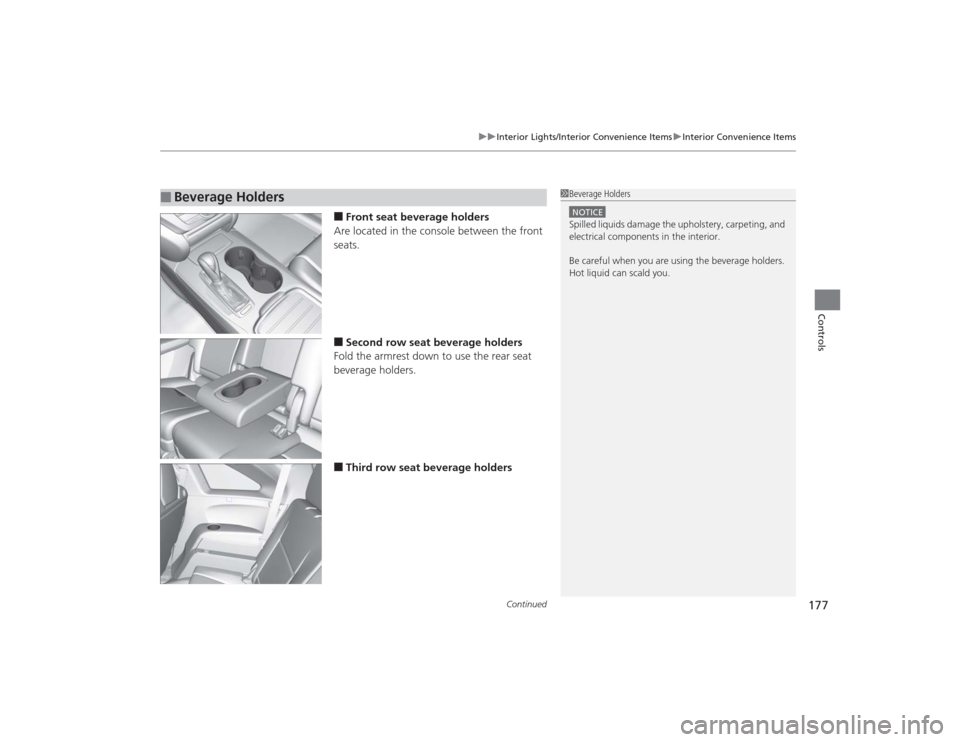Acura MDX 2015 Owner's Manual
Manufacturer: ACURA, Model Year: 2015,
Model line: MDX,
Model: Acura MDX 2015
Pages: 505, PDF Size: 18.62 MB
Acura MDX 2015 Owner's Manual
MDX 2015
Acura
Acura
https://www.carmanualsonline.info/img/32/9720/w960_9720-0.png
Acura MDX 2015 Owner's Manual
Trending: airbag, mirror, child lock, back up fuse, start stop button, load capacity, door lock
Page 171 of 505
uuAdjusting the Seats uRear Seats
170Controls
Separately fold down the left and right halves of the third row seat to make room
for cargo.■To fold down the seat
1.Pull the handle on the seat-back fully.
u The head restraint tilts downward.
2. Push the seat-back forward while pulling
the handle.■To return the seat to the original position
1. Pull the seat-back up with the handle pulled.
2. Push the head restraint up to its original position.■
Folding Down the Third Row Seat
1Folding Down the Third Row Seat
Make sure all items in the cargo area or items
extending to the third row seats are properly
secured. Loose items can fly forward if you have
to brake hard.
Handle
1To return the seat to the original position
Make sure the seat-back and head restraints are
securely latched back into place before driving.
Page 172 of 505
171
uuAdjusting the Seats uArmrest
Controls
Armrest
The console lid can be used as an armrest.
To adjust:
Slide the armrest to a desired position.
Pull down the armrest in the center seat-back.
■
Using the Front Seat Armrest
■
Using the Rear Seat Armrest
Page 173 of 505

172Controls
Interior Lights/Interior Convenience ItemsInterior Lights
■ON
The interior lights come on regardless of
whether the doors are open or closed.■Door activated
The interior lights come on in the following
situations:
• When any doors are opened.
• You unlock the driver’s door.
• When the power mode is set to VEHICLE
OFF (LOCK).■OFF
The interior lights remain off regardless of
whether the tailgate or the doors are open or
closed.
■
Interior Light Switches
1 Interior Light Switches
In the door activated position, the interior lights fade
out and go off about 30 seconds after the doors are
closed.
The lights go off after 30 seconds in the following
situations:•When you unlock the driver’s door but do not open
it.•When you set the power mode to VEHICLE OFF
(LOCK) but do not open a door.
You can change the interior lights dimming time. 2 Customized Features P. 104, 249
The interior lights go off immediately in the following
situations:•When you lock the driver’s door.•When you close the driver’s door in ACCESSORY
mode.•When you set the power mode to ON.
If you leave any doors open in VEHICLE OFF (LOCK)
mode, the interior lights go off after about 15
minutes.
When the interior light switch is in ON, if you close
the tailgate and all doors in VEHICLE OFF (LOCK)
mode, the interior lights go off after about 30
minutes.
However, when the batter y is weaken, the interior
lights go off after about 30 minutes if any door is
open.
Door Activated Position
Off
On
Page 174 of 505
173
uuInterior Lights/Interior Convenience Items uInterior Lights
Controls
■Front
The map lights can be turned on and off by
pressing the (map light) button.■Second and third row
The map lights can be turned on and off by
pressing the (map light) button when the
front interior light switch is in the door
activated position.■ON
The light comes on when you open the
tailgate, and goes off when closed.■OFF
The light stays off with or without opening the
tailgate.
■
Map Lights
1 Map Lights
When the interior light switch is in the door activated
position and any door is open, pressing the
button does not turn off the map light.
Front
Second and third row■
Cargo Area Lights
Off
On
Page 175 of 505
174
uuInterior Lights/Interior Convenience Items uInterior Convenience Items
Controls
Interior Convenience Items
Press the button to open the glove box. You
can lock the glove box with the built-in key.■Removable shelf
The shelf in the glove box is detachable. To
remove it, disengage the tabs.
The removed shelf can be stored upside down
in the glove box.
■
Glove Box
1 Glove Box
3
WARNING
An open glove box can cause serious injury
to your passenger in a crash, even if the
passenger is wearing the seat belt.
Always keep the glove box closed while
driving.
Glove Box
To Lock
Shelf
Tab
Page 176 of 505
175
uuInterior Lights/Interior Convenience Items uInterior Convenience Items
Continued
Controls
Pull the passenger’s side handle to open the
console compartment.
Pull the driver’s side handle to open the utility
tray in the console lid.■Console Tray
Slide or lift the tray when you use the console
compartment. u To lift this tray, slide it rearward, then
pull it up.
■
Console Compartment
Page 177 of 505
176
uuInterior Lights/Interior Convenience Items uInterior Convenience Items
Controls
Press the raised detent to open the lid. To
close the lid, push it down until it latches.
Pull the handle to open the cargo floor lid.
■
Center PocketPress
■
Under-floor Storage Area
Page 178 of 505
Continued
177
uuInterior Lights/Interior Convenience Items uInterior Convenience Items
Controls
■Front seat beverage holders
Are located in the console between the front
seats.■Second row seat beverage holders
Fold the armrest down to use the rear seat
beverage holders.■Third row seat beverage holders
■
Beverage Holders
1 Beverage HoldersNOTICESpilled liquids damage the upholstery, carpeting, and
electrical components in the interior.
Be careful when you are using the beverage holders.
Hot liquid can scald you.
Page 179 of 505
uuInterior Lights/Interior Convenience Items uInterior Convenience Items
178Controls
The accessory power sockets can be used when the power mode is in ACCESSORY
or ON.
■Accessory power socket (center pocket)
Open the lid and the cover to use it.■Accessory power socket (console
compartment)
Pull the handle and open the cover to use it.
■
Accessory Power Sockets
1 Accessory Power SocketsNOTICEDo not insert an automotive type cigarette lighter
element.
This can overheat the power socket.
The accessory power sockets are designed to supply
power for 12 volt DC accessories that are rated 180
watts or less (15 amps).
To prevent battery drain, only use the power socket
with the engine running.
Page 180 of 505

Continued
179
uuInterior Lights/Interior Convenience Items uInterior Convenience Items
Controls
■Accessory power socket (cargo area)
Open the cover to use it.
The AC power outlet can be used when the engine is running. Open the cover to use it. Plug in the appliance
slightly, turn it 90° clockwise, then push it all
the way.
■
AC Power Outlet
*
1AC Power Outlet
*
NOTICEDo not use the AC power outlet for electric
appliances that require high initial peak wattage,
such as cathode-ray tube type televisions,
refrigerators, electric pumps, et c. It is not suitable for
devices that process precise data, such as medical
equipment, and that require an extremely stable
power supply, such as microcomputer-controlled
electric blankets, touch sensor lamps, etc.
The AC power outlet is designed to supply power for
up to 115 volt appliances that are rated 150 watts or
less.
Continued use of any electric appliance/device
exceeding these rati ngs may result in damage to the
appliance/device.
* Not available on all models
Trending: ignition, tow bar, throttle, brake sensor, key, navigation system, ABS