back up Acura MDX 2015 Owner's Manual
[x] Cancel search | Manufacturer: ACURA, Model Year: 2015, Model line: MDX, Model: Acura MDX 2015Pages: 505, PDF Size: 18.62 MB
Page 9 of 505
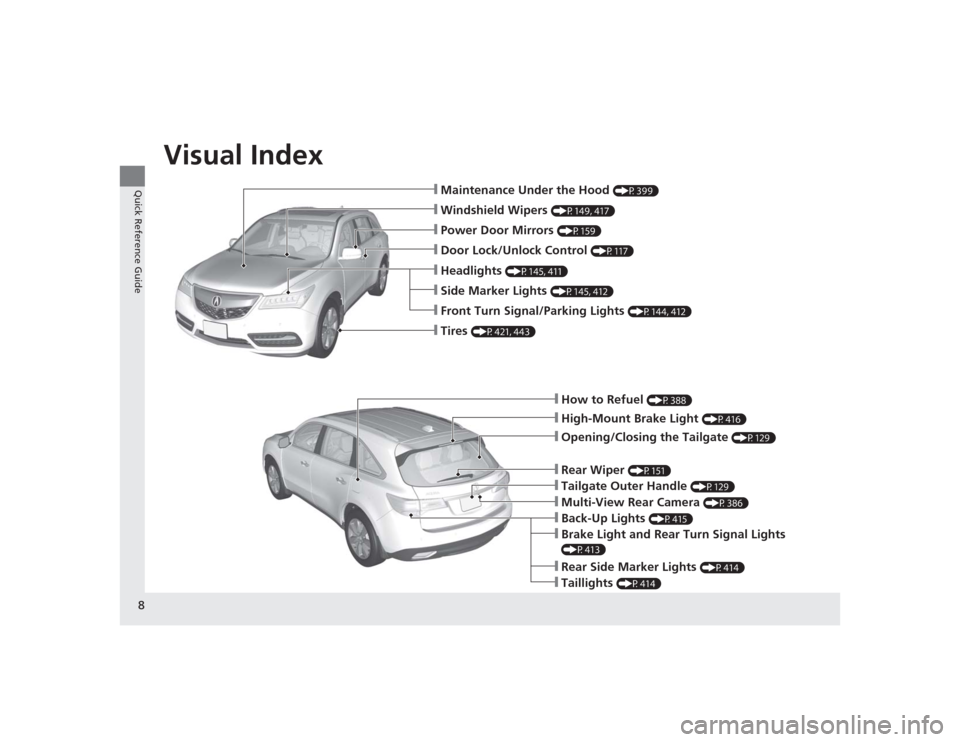
Visual Index
8Quick Reference Guide
❙How to Refuel
(P388)
❙High-Mount Brake Light
(P416)
❙Opening/Closing the Tailgate
(P129)
❙Back-Up Lights
(P415)
❙Multi-View Rear Camera
(P386)
❙Tailgate Outer Handle
(P129)
❙Rear Side Marker Lights
(P414)
❙Taillights
(P414)
❙Brake Light and Rear Turn Signal Lights (P413)❙Rear Wiper
(P151)
❙Maintenance Under the Hood
(P399)
❙Windshield Wipers
(P149, 417)
❙Tires
(P421, 443)
❙Door Lock/Unlock Control
(P117)
❙Power Door Mirrors
(P159)
❙Headlights
(P145, 411)
❙Side Marker Lights
(P145, 412)
❙Front Turn Signal/Parking Lights
(P144, 412)
Page 10 of 505
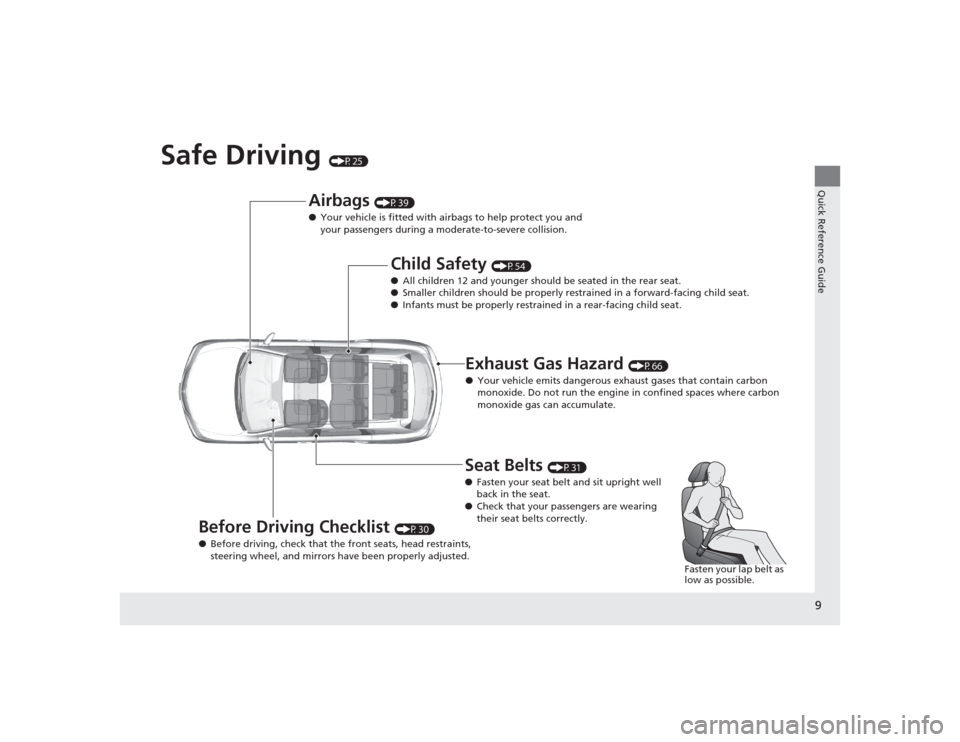
9Quick Reference Guide
Safe Driving
(P25)
Airbags
(P39)
● Your vehicle is fitted with airbags to help protect you and
your passengers during a moderate-to-severe collision.
Child Safety
(P54)
● All children 12 and younger should be seated in the rear seat.
● Smaller children should be properly restrained in a forward-facing child seat.
● Infants must be properly restrained in a rear-facing child seat.
Exhaust Gas Hazard
(P66)
● Your vehicle emits dangerous exhaust gases that contain carbon
monoxide. Do not run the engine in confined spaces where carbon
monoxide gas can accumulate.
Before Driving Checklist
(P30)
● Before driving, check that the front seats, head restraints,
steering wheel, and mirrors have been properly adjusted.
Seat Belts
(P31)
● Fasten your seat belt and sit upright well
back in the seat.
● Check that your passengers are wearing
their seat belts correctly.
Fasten your lap belt as
low as possible.
Page 16 of 505
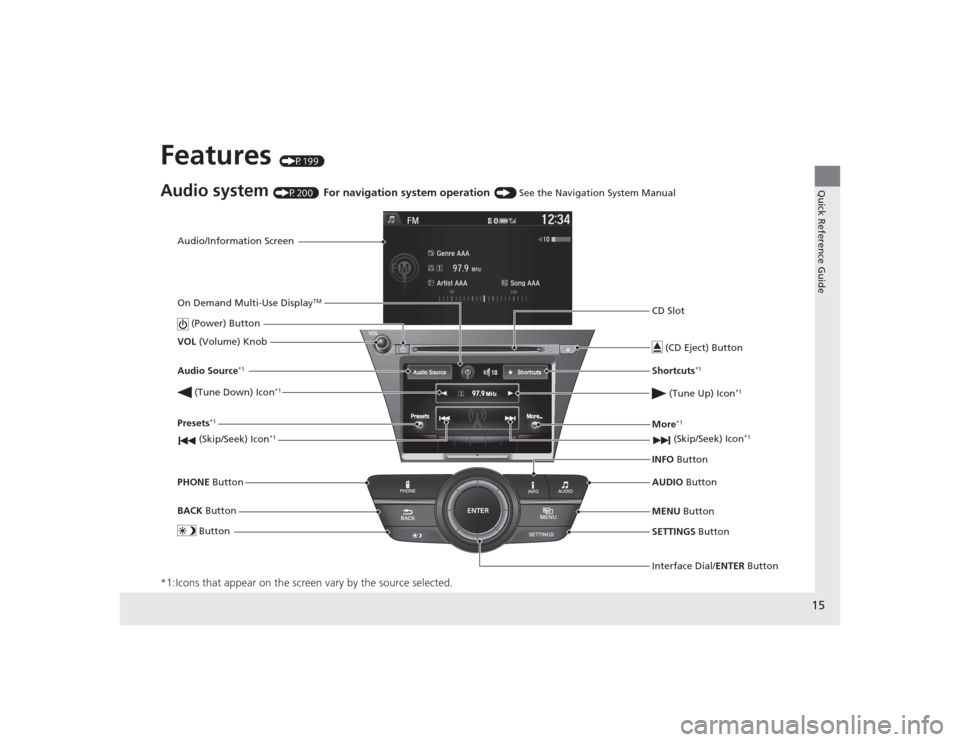
15Quick Reference Guide
Features
(P199)
Audio system
(P200)
For navigation system operation
() See the Navigation System Manual
*1:Icons that appear on the screen vary by the source selected.
Audio/Information Screen
Interface Dial/ENTER Button
(Power) Button
CD Slot
(CD Eject) ButtonSETTINGS Button
VOL
(Volume) Knob
BACK Button
MENU Button
AUDIO
Button
INFO
Button
On Demand Multi-Use Display
TM
PHONE
Button
(Tune Down) Icon
*1
(Skip/Seek) Icon
*1
Audio Source
*1
(Skip/Seek) Icon
*1
Presets
*1
(Tune Up) Icon
*1
More
*1
Button
Shortcuts
*1
Page 18 of 505

17Quick Reference Guide
Driving
(P305)
Release
ButtonShift
Lever
Depress the brake pedal and press the
release button to move out of
( P.
Move the shift lever without
pressing the release button.
Press the release button to
move the shift lever.
●
Shifting
Park
Turn off or start the engine.
Transmission is locked.
Reverse
Used when reversing.
Neutral
Transmission is not locked.
Drive
Normal driving. D-paddle shift mode can be used.
S Position
Sequential shift mode can be used.
Paddle Shifters
(P333)
M Indicator
Shift Down
(-
Paddle Shifter Shift Up
(
+
Paddle Shifter
●
Paddle shifters allow you to shift gears much like a manual
transmission (1st through 6th). This is useful for engine braking.
● D-paddle shift mode: The transmission will shift back to automatic
mode once the system detects that the vehicle is cruising.
● Sequential shift mode: Holds the selected gear, and the M
indicator comes on.
● The selected gear position is shown in the instrument panel.
Selected Gear Number
Automatic Transmission
(P330)
● Shift to
(P and depress the brake pedal when
starting the engine.
Shift Lever
Position
Indicator
Page 19 of 505
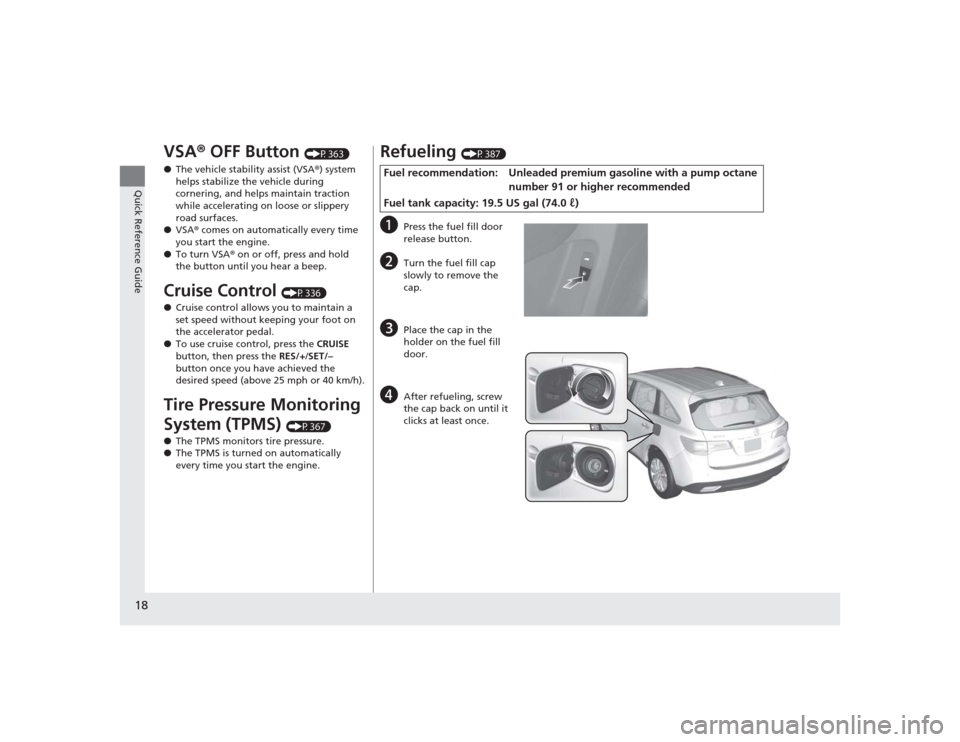
18Quick Reference Guide
VSA® OFF Button
(P363)
● The vehicle stability assist (VSA ®) system
helps stabilize the vehicle during
cornering, and helps maintain traction
while accelerating on loose or slippery
road surfaces.
● VSA ® comes on automatically every time
you start the engine.
● To turn VSA ® on or off, press and hold
the button until you hear a beep.
Cruise Control
(P336)
● Cruise control allows you to maintain a
set speed without keeping your foot on
the accelerator pedal.
● To use cruise control, press the CRUISE
button, then press the RES/+/SET/–
button once you have achieved the
desired speed (above 25 mph or 40 km/h).
Tire Pressure Monitoring
System (TPMS)
(P367)
● The TPMS monitors tire pressure.
● The TPMS is turned on automatically
every time you start the engine.
Refueling
(P387)
a
Press the fuel fill door
release button.
b
Turn the fuel fill cap
slowly to remove the
cap.
c
Place the cap in the
holder on the fuel fill
door.
d
After refueling, screw
the cap back on until it
clicks at least once.
Fuel recommendation: Unleaded premium gasoline with a pump octane
number 91 or higher recommended
Fuel tank capacity: 19.5 US gal (74.0 ℓ)
Page 27 of 505
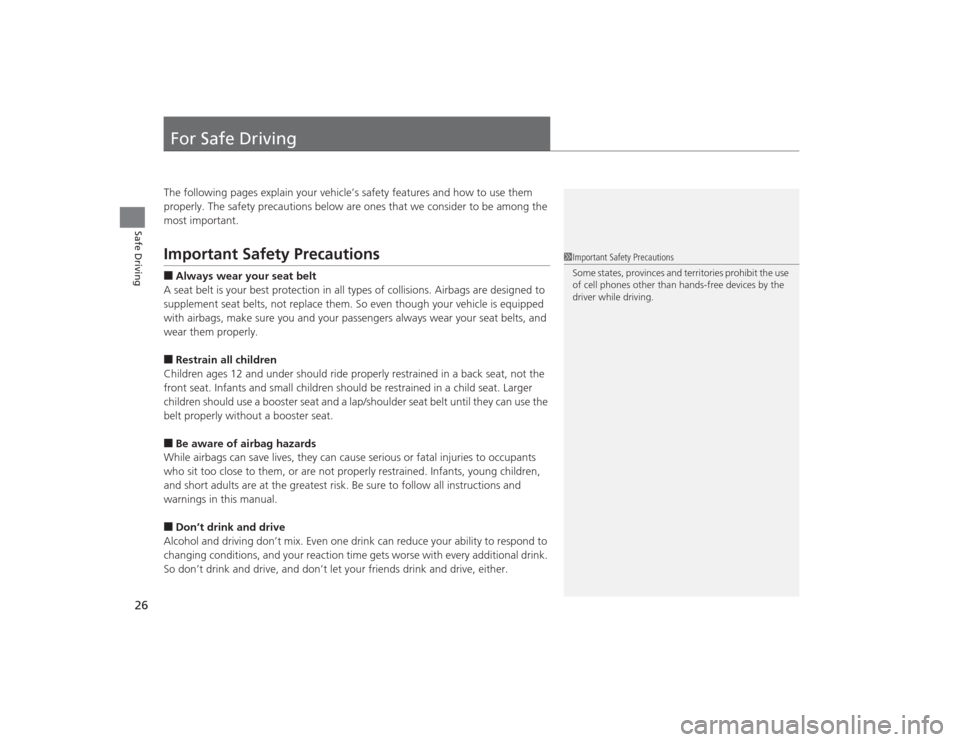
26Safe Driving
For Safe DrivingThe following pages explain your vehicle’s safety features and how to use them
properly. The safety precautions below are ones that we consider to be among the
most important.Important Safety Precautions■Always wear your seat belt
A seat belt is your best protection in all types of collisions. Airbags are designed to
supplement seat belts, not replace them. So even though your vehicle is equipped
with airbags, make sure you and your passengers always wear your seat belts, and
wear them properly.■Restrain all children
Children ages 12 and under should ride properly restrained in a back seat, not the
front seat. Infants and small children should be restrained in a child seat. Larger
children should use a booster seat and a lap/shoulder seat belt until they can use the
belt properly without a booster seat.■Be aware of airbag hazards
While airbags can save lives, they can cause serious or fatal injuries to occupants
who sit too close to them, or are not properly restrained. Infants, young children,
and short adults are at the greatest risk. Be sure to follow all instructions and
warnings in this manual.■Don’t drink and drive
Alcohol and driving don’t mix. Even one drink can reduce your ability to respond to
changing conditions, and your reaction time gets worse with every additional drink.
So don’t drink and dri ve, and don’t let your friends drink and drive, either.
1Important Safety Precautions
Some states, provinces and territories prohibit the use
of cell phones other than hands-free devices by the
driver while driving.
Page 30 of 505
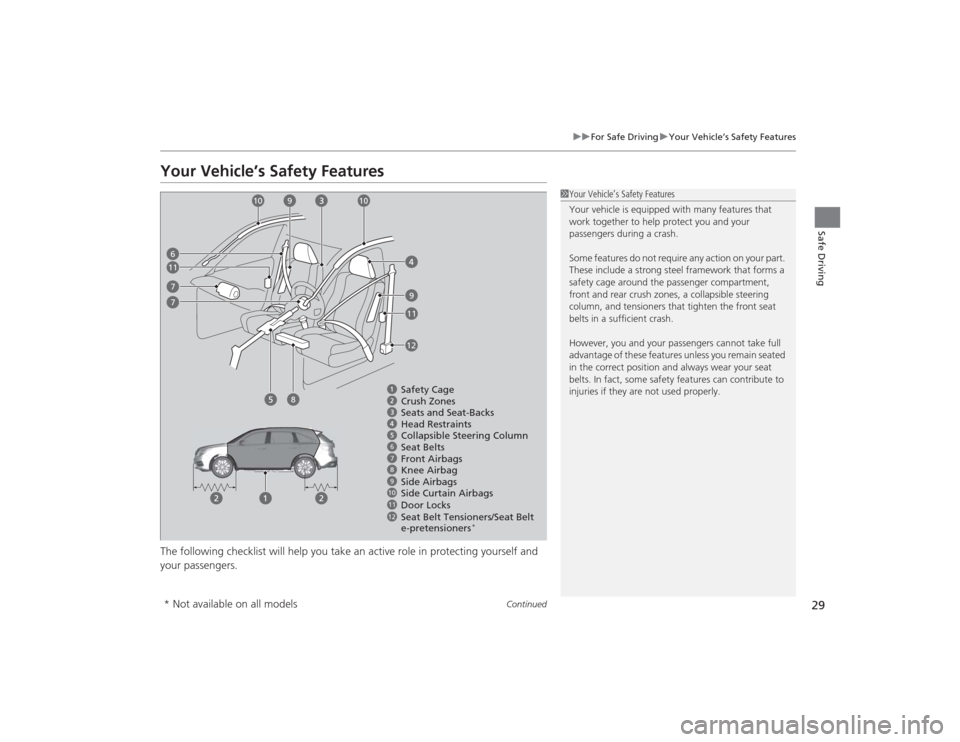
29
uuFor Safe Driving uYour Vehicle’s Safety Features
Continued
Safe Driving
Your Vehicle’s Safety FeaturesThe following checklist will help you take an active role in protecting yourself and
your passengers.
1Your Vehicle’s Safety Features
Your vehicle is equipped with many features that
work together to help protect you and your
passengers during a crash.
Some features do not require any action on your part.
These include a strong steel framework that forms a
safety cage around the passenger compartment,
front and rear crush zones, a collapsible steering
column, and tensioners that tighten the front seat
belts in a sufficient crash.
However, you and your passengers cannot take full
advantage of these features unless you remain seated
in the correct position and always wear your seat
belts. In fact, some safety features can contribute to
injuries if they are not used properly.
67891012
Safety Cage
Crush Zones
Seats and Seat-Backs
Head Restraints
Collapsible Steering Column
Seat Belts
Front Airbags
Side Curtain Airbags
Door Locks Side Airbags
11
Seat Belt Tensioners/Seat Belt
e-pretensioners
*
67
89
9
10
11
11
12
7
Knee Airbag
10
* Not available on all models
Page 33 of 505
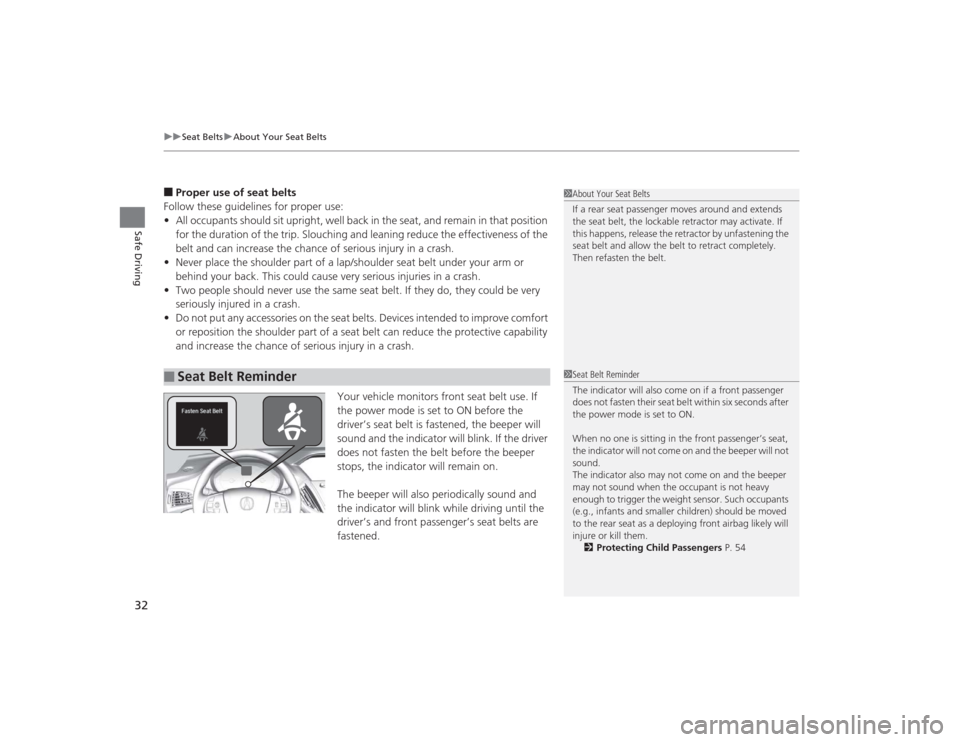
uuSeat Belts uAbout Your Seat Belts
32Safe Driving
■Proper use of seat belts
Follow these guidelines for proper use:
• All occupants should sit upright, well back in the seat, and remain in that position
for the duration of the trip. Slouching and leaning reduce the effectiveness of the
belt and can increase the chance of serious injury in a crash.
• Never place the shoulder part of a lap/shoulder seat belt under your arm or
behind your back. This could cause very serious injuries in a crash.
• Two people should never use the same seat belt. If they do, they could be very
seriously injured in a crash.
• Do not put any accessories on the seat belts. Devices intended to improve comfort
or reposition the shoulder part of a seat belt can reduce the protective capability
and increase the chance of serious injury in a crash.
Your vehicle monitors front seat belt use. If
the power mode is set to ON before the
driver’s seat belt is fastened, the beeper will
sound and the indicator will blink. If the driver
does not fasten the belt before the beeper
stops, the indicator will remain on.
The beeper will also periodically sound and
the indicator will blink while driving until the
driver’s and front passenger’s seat belts are
fastened.■
Seat Belt Reminder
1About Your Seat Belts
If a rear seat passenger moves around and extends
the seat belt, the lockable retractor may activate. If
this happens, release the retractor by unfastening the
seat belt and allow the belt to retract completely.
Then refasten the belt.1 Seat Belt Reminder
The indicator will also come on if a front passenger
does not fasten their seat be lt within six seconds after
the power mode is set to ON.
When no one is sitting in the front passenger’s seat,
the indicator will not come on and the beeper will not
sound.
The indicator also may not come on and the beeper
may not sound when the occupant is not heavy
enough to trigger the weight sensor. Such occupants
(e.g., infants and smaller children) should be moved
to the rear seat as a depl oying front airbag likely will
injure or kill them. 2 Protecting Child Passengers P. 54
Page 35 of 505
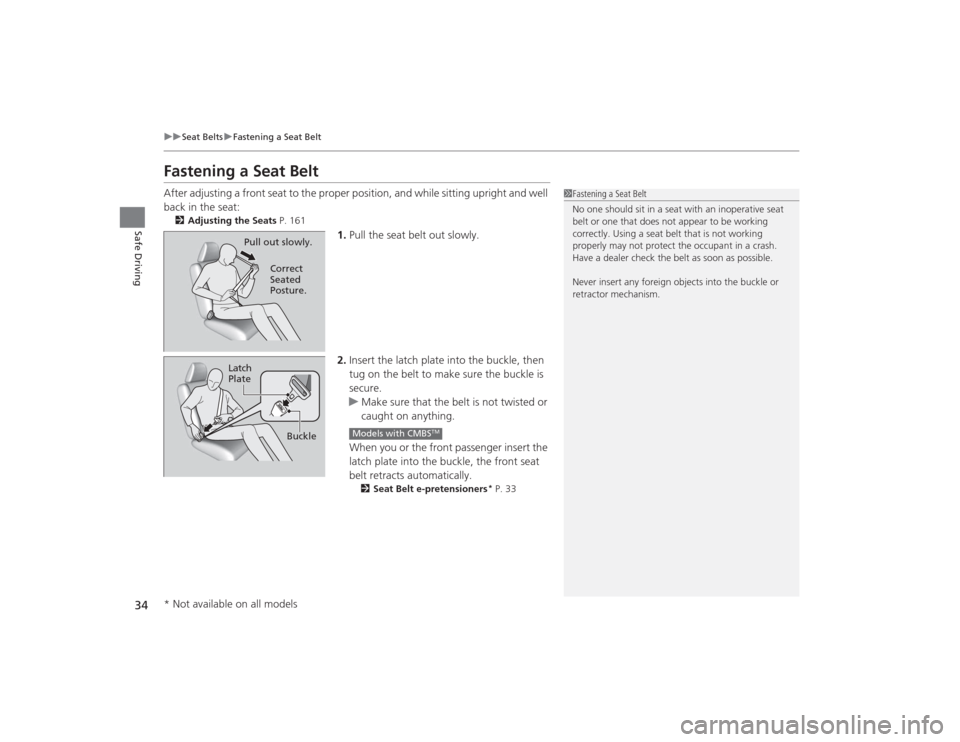
34
uuSeat Belts uFastening a Seat Belt
Safe Driving
Fastening a Seat BeltAfter adjusting a front seat to the proper pos ition, and while sitting upright and well
back in the seat:2 Adjusting the Seats P. 161
1.Pull the seat belt out slowly.
2. Insert the latch plate into the buckle, then
tug on the belt to make sure the buckle is
secure.
u Make sure that the belt is not twisted or
caught on anything.
When you or the front passenger insert the
latch plate into the buckle, the front seat
belt retracts automatically.
2 Seat Belt e-pretensioners
* P. 33
1Fastening a Seat Belt
No one should sit in a seat with an inoperative seat
belt or one that does not appear to be working
correctly. Using a seat belt that is not working
properly may not protect the occupant in a crash.
Have a dealer check the belt as soon as possible.
Never insert any foreign objects into the buckle or
retractor mechanism.
Pull out slowly.
Correct
Seated
Posture.
Latch
Plate
Buckle
Models with CMBS
TM
* Not available on all models
Page 38 of 505
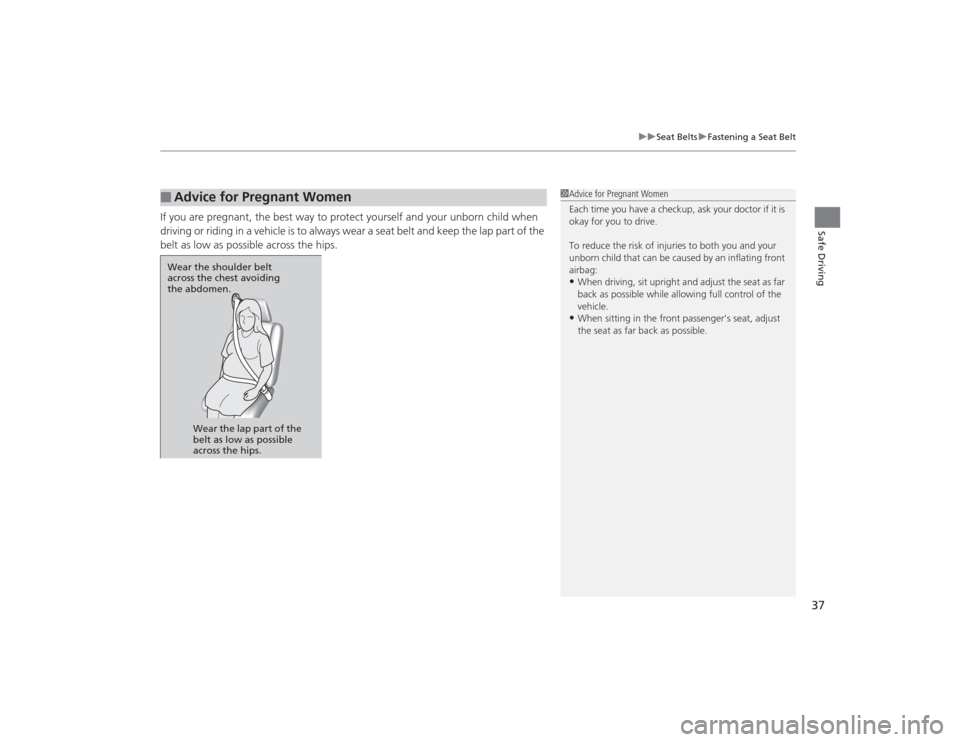
37
uuSeat Belts uFastening a Seat Belt
Safe Driving
If you are pregnant, the best way to protect yourself and your unborn child when
driving or riding in a vehicle is to always wear a seat belt and keep the lap part of the
belt as low as possible across the hips.■
Advice for Pregnant Women
1Advice for Pregnant Women
Each time you have a checkup, ask your doctor if it is
okay for you to drive.
To reduce the risk of injuries to both you and your
unborn child that can be caused by an inflating front
airbag:•When driving, sit upright and adjust the seat as far
back as possible while allowing full control of the
vehicle.•When sitting in the front passenger’s seat, adjust
the seat as far back as possible.
Wear the shoulder belt
across the chest avoiding
the abdomen.
Wear the lap part of the
belt as low as possible
across the hips.