Acura MDX 2017 Navigation Manual
Manufacturer: ACURA, Model Year: 2017, Model line: MDX, Model: Acura MDX 2017Pages: 369, PDF Size: 29.59 MB
Page 171 of 369
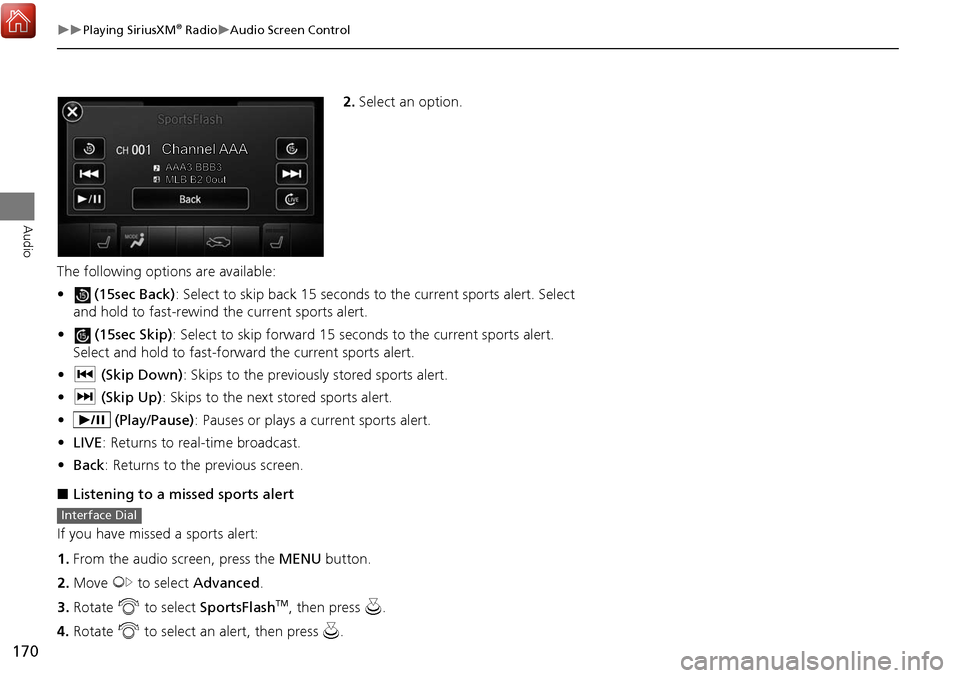
170
Playing SiriusXM® RadioAudio Screen Control
Audio
2.Select an option.
The following options are available:
• (15sec Back): Select to skip back 15 seconds to the current sports alert. Select
and hold to fast-rewind th e current sports alert.
• (15sec Skip): Select to skip forward 15 seconds to the current sports alert.
Select and hold to fast-forwar d the current sports alert.
• c (Skip Down) : Skips to the previously stored sports alert.
• x (Skip Up) : Skips to the next stored sports alert.
• (Play/Pause) : Pauses or plays a current sports alert.
• LIVE : Returns to real-time broadcast.
• Back : Returns to the previous screen.
■ Listening to a mi ssed sports alert
If you have missed a sports alert:
1. From the audio screen, press the MENU button.
2. Move y to select Advanced .
3. Rotate i to select SportsFlash
TM, then press u.
4. Rotate i to select an alert, then press u.
Interface Dial
Page 172 of 369
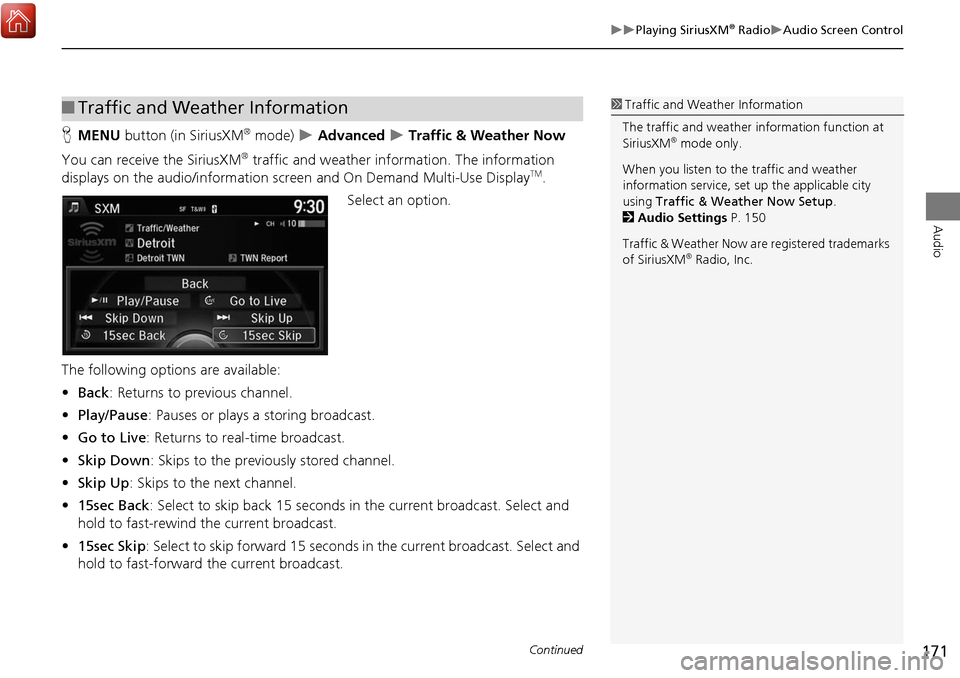
171
Playing SiriusXM® RadioAudio Screen Control
Audio
HMENU button (in SiriusXM® mode) Advanced Traffic & Weather Now
You can receive the SiriusXM
® traffic and weather information. The information
displays on the audio/in formation screen and On Demand Multi-Use DisplayTM.
Select an option.
The following options are available:
• Back : Returns to previous channel.
• Play/Pause: Pauses or plays a storing broadcast.
• Go to Live : Returns to real-time broadcast.
• Skip Down : Skips to the previously stored channel.
• Skip Up: Skips to the next channel.
• 15sec Back : Select to skip back 15 seconds in the current broadcast. Select and
hold to fast-rewind the current broadcast.
• 15sec Skip : Select to skip forward 15 seconds in the current broadcast. Select and
hold to fast-forward the current broadcast.
■ Traffic and Weather Information1 Traffic and Weather Information
The traffic and weather information function at
SiriusXM
® mode only.
When you listen to the traffic and weather
information service, set up the applicable city
using Traffic & Weather Now Setup .
2 Audio Settings P. 150
Traffic & Weather Now are registered trademarks
of SiriusXM
® Radio, Inc.
Continued
Page 173 of 369
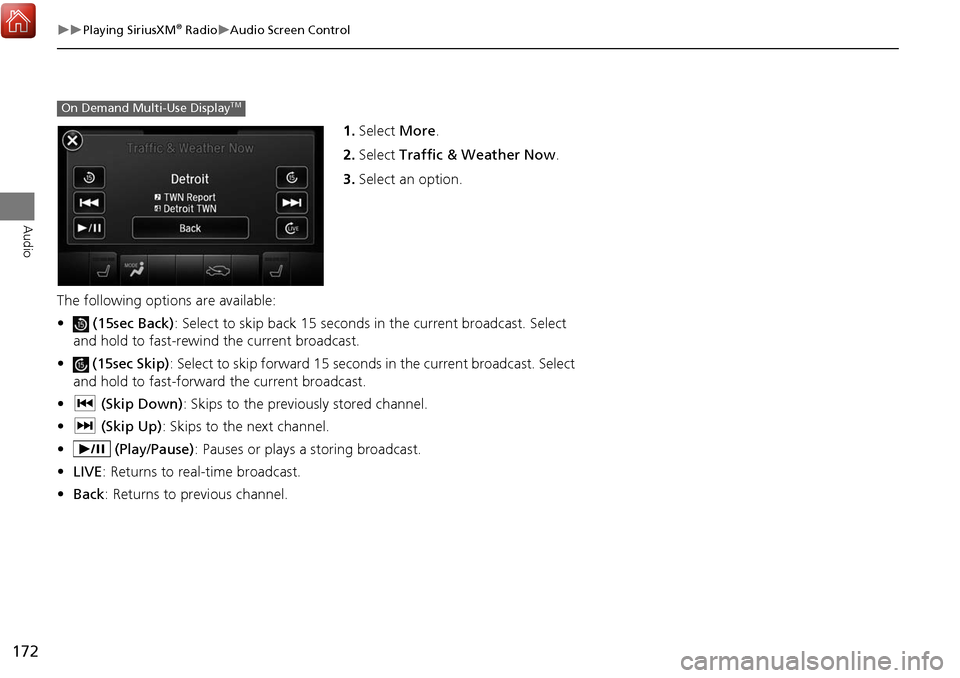
172
Playing SiriusXM® RadioAudio Screen Control
Audio
1.Select More.
2. Select Traffic & Weather Now .
3. Select an option.
The following options are available:
• (15sec Back) : Select to skip back 15 seconds in the current broadcast. Select
and hold to fast-rewind the current broadcast.
• (15sec Skip) : Select to skip forward 15 seconds in the current broadcast. Select
and hold to fast-forward the current broadcast.
• c (Skip Down) : Skips to the previously stored channel.
• x (Skip Up) : Skips to the next channel.
• (Play/Pause) : Pauses or plays a storing broadcast.
• LIVE : Returns to real-time broadcast.
• Back : Returns to previous channel.
On Demand Multi-Use DisplayTM
Page 174 of 369
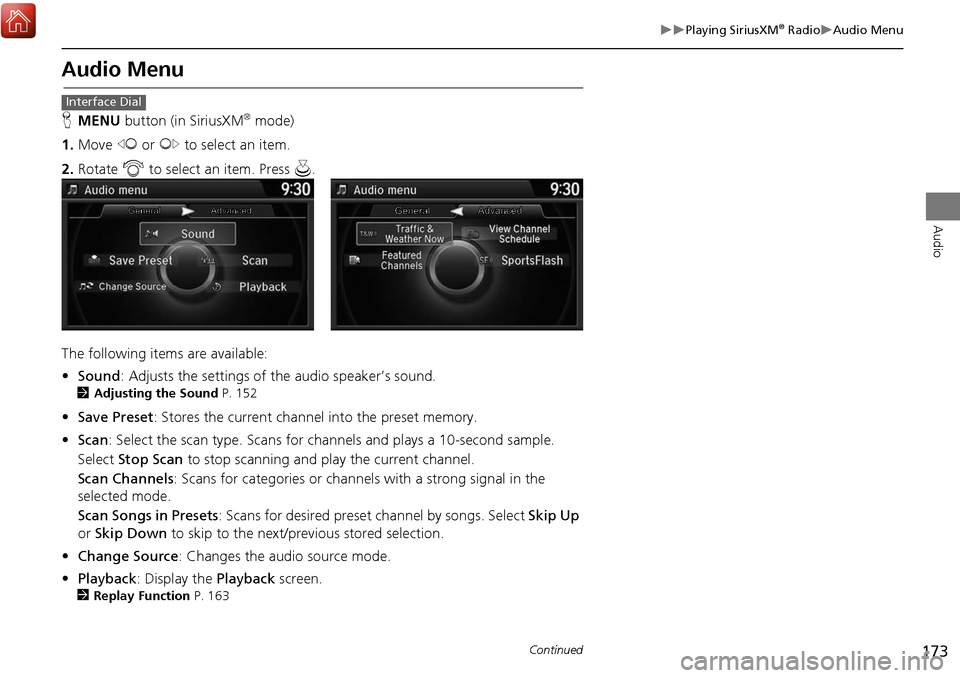
173
Playing SiriusXM® RadioAudio Menu
Audio
Audio Menu
HMENU button (in SiriusXM® mode)
1. Move w or y to select an item.
2. Rotate i to select an item. Press u.
The following items are available:
• Sound : Adjusts the settings of the audio speaker’s sound.
2Adjusting the Sound P. 152
•Save Preset : Stores the current channel into the preset memory.
• Scan : Select the scan type. Scans for cha nnels and plays a 10-second sample.
Select Stop Scan to stop scanning and play the current channel.
Scan Channels : Scans for categories or channels with a strong signal in the
selected mode.
Scan Songs in Presets: Scans for desired preset channel by songs. Select Skip Up
or Skip Down to skip to the next/previous stored selection.
• Change Source : Changes the audio source mode.
• Playback : Display the Playback screen.
2Replay Function P. 163
Interface Dial
Continued
Page 175 of 369

174
Playing SiriusXM® RadioAudio Menu
Audio
•Traffic & Weather Now : Display the SiriusXM® traffic and weather information.
• View Channel Schedule : Display the channel schedule.
• Featured Channels : Display the list of suggested channels from SiriusXM
®. Up to
three channel groups can be displayed.
• SportsFlash : Displays the list of available sports alerts. Up to two sports alerts can
be displayed.
Page 176 of 369
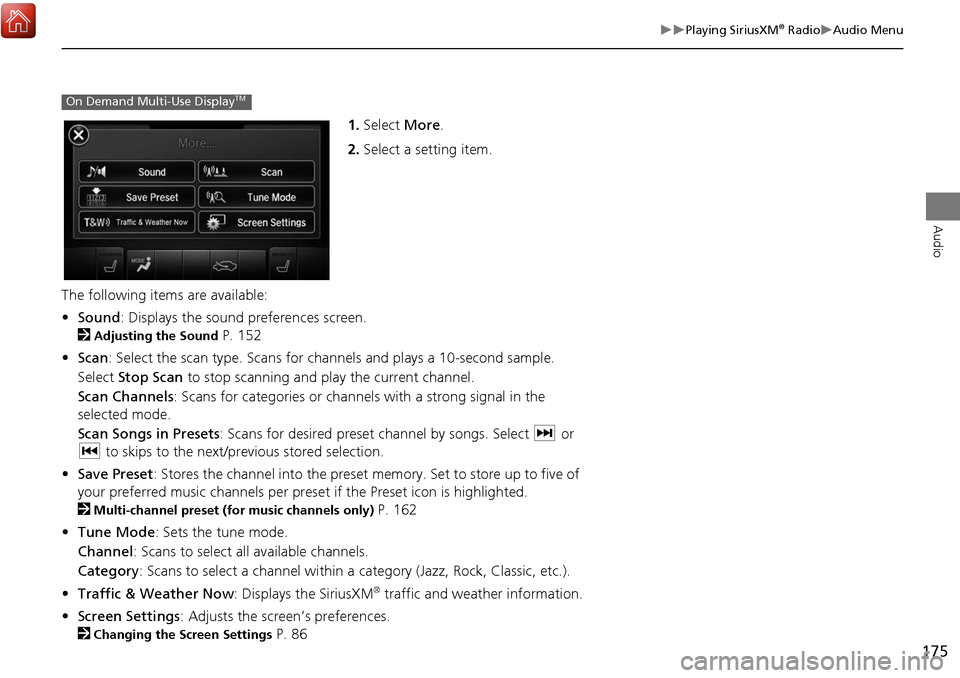
175
Playing SiriusXM® RadioAudio Menu
Audio
1.Select More.
2. Select a setting item.
The following items are available:
• Sound : Displays the sound preferences screen.
2
Adjusting the Sound P. 152
• Scan : Select the scan type. Scans for cha nnels and plays a 10-second sample.
Select Stop Scan to stop scanning and play the current channel.
Scan Channels : Scans for categories or channels with a strong signal in the
selected mode.
Scan Songs in Presets : Scans for desired preset channel by songs. Select x or
c to skips to the next/previous stored selection.
• Save Preset : Stores the channel into the preset memory. Set to store up to five of
your preferred music channels per preset if the Preset icon is highlighted.
2
Multi-channel preset (for music channels only) P. 162
• Tune Mode : Sets the tune mode.
Channel: Scans to select all available channels.
Category : Scans to select a channel within a category (Jazz, Rock, Classic, etc.).
• Traffic & Weather Now : Displays the SiriusXM
® traffic and weather information.
• Screen Settings : Adjusts the screen’s preferences.
2
Changing the Screen Settings P. 86
On Demand Multi-Use DisplayTM
Page 177 of 369
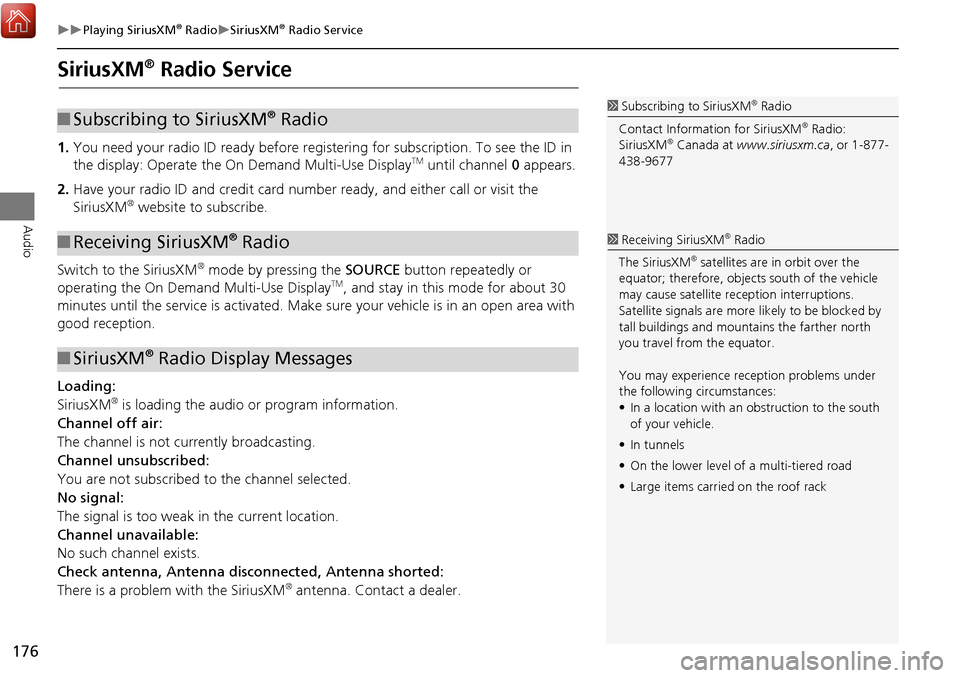
176
Playing SiriusXM® RadioSiriusXM® Radio Service
Audio
SiriusXM® Radio Service
1.You need your radio ID ready before regist ering for subscription. To see the ID in
the display: Operate the On Demand Multi-Use DisplayTM until channel 0 appears.
2. Have your radio ID and credit card numbe r ready, and either call or visit the
SiriusXM
® website to subscribe.
Switch to the SiriusXM
® mode by pressing the SOURCE button repeatedly or
operating the On Demand Multi-Use DisplayTM, and stay in this mode for about 30
minutes until the service is ac tivated. Make sure your vehicle is in an open area with
good reception.
Loading:
SiriusXM
® is loading the audio or program information.
Channel off air:
The channel is not currently broadcasting.
Channel unsubscribed:
You are not subscribed to the channel selected.
No signal:
The signal is too weak in the current location.
Channel unavailable:
No such channel exists.
Check antenna, Antenna disc onnected, Antenna shorted:
There is a problem with the SiriusXM
® antenna. Contact a dealer.
1 Subscribing to SiriusXM® Radio
Contact Information for SiriusXM
® Radio:
SiriusXM® Canada at www.siriusxm.ca, or 1-877-
438-9677
■ Subscribing to SiriusXM® Radio
■Receiving SiriusXM® Radio
■SiriusXM® Radio Display Messages
1 Receiving SiriusXM® Radio
The SiriusXM
® satellites are in orbit over the
equator; therefore, objec ts south of the vehicle
may cause satellite re ception interruptions.
Satellite signals are more likely to be blocked by
tall buildings and mount ains the farther north
you travel from the equator.
You may experience re ception problems under
the following circumstances:
• In a location with an obstruction to the south
of your vehicle.
• In tunnels
• On the lower level of a multi-tiered road
• Large items carrie d on the roof rack
Page 178 of 369

177
Audio
Playing a Disc
Your audio system supports audio CDs, CD-Rs and CD-RWs in either MP3, WMA, or
AAC format. With the CD loaded, select the CD mode.
Selecting Disc Mode
1.Insert a disc into the disc slot.
The disc automatically being playing.
2. Press the MENU button. (in AUDIO mode)
3. Rotate i to select Change Source . Press u.
4. Rotate i to select CD. Press u.
2. Select Source .
3. Select the CD icon.
1Playing a Disc
Do not use CDs with adhesive labels. The label
can cause the CD to jam in the unit.
WMA and AAC files protected by digital rights
management (DRM) cannot be played.
The audio system displays Unplayable File, then
skips to the next file.
Text data appears on the display under the
following circumstances:
• When you select a new folder, file, or track.
• When you change the audio mode to CD.
• When you insert a CD.
If you eject the CD but do not remove it from the
slot, the system reloads the CD automatically
after severa l seconds.
You can control a CD audio using voice
commands.
2 Voice Control Operation P. 6
NOTICE
Interface Dial
On Demand Multi-Use DisplayTM
Page 179 of 369

178
Playing a DiscAudio Screen Control
Audio
Audio Screen Control
Control the audio system through the audio/information screen and On Demand
Multi-Use DisplayTM.1.Rotate i or press u to display
the song list.
2. Rotate i, move w or y to
select a file from the list. Press u.
Press MENU button to display
the menu items
2 Audio Menu P. 179
1.Select n to skip to the next folder,
and b to skip to the beginning of
the previous folder in MP3, WMA,
or AAC.
2. Select c or x to change tracks
(files in MP3, WMA, or AAC).
Select and hold to move rapidly
within a track/file.
Select More to display the menu
item.
2 Audio Menu P. 179
1Audio Screen Control
• Random: Plays all tracks/files in random order.
• Repeat : Repeats the current track/file.
• Scan : Provides 10-second sampling of all tracks
on the CD (all files in the current folder in MP3,
WMA, or AAC). Select Stop Scan to stop
scanning and play th e current selection.
On Demand Multi-Use DisplayTM
Track list
Interface Dial
On Demand Multi-Use DisplayTM
Page 180 of 369

179
Playing a DiscAudio Menu
Audio
Audio Menu
HMENU button (in CD mode)
Rotate i select an item. Press u.
The following items are available, depending on the type of disc:
• Sound : Adjusts the settings of the audio speaker’s sound.
2Adjusting the Sound P. 152
•Scan:
Scan Folders (MP3/WMA/AAC): Provides 10-seco nd sampling of the first file in
each of the main folders.
Scan Tracks : Provides 10-second sampling of all tracks on the CD (all files in the
current folder in MP3, WMA, or AAC).
• Random/Repeat:
Repeat Folder (MP3/WMA/AAC): Repeats all files in the current folder.
Repeat Track : Repeats the current track/file.
Random in Folder (MP3/WMA/AAC): Plays all file s in the current folder in
random order.
Random All Tracks : Plays all tracks/files in random order.
Interface Dial
Continued