tailgate Acura MDX 2017 Owner's Guide
[x] Cancel search | Manufacturer: ACURA, Model Year: 2017, Model line: MDX, Model: Acura MDX 2017Pages: 170, PDF Size: 12.43 MB
Page 9 of 170
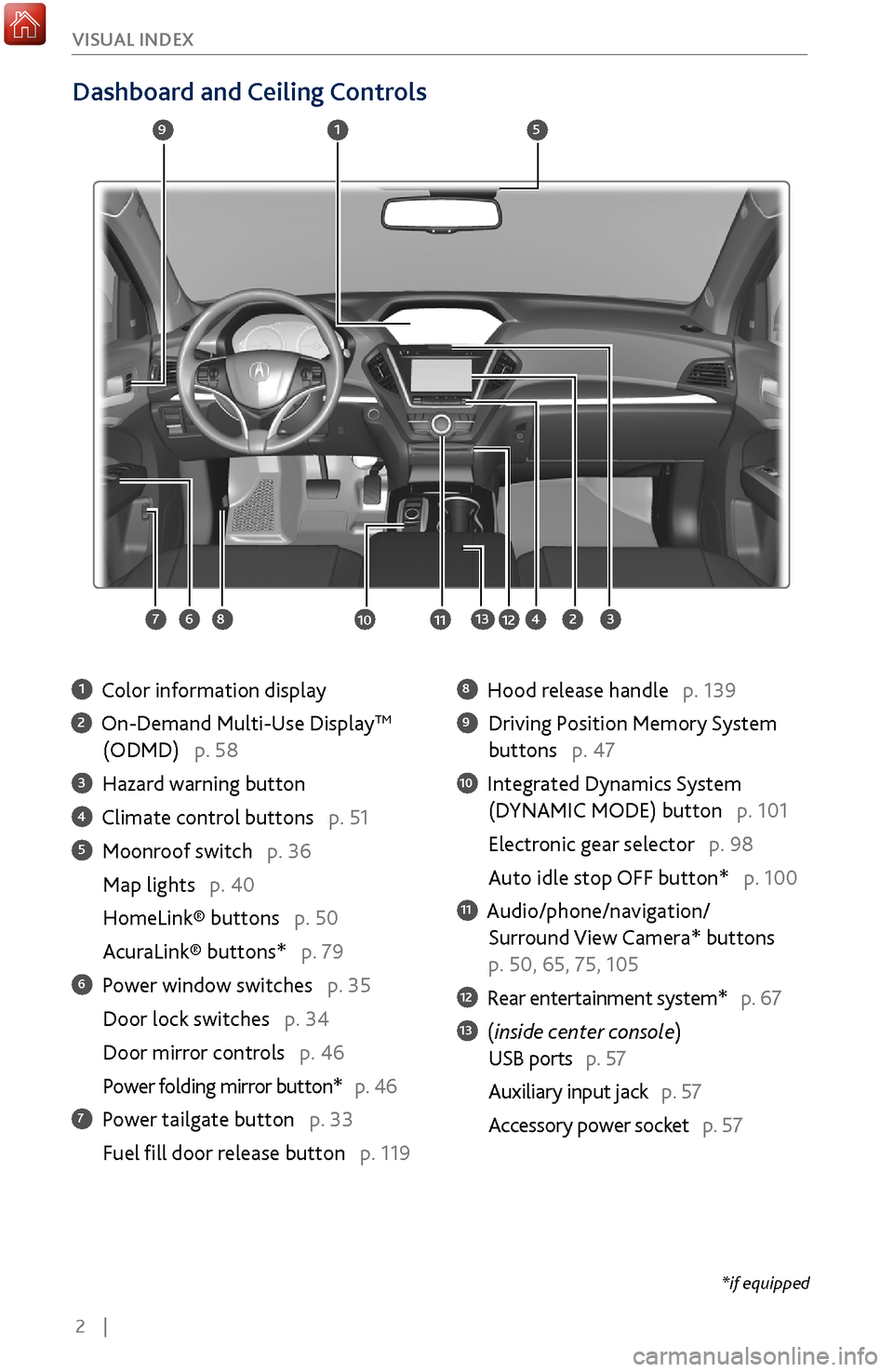
2 |
V
ISUAL INDEX
Dashboard and Ceiling Controls
1 Color information display
2 On-Demand Multi-Use DisplayTM
(ODMD) p. 58
3 Hazard warning button
4 Climate control buttons p. 51
5 Moonroof switch p. 36
Map lights p. 40
HomeLink® buttons p. 50
AcuraLink® buttons* p. 79
6 Power window switches p. 35
Door lock switches p. 34
Door mirror controls
p. 46
Power folding mirr
or button* p. 46
7 Power tailgate button p. 33
Fuel fill door r
elease button p. 119
8 Hood release handle p. 139
9 Driving Position Memory System
buttons p. 47
10 Integrated Dynamics System
(D
YNAMIC MODE) button p. 101
Electronic gear selector p. 98
Auto idle stop OFF button* p. 100
11 Audio/phone/navigation/
Surround View Camera*
buttons
p. 50, 65, 75, 105
12 Rear entertainment system* p. 67
13 (inside center console)
USB ports p. 57
Auxiliary input jack p. 57
Accessory power socket
p. 57
1
2834
5
67
9
101112
*if equipped
13
Page 11 of 170
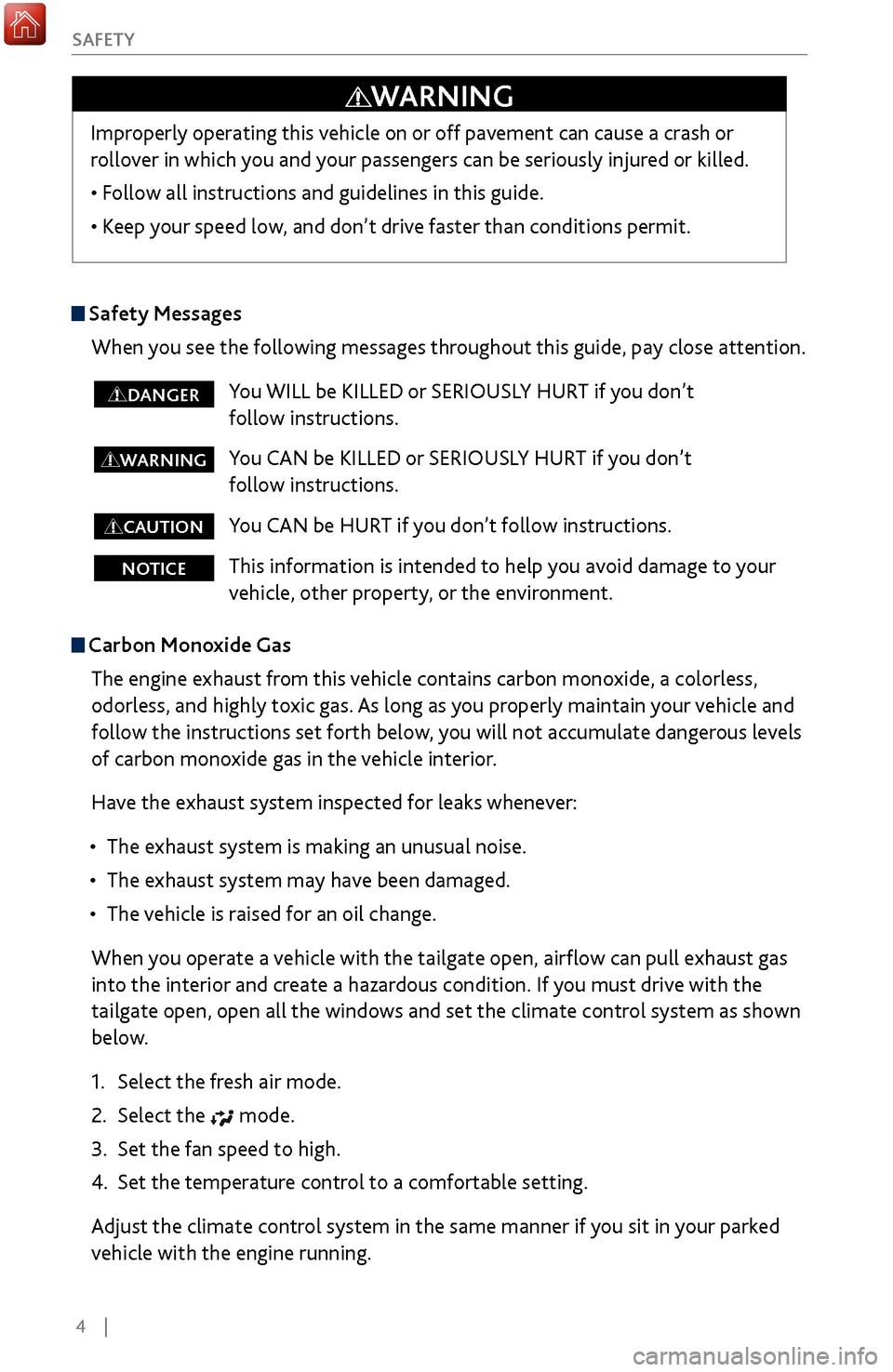
4 |
S
AFETY
Improperly operating this vehicle on or off pavement can cause a crash or
rollover in which you and your passengers can be seriously injured or killed.
• Follow all instructions and guidelines in this guide.
• Keep your speed low, and don’t drive faster than conditions permit.
WARNING
Safety Messages
When you see the following messages throughout this guide, pay close attention.
You WILL be KILLED
or SERIOUSLY HURT if you don’t
follow instructions.
You CAN be KILLED
or SERIOUSLY HURT if you don’t
follow instructions.
You CAN be HUR
T if you don’t follow instructions.
This information is intended to help y
ou avoid damage to your
vehicle, other pr
operty, or the environment.
WARNING
CAUTION
NOTICE
DANGER
Carbon Monoxide Gas
The engine exhaust from this vehicle contains carbon monoxide, a colorless,
odorless, and highly toxic gas. As long as you properly maintain your vehicle and
follow the instructions set forth below, you will not accumulate dangerous levels
of carbon monoxide gas in the vehicle interior.
Have the exhaust system inspected for leaks whenever:
•
The exhaust system is making an unusual noise.
•
The exhaust system may have been damaged.
•
The vehicle is raised
for an oil change.
When you operate a vehicle with the tailgate open, airflow can pull exhaust gas
into the interior and create a hazardous condition. If you must drive with the
tailgate open, open all the windows and set the climate control system as shown
below.
1.
Select the fr
esh air mode.
2.
Select the mode.
3.
Set the fan speed to
high.
4.
Set the temperatur
e control to a comfortable setting.
Adjust the climate contr
ol system in the same manner if you sit in your parked
vehicle with the engine running.
Page 38 of 170
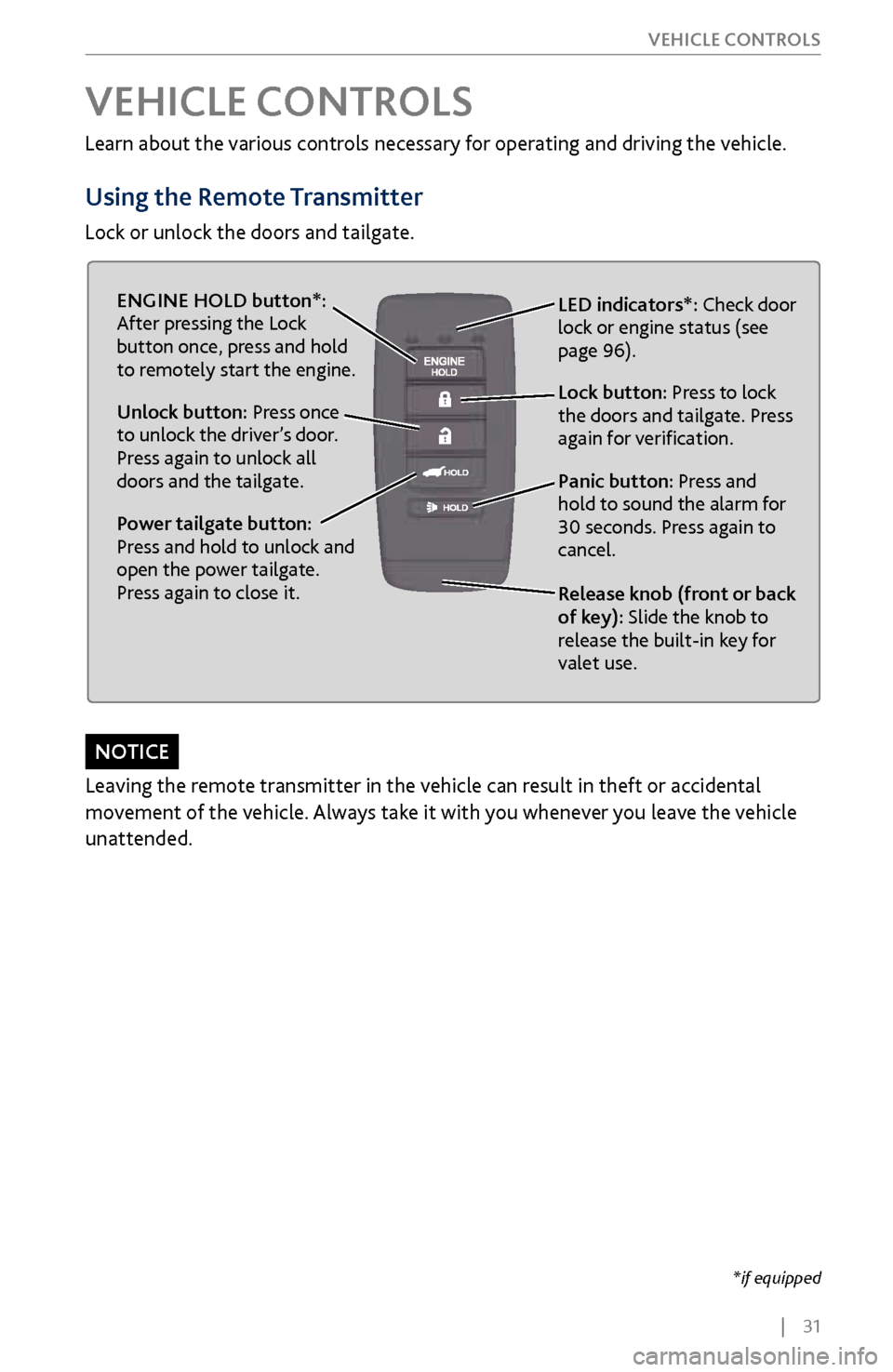
| 31
V
EHICLE CONTROLS
Learn about the various controls necessary for operating and driving the vehicle.
Using the
Remote Transmitter
Lock or unlock the doors and tailgate.
Unlock button: Press once
to unlock the driver’s door.
Press again to unlock all
doors and the tailgate.
Release knob (front or back
of key): Slide the knob to
release the built-in key for
valet use.
Power tailgate button:
Press and hold to unlock and
open the power tailgate.
Press again to close it. Lock button: Press to lock
the doors and tailgate. Press
again for verification. LED indicators*: Check door
lock or engine status (see
page 96).
Panic button: Press and
hold to sound the alarm for
30 seconds. Press again to
cancel.
VEHICLE CONTROLS
ENGINE HOLD button*:
After pressing the Lock
button once, press and hold
to remotely start the engine.
*if equipped
Leaving the remote transmitter in the vehicle can result in theft or accidental
movement of the vehicle. Always take it with you whenever you leave the vehicle
unattended.
NOTICE
Page 39 of 170
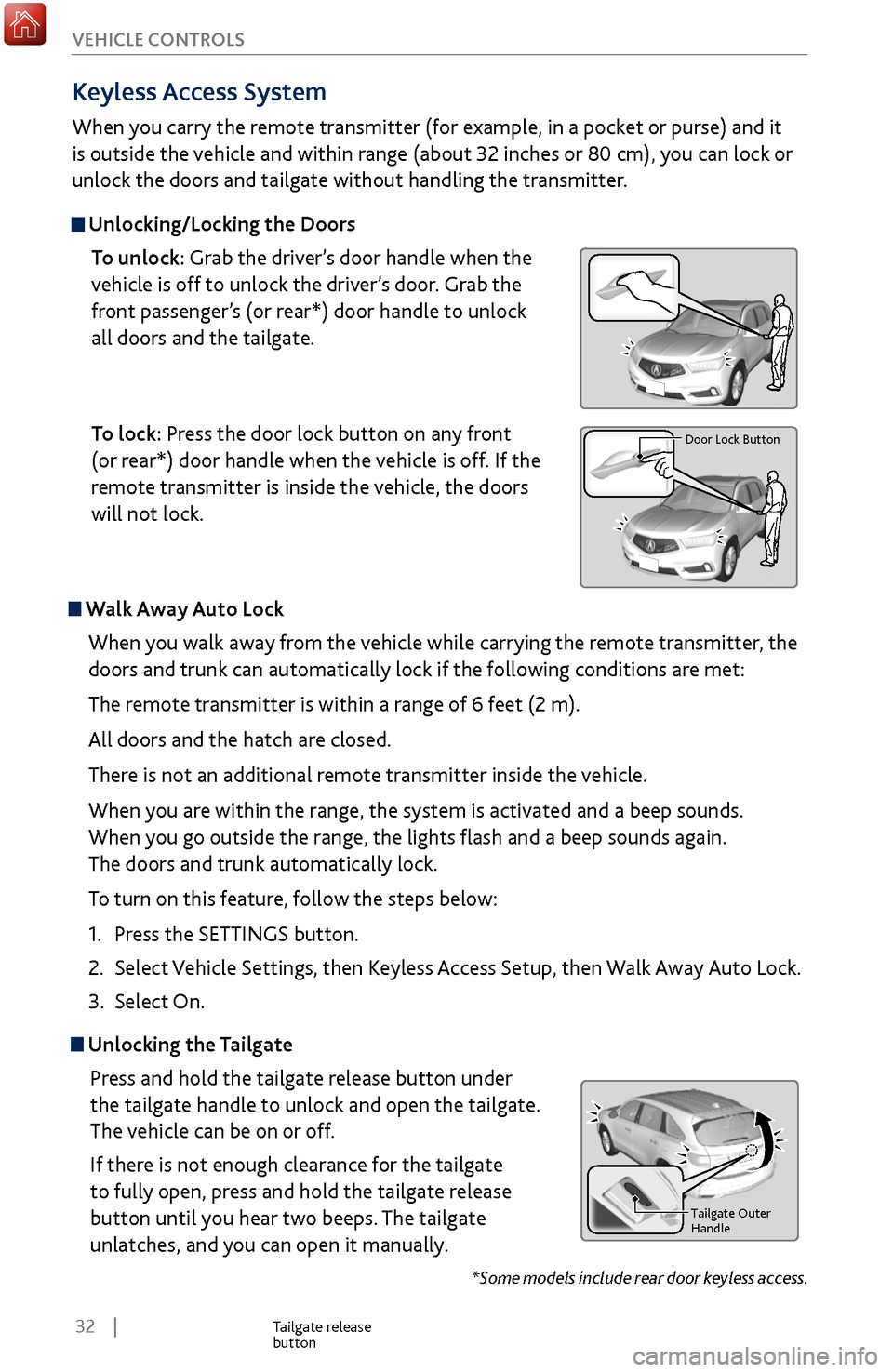
32 |
V
EHICLE CONTROLS
Unlocking the
Tailgate
Press and hold the tailgate release button under
the tailgate handle to unlock and open the tailgate.
The vehicle can be on or off.
If there is not enough clearance for the tailgate
to fully open, press and hold the tailgate release
button until you hear two beeps. The tailgate
unlatches, and you can open it manually.
Tailgate Outer Handl e
Tailgate release
button
Keyless Access System
When you carry the remote transmitter (for example, in a pocket or purse) and it
is outside the vehicle and within range (about 32 inches or 80 cm), you can lock or
unlock the doors and tailgate without handling the transmitter.
Unlocking/Locking the Doors
To unlock: Grab the driver’s door handle when the
vehicle is off to unlock the driver’s door. Grab the
front passenger’s (or rear*) door handle to unlock
all doors and the tailgate.
To lock: Press the door lock button on any front
(or rear*) door handle when the vehicle is off. If the
remote transmitter is inside the vehicle, the doors
will not lock.
Tailgate Outer Handl e
Door Lock Button
*Some models include rear door keyless access.
Walk Away Auto Lock
When you walk away from the vehicle while carrying the remote transmitter, the
doors and trunk can automatically lock if the following conditions are met:
The remote transmitter is within a range of 6 feet (2 m).
All doors and the hatch are closed.
There is not an additional remote transmitter inside the vehicle.
When you are within the range, the system is activated and a beep sounds.
When you go outside the range, the lights flash and a beep sounds again.
The doors and trunk automatically lock.
To turn on this feature, follow the steps below:
1.
Press the SETTINGS
button.
2.
Select Vehicle
Settings, then Keyless Access Setup, then Walk Away Auto Lock.
3.
Select On.
Page 40 of 170
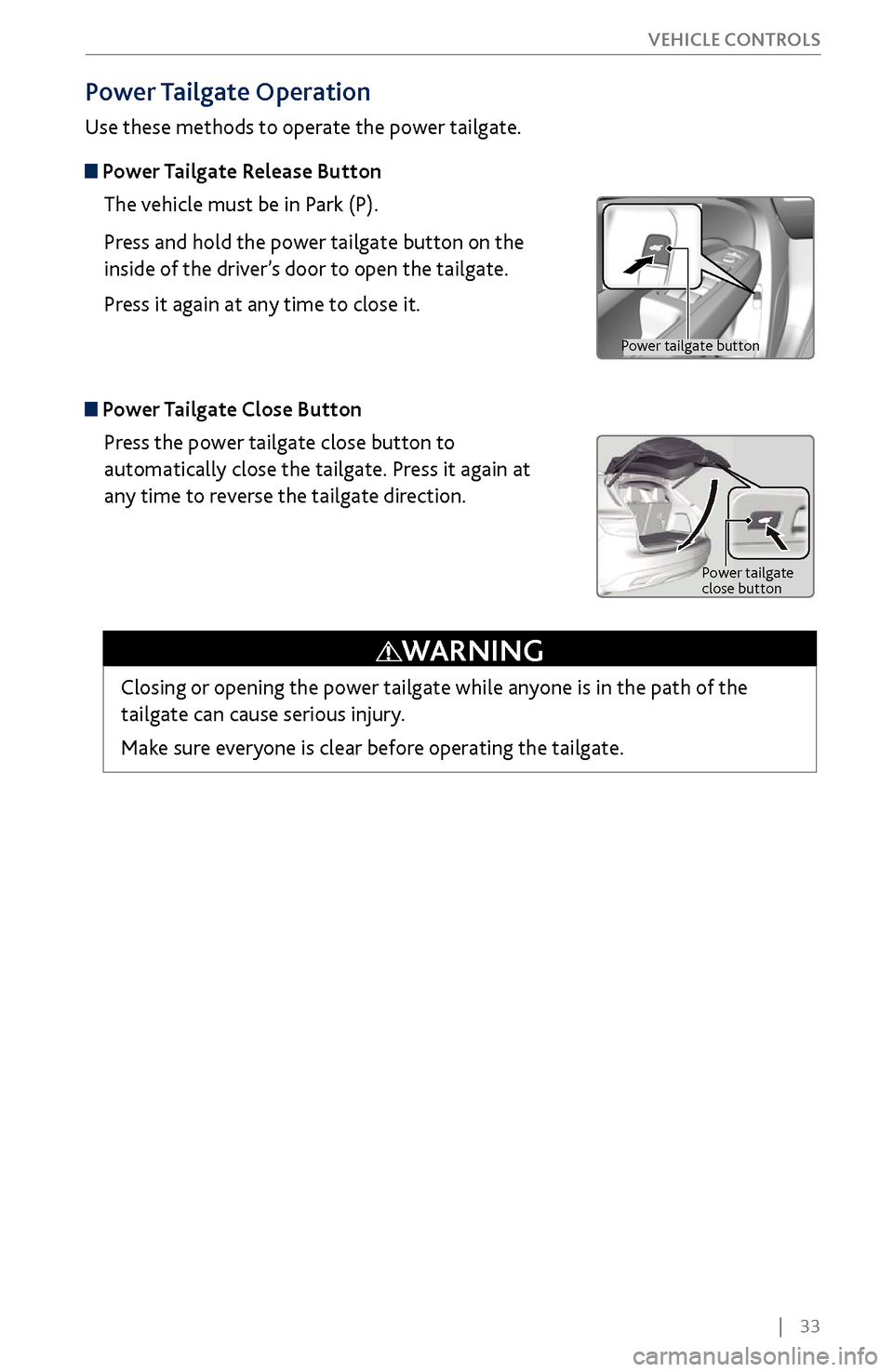
| 33
V
EHICLE CONTROLS
Power Tailgate Operation
Use these methods to operate the power tailgate.
Power Tailgate Release Button
The vehicle must be in Park (P).
Press and hold the power tailgate button on the
inside of the driver’s door to open the tailgate.
Press it again at any time to close it.
Power Tailgate Close ButtonPress the power tailgate close button to
automatically close the tailgate. Press it again at
any time to reverse the tailgate direction.
Power tailgate
close button
Closing or opening the power tailgate while anyone is in the path of the
tailgate can cause serious injury.
Make sure everyone is clear before operating the tailgate.
WARNING
Power tailgate button
Page 41 of 170
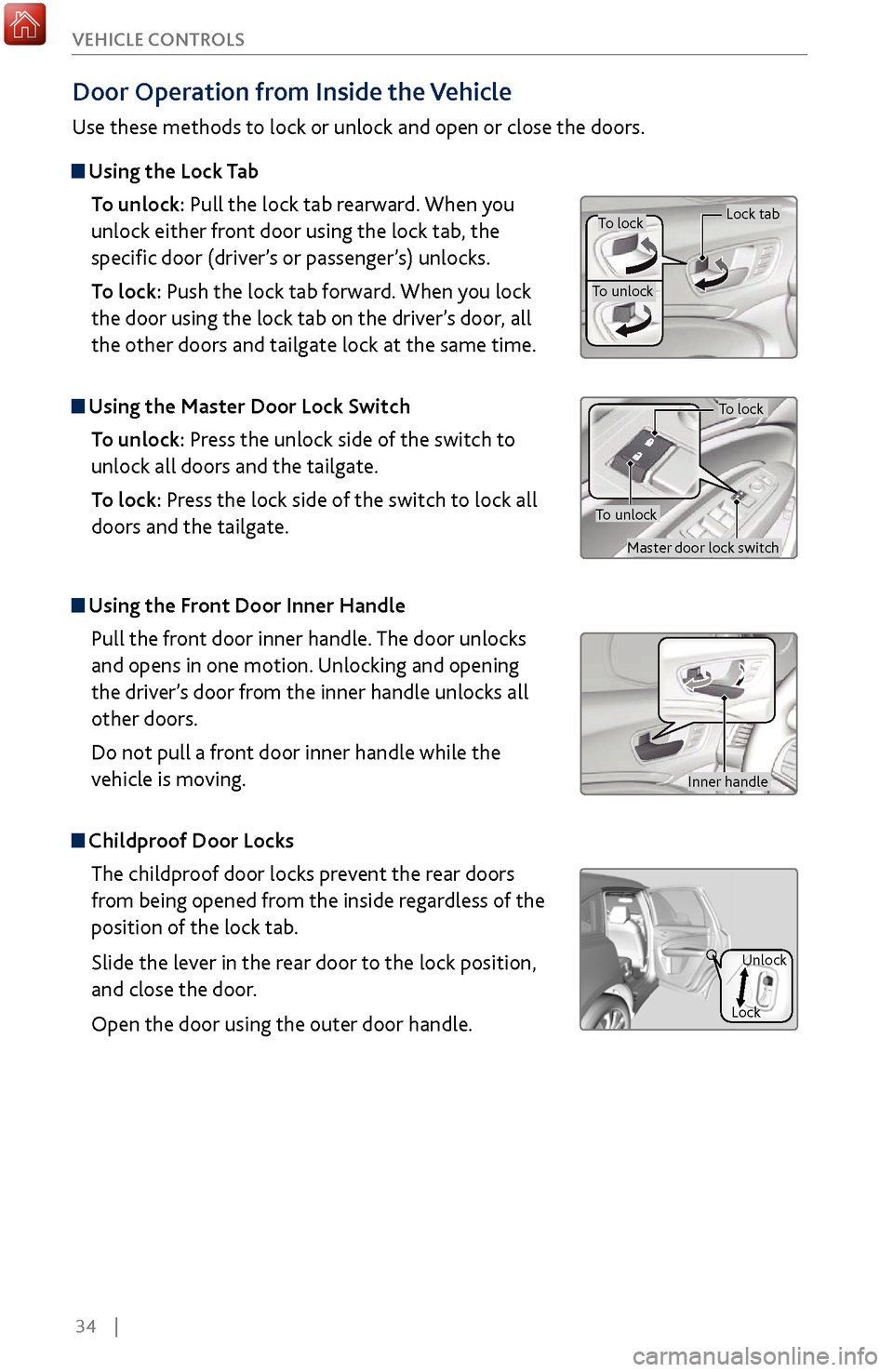
34 |
V
EHICLE CONTROLS
Door Operation from Inside the Vehicle
Use these methods to lock or unlock and open or close the doors.
Using the
Lock Tab
To unlock: Pull the lock tab rearward. When you
unlock either front door using the lock tab, the
specific door (driver’s or passenger’s) unlocks.
To lock: Push the lock tab forward. When you lock
the door using the lock tab on the driver’s door, all
the other doors and tailgate lock at the same time.
Using the Master Door Lock Switch
To unlock: Press the unlock side of the switch to
unlock all doors and the tailgate.
To lock: Press the lock side of the switch to lock all
doors and the tailgate.
Using the Front Door Inner Handle
Pull the front door inner handle. The door unlocks
and opens in one motion. Unlocking and opening
the driver’s door from the inner handle unlocks all
other doors.
Do not pull a front door inner handle while the
vehicle is moving.
Childproof Door Locks The childproof door locks prevent the rear doors
from being opened from the inside regardless of the
position of the lock tab.
Slide the lever in the rear door to the lock position,
and close the door.
Open the door using the outer door handle.
Unlock
Lock
Inner handle
To lock
To unlock
Lock tab
To lock
To unlock
Master door lock switch
Page 47 of 170
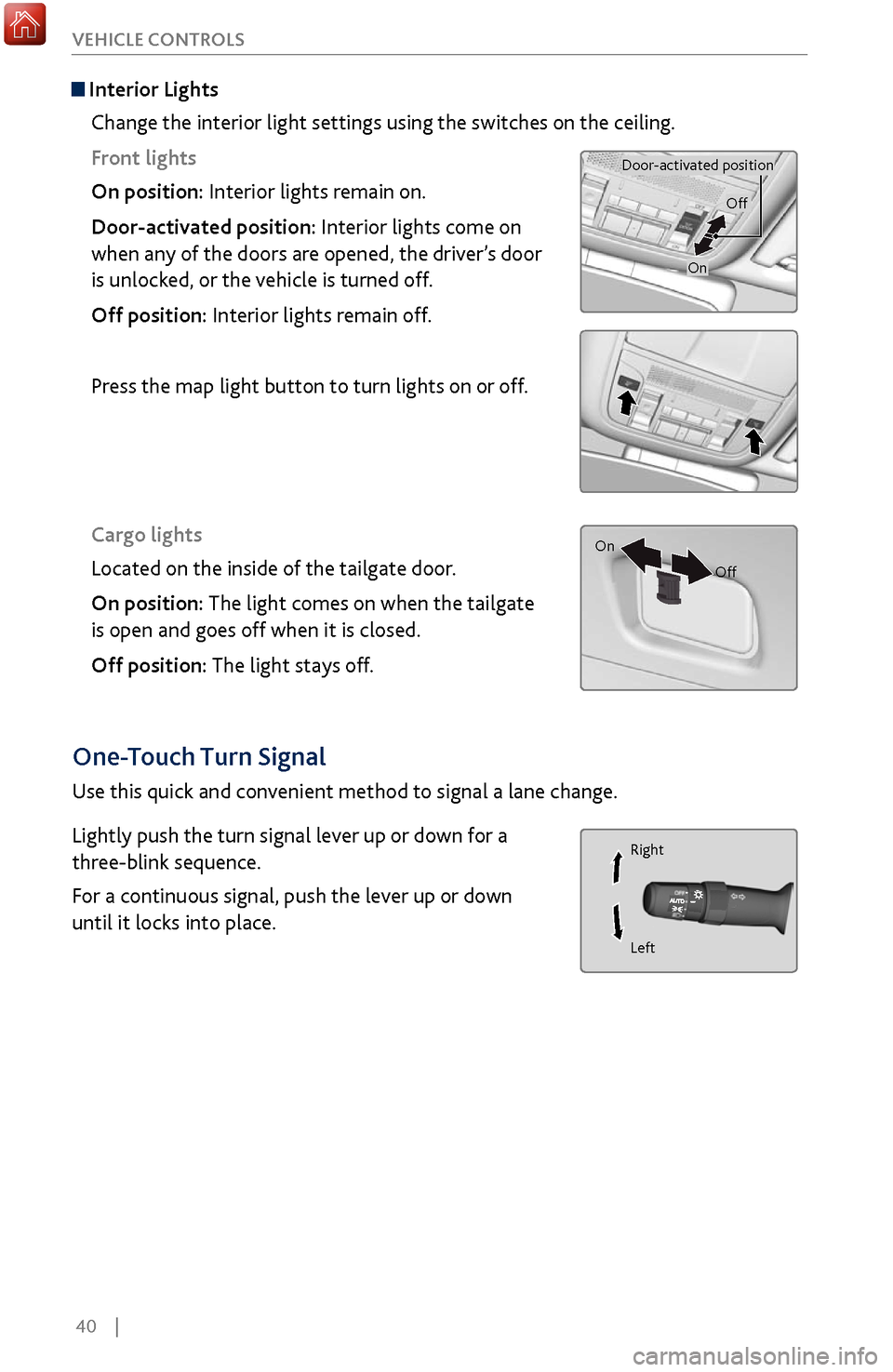
40 |
V
EHICLE CONTROLS
Interior Lights
Change the interior light settings using the switches on the ceiling.
Front lights
On position: Interior lights remain on.
Door-activated position: Interior lights come on
when any of the doors are opened, the driver’s door
is unlocked, or the vehicle is turned off.
Off position: Interior lights remain off.
Press the map light button to turn lights on or off.
Cargo lights
Located on the inside of the tailgate door.
On position: The light comes on when the tailgate
is open and goes off when it is closed.
Off position: The light stays off.
Door-activated position
On
Off
On Off
One-Touch Turn Signal
Use this quick and convenient method to signal a lane change.
Lightly push the turn signal lever up or down for a
three-blink sequence.
For a continuous signal, push the lever up or down
until it locks into place.
Right
Left
Page 95 of 170
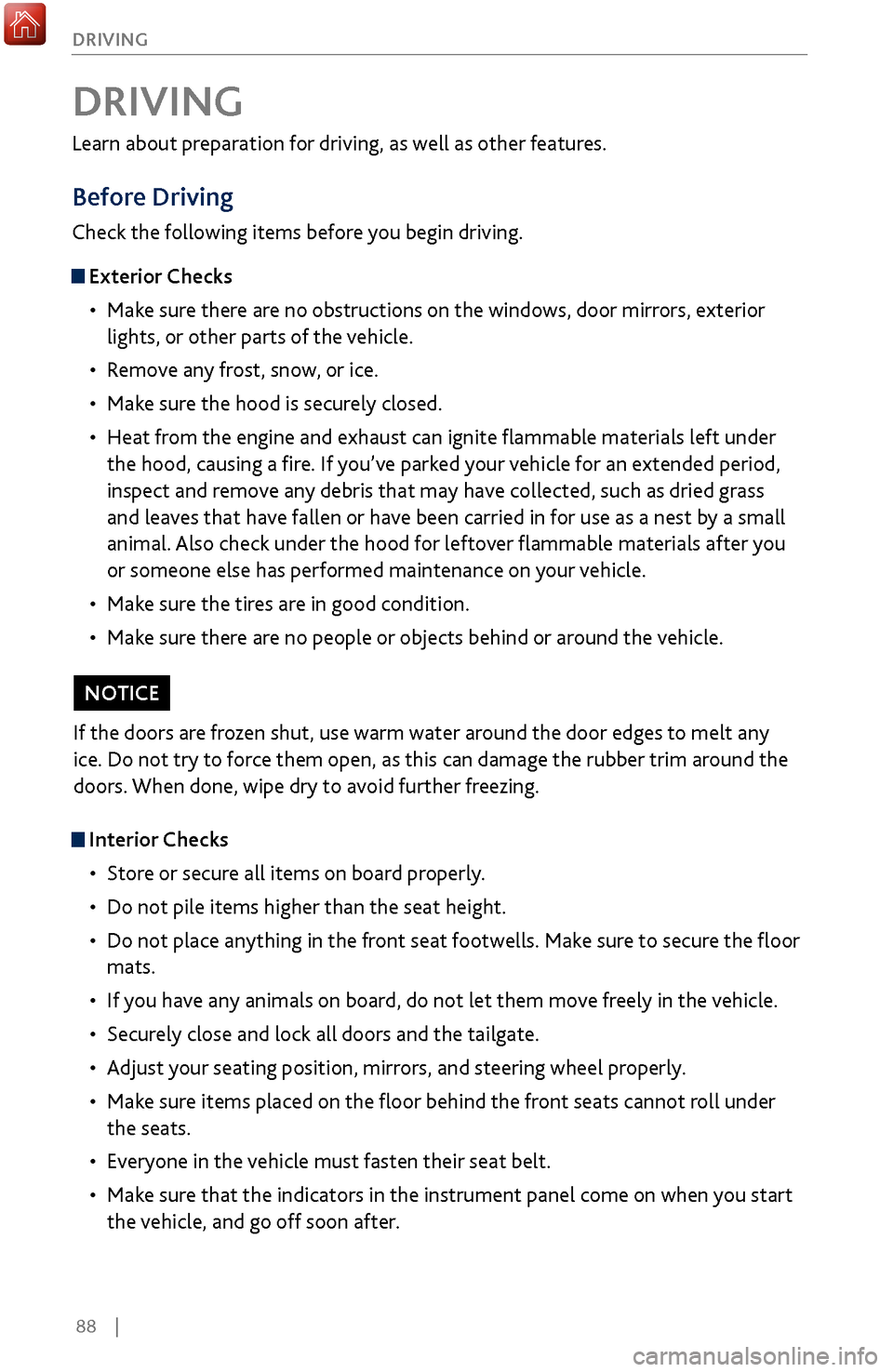
88 |
DRIVING
Learn about preparation for driving, as well as other features.
Before Driving
Check the following items before you begin driving.
Exterior Checks
•
Make sur
e there are no obstructions on the windows, door mirrors, exterior
lights, or other parts of the vehicle.
•
Remov
e any frost, snow, or ice.
•
Make sure
the hood is securely closed.
•
Heat from
the engine and exhaust can ignite flammable materials left under
the hood, causing a fire. If you’ve parked your vehicle for an extended period,
inspect and remove any debris that may have collected, such as dried grass
and leaves that have fallen or have been carried in for use as a nest by a small
animal. Also check under the hood for leftover flammable materials after you
or someone else has performed maintenance on your vehicle.
•
Make sure
the tires are in good condition.
•
Make sure
there are no people or objects behind or around the vehicle.
DRIVING
Interior Checks•
Store or secur
e all items on board properly.
•
Do not pile items higher than the seat height
.
•
Do not place anything in the
front seat footwells. Make sure to secure the floor
mats.
•
If you hav
e any animals on board, do not let them move freely in the vehicle.
•
Securely close and lock all
doors and the tailgate.
•
Adjust y
our seating position, mirrors, and steering wheel properly.
•
Make sure items placed
on the floor behind the front seats cannot roll under
the seats.
•
Everyone in
the vehicle must fasten their seat belt.
•
Make sure
that the indicators in the instrument panel come on when you start
the vehicle, and go off soon after.
If the doors are frozen shut, use warm water around the door edges to melt any
ice. Do not try to force them open, as this can damage the rubber trim around the
doors. When done, wipe dry to avoid further freezing.
NOTICE
Page 133 of 170
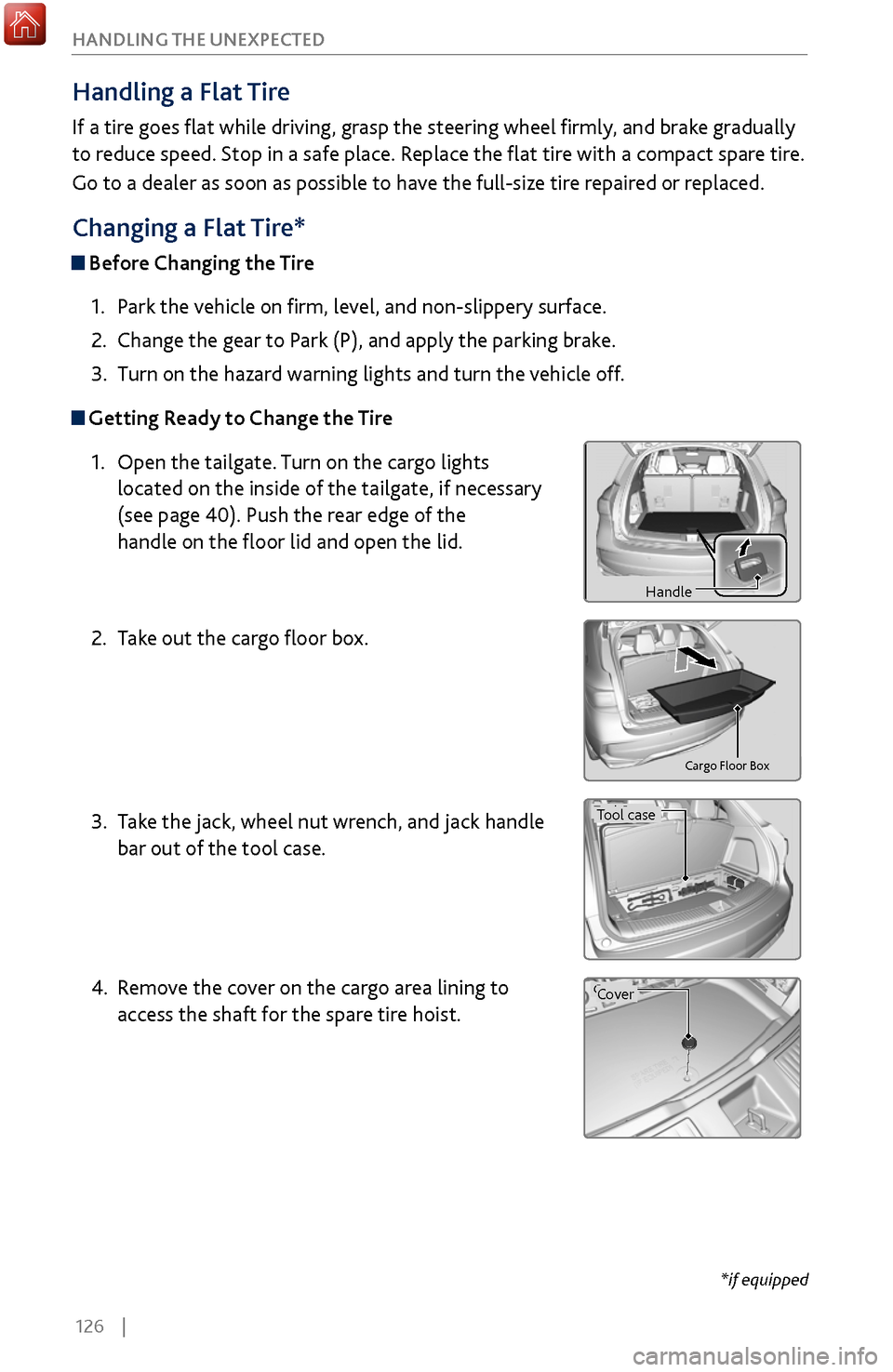
126 |
HANDLING THE UNEXPECTED
Handling a Flat Tire
If a tire goes flat while driving, grasp the steering wheel firmly, and brake gradually
to reduce speed. Stop in a safe place. Replace the flat tire with a compact spare tire.
Go to a dealer as soon as possible to have the full-size tire repaired or replaced.
Changing a Flat Tire*
Before Changing the Tire
1.
Park the
vehicle on firm, level, and non-slippery surface.
2.
Change the gear to P
ark (P), and apply the parking brake.
3.
Turn on the hazard
warning lights and turn the vehicle off.
Getting Ready to Change the Tire1.
Open the tailgate. Turn on the car
go lights
located on the inside of the tailgate, if necessary
(see page 40). Push the rear edge of the
handle on the floor lid and open the lid.
2.
Take out the
cargo floor box.
3.
Take
the jack, wheel nut wrench, and jack handle
bar out of the tool case.
4.
Remov
e the cover on the cargo area lining to
access the shaft for the spare tire hoist.
Handl e
Cargo Floor Box
Tool Case
Cove r
Wheel Nut Wrench
Jack Handle Bar
Bracket
Handl e
Cargo Floor Box
Tool Case
Cove r
Wheel Nut Wrench
Jack Handle Bar
Bracket
*if equipped
HandleHandl e
Cargo Floor Box
Tool Case
Cove r
Wheel Nut Wrench
Jack Handle Bar
Bracket
Tool case
Handl e
Cargo Floor Box
Tool Case
Cove r
Wheel Nut Wrench
Jack Handle Bar
Bracket
Cover
Page 169 of 170
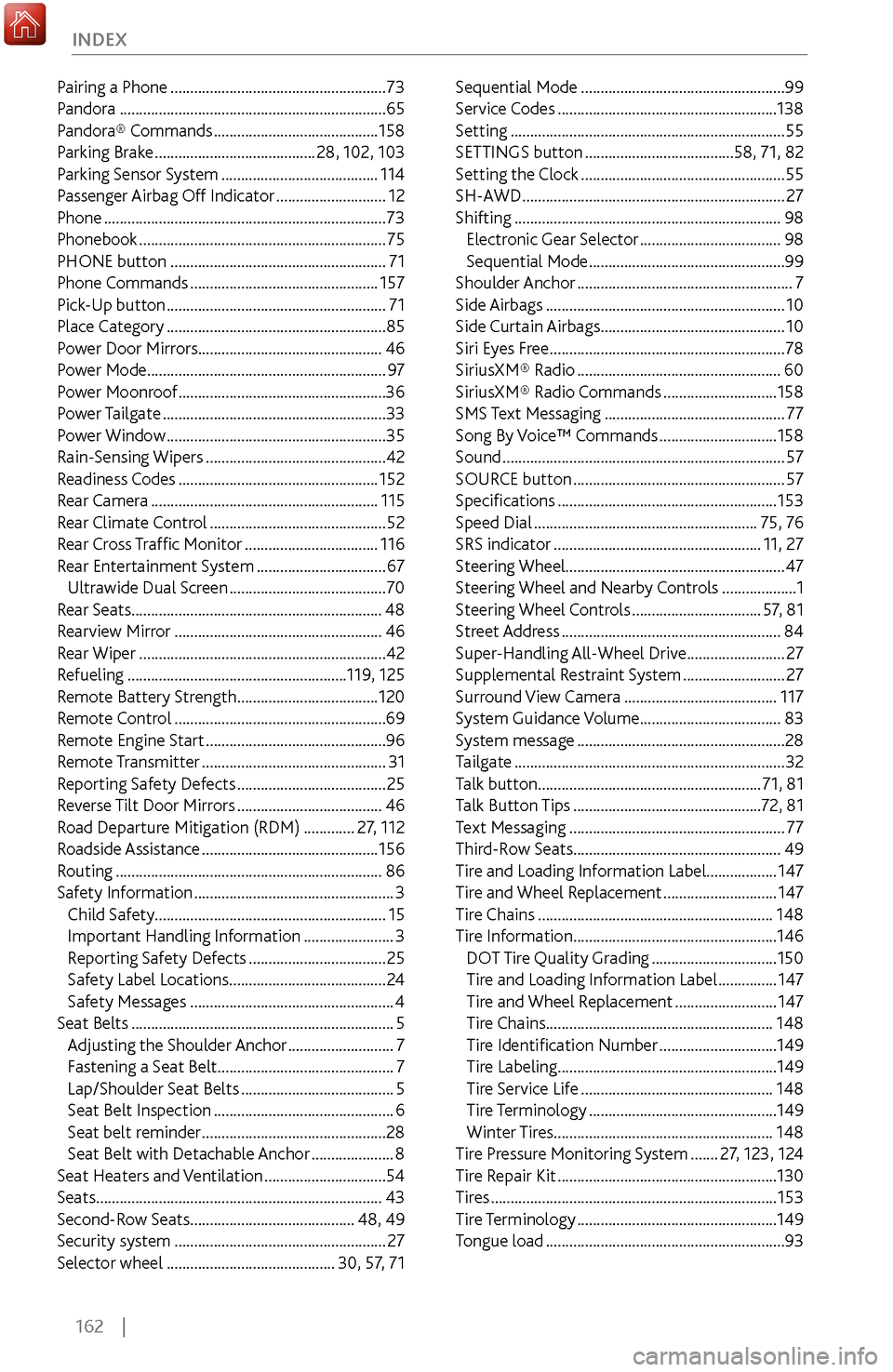
162 |
INDEX
Pairing a Phone .......................................................
73
Pandora .................................................................... 65
Pandora® C
ommands
.......................................... 158
Parking Brak
e
......................................... 28, 102, 103
Parking Sensor S
ystem
........................................ 114
Passenger Airbag Off
Indicator
............................12
Phone ........................................................................\
73
Phonebook ............................................................... 75
PHONE button ....................................................... 71
Phone Commands ................................................ 157
Pick-Up button ........................................................ 71
Place Category ........................................................ 85
Power Door Mirr
ors............................................... 46
Power Mode............................................................. 97
Power Moonroof
..................................................... 36
Power T
ailgate
......................................................... 33
Power Window ........................................................ 35
Rain-Sensing Wipers .............................................. 42
Readiness C
odes
................................................... 152
Rear Camera .......................................................... 115
Rear Climate C
ontrol
............................................. 52
Rear
Cross Traffic Monitor
.................................. 116
Rear Entertainment S
ystem
.................................67
Ultrawide Dual Screen ........................................ 70
Rear Seats ................................................................
48
Rearview Mirror
..................................................... 46
Rear Wiper ............................................................... 42
Refueling ........................................................ 119, 125
Remote
Battery Strength
.................................... 120
Remote C
ontrol
...................................................... 69
Remote
Engine Start
.............................................. 96
Remote T
ransmitter
............................................... 31
Reporting Safety
Defects
...................................... 25
Rev
erse Tilt Door Mirrors
..................................... 46
Road Departur
e Mitigation (RDM)
.............27, 112
R
oadside Assistance
............................................. 156
Routing .................................................................... 86
Safety Information ................................................... 3
Child Safety ........................................................... 15
Important Handling Information
....................... 3
Reporting Safety Defects ................................... 25
Safety Label Locations ........................................ 24
Safety Messages .................................................... 4
Seat Belts ................................................................... 5
Adjusting
the Shoulder Anchor
........................... 7
Fastening a
Seat Belt
............................................. 7
Lap/Shoulder Seat Belts ....................................... 5
Seat Belt Inspection .............................................. 6
Seat belt reminder ............................................... 28
Seat Belt with Detachable
Anchor
.....................8
Seat Heaters and V
entilation
...............................54
Seats ........................................................................\
. 43
Second-Row Seats .......................................... 48, 49
Security system ...................................................... 27
Selector wheel ........................................... 30, 57, 71Sequential Mode
....................................................99
Service C odes ........................................................138
Setting ...................................................................... 55
SETTINGS button ...................................... 58, 71, 82
Setting the Clock .................................................... 55
SH-AWD ................................................................... 27
Shifting .................................................................... 98
Electronic Gear
Selector
....................................98
Sequential Mode ..................................................99
Shoulder Anchor ....................................................... 7
Side Airbags ............................................................. 10
Side Curtain Airbags ............................................... 10
Siri Eyes F
ree
............................................................78
SiriusXM® Radio .................................................... 60
SiriusXM® Radio C
ommands
.............................158
SMS Text Messaging .............................................. 77
Song By V
oice™ Commands
..............................158
Sound ........................................................................\
57
SOURCE button ...................................................... 57
Specifications ........................................................ 153
Speed Dial ......................................................... 75, 76
SRS indicator ..................................................... 11, 27
Steering Wheel ........................................................47
Steering
Wheel and Nearby Controls
...................1
Steering Wheel C
ontrols
.................................57, 81
Street A
ddress
........................................................84
Super-Handling All-Wheel
Drive
.........................27
Supplemental R
estraint System
..........................27
Surround View Camera ....................................... 117
System Guidance V
olume.................................... 83
System message
..................................................... 28
Tailgate ..................................................................... 32
Talk button ......................................................... 71, 81
Talk
Button Tips
................................................72, 81
T
ext Messaging
.......................................................77
Third-R
ow Seats
.....................................................49
Tire and Loading Information Label
.................. 147
Tire and Wheel Replacement
............................. 147
Tire Chains ............................................................ 148
Tire Information .................................................... 146
DOT
Tire Quality Grading
................................150
Tire and Loading Information Label ............... 147
Tire and
Wheel Replacement
..........................147
Tire Chains .......................................................... 148
Tire Identification Number .............................. 149
Tire Labeling........................................................
149
Tire Service Life
................................................. 148
Tire T
erminology
................................................149
Winter Tires ........................................................ 148
Tire Pr
essure Monitoring System
.......27, 123, 12
4
Tire Repair Kit
........................................................130
Tir
es
........................................................................\
.153
Tire T
erminology
...................................................149
Tongue load ............................................................. 93