remote control ACURA MDX 2022 Service Manual
[x] Cancel search | Manufacturer: ACURA, Model Year: 2022, Model line: MDX, Model: ACURA MDX 2022Pages: 712, PDF Size: 22.65 MB
Page 283 of 712
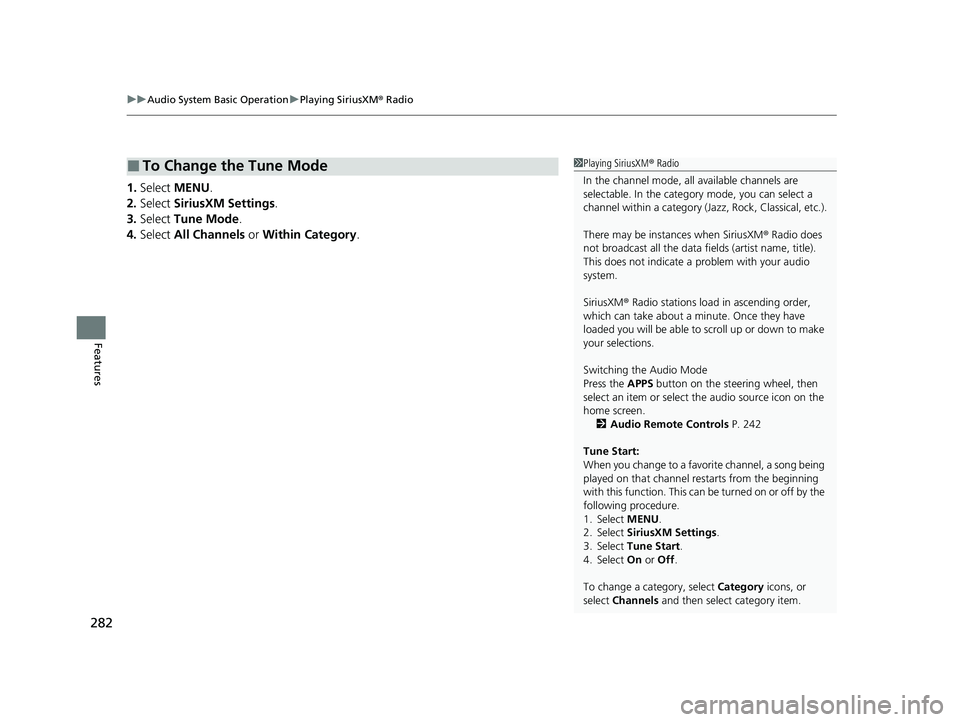
uuAudio System Basic Operation uPlaying SiriusXM ® Radio
282
Features
1. Select MENU .
2. Select SiriusXM Settings .
3. Select Tune Mode .
4. Select All Channels or Within Category .
■To Change the Tune Mode1Playing SiriusXM ® Radio
In the channel mode, all available channels are
selectable. In the category mode, you can select a
channel within a ca tegory (Jazz, Rock, Classical, etc.).
There may be instances when SiriusXM ® Radio does
not broadcast all the data fi elds (artist name, title).
This does not indicate a problem with your audio
system.
SiriusXM ® Radio stations load in ascending order,
which can take about a minute. Once they have
loaded you will be able to scroll up or down to make
your selections.
Switching the Audio Mode
Press the APPS button on the steering wheel, then
select an item or select the audio source icon on the
home screen. 2 Audio Remote Controls P. 242
Tune Start:
When you change to a favorite channel, a song being
played on that channel restarts from the beginning
with this function. This can be turned on or off by the
following procedure.
1. Select MENU.
2. Select SiriusXM Settings .
3. Select Tune Start .
4. Select On or Off .
To change a category, select Category icons, or
select Channels and then select category item.
22 ACURA MDX-31TYA6000_02.book 282 ページ 2020年11月5日 木曜日 午前11時39分
Page 323 of 712
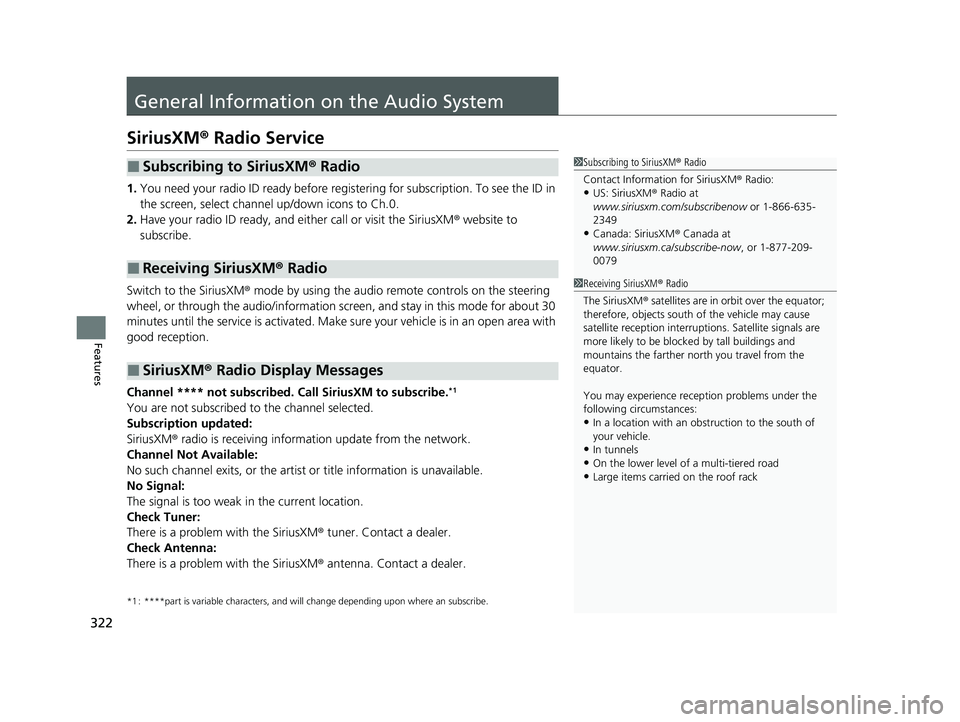
322
Features
General Information on the Audio System
SiriusXM® Radio Service
1. You need your radio ID ready before regist ering for subscription. To see the ID in
the screen, select channel up/down icons to Ch.0.
2. Have your radio ID ready, and either call or visit the SiriusXM® website to
subscribe.
Switch to the SiriusXM ® mode by using the audio remote controls on the steering
wheel, or through the audio/information screen, and stay in this mode for about 30
minutes until the service is activated. Make sure your vehicle is in an open area with
good reception.
Channel **** not subscribed. Ca ll SiriusXM to subscribe.
*1
You are not subscribed to the channel selected.
Subscription updated:
SiriusXM® radio is receiving information update from the network.
Channel Not Available:
No such channel exits, or the artist or title information is unavailable.
No Signal:
The signal is too weak in the current location.
Check Tuner:
There is a problem with the SiriusXM ® tuner. Contact a dealer.
Check Antenna:
There is a problem with the SiriusXM ® antenna. Contact a dealer.
*1 : ****part is variable characters, and w ill change depending upon where an subscribe.
■Subscribing to SiriusXM® Radio
■Receiving SiriusXM ® Radio
■SiriusXM ® Radio Display Messages
1 Subscribing to SiriusXM ® Radio
Contact Information for SiriusXM ® Radio:
•US: SiriusXM ® Radio at
www.siriusxm.com/subscribenow or 1-866-635-
2349
•Canada: SiriusXM ® Canada at
www.siriusxm.ca/subscribe-now , or 1-877-209-
0079
1 Receiving SiriusXM ® Radio
The SiriusXM ® satellites are in orbit over the equator;
therefore, objects south of the vehicle may cause
satellite rece ption interruptions. Sa tellite signals are
more likely to be blocked by tall buildings and
mountains the farther north you travel from the
equator.
You may experience rece ption problems under the
following circumstances:
•In a location with an obstruction to the south of
your vehicle.
•In tunnels•On the lower level of a multi-tiered road
•Large items carried on the roof rack
22 ACURA MDX-31TYA6000_02.book 322 ページ 2020年11月5日 木曜日 午前11時39分
Page 374 of 712

373
Features
HomeLink® Universal Transceiver
The HomeLink ® Universal Transceiver can be programmed to operate up to three
remote controlled devices around your home, such as garage doors, lighting, or
home security systems.
Refer to the safety information that came wi th your garage door opener to test that
the safety features are functioning prope rly. If you do not have the safety
information, contact the manufacturer.
Before programming HomeLink, make sure that people and objects are out of the
way of the garage or gate to prevent potential injury or damage.
When programming a garage door opener, pa rk just outside the garage door’s path.
■Important Safety Precautions
1HomeLink ® Universal Transceiver
Before programming HomeLi nk to operate a garage
door opener, confirm that the opener has an external
entrapment protection system , such as an “electronic
eye,” or other safety and re verse stop features. If it
does not, HomeLink may not be able to operate it.
22 ACURA MDX-31TYA6000_02.book 373 ページ 2020年11月5日 木曜日 午前11時39分
Page 376 of 712
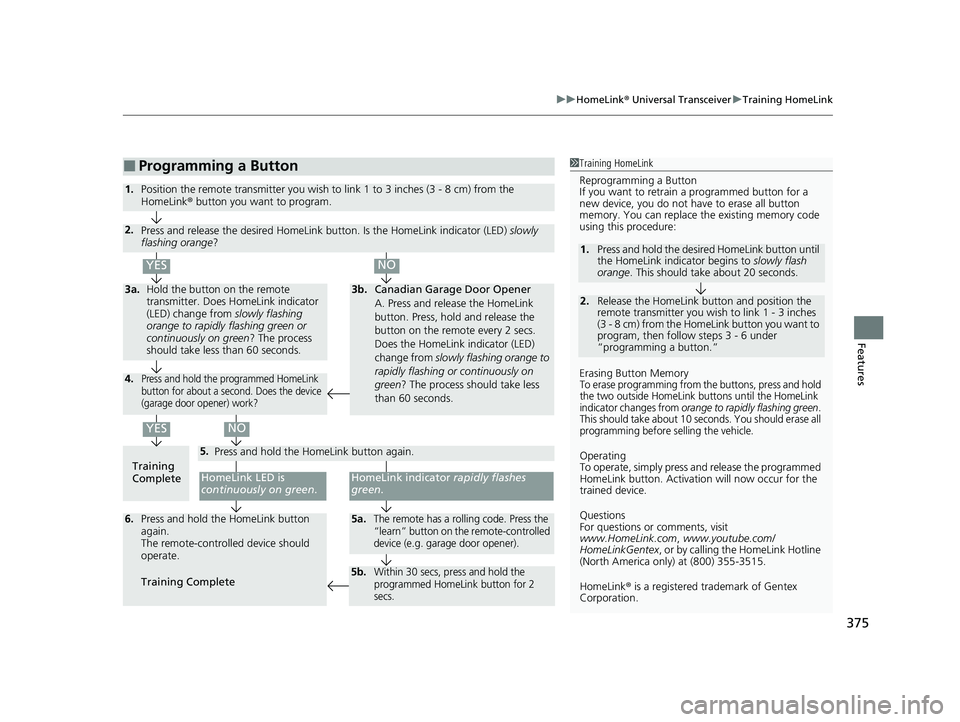
375
uuHomeLink ® Universal Transceiver uTraining HomeLink
Features
■Programming a Button1Training HomeLink
Reprogramming a Button
If you want to retrain a programmed button for a
new device, you do not ha ve to erase all button
memory. You can replace the existing memory code
using this procedure:
Erasing Button Memory
To erase programming from the buttons, press and hold
the two outside HomeLink buttons until the HomeLink
indicator changes from
orange to rapidly flashing green.
This should take about 10 seconds. You should erase all
programming before selling the vehicle.
Operating
To operate, simply press and release the programmed
HomeLink button. Activati on will now occur for the
trained device.
Questions
For questions or comments, visit
www.HomeLink.com, www.youtube.com/
HomeLinkGentex , or by calling the HomeLink Hotline
(North America only) at (800) 355-3515.
HomeLink® is a registered tra demark of Gentex
Corporation.
2.
1. Press and hold the desired HomeLink button until
the HomeLink indi
cator begins to slowly flash
orange . This should take about 20 seconds.
Release the HomeLink button and position the
remote transmitter you wish to link 1 - 3 inches
(3 - 8 cm) from the Home Link button you want to
program, then follow steps 3 - 6 under
“programming a button.”
Training
CompleteHomeLink LED is
continuously on green .
YES
YES
1.Position the remote transmitter you wish to link 1 to 3 inches (3 - 8 cm) from the
HomeLink® button you want to program.
3b.Canadian Garage Door Opener
A. Press and release the HomeLink
button. Press, hold and release the
button on the remote every 2 secs.
Does the HomeLink indicator (LED)
change from slowly flashing orange to
rapidly flashing or continuously on
green ? The process should take less
than 60 seconds.
NO
2. Press and release the desired HomeLink but ton. Is the HomeLink indicator (LED) slowly
flashing orange ?
NO
3a.Hold the button on the remote
transmitter. Does HomeLink indicator
(LED) change from slowly flashing
orange to rapidly flashing green or
continuously on green ? The process
should take less than 60 seconds.
5. Press and hold the HomeLink button again.
HomeLink indicator rapidly flashes
green .
5a.The remote has a rolling code. Press the
“learn” button on th e remote-controlled
device (e.g. garage door opener).6. Press and hold the HomeLink button
again.
The remote-controll ed device should
operate.
Training Complete
5b.Within 30 secs, press and hold the
programmed HomeLink button for 2
secs.
4.Press and hold the programmed HomeLink
button for about a second. Does the device
(garage door opener) work?
22 ACURA MDX-31TYA6000_02.book 375 ページ 2020年11月5日 木曜日 午前11時39分
Page 377 of 712
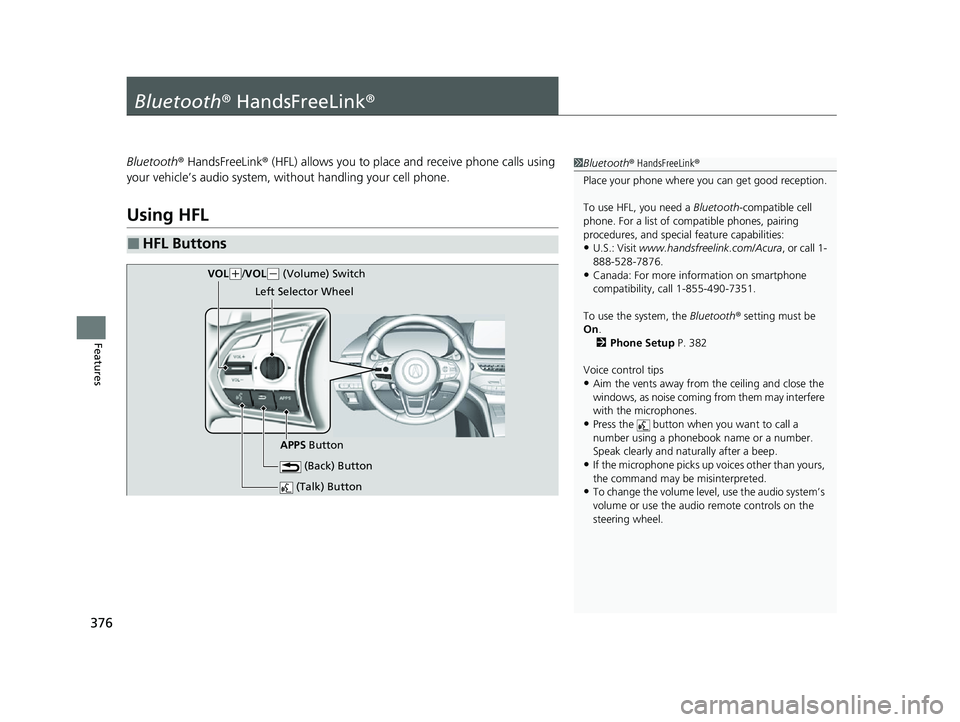
376
Features
Bluetooth® HandsFreeLink ®
Bluetooth® HandsFreeLink ® (HFL) allows you to place and receive phone calls using
your vehicle’s audio system, without handling your cell phone.
Using HFL
■HFL Buttons
1 Bluetooth ® HandsFreeLink ®
Place your phone where y ou can get good reception.
To use HFL, you need a Bluetooth-compatible cell
phone. For a list of compatible phones, pairing
procedures, and special feature capabilities:
•U.S.: Visit www.handsfreelink.com/Acura, or call 1-
888-528-7876.
•Canada: For more info rmation on smartphone
compatibility, call 1-855-490-7351.
To use the system, the Bluetooth® setting must be
On .
2 Phone Setup P. 382
Voice control tips
•Aim the vents away from the ceiling and close the
windows, as noise coming from them may interfere
with the microphones.
•Press the button when you want to call a
number using a phonebook name or a number.
Speak clearly and naturally after a beep.
•If the microphone picks up vo ices other than yours,
the command may be misinterpreted.
•To change the volume level, use the audio system’s
volume or use the audio remote controls on the
steering wheel. (Talk) Button
(Back) Button
VOL( +/VOL(- (Volume) Switch
Left Selector Wheel
APPS Button
22 ACURA MDX-31TYA6000_02.book 376 ページ 2020年11月5日 木曜日 午前11時39分
Page 435 of 712

434
Driving
When Driving
Starting the Engine
1.Make sure the parking brake is applied.
u The parking brake and brake system
indicator (red) comes on for 30 seconds
when you press the electric parking
brake switch.
2. Depress the brake pedal.
3. Press the ENGINE START/STOP button
without depressing the accelerator pedal.1 Starting the Engine
Keep your foot firmly on the brake pedal when
starting the engine.
The engine is harder to st art in cold weather and in
thinner air found at altit udes above 8,000 feet (2,400
meters).
When starting the engine in cold weather, turn off all
electrical accessories such as the lights, climate
control system, and rear de fogger in order to reduce
battery drain.
If you live in a region where winter is extremely cold,
an engine block heater will improve starting and
warming of the engine. Cons ult a dealer for details.
If the exhaust system sounds abnormal or you can
smell exhaust gas inside the vehicle, have your vehicle
checked by a dealer. There may be a problem with
the engine or exhaust system.
Bring the keyless access remote close to the ENGINE
START/STOP button if the batte ry in the keyless
access remote is weak. 2 If the Keyless Access Remote Battery is
Weak P. 663
The engine may not start if the keyless access remote
is subjected to strong radio waves.Electric Parking Brake Switch
Brake Pedal
22 ACURA MDX-31TYA6000_02.book 434 ページ 2020年11月5日 木曜日 午前11時39分
Page 439 of 712

uuWhen Driving uStarting the Engine
438
Driving
1Remote Engine Start*
While the engine is running, the vehicle will
automatically preconditi on inside the vehicle.
When it is warm outside:
•The climate control system is activated in
recirculation mode.
•The seat ventilation* is activated.
When it is cold outside:
•The defroster is activated at a moderately warm
temperature.
•The rear defogger and door mirror heaters are
activated.
•The seat heaters* and heated steering wheel* are
activated. 2Heated Steering Wheel
* P. 226
2 Front Seat Heaters and Ventilation*
P. 227
* Not available on all models
22 ACURA MDX-31TYA6000_02.book 438 ページ 2020年11月5日 木曜日 午前11時39分
Page 586 of 712
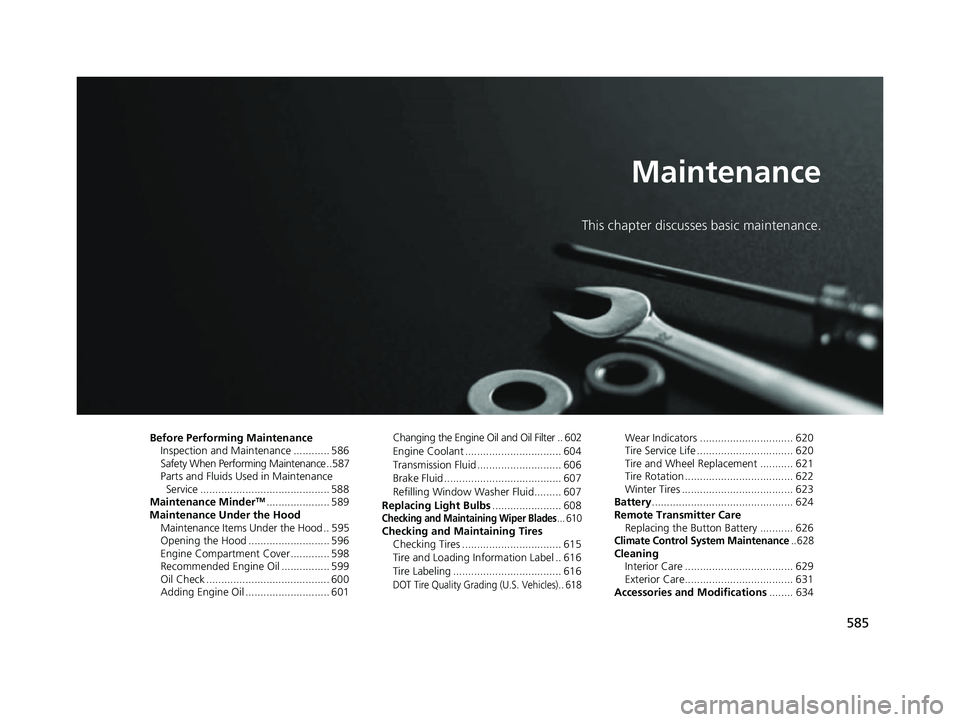
585
Maintenance
This chapter discusses basic maintenance.
Before Performing MaintenanceInspection and Maintenance ............ 586
Safety When Performing Maintenance ..587
Parts and Fluids Used in Maintenance Service ........................................... 588
Maintenance Minder
TM..................... 589
Maintenance Under the Hood Maintenance Items Under the Hood .. 595
Opening the Hood ........................... 596
Engine Compartment Cover ............. 598
Recommended Engine Oil ................ 599
Oil Check ......................................... 600
Adding Engine Oil ............................ 601 Changing the Engine Oi
l and Oil Filter .. 602
Engine Coolant ................................ 604
Transmission Fluid ............................ 606
Brake Fluid ....................................... 607
Refilling Window Washer Fluid......... 607
Replacing Light Bulbs ....................... 608
Checking and Maintaining Wiper Blades... 610Checking and Maintaining Tires
Checking Tires ................................. 615
Tire and Loading Information Label .. 616
Tire Labeling .................................... 616
DOT Tire Quality Grading (U.S. Vehicles).. 618
Wear Indicators ............................... 620
Tire Service Life ................................ 620
Tire and Wheel Replacement ........... 621
Tire Rotation .................................... 622
Winter Tires ..................................... 623
Battery ............................................... 624
Remote Transmitter Care Replacing the Button Battery ........... 626
Climate Control System Maintenance.. 628CleaningInterior Care .................................... 629
Exterior Care.................................... 631
Accessories and Modifications ........ 634
22 ACURA MDX-31TYA6000_02.book 585 ページ 2020年11月5日 木曜日 午前11時39分
Page 703 of 712

Index
702
Index
Index
A
ABS (Anti-lock Brake System)................... 558
AC Power Outlet ....................................... 221
Accessories and Modifications ................. 634
Accessory Power Sockets .......................... 219
Acura Integrated Dynamics System ......... 450
Dynamic Mode switch ............................. 451
AcuraLink® ............................................... 405
AcuraWatch
TM........................................... 474
Adaptive Cruise Control (ACC) with Low Speed Follow ..................................... 99, 496
Additives Coolant ................................................... 604
Engine ..................................................... 599
Washer .................................................... 607
Adjusting Armrest ................................................... 207
Front Seats .............................................. 190
Head Restraints................................ 202, 206
Headlights ............................................... 608
Mirrors .................................................... 187
Rear Seats................................................ 199
Steering Wheel ........................................ 186
Agile Handling Assist ................................ 465
Air Conditioning System (Climate Control
System) .................................................... 229
Defrosting the Windshield and Windows ............................................... 231
Dust and Pollen Filter ............................... 628
Sensors .................................................... 235
Synchronized Mode ................................. 232 Using Automatic Climate Control ............ 229
Air Pressure ....................................... 616, 691
Airbags ........................................................ 45
Advanced Airbags ..................................... 51
After a Collision ........................................ 48
Airbag Care............................................... 62
Event Data Recorder .................................... 0
Front Airbags (SRS) .................................... 48
Indicator.............................................. 59, 94
Knee Airbag .............................................. 53
Passenger Airbag Off Indicator .................. 60
Sensors ..................................................... 45
Side Airbags .............................................. 56
Side Curtain Airbags.................................. 58
AM/FM Radio ............................................ 277
Amazon Alexa .......................................... 273
Android Auto ........................................... 313
Anti-lock Brake System (ABS) .................. 558
Indicator.................................................... 94
Apple CarPlay ........................................... 308
Armrest ..................................................... 207
Audio Remote Controls ........................... 242
Audio System ............................................ 238
Adjusting the Sound................................ 271
Audio/Information Screen........................ 248
Display Setup .......................................... 272
Error Messages ........................................ 318
General Information ................................ 322
Home Screen........................................... 253
How to Update Wirelessly ....................... 265
How to Update with a USB Device........... 269 iPod ........................................................ 294
Limitations for Manual Operation ............ 272
MP3/WMA/AAC ..................................... 297
Playing Social Playlist ............................... 303
Reactivating ............................................ 241
Remote Controls ..................................... 242
Security Code ......................................... 241
Status Area ............................................. 258
System Updates ...................................... 265
Theft Protection ...................................... 241
USB Flash Drives.............................. 297, 324
USB Ports ................................................ 239
Audio/Information Screen ....................... 248
Authorized Manuals ................................ 700
Auto Door Locking/Unlocking ................ 146
Auto High-Beam ...................................... 174
Indicator ................................................... 97
Auto Idle Stop .......................................... 457
OFF Button ............................................. 458
Automatic Brake Hold ............................. 556
Indicator ........................................... 88, 556
Automatic Brake Hold System
Indicator ................................................. 556
Automatic Folding Door Mirror .............. 189
Automatic Intermittent Wipers .............. 178
Automatic Lighting .................................. 171
Automatic Transmission .......................... 441
Creeping................................................. 441
Fluid ....................................................... 606
Kickdown ............................................... 441
Operating the Shift Button ...................... 444
22 ACURA MDX-31TYA6000_02.book 702 ページ 2020年11月5日 木曜日 午前11時39分
Page 705 of 712

704
Index
D
Daytime Running Lights........................... 173
Dead Battery ............................................. 666
Defaulting All the Settings ...................... 372
Defrosting the Windshield and
Windows .................................................. 231
Detachable Anchor ..................................... 42
Devices that Emit Radio Waves ................ 693
Dimming Headlights ............................................... 170
Rearview Mirror ....................................... 187
Dipstick (Engine Oil) ................................. 600
Directional Signals (Turn Signal) .............. 169
Door Mirrors ............................................. 188
Door Outer Handle Ambient Lights ........ 135
Doors ......................................................... 130
Auto Door Locking .................................. 146
Auto Door Unlocking ............................... 146
Door Open Message .................................. 36
Keys ........................................................ 130
Locking/Unlocking the Doors from the Inside ..................................................... 143
Locking/Unlocking the Doors from the Outside .................................................. 133
DOT Tire Quality Grading ........................ 618
Driver Information Interface (Left Side Area) ........................................ 108
(Right Side Area) ...................................... 108
Switching the Display............................... 109 Driving
...................................................... 415
Automatic Transmission .......................... 441
Braking ................................................... 551
Off-Highway Driving Guidelines............... 432
Shifting Gear ........................................... 442
Starting the Engine.................................. 434
Driving Position Memory System ............ 183
Dust and Pollen Filter ............................... 628
Dynamic Mode Switch ............................. 451
E
Electric Parking Brake
Switch ..................................................... 551
Electric Power Steering (EPS) System Indicator............................................ 94, 674
Electronic Stability Control (ESC) ............. 463
Emergency ................................................ 685
Emissions Testing (Readiness Codes) ....... 695
Engine ....................................................... 692
Coolant ................................................... 604
If the Battery Is Dead ............................... 666
Remote Engine Start................................ 436
Starting ................................................... 434
Engine Compartment Cover .................... 598
Engine Coolant ......................................... 604
Adding to the Radiator ............................ 605
Adding to the Reserve Tank..................... 604
Overheating ............................................ 668
Temperature Gauge ................................ 105 Engine Oil
Adding ................................................... 601
Checking ................................................ 600
Displaying Oil Life ................................... 589
Low Oil Pressure Warning ....................... 670
ENGINE START/STOP Button .................... 166
EPS (Electric Power Steering) System ...... 674
Exhaust Gas Hazard (Carbon Monoxide) .. 80
Exterior Care (Cleaning) .......................... 631
Exterior Mirrors ........................................ 188F
Features.................................................... 237
Filters Dust and Pollen....................................... 628
Oil .......................................................... 602
Flat Tire ............................................. 639, 647
Floor Mats ................................................ 630
Fluids Automatic Transmission .......................... 606
Brake ...................................................... 607
Engine Coolant ....................................... 604
Windshield Washer ................................. 607
FM/AM Radio ........................................... 277
Fog Lights ................................................. 173
Indicator ................................................... 97
Folding Down the Second Row Seat ...... 196
Folding Down the Third Row Seat .......... 199
Foot Brake ................................................ 555
Front Airbags (SRS) .................................... 48
22 ACURA MDX-31TYA6000_02.book 704 ページ 2020年11月5日 木曜日 午前11時39分