display Acura RDX 2012 Repair Manual
[x] Cancel search | Manufacturer: ACURA, Model Year: 2012, Model line: RDX, Model: Acura RDX 2012Pages: 518, PDF Size: 26.43 MB
Page 134 of 518

The tailgate will lock when you lock
the driver's door, and will unlock
when you unlock all doors.
You can change the‘‘DOOR LOCK
MODE ’’setting on the multi-
information display (see page 105).
To open the tailgate, press and hold
the switch, then lift up.
To close the tailgate, use the tailgate
handle or the pull pockets to lower
the tailgate, then press down on the
back edge.
Keep the tailgate closed at all times
while driving to avoid damaging the
tailgate and to prevent exhaust gas
from getting into the interior. See
Carbon Monoxide Hazard on page
57.
SWITCH
HANDLE PULL POCKET
Tailgate12811/06/16 17:42:51 12 ACURA RDX MMC North America Owner's M 50 31STK650 enu
Page 156 of 518

To stop the system's automatic
adjustment, do any of these actions:●Press any button on the control
panel: SET, 1, or 2.●Push any of the adjustment
switches for the seat.●Shift out of Park.●Adjust the outside mirrors.
If desired, you can use the
adjustment switches to change the
positions of the seat or outside
mirrors after they are in their
memorized positions. If you change
the memorized position, the indicator
in the memory button will go out. To
keep this driving position for later
use, you must store it in the driving
position memory. Parking Brake
To apply the parking brake, push the
pedal down with your foot. To
release it, push on the pedal again.
The parking brake indicator on the
instrument panel should go out when
the parking brake is fully released
(see page 67).
Driving the vehicle with the parking
brake applied can damage the rear
brakes and axles. A beeper will sound if
the vehicle is driven with the parking
brake on.
You will also see a
‘‘RELEASE
PARKING BRAKE ’’message on the
multi-information display (see page
79).
Push
PARKING BRAKE PEDAL
Driving Position Memory System, Parking Brake15011/06/16 17:42:51 12 ACURA RDX MMC North America Owner's M 50 31STK650 enu
Page 169 of 518
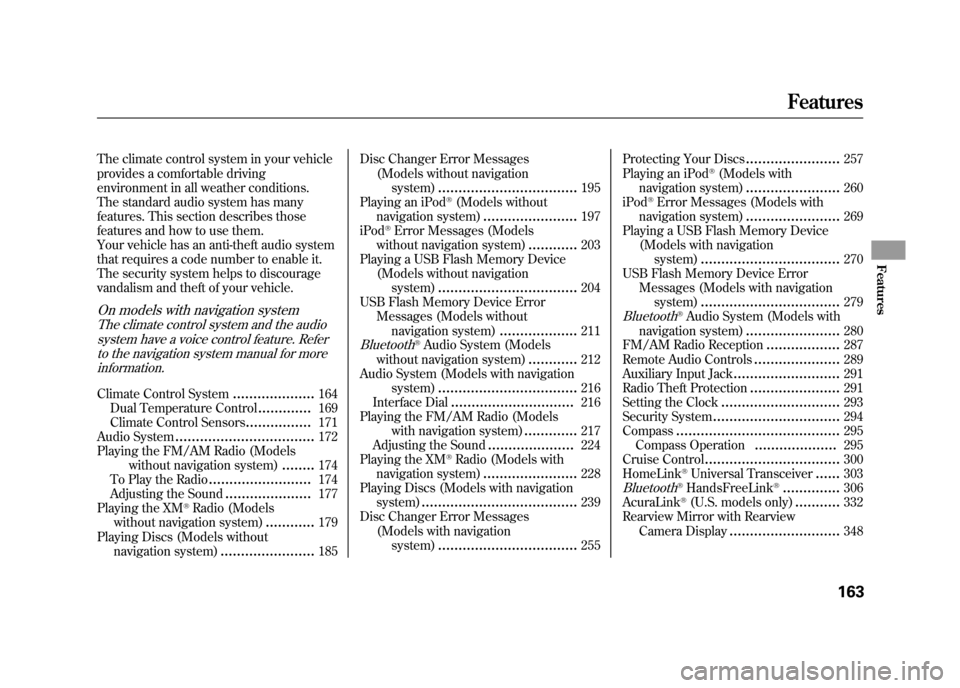
The climate control system in your vehicle
provides a comfortable driving
environment in all weather conditions.
The standard audio system has many
features. This section describes those
features and how to use them.
Your vehicle has an anti-theft audio system
that requires a code number to enable it.
The security system helps to discourage
vandalism and theft of your vehicle.On models with navigation systemThe climate control system and the audiosystem have a voice control feature. Referto the navigation system manual for more
information.Climate Control System
....................
164
Dual Temperature Control
.............
169
Climate Control Sensors
................
171
Audio System
..................................
172
Playing the FM/AM Radio (Models without navigation system)
........
174
To Play the Radio
.........................
174
Adjusting the Sound
.....................
177
Playing the XM
®Radio (Models
without navigation system)
............
179
Playing Discs (Models without navigation system)
.......................
185 Disc Changer Error Messages
(Models without navigationsystem)
..................................
195
Playing an iPod
®(Models without
navigation system)
.......................
197
iPod
®Error Messages (Models
without navigation system)
............
203
Playing a USB Flash Memory Device (Models without navigationsystem)
..................................
204
USB Flash Memory Device Error Messages (Models without
navigation system)
...................
211
Bluetooth
®Audio System (Models
without navigation system)
............
212
Audio System (Models with navigation system)
..................................
216
Interface Dial
..............................
216
Playing the FM/AM Radio (Models
with navigation system)
.............
217
Adjusting the Sound
.....................
224
Playing the XM
®Radio (Models with
navigation system)
.......................
228
Playing Discs (Models with navigation system)
......................................
239
Disc Changer Error Messages
(Models with navigationsystem)
..................................
255 Protecting Your Discs
.......................
257
Playing an iPod
®(Models with
navigation system)
.......................
260
iPod
®Error Messages (Models with
navigation system)
.......................
269
Playing a USB Flash Memory Device (Models with navigation
system)
..................................
270
USB Flash Memory Device Error Messages (Models with navigation
system)
..................................
279
Bluetooth
®Audio System (Models with
navigation system)
.......................
280
FM/AM Radio Reception
..................
287
Remote Audio Controls
.....................
289
Auxiliary Input Jack
..........................
291
Radio Theft Protection
......................
291
Setting the Clock
.............................
293
Security System
...............................
294
Compass
........................................
295
Compass Operation
....................
295
Cruise Control
.................................
300
HomeLink
®Universal Transceiver
......
303
Bluetooth
®HandsFreeLink
®..............
306
AcuraLink
®(U.S. models only)
...........
332
Rearview Mirror with Rearview
Camera Display
...........................
348
Features
163
Features
11/06/16 17:42:51 12 ACURA RDX MMC North America Owner's M 50 31STK650 enu
Page 170 of 518
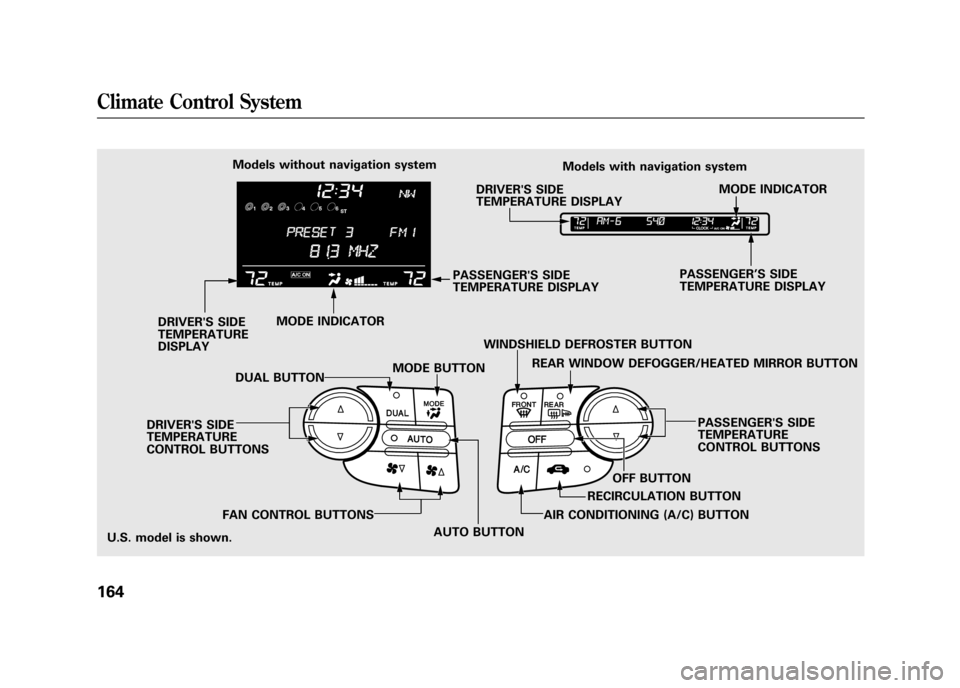
OFF BUTTON
DUAL BUTTON
FAN CONTROL BUTTONS Models without navigation system
AUTO BUTTON
DRIVER'S SIDE
TEMPERATURE
DISPLAY
RECIRCULATION BUTTON
DRIVER'S SIDE
TEMPERATURE
CONTROL BUTTONS
U.S. model is shown. AIR CONDITIONING (A/C) BUTTONPASSENGER'S SIDE
TEMPERATURE
CONTROL BUTTONS
PASSENGER'S SIDE
TEMPERATURE DISPLAY
PASSENGER
’S SIDE
TEMPERATURE DISPLAY
MODE INDICATOR DRIVER'S SIDE
TEMPERATURE DISPLAY
Models with navigation system
MODE INDICATOR
REAR WINDOW DEFOGGER/HEATED MIRROR BUTTON
WINDSHIELD DEFROSTER BUTTON
MODE BUTTON
Climate Control System16411/06/16 17:42:51 12 ACURA RDX MMC North America Owner's M 50 31STK650 enu
Page 171 of 518
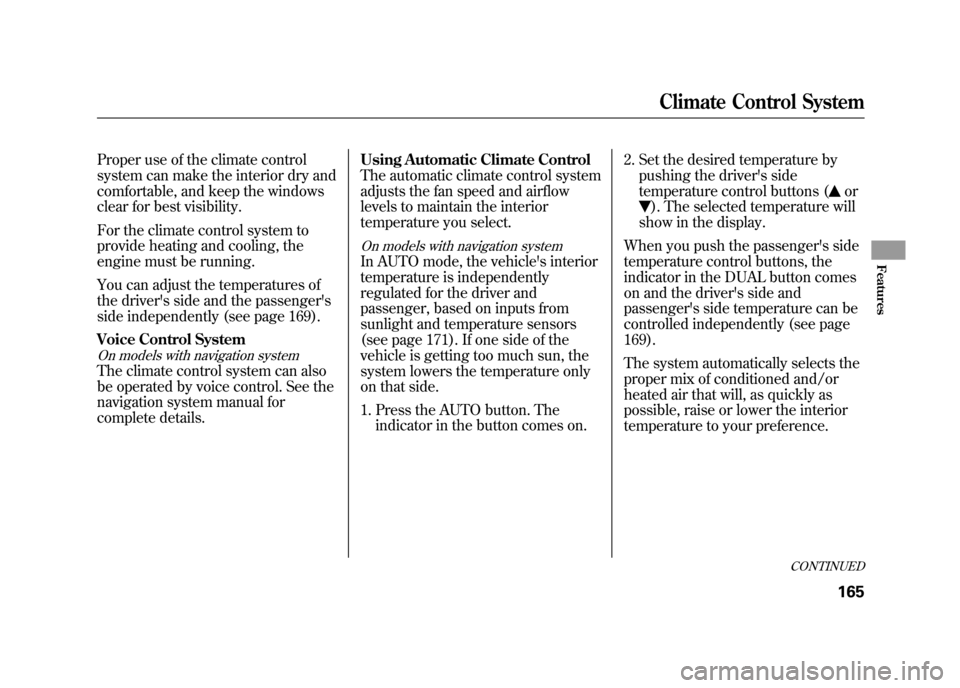
Proper use of the climate control
system can make the interior dry and
comfortable, and keep the windows
clear for best visibility.
For the climate control system to
provide heating and cooling, the
engine must be running.
You can adjust the temperatures of
the driver's side and the passenger's
side independently (see page 169).
Voice Control SystemOn models with navigation systemThe climate control system can also
be operated by voice control. See the
navigation system manual for
complete details.Using Automatic Climate Control
The automatic climate control system
adjusts the fan speed and airflow
levels to maintain the interior
temperature you select.
On models with navigation systemIn AUTO mode, the vehicle's interior
temperature is independently
regulated for the driver and
passenger, based on inputs from
sunlight and temperature sensors
(see page 171). If one side of the
vehicle is getting too much sun, the
system lowers the temperature only
on that side.
1. Press the AUTO button. The
indicator in the button comes on. 2. Set the desired temperature by
pushing the driver's side
temperature control buttons (
or
). The selected temperature will
show in the display.
When you push the passenger's side
temperature control buttons, the
indicator in the DUAL button comes
on and the driver's side and
passenger's side temperature can be
controlled independently (see page
169).
The system automatically selects the
proper mix of conditioned and/or
heated air that will, as quickly as
possible, raise or lower the interior
temperature to your preference.
CONTINUED
Climate Control System
165
Features
11/06/16 17:42:51 12 ACURA RDX MMC North America Owner's M 50 31STK650 enu
Page 172 of 518
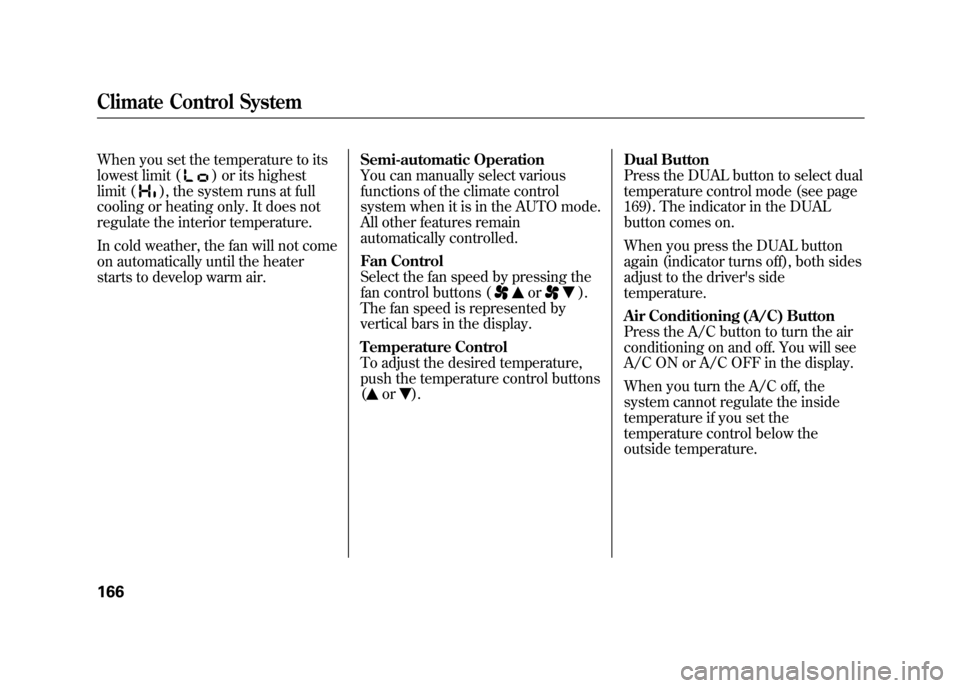
When you set the temperature to its
lowest limit (
) or its highest
limit (
), the system runs at full
cooling or heating only. It does not
regulate the interior temperature.
In cold weather, the fan will not come
on automatically until the heater
starts to develop warm air. Semi-automatic Operation
You can manually select various
functions of the climate control
system when it is in the AUTO mode.
All other features remain
automatically controlled.
Fan Control
Select the fan speed by pressing the
fan control buttons (
or
).
The fan speed is represented by
vertical bars in the display.
Temperature Control
To adjust the desired temperature,
push the temperature control buttons
(
or
). Dual Button
Press the DUAL button to select dual
temperature control mode (see page
169). The indicator in the DUAL
button comes on.
When you press the DUAL button
again (indicator turns off), both sides
adjust to the driver's side
temperature.
Air Conditioning (A/C) Button
Press the A/C button to turn the air
conditioning on and off. You will see
A/C ON or A/C OFF in the display.
When you turn the A/C off, the
system cannot regulate the inside
temperature if you set the
temperature control below the
outside temperature.
Climate Control System16611/06/16 17:42:51 12 ACURA RDX MMC North America Owner's M 50 31STK650 enu
Page 174 of 518

Mode Button
Use the MODE button to select the
vents the air flows from. Some air will
flow from the dashboard corner
vents in all modes.
The mode indicator in the display
changes to the current mode each
time you press the button.
Air flows from the center and
corner vents in the dashboard.Airflow is divided between the
vents in the dashboard and the floor
vents.Air flows from the floor vents.Airflow is divided between the
floor vents and the defroster vents at
the base of the windshield. To Turn Everything Off
If you press the OFF button, the
climate control system shuts off
completely.
●Keep the system off for short
periods only.●To keep stale air and mustiness
from collecting, you should have
the fan running at all times.
When the climate control system is
turned off, the temperature in the
display will also turn off.
Climate Control System16811/06/16 17:42:51 12 ACURA RDX MMC North America Owner's M 50 31STK650 enu
Page 175 of 518
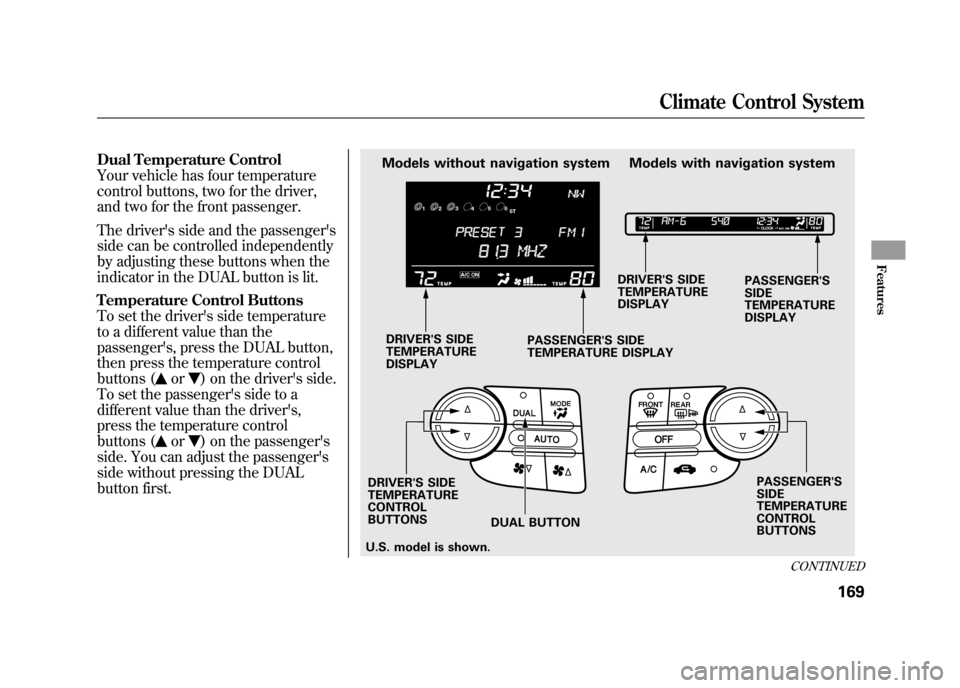
Dual Temperature Control
Your vehicle has four temperature
control buttons, two for the driver,
and two for the front passenger.
The driver's side and the passenger's
side can be controlled independently
by adjusting these buttons when the
indicator in the DUAL button is lit.
Temperature Control Buttons
To set the driver's side temperature
to a different value than the
passenger's, press the DUAL button,
then press the temperature control
buttons (
or
) on the driver's side.
To set the passenger's side to a
different value than the driver's,
press the temperature control
buttons (
or
) on the passenger's
side. You can adjust the passenger's
side without pressing the DUAL
button first.
Models without navigation system Models with navigation system
DRIVER'S SIDE
TEMPERATURE
DISPLAY PASSENGER'S
SIDE
TEMPERATURE
DISPLAY
DRIVER'S SIDE
TEMPERATURE
DISPLAY PASSENGER'S SIDE
TEMPERATURE DISPLAY
DRIVER'S SIDE
TEMPERATURE
CONTROL
BUTTONS DUAL BUTTON PASSENGER'S
SIDE
TEMPERATURE
CONTROL
BUTTONS
U.S. model is shown.
CONTINUED
Climate Control System
169
Features
11/06/16 17:42:51 12 ACURA RDX MMC North America Owner's M 50 31STK650 enu
Page 176 of 518

When you set the temperature to its
lower or upper limit, it is displayed as
or
.
Push AUTO or
. The selected
temperatures appear in the display.
When the indicator in the DUAL
button is off, you can adjust both
sides to the same temperature by
adjusting the driver's side
temperature control buttons (
or
).
DRIVER'S SIDE PASSENGER'S SIDE
REAR POSITION FLOOR VENTS
Climate Control System17011/06/16 17:42:51 12 ACURA RDX MMC North America Owner's M 50 31STK650 enu
Page 180 of 518

To Play the Radio
The ignition switch must be in the
ACCESSORY (I) or the ON (II)
position. Turn the system on by
pushing the PWR/VOL knob, or the
AM or FM button. Adjust the volume
by turning the PWR/VOL knob.
The band and frequency that the
radio was last tuned to is displayed.
To change bands, press the AM or
FM button. On the FM band,‘‘ST ’’
will be shown on the center display if
the station is broadcasting in stereo.
Stereo reproduction on AM is not
available.
XM Radio information is available on
page 179.
SCAN
INDICATOR
A.SEL
INDICATOR
AM BUTTON A.SEL/RDM BUTTON
TUNE/FOLDER BAR
PWR/VOL KNOB
PRESET BARS
U.S. model is shown. SEEK/SKIP BAR
SCAN BUTTON
FM BUTTON STEREO
INDICATOR
Playing the FM/AM Radio (Models without navigation system)17411/06/16 17:42:51 12 ACURA RDX MMC North America Owner's M 50 31STK650 enu