display Acura RDX 2012 Service Manual
[x] Cancel search | Manufacturer: ACURA, Model Year: 2012, Model line: RDX, Model: Acura RDX 2012Pages: 518, PDF Size: 26.43 MB
Page 105 of 518

When your choice is set, you will see
the above display for several
seconds, then the screen goes back
to‘‘CUSTOMIZE MENU.’’
If your choice is not set, you will see
the above display for several
seconds, then the screen goes back
to ‘‘CUSTOMIZE MENU. ’’If this
happens, you need to repeat the
same procedure.
To exit ‘‘INTERIOR LIGHT
DIMMING TIME’’ without changing
the current setting, select ‘‘EXIT’’ by
pressing the INFO (
/
) button,
then press the SEL/RESET button.
The screen goes back to
‘‘ CUSTOMIZE MENU. ’’CONTINUED
Multi-Information Display
99
Instruments and Controls
11/06/16 17:42:51 12 ACURA RDX MMC North America Owner's M 50 31STK650 enu
Page 106 of 518
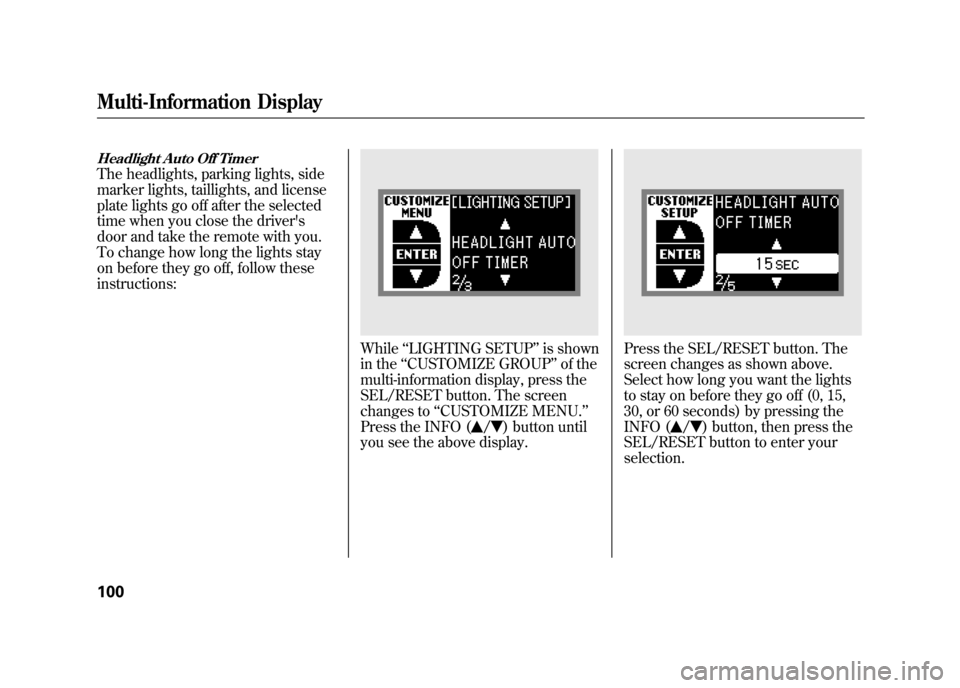
Headlight Auto Off TimerThe headlights, parking lights, side
marker lights, taillights, and license
plate lights go off after the selected
time when you close the driver's
door and take the remote with you.
To change how long the lights stay
on before they go off, follow these
instructions:
While‘‘LIGHTING SETUP ’’is shown
in the ‘‘CUSTOMIZE GROUP ’’of the
multi-information display, press the
SEL/RESET button. The screen
changes to ‘‘CUSTOMIZE MENU. ’’
Press the INFO (
/
) button until
you see the above display.
Press the SEL/RESET button. The
screen changes as shown above.
Select how long you want the lights
to stay on before they go off (0, 15,
30, or 60 seconds) by pressing the
INFO (
/
) button, then press the
SEL/RESET button to enter your
selection.
Multi-Information Display10011/06/16 17:42:51 12 ACURA RDX MMC North America Owner's M 50 31STK650 enu
Page 107 of 518

When your choice is set, you will see
the above display for several
seconds, then the screen goes back
to‘‘CUSTOMIZE MENU.’’
If your choice is not set, you will see
the above display for several
seconds, then the screen goes back
to ‘‘CUSTOMIZE MENU. ’’If this
happens, you need to repeat the
same procedure.
To exit ‘‘HEADLIGHT AUTO OFF
TIMER ’’without changing the
current setting, select ‘‘EXIT ’’by
pressing the INFO (
/
) button,
then press the SEL/RESET button.
The screen goes back to
‘‘ CUSTOMIZE MENU. ’’CONTINUED
Multi-Information Display
101
Instruments and Controls
11/06/16 17:42:51 12 ACURA RDX MMC North America Owner's M 50 31STK650 enu
Page 108 of 518

Door Setup
Here are the five custom settings for
the door setup:●AUTO DOOR LOCK●DOOR LOCK MODE●KEYLESS LOCK
ACKNOWLEDGEMENT●SECURITY RELOCK TIMER●AUTO DOOR UNLOCK
While ‘‘CUSTOMIZE GROUP ’’is
shown on the multi-information
display, select ‘‘DOOR SETUP ’’by
pressing INFO (
/
) button, then
press the SEL/RESET button.
Each time you press the INFO (
/
) button, the screen changes as
shown in the illustration. Press the
INFO (
/
) button until you see the
setting you want to customize, then
press the SEL/RESET button to
enter your selection.
: Press the SEL/ RESET button
or the select/
reset knob
: Press the INFO (▲ /▼ ) button or
rotate the
select/reset knob See page 103
See page 105
See page 107
See page 109
See page 111
Multi-Information Display10211/06/16 17:42:51 12 ACURA RDX MMC North America Owner's M 50 31STK650 enu
Page 109 of 518

Auto Door LockThere are three settings you can
choose from:
OFF-
The auto door lock is deactivated all
the time.
WITH VEH SPD -
The doors lock when the vehicle
speed reaches about 9 mph (about 15
km/h).
SHIFT FROM P -
The doors lock whenever you move
the shift lever out of Park.
While ‘‘DOOR SETUP ’’is shown in
the ‘‘CUSTOMIZE GROUP ’’of the
multi-information display, press the
SEL/RESET button. You will see the
above display.
Press the SEL/RESET button. The
screen changes as shown above.
Select the desired setting by
pressing the INFO (
/
) button,
then press the SEL/RESET button to
enter your selection.CONTINUED
Multi-Information Display
103
Instruments and Controls
11/06/16 17:42:51 12 ACURA RDX MMC North America Owner's M 50 31STK650 enu
Page 110 of 518

When your choice is set, you will see
the above display for several
seconds, then the screen goes back
to‘‘CUSTOMIZE MENU.’’
If your choice is not set, you will see
the above display for several
seconds, then the screen goes back
to ‘‘CUSTOMIZE MENU. ’’If this
happens, you need to repeat the
same procedure.
To exit ‘‘AUTO DOOR LOCK ’’
without changing the current setting,
select ‘‘EXIT ’’by pressing the INFO (/
) button, then press the SEL/
RESET button. The screen goes back
to ‘‘CUSTOMIZE MENU.’’
Multi-Information Display10411/06/16 17:42:51 12 ACURA RDX MMC North America Owner's M 50 31STK650 enu
Page 111 of 518

Door Lock ModeTo select whether the driver's or all
doors unlock when the remote
transmitter or key is used, follow
these instructions.
While‘‘DOOR SETUP ’’is shown in
the ‘‘CUSTOMIZE GROUP ’’of the
multi-information display, press the
SEL/RESET button. The screen
changes to ‘‘CUSTOMIZE MENU. ’’
Press the INFO (
/
) button until
you see the above display.
Press the SEL/RESET button. The
screen changes as shown above.
Select ‘‘DRIVER DOOR ’’or ‘‘ALL
DOORS ’’by pressing the INFO (
/
) button, then press the SEL/
RESET button to enter your
selection.
CONTINUED
Multi-Information Display
105
Instruments and Controls
11/06/16 17:42:51 12 ACURA RDX MMC North America Owner's M 50 31STK650 enu
Page 112 of 518

When your choice is set, you will see
the above display for several
seconds, then the screen goes back
to‘‘CUSTOMIZE MENU.’’
If your choice is not set, you will see
the above display for several
seconds, then the screen goes back
to ‘‘CUSTOMIZE MENU. ’’If this
happens, you need to repeat the
same procedure.
To exit ‘‘DOOR LOCK MODE ’’
without changing the current setting,
select ‘‘EXIT ’’by pressing the INFO (/
) button, and then press the
SEL/RESET button. The screen
goes back to ‘‘CUSTOMIZE MENU.’’
Multi-Information Display10611/06/16 17:42:51 12 ACURA RDX MMC North America Owner's M 50 31STK650 enu
Page 113 of 518
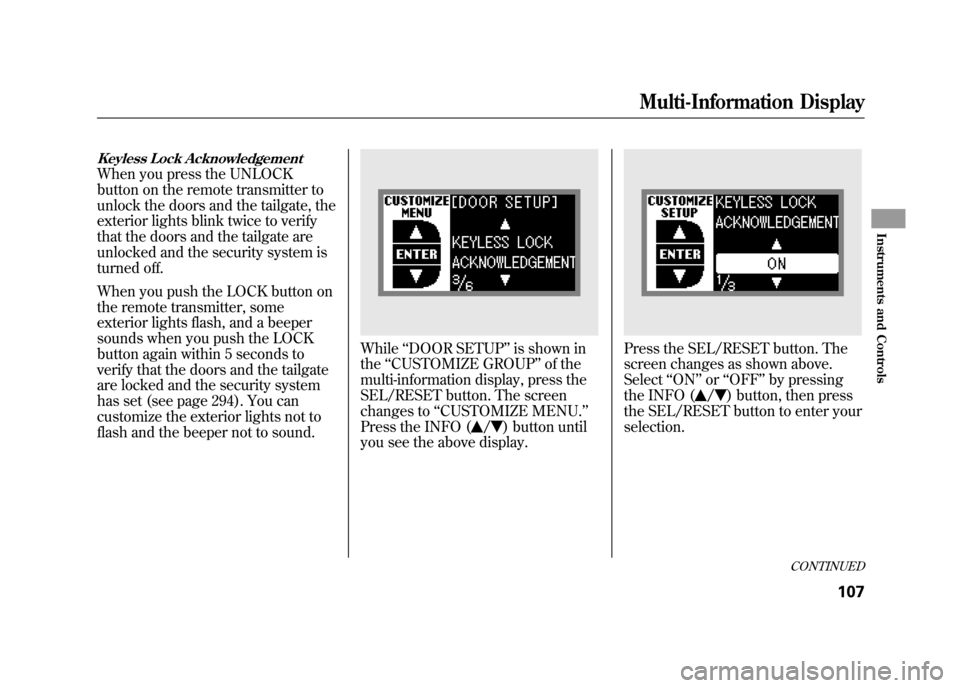
Keyless Lock AcknowledgementWhen you press the UNLOCK
button on the remote transmitter to
unlock the doors and the tailgate, the
exterior lights blink twice to verify
that the doors and the tailgate are
unlocked and the security system is
turned off.
When you push the LOCK button on
the remote transmitter, some
exterior lights flash, and a beeper
sounds when you push the LOCK
button again within 5 seconds to
verify that the doors and the tailgate
are locked and the security system
has set (see page 294). You can
customize the exterior lights not to
flash and the beeper not to sound.
While‘‘DOOR SETUP ’’is shown in
the ‘‘CUSTOMIZE GROUP ’’of the
multi-information display, press the
SEL/RESET button. The screen
changes to ‘‘CUSTOMIZE MENU. ’’
Press the INFO (
/
) button until
you see the above display.
Press the SEL/RESET button. The
screen changes as shown above.
Select ‘‘ON ’’or ‘‘OFF ’’by pressing
the INFO (
/
) button, then press
the SEL/RESET button to enter your
selection.
CONTINUED
Multi-Information Display
107
Instruments and Controls
11/06/16 17:42:51 12 ACURA RDX MMC North America Owner's M 50 31STK650 enu
Page 114 of 518

When your choice is set, you will see
the above display for several
seconds, then the screen goes back
to‘‘CUSTOMIZE MENU.’’
If your choice is not set, you will see
the above display for several
seconds, then the screen goes back
to ‘‘CUSTOMIZE MENU. ’’If this
happens, you need to repeat the
same procedure.
To exit ‘‘KEYLESS LOCK
ACKNOWLEDGEMENT ’’without
changing the current setting, select
‘‘ EXIT’’ by pressing the INFO (
/
)
button, then press the SEL/RESET
button. The screen goes back to
‘‘ CUSTOMIZE MENU. ’’
Multi-Information Display10811/06/16 17:42:51 12 ACURA RDX MMC North America Owner's M 50 31STK650 enu