and Acura RDX 2017 Navigation Manual
[x] Cancel search | Manufacturer: ACURA, Model Year: 2017, Model line: RDX, Model: Acura RDX 2017Pages: 357, PDF Size: 12.4 MB
Page 263 of 357

262
uuBluetooth ® HandsFreeLink ®u Setting Up Speed Dialing
Bluetooth ® HandsFreeLink ®
Setting Up Speed Dialing
HMENU button (on Phone screen) uSpeed Dial
Up to 20 speed dial numbers can be stored per phone. 1.Rotate to select New Entry.
Press .
2. Rotate to select a number
entry method. Press .
The following options are available:
• Import from Call History : Select a number from the call history.
• Manual Input : Input the number manually.
• Import from Phonebook : Select a number from the linked mobile phone's
imported phonebook.1 Setting Up Speed Dialing
When a voice tag is stored, press the (Talk)
button to call the number using the voice tag. Say
”Call “ and the voice tag name.
Voice tags allow you to call speed dial entries from
the Voice Portal screen or Phone call screen by
saying the voice tag name.
16 ACURA RDX NAVI-31TX48300.book 262 ページ 2015年8月5日 水曜日 午後4時12分
Page 264 of 357

Continued263
uuBluetooth ® HandsFreeLink ®u Setting Up Speed Dialing
Bluetooth ® HandsFreeLink ®
HSETTINGS button uPhone Settings uEdit Speed Dial
1. Select an existing speed dial entry.
2. From the pop-up menu, rotate
to select Edit. Press .
3. Rotate to select Voice Tag.
Press .
4. From the pop-up menu, rotate
to select Record. Press .
5. Press .
u Using the (Talk) button,
follow the prompt to enter a
voice tag.
■Registering a Voice Tag to a Speed Dial Entry1
Registering a Voice Tag to a Speed Dial Entry
Avoid using duplicate voice tags.
Avoid using ”home “ as a voice tag.
It is easier for HFL to re cognize a longer name. For
example, use ” John Smith“ instead of ” John.“
16 ACURA RDX NAVI-31TX48300.book 263 ページ 2015年8月5日 水曜日 午後4時12分
Page 265 of 357

264
uuBluetooth ® HandsFreeLink ®u Setting Up Speed Dialing
Bluetooth ® HandsFreeLink ®
■To delete a voice tag
1.Select an existing speed dial entry.
2. From the pop-up menu, rotate
to select Edit . Press .
3. Rotate to select Voice Tag.
Press .
4. From the pop-up menu, rotate
to select Clear . Press .
5. You will receive a confirmation
message on the screen. Rotate
to select Yes . Press .
■ To delete a speed dial
1.Select an existing speed dial entry.
2. From the pop-up menu, rotate
to select Delete . Press .
3. You will receive a confirmation
message on the screen. Rotate
to select Yes . Press .
16 ACURA RDX NAVI-31TX48300.book 264 ページ 2015年8月5日 水曜日 午後4時12分
Page 266 of 357

Continued265
uuBluetooth ® HandsFreeLink ®u Setting Up Speed Dialing
Bluetooth ® HandsFreeLink ®
You can preset five previously stored speed dial entries, and make a call from one of
the preset numbers, or call history when the phone is paired and connected to the
vehicle‘s Bluetooth ® HandsFreeLink ® (HFL) system.
2 Setting Up Speed Dialing P. 262
■To preset a speed dial
1.Select Shortcuts .
2. Select Phone .
3. Select Speed Dial .
4. Select Edit or No Entry .
u If you select No Entry, go to
step 6.
5. Select Add and select a preset
number you want to store as a
shortcut.
u Five presets appear. Select a No
Entry preset or an existing
preset.
u The screen changes to a list of
previously stor ed speed dial
entries.
■ Setting Phone Shortcuts1
Setting Phone Shortcuts
Dial icon
You can make a call using the keyboard on the On
Demand Multi-Use Display
TM to input numbers.
2 Entering a Phone Number P. 280
16 ACURA RDX NAVI-31TX48300.book 265 ページ 2015年8月5日 水曜日 午後4時12分
Page 267 of 357

266
uuBluetooth ® HandsFreeLink ®u Setting Up Speed Dialing
Bluetooth ® HandsFreeLink ®
6.Select a phone number you want
to store as a shortcut. Select OK
and press .
■ To make a call from a speed dial entry
1.Select Shortcuts .
2. Select Phone .
3. Select Speed Dial .
4. Select a preset number.
u Dialing starts automatically.
16 ACURA RDX NAVI-31TX48300.book 266 ページ 2015年8月5日 水曜日 午後4時12分
Page 268 of 357
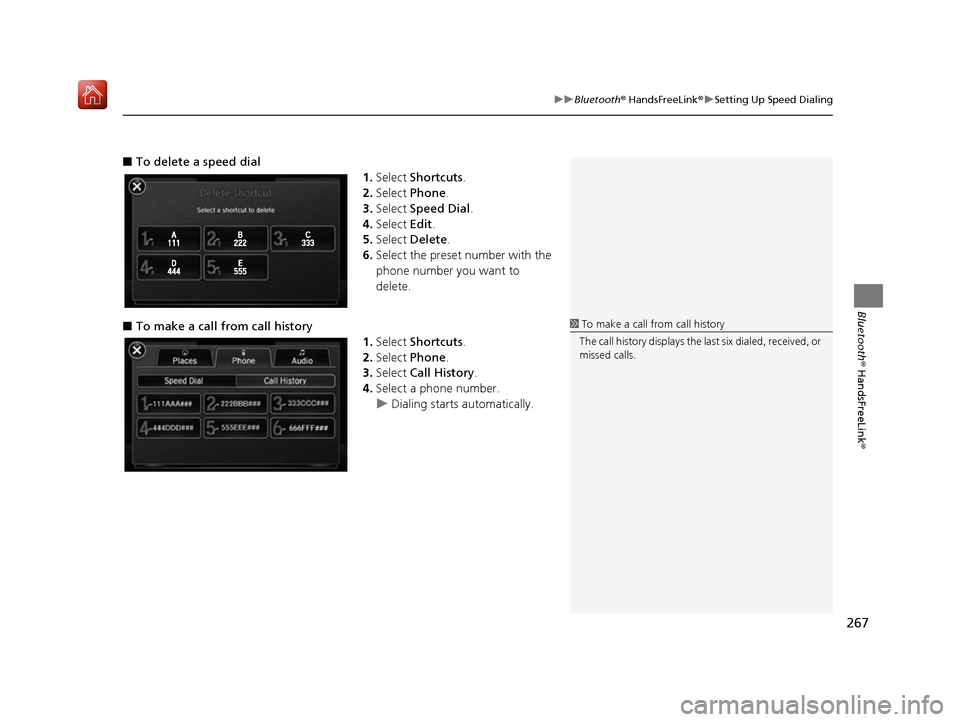
267
uuBluetooth ® HandsFreeLink ®u Setting Up Speed Dialing
Bluetooth ® HandsFreeLink ®
■To delete a speed dial
1.Select Shortcuts .
2. Select Phone .
3. Select Speed Dial .
4. Select Edit.
5. Select Delete .
6. Select the preset number with the
phone number you want to
delete.
■ To make a call from call history
1.Select Shortcuts .
2. Select Phone .
3. Select Call History .
4. Select a phone number.
u Dialing starts automatically.
1To make a call from call history
The call history displays the last six dialed, received, or
missed calls.
16 ACURA RDX NAVI-31TX48300.book 267 ページ 2015年8月5日 水曜日 午後4時12分
Page 269 of 357

268
uuBluetooth ® HandsFreeLink ®u Phonebook Phonetic Modification
Bluetooth ® HandsFreeLink ®
Phonebook Phonetic Modification
HSETTINGS buttonuSystem Settings uPhonebook Phonetic Modification
Add phonetic modifications or a new voice tag to the phone's contact name so that
it is easier for HFL to recognize voice commands.
■ To add a new voice tag
1.Rotate to select the phone
you want to add phonetic
modification to. Press .
2. Rotate to select New Voice
Tag . Press .1Phonebook Phoneti c Modification
You can store up to 20 phone tic modification items.
16 ACURA RDX NAVI-31TX48300.book 268 ページ 2015年8月5日 水曜日 午後4時12分
Page 270 of 357

269
uuBluetooth ® HandsFreeLink ®u Phonebook Phonetic Modification
Continued
Bluetooth ® HandsFreeLink ®
3.Move or and Rotate
to select a contact name. Press .
u The pop-up menu appears on
the screen.
4. Rotate to select Modify. Press
.
5. Using the (Talk) button, follow
the prompts to complete the voice
tag.
6. You will receive a confirmation
message on the screen. Rotate
to select OK. Press .
7. The screen returns to the New
Voice Tag screen. Move and
rotate to select OK. Press .
16 ACURA RDX NAVI-31TX48300.book 269 ページ 2015年8月5日 水曜日 午後4時12分
Page 271 of 357

uuBluetooth ® HandsFreeLink ®u Phonebook Phonetic Modification
270
Bluetooth ® HandsFreeLink ®
■To modify a voice tag
1.Rotate to select the phone
you want to add phonetic
modification to. Press .
2. Rotate to select a contact
name you want to modify. Press
.
u The pop-up menu appears on
the screen.
3. Rotate to select Modify. Press
.
4. Using the (Talk) button, follow
the prompts to complete the voice
tag.
5. You will receive a confirmation
message on the screen. Rotate
to select OK . Press .1Phonebook Phoneti c Modification
You can only modify or de lete contact names for the
currently connected phone.
16 ACURA RDX NAVI-31TX48300.book 270 ページ 2015年8月5日 水曜日 午後4時12分
Page 272 of 357

271
uuBluetooth ® HandsFreeLink ®u Phonebook Phonetic Modification
Continued
Bluetooth ® HandsFreeLink ®
■To delete a modified voice tag
1.Rotate to select the phone
you want to delete phonetic
modification. Press .
2. Rotate to select a contact
name you want to delete. Press
.
u The pop-up menu appears on
the screen.
3. Rotate to select Delete, then
press .
u Items to be deleted are
indicated with a trash icon.
4. Move and Rotate to select
OK . Press .
Trash icon
16 ACURA RDX NAVI-31TX48300.book 271 ページ 2015年8月5日 水曜日 午後4時12分