ACURA RDX 2022 Owners Manual
Manufacturer: ACURA, Model Year: 2022, Model line: RDX, Model: ACURA RDX 2022Pages: 709, PDF Size: 25.22 MB
Page 101 of 709

99
uuIndicators u
Continued
Instrument Panel
IndicatorNameOn/BlinkingExplanationMessage
Immobilizer
System
Indicator
•Blinks if the immobilizer system
cannot recognize the key
information.•Blinks - You cannot start the engine. Set
the power mode to VEHICLE OFF, then
select the ON mode again.
Depress and hold the brake pedal before
setting the power mode to ON.
• Repeatedly blinks - The system may be
malfunctioning. Have your vehicle
checked by a dealer.
• Do not attempt to alter this system or add
other devices to it. Electrical problems can
occur.
Security System
Alarm Indicator
•Blinks when the security system
alarm has been set.
2 Security System Alarm P. 183—
Indicator
Canadian models
Canadian models
Canadian models
Indicator
22 ACURA RDX-31TJB6300.book 99 ページ 2021年8月2日 月曜日 午前11時0分
Page 102 of 709

100
uuIndicators u
Instrument Panel
IndicatorNameOn/BlinkingExplanationMessage
System
Message
Indicator
•Comes on along with a beep when
a problem is detected. A system
message on the multi-information
display appears at the same time.• While the indicator is on, roll the right
selector wheel to see the message again.
2 Switching the Display P. 139
•Refer to the Indicators information in this
chapter when a system message appears
on the multi-information display. Take the
appropriate action for the message.
• The multi-information display does not
return to the normal screen unless the
warning is canceled, or the right selector
wheel is pressed.
—
22 ACURA RDX-31TJB6300.book 100 ページ 2021年8月2日 月曜日 午前11時0分
Page 103 of 709
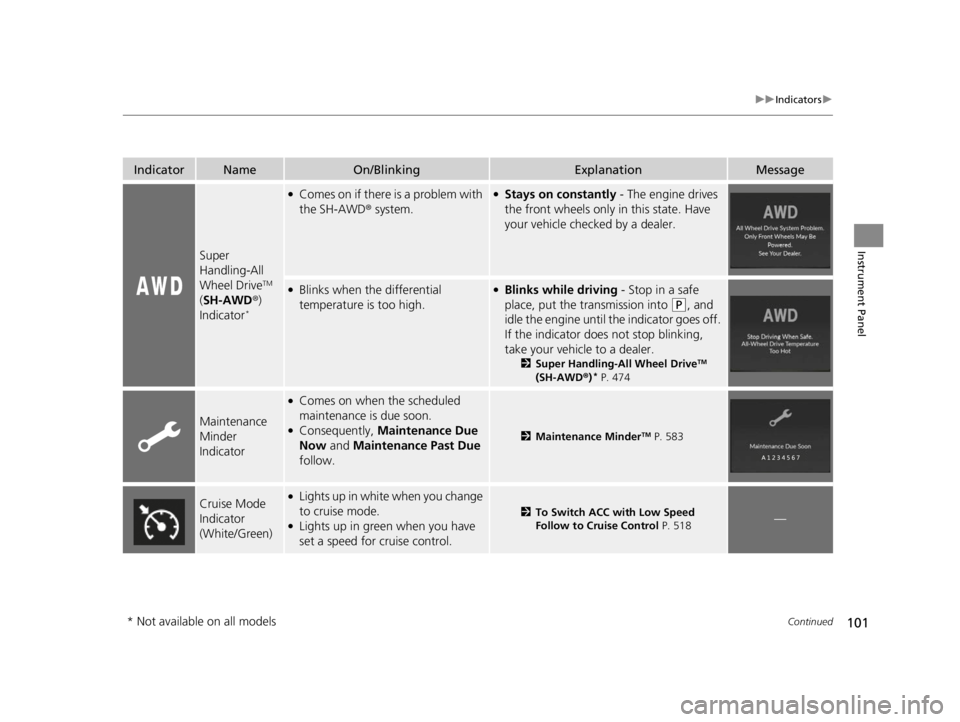
101
uuIndicators u
Continued
Instrument Panel
IndicatorNameOn/BlinkingExplanationMessage
Super
Handling-All
Wheel Drive
TM
( SH-AWD ®)
Indicator
*
●Comes on if there is a problem with
the SH-AWD ® system.●Stays on constantly - The engine drives
the front wheels only in this state. Have
your vehicle checked by a dealer.
●Blinks when the differential
temperature is too high.●Blinks while driving - Stop in a safe
place, put the transmission into
(P, and
idle the engine until the indicator goes off.
If the indicator does not stop blinking,
take your vehicle to a dealer.
2 Super Handling-All Wheel DriveTM
(SH-AWD® )* P. 474
Maintenance
Minder
Indicator
●Comes on when the scheduled
maintenance is due soon.
●Consequently, Maintenance Due
Now and Maintenance Past Due
follow.2 Maintenance MinderTM P. 583
Cruise Mode
Indicator
(White/Green)●Lights up in white when you change
to cruise mode.
●Lights up in green when you have
set a speed for cruise control.
2To Switch ACC with Low Speed
Follow to Cruise Control P. 518—
* Not available on all models
22 ACURA RDX-31TJB6300.book 101 ページ 2021年8月2日 月曜日 午前11時0分
Page 104 of 709

102
uuIndicators u
Instrument Panel
IndicatorNameOn/BlinkingExplanationMessage
Adaptive
Cruise Control
(ACC) with
Low Speed
Follow
Indicator
(Amber)●Comes on if there is a problem with
ACC with Low Speed Follow.●Comes on while driving - Have your
vehicle checked by a dealer.
●Indicator may come on temporarily
when the Maximum Load Limit is
exceeded.
●ACC with Low Speed Follow has
been automatically canceled.
●Make sure the total load is within the
Maximum Load Limit.
2 Maximum Load Limit P. 433●Stays on constantly - Have your vehicle
checked by a dealer.
Adaptive
Cruise Control
(ACC) with
Low Speed
Follow
Indicator
(White/Green)●Lights up in whit e when you press
the button.
●Lights up in green when you press
the RES/+ button or SET/– button.2Adaptive Cruise Control (ACC) with
Low Speed Follow P. 502—
Lane Keeping
Assist System
(LKAS)
Indicator
(Amber)●Comes on if there is a problem with
the LKAS.●Stays on constantly - Have your vehicle
checked by a dealer.
Lane Keeping
Assist System
(LKAS)
Indicator
(White/Green)●Lights up in whit e when you press
the LKAS button.
●Lights up in green when the LKAS is
in operation.2 Lane Keeping Assist System (LKAS)
P. 522—
22 ACURA RDX-31TJB6300.book 102 ページ 2021年8月2日 月曜日 午前11時0分
Page 105 of 709

103
uuIndicators u
Continued
Instrument Panel
IndicatorNameOn/BlinkingExplanationMessage
Safety Support
Indicator
(Amber)
●Comes on if there is a problem with
Road Departure Mitigation system,
CMBS
TM, Low Speed Braking
Control*, or blind spot information
system.
●Stays on constantly - Have your vehicle
checked by a dealer.
●Indicator may come on temporarily
when the Maximum Load Limit is
exceeded.●Make sure the total load is within the
Maximum Load Limit.
2 Maximum Load Limit P. 433●Stays on constantly - Have your vehicle
checked by a dealer.
* Not available on all models
22 ACURA RDX-31TJB6300.book 103 ページ 2021年8月2日 月曜日 午前11時0分
Page 106 of 709

104
uuIndicators u
Instrument Panel
IndicatorNameOn/BlinkingExplanationMessage
Safety Support
Indicator
(Amber)
●Comes on when Road Departure
Mitigation system, Low Speed
Braking Control
* and/or CMBSTM
shuts itself off.
●Indicator may come on temporarily when
passing through an enclosed space, such
as a tunnel.
●The area around the radar sensor is
blocked by dirt, mud, etc. Stop your
vehicle in a safe place and wipe the debris
off with a soft cloth. Indicator may take
some time to go off after the radar sensor
is cleaned.
●Have your vehicle checked by a dealer if
the indicator does not go off even after
you have cleaned the radar sensor.
2 Radar Sensor P. 543
●Stays on - The temperature inside the
camera is too high.
Use the climate control system to cool
down the camera.
The system activates when the
temperature inside the camera cools
down.
2 Front Sensor Camera P. 541
* Not available on all models
22 ACURA RDX-31TJB6300.book 104 ページ 2021年8月2日 月曜日 午前11時0分
Page 107 of 709

105
uuIndicators u
Continued
Instrument Panel
IndicatorNameOn/BlinkingExplanationMessage
Safety Support
Indicator
(Amber)
●Comes on when Road Departure
Mitigation system, Low Speed
Braking Control
* and/or CMBSTM
shuts itself off.
●Stays on - The area around the camera is
blocked by dirt, mud, etc.
Stop your vehicle in a safe place and wipe
the debris off with a soft cloth.
●Have your vehicle checked by a dealer if
the indicator and message are still
displayed even after you have cleaned the
area around the camera.
2 Front Sensor Camera P. 541
●Comes on when mud, snow, or ice
has accumulated in the vicinity of
the blind spot information system
sensor.
●Comes on when the temperature of
the blind spot information system
sensor is high.
●Comes on while driving - Something
may be interfering wi th the blind spot
information system sensor. Check the
vicinity of the blind spot information
system sensor and remove any obstacles.
●The system will return to normal when the
temperature cools down.
2 Blind Spot Information System P. 479
●Comes on when mud, snow, or ice
accumulates in the vicinity of the
sonar sensor.
●Remove the obstacle in the vicinity of the
sonar sensor.
2Low Speed Braking Control* P. 497
Models with Low Speed Braking Control
* Not available on all models
22 ACURA RDX-31TJB6300.book 105 ページ 2021年8月2日 月曜日 午前11時0分
Page 108 of 709

106
uuIndicators u
Instrument Panel
IndicatorNameOn/BlinkingExplanationMessage
Safety Support
Indicator
(Green/Gray)
●Lights up in green when Road
Departure Mitigation system,
CMBS
TM, Low Speed Braking
Control*, and blind spot
information system are on.
●Lights up in green and gray when
Road Departure Mitigation system,
CMBS
TM, Low Speed Braking
Control*, or blind spot information
system, or any two or three of these
systems are off.
●Lights up in gr ay when Road
Departure Mitigation system,
CMBS
TM, Low Speed Braking
Control*, and blind spot
information system are off.
2 Road Departure Mitigation On and
Off P. 532
2 CMBS
TM On and Off P. 490
2 System On and Off P. 499
2 Blind Spot Information System On
and Off P. 481
* Not available on all models
22 ACURA RDX-31TJB6300.book 106 ページ 2021年8月2日 月曜日 午前11時0分
Page 109 of 709
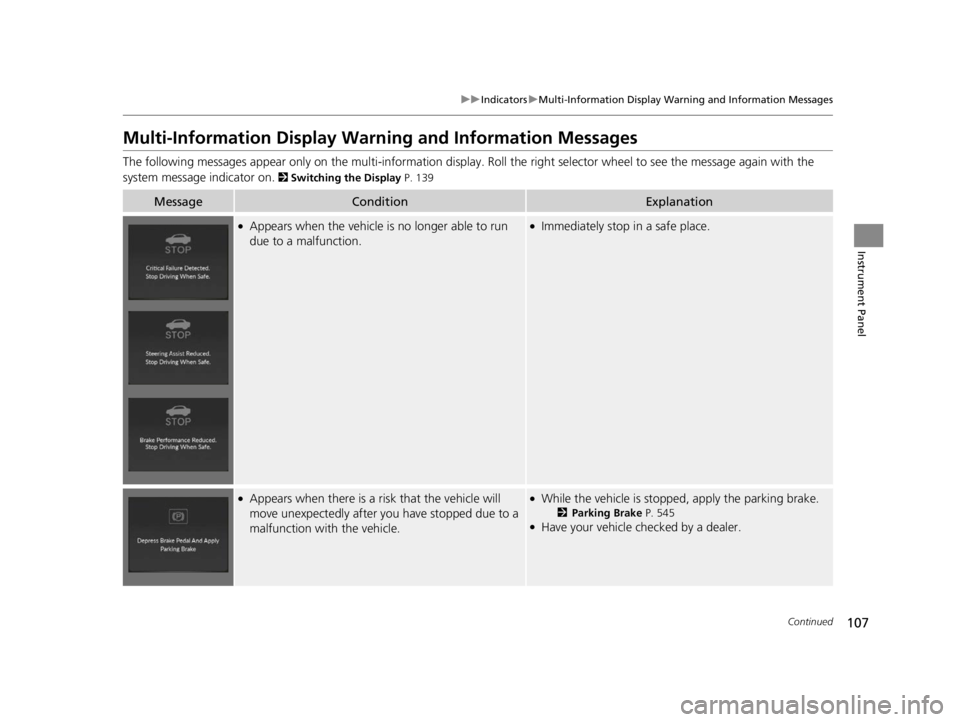
107
uuIndicators uMulti-Information Display Warning and Information Messages
Continued
Instrument Panel
Multi-Information Display Warn ing and Information Messages
The following messages appear only on the multi-information display. Roll the right selector wheel to see the message again with the
system message indicator on.
2 Switching the Display P. 139
MessageConditionExplanation
●Appears when the vehicle is no longer able to run
due to a malfunction.●Immediately stop in a safe place.
●Appears when there is a ri sk that the vehicle will
move unexpectedly after you have stopped due to a
malfunction with the vehicle.●While the vehicle is stoppe d, apply the parking brake.
2Parking Brake P. 545●Have your vehicle checked by a dealer.
22 ACURA RDX-31TJB6300.book 107 ページ 2021年8月2日 月曜日 午前11時0分
Page 110 of 709

108
uuIndicators uMulti-Information Display Warn ing and Information Messages
Instrument Panel
MessageConditionExplanation
●Appears when you set the power mode to ON again
and the vehicle is able to run.
2Starting the Engine P. 443
●Appears when the engine stops without the
transmission in
(P, and does not restart
automatically.
●Appears if you open the hood while Auto Idle Stop
activates.
●If you want to set the power mode to ON, put the
transmission into
(P.●If you want to start the engine, follow the normal
procedure.
2 Starting the Engine P. 443
●Appears when the washer fluid is low.●Refill the washer fluid.
2Refilling Window Washer Fluid P. 602
•Appears if there is a problem with the cooling
system.•Drive slowly to prevent ov erheating and have your
vehicle checked by a dealer as soon as possible.
Canadian models
22 ACURA RDX-31TJB6300.book 108 ページ 2021年8月2日 月曜日 午前11時0分