buttons Acura RL 2001 3.5 Owner's Manual
[x] Cancel search | Manufacturer: ACURA, Model Year: 2001, Model line: RL, Model: Acura RL 2001Pages: 333, PDF Size: 4.28 MB
Page 64 of 333

Gauges
Maintenance Required Indicator
This indicator reminds you that it is time to take your car in for scheduled maintenance.
Refer to the Maintenance Schedules
for Normal and Severe Driving Conditions on pages 208— 212
For the first 6,000 miles (9,600 km)
after the Maintenance Required
Indicator is reset, it will come on for
two seconds when you turn the ignition switch ON (II). Between 6,000 miles (9,600 km) and
7,500 miles (12,000 km) this
indicator will light for two seconds
when you first turn the ignition switch ON (II), and then flash for
ten seconds.
If you exceed 7,500 miles (12,000
km) without having the scheduled
maintenance performed, this
indicator will remain on as a constant reminder. Your dealer will reset this indicator
after completing the scheduled
maintenance. If this maintenance is
done by someone other than your
Acura dealer, reset the indicator as follows.
1. Turn off the engine.
2. Press and hold the select and reset buttons next to the instrument pan-
el, then turn the ignition switch
ON (II).
3. Hold the buttons for
approximately ten seconds until
the indicator resets.
Instruments and Controls
SELECT
BUTTON
RESET
BUTTON
MAINTENANCE REQUIRED INDICATOR
Page 79 of 333
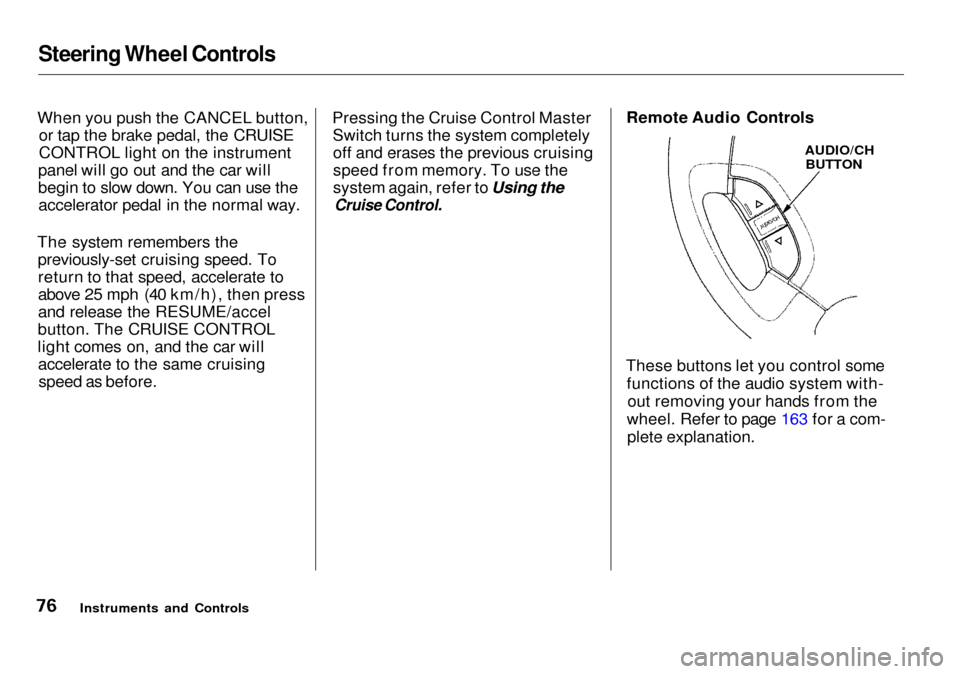
Steering Wheel Controls
When you push the CANCEL button, or tap the brake pedal, the CRUISE
CONTROL light on the instrument
panel will go out and the car will
begin to slow down. You can use the accelerator pedal in the normal way.
The system remembers the previously-set cruising speed. Toreturn to that speed, accelerate to
above 25 mph (40 km/h), then press
and release the RESUME/accel
button. The CRUISE CONTROL
light comes on, and the car will accelerate to the same cruisingspeed as before. Pressing the Cruise Control Master
Switch turns the system completelyoff and erases the previous cruising
speed from memory. To use the
system again, refer to Using the
Cruise Control.
Remote Audio Controls
These buttons let you control some functions of the audio system with-out removing your hands from the
wheel. Refer to page 163 for a com- plete explanation.
Instruments and Controls
AUDIO/CH
BUTTON
Page 86 of 333

Keys and Locks
If you unlock the doors with the
remote transmitter, but do not open any of the doors within 30 seconds,
the doors automatically relock and
the security system sets.
You cannot lock any of the doors
with the remote transmitter if any door is not fully closed or the key is
in the ignition switch. You cannot
unlock any of the doors with the key
in the ignition switch.
To open the trunk, push the Trunk Release button for approximately
one second.
You can open the trunk with the remote transmitter regardless of the
position of the main switch in the
glove box. The trunk will not open if
the key is in the ignition switch. Turning the Beep Off and On
You can program the keyless entry system so it does not beep when you
lock and unlock the doors. This
procedure only turns off the beep;
the exterior lights will still flash.
To turn this feature off, stand near the car with the remote transmitter.Press and hold the Trunk Release
button, then press the Lock button
within one second. You should see
the LED on the remote transmitter come on for one second. Release the
buttons after the LED goes out.
To turn this feature on, repeat the above procedure. You should see the
LED blink twice.
After you program the remote transmitter, make sure the trunk lidis closed. Panic Mode
Panic mode allows you to remotely
activate your car's security system to
attract attention. When activated, the
horn will sound, and the exterior
lights will flash, for about 30 seconds.
To activate panic mode, press and hold the PANIC button for about two
seconds.
To cancel Panic mode before 30 seconds, press any button on the
remote transmitter. You can also
turn the ignition switch to ON (II).
Panic mode will not activate if the
ignition switch is in the ON (II)
position.
CONTINUED
Instruments and Controls
Page 93 of 333

HomeLink Universal Transmitter
Training the Transmitter Before you can use the HomeLink
Universal Transmitter to operatedevices around your home, it must
"learn" the proper codes. For
example, to train the transmitter to
open and close the garage door:
Before you begin — If you just took
delivery of your vehicle and have not
trained any of the buttons in the
HomeLink transmitter before, you should erase any previously learned
codes before training the first button.
To do this, press and hold the two outside buttons on the HomeLink
transmitter for about 20 seconds,
until the red light flashes. Release
the buttons, then proceed to Step 1.
If you are training the second or
third buttons, go directly to Step 1.
1. Unplug the garage door opener motor from the house current.
2. Hold the end of the garage door opener remote control 2 to 5
inches from the HomeLink
transmitter. Make sure you are not blocking your view of the red
light in the transmitter. 3. Select the transmitter button you
want to train.
4. Press the button on the remote control and the button on the
transmitter at the same time. Hold down both buttons.
Instruments and Controls
Page 94 of 333
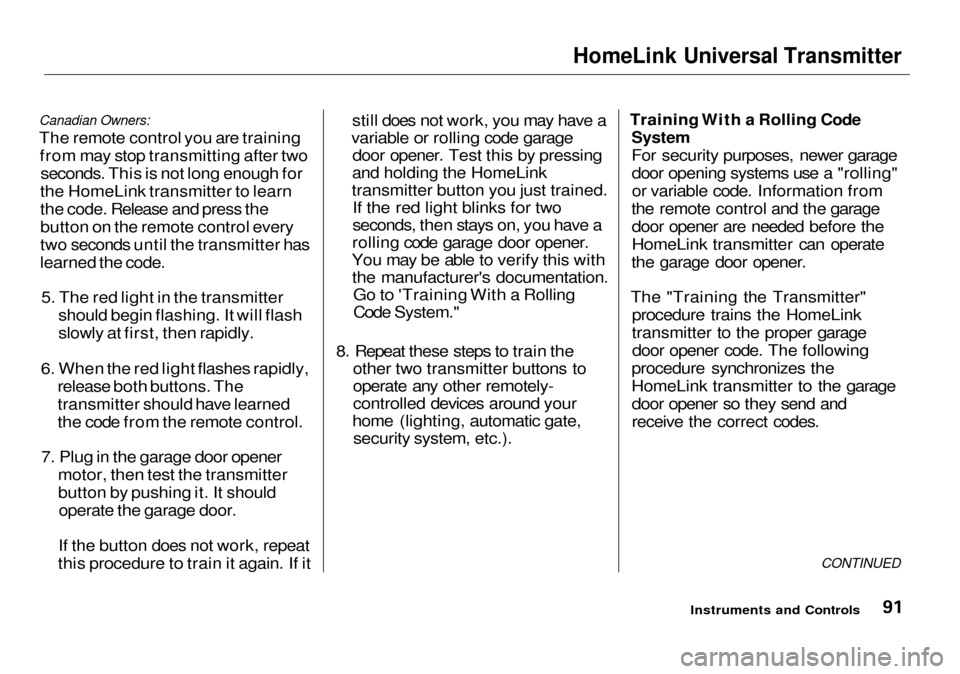
HomeLink Universal Transmitter
Canadian Owners:
The remote control you are training from may stop transmitting after twoseconds. This is not long enough for
the HomeLink transmitter to learn
the code. Release and press the
button on the remote control every
two seconds until the transmitter has
learned the code.
5. The red light in the transmitter should begin flashing. It will flash
slowly at first, then rapidly.
6. When the red light flashes rapidly, release both buttons. The
transmitter should have learned
the code from the remote control.
7. Plug in the garage door opener motor, then test the transmitter
button by pushing it. It shouldoperate the garage door.
If the button does not work, repeat
this procedure to train it again. If it still does not work, you may have a
variable or rolling code garage door opener. Test this by pressing
and holding the HomeLink
transmitter button you just trained. If the red light blinks for two
seconds, then stays on, you have a
rolling code garage door opener.
You may be able to verify this with the manufacturer's documentation. Go to 'Training With a Rolling
Code System."
8. Repeat these steps to train the other two transmitter buttons to
operate any other remotely-
controlled devices around your
home (lighting, automatic gate, security system, etc.).
Training With a Rolling Code
System
For security purposes, newer garagedoor opening systems use a "rolling"
or variable code. Information from
the remote control and the garage door opener are needed before the
HomeLink transmitter can operate
the garage door opener.
The "Training the Transmitter" procedure trains the HomeLink
transmitter to the proper garagedoor opener code. The following
procedure synchronizes the
HomeLink transmitter to the garage door opener so they send and
receive the correct codes.
CONTINUED
Instruments and Controls
Page 96 of 333

HomeLink Universal Transmitter
Retraining a Button
To train an already programmed transmitter button to operate a new
device:
1. Select the transmitter button you want to train.
2. Press and hold the transmitter button until the red light begins to
flash slowly (approximately 20
seconds).
3. While continuing to hold the transmitter button, place the
remote control for the device 2 to5 inches from the HomeLink
transmitter.
4. Press and hold the button on the remote control. Hold both buttons
until the red light begins to flash
rapidly.
5. Release both buttons. The
transmitter should now be trained
to operate the device.
Erasing Codes
To erase the codes stored in all three buttons, press and hold the twooutside buttons until the red light
begins to flash, then release the
buttons.
You should erase all three codes before selling the car. As required by the FCC:
This device complies with Part 15 of the
FCC rules. Operation is subject to the
following two conditions: (1) This device
may not cause harmful interference, and (2) this device must accept any
interference received, including interference that may cause undesired operation.
Changes or modifications not expressly
approved by the party responsible for compliance could void the user's
authority to operate the equipment.
This device complies with Industry
Canada Standard RSS-210.
Operation is subject to the following two
conditions: (1) this device may not cause
interference, and (2) this device must accept any interference that may cause undesired operation of the device.
Instruments and Controls
Page 104 of 333

Driving Position Memory System
Your Acura has a memory feature for the steering wheel, driver's seat, and outside mirror positions.
Two seat, steering wheel, and outside mirror positions for different
drivers or driving conditions can be
stored in separate memories. You
select a memorized position by
pushing the appropriate button.
Storing a Driving Position in Memory
Store a driving position as explained
in this section only when the car is
parked.
1. Turn the ignition switch ON (II). You cannot add a new drivingposition in the memory unless the
ignition switch is ON (II). You canrecall a memorized position with
the ignition switch in any position.
2. Adjust the seat to a comfortable position (see page 94). Adjust
the steering wheel to acomfortable position (see page
71).
Adjust the outside mirrors for best visibility (see page 99). 3. Press and release the MEMO
button on the control panel. You
will hear a beep. Immediately press and hold one of the memory
buttons (1 or 2) until you hear two beeps. The indicator light in thememory button will come on. The
current positions of the driver's
seat, steering wheel, and outside
mirrors are now stored.
CONTINUED
Instruments and Controls
MEMO BUTTON
Page 105 of 333
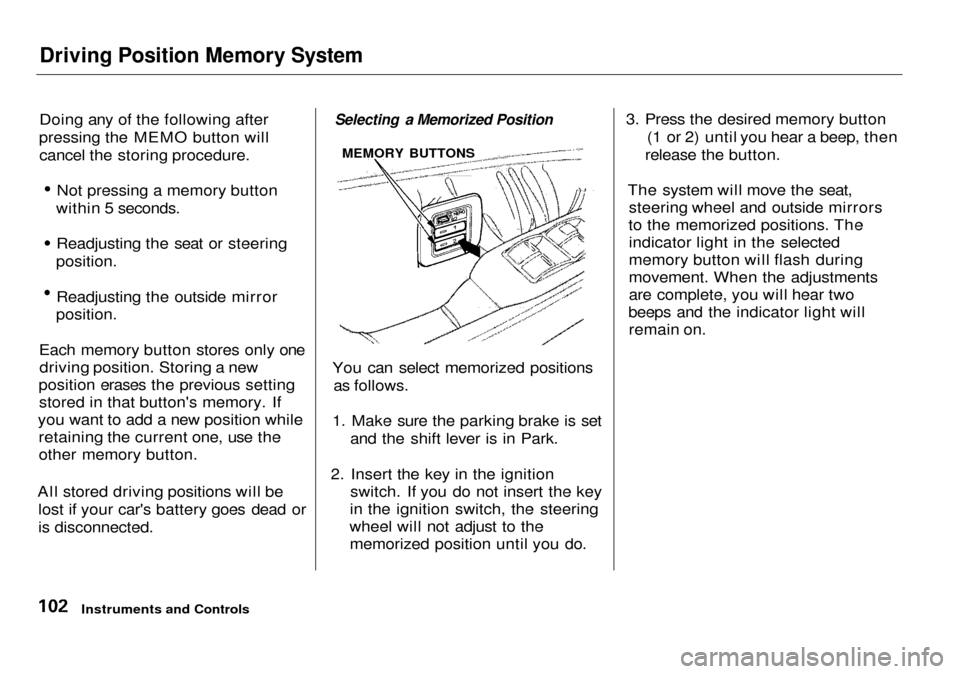
Driving Position Memory System
Doing any of the following after
pressing the MEMO button will cancel the storing procedure. Not pressing a memory button
within 5 seconds. Readjusting the seat or steering
position. Readjusting the outside mirror
position.
Each memory button stores only one driving position. Storing a new
position erases the previous setting stored in that button's memory. If
you want to add a new position while retaining the current one, use the
other memory button.
All stored driving positions will be lost if your car's battery goes dead or
is disconnected.
Selecting a Memorized Position
You can select memorized positions as follows.
1. Make sure the parking brake is set and the shift lever is in Park.
2. Insert the key in the ignition switch. If you do not insert the key
in the ignition switch, the steering
wheel will not adjust to the memorized position until you do. 3. Press the desired memory button
(1 or 2) until you hear a beep, then
release the button.
The system will move the seat, steering wheel and outside mirrors
to the memorized positions. The indicator light in the selected
memory button will flash during
movement. When the adjustments
are complete, you will hear two
beeps and the indicator light will remain on.
Instruments and Controls
MEMORY BUTTONS
Page 113 of 333
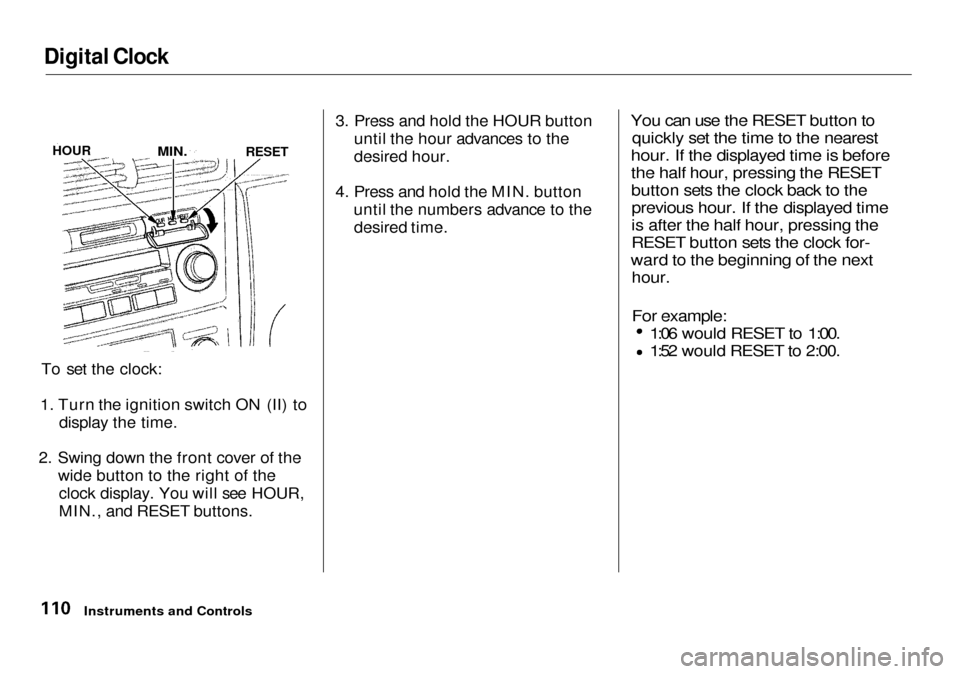
Digital Clock
To set the clock:
1. Turn the ignition switch ON (II) to display the time.
2. Swing down the front cover of the wide button to the right of theclock display. You will see HOUR,
MIN., and RESET buttons. 3. Press and hold the HOUR button
until the hour advances to the
desired hour.
4. Press and hold the MIN. button until the numbers advance to thedesired time.
You can use the RESET button to
quickly set the time to the nearest
hour. If the displayed time is before
the half hour, pressing the RESET
button sets the clock back to the previous hour. If the displayed time
is after the half hour, pressing the
RESET button sets the clock for-
ward to the beginning of the next
hour.
For example: 1:06 would RESET to 1:00.
1:52 would RESET to 2:00.
Instruments and Controls
HOUR
MIN.
RESET
Page 129 of 333
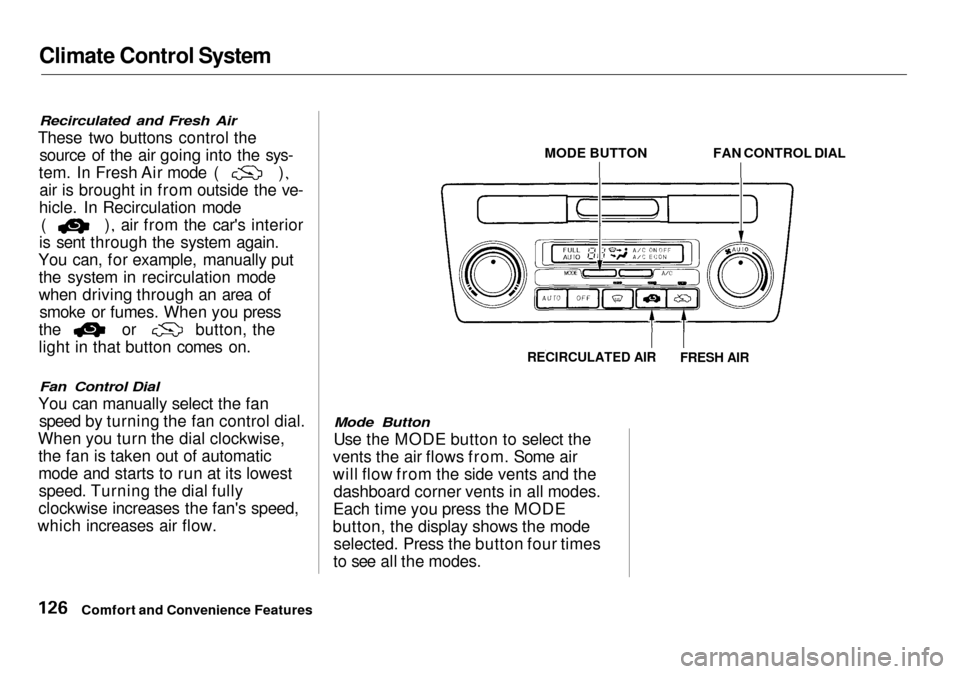
Climate Control System
Recirculated and Fresh Air
These two buttons control the source of the air going into the sys- tem. In Fresh Air mode ( )
air is brought in from outside the ve-
hicle. In Recirculation mode ( ) air from the car's interior
is sent through the system again.
You can, for example, manually put the system in recirculation mode
when driving through an area of smoke or fumes. When you press the or button, the
light in that button comes on.
Fan Control Dial
You can manually select the fan speed by turning the fan control dial.
When you turn the dial clockwise, the fan is taken out of automatic
mode and starts to run at its lowestspeed. Turning the dial fully
clockwise increases the fan's speed,
which increases air flow.
Mode Button
Use the MODE button to select the
vents the air flows from. Some air
will flow from the side vents and the dashboard corner vents in all modes.
Each time you press the MODE
button, the display shows the mode selected. Press the button four times
to see all the modes.
Comfort and Convenience Features MODE BUTTON
FAN CONTROL DIAL
RECIRCULATED AIR
FRESH AIR