ESP ACURA RL KA9 1996 Service Repair Manual
[x] Cancel search | Manufacturer: ACURA, Model Year: 1996, Model line: RL KA9, Model: ACURA RL KA9 1996Pages: 1954, PDF Size: 61.44 MB
Page 45 of 1954

Description
Basic operation:
1. OnStar system is activated.
2. Data is transmitted to service provider.
GPS SATELLITES
Two-way cellular communication
with call center.
Dispatch
Rescue/Police
911 CALL
CENTER
3. Call center associate makes appropriate response:
— Accident/Emergency notification (Police, Fire and EMS, etc.)
— Airbag deployment (Accident)
— Roadside assistance
— Stolen vehicle tracking
— Remote door lock/unlock command
— Misplaced vehicle (Flashes parking lights/honks horn)
— Route guidance
— Ride Assist
— Concierge services/convenience
Buttons and indicator:
DOT BUTTON
ONSTAR INDICATOR
Solid Green Light: System OK
Flashing Green Light: Call in
progress
Solid Red Light: System
malfunction
Flashing Red Light: Call
in progress, but malfunction
in system exist.
ONSTAR BUTTON
EMERGENCY BUTTON
Activation and termination
of voice recognition
(VR) for virtual advisor and cellular phone.
Used to connect to call
center (voice based information
service).
Used for emergencies.
Emergency calls have priority
over all others.
ONSTAR CALL
CENTER
(Human Advisor)
Requests for
dispatchProCarManuals.com
Page 59 of 1954

Emission Group Identification
(2003 model)
Under-hood Emissions Control Label
Engine and Evaporative FamiliesProCarManuals.com
Page 133 of 1954

Diagnostic Troubl e Cod e (DTC ) Char t
DTC(MIL indication*1)
P010 7 (3 )
P0108 (3 )
P0112 (10 )
P011 3 (10 )
P0116 (86)*2
P011 7 (6 )
P0118 (6 )
P0122 (7 )
P0123 (7 )
P012 5 (86)*
2
P013 3 (62)*2
P013 4 (2 )
P013 5 (42 )
P013 7 (63)*
2
P013 8 (63)*2
Detectio n Ite m
Manifol d Absolut e Pressur e (MAP )
Senso r Circui t Lo w Voltag e
Manifol d Absolut e Pressur e (MAP )
Senso r Circui t Hig h Voltag e
Intak e Ai r Temperatur e (IAT ) Senso r
Circui t Lo w Voltag e
Intak e Ai r Temperatur e (IAT ) Senso r
Circui t Hig h Voltag e
Engine Coolan t Temperatur e (ECT )Senso r Range/Performanc e
Proble m
Engin e Coolan t Temperatur e (ECT )
Senso r Circui t Lo w Voltag e
Engin e Coolan t Temperatur e (ECT )
Senso r Circui t Hig h Voltag e
Throttl e Positio n (TP ) Senso r Circui t
Lo w Voltag e
Throttl e Positio n (TP ) Senso r Circui t
Hig h Voltag e
Engine Coolan t Temperatur e (ECT )Senso r Slo w Respons e
Righ t Primar y Heate d Oxyge n
Senso r (Righ t Primar y H02S ) Slo w
Respons e (Ban k 1 , Senso r 1 )
Righ t Primar y Heate d Oxyge n
Senso r (Righ t Primar y HO2S ) Heate r
Syste m Malfunctio n
Righ t Primar y Heate d Oxyge n
Senso r (Righ t Primar y H02S ) Heate r
Circui t Malfunctio n (Ban k 1 ,
Senso r 1 )
Secondar y Heate d Oxyge n Senso r
(Secondar y H02S ) Circui t Lo w
Voltag e (Senso r 2 )
Secondar y Heate d Oxyge n Senso r
(Secondar y H02S ) Circui t Hig h
Voltag e (Senso r 2 ) Probabl
e Caus e
• Ope n o r shor t i n MA P senso r circui t
• MA P senso r
• PC M
• Ope n i n MA P senso r circui t
• MA P senso r
• PC M
• Shor t i n IA T senso r circui t
• IA T senso r
• PC M
• Ope n in IA T senso r circui t
• IA T senso r
• PC M
• EC T senso r• Coolin g syste m
• Shor t i n EC T senso r circui t
• EC T senso r
• PC M
• Ope n i n EC T senso r circui t
• EC T senso r
• PC M
• Ope n o r shor t i n T P senso r circui t
• T P senso r
• PC M
• Ope n i n T P senso r circui t
• T P senso r
• PC M
• EC T senso r• PC M
• Righ t Primar y H02 S (Ban k 1 , Senso r 1 )
• Exhaus t syste m
• Ope n in Righ t Primar y H02 S (Ban k 1 ,
Senso r 1 ) circui t
• Righ t Primar y HO2 S (Ban k 1 , Senso r 1 )
• PC M
• Ope n o r shor t i n Righ t Primar y H02 S
(Ban k 1 , Senso r 1 ) heate r circui t
• PC M
• Shor t i n Secondar y H02 S (Senso r 2 )
circui t• Secondar y H02 S (Senso r 2 )
• PC M
• Ope n in Secondar y H02 S (Senso r 2 )
circui t• Secondar y HO2 S (Senso r 2 )
• PC M
Pag e
11-4 9
11-5 0
11-5 1
11-5 3
*1: Thes e DTC s wil l b e indicate d b y th e blinkin g o f th e Malfunctio n Indicato r Lam p (MIL ) wit h th e SC S servic e connecto r
connected .
*2: Thes e DTC s requir e tw o "trips " o r tw o drivin g cycle s unles s th e SC S servic e connecto r i s connected .
(cont'd)
11-71
11-72
11-75
11-76
11-78
11-79
11-80
11-82
11-91
11-88
11-89
ProCarManuals.com
Page 134 of 1954

Troubleshooting
Diagnostic Troubl e Cod e (DTC ) Char t (cont'd )
DTC(MI L indication )
P0139 (63)*2
P014 1 (65 )
P0153 (61)*2
P015 4 (1 )
P015 5 (41 )
P017 1 (46)*
2
P017 2 (46)*2
P017 4 (45)*2
P017 5 (45)*2
P030 0
P0325 (53 )
P033 0 (23 )
Detection Ite m
Secondar y Heate d Oxyge n Senso r(Secondar y H02S ) Slo w Respons e
(Sensor 2 )
Secondar y Heate d Oxyge n
Senso r (Secondar y HO2S ) Heate r
Circui t Malfunctio n (Senso r 2 )
Lef t Primar y Heate d Oxyge n
Senso r (Lef t Primar y HO2S ) Slo w
Respons e (Ban k 2 , Senso r 1 )
Lef t Primar y Heate d Oxyge n
Senso r (Lef t Primar y HO2S )
Heater Syste m Malfunctio n
Left Primar y Heate d Oxyge n
Sensor (Lef t Primar y H02S )
Heate r Circui t Malfunctio n (Ban k
2 , Senso r 1 )
Fue l Syste m To o Lea n [Righ t
Ban k (Ban k 1) ]
Fue l Syste m To o Ric h [Righ t Ban k
(Ban k 1) ]
Fue l Syste m To o Lea n [Lef t Ban k
(Ban k 2) ]
Fue l Syste m To o Ric h [Lef t Ban k
(Ban k 2) ]
Rando m Misfir e
Right Knoc k Senso r (Ban k 1 )Circui t Malfunctio n
Left Knoc k Senso r (Ban k 2 )Circui t Malfunctio n
Probable Caus e
• Secondar y H02 S (Senso r 2 )
• Ope n o r shor t i n Secondar y H02 S
(Senso r 2 ) heate r circui t
• PC M
• Lef t Primar y H02 S (Ban k 2 , Senso r 1 )
• Exhaus t syste m
• Ope n i n Lef t Primar y H02 S (Ban k 2 ,
Senso r 1 ) circui t
• Lef t Primar y H02 S (Ban k 2 , Senso r 1 )
• PC M
• Ope n o r shor t i n Lef t Primar y HO2 S
(Ban k 2 , Senso r 1 ) heate r circui t
• PC M
• Fue l suppl y syste m
• Righ t Primar y H02 S (Ban k 1 , Senso r 1 )
• MA P senso r
• Contaminate d fue l
• Valv e clearanc e
• Exhaus t leakag e
• Fue l suppl y syste m
• Righ t Primar y HO2 S (Ban k 1 , Senso r 1 )
• MA P senso r
• Contaminate d fue l
• Valv e clearanc e
• Fue l suppl y syste m
• Lef t Primar y H02 S (Ban k 2 , Senso r 1 )
• MA P senso r
• Contaminate d fue l• Exhaus t leakag e
• Fue l suppl y syste m
• Lef t Primar y H02 S (Ban k 2 , Senso r 1 )
• MA P senso r
• Contaminate d fue l
• Ignitio n syste m
• Fue l suppl y syste m
• MA P senso r
• EG R syste m
• Contaminate d fue l• Lac k o f fue l
• Ope n o r shor t i n Righ t Knoc k Senso r
(Ban k 1 ) circui t
• Righ t Knoc k Senso r (Ban k 1 )
• PC M
• Ope n o r shor t i n Lef t Knoc k Senso r
(Bank 2 ) circui t• Lef t Knoc k Senso r (Ban k 2 )• PC M
Page
11-5 1
11-5 3
11-57
11-5 7
11-5 7
11-5 7
11-5 9
*2: Thes e DTC s requir e tw o "trips " o r tw o drivin g cycle s unles s th e SC S servic e connecto r i s connected .
11-90
11-91
11-91
11-95
11-95
ProCarManuals.com
Page 140 of 1954

PGM-FI System
Engine Coolant Temperature (ECT) Sensor (cont'd)
The HDS or the scan tool indicates Diagnostic Trouble Code (DTC) P0125: Engine Coolant Temperature
(ECT) sensor malfunction/slow response.
Is about 86°F (30°C) or less, or
2.61 V or higher indicated?
Intermittent failure, system is OK
at this time.
Check the thermostat and the
cooling system.
YES
Problem verification:
1. Let it idle for 6 minutes.
2. Check the ETC output temper-
ature or voltage with the HDS
or the scan tool.
Is about 86°F (30°C) or less, or
2.61 V or higher indicated?
Intermittent failure, system is OK
at this time.
Check the thermostat and the
cooling system.
YES
Replace the ECT sensor.
11-50
Problem verification:
1. Start the engine, and let it idle.
2. Check the ETC output temper-
ature or voltage with the HDS
or the scan tool.
— The MIL has been reported on
— DTC P0125 is stored.ProCarManuals.com
Page 141 of 1954
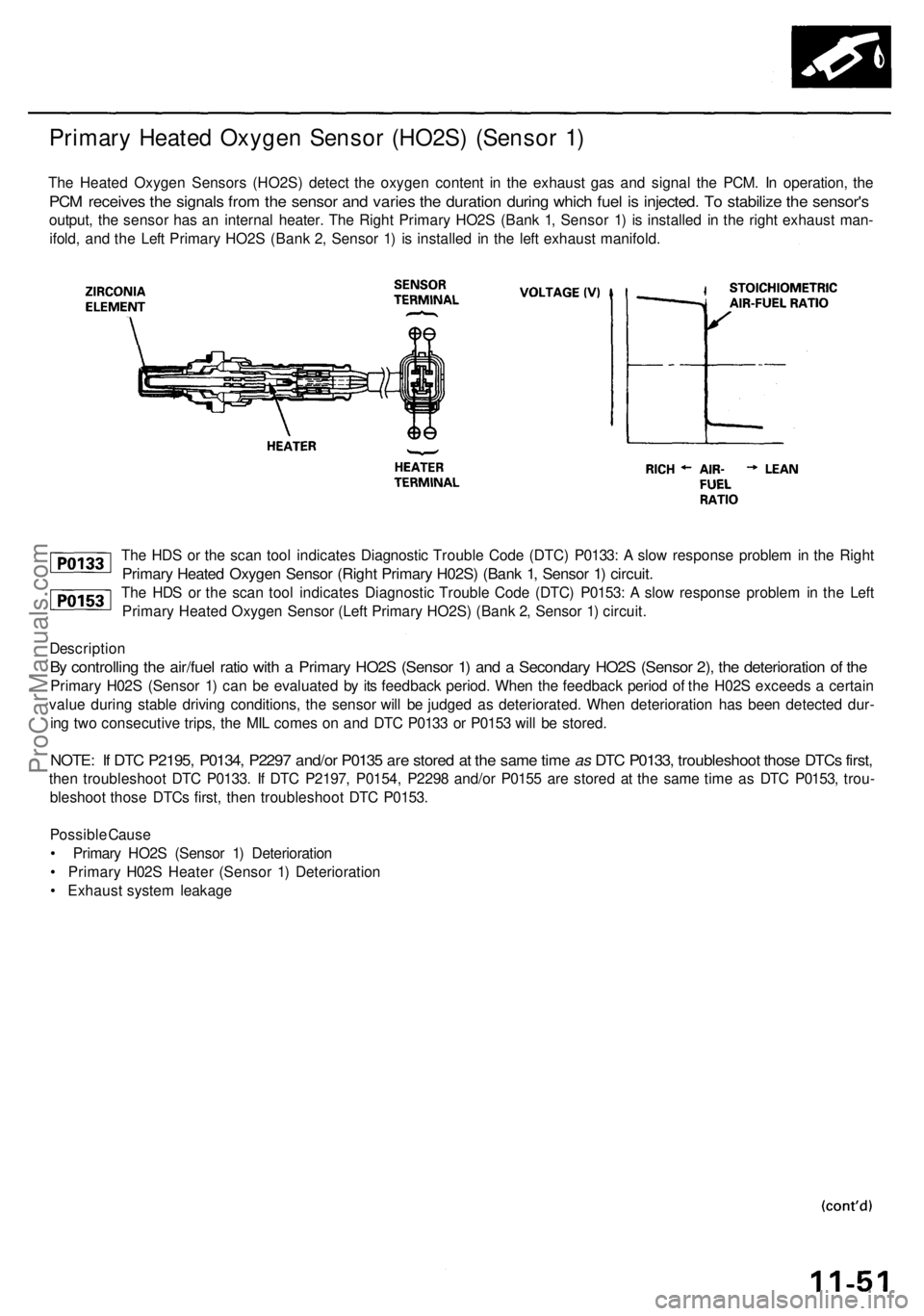
The HDS or the scan tool indicates Diagnostic Trouble Code (DTC) P0133: A slow response problem in the Right
Primary Heated Oxygen Sensor (Right Primary H02S) (Bank 1, Sensor 1) circuit.
The HDS or the scan tool indicates Diagnostic Trouble Code (DTC) P0153: A slow response problem in the Left
Primary Heated Oxygen Sensor (Left Primary HO2S) (Bank 2, Sensor 1) circuit.
Description
By controlling the air/fuel ratio with a Primary HO2S (Sensor 1) and a Secondary HO2S (Sensor 2), the deterioration of the
Primary H02S (Sensor 1) can be evaluated by its feedback period. When the feedback period of the H02S exceeds a certain
value during stable driving conditions, the sensor will be judged as deteriorated. When deterioration has been detected dur-
ing two consecutive trips, the MIL comes on and DTC P0133 or P0153 will be stored.
NOTE: If DTC P2195, P0134, P2297 and/or P0135 are stored at the same time as DTC P0133, troubleshoot those DTCs first,
then troubleshoot DTC P0133. If DTC P2197, P0154, P2298 and/or P0155 are stored at the same time as DTC P0153, trou-
bleshoot those DTCs first, then troubleshoot DTC P0153.
Possible Cause
• Primary HO2S (Sensor 1) Deterioration
• Primary H02S Heater (Sensor 1) Deterioration
• Exhaust system leakage
Primary Heated Oxygen Sensor (HO2S) (Sensor 1)
The Heated Oxygen Sensors (HO2S) detect the oxygen content in the exhaust gas and signal the PCM. In operation, the
PCM receives the signals from the sensor and varies the duration during which fuel is injected. To stabilize the sensor's
output, the sensor has an internal heater. The Right Primary HO2S (Bank 1, Sensor 1) is installed in the right exhaust man-
ifold, and the Left Primary HO2S (Bank 2, Sensor 1) is installed in the left exhaust manifold.ProCarManuals.com
Page 243 of 1954

System Description (cont'd)
Global Positioning System (GPS)
The Global Positioning System (GPS) enables the navigation system to determine the current position of the vehicle by
utilizing the signals transmitted from the satellites in orbit around the earth. The satellites transmit the satellite identifica-
tion signal, orbit information, transmission time signal, and other information. When the GPS receiver receives a signal
from three or more satellites simultaneously, it calculates the current position of the vehicle based on the distance to each
satellite and the satellite positions on their respective orbits.
Position detection Image with GPS satellite
Navigation System
Precision of GPS
The precision of the GPS varies according to the number of satellites from which electric waves are received and the con-
trol condition. The precision is indicated by the color of the GPS icon shown on the upper right of the display.
GPS Antenna
The GPS antenna amplifies and transmits the signals received from the satellites to the GPS receiver.
GPS Receiver
The GPS receiver is built in the navigation unit. It calculates the vehicle position by receiving the signal from the GPS
antenna. The vehicle position and signal reception condition is transmitted from the GPS receiver to the navigation control
unit to adjust vehicle position.ProCarManuals.com
Page 267 of 1954

Navigation System
System Diagnosis Mode (cont'd)
Black Raster
The entire display must be shown in black.
Test Pattern
The chart below; shows the colors being used for the
map and menu screens. This is for factory use only. To
check the color signal use the "RGB Color" diagnostic
found under the Monitor Check menu item.
Monitor Adjustment
This allows the navigation display to be centered. Use
the joystick to move the picture up/down or left/right. It
is unlikely that you will ever need to adjust the monitor
position. The "Default" button will reset the display
position to factory specifications.
Touch Panel
The panel touch sensing system consists of 9 horizontal
and 20 vertical infrared beams. Touching the screen
blocks both a horizontal and a vertical beam. Every pos-
sible touch position is shown on this diagnostic screen.
Touching one of these areas should cause its color to
reverse, and sound a "beep". If any areas of the screen
either don't respond, or respond at some other location
when touched, then replace the display unit. The
"Display" diagnostic listed in Unit Check provides an
additional method to determine if one of the infrared
sources or detectors is bad.
NOTE: Direct sunlight can affect this test by falsely trig-
gering the infrared detectors, so perform this diagnostic
inside or in a shaded area.ProCarManuals.com
Page 271 of 1954

Navigation Syste m
System Diagnosi s Mod e (cont'd )
GPS Informatio n
This scree n show s th e curren t statu s o f GP S reception .
Th e circula r diagra m show s th e curren t locatio n o f th e
GP S satellite s (yello w numbers ) a s the y woul d appea r i n
th e sky . Th e oute r circl e represent s th e horizo n ( 0 degree s
elevation) . Th e middl e an d inne r circle s represent s 3 0
an d 6 0 degree s respectively . Th e ver y cente r o f th e dia -
gra m (9 0 degree s elevation ) i s directl y overhead .
Naturally, nearb y obstructions , lik e tal l building s wil l
bloc k satellite s i n tha t direction . Tha t i s wh y i t i s neces -
sar y t o b e i n a n ope n are a t o effectivel y troubleshoo t
GP S receptio n issues .
The satellit e number s show n o n th e diagra m corre -
spond t o th e "PRN " numbe r i n th e "GP S Details "
screen . Ther e ar e alway s 2 4 "active " GP S satellite s in
orbit . Becaus e satellite s fail , an d hav e t o b e remove d
fro m service , spare s ar e alway s parke d in orbit , read y t o
b e activated . Thi s is wh y th e PR N (satellit e ID number )
can be greate r tha n 24 .
NOTE : T o us e thi s scree n fo r troubleshooting , th e vehi -
cl e shoul d b e ou t sid e awa y fro m buildings , tal l trees ,
an d high-tensio n wire s fo r a t leas t 1 0 minute s wit h th e
engin e running . Also , mak e sur e th e rea r shel f i s fre e o f
loos e item s tha t ca n bloc k receptio n an d tha t th e trun k
li d is closed .
• Th e "Numbe r o f Satellites " bo x show s th e numbe r o f
acquire d satellite s (maximu m o f 12) . I t shoul d contai n
3 o r mor e icons . I f no t troubleshoo t fo r "GP S ico n i s
white " (se e pag e 23-32 ).
• Th e "Curren t Position " show s latitude , longitude , an d
elevatio n (i n meters) . I f ther e ar e les s tha n 3 satel -
lites , th e elevatio n ca n b e grossl y inaccurate .
• Th e Date/Tim e fiel d show s th e curren t date , an d als o
a tim e tha t include s dayligh t saving s an d othe r off -
set s entere d b y th e custome r i n Setu p scree n 2
"Adjus t Tim e Zone/Clock" .
GPS Detai l
By pressin g an d holdin g th e MEN U butto n fo r 1 0 sec -
onds , a GP S Detai l scree n is displayed . Thi s scree n dis -
play s rea l tim e incomin g satellit e positiona l data . Mos t
o f th e informatio n show n o n thi s scree n i s fo r factor y
use , howeve r som e o f th e dat a ca n indicat e partia l GP S
signa l interference .
• Th e bo x TS/A S an d HDop/VDo p is fo r factor y use .
• Th e Spee d an d Directio n informatio n i s update d i n
rea l tim e whe n driving , an d ca n b e use d t o detec t
intermitten t spee d senso r problems .
• Th e Date/Tim e Informatio n i s th e sam e a s i n Setu p
scree n 2 "Adjus t Tim e Zone/Clock" .
• I f th e "3D " ico n i s show n abov e th e yello w dots , thi s
implie s tha t a t leas t 4 satellite s ar e availabl e fo r ma p
positioning , an d th e "GPS " indicator on th e ma p
scree n wil l b e green . Se e th e "Globa l Positionin g
System " detaile d explanatio n i n th e "Syste m
Description" .
• I f th e ro w o f dat a i n th e tabl e belo w begin s wit h a
"yello w dot" , th e AZ I an d E L field s ca n b e use d t o
locat e eac h satellit e o n th e circula r GP S diagra m (se e
prio r screen) .
NOTE : Th e dat a belo w is a n exampl e only .
Th e tabl e o f value s show n o n th e scree n belo w ha s th e
followin g columns :
If "3D " i s missing , fol -
lo w troubleshootin g
(see pag e 23-32 ).
If al l 0 , then , follo w
troubleshootin g (se e
page 23-32 ).
ProCarManuals.com
Page 439 of 1954

Pistons and Crankshaft
Removal (cont'd)
11. Remove the bearing from the cap. Keep all caps/bear-
ings in order.
12. Remove the upper bearing halves from the connecting
rods, and set them aside with their respective caps.
13. After removing each piston/connecting rod assem-
bly, reinstall the cap on the rod.
14. To avoid mixup during reassembly, mark each pis-
ton/connecting rod assembly with its cylinder num-
ber.
NOTE: The existing number on the connecting rod
does not indicate its position in the engine, it indicates
the rod bore size.
15. Remove the bearing cap bolts and bearing cap side
bolts, then remove the bearing cap.
RUBBER
CAP
MAIN BEARING
CAP
To help with removal of the caps, install the cap bolts in
the outside bolt holes.
CAP BOLT
MAIN BEARING CAPS
16. Lift the crankshaft out of the cylinder block, being
careful not to damage the journals.
CRANKSHAFT
17. Reinstall the main caps and bearings on the cylin-
der block in proper order.ProCarManuals.com