navigation system Acura RLX 2014 Owner's Guide
[x] Cancel search | Manufacturer: ACURA, Model Year: 2014, Model line: RLX, Model: Acura RLX 2014Pages: 518, PDF Size: 15.83 MB
Page 85 of 518

84
uuIndicatorsuMulti-Information Display Warning and Information Messages
Instrument Panel
Multi-Information Display Warning and Information MessagesThe following messages appear only on the multi-information display. Roll the right selector wheel to see the message again with the
system message indicator on.
*1:On the left: Models with navigation system
On the right: Models without navigation system
Message
*1
Condition
Explanation
●Appears when the washer fluid is low.
●Refill washer fluid.
2Refilling Window Washer Fluid P. 427
●Appears when the scheduled maintenance is due soon.●Consequently, Maintenance Due Now/SERVICE
DUE NOW and Maintenance Past Due/SERVICE
PAST DUE follow.
2Maintenance Minder Messages on the Multi-
Information Display P. 413
●Appears when the engine coolant temperature gets
abnormally high.
2Overheating P. 479
●Appears when the transmission fluid temperature is
too high.
●Stop in a safe place in
(P
. Let the engine idle until the
message disappears.
●Appears when there is a problem with the sensor on
the battery.
●Have your vehicle checked by a dealer.
2Checking the Battery P. 446
●Appears along with the battery charging system
indicator when the battery is not charging.
●Turn off the climate control system and rear defogger
to reduce electricity consumption.
2If the Charging System Indicator Comes On P. 481
Page 86 of 518

85
uuIndicatorsuMulti-Information Display Warning and Information Messages
Continued
Instrument Panel
*1:On the left: Models with navigation system
On the right: Models without navigation system
Message
*1
Condition
Explanation
●Appears when the starting system has a problem.
●As a temporary measure, press and hold the ENGINE
START/STOP button for 15 seconds while
depressing the brake pedal and manually start the
engine.
Have the vehicle checked by a dealer.
●Appears if the keyless access remote battery is too
weak to start the engine or the key is not with you to
start the engine.
A beeper sounds six times.
●Bring the keyless access remote in front of the
ENGINE START/STOP button to be touched with.
2If the Keyless Access Remote Battery is Weak
P. 473
●Appears after the driver’s door is opened when the
power mode is in ACCESSORY.
●Press the ENGINE START/STOP button twice with
your foot off the brake pedal to change the power
mode to VEHICLE OFF (LOCK).
●Appears when the power mode is in ACCESSORY.
—
U.S.Canada
U.S.Canada
Page 87 of 518
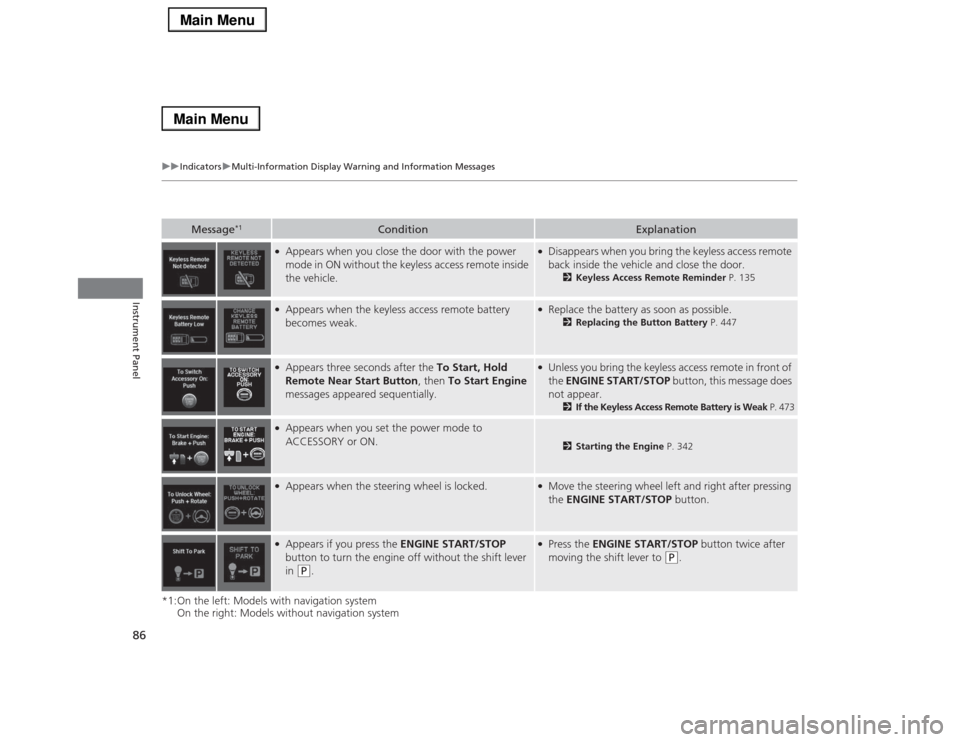
86
uuIndicatorsuMulti-Information Display Warning and Information Messages
Instrument Panel
*1:On the left: Models with navigation system
On the right: Models without navigation system
Message
*1
Condition
Explanation
●Appears when you close the door with the power
mode in ON without the keyless access remote inside
the vehicle.
●Disappears when you bring the keyless access remote
back inside the vehicle and close the door.
2Keyless Access Remote Reminder P. 135
●Appears when the keyless access remote battery
becomes weak.
●Replace the battery as soon as possible.
2Replacing the Button Battery P. 447
●Appears three seconds after the To Start, Hold
Remote Near Start Button, then To Start Engine
messages appeared sequentially.
●Unless you bring the keyless access remote in front of
the ENGINE START/STOP button, this message does
not appear.
2If the Keyless Access Remote Battery is Weak P. 473
●Appears when you set the power mode to
ACCESSORY or ON.
2Starting the Engine P. 342
●Appears when the steering wheel is locked.
●Move the steering wheel left and right after pressing
the ENGINE START/STOP button.
●Appears if you press the ENGINE START/STOP
button to turn the engine off without the shift lever
in
(P
.
●Press the ENGINE START/STOP button twice after
moving the shift lever to
(P
.
Page 88 of 518
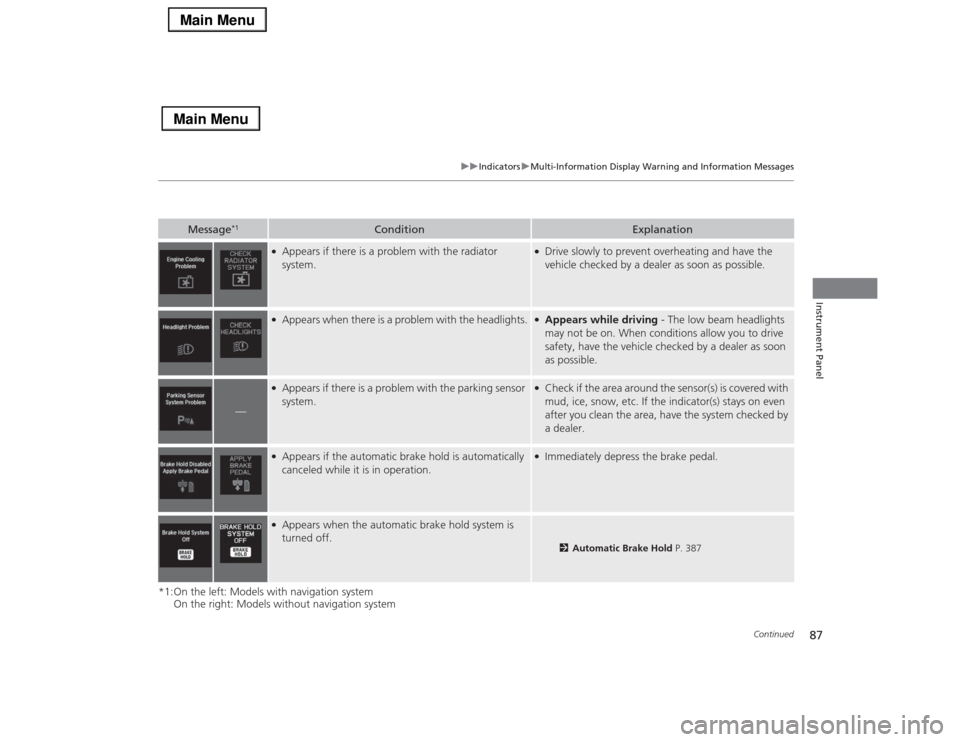
87
uuIndicatorsuMulti-Information Display Warning and Information Messages
Continued
Instrument Panel
*1:On the left: Models with navigation system
On the right: Models without navigation system
Message
*1
Condition
Explanation
●Appears if there is a problem with the radiator
system.
●Drive slowly to prevent overheating and have the
vehicle checked by a dealer as soon as possible.
●Appears when there is a problem with the headlights.
●Appears while driving - The low beam headlights
may not be on. When conditions allow you to drive
safety, have the vehicle checked by a dealer as soon
as possible.
—
●Appears if there is a problem with the parking sensor
system.
●Check if the area around the sensor(s) is covered with
mud, ice, snow, etc. If the indicator(s) stays on even
after you clean the area, have the system checked by
a dealer.
●Appears if the automatic brake hold is automatically
canceled while it is in operation.
●Immediately depress the brake pedal.
●Appears when the automatic brake hold system is
turned off.
2Automatic Brake Hold P. 387
Page 89 of 518

88
uuIndicatorsuMulti-Information Display Warning and Information Messages
Instrument Panel
*1:On the left: Models with navigation system
On the right: Models without navigation system
Message
*1
Condition
Explanation
●Appears when the automatic brake hold button is
pressed without wearing the driver’s seat belt.
●Fasten the driver’s seat belt.
2Automatic Brake Hold P. 387
●Appears when the automatic brake hold button is
pressed without depressing the brake pedal while the
automatic brake hold is in operation.
●Press the automatic brake hold button with the brake
pedal depressed.
2Automatic Brake Hold P. 387
●Appears when the parking brake is applied
automatically while it is in operation.
2Automatic Brake Hold P. 387
2Parking Brake P. 384
●Flashes when the system senses a likely collision with
a vehicle in front of you.
●Take the appropriate means to prevent a collision
(apply the brakes, change lanes, etc.)
2
Collision Mitigation Braking System
TM (CMBS
TM)* P. 391
2Forward Collision Warning (FCW)
* P. 364
2Adaptive Cruise Control (ACC) with Low Speed
Follow (LSF)
* P. 355
●Appears when your vehicle is too close to the traffic
lane lines. The beeper sounds.
●Take appropriate action to keep your vehicle within
the lane lines.
2Lane Departure Warning (LDW) P. 367
* Not available on all models
Page 96 of 518

95
uuGauges and Multi-Information DisplayuMulti-Information Display
Continued
Instrument Panel
Multi-Information DisplayThe multi-information display shows the odometer, trip meter, outside temperature
indicator, and other gauges. It also displays important messages such as warnings
and other helpful information.
Roll the right selector wheel or press the TRIP button to change the display.■
Switching the DisplayModels with navigation systemRight Selector WheelEngine Oil Life Vehicle SettingsElapsed Time
OFFAverage Speed Range Instant Fuel Economy/
Average Fuel Economy
Turn-by-Turn
Directions Tire Pressure for
Each TireCurrent Mode
for ACC with LSF
*
* Not available on all models
Page 97 of 518

96
uuGauges and Multi-Information DisplayuMulti-Information Display
Instrument Panel
Models with navigation system
Odometer Trip A Trip B
Outside temperature
TRIP Button
TRIP
TRIP
TRIP
Page 98 of 518

97
uuGauges and Multi-Information DisplayuMulti-Information Display
Continued
Instrument Panel
Models without navigation system
Engine Oil Life
Vehicle SettingsElapsed Time
OFF
Average SpeedRange Average Fuel Economy/
Instant Fuel Economy
Tire Pressure for
Each Tire Right Selector Wheel
Page 99 of 518

98
uuGauges and Multi-Information DisplayuMulti-Information Display
Instrument Panel
Models without navigation system
Odometer Trip ATrip B
Outside temperature
TRIP Button
TRIP
TRIP
TRIP
Page 101 of 518
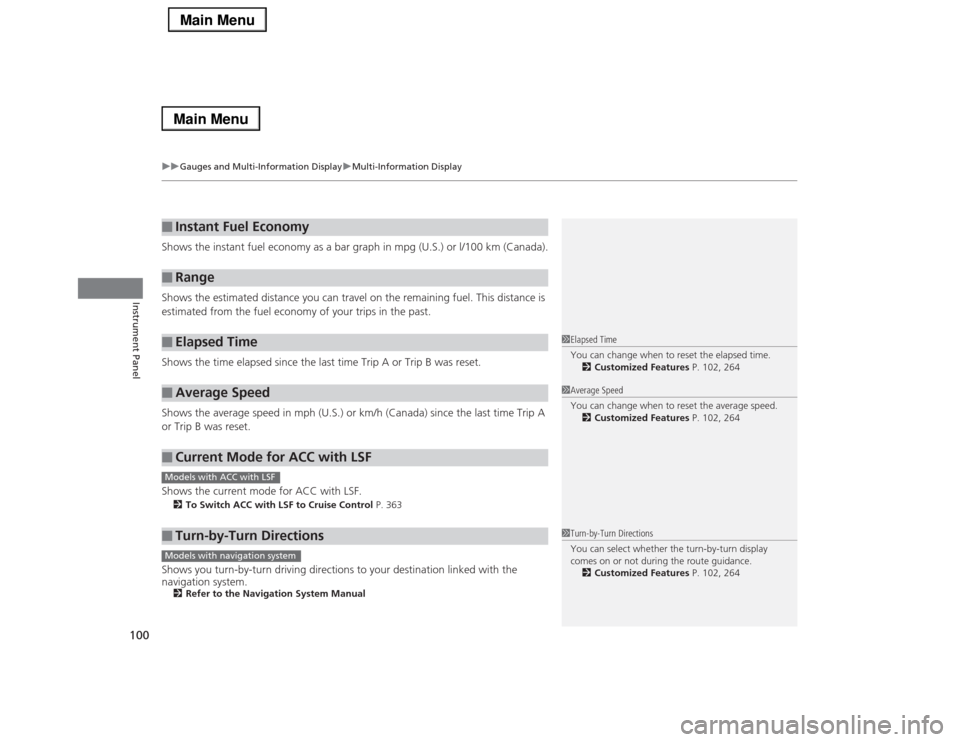
uuGauges and Multi-Information DisplayuMulti-Information Display
100Instrument Panel
Shows the instant fuel economy as a bar graph in mpg (U.S.) or l/100 km (Canada).
Shows the estimated distance you can travel on the remaining fuel. This distance is
estimated from the fuel economy of your trips in the past.
Shows the time elapsed since the last time Trip A or Trip B was reset.
Shows the average speed in mph (U.S.) or km/h (Canada) since the last time Trip A
or Trip B was reset.
Shows the current mode for ACC with LSF.2To Switch ACC with LSF to Cruise Control P. 363Shows you turn-by-turn driving directions to your destination linked with the
navigation system.2Refer to the Navigation System Manual■
Instant Fuel Economy
■
Range
■
Elapsed Time
■
Average Speed
■
Current Mode for ACC with LSF
■
Turn-by-Turn Directions
1Elapsed Time
You can change when to reset the elapsed time.
2Customized Features P. 102, 2641Average Speed
You can change when to reset the average speed.
2Customized Features P. 102, 264
Models with ACC with LSF
1Turn-by-Turn Directions
You can select whether the turn-by-turn display
comes on or not during the route guidance.
2Customized Features P. 102, 264
Models with navigation system