display Acura RLX 2014 Owner's Guide
[x] Cancel search | Manufacturer: ACURA, Model Year: 2014, Model line: RLX, Model: Acura RLX 2014Pages: 518, PDF Size: 15.83 MB
Page 105 of 518
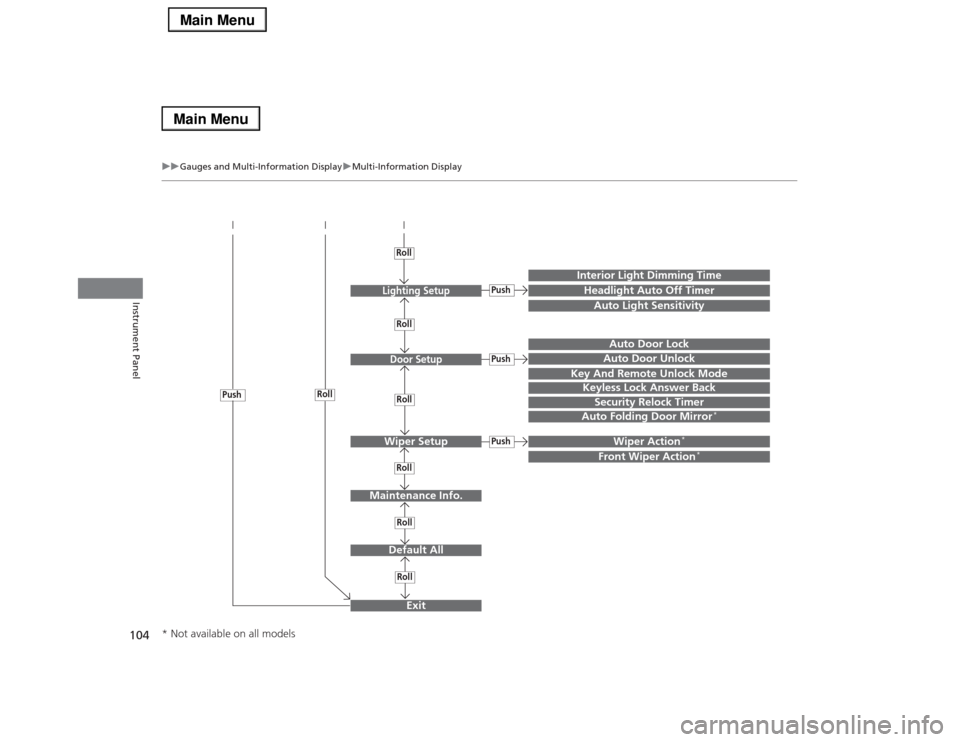
104
uuGauges and Multi-Information DisplayuMulti-Information Display
Instrument Panel
Exit
Door Setup
Maintenance Info.
Default AllLighting Setup
Key And Remote Unlock Mode
Auto Door LockAuto Door Unlock
Keyless Lock Answer BackSecurity Relock Timer
Interior Light Dimming TimeHeadlight Auto Off TimerAuto Light Sensitivity
Roll
PushPush
RollRollRoll
Auto Folding Door Mirror
*
Roll
Roll
RollWiper Setup
Push
Wiper Action
*
Front Wiper Action
*
Push
* Not available on all models
Page 106 of 518

105
uuGauges and Multi-Information DisplayuMulti-Information Display
Continued
Instrument Panel
■List of customizable options
*1:Default SettingSetup Group Customizable Features Description Selectable SettingsDriver Assist
System
Setup
Forward Collision
Warning Distance
Changes at which distance FCW
* or CMBS
TM *
alerts, or
turns FCW
* on and off.
Long/Normal
*1/Short/Off
ACC Forward Vehicle
Detect Beep
*
Causes the system to beep when the system detects a vehicle,
or when the vehicle goes out of the ACC with LSF range.
On
*1/Off
ACC Display Speed Unit
*
Changes the speed unit for ACC with LSF on the multi-
information display.
mph
*1/km/h
(U.S.)
mph/km/h
*1
(Canada)
Lane Keeping Assist
Suspend Beep
*
Causes the system to beep when the LKAS is suspended.
On
*1/Off
Blind Spot Info
*
Changes the setting for the blind spot information.
Audible And Visual
Alert
*1/Visual Alert/Off
* Not available on all models
Page 107 of 518

106
uuGauges and Multi-Information DisplayuMulti-Information Display
Instrument Panel
*1:Default SettingSetup Group Customizable Features Description Selectable Settings
Meter SetupLanguage SelectionChanges the displayed language.English
*1/French/Spanish
Adjust Outside Temp.
DisplayAdjusts the temperature reading by a few degrees.-5°F ~ ±0°F*1 ~ +5°F
(U.S.)
-3°C ~ ±0°C*1 ~ +3°C
(Canada)
“Trip A” Reset TimingChanges the setting of how to reset trip meter A,
average fuel economy A, average speed A, and elapsed
time A.When Refueled/IGN Off/
Manually Reset
*1
“Trip B” Reset TimingChanges the setting of how to reset trip meter B,
average fuel economy B, average speed B, and elapsed
time B.When Refueled/IGN Off/
Manually Reset
*1
Turn by Turn Display
*
Select whether the turn-by-turn display comes on during
the route guidance.On
*1/Off
* Not available on all models
Page 108 of 518
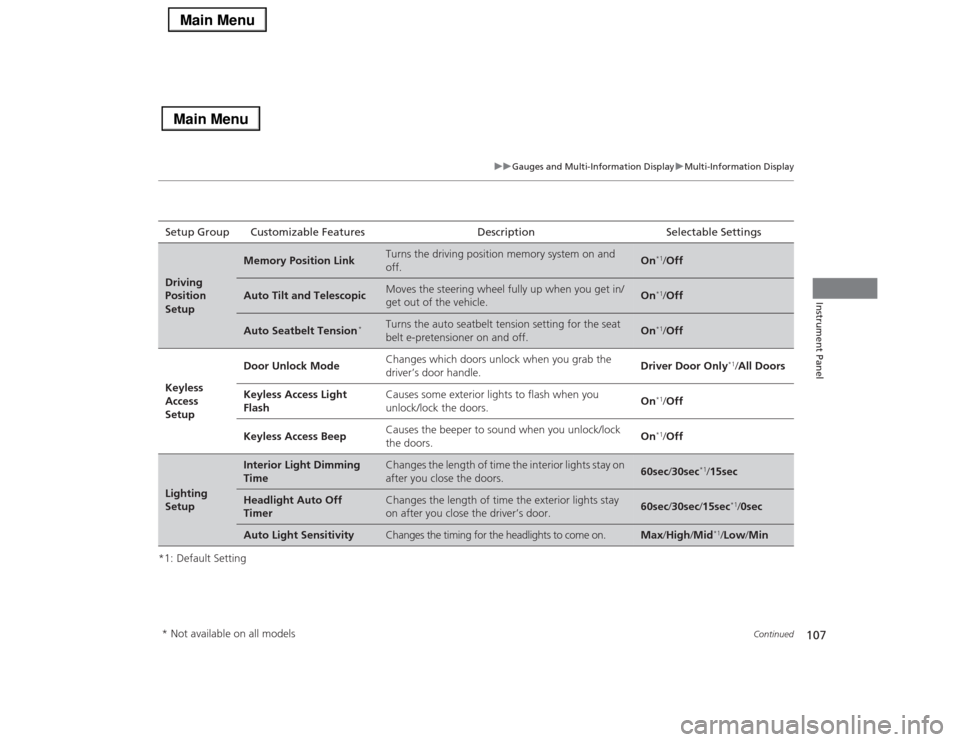
107
uuGauges and Multi-Information DisplayuMulti-Information Display
Continued
Instrument Panel
*1: Default SettingSetup Group Customizable Features Description Selectable SettingsDriving
Position
Setup
Memory Position Link
Turns the driving position memory system on and
off.
On
*1/Off
Auto Tilt and Telescopic
Moves the steering wheel fully up when you get in/
get out of the vehicle.
On
*1/Off
Auto Seatbelt Tension
*
Turns the auto seatbelt tension setting for the seat
belt e-pretensioner on and off.
On
*1/Off
Keyless
Access
SetupDoor Unlock ModeChanges which doors unlock when you grab the
driver’s door handle.Driver Door Only
*1/All Doors
Keyless Access Light
FlashCauses some exterior lights to flash when you
unlock/lock the doors.On
*1/Off
Keyless Access BeepCauses the beeper to sound when you unlock/lock
the doors.On*1/Off
Lighting
Setup
Interior Light Dimming
Time
Changes the length of time the interior lights stay on
after you close the doors.
60sec/30sec
*1/15sec
Headlight Auto Off
Timer
Changes the length of time the exterior lights stay
on after you close the driver’s door.
60sec/30sec/15sec
*1/0sec
Auto Light Sensitivity
Changes the timing for the headlights to come on.
Max/High/Mid
*1/Low/Min
* Not available on all models
Page 109 of 518
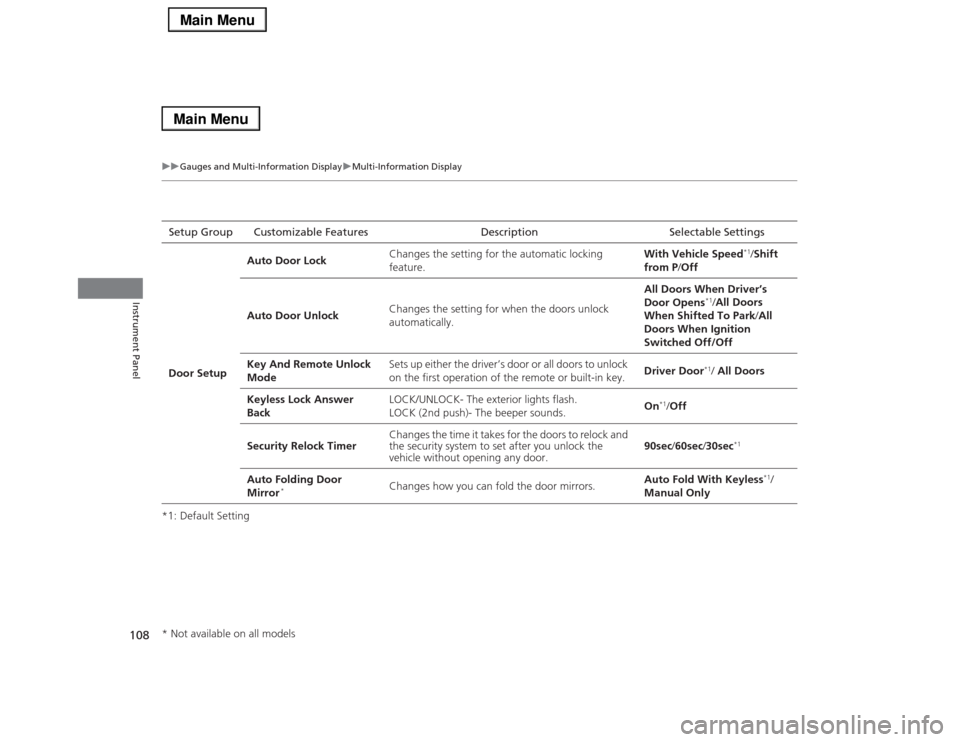
108
uuGauges and Multi-Information DisplayuMulti-Information Display
Instrument Panel
*1: Default SettingSetup Group Customizable Features Description Selectable Settings
Door SetupAuto Door LockChanges the setting for the automatic locking
feature.With Vehicle Speed
*1/Shift
from P/Off
Auto Door UnlockChanges the setting for when the doors unlock
automatically.All Doors When Driver’s
Door Opens
*1/All Doors
When Shifted To Park/All
Doors When Ignition
Switched Off/Off
Key And Remote Unlock
ModeSets up either the driver’s door or all doors to unlock
on the first operation of the remote or built-in key.Driver Door*1/ All Doors
Keyless Lock Answer
BackLOCK/UNLOCK- The exterior lights flash.
LOCK (2nd push)- The beeper sounds.On
*1/Off
Security Relock TimerChanges the time it takes for the doors to relock and
the security system to set after you unlock the
vehicle without opening any door.90sec/60sec/30sec
*1
Auto Folding Door
Mirror
*
Changes how you can fold the door mirrors.Auto Fold With Keyless
*1/
Manual Only
* Not available on all models
Page 110 of 518

109
uuGauges and Multi-Information DisplayuMulti-Information Display
Continued
Instrument Panel
*1: Default SettingSetup Group Customizable Features Description Selectable SettingsWiper Setup
Wiper Action
*
Changes the setting for the automatic intermittent
wipers in the AUTO position.
Rain Sensing
*1/Intermittent/
Speed Sensitive
Front Wiper Action
*
Changes the setting for the wipers in the INT
position.
Speed Sensitive
*1/
Intermittent
Maintenance
Info.
Maintenance Reset
Resets/Cancels the engine oil life display when you
have performed the maintenance service.
Cancel/Reset
Default All
—
Cancels/Resets all the customized settings as
default.
Cancel/Set
* Not available on all models
Page 111 of 518
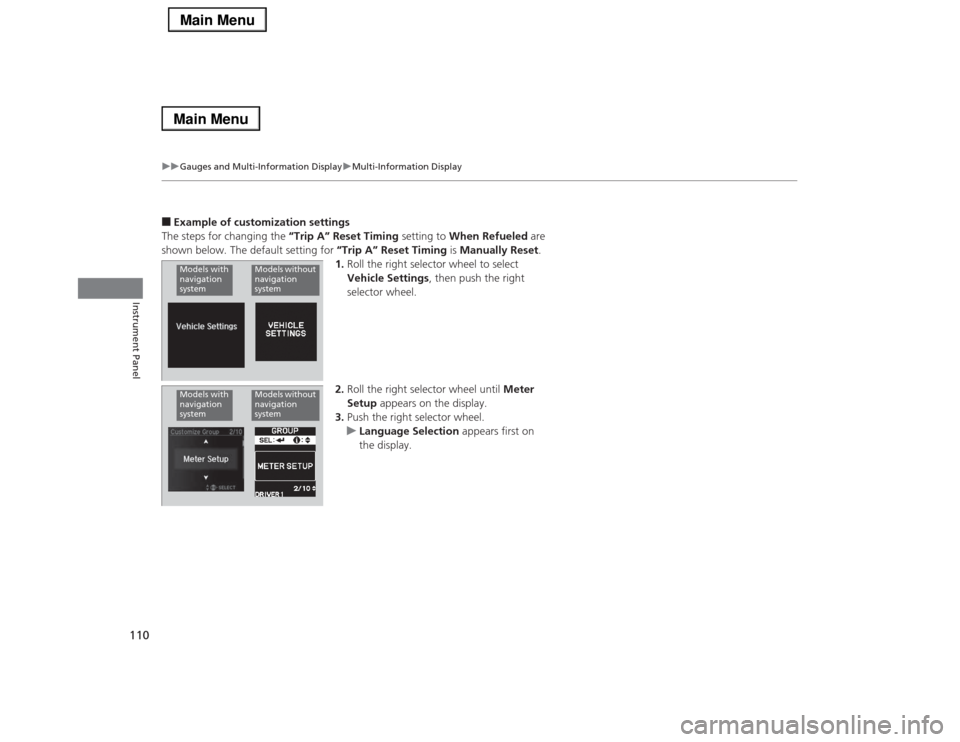
110
uuGauges and Multi-Information DisplayuMulti-Information Display
Instrument Panel
■Example of customization settings
The steps for changing the “Trip A” Reset Timing setting to When Refueled are
shown below. The default setting for “Trip A” Reset Timing is Manually Reset.
1.Roll the right selector wheel to select
Vehicle Settings, then push the right
selector wheel.
2.Roll the right selector wheel until Meter
Setup appears on the display.
3.Push the right selector wheel.
uLanguage Selection appears first on
the display.Models with
navigation
system
Models without
navigation
system
Models with
navigation
system
Models without
navigation
system
Page 112 of 518
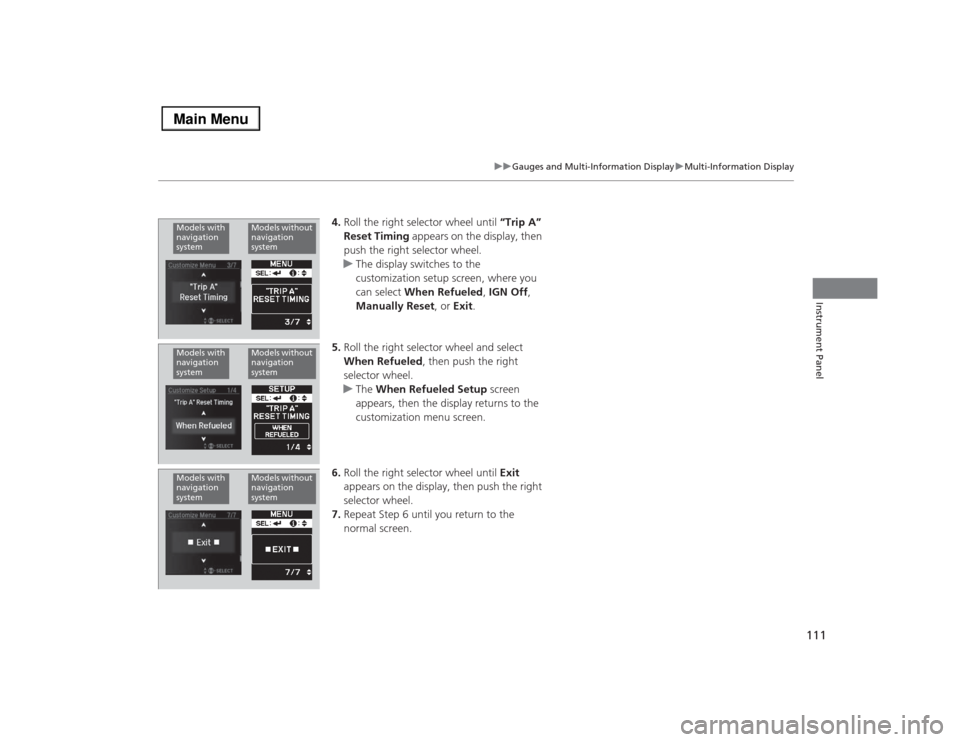
111
uuGauges and Multi-Information DisplayuMulti-Information Display
Instrument Panel
4.Roll the right selector wheel until “Trip A”
Reset Timing appears on the display, then
push the right selector wheel.
uThe display switches to the
customization setup screen, where you
can select When Refueled, IGN Off,
Manually Reset, or Exit.
5.Roll the right selector wheel and select
When Refueled, then push the right
selector wheel.
uThe When Refueled Setup screen
appears, then the display returns to the
customization menu screen.
6.Roll the right selector wheel until Exit
appears on the display, then push the right
selector wheel.
7.Repeat Step 6 until you return to the
normal screen.
Models with
navigation
system
Models without
navigation
system
Models with
navigation
system
Models without
navigation
system
Models with
navigation
system
Models without
navigation
system
Page 115 of 518
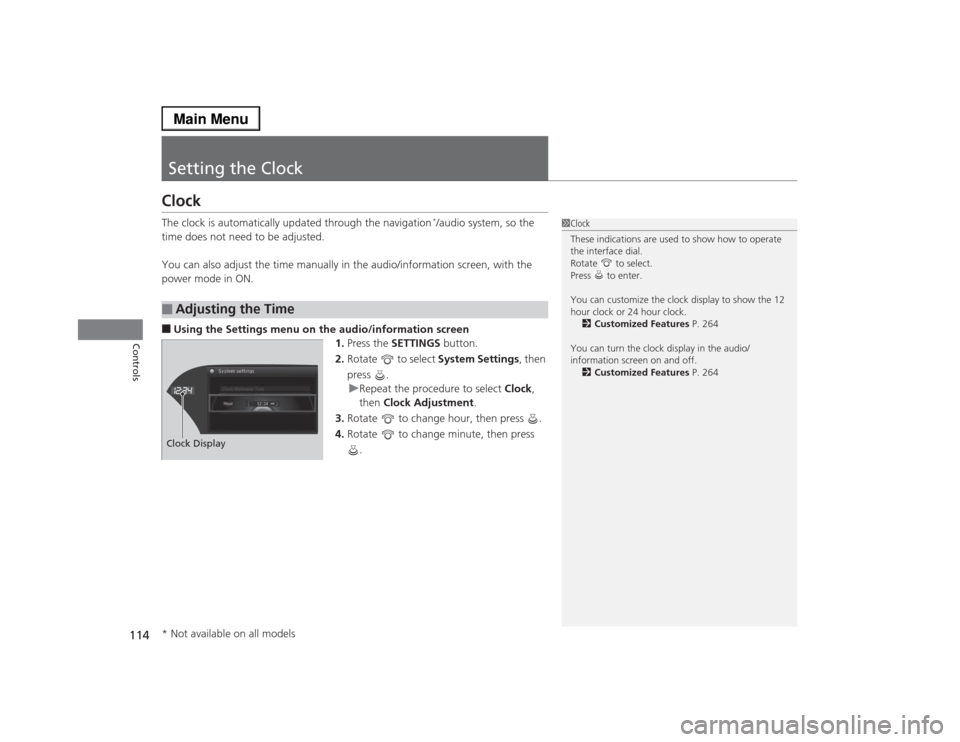
114Controls
Setting the ClockClockThe clock is automatically updated through the navigation
*/audio system, so the
time does not need to be adjusted.
You can also adjust the time manually in the audio/information screen, with the
power mode in ON.
■Using the Settings menu on the audio/information screen
1.Press the SETTINGS button.
2.Rotate to select System Settings, then
press .
uRepeat the procedure to select Clock,
then Clock Adjustment.
3.Rotate to change hour, then press .
4.Rotate to change minute, then press
.■
Adjusting the Time
1Clock
These indications are used to show how to operate
the interface dial.
Rotate to select.
Press to enter.
You can customize the clock display to show the 12
hour clock or 24 hour clock.
2Customized Features P. 264
You can turn the clock display in the audio/
information screen on and off.
2Customized Features P. 264
Hour Clock/Wallpaper TypeSystem settings
Clock Display* Not available on all models
Page 120 of 518
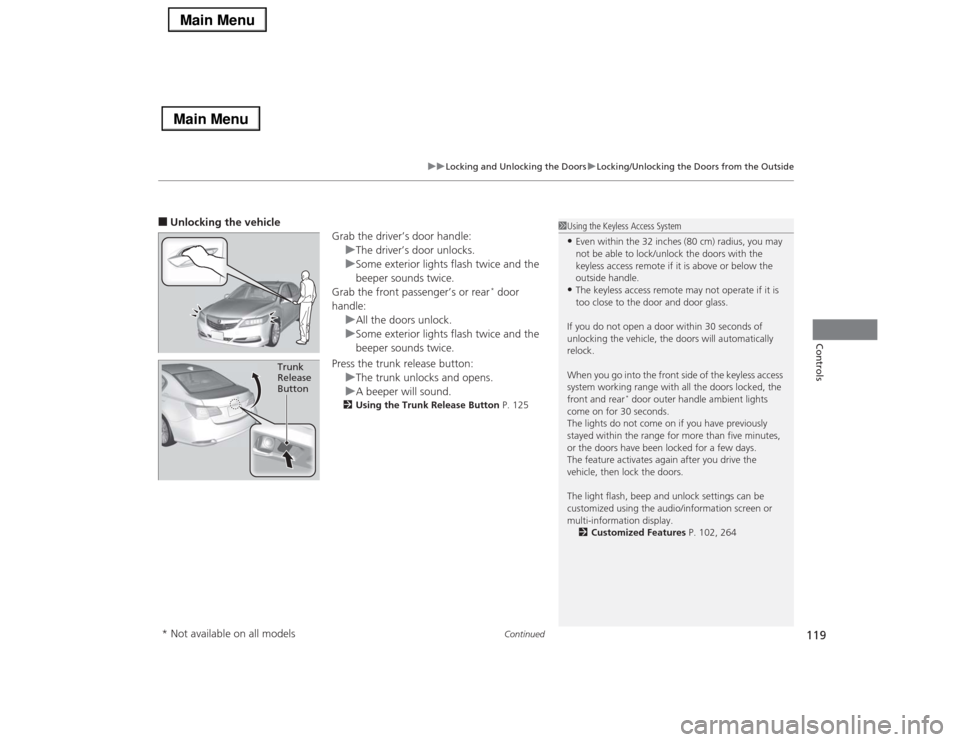
Continued
119
uuLocking and Unlocking the DoorsuLocking/Unlocking the Doors from the Outside
Controls
■Unlocking the vehicle
Grab the driver’s door handle:
uThe driver’s door unlocks.
uSome exterior lights flash twice and the
beeper sounds twice.
Grab the front passenger’s or rear
* door
handle:
uAll the doors unlock.
uSome exterior lights flash twice and the
beeper sounds twice.
Press the trunk release button:
uThe trunk unlocks and opens.
uA beeper will sound.
2Using the Trunk Release Button P. 125
Trunk
Release
Button
1Using the Keyless Access System•Even within the 32 inches (80 cm) radius, you may
not be able to lock/unlock the doors with the
keyless access remote if it is above or below the
outside handle.•The keyless access remote may not operate if it is
too close to the door and door glass.
If you do not open a door within 30 seconds of
unlocking the vehicle, the doors will automatically
relock.
When you go into the front side of the keyless access
system working range with all the doors locked, the
front and rear
* door outer handle ambient lights
come on for 30 seconds.
The lights do not come on if you have previously
stayed within the range for more than five minutes,
or the doors have been locked for a few days.
The feature activates again after you drive the
vehicle, then lock the doors.
The light flash, beep and unlock settings can be
customized using the audio/information screen or
multi-information display.
2Customized Features P. 102, 264
* Not available on all models