tow Acura TL 2000 3.2 User Guide
[x] Cancel search | Manufacturer: ACURA, Model Year: 2000, Model line: TL, Model: Acura TL 2000Pages: 311, PDF Size: 3.05 MB
Page 171 of 311

Automatic Transmission
Drive (D4, D3) — These positions
are similar to D
5, except when you
select the D
4 position, only the first
four gears are selected. When you select D
5, only the first three gears
are selected. D
4 can also keep the
transmission from cycling between
fourth and fifth gears in stop-and-go driving, and D
3 can keep the
transmission from cycling between
third and fourth gears.
Use D
3 when towing a trailer in hilly
terrain, or to provide engine braking
when going down a steep hill. D
3
gives you more power and increased engine braking. For faster acceleration when in D
3
D4 or D5, you can get the
transmission to automatically downshift by pushing the accelerator
pedal to the floor. The transmission
will shift down one or two gears, depending on your speed. Second (2) — This position locks
the transmission in second gear. It does not downshift to first gear
when you come to a stop. Second gives you more power when climbing,and increased engine braking when
going down steep hills. Use second
gear when starting out on a slippery surface or in deep snow. It will help
reduce wheelspin.
Driving
Page 174 of 311

Parking
Always use the parking brake whenyou park your car. The indicator onthe instrument panel shows that the
parking brake is not fully released; it does not indicate that the parking
brake is firmly set. Make sure the
parking brake is set firmly or your car may roll if it is parked on an
incline.
Set the parking brake before you put
the transmission in Park. This keeps
the car from moving and putting
pressure on the parking mechanism in the transmission — making it
easier to move the shift lever out of
Park when you want to drive away. If the car is facing uphill, turn the
front wheels away from the curb.
If the car is facing downhill, turn the
front wheels toward the curb.
Make sure the parking brake is fully
released before driving away.
Driving with the parking brake
partially set can overheat or damage
the rear brakes. Parking Tips
• Make sure the moonroof and the
windows are closed.
• Turn off the lights.
• Place any packages, valuables, etc., in the trunk or take them with you.
• Check the indicator on the driver'sdoor to verify that the security
system is set.
• Never park over dry leaves, tallgrass, or other flammable
materials. The three way catalytic
converter gets very hot, and could
cause these materials to catch on
fire.
Driving
Page 183 of 311

Towing a Trailer
Your Acura has been designedprimarily to carry passengers and
their cargo. You can use it to tow a
trailer if you carefully observe the
load limits, use the proper equipment, and follow the guidelines in thissection. Load Limits
• Total Trailer Weight: The total
weight of the trailer andeverything loaded in it must not
exceed 1,000 lbs (450kg).Towinga load that is too heavy can
seriously affect your vehicle's
handling and performance. It can also damage the engine and
drivetrain.
• Tongue Load: The weight that the tongue of a fully-loaded trailer
puts on the hitch should be
approximately 10 percent of the
trailer weight. Too little tongue
load can make the trailer unstable and cause it to sway. Too much
tongue load reduces front-tire
traction and steering control. To achieve a proper tongue load,
start by loading 60 percent of the
load toward the front of the trailer and 40 percent toward the rear, then
readjust the load as needed.
Driving
Page 184 of 311

Towing a Trailer
• Gross Vehicle Weight Rating(GVWR):
The total weight of the vehicle, all occupants, all cargo, and the
tongue load must not exceed: 4,430 lbs (2,010 kg)
• Gross Axle Weight Rating
(GAWR):
The total weight of the vehicle, all occupants, all cargo, and the
tongue load must not exceed:
2,425 lbs (1,100 kg)
on the front axle
2,050 lbs (930 kg)
on the rear axle Exceeding load limits or
improperly loading your vehicle
and trailer can cause a crash in
which you can be seriously injured or killed.
Check the loading of your
vehicle and trailer carefully before starting to drive. Checking Loads
The best way to confirm that vehicle and trailer weights are within limits
is to have them checked at a publicscale.
Using a suitable scale or a special
tongue load gauge, check the tongue
load the first time you set up a towing combination (a fully-loaded
vehicle and trailer), then recheck the tongue load whenever the conditions
change.
Driving
Page 185 of 311

Towing a Trailer
Towing Equipment and
Accessories Towing can require a variety of equipment, depending on the size of
your trailer, how it Will be used, and how much load you are towing.
Discuss your needs with your trailer
sales or rental agency, and follow the
guidelines in the rest of this section.
Also make sure that all equipment is properly installed and that it meets
federal, state, province, and local
regulations. Hitches
Any hitch used on your vehicle must be properly bolted to the underbody. Safety Chain
Always use a safety chain. Make sure that it is secured to both the
trailer and hitch, and that it crosses
under the tongue so it can catch the
trailer if it becomes unhitched. Leave enough slack to allow the
trailer to turn corners easily, but do not let the chain drag on the ground.
Driving
Page 186 of 311
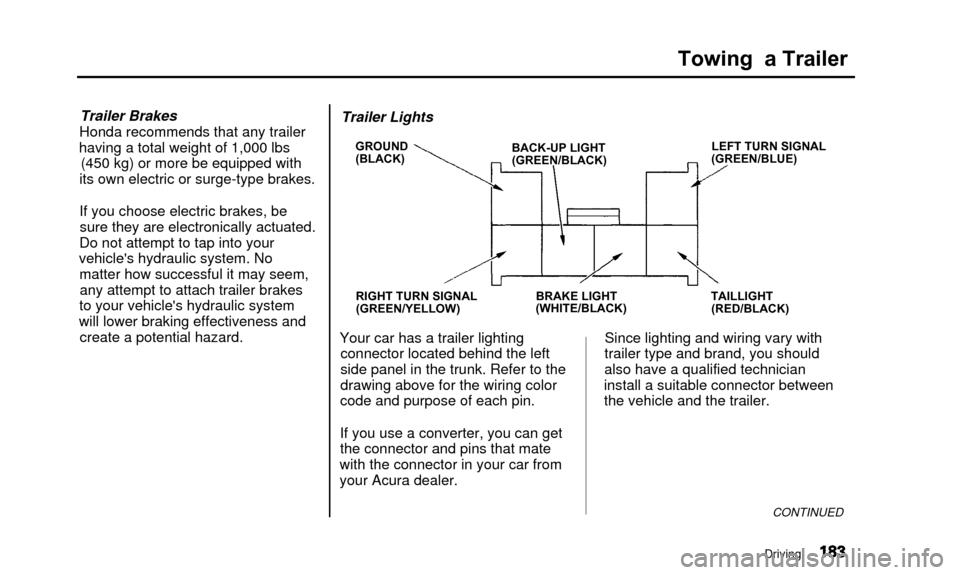
Towing a Trailer
Trailer Brakes
Honda recommends that any trailer
having a total weight of 1,000 lbs (450 kg) or more be equipped with
its own electric or surge-type brakes.
If you choose electric brakes, be sure they are electronically actuated.
Do not attempt to tap into your
vehicle's hydraulic system. No matter how successful it may seem,any attempt to attach trailer brakes
to your vehicle's hydraulic system
will lower braking effectiveness and create a potential hazard. Trailer Lights
GROUND
(BLACK)
BACK-UP LIGHT
(GREEN/BLACK)
RIGHT TURN SIGNAL
(GREEN/YELLOW) BRAKE LIGHT
(WHITE/BLACK) LEFT TURN SIGNAL
(GREEN/BLUE)
TAILLIGHT (RED/BLACK)
Your car has a trailer lighting
connector located behind the left
side panel in the trunk. Refer to the
drawing above for the wiring color
code and purpose of each pin.
If you use a converter, you can get
the connector and pins that mate
with the connector in your car from
your Acura dealer. Since lighting and wiring vary with
trailer type and brand, you should
also have a qualified technician
install a suitable connector between
the vehicle and the trailer.
CONTINUED
Driving
Page 187 of 311
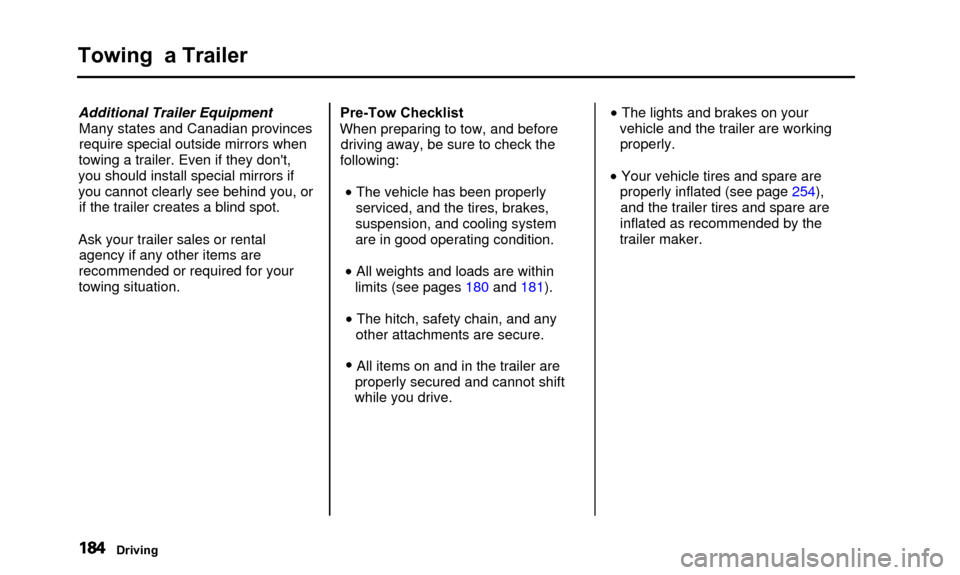
Towing a Trailer
Additional Trailer EquipmentMany states and Canadian provinces
require special outside mirrors when
towing a trailer. Even if they don't,
you should install special mirrors if
you cannot clearly see behind you, or if the trailer creates a blind spot.
Ask your trailer sales or rental agency if any other items are
recommended or required for your towing situation. Pre-Tow Checklist
When preparing to tow, and before driving away, be sure to check the
following:
• The vehicle has been properly serviced, and the tires, brakes,
suspension, and cooling system
are in good operating condition.
• All weights and loads are within limits (see pages 180 and 181).
• The hitch, safety chain, and any other attachments are secure.
• All items on and in the trailer areproperly secured and cannot shift
while you drive.
• The lights and brakes on your vehicle and the trailer are workingproperly.
• Your vehicle tires and spare are properly inflated (see page 254),and the trailer tires and spare are
inflated as recommended by the
trailer maker.
Driving
Page 188 of 311
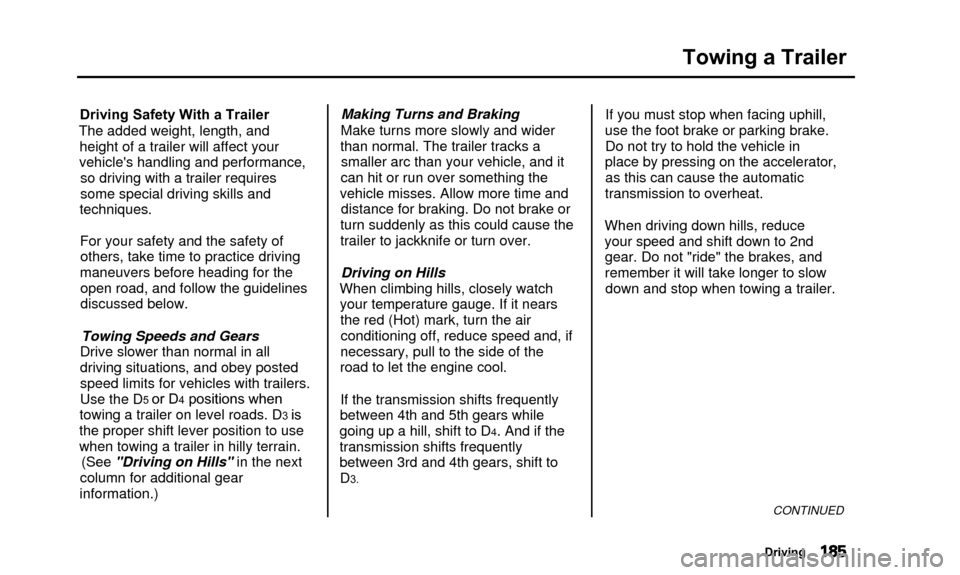
Towing a Trailer
Driving Safety With a Trailer
The added weight, length, and height of a trailer will affect your
vehicle's handling and performance, so driving with a trailer requires
some special driving skills and
techniques.
For your safety and the safety ofothers, take time to practice driving
maneuvers before heading for the open road, and follow the guidelines
discussed below.
Towing Speeds and Gears
Drive slower than normal in all
driving situations, and obey posted
speed limits for vehicles with trailers.
Use the D
5 or D4 positions when
towing a trailer on level roads. D
3 is
the proper shift lever position to use
when towing a trailer in hilly terrain. (See "Driving on Hills" in the next
column for additional gear
information.) Making Turns and Braking
Make turns more slowly and wider
than normal. The trailer tracks a smaller arc than your vehicle, and it
can hit or run over something the
vehicle misses. Allow more time and distance for braking. Do not brake or
turn suddenly as this could cause the
trailer to jackknife or turn over.
Driving on Hills
When climbing hills, closely watch your temperature gauge. If it nears
the red (Hot) mark, turn the airconditioning off, reduce speed and, if
necessary, pull to the side of the
road to let the engine cool.
If the transmission shifts frequently
between 4th and 5th gears while
going up a hill, shift to D
4. And if the
transmission shifts frequently
between 3rd and 4th gears, shift to D
3.
If you must stop when facing uphill,
use the foot brake or parking brake. Do not try to hold the vehicle in
place by pressing on the accelerator, as this can cause the automatic
transmission to overheat.
When driving down hills, reduce
your speed and shift down to 2nd gear. Do not "ride" the brakes, and
remember it will take longer to slow
down and stop when towing a trailer.
CONTINUED
Driving
Page 189 of 311
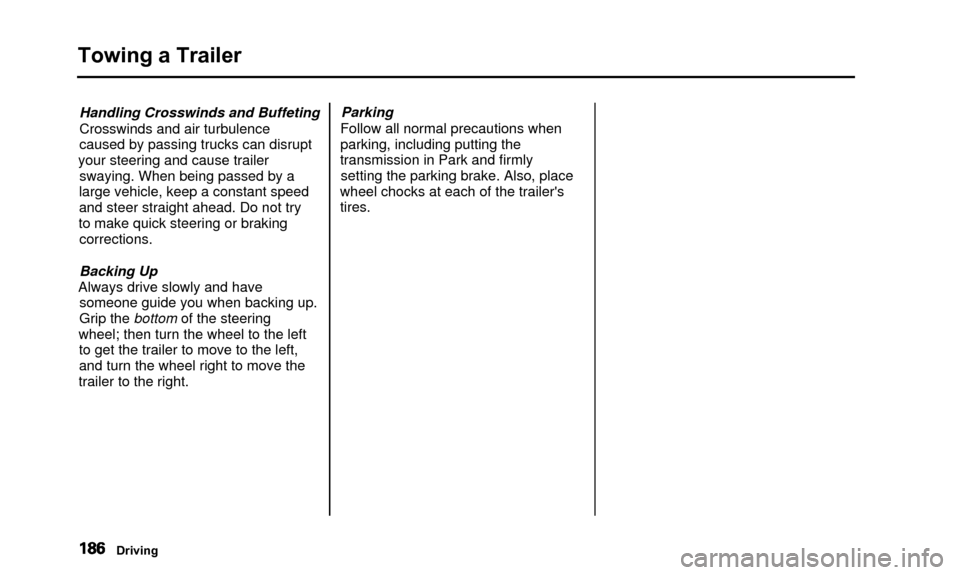
Towing a Trailer
Handling Crosswinds and Buffeting
Crosswinds and air turbulence
caused by passing trucks can disrupt
your steering and cause trailer swaying. When being passed by a
large vehicle, keep a constant speed
and steer straight ahead. Do not try
to make quick steering or braking corrections.
Backing Up
Always drive slowly and have someone guide you when backing up.
Grip the bottom of the steering
wheel; then turn the wheel to the left to get the trailer to move to the left,
and turn the wheel right to move the
trailer to the right. Parking
Follow all normal precautions when
parking, including putting the
transmission in Park and firmly setting the parking brake. Also, place
wheel chocks at each of the trailer's
tires.
Driving
Page 197 of 311
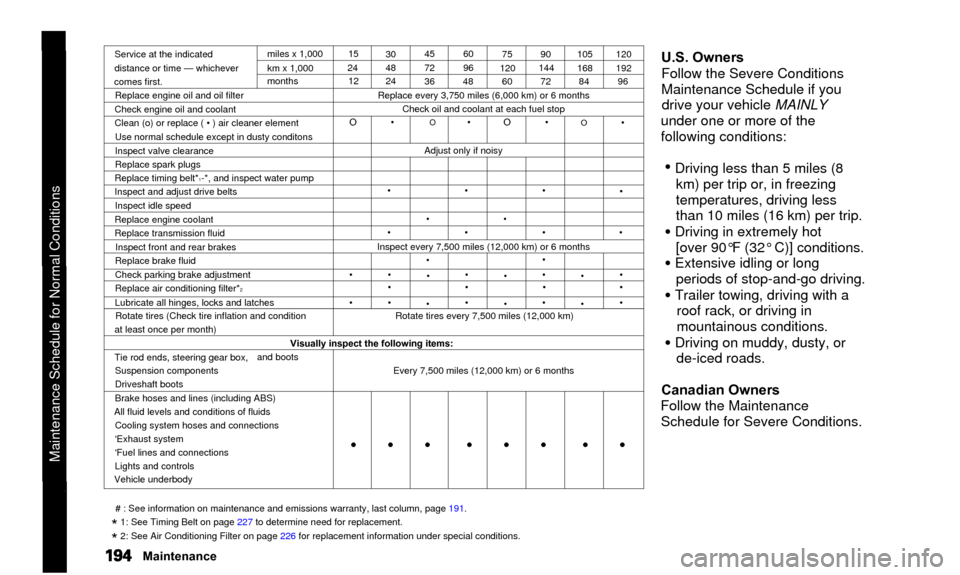
Service at the indicated
distance or time — whichever
comes first. miles x 1,000
km x 1,000
months
Replace engine oil and oil filter
Check engine oil and coolant
Clean (o) or replace ( • ) air cleaner element Use normal schedule except in dusty conditons
Inspect valve clearance
Replace spark plugs
Replace timing belt*
1-*, and inspect water pump
Inspect and adjust drive belts
Inspect idle speed
Replace engine coolant
Replace transmission fluid Inspect front and rear brakes
Replace brake fluid
Check parking brake adjustment
Replace air conditioning filter*
2Lubricate all hinges, locks and latches Rotate tires (Check tire inflation and condition
at least once per month) 15
24 12 30
48
24 45
72
3660
96
48 75
120 60 90
144
72 105
168
84 120
192
96
Replace every 3,750 miles (6,000 km) or 6 months Check oil and coolant at each fuel stop
O •
O • O •
Adjust only if noisy
•
•
•
•
•
•
•
•
O •
•
•
Inspect every 7,500 miles (12,000 km) or 6 months
•
• •
•
•
•
•
••
•
••
•
•
• •
•
•
••
•
•
Rotate tires every 7,500 miles (12,000 km)
Visually inspect the following items:
Tie rod ends, steering gear box, Suspension components
Driveshaft boots and boots
Brake hoses and lines (including ABS)
All fluid levels and conditions of fluids Cooling system hoses and connections
'Exhaust system
'Fuel lines and connections
Lights and controls
Vehicle underbody Every 7,500 miles (12,000 km) or 6 months
U.S. Owners
Follow the Severe Conditions
Maintenance Schedule if you
drive your vehicle MAINLY
under one or more of the
following conditions:
• Driving less than 5 miles (8 km) per trip or, in freezing
temperatures, driving less
than 10 miles (16 km) per trip.
• Driving in extremely hot[over 90°F (32° C)] conditions.
• Extensive idling or long periods of stop-and-go driving.
• Trailer towing, driving with a roof rack, or driving in
mountainous conditions.
• Driving on muddy, dusty, orde-iced roads.
Canadian Owners
Follow the Maintenance Schedule for Severe Conditions.
# : See information on maintenance and emissions warranty, last column, \
page 191.
* 1: See Timing Belt on page 227 to determine need for replacement.
* 2: See Air Conditioning Filter on page 226 for replacement information under special conditions.
Maintenance
Maintenance Schedule for Normal Conditions• • • • • • • \
•