lock Acura TL 2000 3.2 Service Manual
[x] Cancel search | Manufacturer: ACURA, Model Year: 2000, Model line: TL, Model: Acura TL 2000Pages: 311, PDF Size: 3.05 MB
Page 128 of 311
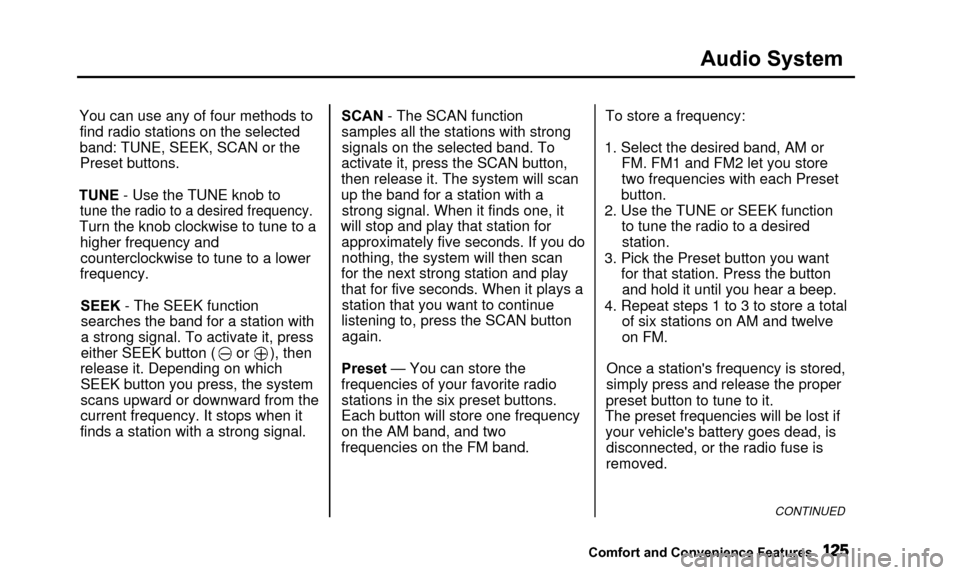
Audio System
You can use any of four methods tofind radio stations on the selected
band: TUNE, SEEK, SCAN or thePreset buttons.
TUNE - Use the TUNE knob to
tune the radio to a desired frequency.
Turn the knob clockwise to tune to a higher frequency andcounterclockwise to tune to a lower
frequency.
SEEK - The SEEK functionsearches the band for a station with
a strong signal. To activate it, press
either SEEK button ( or ), then
release it. Depending on which SEEK button you press, the system
scans upward or downward from the
current frequency. It stops when it
finds a station with a strong signal. SCAN - The SCAN function
samples all the stations with strong
signals on the selected band. To
activate it, press the SCAN button,
then release it. The system will scan
up the band for a station with a strong signal. When it finds one, it
will stop and play that station for approximately five seconds. If you do
nothing, the system will then scan
for the next strong station and play that for five seconds. When it plays astation that you want to continue
listening to, press the SCAN button again.
Preset — You can store the
frequencies of your favorite radio stations in the six preset buttons.
Each button will store one frequency
on the AM band, and two
frequencies on the FM band. To store a frequency:
1. Select the desired band, AM or FM. FM1 and FM2 let you store
two frequencies with each Preset
button.
2. Use the TUNE or SEEK function to tune the radio to a desiredstation.
3. Pick the Preset button you want for that station. Press the buttonand hold it until you hear a beep.
4. Repeat steps 1 to 3 to store a total of six stations on AM and twelve
on FM.
Once a station's frequency is stored,
simply press and release the proper
preset button to tune to it.
The preset frequencies will be lost if your vehicle's battery goes dead, is disconnected, or the radio fuse is
removed.
CONTINUED
Comfort and Convenience Features
Page 146 of 311

Security System
The security system helps to protectyour vehicle and valuables from theft.
The horn sounds and a combination of headlights, parking lights, side
marker lights and taillights flashes if someone attempts to break into your
vehicle or remove the radio. This alarm continues for two minutes,
then the system resets. To reset an alarming system before the two
minutes have elapsed, unlock either
front door with the key or the remote transmitter.
The security system sets auto- matically fifteen seconds after you
lock the doors, hood, and trunk. For
the system to activate, you must lock
the doors from the outside with the
key, lock tab, door lock switch, or
remote transmitter. The securitysystem light next to the driver's door
lock starts blinking immediately to show you the system is setting itself.SECURITY SYSTEM LIGHT
Once the security system is set,
opening any door (without using the
key or the remote transmitter), or the hood, will cause it to alarm. Italso alarms if the radio is removed
from the dashboard or the wiring is cut. With the system set, you can still
open the trunk with the remote
transmitter without triggering the alarm. The alarm will sound if the
trunk is opened with the trunk
release handle.
The security system will not set if the hood, trunk, or any door is not
fully closed. If the system will not set,check the Door Monitor on the
instrument panel (see page 56), to see if the doors and trunk are fully
closed. Since it is not part of the
monitor display, manually check the
hood.
Do not attempt to alter this system or add other devices to it.
Comfort and Convenience Features
Page 156 of 311
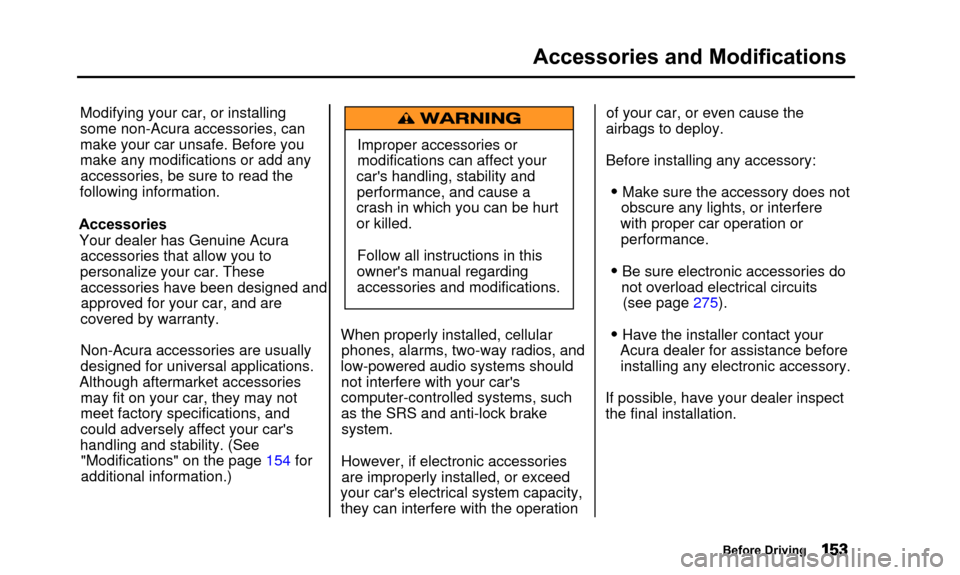
Accessories and Modifications
Modifying your car, or installing
some non-Acura accessories, can
make your car unsafe. Before you
make any modifications or add anyaccessories, be sure to read the
following information.
Accessories Your dealer has Genuine Acura accessories that allow you to
personalize your car. These accessories have been designed andapproved for your car, and are
covered by warranty.
Non-Acura accessories are usually
designed for universal applications.
Although aftermarket accessories may fit on your car, they may not
meet factory specifications, and
could adversely affect your car's
handling and stability. (See "Modifications" on the page 154 for
additional information.) Improper accessories or
modifications can affect your
car's handling, stability and performance, and cause a
crash in which you can be hurt
or killed.
Follow all instructions in this
owner's manual regarding
accessories and modifications.
When properly installed, cellular phones, alarms, two-way radios, and
low-powered audio systems should not interfere with your car's
computer-controlled systems, such
as the SRS and anti-lock brakesystem.
However, if electronic accessories are improperly installed, or exceed
your car's electrical system capacity, they can interfere with the operation of your car, or even cause the
airbags to deploy.
Before installing any accessory:
• Make sure the accessory does not obscure any lights, or interfere
with proper car operation or performance.
• Be sure electronic accessories do not overload electrical circuits(see page 275).
• Have the installer contact your Acura dealer for assistance beforeinstalling any electronic accessory.
If possible, have your dealer inspect
the final installation.
Before Driving
Page 157 of 311
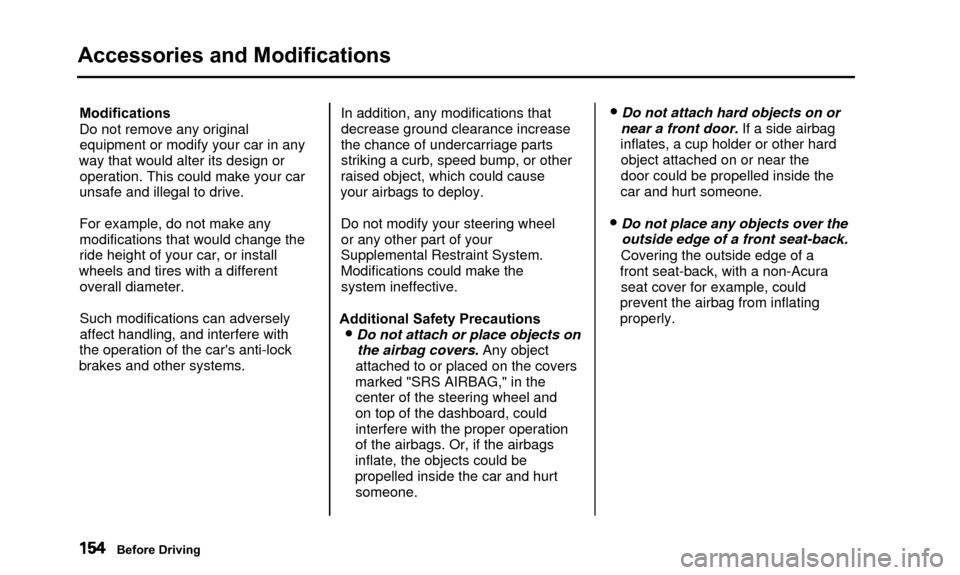
Accessories and Modifications
Modifications
Do not remove any originalequipment or modify your car in any
way that would alter its design or operation. This could make your car
unsafe and illegal to drive.
For example, do not make any
modifications that would change the
ride height of your car, or install
wheels and tires with a different overall diameter.
Such modifications can adversely
affect handling, and interfere with
the operation of the car's anti-lock
brakes and other systems. In addition, any modifications that
decrease ground clearance increase
the chance of undercarriage parts striking a curb, speed bump, or other
raised object, which could cause
your airbags to deploy.
Do not modify your steering wheelor any other part of your
Supplemental Restraint System.
Modifications could make the system ineffective.
Additional Safety Precautions
• Do not attach or place objects on the airbag covers. Any object
attached to or placed on the covers
marked "SRS AIRBAG," in the center of the steering wheel and
on top of the dashboard, could
interfere with the proper operation
of the airbags. Or, if the airbags
inflate, the objects could be
propelled inside the car and hurt someone.
• Do not attach hard objects on or near a front door. If a side airbag
inflates, a cup holder or other hard object attached on or near the
door could be propelled inside the
car and hurt someone.
• Do not place any objects over the outside edge of a front seat-back.
Covering the outside edge of a
front seat-back, with a non-Acura seat cover for example, could
prevent the airbag from inflating
properly.
Before Driving
Page 159 of 311

Carrying Cargo
Load Limit
The maximum load for your car is 850 lbs (395 kg).
This figure includes the total weight of all occupants, cargo, accessories,
and the tongue weight if you are
towing a trailer.
To figure out how much cargo you can carry:
• Add up the weight of all occupants.
• If you are towing a trailer, add the tongue weight to the numberabove.
• Subtract the total from 850 lbs (395 kg).
The final number is the total weight of cargo you can carry. Overloading or improper
loading can affect handling and
stability and cause a crash in
which you can be hurt or killed.
Follow all load limits and other
loading guidelines in this
manual. Carrying Items in the Passenger
Compartment
• Store or secure all items that could
be thrown around and hurtsomeone during a crash.
• Do not put any items on top of the rear shelf. They can block your
view and be thrown around the carduring a crash.
• Be sure items placed on the floor behind the front seats cannot roll
under the seats and interfere with
the driver's ability to operate the
pedals, or with the proper operation of the seats.
• Keep the glove box closed while driving. If the lid is open, a
passenger could injure their knees during a crash or sudden stop.
Before Driving
Page 162 of 311
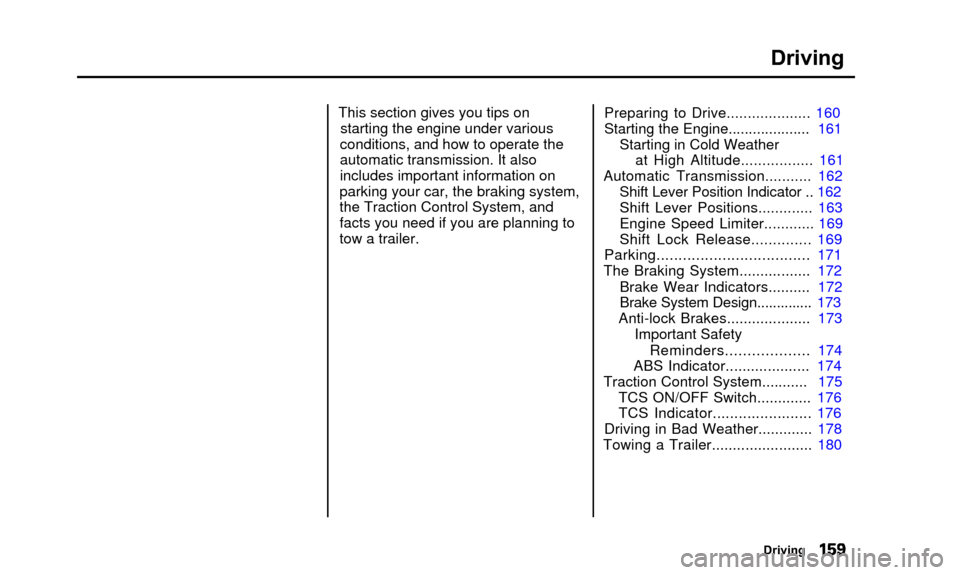
Driving
This section gives you tips onstarting the engine under various
conditions, and how to operate the
automatic transmission. It also
includes important information on
parking your car, the braking system,
the Traction Control System, and
facts you need if you are planning to
tow a trailer.Preparing to Drive.................... 160
Starting the Engine.................... 161
Starting in Cold Weather
at High Altitude................. 161
Automatic Transmission........... 162 Shift Lever Position Indicator .. 162
Shift Lever Positions............. 163
Engine Speed Limiter............ 169
Shift Lock Release.............. 169
Parking................................... 171
The Braking System................. 172
Brake Wear Indicators.......... 172
Brake System Design .............. 173
Anti-lock Brakes.................... 173
Important Safety
Reminders................... 174
ABS Indicator.................... 174
Traction Control System ........... 175
TCS ON/OFF Switch ............. 176
TCS Indicator....................... 176
Driving in Bad Weather............. 178
Towing a Trailer........................ 180
Driving
Page 163 of 311
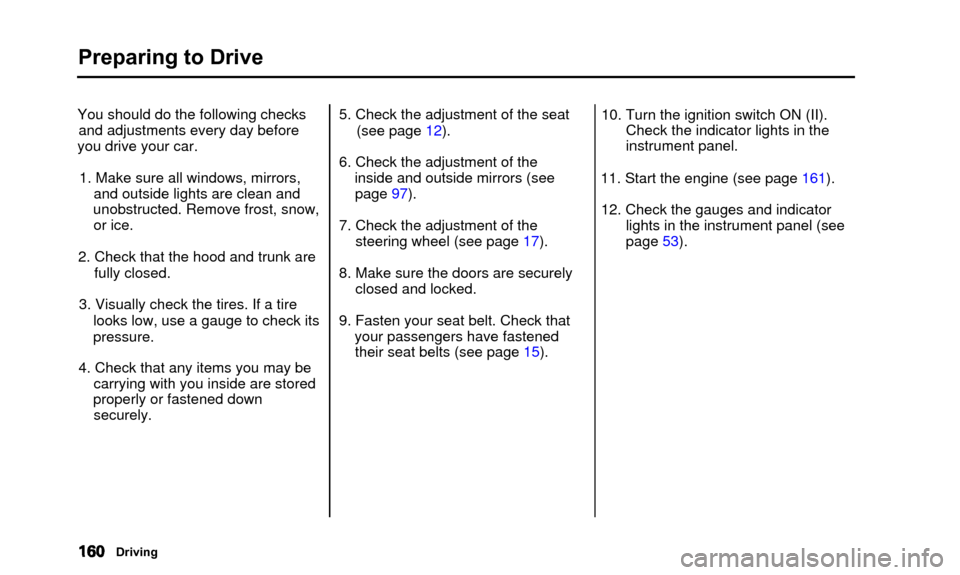
Preparing to Drive
You should do the following checksand adjustments every day before
you drive your car.
1. Make sure all windows, mirrors, and outside lights are clean and
unobstructed. Remove frost, snow, or ice.
2. Check that the hood and trunk are fully closed.
3. Visually check the tires. If a tire looks low, use a gauge to check its
pressure.
4. Check that any items you may be carrying with you inside are stored
properly or fastened down securely. 5. Check the adjustment of the seat
(see page 12).
6. Check the adjustment of the inside and outside mirrors (seepage 97).
7. Check the adjustment of the steering wheel (see page 17).
8. Make sure the doors are securely closed and locked.
9. Fasten your seat belt. Check that your passengers have fastenedtheir seat belts (see page 15). 10. Turn the ignition switch ON (II).
Check the indicator lights in the
instrument panel.
11. Start the engine (see page 161). 12. Check the gauges and indicator lights in the instrument panel (see
page 53).
Driving
Page 165 of 311

Automatic Transmission
Your Acura's transmission has fiveforward speeds, and is electronically
controlled for smoother shifting. It
also has a "lock-up" torque converter
for better fuel economy. You may feel what seems like another shift
when the converter locks. Shift Lever Position Indicator
This indicator in the tachometer shows which position the shift lever
is in. The illuminated number next to
the "D
5" indicator shows you the
gear you have selected in the Sequential SportShift mode. The "D
5" indicator comes on for a
few seconds when you turn the
ignition switch ON (II). If it flashes
while driving (in any shift position), it indicates a possible problem in thetransmission. Avoid rapid
acceleration and have the
transmission checked by an
authorized Acura dealer as soon as
possible.
Driving
Page 166 of 311

Automatic Transmission
Shift Lever Positions
SHIFT LEVER
SEQUENTIAL
SPORTSHIFT MODE
POSITION
The shift lever has nine positions. It must be in Park or Neutral to start
the engine. When you are stopped inD
5, D4, D3, 2, 1,N,R,or the
Sequential SportShift mode, press
firmly on the brake pedal and keep
your foot off the accelerator pedal. To select the Sequential SportShift
mode, slide the shift lever toward the
left from the "D
5" position.
In this mode the shift lever allows
you to shift up and down manually.
To shift from:
P toR
R to N
N to Ds
D
5 to D4
D4 to D3D3 to2
2 to l
1to2
2 to D
3D3 to D4D4 to D5
N to R R to P Do this:
Press the brake pedal, then
move the shift lever.
Move the lever.
Whenever you move the shift lever, slide it along the guide on the
console.
You cannot shift out of Park with the brake pedal depressed when theignition switch is in LOCK (0) or
ACCESSORY (I).
CONTINUED
Driving
Page 167 of 311

Automatic Transmission
Park (P) - This position mechani-
cally locks the transmission. Use Park whenever you are turning off or
starting the engine. To shift out ofPark, you must press on the brake
pedal and have your foot off the
accelerator pedal. Move the shift lever to the right to shift out of thePark position.
If you have done all of the above and
still cannot move the lever out of
Park, see Shift Lock Release on page 169. To avoid transmission damage, cometo a complete stop before shiftinginto Park. The shift lever must be in
Park before you can remove the key
from the ignition switch. Reverse (R) - To shift to Reverse
from Park, see the explanation under Park. To shift to Reverse from
Neutral, come to a complete stop and
then shift.
Your car has a reverse lockout so
you cannot accidentally shift to Reverse from Neutral or any other
driving position when the vehicle
speed exceeds 7 — 9 mph (12 — 14
km/h).
If you cannot shift to Reverse when
the car is stopped, press the brake
pedal and slowly shift to Neutral
then to Reverse.
If there is a problem in the reverse
lockout system, or your vehicle's
battery is disconnected or goes dead,
you cannot shift to Reverse. (Refer
to Shift Lock Release on page 169).
Driving