driver Acura TLX 2017 Owner's Guide
[x] Cancel search | Manufacturer: ACURA, Model Year: 2017, Model line: TLX, Model: Acura TLX 2017Pages: 553, PDF Size: 33.77 MB
Page 51 of 553
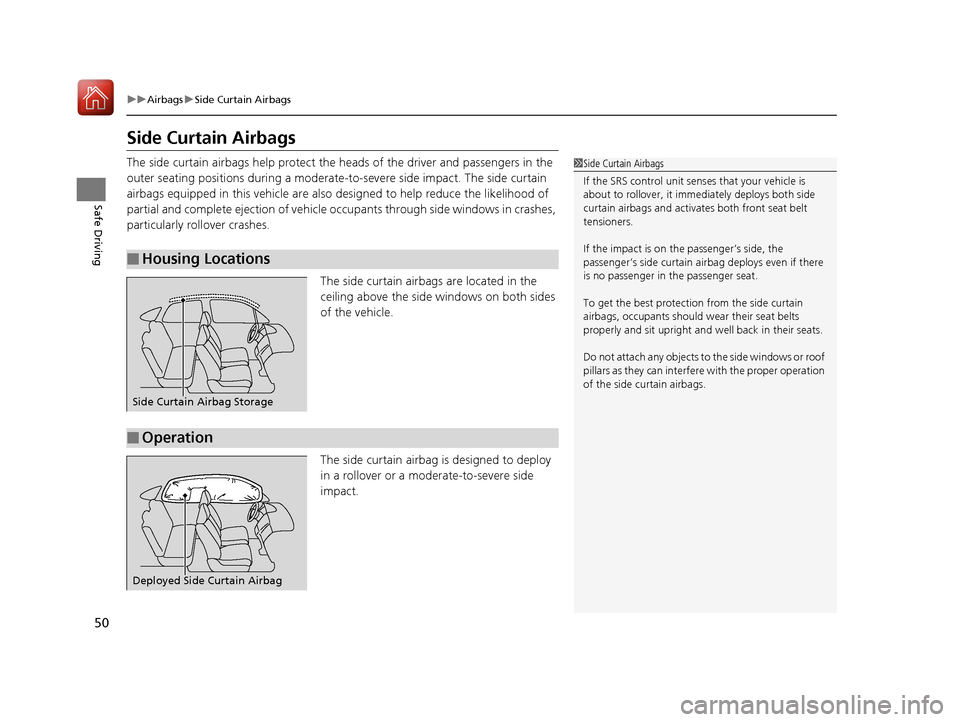
50
uuAirbags uSide Curtain Airbags
Safe Driving
Side Curtain Airbags
The side curtain airbags help protect the heads of the driver and passengers in the
outer seating positions during a moderate-to -severe side impact. The side curtain
airbags equipped in th is vehicle are also designed to help reduce the likelihood of
partial and complete ejection of vehicle occupants through side windows in crashes,
particularly rollover crashes.
The side curtain airbags are located in the
ceiling above the side windows on both sides
of the vehicle.
The side curtain airbag is designed to deploy
in a rollover or a moderate-to-severe side
impact.
■Housing Locations
1Side Curtain Airbags
If the SRS control unit sens es that your vehicle is
about to rollover, it imme diately deploys both side
curtain airbags and activates both front seat belt
tensioners.
If the impact is on the passenger’s side, the
passenger’s side curtain airbag deploys even if there
is no passenger in the passenger seat.
To get the best protecti on from the side curtain
airbags, occupants should wear their seat belts
properly and sit upr ight and well back in their seats.
Do not attach any objects to the side windows or roof
pillars as they can interfere with the proper operation
of the side curtain airbags.
Side Curtain Airbag Storage
■Operation
Deployed Side Curtain Airbag
17 ACURA TLX-31TZ36200.book 50 ページ 2016年6月10日 金曜日 午後6時39分
Page 54 of 553
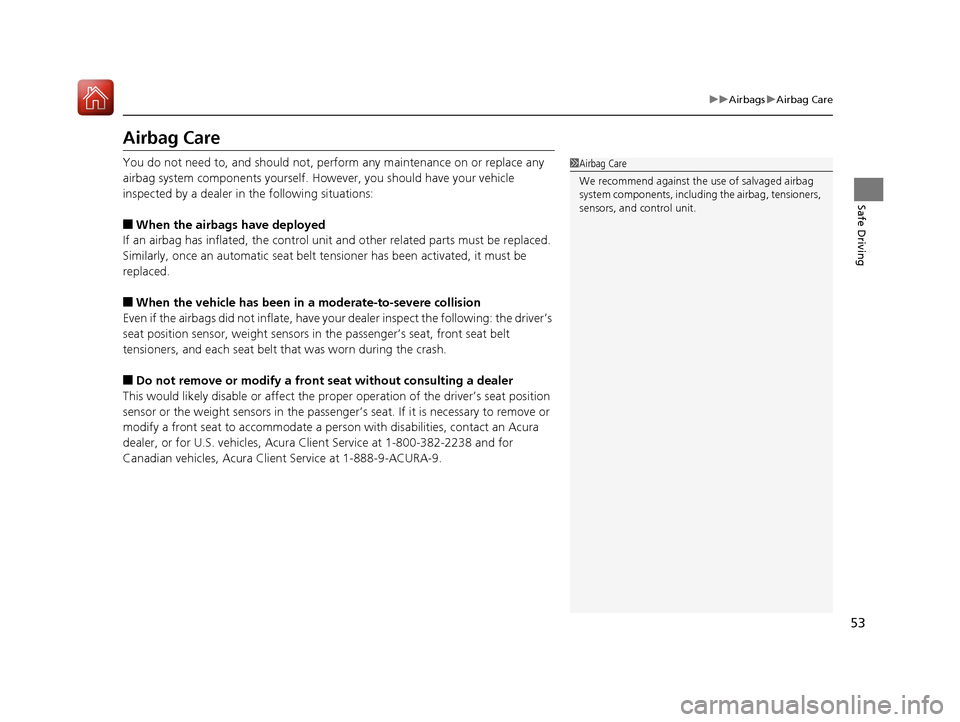
53
uuAirbags uAirbag Care
Safe Driving
Airbag Care
You do not need to, and should not, perform any maintenance on or replace any
airbag system components yourself. However, you should have your vehicle
inspected by a dealer in the following situations:
■When the airbags have deployed
If an airbag has inflated, th e control unit and other related parts must be replaced.
Similarly, once an automatic seat belt te nsioner has been activated, it must be
replaced.
■When the vehicle has been in a moderate-to-severe collision
Even if the airbags did not infl ate, have your dealer inspect the following: the driver’s
seat position sensor, weight sensors in the passenger’s seat, front seat belt
tensioners, and each seat belt that was worn during the crash.
■Do not remove or modify a fron t seat without consulting a dealer
This would likely disable or affect the proper operation of the driver’s seat position
sensor or the weight sensors in the passenge r’s seat. If it is necessary to remove or
modify a front seat to accommodate a pers on with disabilities, contact an Acura
dealer, or for U.S. vehicles, Acura Clie nt Service at 1-800-382-2238 and for
Canadian vehicles, Acura Client Service at 1-888-9-ACURA-9.
1 Airbag Care
We recommend against the use of salvaged airbag
system components, including the airbag, tensioners,
sensors, and control unit.
17 ACURA TLX-31TZ36200.book 53 ページ 2016年6月10日 金曜日 午後6時39分
Page 55 of 553
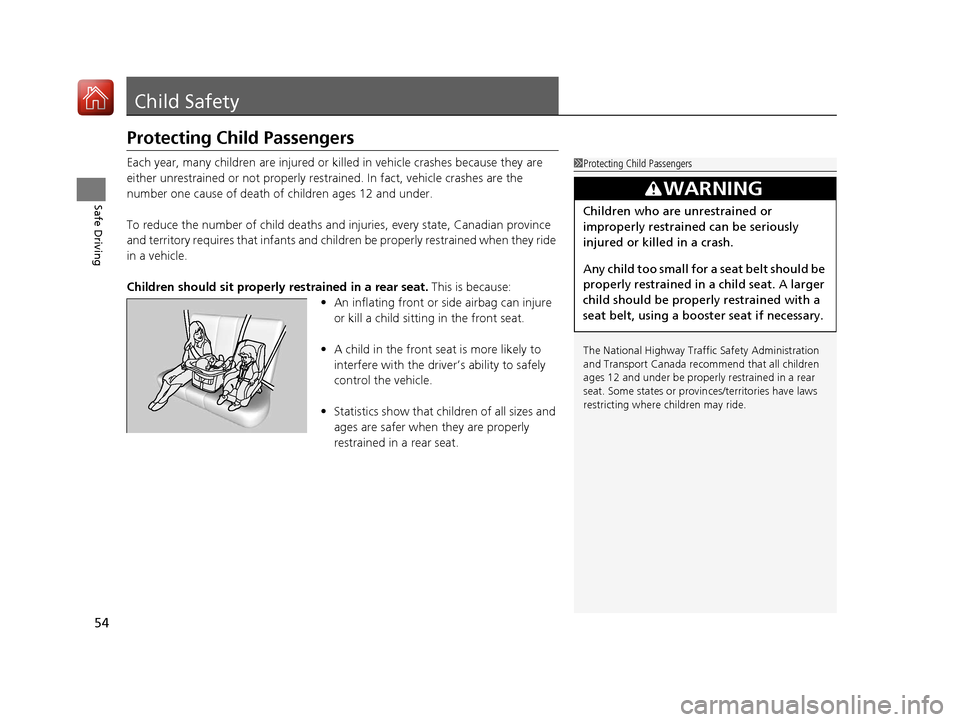
54
Safe Driving
Child Safety
Protecting Child Passengers
Each year, many children are injured or killed in vehicle crashes because they are
either unrestrained or not properly res trained. In fact, vehicle crashes are the
number one cause of death of children ages 12 and under.
To reduce the number of child deaths and in juries, every state, Canadian province
and territory requires that infants and childre n be properly restrained when they ride
in a vehicle.
Children should sit properly restrained in a rear seat. This is because:
• An inflating front or side airbag can injure
or kill a child sitting in the front seat.
• A child in the front seat is more likely to
interfere with the driver ’s ability to safely
control the vehicle.
• Statistics show that ch ildren of all sizes and
ages are safer when they are properly
restrained in a rear seat.1 Protecting Child Passengers
The National Highway Traffic Safety Administration
and Transport Canada recommend that all children
ages 12 and under be properl y restrained in a rear
seat. Some states or provin ces/territories have laws
restricting where ch ildren may ride.
3WARNING
Children who are unrestrained or
improperly restrained can be seriously
injured or killed in a crash.
Any child too small for a seat belt should be
properly restrained in a child seat. A larger
child should be properly restrained with a
seat belt, using a booster seat if necessary.
17 ACURA TLX-31TZ36200.book 54 ページ 2016年6月10日 金曜日 午後6時39分
Page 57 of 553
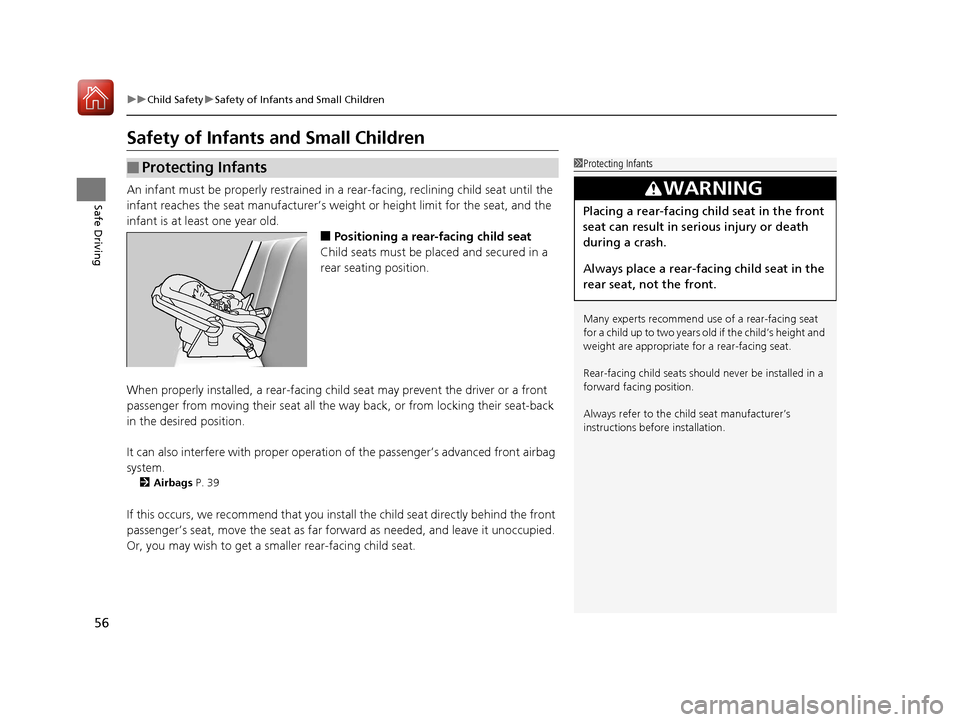
56
uuChild Safety uSafety of Infants and Small Children
Safe Driving
Safety of Infants and Small Children
An infant must be properly restrained in a rear-facing, reclining child seat until the
infant reaches the seat manufacturer’s weig ht or height limit for the seat, and the
infant is at least one year old.
■Positioning a rear-facing child seat
Child seats must be placed and secured in a
rear seating position.
When properly installed, a rear-facing child seat may prevent the driver or a front
passenger from moving their seat all the way back, or from locking their seat-back
in the desired position.
It can also interfere with pr oper operation of the passenger’s advanced front airbag
system.
2 Airbags P. 39
If this occurs, we recommend that you install the child seat directly behind the front
passenger’s seat, move the seat as far fo rward as needed, and leave it unoccupied.
Or, you may wish to get a sm aller rear-facing child seat.
■Protecting Infants1Protecting Infants
Many experts recommend us e of a rear-facing seat
for a child up to two years old if the child’s height and
weight are appropriate for a rear-facing seat.
Rear-facing child seats should never be installed in a
forward facing position.
Always refer to the child seat manufacturer’s
instructions before installation.
3WARNING
Placing a rear-facing child seat in the front
seat can result in serious injury or death
during a crash.
Always place a rear-fac ing child seat in the
rear seat, not the front.
17 ACURA TLX-31TZ36200.book 56 ページ 2016年6月10日 金曜日 午後6時39分
Page 84 of 553
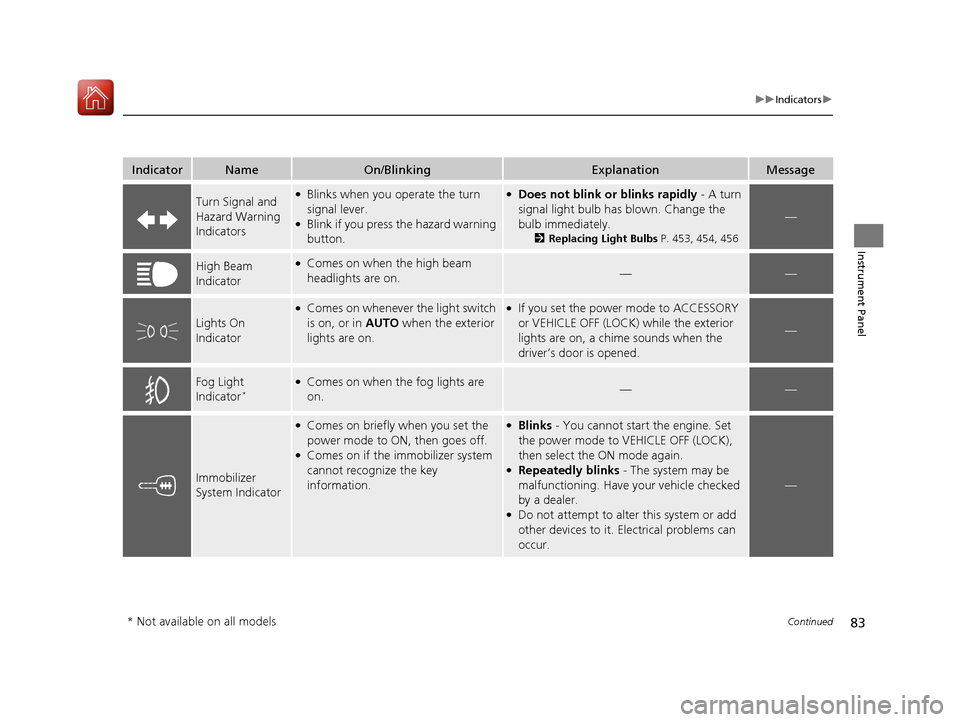
83
uuIndicators u
Continued
Instrument Panel
IndicatorNameOn/BlinkingExplanationMessage
Turn Signal and
Hazard Warning
Indicators●Blinks when you operate the turn
signal lever.
●Blink if you press the hazard warning
button.
●Does not blink or blinks rapidly - A turn
signal light bulb has blown. Change the
bulb immediately.
2Replacing Light Bulbs P. 453, 454, 456
—
High Beam
Indicator●Comes on when the high beam
headlights are on.——
Lights On
Indicator
●Comes on whenever the light switch
is on, or in AUTO when the exterior
lights are on.●If you set the power mode to ACCESSORY
or VEHICLE OFF (LOCK) while the exterior
lights are on, a chime sounds when the
driver’s door is opened.
—
Fog Light
Indicator*●Comes on when the fog lights are
on.——
Immobilizer
System Indicator
●Comes on briefly when you set the
power mode to ON, then goes off.
●Comes on if the immobilizer system
cannot recognize the key
information.
●Blinks - You cannot start the engine. Set
the power mode to VEHICLE OFF (LOCK),
then select the ON mode again.
●Repeatedly blinks - The system may be
malfunctioning. Have your vehicle checked
by a dealer.
●Do not attempt to alter this system or add
other devices to it. Electrical problems can
occur.
—
* Not available on all models
17 ACURA TLX-31TZ36200.book 83 ページ 2016年6月10日 金曜日 午後6時39分
Page 98 of 553
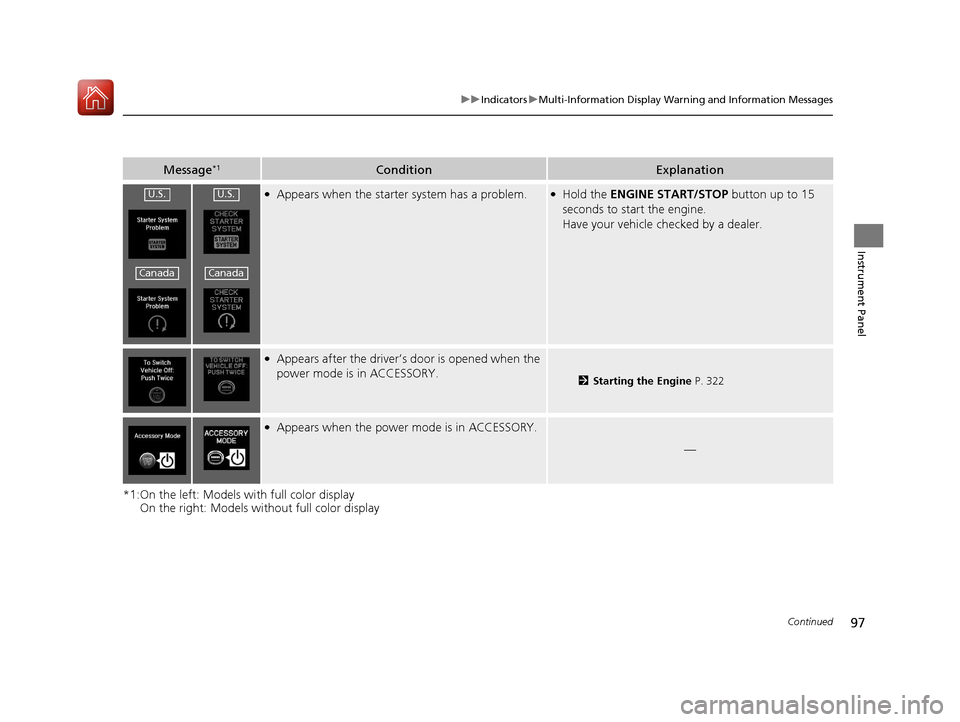
97
uuIndicators uMulti-Information Display Warning and Information Messages
Continued
Instrument Panel
*1:On the left: Models with full color display
On the right: Models wi thout full color display
Message*1ConditionExplanation
●Appears when the starter system has a problem.●Hold the ENGINE START/STOP button up to 15
seconds to start the engine.
Have your vehicle ch ecked by a dealer.
●Appears after the driver’s door is opened when the
power mode is in ACCESSORY.
2Starting the Engine P. 322
●Appears when the power mode is in ACCESSORY.
—
U.S.
Canada
U.S.
Canada
17 ACURA TLX-31TZ36200.book 97 ページ 2016年6月10日 金曜日 午後6時39分
Page 101 of 553
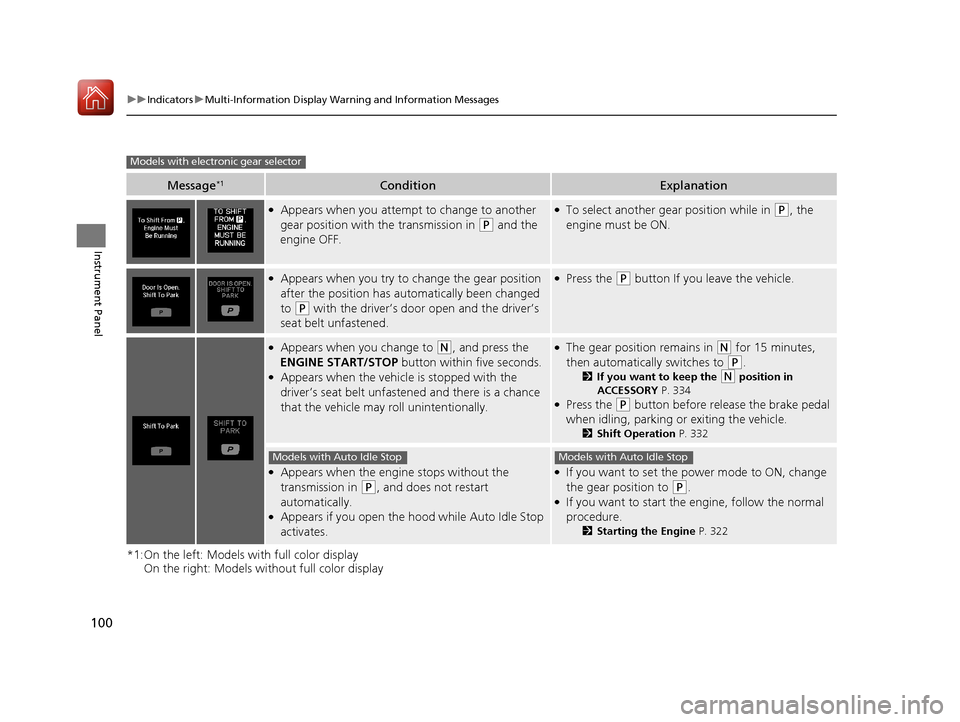
100
uuIndicators uMulti-Information Display Warn ing and Information Messages
Instrument Panel
*1:On the left: Models with full color display
On the right: Models wi thout full color display
Message*1ConditionExplanation
●Appears when you attempt to change to another
gear position with the transmission in
(P and the
engine OFF.
●To select another gear position while in (P, the
engine must be ON.
●Appears when you try to change the gear position
after the position has au tomatically been changed
to
(P with the driver’s door open and the driver’s
seat belt unfastened.
●Press the (P button If you leave the vehicle.
●Appears when you change to (N, and press the
ENGINE START/STOP button within five seconds.
●Appears when the vehicle is stopped with the
driver’s seat belt unfastened and there is a chance
that the vehicle may roll unintentionally.
●The gear position remains in (N for 15 minutes,
then automatically switches to
(P.
2 If you want to keep the (N position in
ACCESSORY P. 334
●Press the (P button before release the brake pedal
when idling, parking or exiting the vehicle.
2 Shift Operation P. 332
●Appears when the engine stops without the
transmission in
(P, and does not restart
automatically.
●Appears if you open the ho od while Auto Idle Stop
activates.
●If you want to set the power mode to ON, change
the gear position to
(P.●If you want to start the engine, follow the normal
procedure.
2 Starting the Engine P. 322
Models with electronic gear selector
Models with Auto Idle StopModels with Auto Idle Stop
17 ACURA TLX-31TZ36200.book 100 ページ 2016年6月10日 金曜日 午後6時39分
Page 102 of 553

101
uuIndicators uMulti-Information Display Warning and Information Messages
Continued
Instrument Panel
*1:On the left: Models with full color display
On the right: Models wi thout full color display
Message*1ConditionExplanation
●Appears when you try to change the gear position
without depressing the brake pedal.●Depress the brake pedal, then select a shift button.
●Appears when you try to change the gear position
without releasing your foot off the accelerator
pedal.●Release your foot off the accelerator pedal, then
select a shift button.
●Appears when the (P button is pressed while the
vehicle is moving.
●Appears if you change the gear position to (R while
the vehicle is moving forward, or to
(D while the
vehicle is reversing.
●Make sure that the vehicle comes to a stop before
operating the select button.
—
●Appears if there is a problem with the e-
pretensioner system*.
●Have your vehicle ch ecked by a dealer.
●Appears when you set the power mode to ON
without fastening the driver’s seat belt.
●Appears when you change the gear position after
(P has been automatically selected with the driver’s
door open, the driver’s s eat belt unfastened, then
the brake pedal is released.
●Fasten the seat belt properly before you start to
drive.
2 Shift Operation P. 332
Models with electronic gear selector
* Not available on all models
17 ACURA TLX-31TZ36200.book 101 ページ 2016年6月10日 金曜日 午後6時39分
Page 104 of 553

103
uuIndicators uMulti-Information Display Warning and Information Messages
Continued
Instrument Panel
*1:On the left: Models with full color display
On the right: Models wi thout full color display
Message*1ConditionExplanation
●Appears if you press the ENGINE START/STOP
button to turn the engine off without the shift lever
in
(P.
●Press the ENGINE START/STOP button twice after
moving the shift lever to
(P.
●Appears when you try to ch ange the shift position
other than
(P with the driver’s door open.
●Moving the shift lever to (P If you leave the vehicle.
Models with shift lever
17 ACURA TLX-31TZ36200.book 103 ページ 2016年6月10日 金曜日 午後6時39分
Page 106 of 553
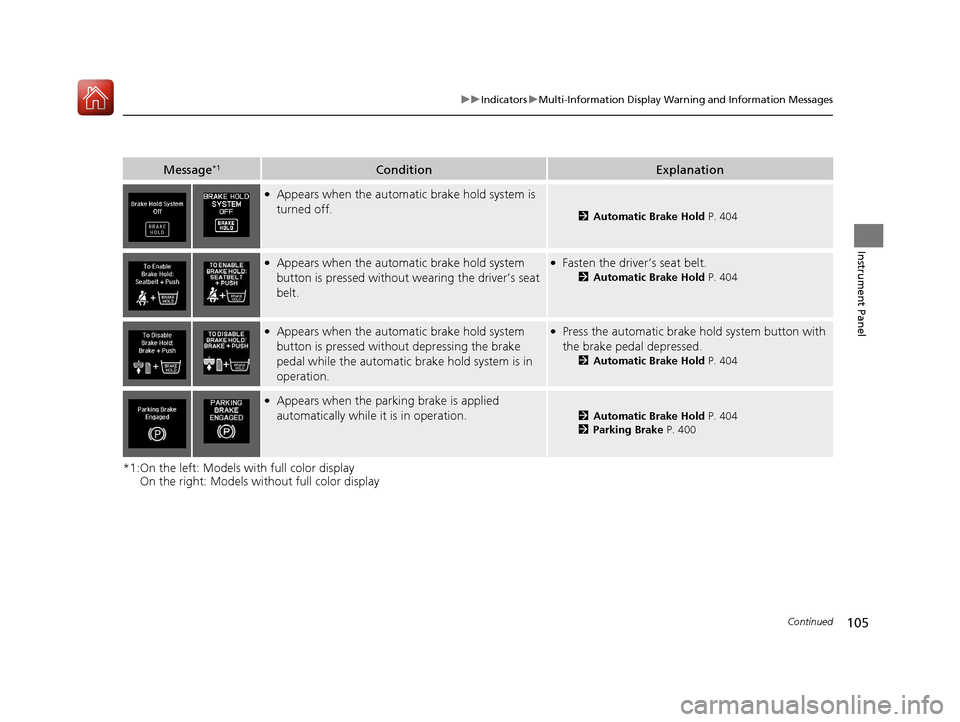
105
uuIndicators uMulti-Information Display Warning and Information Messages
Continued
Instrument Panel
*1:On the left: Models with full color display
On the right: Models wi thout full color display
Message*1ConditionExplanation
●Appears when the automa tic brake hold system is
turned off.
2 Automatic Brake Hold P. 404
●Appears when the automatic brake hold system
button is pressed without w earing the driver’s seat
belt.●Fasten the driver’s seat belt.
2 Automatic Brake Hold P. 404
●Appears when the automatic brake hold system
button is pressed without depressing the brake
pedal while the automatic br ake hold system is in
operation.●Press the automatic brake hold system button with
the brake pedal depressed.
2 Automatic Brake Hold P. 404
●Appears when the parking brake is applied
automatically while it is in operation.
2Automatic Brake Hold P. 404
2 Parking Brake P. 400
17 ACURA TLX-31TZ36200.book 105 ページ 2016年6月10日 金曜日 午後6時39分