navigation Acura TLX 2019 Navigation Manual
[x] Cancel search | Manufacturer: ACURA, Model Year: 2019, Model line: TLX, Model: Acura TLX 2019Pages: 399, PDF Size: 41.86 MB
Page 383 of 399

381
uuLegal Information uUser Agreements
Continued
Reference Information
assignment or transfer. If part of this
provision is unenforceable, the remainder
remains in effect. If unenforceability allows
arbitration as a class action, then this
provision is entirely unenforceable. YOU
may opt out within 30 days of your initial
use of the Software by sending a signed,
written notice to HONDA at Honda
Financial Services, P.O. Box 165007, Irving,
TX 75016. HONDA reserves the right to
make changes to this provision after
providing written notice and an opportunity
to opt out.
N. Miscellaneous: You may not assign this
AGREEMENT without HONDA’s prior
written consent. This AGREEMENT and any
additional HONDA TERMS and PROVIDER
TERMS represents the entire agreement
between you and US. HONDA may amend
the terms of this AG REEMENT by providing
you with notices of such updated terms. If
you do not consent to be bound by the
updated terms, your sole remedy will be to
cease using the SOFTWARE and SERVICES.
If any part of this AGREEMENT is found
invalid, void, or unenforceable, the balance
of the AGREEMENT will remain valid and
enforceable according to its terms. To the fullest extent permitted by law, and except
as explicitly provided otherwise, this
AGREEMENT and any disputes arising out of
or relating to it will be governed by the laws
of the State of California, except that
California laws concerning choice of law or
conflicts shall not apply if they would cause
the substantive law of another jurisdiction
to apply. Notwithsta
nding the foregoing,
Section M shall be governed by the Federal
Arbitration Act and the laws of the State of
California, as applicable, as set forth
therein. The failure to enforce any term of
this AGREEMENT on on e occasion shall not
prevent enforcement on any other occasion
or the enforcement of any other term.
Headings and captions shall not be
considered included for purposes of
interpretation or application hereof, but are
for convenience only.User Agreements
In using this HDD “Satellite Linked
Navigation System” (the “HDD”), which
includes HONDA MOTOR CO., LTD.
software, ALPINE ELECTRONICS, INC.
software, and NAVTEQ database contents
(hereinafter referred to as “Licensors”), you
are bound by the terms and conditions set
forth below. By using your copy of the HDD,
you have expressed your Agreement to the
terms and conditions of this Agreement.
You should, therefore, make sure that you
read and understa nd the following
provisions. If for any reason you do not wish
to be bound by the terms of this
Agreement, please return the HDD to your
dealer.
• The HDD may not be copied, duplicated,
or otherwise modified, in whole or in
part, without the express written
permission of the Licensors.
• The HDD may not be transferred or sublicensed to any third party for profit,
rent or loan, or licensed for reuse in any
manner.
■Navigation System User
Agreement
19 ACURA TLX NAVI-31TZ38400.book 381 ページ 2018年3月7日 水曜日 午後4時23分
Page 384 of 399

382
uuLegal Information uUser Agreements
Reference Information
• The HDD may not be decompiled, reverse
engineered or otherw ise disassembled, in
whole or in part.
• The HDD may not be used in a network or by any other manner of simultaneous
use in multiple systems.
• The HDD is intended solely for personal use (or internal use wh ere the end-user is
a business) by the consumer. The HDD is
not to be used for commercial purposes.
• The Licensors do not guarantee to the client that the functi ons included in the
HDD meet the specific objectives of the
user.
• Licensor shall not be responsible for any
damages caused by the use of the HDD
to the actual user or to any third party.
• The warranty on the HDD shall not
extend to an exchange or refund due to
misspelling, omission of letters, or any
other cosmetic discrepancy in the
contents of the HDD.
• The right to use the HDD shall expire either when the user destroys the HDD or
software, or when any of the terms of
this Agreement are violated and the
Licensors exercise the option to revoke
the license to use the HDD or software. • The terms and conditions hereof apply to
all subsequent users and owners as well
as to the original purchaser.
• The logos of oil companies, hotels, convenience stores, and other businesses
are displayed for your information and
convenience, and in no way imply any
sponsorship, approval or endorsement of
these companies, or their products. The
logos are trademarks of their respective
owners.
• The marks of companies displayed by this
product to indicate business locations are
the marks of their respective owners.
• The use of such marks in this product
does not imply any sponsorship,
approval, or endorsement by such
companies of this product.
The user shall indemn ify and save harmless
the Licensors, and thei r officers, employees
and agents, from and against any claim,
demand or action, irrespective of the nature
of the cause of the clai m, demand or action,
alleging loss, costs, expense, damages or
injuries (including injuries resulting in death)
arising out of the use or possession of the
HDD or software.
Use, duplication, or di sclosure of this HDD
by or on behalf of the United States government is subject to “Restricted
Rights” as set forth at FAR 52.227-14, -19
or DFARS 252.227-7013, as applicable.
Manufacturers are the Licensors, including
HONDA MOTOR CO., LTD., 2-1-1 Minami
Aoyama Minato-Ku Tokyo 107-8556
JAPAN., Alpine Electronics, Inc., 20-1
Yoshima Kogyodanchi,
Iwaki, Fukushima
970-1192 JAPAN., NAVTEQ Corporation,
425 W Randolph St. Chicago, IL 60606,
USA.
You have acquired a device (“DEVICE”) that
includes software licensed by Alpine
Electronics, Inc. (collectively “ALPINE”) from
an affiliate of Microsoft Corporation
(collectively “MS”). Th ose installed software
products of MS origin, as well as associated
media, printed materials, and “online” or
electronic documentation (“SOFTWARE”)
are protected by intern ational intellectual
property laws and treaties. The SOFTWARE
is licensed, not sold. All rights reserved.
IF YOU DO NOT AGREE TO THIS END USER
LICENSE AGREEMENT (“EULA”), DO NOT
USE THE DEVICE OR COPY THE SOFTWARE
■ Navigation System END USER
LICENSE AGREEMENT
19 ACURA TLX NAVI-31TZ38400.book 382 ページ 2018年3月7日 水曜日 午後4時23分
Page 391 of 399

389
Voice Commands
Voice Commands.................................. 390
Voice Portal Screen .............................. 390
Navigation Commands for Find Nearest..... 391
19 ACURA TLX NAVI-31TZ38400.book 389 ページ 2018年3月7日 水曜日 午後4時23分
Page 392 of 399

390
Voice Commands
Voice Commands
Voice Portal Screen
When the (Talk) button is pressed,
available voice commands appear on the
screen.
For a complete list of commands, say “Voice
Help ” after the beep.
*1: U.S. models only
The screen changes th e navigation screen.
Address (English only)*1
Place Name (English only)*1
Find Nearest
Go Home
Previous Destination
Back
Cancel
When the system recognizes the Audio
command, the screen will change the
dedicated screen for the voice recognition
of the audio. Tune to FM <87.7-107.9>
Tune to AM <530-1710>
SiriusXM Channel <0-999>
SiriusXM <0-999>
More
Back
Cancel
Play Artist
Play
Play Album
Play
Play Song
Play
Play Composer
■ Navigation
■Audio
Play
Play Genre
Play
Play Playlist
Play
List Artist
List
List Album
List
List Composer
List
List Genre
List
List Playlist
List
This can be only used when the phone is
connected. When the system recognizes the
Phone command, the screen will change
the dedicated screen for the voice
recognition of the phone. Dial by Number
Redial
Back
Cancel
Call
Dial
Call
■ Phone
19 ACURA TLX NAVI-31TZ38400.book 390 ページ 2018年3月7日 水曜日 午後4時23分
Page 393 of 399

391
uuVoice Commands uNavigation Commands for Find Nearest
Continued
Voice Commands
Dial
Call
Dial
Phone commands are not available if using
Apple CarPlay.
You can see a list of the available
commands on the screen. Phone Commands
Audio Commands
Navigation Commands
Voice Settings
Voice Recognition Guide
■ Voice Help
Navigation Commands for
Find Nearest
The system accepts these commands on the
Find Nearest screen in Navigation.
Find Nearest (specify place):
Fuel Auto
All Types Fuel Auto
ACURA Dealers
HONDA Dealers
Gas Station
Hydrogen Station
Auto Parts & Electronics
Auto Repair & Maintenance
Car Wash & Detailing
Motorcycle Dealers
Other Car Dealers
Roadside Assistance
ATM Bank
All Types ATM Bank
ATM
Bank
Check Cashing
Currency Exchange
Lodging
■ Find Place Commands
All Types Lodging
Bed & Breakfast
Hotel
Resort
Recreation
All Types Recreation
Amusement Park
Golf Course
Historical Monument
Marina
Movie Theater
Museum
Park
Performing Arts
Sports Complex
Tourist Attraction
Community
All Types Community
Business
City Hall
Civic Center
Convention Center
Court House
Higher Education
Library
Post Office
School
Restaurant
19 ACURA TLX NAVI-31TZ38400.book 391 ページ 2018年3月7日 水曜日 午後4時23分
Page 394 of 399

392
uuVoice Commands uNavigation Commands for Find Nearest
Voice Commands
All Types Restaurant
American Restaurant
Californian Restaurant
Chinese Restaurant
Coffee Shop
Continental Restaurant
Fast Food
French Restaurant
German Restaurant
Greek Restaurant
Indian Restaurant
Italian Restaurant
Japanese Restaurant
Korean Restaurant
Mexican Restaurant
Pizza
Seafood Restaurant
Thai Restaurant
Vegetarian Restaurant
Vietnamese Restaurant
Other Restaurant
Travel
All Types Travel
Airport
Automobile Club
Bus Station
Camping
Commuter Rail Station Ferry Terminal
Named Place
Park & Ride
Parking Garage
Parking Lot
Rental Car Agency
Rest Area
Ski Area
Tourist Information
Train Station
Travel Agency
Truck Stop
Shopping
All Types Shopping
Accessory Store
Book Store
Clothing Store
Grocery Store
Home Improvement Store
Mall
Office Supply Store
Pharmacy
Pet Food Store
Sewing Store
Shoe Store
Sporting Goods Store
Toy Store
EmergencyAll Types Emergency
Hospital
Police Station
Veterinarian
19 ACURA TLX NAVI-31TZ38400.book 392 ページ 2018年3月7日 水曜日 午後4時23分
Page 396 of 399
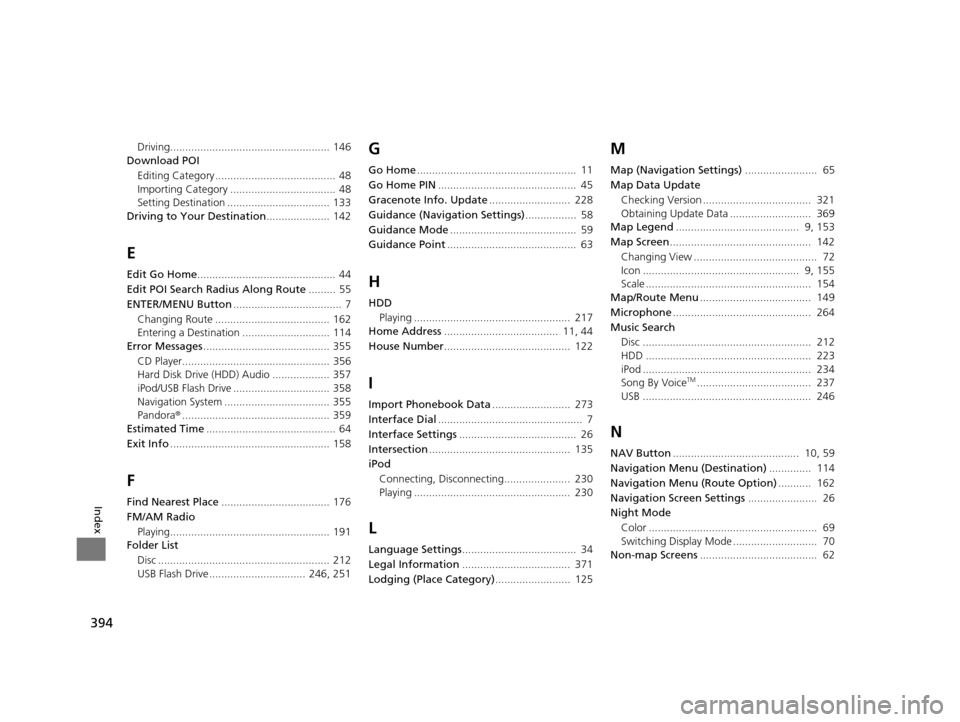
394
Index
Driving..................................................... 146
Download POI
Editing Category ........................................ 48
Importing Category ................................... 48
Setting Destination .................................. 133
Driving to Your Destination ..................... 142
E
Edit Go Home.............................................. 44
Edit POI Search Radius Along Route ......... 55
ENTER/MENU Button .................................... 7
Changing Route ...................................... 162
Entering a Destination ............................. 114
Error Messages .......................................... 355
CD Player................................................. 356
Hard Disk Drive (HDD) Audio ................... 357
iPod/USB Flash Drive ................................ 358
Navigation System ................................... 355
Pandora ®................................................. 359
Estimated Time ........................................... 64
Exit Info ..................................................... 158
F
Find Nearest Place .................................... 176
FM/AM Radio
Playing..................................................... 191
Folder List
Disc ......................................................... 212
USB Flash Drive ................................ 246, 251
G
Go Home ..................................................... 11
Go Home PIN .............................................. 45
Gracenote Info. Update ........................... 228
Guidance (Navigation Settings) ................. 58
Guidance Mode .......................................... 59
Guidance Point ........................................... 63
H
HDD
Playing .................................................... 217
Home Address ...................................... 11, 44
House Number .......................................... 122
I
Import Phonebook Data .......................... 273
Interface Dial ................................................ 7
Interface Settings ....................................... 26
Intersection ............................................... 135
iPod
Connecting, Disconnecting...................... 230
Playing .................................................... 230
L
Language Settings ...................................... 34
Legal Information .................................... 371
Lodging (Place Category) ......................... 125
M
Map (Navigation Settings) ........................ 65
Map Data Update Checking Version .................................... 321
Obtaining Update Data ........................... 369
Map Legend ......................................... 9, 153
Map Screen ............................................... 142
Changing View ......................................... 72
Icon .................................................... 9, 155
Scale ....................................................... 154
Map/Route Menu ..................................... 149
Microphone .............................................. 264
Music Search Disc ........................................................ 212
HDD ....................................................... 223
iPod ........................................................ 234
Song By Voice
TM...................................... 237
USB ........................................................ 246
N
NAV Button .......................................... 10, 59
Navigation Menu (Destination) .............. 114
Navigation Menu (Route Option) ........... 162
Navigation Screen Settings ....................... 26
Night Mode
Color ........................................................ 69
Switching Display Mode ............................ 70
Non-map Screens ....................................... 62
19 ACURA TLX NAVI-31TZ38400.book 394 ページ 2018年3月7日 水曜日 午後4時23分
Page 397 of 399
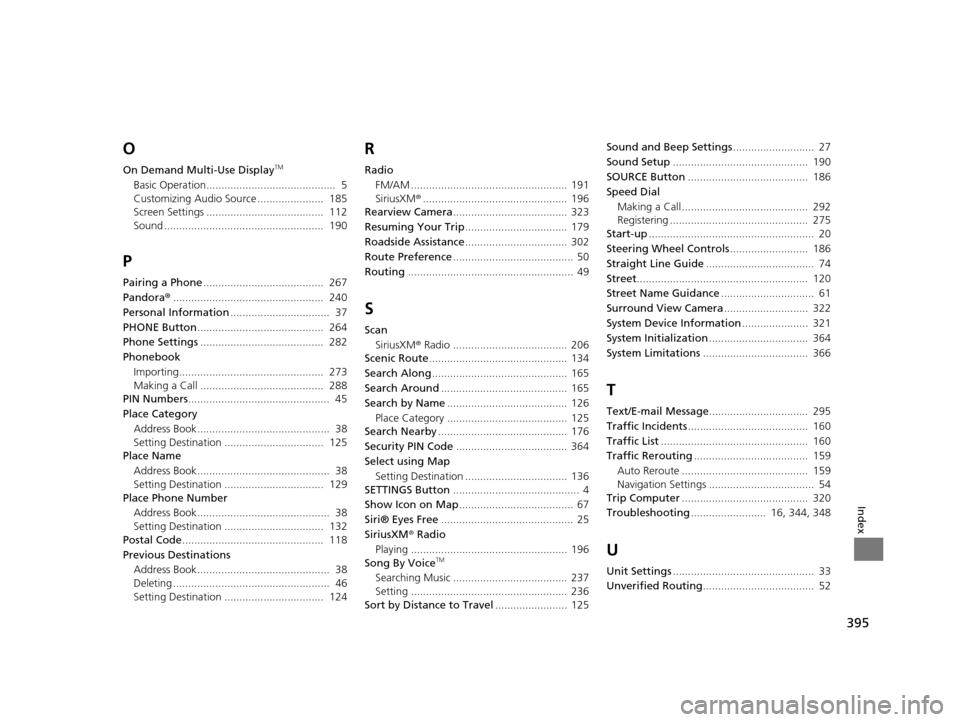
395
Index
O
On Demand Multi-Use DisplayTM
Basic Operation........................................... 5
Customizing Audio Source ...................... 185
Screen Settings ....................................... 112
Sound ..................................................... 190
P
Pairing a Phone........................................ 267
Pandora ®.................................................. 240
Personal Information ................................. 37
PHONE Button .......................................... 264
Phone Settings ......................................... 282
Phonebook
Importing................................................ 273
Making a Call ......................................... 288
PIN Numbers ............................................... 45
Place Category Address Book............................................ 38
Setting Destination ................................. 125
Place Name
Address Book............................................ 38
Setting Destination ................................. 129
Place Phone Number
Address Book............................................ 38
Setting Destination ................................. 132
Postal Code ............................................... 118
Previous Destinations Address Book............................................ 38
Deleting .................................................... 46
Setting Destination ................................. 124
R
Radio
FM/AM .................................................... 191
SiriusXM ®................................................ 196
Rearview Camera ...................................... 323
Resuming Your Trip .................................. 179
Roadside Assistance .................................. 302
Route Preference ........................................ 50
Routing ....................................................... 49
S
Scan
SiriusXM ® Radio ...................................... 206
Scenic Route .............................................. 134
Search Along ............................................. 165
Search Around .......................................... 165
Search by Name ........................................ 126
Place Category ........................................ 125
Search Nearby ........................................... 176
Security PIN Code ..................................... 364
Select using Map Setting Destination .................................. 136
SETTINGS Button .......................................... 4
Show Icon on Map ...................................... 67
Siri® Eyes Free ............................................ 25
SiriusXM ® Radio
Playing .................................................... 196
Song By Voice
TM
Searching Music ...................................... 237
Setting .................................................... 236
Sort by Distance to Travel ........................ 125Sound and Beep Settings
........................... 27
Sound Setup ............................................. 190
SOURCE Button ........................................ 186
Speed Dial Making a Call .......................................... 292
Registering .............................................. 275
Start-up ....................................................... 20
Steering Wheel Controls .......................... 186
Straight Line Guide .................................... 74
Street ......................................................... 120
Street Name Guidance ............................... 61
Surround View Camera ............................ 322
System Device Information ...................... 321
System Initialization ................................. 364
System Limitations ................................... 366
T
Text/E-mail Message ................................. 295
Traffic Incidents ........................................ 160
Traffic List ................................................. 160
Traffic Rerouting ...................................... 159
Auto Reroute .......................................... 159
Navigation Settings ................................... 54
Trip Computer .......................................... 320
Troubleshooting ......................... 16, 344, 348
U
Unit Settings............................................... 33
Unverified Routing ..................................... 52
19 ACURA TLX NAVI-31TZ38400.book 395 ページ 2018年3月7日 水曜日 午後4時23分
Page 398 of 399
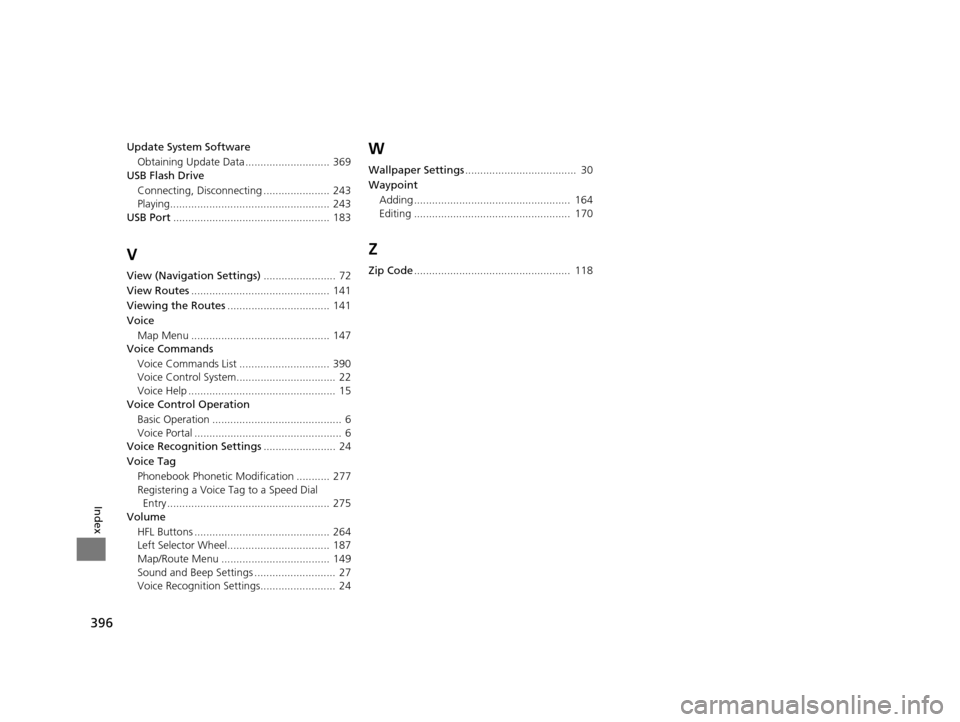
396
Index
Update System SoftwareObtaining Update Data ............................ 369
USB Flash Drive
Connecting, Disconnecting ...................... 243
Playing..................................................... 243
USB Port .................................................... 183
V
View (Navigation Settings) ........................ 72
View Routes .............................................. 141
Viewing the Routes .................................. 141
Voice
Map Menu .............................................. 147
Voice Commands
Voice Commands List .............................. 390
Voice Control System................................. 22
Voice Help ................................................. 15
Voice Control Operation
Basic Operation ........................................... 6
Voice Portal ................................................. 6
Voice Recognition Settings ........................ 24
Voice Tag Phonebook Phonetic M odification ........... 277
Registering a Voice Tag to a Speed Dial Entry ...................................................... 275
Volume
HFL Buttons ............................................. 264
Left Selector Wheel.................................. 187
Map/Route Menu .................................... 149
Sound and Beep Settings ........................... 27
Voice Recognition Settings......................... 24
W
Wallpaper Settings ..................................... 30
Waypoint Adding .................................................... 164
Editing .................................................... 170
Z
Zip Code .................................................... 118
19 ACURA TLX NAVI-31TZ38400.book 396 ページ 2018年3月7日 水曜日 午後4時23分
Page 399 of 399

owners.acura.com
2019 Acura TLX Navigation Manual©2018 Honda Motor Co., Ltd. — All Rights Reserved
31TZ3840NM-0739400X31-TZ3-8400Printed in U.S.A.