ECU Acura TLX 2019 Navigation Manual
[x] Cancel search | Manufacturer: ACURA, Model Year: 2019, Model line: TLX, Model: Acura TLX 2019Pages: 399, PDF Size: 41.86 MB
Page 397 of 399
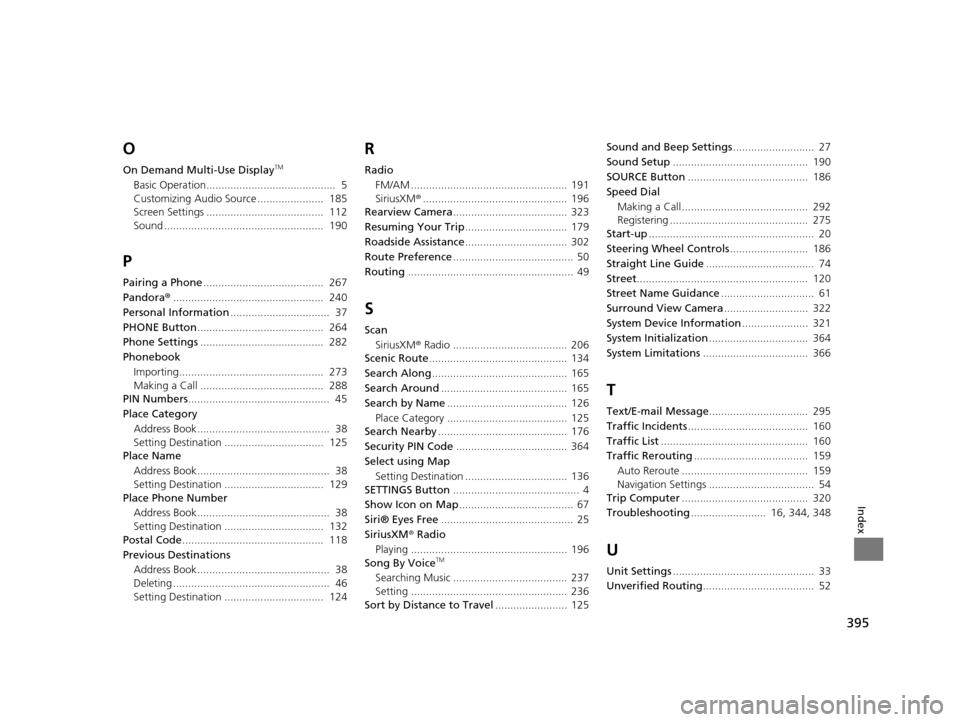
395
Index
O
On Demand Multi-Use DisplayTM
Basic Operation........................................... 5
Customizing Audio Source ...................... 185
Screen Settings ....................................... 112
Sound ..................................................... 190
P
Pairing a Phone........................................ 267
Pandora ®.................................................. 240
Personal Information ................................. 37
PHONE Button .......................................... 264
Phone Settings ......................................... 282
Phonebook
Importing................................................ 273
Making a Call ......................................... 288
PIN Numbers ............................................... 45
Place Category Address Book............................................ 38
Setting Destination ................................. 125
Place Name
Address Book............................................ 38
Setting Destination ................................. 129
Place Phone Number
Address Book............................................ 38
Setting Destination ................................. 132
Postal Code ............................................... 118
Previous Destinations Address Book............................................ 38
Deleting .................................................... 46
Setting Destination ................................. 124
R
Radio
FM/AM .................................................... 191
SiriusXM ®................................................ 196
Rearview Camera ...................................... 323
Resuming Your Trip .................................. 179
Roadside Assistance .................................. 302
Route Preference ........................................ 50
Routing ....................................................... 49
S
Scan
SiriusXM ® Radio ...................................... 206
Scenic Route .............................................. 134
Search Along ............................................. 165
Search Around .......................................... 165
Search by Name ........................................ 126
Place Category ........................................ 125
Search Nearby ........................................... 176
Security PIN Code ..................................... 364
Select using Map Setting Destination .................................. 136
SETTINGS Button .......................................... 4
Show Icon on Map ...................................... 67
Siri® Eyes Free ............................................ 25
SiriusXM ® Radio
Playing .................................................... 196
Song By Voice
TM
Searching Music ...................................... 237
Setting .................................................... 236
Sort by Distance to Travel ........................ 125Sound and Beep Settings
........................... 27
Sound Setup ............................................. 190
SOURCE Button ........................................ 186
Speed Dial Making a Call .......................................... 292
Registering .............................................. 275
Start-up ....................................................... 20
Steering Wheel Controls .......................... 186
Straight Line Guide .................................... 74
Street ......................................................... 120
Street Name Guidance ............................... 61
Surround View Camera ............................ 322
System Device Information ...................... 321
System Initialization ................................. 364
System Limitations ................................... 366
T
Text/E-mail Message ................................. 295
Traffic Incidents ........................................ 160
Traffic List ................................................. 160
Traffic Rerouting ...................................... 159
Auto Reroute .......................................... 159
Navigation Settings ................................... 54
Trip Computer .......................................... 320
Troubleshooting ......................... 16, 344, 348
U
Unit Settings............................................... 33
Unverified Routing ..................................... 52
19 ACURA TLX NAVI-31TZ38400.book 395 ページ 2018年3月7日 水曜日 午後4時23分