navigation system ACURA ZDX 2010 Owners Manual
[x] Cancel search | Manufacturer: ACURA, Model Year: 2010, Model line: ZDX, Model: ACURA ZDX 2010Pages: 645, PDF Size: 17.13 MB
Page 419 of 645
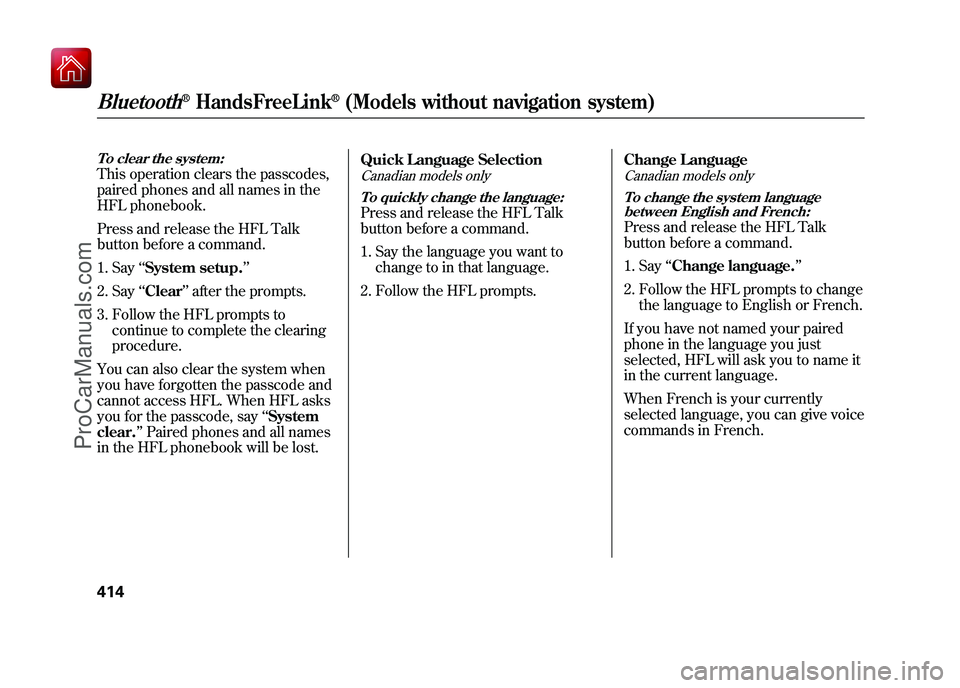
To clear the system:This operation clears the passcodes,
paired phones and all names in the
HFL phonebook.
Press and release the HFL Talk
button before a command.1. Say ‘‘System setup. ’’
2. Say ‘‘Clear ’’after the prompts.
3. Follow the HFL prompts to continue to complete the clearing
procedure.
You can also clear the system when
you have forgotten the passcode and
cannot access HFL. When HFL asks
you for the passcode, say ‘‘System
clear. ’’Paired phones and all names
in the HFL phonebook will be lost. Quick Language Selection
Canadian models only
To quickly change the language:Press and release the HFL Talk
button before a command.
1. Say the language you want to change to in that language.
2. Follow the HFL prompts. Change Language
Canadian models only
To change the system languagebetween English and French:Press and release the HFL Talk
button before a command.
1. Say ‘‘Change language. ’’
2. Follow the HFL prompts to change the language to English or French.
If you have not named your paired
phone in the language you just
selected, HFL will ask you to name it
in the current language.
When French is your currently
selected language, you can give voice
commands in French.
Bluetooth
®HandsFreeLink
®(Models without navigation system)
41409/10/28 17:15:37 10 ACURA ZDX KA KC New North America Own 50 31SZN600 enu
ProCarManuals.com
Page 420 of 645
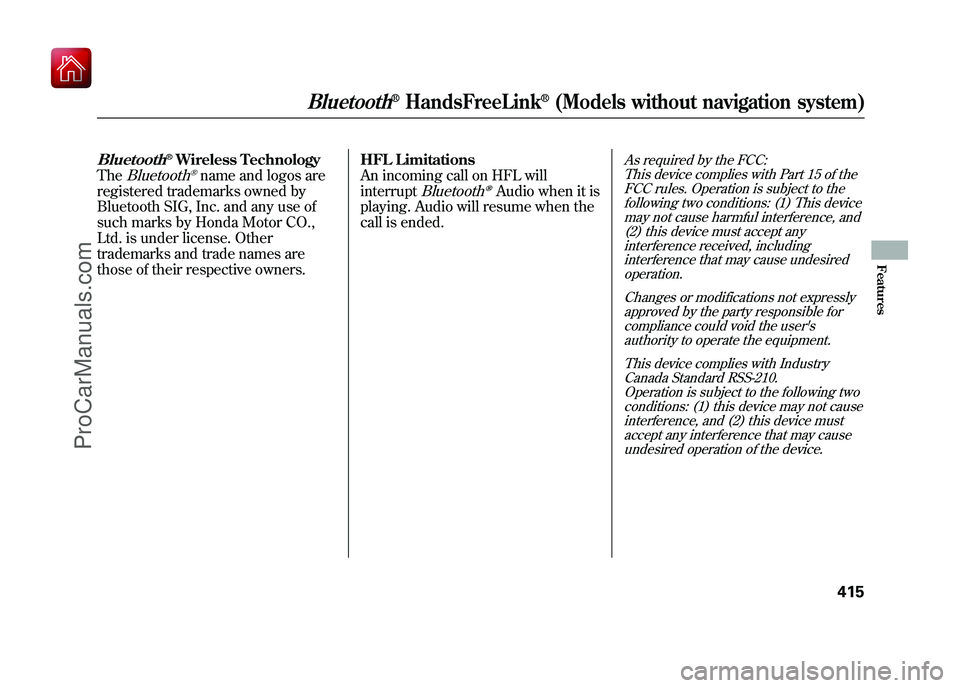
Bluetooth
®Wireless Technology
The
Bluetooth
®name and logos are
registered trademarks owned by
Bluetooth SIG, Inc. and any use of
such marks by Honda Motor CO.,
Ltd. is under license. Other
trademarks and trade names are
those of their respective owners. HFL Limitations
An incoming call on HFL will
interrupt
Bluetooth
ꭂAudio when it is
playing. Audio will resume when the
call is ended.
As required by the FCC:
This device complies with Part 15 of theFCC rules. Operation is subject to the
following two conditions: (1) This devicemay not cause harmful interference, and(2) this device must accept any
interference received, includinginterference that may cause undesiredoperation.
Changes or modifications not expresslyapproved by the party responsible for
compliance could void the user'sauthority to operate the equipment.
This device complies with IndustryCanada Standard RSS-210.
Operation is subject to the following twoconditions: (1) this device may not causeinterference, and (2) this device must
accept any interference that may causeundesired operation of the device.
Bluetooth
®HandsFreeLink
®(Models without navigation system)
415
Features
09/10/28 17:15:37 10 ACURA ZDX KA KC New North America Own 50 31SZN600 enu
ProCarManuals.com
Page 421 of 645
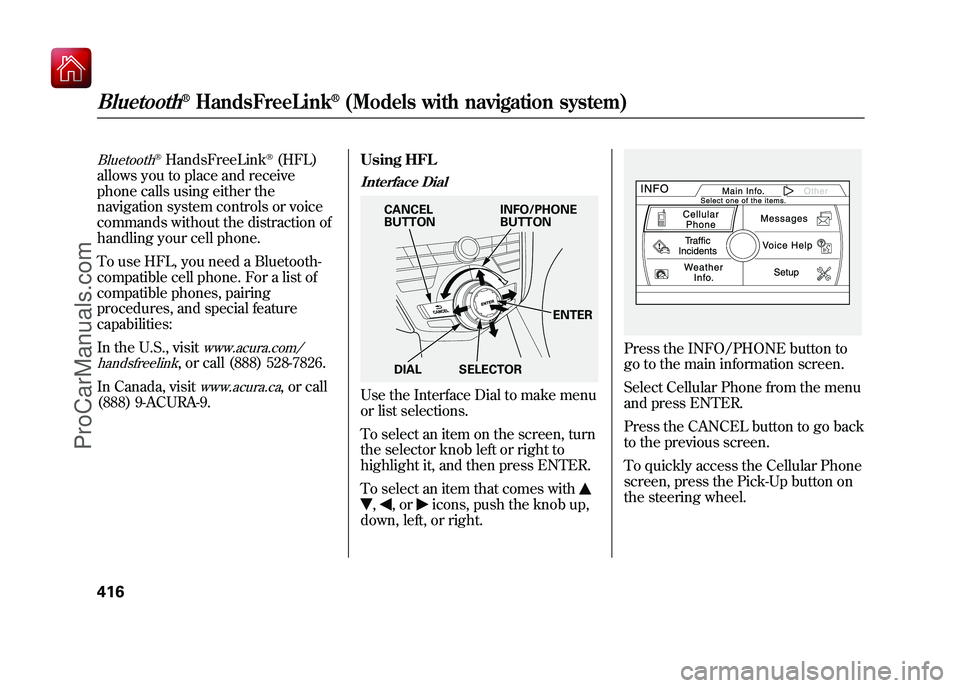
Bluetooth
®HandsFreeLink
®(HFL)
allows you to place and receive
phone calls using either the
navigation system controls or voice
commands without the distraction of
handling your cell phone.
To use HFL, you need a Bluetooth-
compatible cell phone. For a list of
compatible phones, pairing
procedures, and special feature
capabilities:
In the U.S., visit
www.acura.com/
handsfreelink
, or call (888) 528-7826.
In Canada, visit
www.acura.ca
, or call
(888) 9-ACURA-9. Using HFL
Interface DialUse the Interface Dial to make menu
or list selections.
To select an item on the screen, turn
the selector knob left or right to
highlight it, and then press ENTER.
To select an item that comes with,
,or
icons, push the knob up,
down, left, or right.
Press the INFO/PHONE button to
go to the main information screen.
Select Cellular Phone from the menu
and press ENTER.
Press the CANCEL button to go back
to the previous screen.
To quickly access the Cellular Phone
screen, press the Pick-Up button on
the steering wheel.
INFO/PHONE
BUTTON
CANCEL
BUTTON
DIAL SELECTOR ENTER
Bluetooth
®HandsFreeLink
®(Models with navigation system)
41609/10/28 17:15:37 10 ACURA ZDX KA KC New North America Own 50 31SZN600 enu
ProCarManuals.com
Page 422 of 645
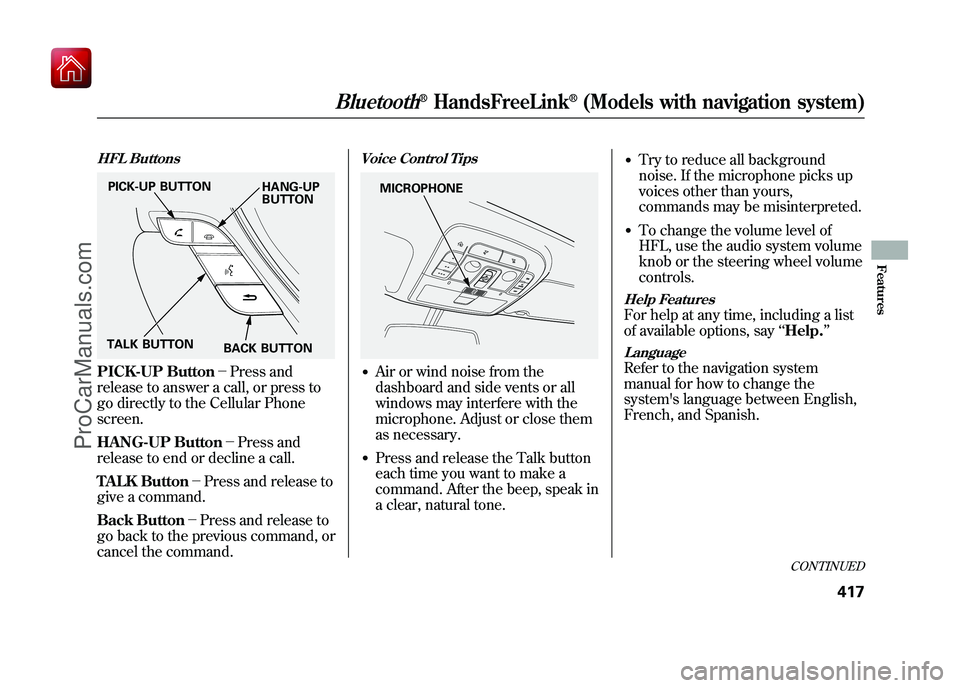
HFL ButtonsPICK-UP Button-Press and
release to answer a call, or press to
go directly to the Cellular Phone
screen.
HANG-UP Button -Press and
release to end or decline a call.
TALK Button -Press and release to
give a command.
Back Button -Press and release to
go back to the previous command, or
cancel the command.
Voice Control Tips●Air or wind noise from the
dashboard and side vents or all
windows may interfere with the
microphone. Adjust or close them
as necessary.●Press and release the Talk button
each time you want to make a
command. After the beep, speak in
a clear, natural tone.
●Try to reduce all background
noise. If the microphone picks up
voices other than yours,
commands may be misinterpreted.●To change the volume level of
HFL, use the audio system volume
knob or the steering wheel volume
controls.Help FeaturesFor help at any time, including a list
of available options, say ‘‘Help. ’’LanguageRefer to the navigation system
manual for how to change the
system's language between English,
French, and Spanish.
PICK-UP BUTTON
HANG-UP
BUTTON
TALK BUTTON BACK BUTTON
MICROPHONE
CONTINUED
Bluetooth
®HandsFreeLink
®(Models with navigation system)
417
Features
09/10/28 17:15:37 10 ACURA ZDX KA KC New North America Own 50 31SZN600 enu
ProCarManuals.com
Page 423 of 645
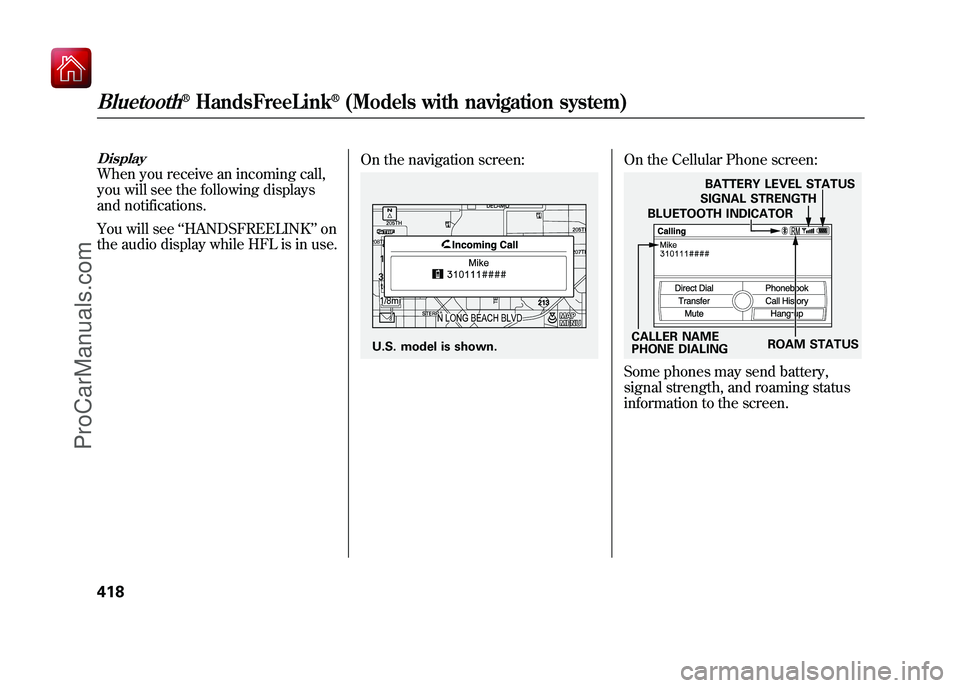
DisplayWhen you receive an incoming call,
you will see the following displays
and notifications.
You will see‘‘HANDSFREELINK ’’on
the audio display while HFL is in use. On the navigation screen:
On the Cellular Phone screen:Some phones may send battery,
signal strength, and roaming status
information to the screen.
U.S. model is shown.
CALLER NAME
PHONE DIALINGBLUETOOTH INDICATOR
SIGNAL STRENGTH
BATTERY LEVEL STATUS
ROAM STATUS
Bluetooth
®HandsFreeLink
®(Models with navigation system)
41809/10/28 17:15:37 10 ACURA ZDX KA KC New North America Own 50 31SZN600 enu
ProCarManuals.com
Page 424 of 645
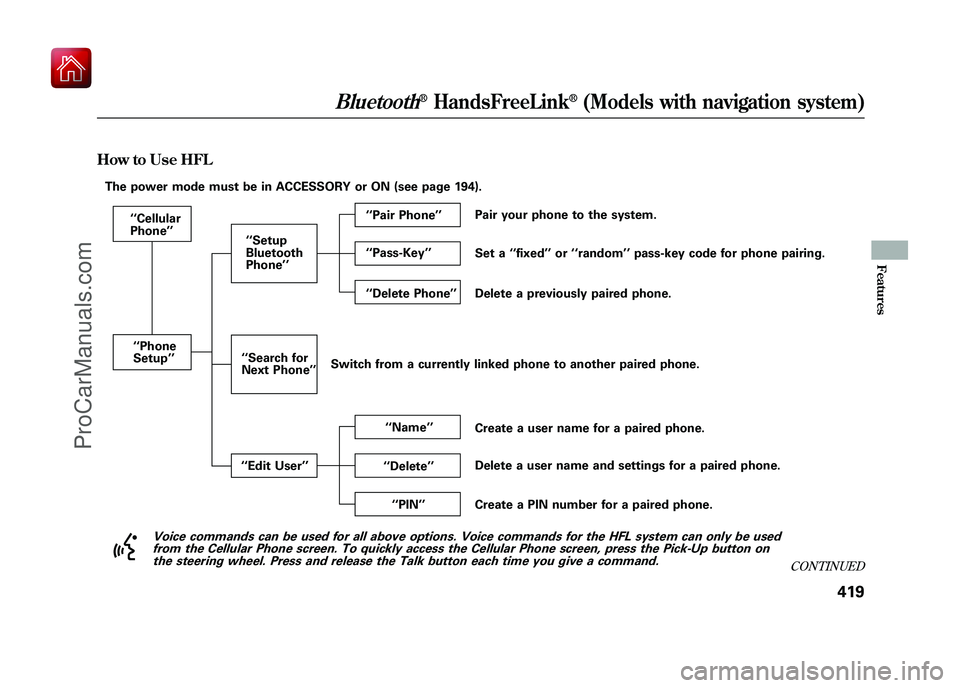
How to Use HFL
‘‘Cellular
Phone ’’
The power mode must be in ACCESSORY or ON (see page 194).
‘‘Phone
Setup ’’ ‘‘
Setup
Bluetooth
Phone ’’
‘‘ Search for
Next Phone ’’
‘‘ Edit User ’’ ‘‘
Pair Phone ’’
‘‘ Pass-Key ’’
‘‘ Delete Phone ’’
‘‘ Name ’’
‘‘ Delete ’’
‘‘ PIN ’’ Pair your phone to the system.
Set a
‘‘fixed ’’or ‘‘random ’’pass-key code for phone pairing.
Delete a previously paired phone.
Switch from a currently linked phone to another paired phone. Create a user name for a paired phone.
Delete a user name and settings for a paired phone.
Create a PIN number for a paired phone.
Voice commands can be used for all above options. Voice commands for the HFL system can only be usedfrom the Cellular Phone screen. To quickly access the Cellular Phone screen, press the Pick-Up button onthe steering wheel. Press and release the Talk button each time you give a command.
CONTINUED
Bluetooth
®HandsFreeLink
®(Models with navigation system)
419
Features
09/10/28 17:15:37 10 ACURA ZDX KA KC New North America Own 50 31SZN600 enu
ProCarManuals.com
Page 425 of 645
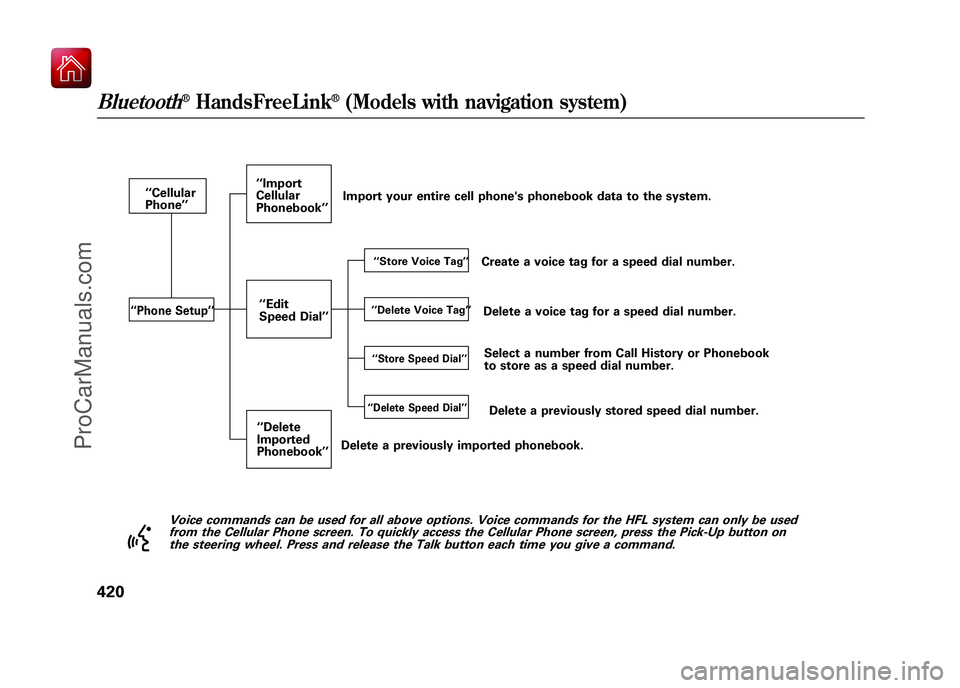
‘‘Cellular
Phone ’’‘‘Phone Setup ’’
‘‘Import
Cellular
Phonebook ’’
‘‘ Edit
Speed Dial ’’
‘‘ Delete
Imported
Phonebook ’’
‘‘Store Voice Tag ’’
‘‘ Delete Voice Tag ’’‘‘Store Speed Dial ’’
‘‘ Delete Speed Dial ’’
Import your entire cell phone's phonebook data to the system.
Create a voice tag for a speed dial number.Delete a voice tag for a speed dial number.Select a number from Call History or Phonebook
to store as a speed dial number.
Delete a previously stored speed dial number.
Delete a previously imported phonebook.
Voice commands can be used for all above options. Voice commands for the HFL system can only be used from the Cellular Phone screen. To quickly access the Cellular Phone screen, press the Pick-Up button onthe steering wheel. Press and release the Talk button each time you give a command.
Bluetooth
®HandsFreeLink
®(Models with navigation system)
42009/10/28 17:15:37 10 ACURA ZDX KA KC New North America Own 50 31SZN600 enu
ProCarManuals.com
Page 426 of 645
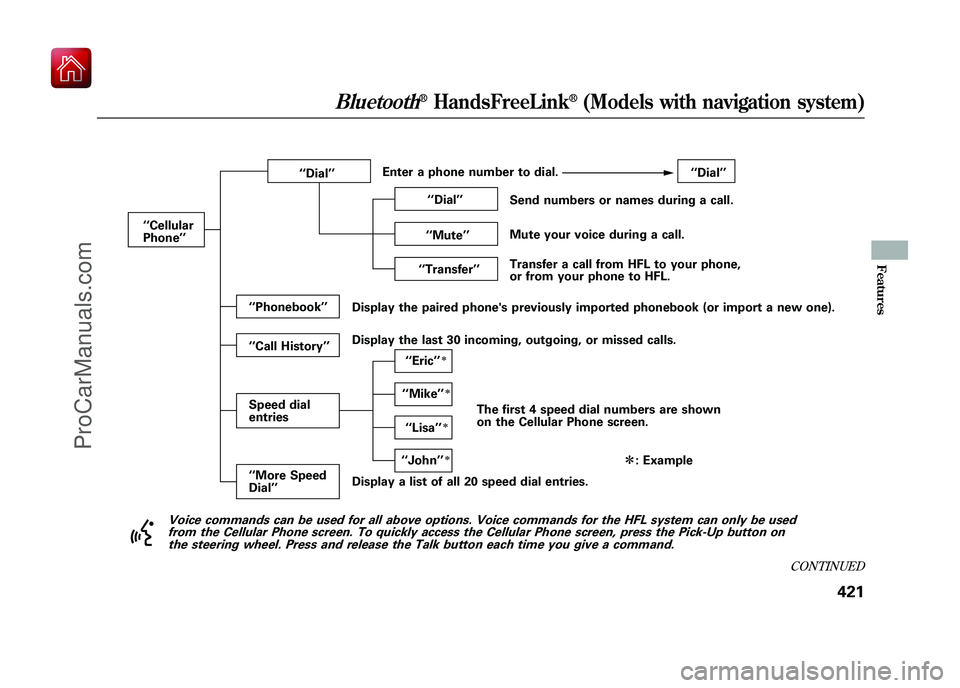
‘‘Cellular
Phone ’’ ‘‘
Dial’’ Enter a phone number to dial.
‘‘Dial ’’
‘‘ Dial ’’
Send numbers or names during a call.
‘‘ Mute ’’ Mute your voice during a call.
‘‘ Transfer ’’Transfer a call from HFL to your phone,
or from your phone to HFL.
‘‘ Phonebook ’’
‘‘ Call History ’’Display the paired phone's previously imported phonebook (or import a new one).
Speed dial
entries
‘‘ More Speed
Dial ’’ ‘‘
Eric ’’
ꭧ
‘‘Mike ’’
ꭧ
‘‘Lisa ’’
ꭧ
‘‘John ’’
ꭧ
Display a list of all 20 speed dial entries. The first 4 speed dial numbers are shown
on the Cellular Phone screen.
Voice commands can be used for all above options. Voice commands for the HFL system can only be used
from the Cellular Phone screen. To quickly access the Cellular Phone screen, press the Pick-Up button onthe steering wheel. Press and release the Talk button each time you give a command.
Display the last 30 incoming, outgoing, or missed calls.
ꭧ: Example
CONTINUED
Bluetooth
®HandsFreeLink
®(Models with navigation system)
421
Features
09/10/28 17:15:37 10 ACURA ZDX KA KC New North America Own 50 31SZN600 enu
ProCarManuals.com
Page 427 of 645
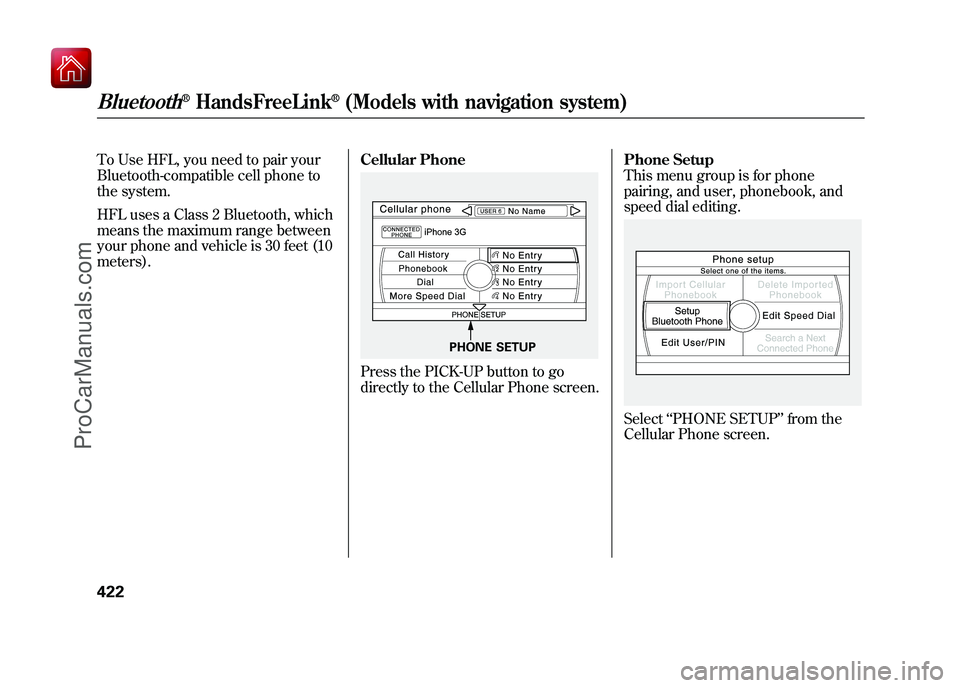
To Use HFL, you need to pair your
Bluetooth-compatible cell phone to
the system.
HFL uses a Class 2 Bluetooth, which
means the maximum range between
your phone and vehicle is 30 feet (10
meters).Cellular Phone
Press the PICK-UP button to go
directly to the Cellular Phone screen.Phone Setup
This menu group is for phone
pairing, and user, phonebook, and
speed dial editing.
Select
‘‘PHONE SETUP ’’from the
Cellular Phone screen.
PHONE SETUP
Bluetooth
®HandsFreeLink
®(Models with navigation system)
42209/10/28 17:15:37 10 ACURA ZDX KA KC New North America Own 50 31SZN600 enu
ProCarManuals.com
Page 428 of 645
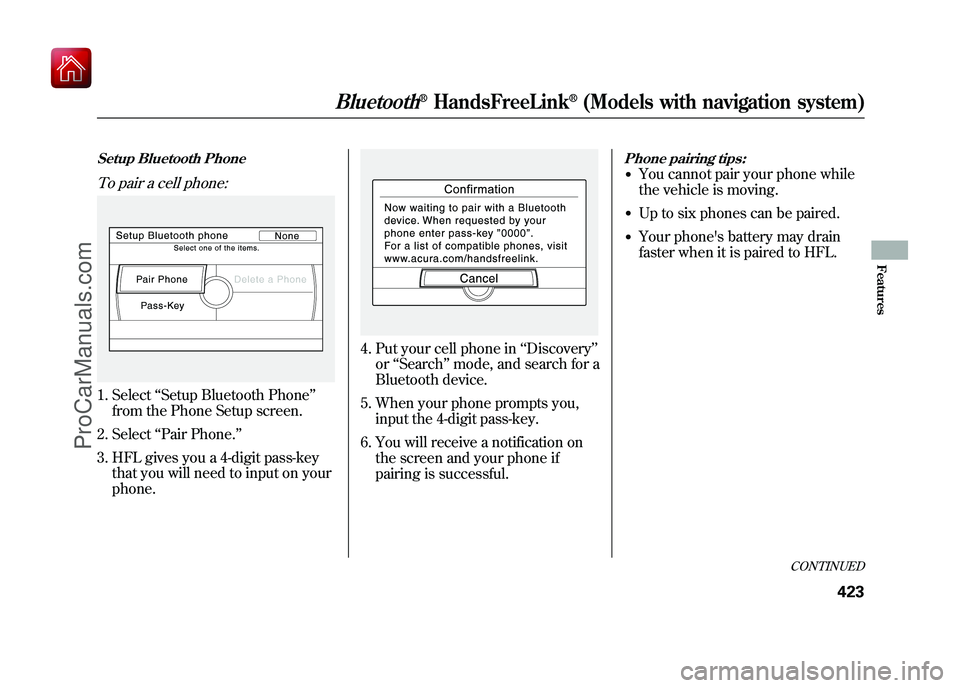
Setup Bluetooth PhoneTo pair a cell phone:1. Select‘‘Setup Bluetooth Phone ’’
from the Phone Setup screen.
2. Select ‘‘Pair Phone. ’’
3. HFL gives you a 4-digit pass-key that you will need to input on your
phone.
4. Put your cell phone in ‘‘Discovery ’’
or ‘‘Search ’’mode, and search for a
Bluetooth device.
5. When your phone prompts you, input the 4-digit pass-key.
6. You will receive a notification on the screen and your phone if
pairing is successful.
Phone pairing tips:●You cannot pair your phone while
the vehicle is moving.●Up to six phones can be paired.●Your phone's battery may drain
faster when it is paired to HFL.
CONTINUED
Bluetooth
®HandsFreeLink
®(Models with navigation system)
423
Features
09/10/28 17:15:37 10 ACURA ZDX KA KC New North America Own 50 31SZN600 enu
ProCarManuals.com