USB Acura ZDX 2012 Owner's Guide
[x] Cancel search | Manufacturer: ACURA, Model Year: 2012, Model line: ZDX, Model: Acura ZDX 2012Pages: 645, PDF Size: 16.36 MB
Page 295 of 645
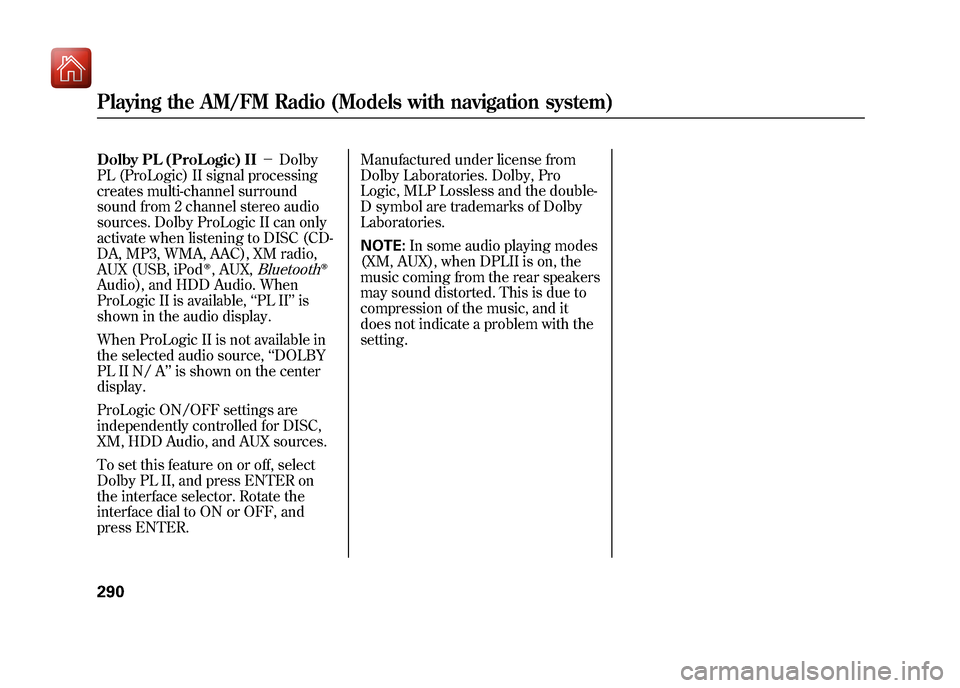
Dolby PL (ProLogic) II-Dolby
PL (ProLogic) II signal processing
creates multi-channel surround
sound from 2 channel stereo audio
sources. Dolby ProLogic II can only
activate when listening to DISC (CD-
DA, MP3, WMA, AAC), XM radio,
AUX (USB, iPod
ꭂ, AUX,
Bluetooth
ꭂ
Audio), and HDD Audio. When
ProLogic II is available, ‘‘PL II’’ is
shown in the audio display.
When ProLogic II is not available in
the selected audio source, ‘‘DOLBY
PL II N/ A ’’is shown on the center
display.
ProLogic ON/OFF settings are
independently controlled for DISC,
XM, HDD Audio, and AUX sources.
To set this feature on or off, select
Dolby PL II, and press ENTER on
the interface selector. Rotate the
interface dial to ON or OFF, and
press ENTER. Manufactured under license from
Dolby Laboratories. Dolby, Pro
Logic, MLP Lossless and the double-
D symbol are trademarks of Dolby
Laboratories.
NOTE:
In some audio playing modes
(XM, AUX), when DPLII is on, the
music coming from the rear speakers
may sound distorted. This is due to
compression of the music, and it
does not indicate a problem with the
setting.Playing the AM/FM Radio (Models with navigation system)29009/10/28 17:15:37 10 ACURA ZDX KA KC New North America Own 50 31SZN600 enu
Page 302 of 645
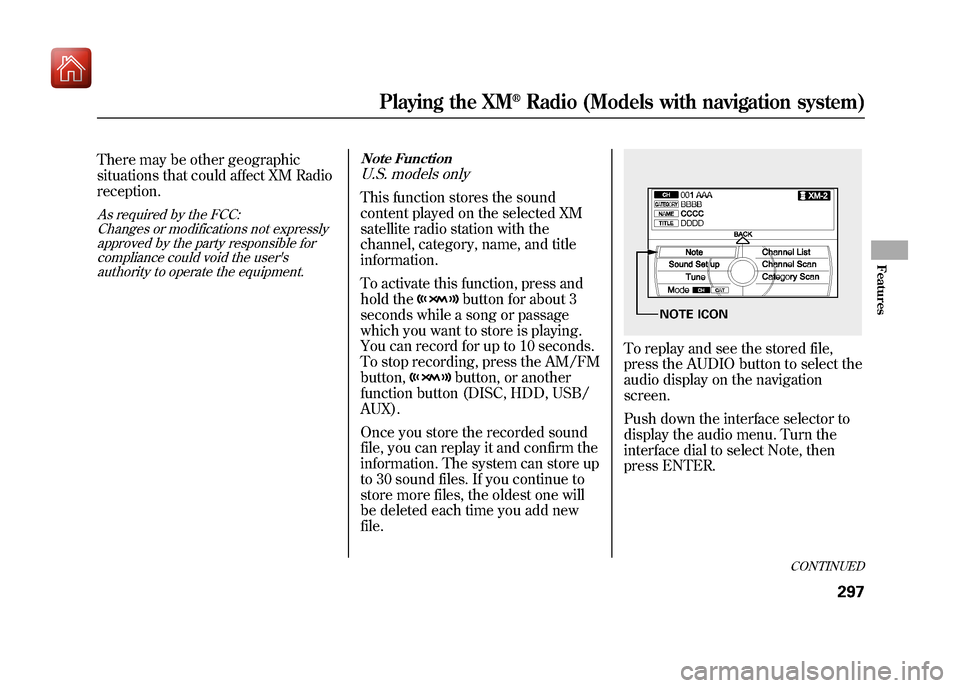
There may be other geographic
situations that could affect XM Radio
reception.As required by the FCC:Changes or modifications not expressly
approved by the party responsible forcompliance could void the user's
authority to operate the equipment. Note Function
U.S. models onlyThis function stores the sound
content played on the selected XM
satellite radio station with the
channel, category, name, and title
information.
To activate this function, press and
hold the
button for about 3
seconds while a song or passage
which you want to store is playing.
You can record for up to 10 seconds.
To stop recording, press the AM/FM
button,button, or another
function button (DISC, HDD, USB/
AUX).
Once you store the recorded sound
file, you can replay it and confirm the
information. The system can store up
to 30 sound files. If you continue to
store more files, the oldest one will
be deleted each time you add new
file.
To replay and see the stored file,
press the AUDIO button to select the
audio display on the navigation
screen.
Push down the interface selector to
display the audio menu. Turn the
interface dial to select Note, then
press ENTER.
NOTE ICON
CONTINUED
Playing the XM
®Radio (Models with navigation system)
297
Features
09/10/28 17:15:37 10 ACURA ZDX KA KC New North America Own 50 31SZN600 enu
Page 311 of 645
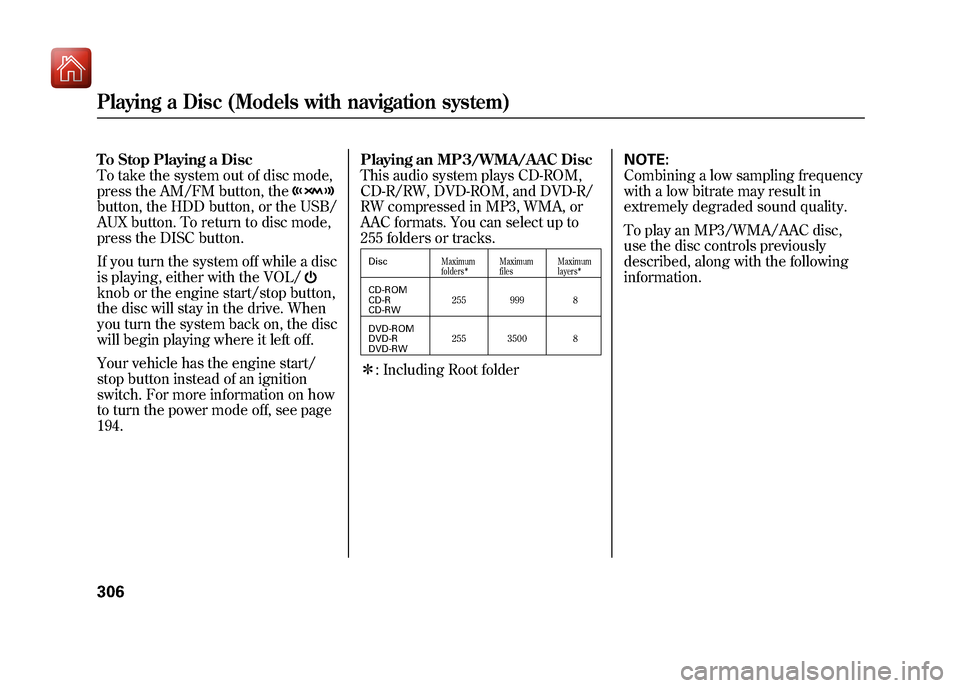
To Stop Playing a Disc
To take the system out of disc mode,
press the AM/FM button, thebutton, the HDD button, or the USB/
AUX button. To return to disc mode,
press the DISC button.
If you turn the system off while a disc
is playing, either with the VOL/knob or the engine start/stop button,
the disc will stay in the drive. When
you turn the system back on, the disc
will begin playing where it left off.
Your vehicle has the engine start/
stop button instead of an ignition
switch. For more information on how
to turn the power mode off, see page
194.Playing an MP3/WMA/AAC Disc
This audio system plays CD-ROM,
CD-R/RW, DVD-ROM, and DVD-R/
RW compressed in MP3, WMA, or
AAC formats. You can select up to
255 folders or tracks.
Disc
Maximum
folders
ꭧ
Maximum
files
Maximum
layers
ꭧ
CD-ROM
CD-R
CD-RW 255 999 8
DVD-ROM
DVD-R
DVD-RW 255 3500 8ꭧ
: Including Root folder NOTE:
Combining a low sampling frequency
with a low bitrate may result in
extremely degraded sound quality.
To play an MP3/WMA/AAC disc,
use the disc controls previously
described, along with the following
information.
Playing a Disc (Models with navigation system)30609/10/28 17:15:37 10 ACURA ZDX KA KC New North America Own 50 31SZN600 enu
Page 318 of 645
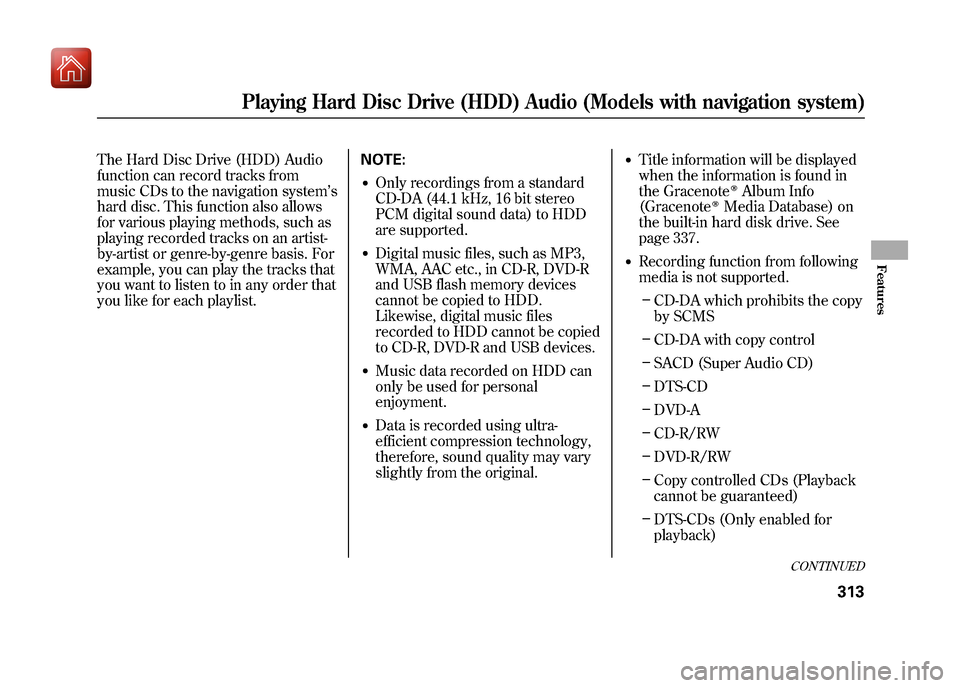
The Hard Disc Drive (HDD) Audio
function can record tracks from
music CDs to the navigation system’s
hard disc. This function also allows
for various playing methods, such as
playing recorded tracks on an artist-
by-artist or genre-by-genre basis. For
example, you can play the tracks that
you want to listen to in any order that
you like for each playlist. NOTE:
●Only recordings from a standard
CD-DA (44.1 kHz, 16 bit stereo
PCM digital sound data) to HDD
are supported.●Digital music files, such as MP3,
WMA, AAC etc., in CD-R, DVD-R
and USB flash memory devices
cannot be copied to HDD.
Likewise, digital music files
recorded to HDD cannot be copied
to CD-R, DVD-R and USB devices.●Music data recorded on HDD can
only be used for personal
enjoyment.●Data is recorded using ultra-
efficient compression technology,
therefore, sound quality may vary
slightly from the original.
●Title information will be displayed
when the information is found in
the Gracenote
ꭂAlbum Info
(Gracenote
ꭂMedia Database) on
the built-in hard disk drive. See
page 337.
●Recording function from following
media is not supported.
– CD-DA which prohibits the copy
by SCMS
– CD-DA with copy control
– SACD (Super Audio CD)
– DTS-CD
– DVD-A
– CD-R/RW
– DVD-R/RW
– Copy controlled CDs (Playback
cannot be guaranteed)
– DTS-CDs (Only enabled for
playback)
CONTINUED
Playing Hard Disc Drive (HDD) Audio (Models with navigation system)
313
Features
09/10/28 17:15:37 10 ACURA ZDX KA KC New North America Own 50 31SZN600 enu
Page 340 of 645

Checking HDD Audio CapacityYou can check the HDD Audio
capacity and remaining space as well
as the Gracenote Music Recognition
Service (CDDB) version included
with the navigation system on the
HDD Setup screen.Updating Gracenote
ꭂAlbum Info
(Gracenote
ꭂMedia Database)
You can update the Gracenote
ꭂ
Album Info (Gracenote
ꭂMedia
Database) that is included with the
navigation system.
NOTE:
Consult your dealer, or visit
www.
acura.com
(in U.S.), or
www.acura.ca
(in Canada), to acquire updated files.
1. Insert the update disc into the disc
slot, or connect the USB flash
memory device that includes the
update.
2. Push the interface selector downto select AUDIO MENU in the
HDD playback screen or CD
playback screen.
3. Turn the interface dial to select HDD Setup, then press ENTER on
the interface selector.
4. Turn the interface dial and select Gracenote Info. Update, then press
ENTER on the interface selector.
REMAINING CAPACITY
MAXIMUM CAPACITY
VERSION
CONTINUED
Playing Hard Disc Drive (HDD) Audio (Models with navigation system)
335
Features
09/10/28 17:15:37 10 ACURA ZDX KA KC New North America Own 50 31SZN600 enu
Page 341 of 645
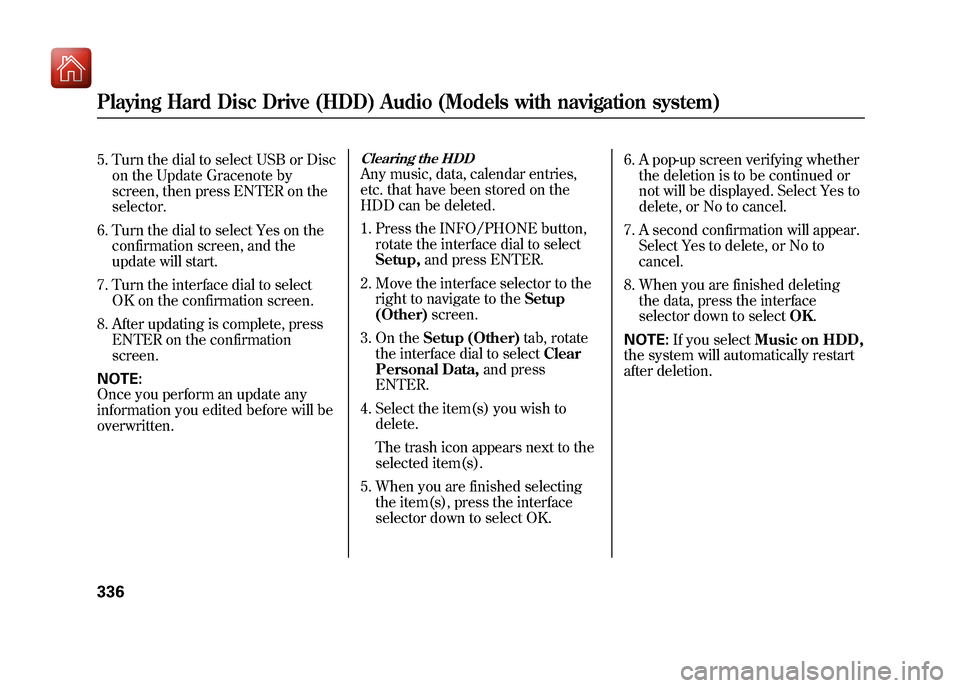
5. Turn the dial to select USB or Discon the Update Gracenote by
screen, then press ENTER on the
selector.
6. Turn the dial to select Yes on the confirmation screen, and the
update will start.
7. Turn the interface dial to select OK on the confirmation screen.
8. After updating is complete, press ENTER on the confirmation
screen.
NOTE:
Once you perform an update any
information you edited before will be
overwritten.
Clearing the HDDAny music, data, calendar entries,
etc. that have been stored on the
HDD can be deleted.
1. Press the INFO/PHONE button, rotate the interface dial to select
Setup, and press ENTER.
2. Move the interface selector to the right to navigate to the Setup
(Other) screen.
3. On the Setup (Other) tab, rotate
the interface dial to select Clear
Personal Data, and press
ENTER.
4. Select the item(s) you wish to delete.
The trash icon appears next to the
selected item(s).
5. When you are finished selecting the item(s), press the interface
selector down to select OK. 6. A pop-up screen verifying whether
the deletion is to be continued or
not will be displayed. Select Yes to
delete, or No to cancel.
7. A second confirmation will appear. Select Yes to delete, or No to
cancel.
8. When you are finished deleting the data, press the interface
selector down to select OK.
NOTE: If you select Music on HDD,
the system will automatically restart
after deletion.
Playing Hard Disc Drive (HDD) Audio (Models with navigation system)33609/10/28 17:15:37 10 ACURA ZDX KA KC New North America Own 50 31SZN600 enu
Page 345 of 645
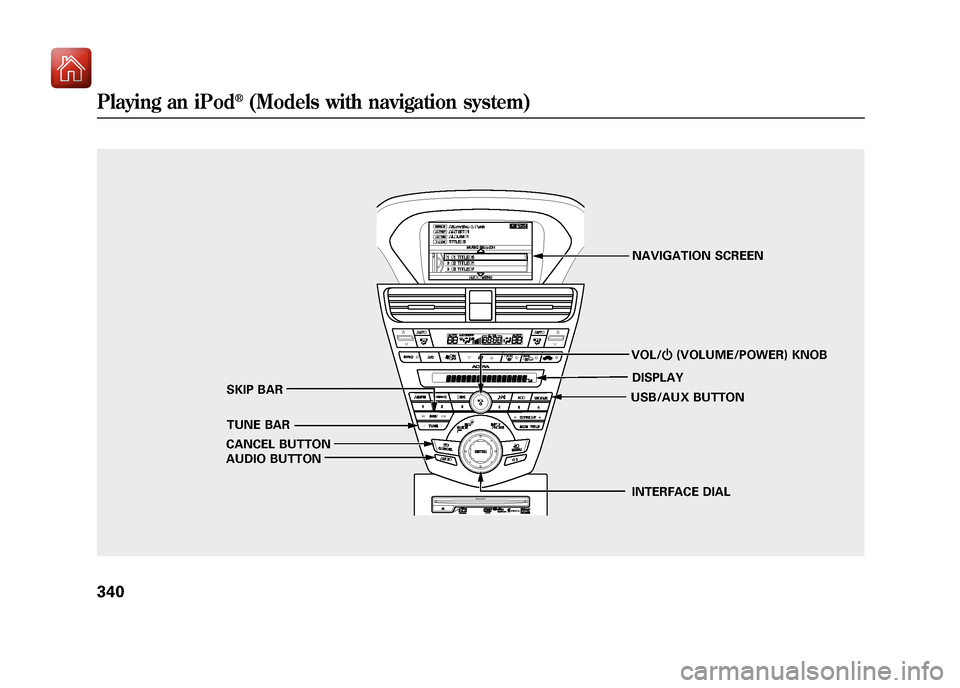
VOL/ꂻ(VOLUME/POWER) KNOB
TUNE BAR
SKIP BAR
AUDIO BUTTON NAVIGATION SCREEN
DISPLAY
USB/AUX BUTTON
INTERFACE DIAL
CANCEL BUTTON
Playing an iPod
®(Models with navigation system)
34009/10/28 17:15:37 10 ACURA ZDX KA KC New North America Own 50 31SZN600 enu
Page 346 of 645
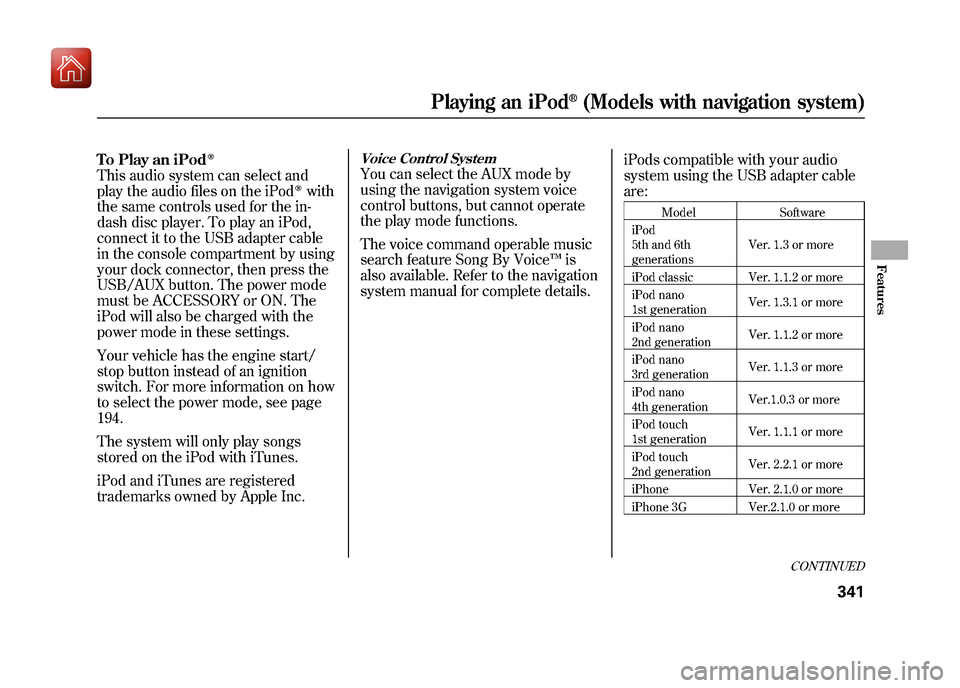
To Play an iPod
ꭂ
This audio system can select and
play the audio files on the iPod
ꭂwith
the same controls used for the in-
dash disc player. To play an iPod,
connect it to the USB adapter cable
in the console compartment by using
your dock connector, then press the
USB/AUX button. The power mode
must be ACCESSORY or ON. The
iPod will also be charged with the
power mode in these settings.
Your vehicle has the engine start/
stop button instead of an ignition
switch. For more information on how
to select the power mode, see page
194.
The system will only play songs
stored on the iPod with iTunes.
iPod and iTunes are registered
trademarks owned by Apple Inc.
Voice Control SystemYou can select the AUX mode by
using the navigation system voice
control buttons, but cannot operate
the play mode functions.
The voice command operable music
search feature Song By Voice ™is
also available. Refer to the navigation
system manual for complete details. iPods compatible with your audio
system using the USB adapter cable
are:
Model
Software
iPod
5th and 6th
generations Ver. 1.3 or more
iPod classic Ver. 1.1.2 or more
iPod nano
1st generation Ver. 1.3.1 or more
iPod nano
2nd generation Ver. 1.1.2 or more
iPod nano
3rd generation Ver. 1.1.3 or more
iPod nano
4th generation Ver.1.0.3 or more
iPod touch
1st generation Ver. 1.1.1 or more
iPod touch
2nd generation Ver. 2.2.1 or more
iPhone Ver. 2.1.0 or more
iPhone 3G Ver.2.1.0 or more
CONTINUED
Playing an iPod
®(Models with navigation system)
341
Features
09/10/28 17:15:37 10 ACURA ZDX KA KC New North America Own 50 31SZN600 enu
Page 347 of 645
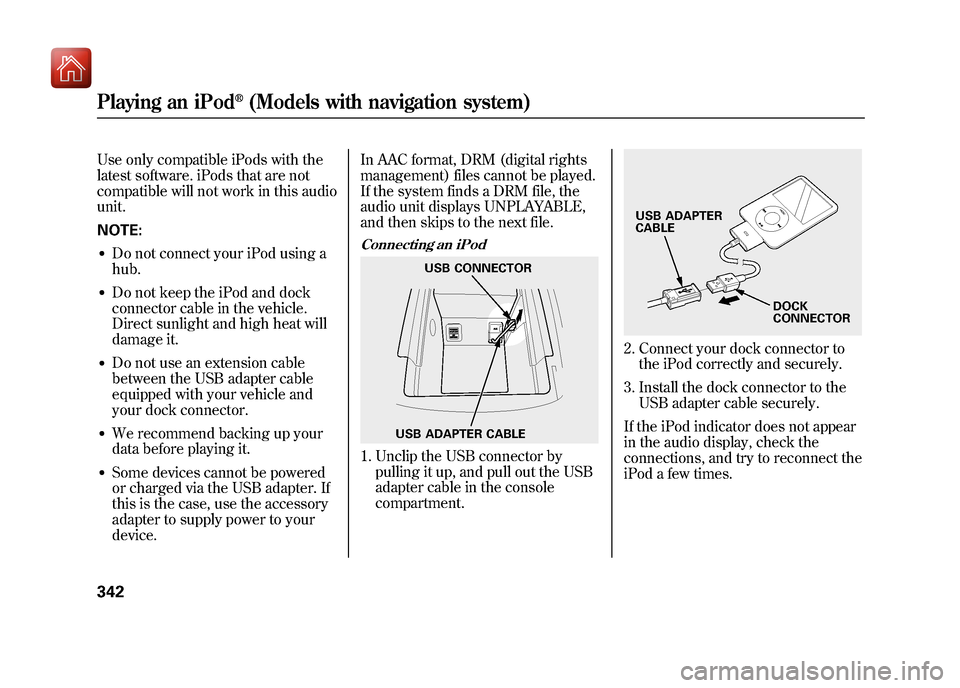
Use only compatible iPods with the
latest software. iPods that are not
compatible will not work in this audio
unit.
NOTE:●Do not connect your iPod using a
hub.●Do not keep the iPod and dock
connector cable in the vehicle.
Direct sunlight and high heat will
damage it.●Do not use an extension cable
between the USB adapter cable
equipped with your vehicle and
your dock connector.●We recommend backing up your
data before playing it.●Some devices cannot be powered
or charged via the USB adapter. If
this is the case, use the accessory
adapter to supply power to your
device.In AAC format, DRM (digital rights
management) files cannot be played.
If the system finds a DRM file, the
audio unit displays UNPLAYABLE,
and then skips to the next file.
Connecting an iPod1. Unclip the USB connector by
pulling it up, and pull out the USB
adapter cable in the console
compartment.
2. Connect your dock connector tothe iPod correctly and securely.
3. Install the dock connector to the USB adapter cable securely.
If the iPod indicator does not appear
in the audio display, check the
connections, and try to reconnect the
iPod a few times.
USB ADAPTER CABLE USB CONNECTOR
USB ADAPTER
CABLE
DOCK
CONNECTOR
Playing an iPod
®(Models with navigation system)
34209/10/28 17:15:37 10 ACURA ZDX KA KC New North America Own 50 31SZN600 enu
Page 351 of 645
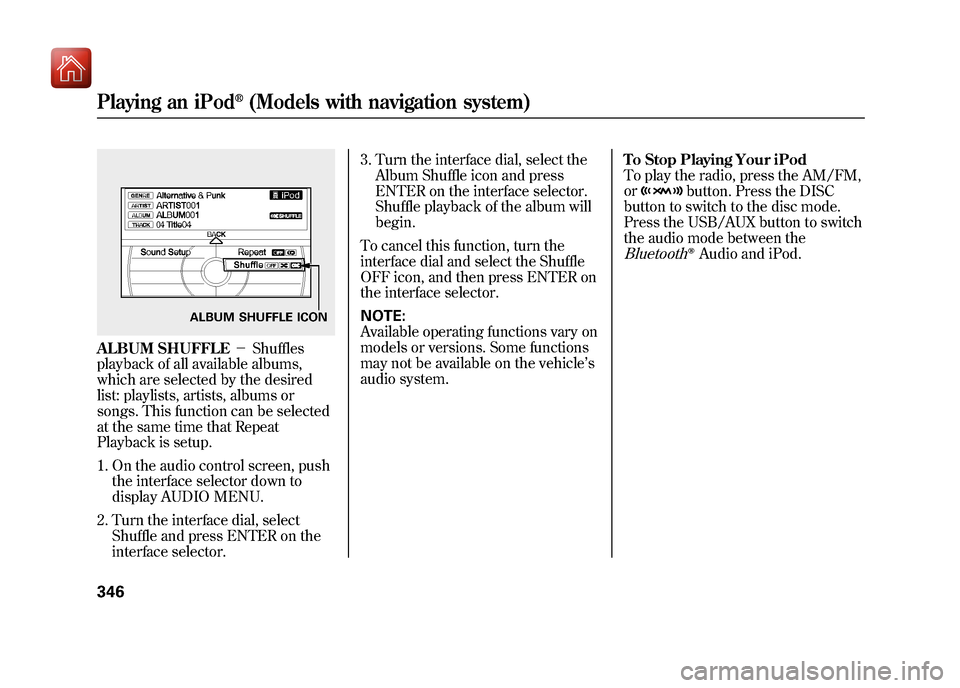
ALBUM SHUFFLE-Shuffles
playback of all available albums,
which are selected by the desired
list: playlists, artists, albums or
songs. This function can be selected
at the same time that Repeat
Playback is setup.
1. On the audio control screen, push the interface selector down to
display AUDIO MENU.
2. Turn the interface dial, select Shuffle and press ENTER on the
interface selector. 3. Turn the interface dial, select the
Album Shuffle icon and press
ENTER on the interface selector.
Shuffle playback of the album will
begin.
To cancel this function, turn the
interface dial and select the Shuffle
OFF icon, and then press ENTER on
the interface selector.
NOTE:
Available operating functions vary on
models or versions. Some functions
may not be available on the vehicle ’s
audio system. To Stop Playing Your iPod
To play the radio, press the AM/FM,
or
button. Press the DISC
button to switch to the disc mode.
Press the USB/AUX button to switch
the audio mode between the
Bluetooth
ꭂAudio and iPod.
ALBUM SHUFFLE ICON
Playing an iPod
®(Models with navigation system)
34609/10/28 17:15:37 10 ACURA ZDX KA KC New North America Own 50 31SZN600 enu