Acura ZDX 2012 Owner's Manual
Manufacturer: ACURA, Model Year: 2012, Model line: ZDX, Model: Acura ZDX 2012Pages: 645, PDF Size: 16.36 MB
Page 441 of 645
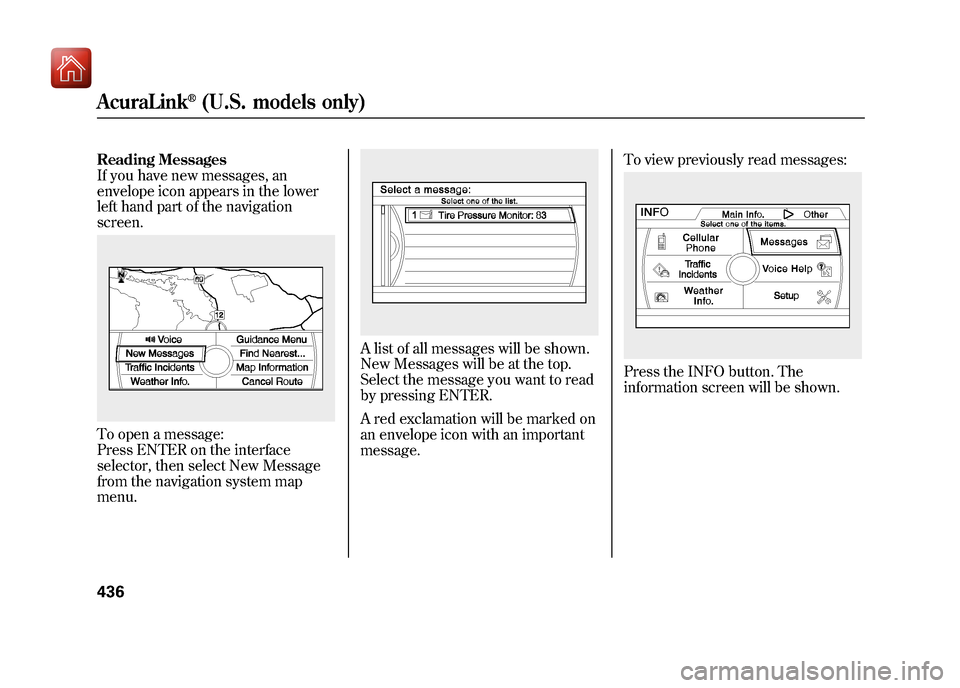
Reading Messages
If you have new messages, an
envelope icon appears in the lower
left hand part of the navigation
screen.To open a message:
Press ENTER on the interface
selector, then select New Message
from the navigation system map
menu.
A list of all messages will be shown.
New Messages will be at the top.
Select the message you want to read
by pressing ENTER.
A red exclamation will be marked on
an envelope icon with an important
message.To view previously read messages:
Press the INFO button. The
information screen will be shown.
AcuraLink
®(U.S. models only)
43609/10/28 17:15:37 10 ACURA ZDX KA KC New North America Own 50 31SZN600 enu
Page 442 of 645
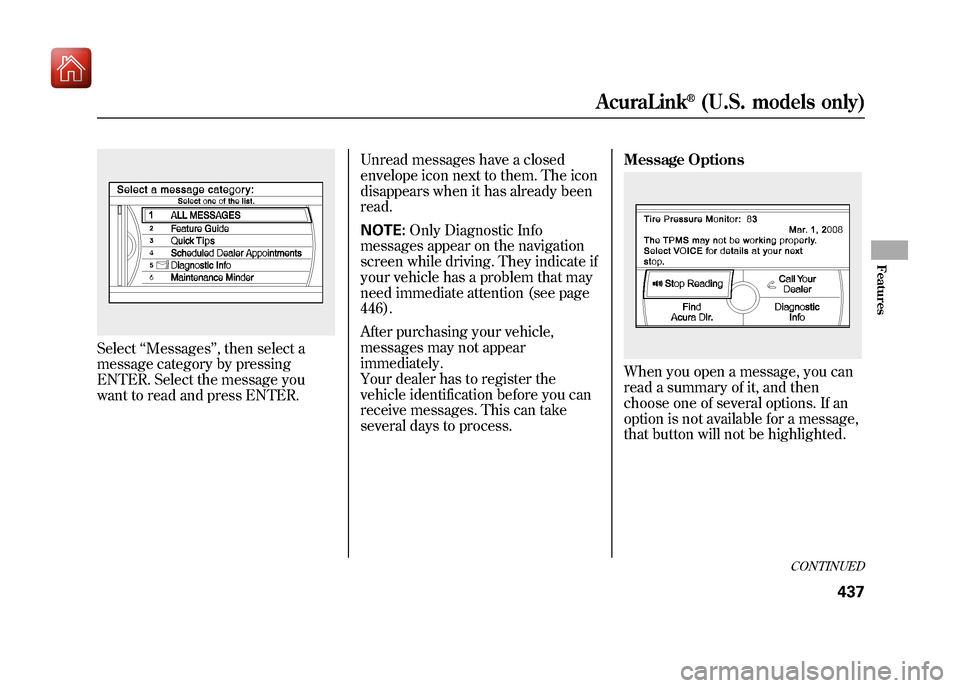
Select‘‘Messages ’’, then select a
message category by pressing
ENTER. Select the message you
want to read and press ENTER. Unread messages have a closed
envelope icon next to them. The icon
disappears when it has already been
read.
NOTE:
Only Diagnostic Info
messages appear on the navigation
screen while driving. They indicate if
your vehicle has a problem that may
need immediate attention (see page
446).
After purchasing your vehicle,
messages may not appear
immediately.
Your dealer has to register the
vehicle identification before you can
receive messages. This can take
several days to process. Message Options
When you open a message, you can
read a summary of it, and then
choose one of several options. If an
option is not available for a message,
that button will not be highlighted.
CONTINUED
AcuraLink
®(U.S. models only)
437
Features
09/10/28 17:15:37 10 ACURA ZDX KA KC New North America Own 50 31SZN600 enu
Page 443 of 645
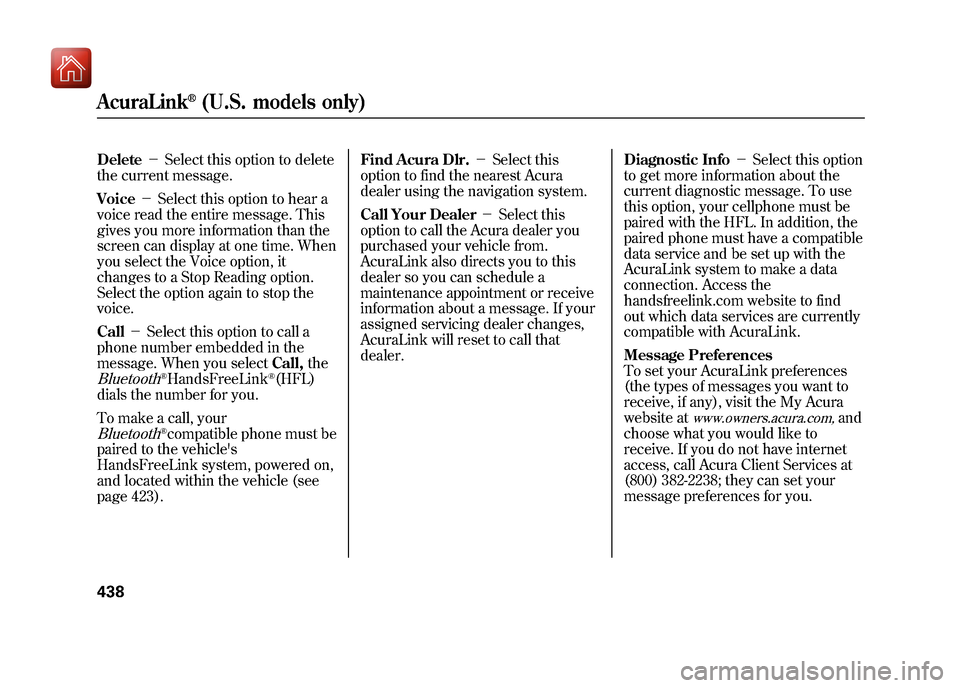
Delete-Select this option to delete
the current message.
Voice -Select this option to hear a
voice read the entire message. This
gives you more information than the
screen can display at one time. When
you select the Voice option, it
changes to a Stop Reading option.
Select the option again to stop the
voice.
Call -Select this option to call a
phone number embedded in the
message. When you select Call,theBluetooth
®HandsFreeLink
®(HFL)
dials the number for you.
To make a call, your
Bluetooth
®compatible phone must be
paired to the vehicle's
HandsFreeLink system, powered on,
and located within the vehicle (see
page 423). Find Acura Dlr.
-Select this
option to find the nearest Acura
dealer using the navigation system.
Call Your Dealer -Select this
option to call the Acura dealer you
purchased your vehicle from.
AcuraLink also directs you to this
dealer so you can schedule a
maintenance appointment or receive
information about a message. If your
assigned servicing dealer changes,
AcuraLink will reset to call that
dealer. Diagnostic Info
-Select this option
to get more information about the
current diagnostic message. To use
this option, your cellphone must be
paired with the HFL. In addition, the
paired phone must have a compatible
data service and be set up with the
AcuraLink system to make a data
connection. Access the
handsfreelink.com website to find
out which data services are currently
compatible with AcuraLink.
Message Preferences
To set your AcuraLink preferences
(the types of messages you want to
receive, if any), visit the My Acura
website at
www.owners.acura.com,
and
choose what you would like to
receive. If you do not have internet
access, call Acura Client Services at
(800) 382-2238; they can set your
message preferences for you.
AcuraLink
®(U.S. models only)
43809/10/28 17:15:37 10 ACURA ZDX KA KC New North America Own 50 31SZN600 enu
Page 444 of 645
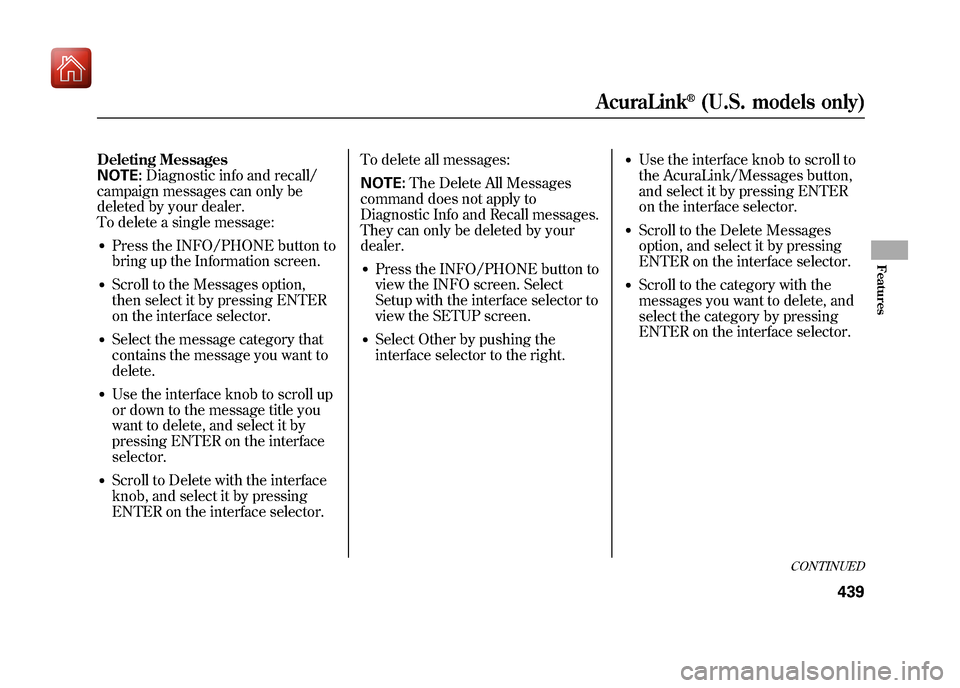
Deleting Messages
NOTE:Diagnostic info and recall/
campaign messages can only be
deleted by your dealer.
To delete a single message:●Press the INFO/PHONE button to
bring up the Information screen.●Scroll to the Messages option,
then select it by pressing ENTER
on the interface selector.●Select the message category that
contains the message you want to
delete.●Use the interface knob to scroll up
or down to the message title you
want to delete, and select it by
pressing ENTER on the interface
selector.●Scroll to Delete with the interface
knob, and select it by pressing
ENTER on the interface selector. To delete all messages:
NOTE:
The Delete All Messages
command does not apply to
Diagnostic Info and Recall messages.
They can only be deleted by your
dealer.
●Press the INFO/PHONE button to
view the INFO screen. Select
Setup with the interface selector to
view the SETUP screen.●Select Other by pushing the
interface selector to the right.
●Use the interface knob to scroll to
the AcuraLink/Messages button,
and select it by pressing ENTER
on the interface selector.●Scroll to the Delete Messages
option, and select it by pressing
ENTER on the interface selector.●Scroll to the category with the
messages you want to delete, and
select the category by pressing
ENTER on the interface selector.
CONTINUED
AcuraLink
®(U.S. models only)
439
Features
09/10/28 17:15:37 10 ACURA ZDX KA KC New North America Own 50 31SZN600 enu
Page 445 of 645
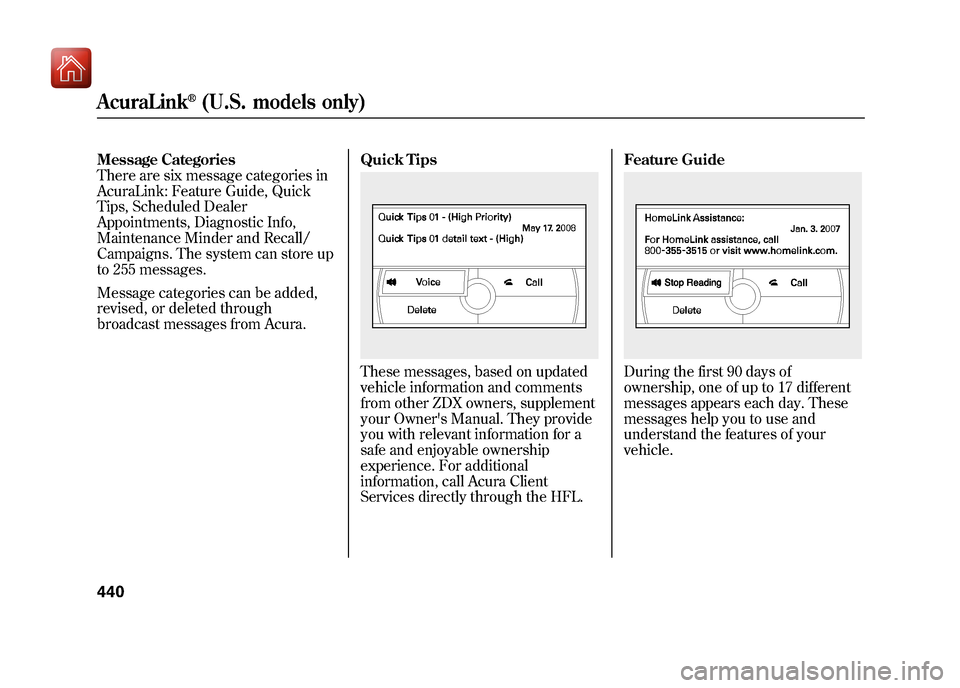
Message Categories
There are six message categories in
AcuraLink: Feature Guide, Quick
Tips, Scheduled Dealer
Appointments, Diagnostic Info,
Maintenance Minder and Recall/
Campaigns. The system can store up
to 255 messages.
Message categories can be added,
revised, or deleted through
broadcast messages from Acura.Quick Tips
These messages, based on updated
vehicle information and comments
from other ZDX owners, supplement
your Owner's Manual. They provide
you with relevant information for a
safe and enjoyable ownership
experience. For additional
information, call Acura Client
Services directly through the HFL.Feature Guide
During the first 90 days of
ownership, one of up to 17 different
messages appears each day. These
messages help you to use and
understand the features of your
vehicle.
AcuraLink
®(U.S. models only)
44009/10/28 17:15:37 10 ACURA ZDX KA KC New North America Own 50 31SZN600 enu
Page 446 of 645
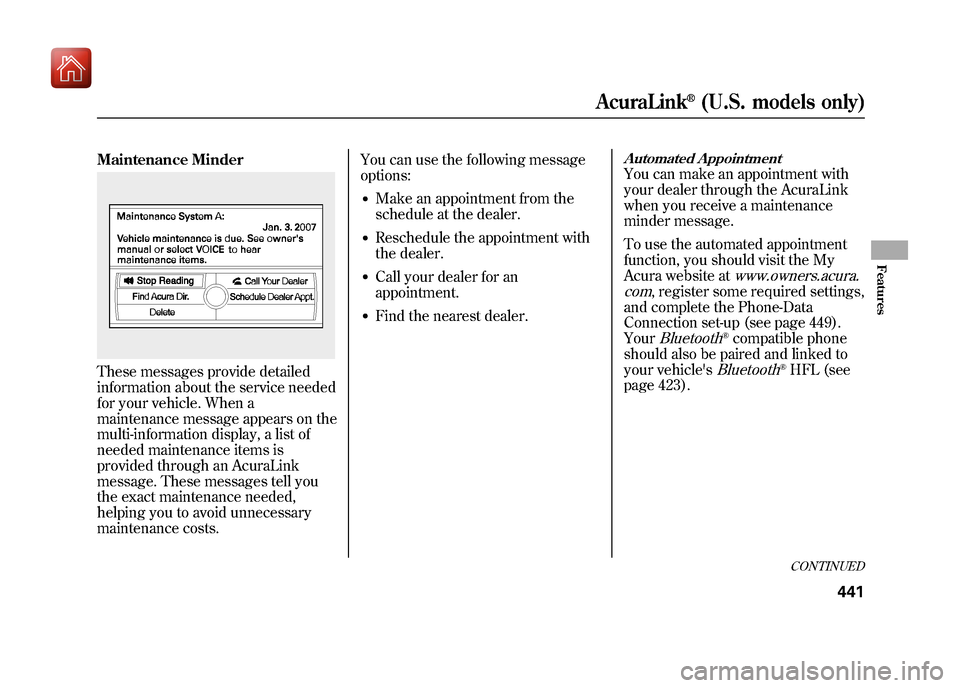
Maintenance MinderThese messages provide detailed
information about the service needed
for your vehicle. When a
maintenance message appears on the
multi-information display, a list of
needed maintenance items is
provided through an AcuraLink
message. These messages tell you
the exact maintenance needed,
helping you to avoid unnecessary
maintenance costs.You can use the following message
options:
●Make an appointment from the
schedule at the dealer.●Reschedule the appointment with
the dealer.●Call your dealer for an
appointment.●Find the nearest dealer.
Automated AppointmentYou can make an appointment with
your dealer through the AcuraLink
when you receive a maintenance
minder message.
To use the automated appointment
function, you should visit the My
Acura website at
www.owners.acura.
com
, register some required settings,
and complete the Phone-Data
Connection set-up (see page 449).
YourBluetooth
®compatible phone
should also be paired and linked to
your vehicle's
Bluetooth
®HFL (see
page 423).CONTINUED
AcuraLink
®(U.S. models only)
441
Features
09/10/28 17:15:37 10 ACURA ZDX KA KC New North America Own 50 31SZN600 enu
Page 447 of 645
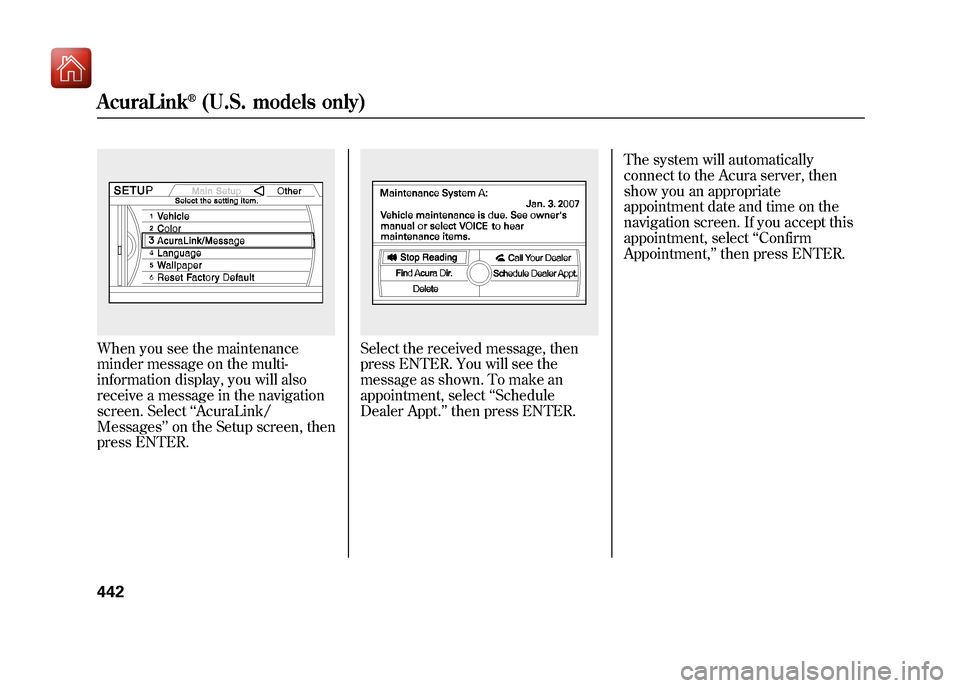
When you see the maintenance
minder message on the multi-
information display, you will also
receive a message in the navigation
screen. Select‘‘AcuraLink/
Messages ’’on the Setup screen, then
press ENTER.
Select the received message, then
press ENTER. You will see the
message as shown. To make an
appointment, select ‘‘Schedule
Dealer Appt. ’’then press ENTER. The system will automatically
connect to the Acura server, then
show you an appropriate
appointment date and time on the
navigation screen. If you accept this
appointment, select
‘‘Confirm
Appointment, ’’then press ENTER.
AcuraLink
®(U.S. models only)
44209/10/28 17:15:37 10 ACURA ZDX KA KC New North America Own 50 31SZN600 enu
Page 448 of 645
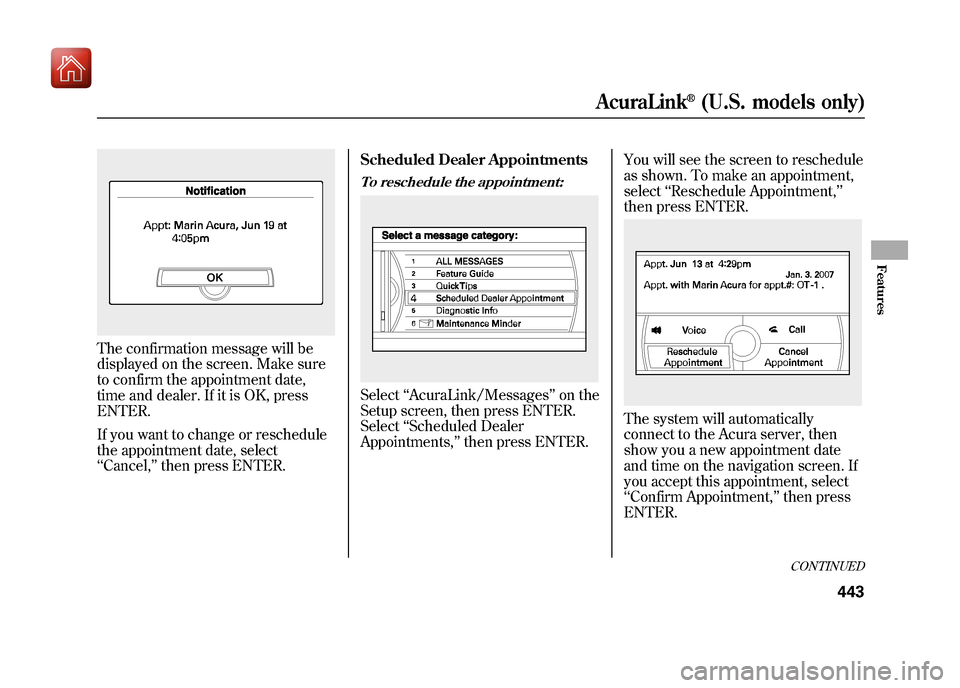
The confirmation message will be
displayed on the screen. Make sure
to confirm the appointment date,
time and dealer. If it is OK, press
ENTER.
If you want to change or reschedule
the appointment date, select
‘‘Cancel, ’’then press ENTER. Scheduled Dealer Appointments
To reschedule the appointment:Select
‘‘AcuraLink/Messages ’’on the
Setup screen, then press ENTER.
Select ‘‘Scheduled Dealer
Appointments, ’’then press ENTER. You will see the screen to reschedule
as shown. To make an appointment,
select
‘‘Reschedule Appointment, ’’
then press ENTER.
The system will automatically
connect to the Acura server, then
show you a new appointment date
and time on the navigation screen. If
you accept this appointment, select
‘‘ Confirm Appointment, ’’then press
ENTER.
CONTINUED
AcuraLink
®(U.S. models only)
443
Features
09/10/28 17:15:37 10 ACURA ZDX KA KC New North America Own 50 31SZN600 enu
Page 449 of 645
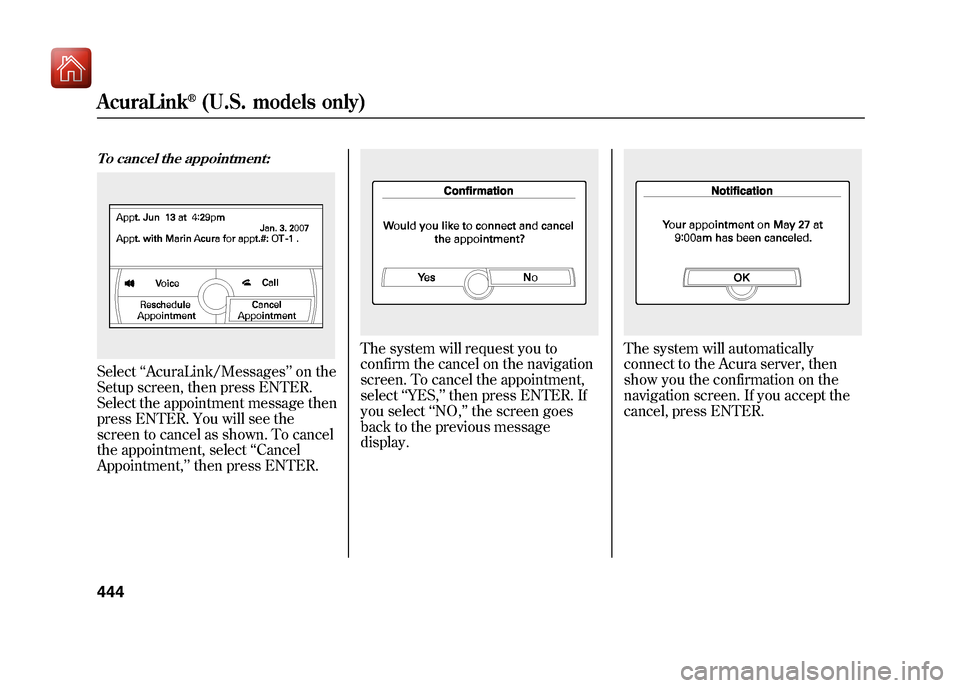
To cancel the appointment:Select‘‘AcuraLink/Messages ’’on the
Setup screen, then press ENTER.
Select the appointment message then
press ENTER. You will see the
screen to cancel as shown. To cancel
the appointment, select ‘‘Cancel
Appointment, ’’then press ENTER.
The system will request you to
confirm the cancel on the navigation
screen. To cancel the appointment,
select ‘‘YES, ’’then press ENTER. If
you select ‘‘NO, ’’the screen goes
back to the previous message
display.
The system will automatically
connect to the Acura server, then
show you the confirmation on the
navigation screen. If you accept the
cancel, press ENTER.
AcuraLink
®(U.S. models only)
44409/10/28 17:15:37 10 ACURA ZDX KA KC New North America Own 50 31SZN600 enu
Page 450 of 645
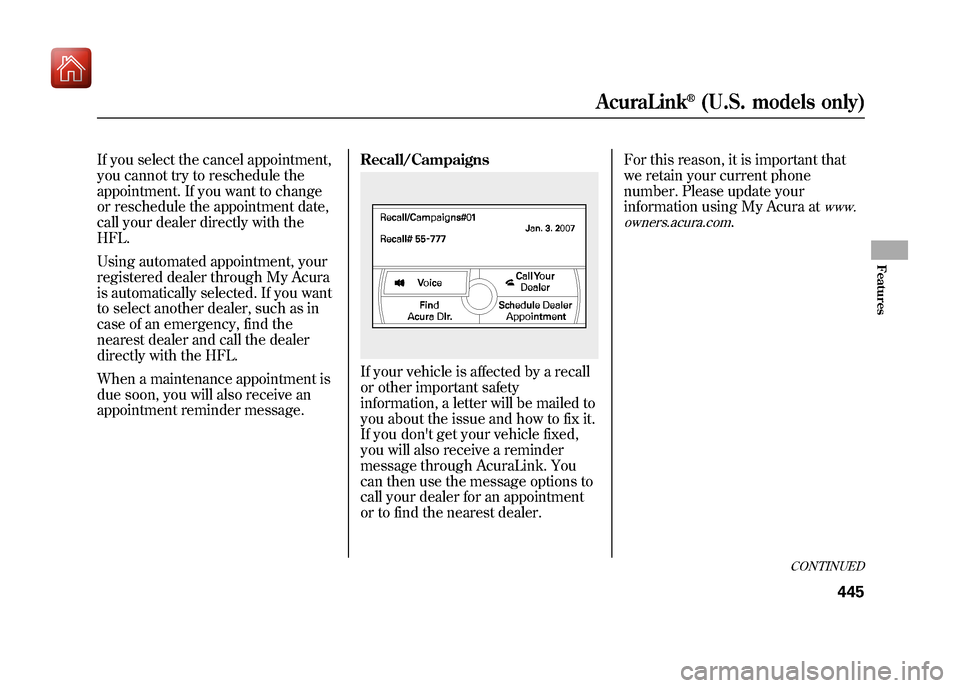
If you select the cancel appointment,
you cannot try to reschedule the
appointment. If you want to change
or reschedule the appointment date,
call your dealer directly with the
HFL.
Using automated appointment, your
registered dealer through My Acura
is automatically selected. If you want
to select another dealer, such as in
case of an emergency, find the
nearest dealer and call the dealer
directly with the HFL.
When a maintenance appointment is
due soon, you will also receive an
appointment reminder message.Recall/Campaigns
If your vehicle is affected by a recall
or other important safety
information, a letter will be mailed to
you about the issue and how to fix it.
If you don't get your vehicle fixed,
you will also receive a reminder
message through AcuraLink. You
can then use the message options to
call your dealer for an appointment
or to find the nearest dealer.For this reason, it is important that
we retain your current phone
number. Please update your
information using My Acura at
www.
owners.acura.com
.
CONTINUED
AcuraLink
®(U.S. models only)
445
Features
09/10/28 17:15:37 10 ACURA ZDX KA KC New North America Own 50 31SZN600 enu