reset Acura ZDX 2012 Service Manual
[x] Cancel search | Manufacturer: ACURA, Model Year: 2012, Model line: ZDX, Model: Acura ZDX 2012Pages: 645, PDF Size: 16.36 MB
Page 151 of 645
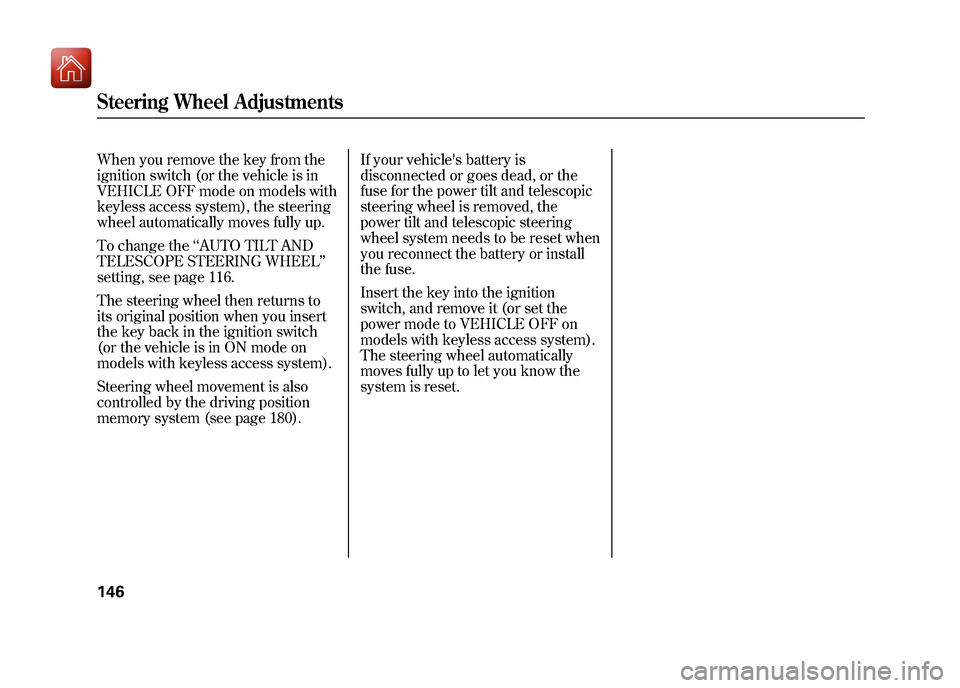
When you remove the key from the
ignition switch (or the vehicle is in
VEHICLE OFF mode on models with
keyless access system), the steering
wheel automatically moves fully up.
To change the‘‘AUTO TILT AND
TELESCOPE STEERING WHEEL ’’
setting, see page 116.
The steering wheel then returns to
its original position when you insert
the key back in the ignition switch
(or the vehicle is in ON mode on
models with keyless access system).
Steering wheel movement is also
controlled by the driving position
memory system (see page 180). If your vehicle's battery is
disconnected or goes dead, or the
fuse for the power tilt and telescopic
steering wheel is removed, the
power tilt and telescopic steering
wheel system needs to be reset when
you reconnect the battery or install
the fuse.
Insert the key into the ignition
switch, and remove it (or set the
power mode to VEHICLE OFF on
models with keyless access system).
The steering wheel automatically
moves fully up to let you know the
system is reset.Steering Wheel Adjustments14609/10/28 17:15:37 10 ACURA ZDX KA KC New North America Own 50 31SZN600 enu
Page 160 of 645
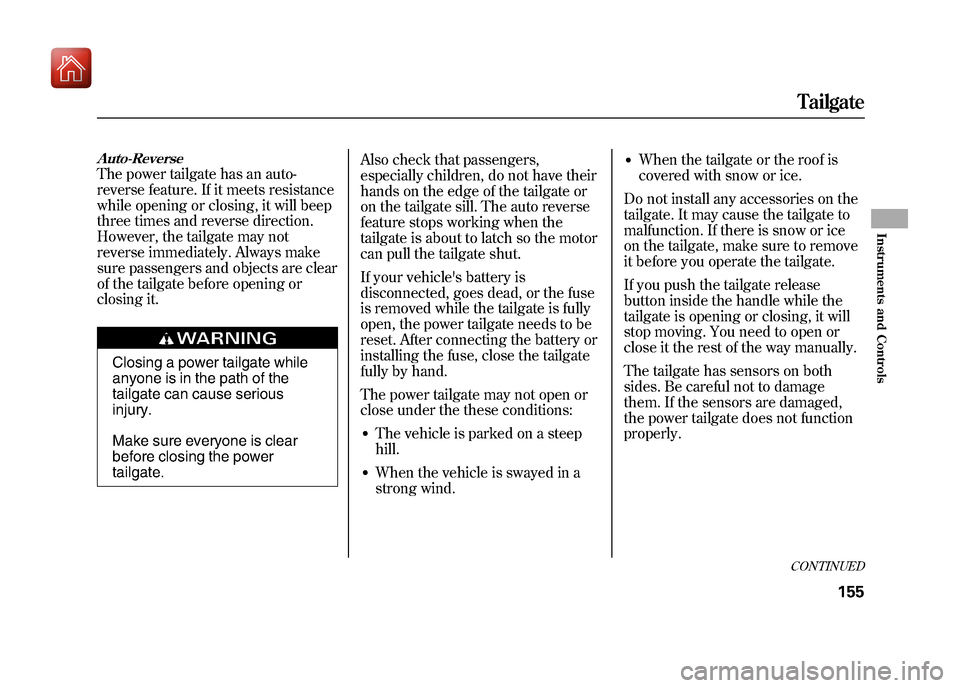
Auto-ReverseThe power tailgate has an auto-
reverse feature. If it meets resistance
while opening or closing, it will beep
three times and reverse direction.
However, the tailgate may not
reverse immediately. Always make
sure passengers and objects are clear
of the tailgate before opening or
closing it.
Closing a power tailgate while
anyone is in the path of the
tailgate can cause serious
injury.
Make sure everyone is clear
before closing the power
tailgate.Also check that passengers,
especially children, do not have their
hands on the edge of the tailgate or
on the tailgate sill. The auto reverse
feature stops working when the
tailgate is about to latch so the motor
can pull the tailgate shut.
If your vehicle's battery is
disconnected, goes dead, or the fuse
is removed while the tailgate is fully
open, the power tailgate needs to be
reset. After connecting the battery or
installing the fuse, close the tailgate
fully by hand.
The power tailgate may not open or
close under the these conditions:
●The vehicle is parked on a steep
hill.●When the vehicle is swayed in a
strong wind.
●When the tailgate or the roof is
covered with snow or ice.
Do not install any accessories on the
tailgate. It may cause the tailgate to
malfunction. If there is snow or ice
on the tailgate, make sure to remove
it before you operate the tailgate.
If you push the tailgate release
button inside the handle while the
tailgate is opening or closing, it will
stop moving. You need to open or
close it the rest of the way manually.
The tailgate has sensors on both
sides. Be careful not to damage
them. If the sensors are damaged,
the power tailgate does not function
properly.
CONTINUEDTailgate
155
Instruments and Controls
09/10/28 17:15:37 10 ACURA ZDX KA KC New North America Own 50 31SZN600 enu
Page 234 of 645
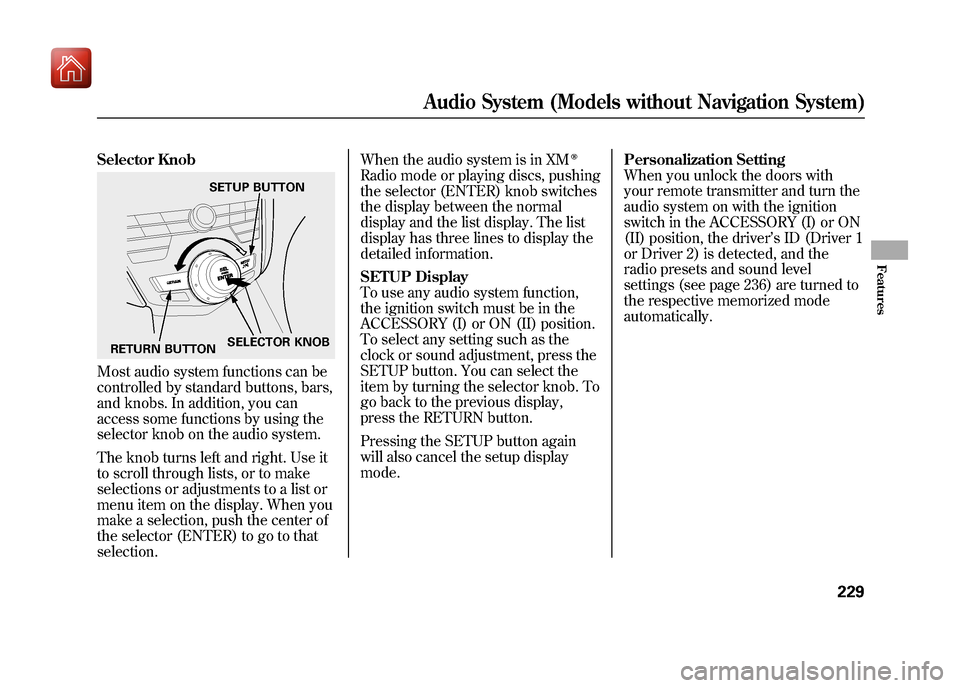
Selector KnobMost audio system functions can be
controlled by standard buttons, bars,
and knobs. In addition, you can
access some functions by using the
selector knob on the audio system.
The knob turns left and right. Use it
to scroll through lists, or to make
selections or adjustments to a list or
menu item on the display. When you
make a selection, push the center of
the selector (ENTER) to go to that
selection.When the audio system is in XM
ꭂ
Radio mode or playing discs, pushing
the selector (ENTER) knob switches
the display between the normal
display and the list display. The list
display has three lines to display the
detailed information.
SETUP Display
To use any audio system function,
the ignition switch must be in the
ACCESSORY (I) or ON (II) position.
To select any setting such as the
clock or sound adjustment, press the
SETUP button. You can select the
item by turning the selector knob. To
go back to the previous display,
press the RETURN button.
Pressing the SETUP button again
will also cancel the setup display
mode.
Personalization Setting
When you unlock the doors with
your remote transmitter and turn the
audio system on with the ignition
switch in the ACCESSORY (I) or ON
(II) position, the driver
’s ID (Driver 1
or Driver 2) is detected, and the
radio presets and sound level
settings (see page 236) are turned to
the respective memorized mode
automatically.
SETUP BUTTON
RETURN BUTTON SELECTOR KNOB
Audio System (Models without Navigation System)
229
Features
09/10/28 17:15:37 10 ACURA ZDX KA KC New North America Own 50 31SZN600 enu
Page 235 of 645
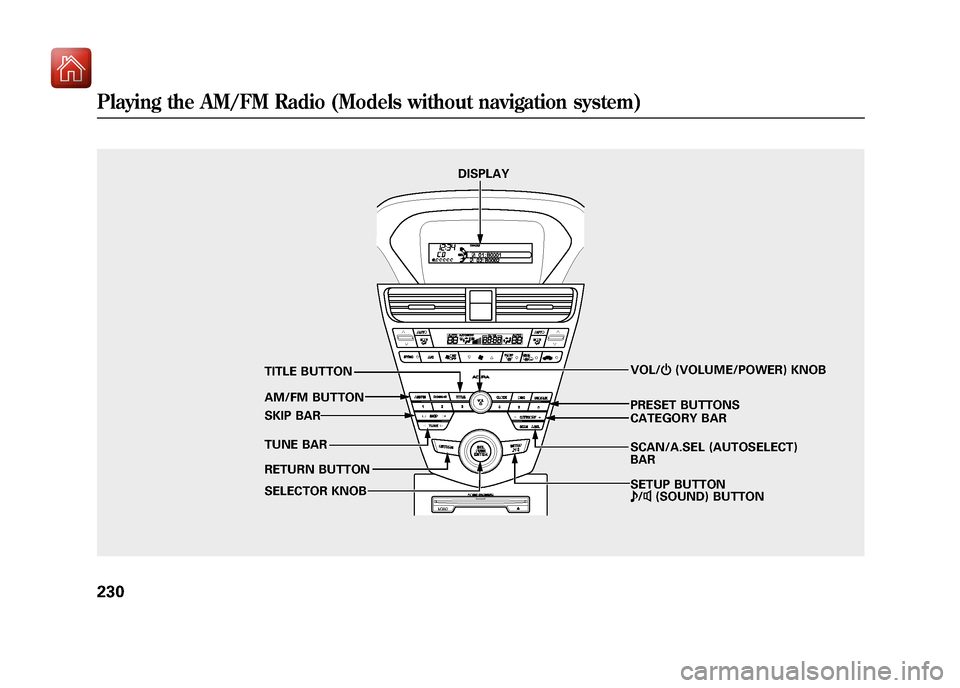
SCAN/A.SEL (AUTOSELECT)
BAR VOL/ꂻ(VOLUME/POWER) KNOB
AM/FM BUTTON
TUNE BAR PRESET BUTTONS
DISPLAY
TITLE BUTTON
SKIP BAR
RETURN BUTTON
SELECTOR KNOB CATEGORY BAR
SETUP BUTTON
ꂼ
/ꂽ (SOUND) BUTTON
Playing the AM/FM Radio (Models without navigation system)23009/10/28 17:15:37 10 ACURA ZDX KA KC New North America Own 50 31SZN600 enu
Page 236 of 645
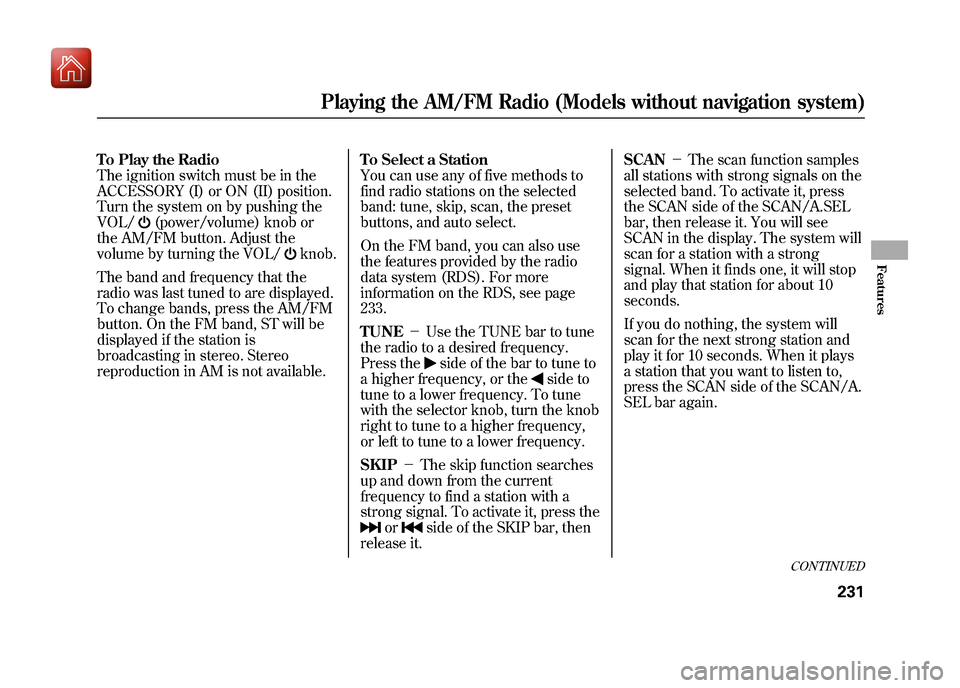
To Play the Radio
The ignition switch must be in the
ACCESSORY (I) or ON (II) position.
Turn the system on by pushing the
VOL/
(power/volume) knob or
the AM/FM button. Adjust the
volume by turning the VOL/
knob.
The band and frequency that the
radio was last tuned to are displayed.
To change bands, press the AM/FM
button. On the FM band, ST will be
displayed if the station is
broadcasting in stereo. Stereo
reproduction in AM is not available. To Select a Station
You can use any of five methods to
find radio stations on the selected
band: tune, skip, scan, the preset
buttons, and auto select.
On the FM band, you can also use
the features provided by the radio
data system (RDS). For more
information on the RDS, see page
233.
TUNE
-Use the TUNE bar to tune
the radio to a desired frequency.
Press the
side of the bar to tune to
a higher frequency, or the
side to
tune to a lower frequency. To tune
with the selector knob, turn the knob
right to tune to a higher frequency,
or left to tune to a lower frequency.
SKIP -The skip function searches
up and down from the current
frequency to find a station with a
strong signal. To activate it, press the
or
side of the SKIP bar, then
release it. SCAN
-The scan function samples
all stations with strong signals on the
selected band. To activate it, press
the SCAN side of the SCAN/A.SEL
bar, then release it. You will see
SCAN in the display. The system will
scan for a station with a strong
signal. When it finds one, it will stop
and play that station for about 10
seconds.
If you do nothing, the system will
scan for the next strong station and
play it for 10 seconds. When it plays
a station that you want to listen to,
press the SCAN side of the SCAN/A.
SEL bar again.
CONTINUED
Playing the AM/FM Radio (Models without navigation system)
231
Features
09/10/28 17:15:37 10 ACURA ZDX KA KC New North America Own 50 31SZN600 enu
Page 237 of 645
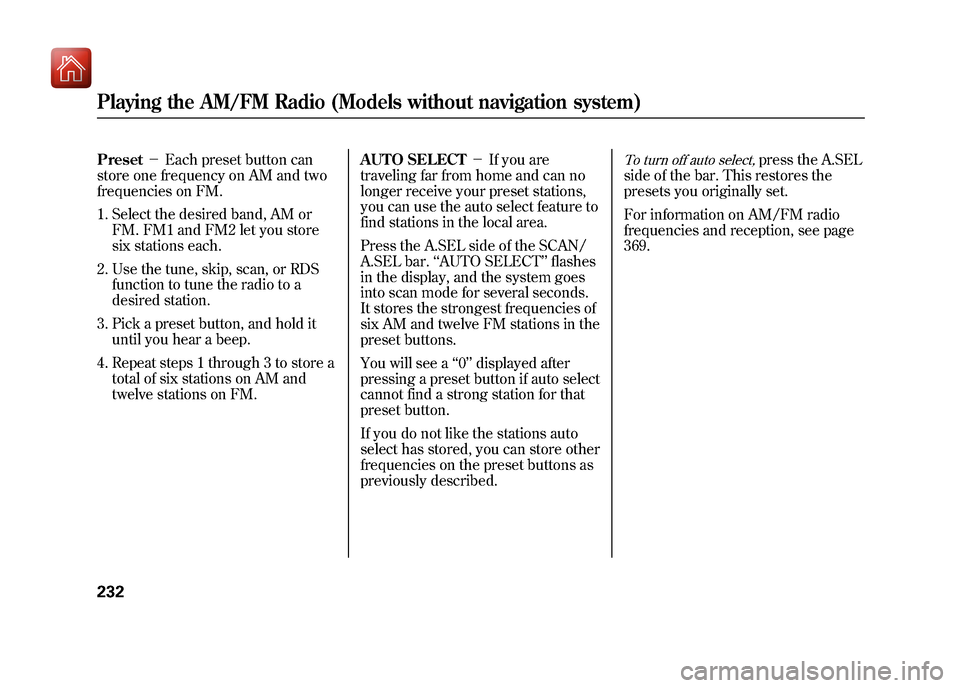
Preset-Each preset button can
store one frequency on AM and two
frequencies on FM.
1. Select the desired band, AM or FM. FM1 and FM2 let you store
six stations each.
2. Use the tune, skip, scan, or RDS function to tune the radio to a
desired station.
3. Pick a preset button, and hold it until you hear a beep.
4. Repeat steps 1 through 3 to store a total of six stations on AM and
twelve stations on FM. AUTO SELECT
-If you are
traveling far from home and can no
longer receive your preset stations,
you can use the auto select feature to
find stations in the local area.
Press the A.SEL side of the SCAN/
A.SEL bar. ‘‘AUTO SELECT’’ flashes
in the display, and the system goes
into scan mode for several seconds.
It stores the strongest frequencies of
six AM and twelve FM stations in the
preset buttons.
You will see a ‘‘0’’ displayed after
pressing a preset button if auto select
cannot find a strong station for that
preset button.
If you do not like the stations auto
select has stored, you can store other
frequencies on the preset buttons as
previously described.
To turn off auto select,
press the A.SEL
side of the bar. This restores the
presets you originally set.
For information on AM/FM radio
frequencies and reception, see page
369.
Playing the AM/FM Radio (Models without navigation system)23209/10/28 17:15:37 10 ACURA ZDX KA KC New North America Own 50 31SZN600 enu
Page 243 of 645
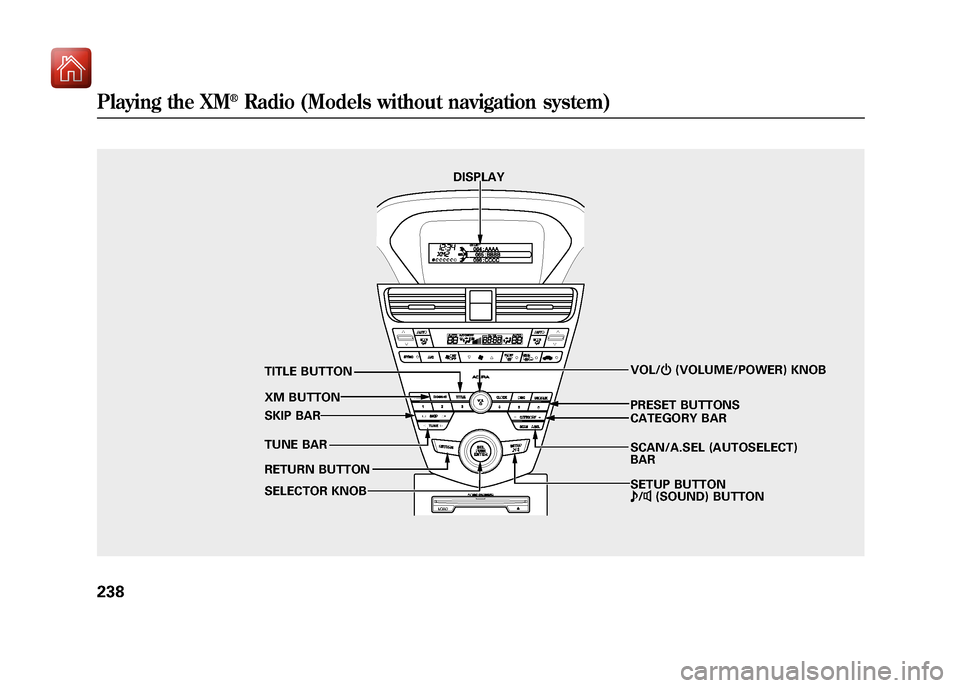
DISPLAYSCAN/A.SEL (AUTOSELECT)
BARVOL/
ꂻ(VOLUME/POWER) KNOB
XM BUTTON
TUNE BAR PRESET BUTTONS
TITLE BUTTON
SKIP BAR
RETURN BUTTON
SELECTOR KNOB CATEGORY BAR
SETUP BUTTON
ꂼ
/ꂽ (SOUND) BUTTON
Playing the XM
®Radio (Models without navigation system)
23809/10/28 17:15:37 10 ACURA ZDX KA KC New North America Own 50 31SZN600 enu
Page 245 of 645
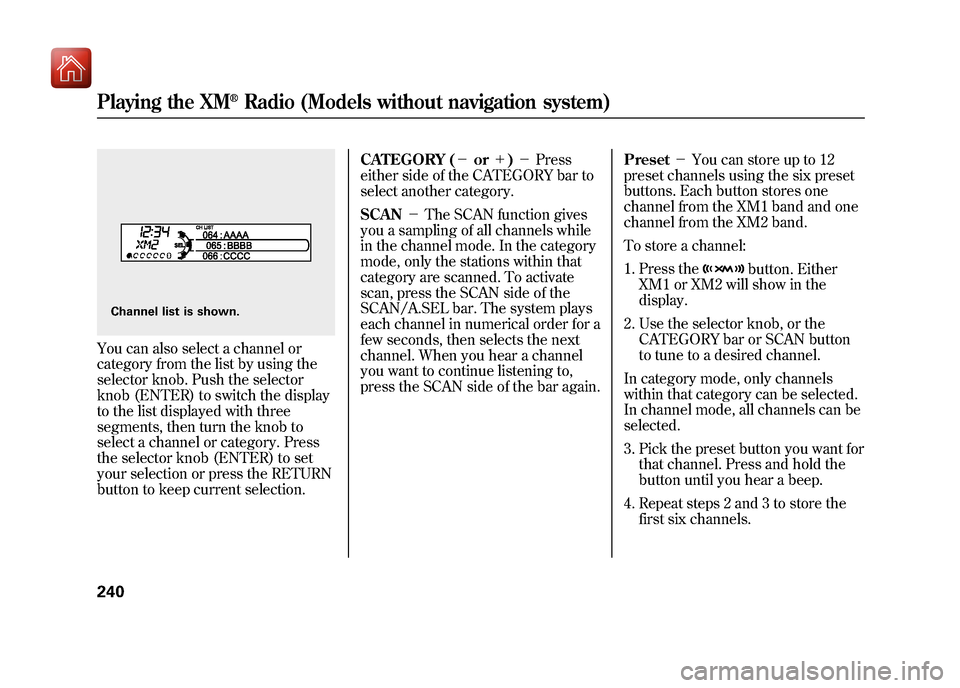
You can also select a channel or
category from the list by using the
selector knob. Push the selector
knob (ENTER) to switch the display
to the list displayed with three
segments, then turn the knob to
select a channel or category. Press
the selector knob (ENTER) to set
your selection or press the RETURN
button to keep current selection.CATEGORY (-
or+)- Press
either side of the CATEGORY bar to
select another category.
SCAN -The SCAN function gives
you a sampling of all channels while
in the channel mode. In the category
mode, only the stations within that
category are scanned. To activate
scan, press the SCAN side of the
SCAN/A.SEL bar. The system plays
each channel in numerical order for a
few seconds, then selects the next
channel. When you hear a channel
you want to continue listening to,
press the SCAN side of the bar again. Preset
-You can store up to 12
preset channels using the six preset
buttons. Each button stores one
channel from the XM1 band and one
channel from the XM2 band.
To store a channel:
1. Press the
button. Either
XM1 or XM2 will show in the
display.
2. Use the selector knob, or the CATEGORY bar or SCAN button
to tune to a desired channel.
In category mode, only channels
within that category can be selected.
In channel mode, all channels can be
selected.
3. Pick the preset button you want for that channel. Press and hold the
button until you hear a beep.
4. Repeat steps 2 and 3 to store the first six channels.
Channel list is shown.Playing the XM
®Radio (Models without navigation system)
24009/10/28 17:15:37 10 ACURA ZDX KA KC New North America Own 50 31SZN600 enu
Page 246 of 645
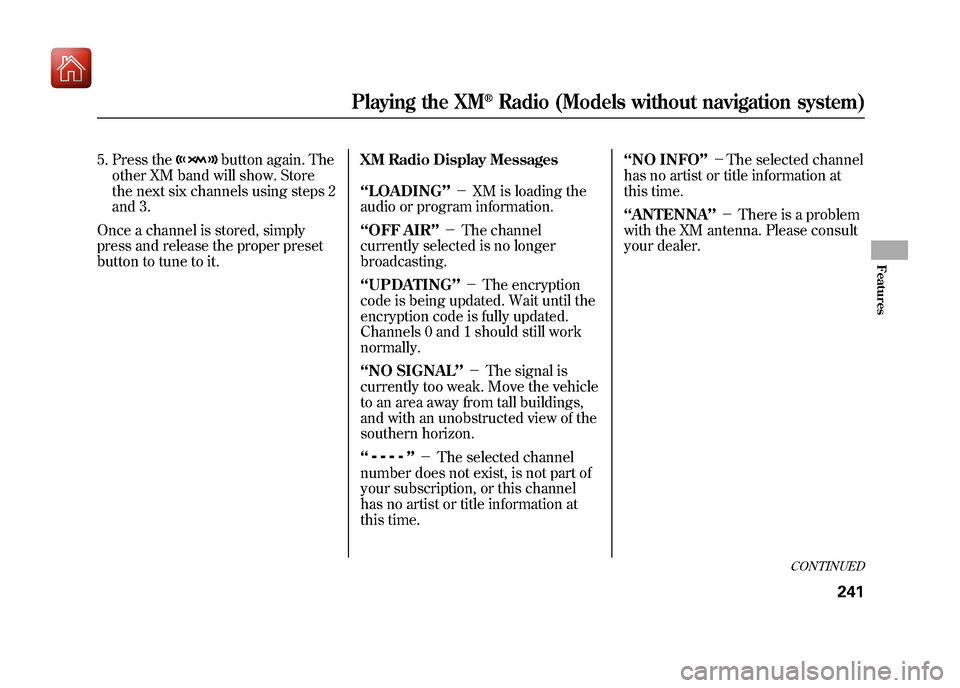
5. Press the
button again. The
other XM band will show. Store
the next six channels using steps 2
and 3.
Once a channel is stored, simply
press and release the proper preset
button to tune to it. XM Radio Display Messages
‘‘LOADING
’’- XM is loading the
audio or program information.
‘‘OFF AIR ’’- The channel
currently selected is no longer
broadcasting.
‘‘UPDATING ’’- The encryption
code is being updated. Wait until the
encryption code is fully updated.
Channels 0 and 1 should still work
normally.
‘‘NO SIGNAL ’’- The signal is
currently too weak. Move the vehicle
to an area away from tall buildings,
and with an unobstructed view of the
southern horizon.
‘‘
’’ - The selected channel
number does not exist, is not part of
your subscription, or this channel
has no artist or title information at
this time. ‘‘NO INFO
’’- The selected channel
has no artist or title information at
this time.
‘‘ANTENNA ’’- There is a problem
with the XM antenna. Please consult
your dealer.
CONTINUED
Playing the XM
®Radio (Models without navigation system)
241
Features
09/10/28 17:15:37 10 ACURA ZDX KA KC New North America Own 50 31SZN600 enu
Page 249 of 645
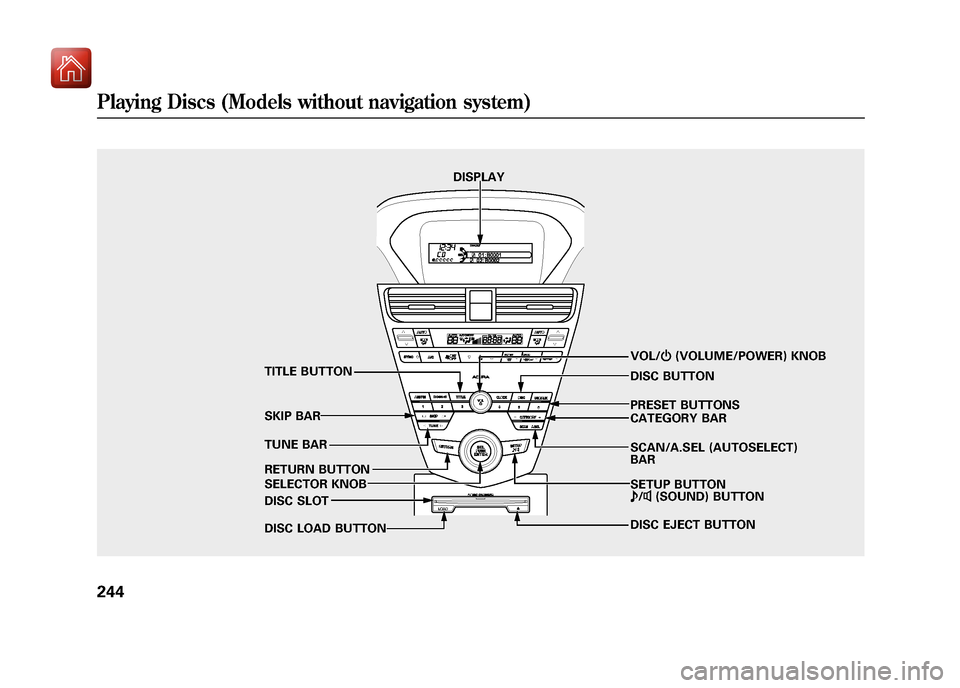
DISPLAYSCAN/A.SEL (AUTOSELECT)
BAR
VOL/
ꂻ(VOLUME/POWER) KNOB
TUNE BAR PRESET BUTTONS
TITLE BUTTON
SKIP BAR
RETURN BUTTON
SELECTOR KNOB CATEGORY BAR
SETUP BUTTON
ꂼ
/ꂽ (SOUND) BUTTON
DISC BUTTON
DISC EJECT BUTTON
DISC SLOT
DISC LOAD BUTTON
Playing Discs (Models without navigation system)24409/10/28 17:15:37 10 ACURA ZDX KA KC New North America Own 50 31SZN600 enu