reset Acura ZDX 2012 User Guide
[x] Cancel search | Manufacturer: ACURA, Model Year: 2012, Model line: ZDX, Model: Acura ZDX 2012Pages: 645, PDF Size: 16.36 MB
Page 105 of 645
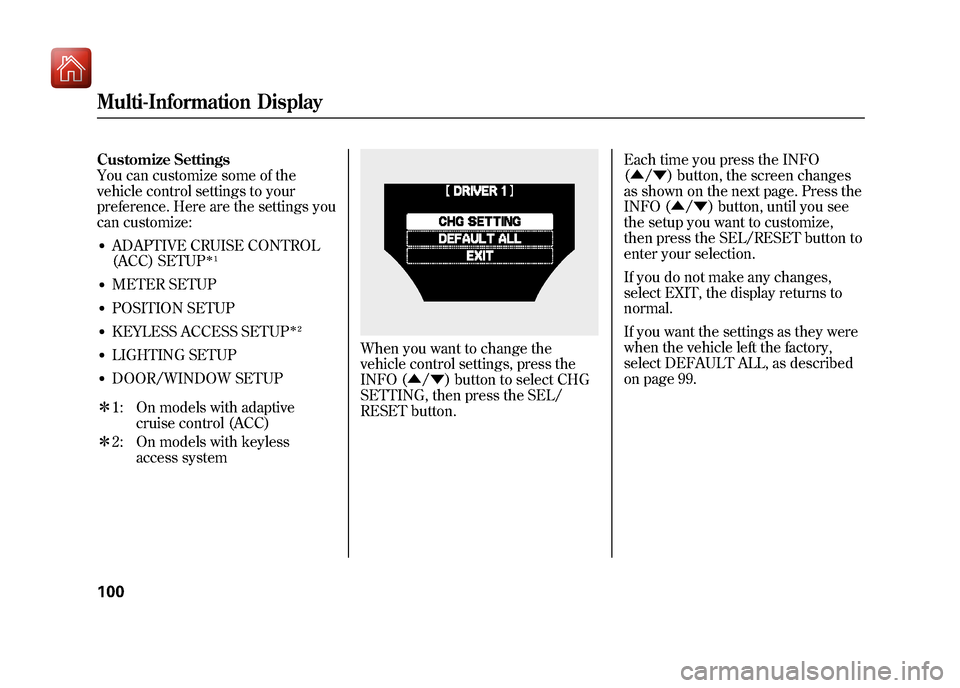
Customize Settings
You can customize some of the
vehicle control settings to your
preference. Here are the settings you
can customize:●ADAPTIVE CRUISE CONTROL
(ACC) SETUP
ꭧ1
●METER SETUP●POSITION SETUP●KEYLESS ACCESS SETUP
ꭧ2
●LIGHTING SETUP●DOOR/WINDOW SETUP
ꭧ 1: On models with adaptive
cruise control (ACC)
ꭧ 2: On models with keyless
access system
When you want to change the
vehicle control settings, press the
INFO (▲ /▼ ) button to select CHG
SETTING, then press the SEL/
RESET button. Each time you press the INFO
(▲
/▼ ) button, the screen changes
as shown on the next page. Press the
INFO (▲ /▼ ) button, until you see
the setup you want to customize,
then press the SEL/RESET button to
enter your selection.
If you do not make any changes,
select EXIT, the display returns to
normal.
If you want the settings as they were
when the vehicle left the factory,
select DEFAULT ALL, as described
on page 99.
Multi-Information Display10009/10/28 17:15:37 10 ACURA ZDX KA KC New North America Own 50 31SZN600 enu
Page 106 of 645
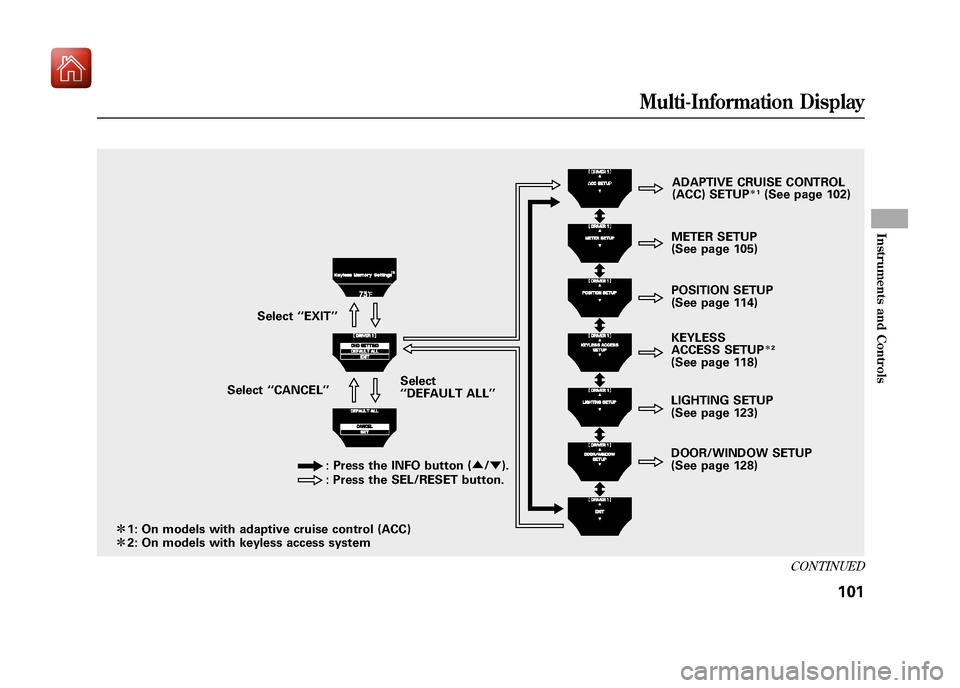
Select‘‘EXIT ’’
Select ‘‘CANCEL ’’ Select
‘‘
DEFAULT ALL ’’
: Press the INFO button ( ▲/▼ ).
: Press the SEL/RESET button.
ꭧ 1: On models with adaptive cruise control (ACC)
ꭧ 2: On models with keyless access system ADAPTIVE CRUISE CONTROL
(ACC) SETUP
ꭧ
1(See page 102)
METER SETUP
(See page 105)
POSITION SETUP
(See page 114)
KEYLESS
ACCESS SETUPꭧ 2
(See page 118)
LIGHTING SETUP
(See page 123)
DOOR/WINDOW SETUP
(See page 128)
CONTINUED
Multi-Information Display
101
Instruments and Controls
09/10/28 17:15:37 10 ACURA ZDX KA KC New North America Own 50 31SZN600 enu
Page 107 of 645

Adaptive Cruise Control SetupOn models with adaptive cruisecontrol (ACC)Here are the two custom settings for
adaptive cruise control (ACC):●PRE-RUNNING CAR DETECT
BEEP●ACC DISPLAY SPEED UNIT
While ‘‘ACC SETUP ’’is shown, press
the SEL/RESET button to enter the
customize mode.
Each time you press the INFO
(▲ /▼ ) button, the display changes
as shown in the illustration. Press the
INFO (▲ /▼ ) button until you see
the setting you want to customize,
then press the SEL/RESET button to
enter your selection.
: Press the INFO button ( ▲/▼ ).
: Press the SEL/RESET button.
Multi-Information Display10209/10/28 17:15:37 10 ACURA ZDX KA KC New North America Own 50 31SZN600 enu
Page 108 of 645

Pre-Running Car Detect BeepWhen PRE-RUNNING CAR
DETECT BEEP is set to ON, one
beep sounds when the ACC detects a
vehicle in front of you. You also hear
a beep when that vehicle goes out of
the range of your vehicle's radar
sensor.
You can choose this item to
customize from‘‘ACC SETUP ’’by
pressing the INFO (▲ /▼ ) button
repeatedly.
Press the SEL/RESET button to see
the selections.
Select the desired setting by
pressing the INFO (▲ /▼ ) button,
then enter your selection by pressing
the SEL/RESET button.
CONTINUED
Multi-Information Display
103
Instruments and Controls
09/10/28 17:15:37 10 ACURA ZDX KA KC New North America Own 50 31SZN600 enu
Page 110 of 645
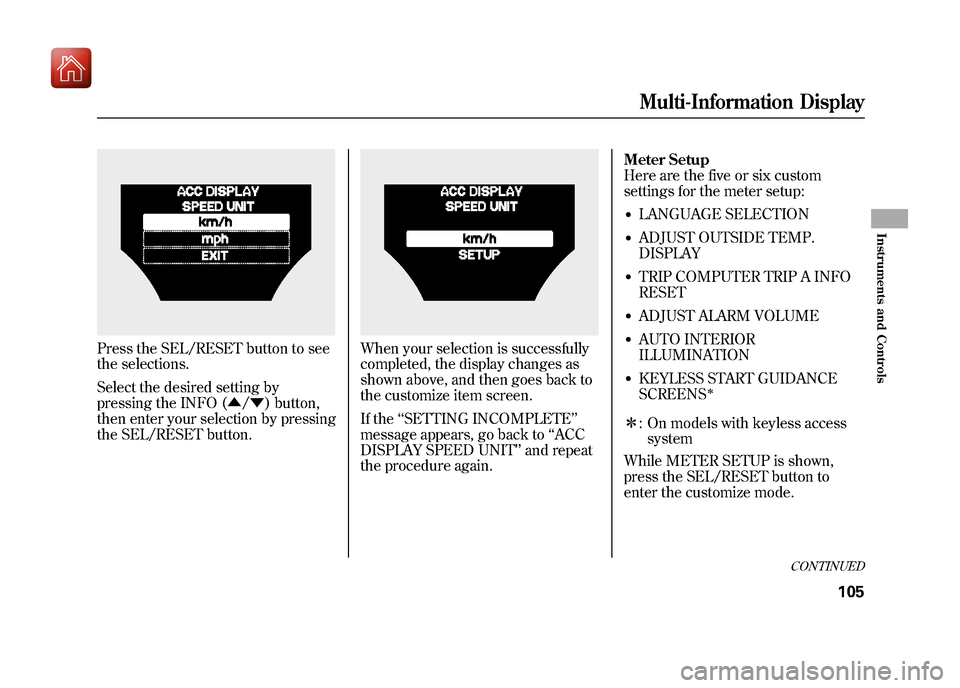
Press the SEL/RESET button to see
the selections.
Select the desired setting by
pressing the INFO (▲/▼ ) button,
then enter your selection by pressing
the SEL/RESET button.
When your selection is successfully
completed, the display changes as
shown above, and then goes back to
the customize item screen.
If the ‘‘SETTING INCOMPLETE ’’
message appears, go back to ‘‘ACC
DISPLAY SPEED UNIT ’’and repeat
the procedure again. Meter Setup
Here are the five or six custom
settings for the meter setup:
●LANGUAGE SELECTION●ADJUST OUTSIDE TEMP.
DISPLAY●TRIP COMPUTER TRIP A INFO
RESET●ADJUST ALARM VOLUME●AUTO INTERIOR
ILLUMINATION●KEYLESS START GUIDANCE
SCREENS
ꭧ
ꭧ
: On models with keyless access
system
While METER SETUP is shown,
press the SEL/RESET button to
enter the customize mode.
CONTINUED
Multi-Information Display
105
Instruments and Controls
09/10/28 17:15:37 10 ACURA ZDX KA KC New North America Own 50 31SZN600 enu
Page 111 of 645

Each time you press the INFO
(▲/▼ ) button, the display changes
as shown in the illustration. Press the
INFO (▲ /▼ ) button until you see
the setting you want to customize,
then press the SEL/RESET button to
enter your selection.
: Press the INFO button ( ▲/▼ ).
: Press the SEL/RESET button. On models with
keyless access system
Multi-Information Display10609/10/28 17:15:37 10 ACURA ZDX KA KC New North America Own 50 31SZN600 enu
Page 112 of 645

Language SelectionThere are three language selections
you can make: English, French, and
Spanish. To choose the language you
want, follow these instructions:
You can choose this customize item
from‘‘METER SETUP ’’by pressing
the INFO (▲ /▼ ) button repeatedly.
Press the SEL/RESET button to see
the selections.
Select the desired language by
pressing the INFO (▲ /▼ ) button,
then enter your selection by pressing
the SEL/RESET button.
When your selection is successfully
completed, the display changes as
shown above, and then goes back to
the customize item screen.
If the ‘‘SETTING INCOMPLETE ’’
message appears, go back to
‘‘ LANGUAGE SELECTION ’’and
repeat the procedure again.
CONTINUED
Multi-Information Display
107
Instruments and Controls
09/10/28 17:15:37 10 ACURA ZDX KA KC New North America Own 50 31SZN600 enu
Page 113 of 645

Adjust Outside Temp. DisplayIf you sometimes find that the
temperature reading is a few degrees
above or below the actual
temperature, you can adjust it by
following these instructions:
You can choose this customize item
from‘‘METER SETUP ’’by pressing
the INFO (▲ /▼ ) button repeatedly.
Adjust the outside temperature value
by pressing the INFO (▲ /▼ ) button
repeatedly. Press the SEL/RESET
button to set the desired value.
When your selection is successfully
completed, the display changes as
shown above, and then goes back to
the customize item screen.
If the ‘‘SETTING INCOMPLETE ’’
message appears, go back to
‘‘ ADJUST OUTSIDE TEMP.
DISPLAY ’’and repeat the procedure
again.
U.S.
Canada
U.S.
Canada
Multi-Information Display10809/10/28 17:15:37 10 ACURA ZDX KA KC New North America Own 50 31SZN600 enu
Page 114 of 645
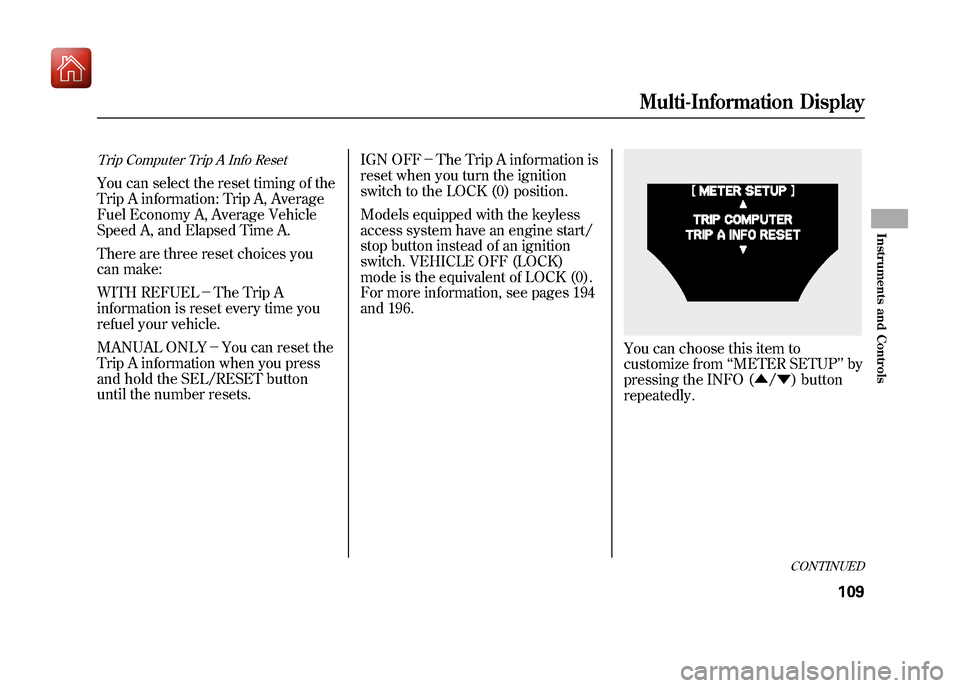
Trip Computer Trip A Info ResetYou can select the reset timing of the
Trip A information: Trip A, Average
Fuel Economy A, Average Vehicle
Speed A, and Elapsed Time A.
There are three reset choices you
can make:
WITH REFUEL-The Trip A
information is reset every time you
refuel your vehicle.
MANUAL ONLY -You can reset the
Trip A information when you press
and hold the SEL/RESET button
until the number resets. IGN OFF
-The Trip A information is
reset when you turn the ignition
switch to the LOCK (0) position.
Models equipped with the keyless
access system have an engine start/
stop button instead of an ignition
switch. VEHICLE OFF (LOCK)
mode is the equivalent of LOCK (0).
For more information, see pages 194
and 196.
You can choose this item to
customize from ‘‘METER SETUP ’’by
pressing the INFO (▲ /▼ ) button
repeatedly.
CONTINUED
Multi-Information Display
109
Instruments and Controls
09/10/28 17:15:37 10 ACURA ZDX KA KC New North America Own 50 31SZN600 enu
Page 115 of 645
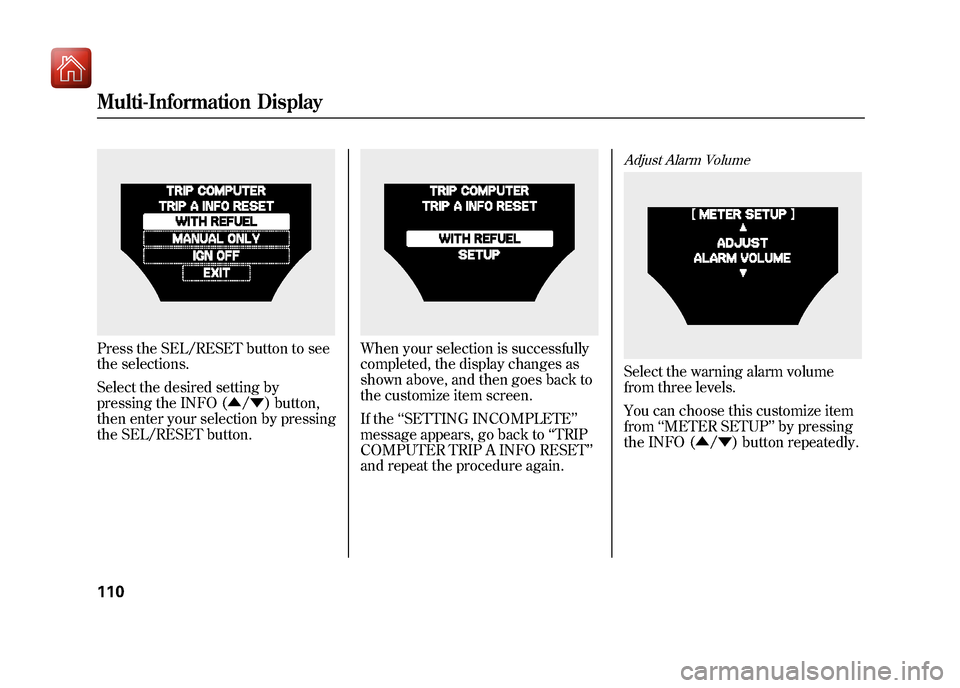
Press the SEL/RESET button to see
the selections.
Select the desired setting by
pressing the INFO (▲/▼ ) button,
then enter your selection by pressing
the SEL/RESET button.
When your selection is successfully
completed, the display changes as
shown above, and then goes back to
the customize item screen.
If the ‘‘SETTING INCOMPLETE ’’
message appears, go back to ‘‘TRIP
COMPUTER TRIP A INFO RESET ’’
and repeat the procedure again.
Adjust Alarm VolumeSelect the warning alarm volume
from three levels.
You can choose this customize item
from ‘‘METER SETUP ’’by pressing
the INFO (▲ /▼ ) button repeatedly.
Multi-Information Display11009/10/28 17:15:37 10 ACURA ZDX KA KC New North America Own 50 31SZN600 enu