change time Acura ZDX 2012 Workshop Manual
[x] Cancel search | Manufacturer: ACURA, Model Year: 2012, Model line: ZDX, Model: Acura ZDX 2012Pages: 645, PDF Size: 16.36 MB
Page 344 of 645
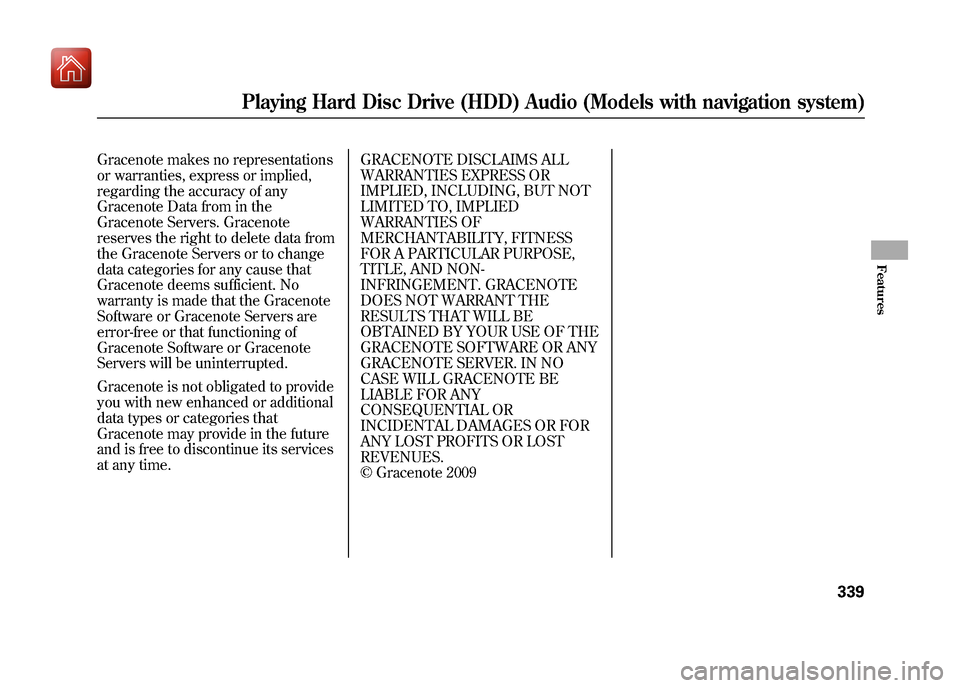
Gracenote makes no representations
or warranties, express or implied,
regarding the accuracy of any
Gracenote Data from in the
Gracenote Servers. Gracenote
reserves the right to delete data from
the Gracenote Servers or to change
data categories for any cause that
Gracenote deems sufficient. No
warranty is made that the Gracenote
Software or Gracenote Servers are
error-free or that functioning of
Gracenote Software or Gracenote
Servers will be uninterrupted.
Gracenote is not obligated to provide
you with new enhanced or additional
data types or categories that
Gracenote may provide in the future
and is free to discontinue its services
at any time.GRACENOTE DISCLAIMS ALL
WARRANTIES EXPRESS OR
IMPLIED, INCLUDING, BUT NOT
LIMITED TO, IMPLIED
WARRANTIES OF
MERCHANTABILITY, FITNESS
FOR A PARTICULAR PURPOSE,
TITLE, AND NON-
INFRINGEMENT. GRACENOTE
DOES NOT WARRANT THE
RESULTS THAT WILL BE
OBTAINED BY YOUR USE OF THE
GRACENOTE SOFTWARE OR ANY
GRACENOTE SERVER. IN NO
CASE WILL GRACENOTE BE
LIABLE FOR ANY
CONSEQUENTIAL OR
INCIDENTAL DAMAGES OR FOR
ANY LOST PROFITS OR LOST
REVENUES.
© Gracenote 2009
Playing Hard Disc Drive (HDD) Audio (Models with navigation system)
339
Features
09/10/28 17:15:37 10 ACURA ZDX KA KC New North America Own 50 31SZN600 enu
Page 348 of 645
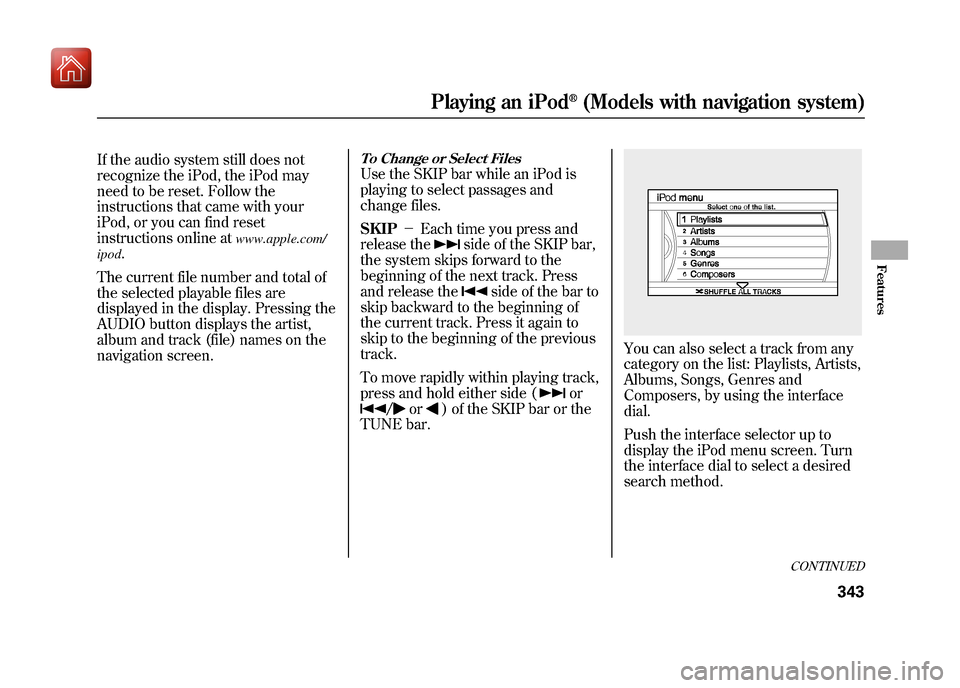
If the audio system still does not
recognize the iPod, the iPod may
need to be reset. Follow the
instructions that came with your
iPod, or you can find reset
instructions online at
www.apple.com/
ipod
.
The current file number and total of
the selected playable files are
displayed in the display. Pressing the
AUDIO button displays the artist,
album and track (file) names on the
navigation screen.
To Change or Select FilesUse the SKIP bar while an iPod is
playing to select passages and
change files.
SKIP -Each time you press and
release the
side of the SKIP bar,
the system skips forward to the
beginning of the next track. Press
and release the
side of the bar to
skip backward to the beginning of
the current track. Press it again to
skip to the beginning of the previous
track.
To move rapidly within playing track,
press and hold either side (
or
/
or
) of the SKIP bar or the
TUNE bar.
You can also select a track from any
category on the list: Playlists, Artists,
Albums, Songs, Genres and
Composers, by using the interface
dial.
Push the interface selector up to
display the iPod menu screen. Turn
the interface dial to select a desired
search method.
CONTINUED
Playing an iPod
®(Models with navigation system)
343
Features
09/10/28 17:15:37 10 ACURA ZDX KA KC New North America Own 50 31SZN600 enu
Page 357 of 645
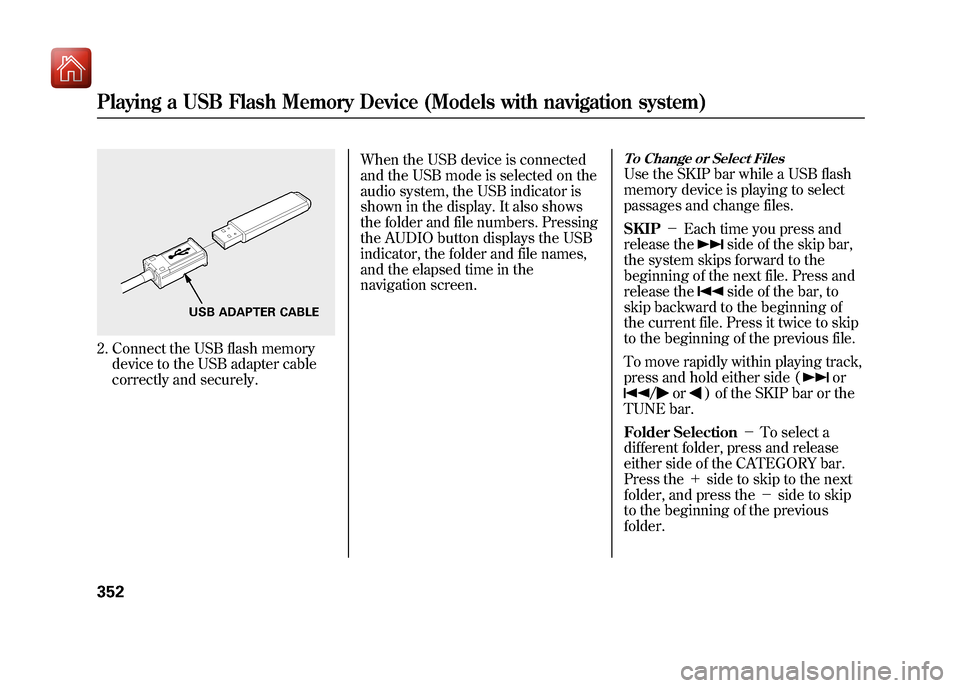
2. Connect the USB flash memorydevice to the USB adapter cable
correctly and securely. When the USB device is connected
and the USB mode is selected on the
audio system, the USB indicator is
shown in the display. It also shows
the folder and file numbers. Pressing
the AUDIO button displays the USB
indicator, the folder and file names,
and the elapsed time in the
navigation screen.
To Change or Select FilesUse the SKIP bar while a USB flash
memory device is playing to select
passages and change files.
SKIP
-Each time you press and
release the
side of the skip bar,
the system skips forward to the
beginning of the next file. Press and
release theside of the bar, to
skip backward to the beginning of
the current file. Press it twice to skip
to the beginning of the previous file.
To move rapidly within playing track,
press and hold either side (
or
/
or
) of the SKIP bar or the
TUNE bar.
Folder Selection -To select a
different folder, press and release
either side of the CATEGORY bar.
Press the +side to skip to the next
folder, and press the -side to skip
to the beginning of the previous
folder.
USB ADAPTER CABLE
Playing a USB Flash Memory Device (Models with navigation system)35209/10/28 17:15:37 10 ACURA ZDX KA KC New North America Own 50 31SZN600 enu
Page 368 of 645
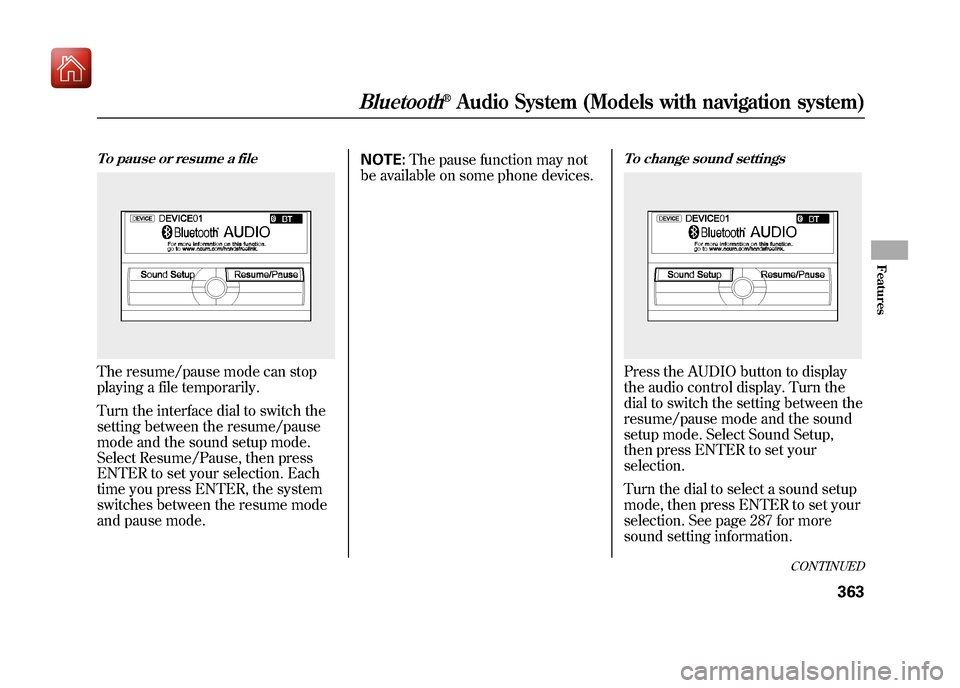
To pause or resume a fileThe resume/pause mode can stop
playing a file temporarily.
Turn the interface dial to switch the
setting between the resume/pause
mode and the sound setup mode.
Select Resume/Pause, then press
ENTER to set your selection. Each
time you press ENTER, the system
switches between the resume mode
and pause mode.NOTE:
The pause function may not
be available on some phone devices.
To change sound settingsPress the AUDIO button to display
the audio control display. Turn the
dial to switch the setting between the
resume/pause mode and the sound
setup mode. Select Sound Setup,
then press ENTER to set your
selection.
Turn the dial to select a sound setup
mode, then press ENTER to set your
selection. See page 287 for more
sound setting information.
CONTINUED
Bluetooth
®Audio System (Models with navigation system)
363
Features
09/10/28 17:15:37 10 ACURA ZDX KA KC New North America Own 50 31SZN600 enu
Page 376 of 645
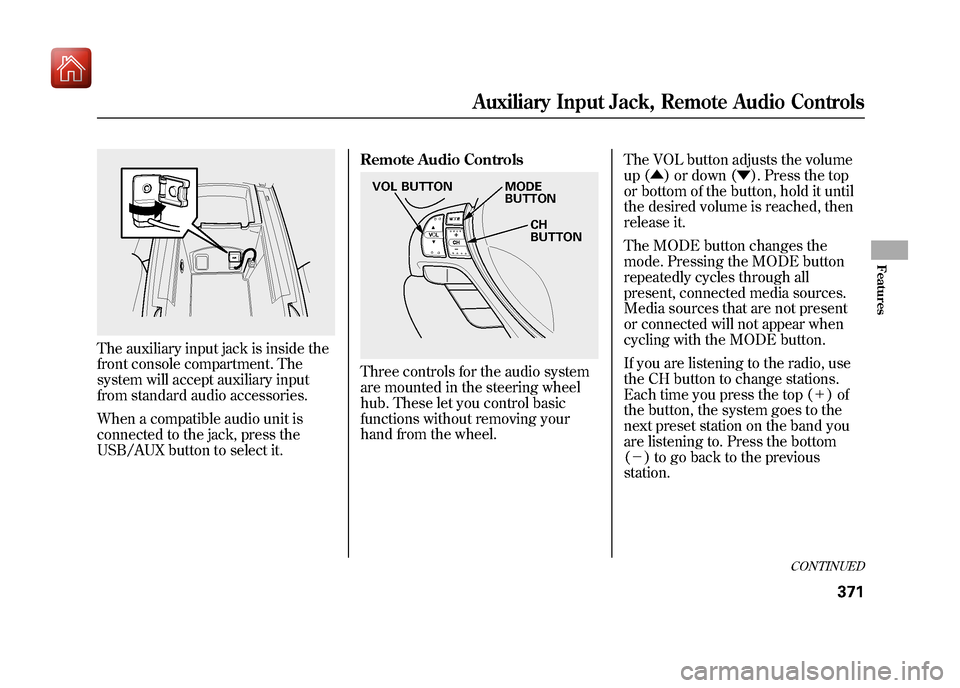
The auxiliary input jack is inside the
front console compartment. The
system will accept auxiliary input
from standard audio accessories.
When a compatible audio unit is
connected to the jack, press the
USB/AUX button to select it.Remote Audio Controls
Three controls for the audio system
are mounted in the steering wheel
hub. These let you control basic
functions without removing your
hand from the wheel.
The VOL button adjusts the volume
up (▲
) or down (▼ ). Press the top
or bottom of the button, hold it until
the desired volume is reached, then
release it.
The MODE button changes the
mode. Pressing the MODE button
repeatedly cycles through all
present, connected media sources.
Media sources that are not present
or connected will not appear when
cycling with the MODE button.
If you are listening to the radio, use
the CH button to change stations.
Each time you press the top (+ )of
the button, the system goes to the
next preset station on the band you
are listening to. Press the bottom
(- ) to go back to the previous
station.
MODE
BUTTON
CH
BUTTON
VOL BUTTON
CONTINUED
Auxiliary Input Jack, Remote Audio Controls
371
Features
09/10/28 17:15:37 10 ACURA ZDX KA KC New North America Own 50 31SZN600 enu
Page 377 of 645
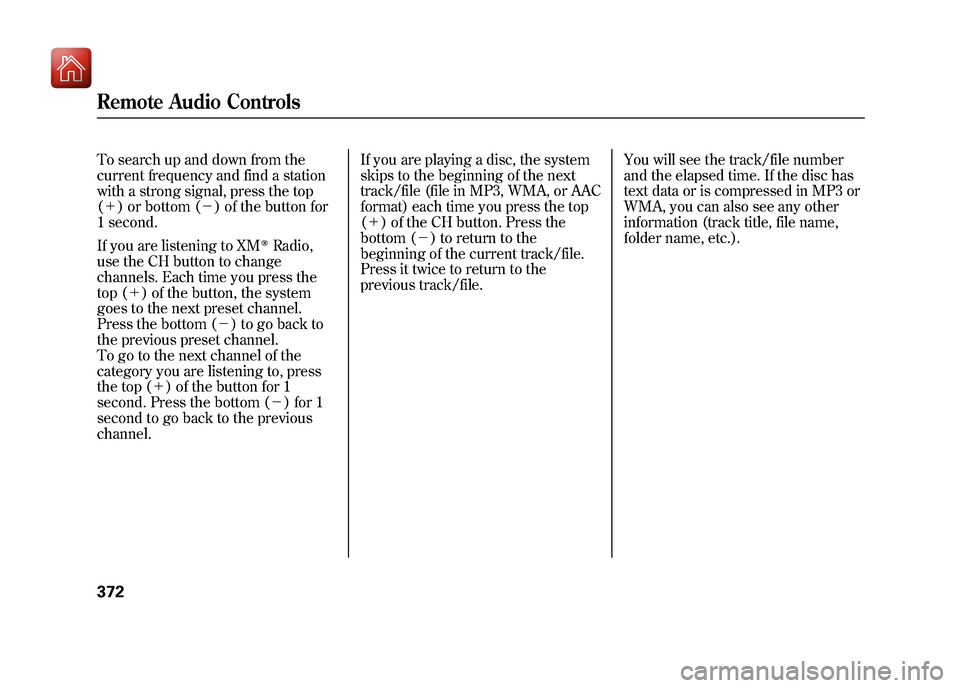
To search up and down from the
current frequency and find a station
with a strong signal, press the top
(+) or bottom (- ) of the button for
1 second.
If you are listening to XM
ꭂRadio,
use the CH button to change
channels. Each time you press the
top (+ ) of the button, the system
goes to the next preset channel.
Press the bottom (- ) to go back to
the previous preset channel.
To go to the next channel of the
category you are listening to, press
the top (+ ) of the button for 1
second. Press the bottom (- ) for 1
second to go back to the previous
channel. If you are playing a disc, the system
skips to the beginning of the next
track/file (file in MP3, WMA, or AAC
format) each time you press the top
(+
) of the CH button. Press the
bottom (- ) to return to the
beginning of the current track/file.
Press it twice to return to the
previous track/file. You will see the track/file number
and the elapsed time. If the disc has
text data or is compressed in MP3 or
WMA, you can also see any other
information (track title, file name,
folder name, etc.).
Remote Audio Controls37209/10/28 17:15:37 10 ACURA ZDX KA KC New North America Own 50 31SZN600 enu
Page 381 of 645
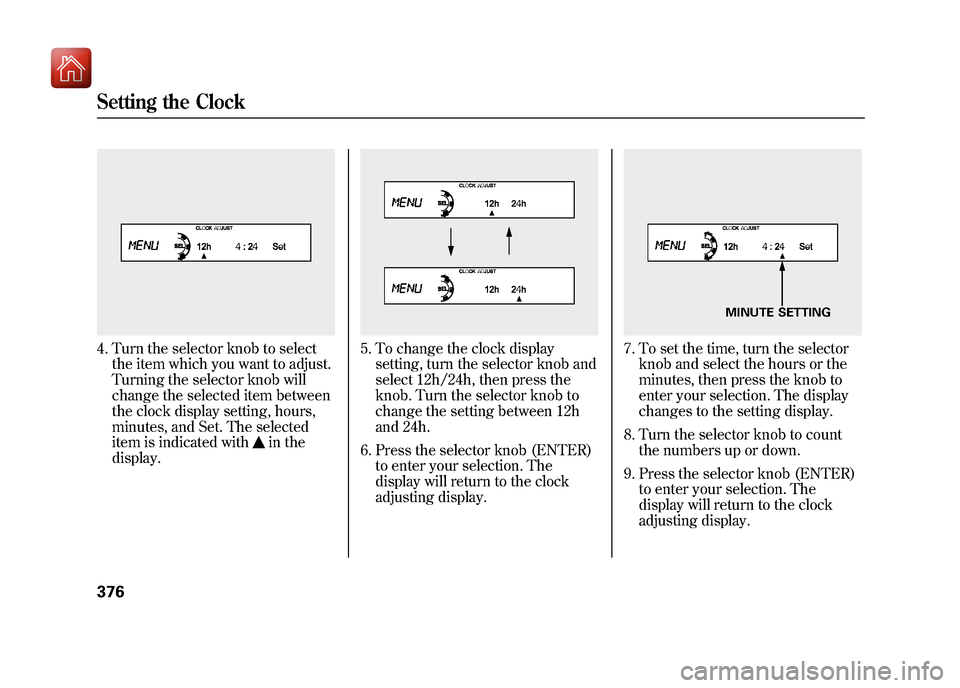
4. Turn the selector knob to selectthe item which you want to adjust.
Turning the selector knob will
change the selected item between
the clock display setting, hours,
minutes, and Set. The selected
item is indicated with
in the
display.
5. To change the clock display setting, turn the selector knob and
select 12h/24h, then press the
knob. Turn the selector knob to
change the setting between 12h
and 24h.
6. Press the selector knob (ENTER) to enter your selection. The
display will return to the clock
adjusting display.
7. To set the time, turn the selectorknob and select the hours or the
minutes, then press the knob to
enter your selection. The display
changes to the setting display.
8. Turn the selector knob to count the numbers up or down.
9. Press the selector knob (ENTER) to enter your selection. The
display will return to the clock
adjusting display.
MINUTE SETTING
Setting the Clock37609/10/28 17:15:37 10 ACURA ZDX KA KC New North America Own 50 31SZN600 enu
Page 394 of 645
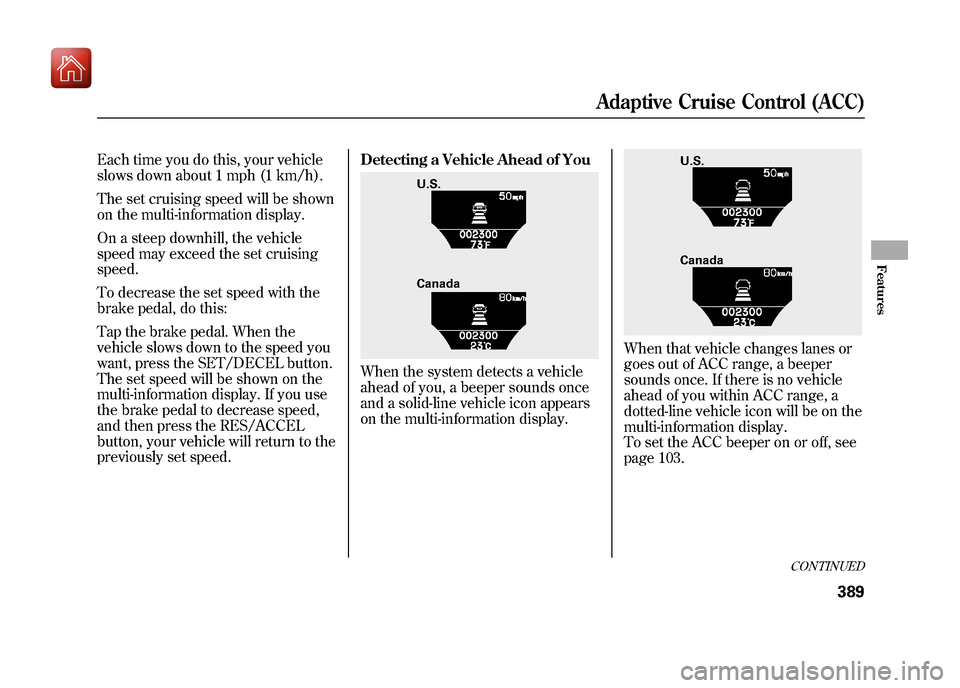
Each time you do this, your vehicle
slows down about 1 mph (1 km/h).
The set cruising speed will be shown
on the multi-information display.
On a steep downhill, the vehicle
speed may exceed the set cruising
speed.
To decrease the set speed with the
brake pedal, do this:
Tap the brake pedal. When the
vehicle slows down to the speed you
want, press the SET/DECEL button.
The set speed will be shown on the
multi-information display. If you use
the brake pedal to decrease speed,
and then press the RES/ACCEL
button, your vehicle will return to the
previously set speed.Detecting a Vehicle Ahead of You
When the system detects a vehicle
ahead of you, a beeper sounds once
and a solid-line vehicle icon appears
on the multi-information display.
When that vehicle changes lanes or
goes out of ACC range, a beeper
sounds once. If there is no vehicle
ahead of you within ACC range, a
dotted-line vehicle icon will be on the
multi-information display.
To set the ACC beeper on or off, see
page 103.
U.S.
Canada
U.S.
Canada
CONTINUED
Adaptive Cruise Control (ACC)
389
Features
09/10/28 17:15:37 10 ACURA ZDX KA KC New North America Own 50 31SZN600 enu
Page 395 of 645
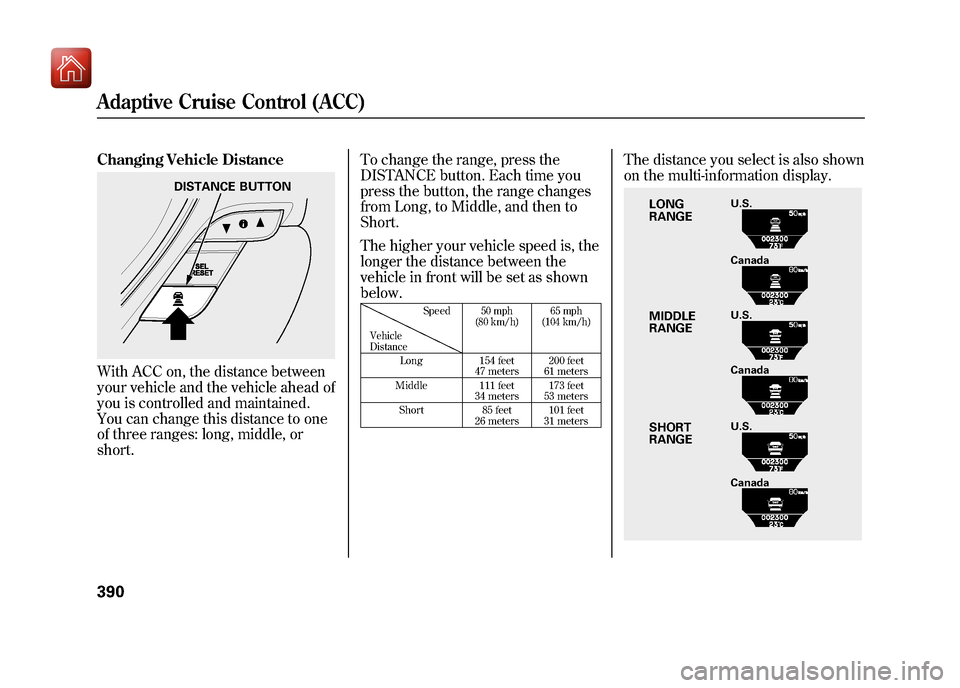
Changing Vehicle DistanceWith ACC on, the distance between
your vehicle and the vehicle ahead of
you is controlled and maintained.
You can change this distance to one
of three ranges: long, middle, or
short.To change the range, press the
DISTANCE button. Each time you
press the button, the range changes
from Long, to Middle, and then to
Short.
The higher your vehicle speed is, the
longer the distance between the
vehicle in front will be set as shown
below.
Speed
50 mph
(80 km/h) 65 mph
(104 km/h)
Vehicle
Distance
Long 154 feet
47 meters 200 feet
61 meters
Middle 111 feet 34 meters173 feet
53 meters
Short 85 feet
26 meters 101 feet
31 meters
The distance you select is also shown
on the multi-information display.
DISTANCE BUTTON
U.S.
U.S.
U.S. Canada
Canada
Canada
SHORT
RANGE MIDDLE
RANGE LONG
RANGE
Adaptive Cruise Control (ACC)39009/10/28 17:15:37 10 ACURA ZDX KA KC New North America Own 50 31SZN600 enu
Page 405 of 645
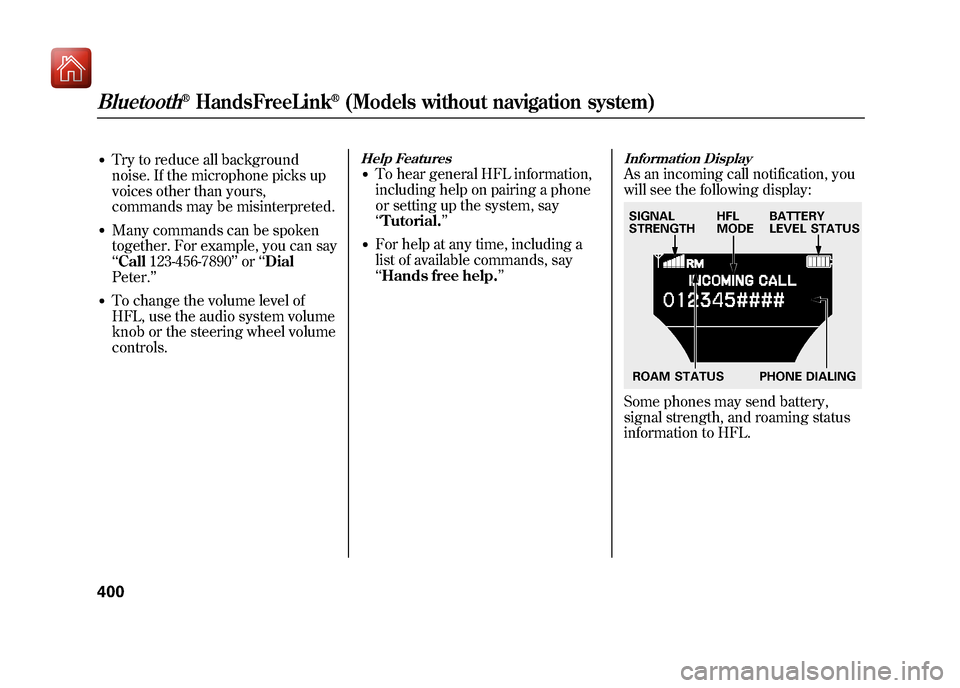
●Try to reduce all background
noise. If the microphone picks up
voices other than yours,
commands may be misinterpreted.●Many commands can be spoken
together. For example, you can say
‘‘Call 123-456-7890 ’’or ‘‘Dial
Peter. ’’●To change the volume level of
HFL, use the audio system volume
knob or the steering wheel volume
controls.
Help Features●To hear general HFL information,
including help on pairing a phone
or setting up the system, say
‘‘Tutorial. ’’●For help at any time, including a
list of available commands, say
‘‘Hands free help. ’’
Information DisplayAs an incoming call notification, you
will see the following display:Some phones may send battery,
signal strength, and roaming status
information to HFL.SIGNAL
STRENGTHHFL
MODEBATTERY
LEVEL STATUS
ROAM STATUS PHONE DIALING
Bluetooth
®HandsFreeLink
®(Models without navigation system)
40009/10/28 17:15:37 10 ACURA ZDX KA KC New North America Own 50 31SZN600 enu