change time Acura ZDX 2012 Repair Manual
[x] Cancel search | Manufacturer: ACURA, Model Year: 2012, Model line: ZDX, Model: Acura ZDX 2012Pages: 645, PDF Size: 16.36 MB
Page 409 of 645

Press and release the HFL Talk button each time you give a command.
ꭧ : Canadian models
Press HFL
Talk button
‘‘
System
Setup ’’
‘‘ Change Language ’’
‘‘ Tutorial ’’
‘‘ Hands Free Help ’’‘‘
Security ’’
‘‘ Change Passcode ’’
‘‘ Call Notification ’’
‘‘ Auto Transfer’’
‘‘ Clear ’’ Apply a security passcode to the system that must be input
at each key cycle to access the system (See page 412)
Change your security passcode (See page 413)
Set how you would like to be notified of an incoming call
(See page 413)
Set calls to automatically transfer from your phone to HFL
when you enter the vehicle (See page 413)
Clear the system of all paired phones, phonebook entries and
security passcode (See page 414)
Change language from English to French (See page 414)
ꭧ
Hear a tutorial for general rules on using the system (See page 400)
Hear a list of available commands and additional information describing
each command (See page 400)
Bluetooth
®HandsFreeLink
®(Models without navigation system)
40409/10/28 17:15:37 10 ACURA ZDX KA KC New North America Own 50 31SZN600 enu
Page 410 of 645
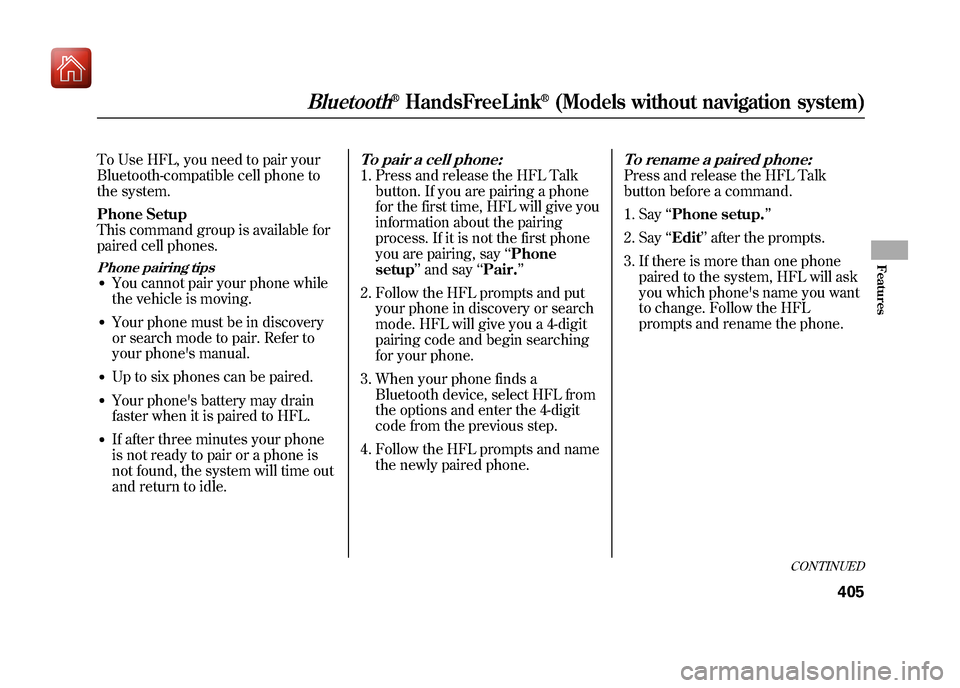
To Use HFL, you need to pair your
Bluetooth-compatible cell phone to
the system.
Phone Setup
This command group is available for
paired cell phones.Phone pairing tips●You cannot pair your phone while
the vehicle is moving.●Your phone must be in discovery
or search mode to pair. Refer to
your phone's manual.●Up to six phones can be paired.●Your phone's battery may drain
faster when it is paired to HFL.●If after three minutes your phone
is not ready to pair or a phone is
not found, the system will time out
and return to idle.
To pair a cell phone:1. Press and release the HFL Talkbutton. If you are pairing a phone
for the first time, HFL will give you
information about the pairing
process. If it is not the first phone
you are pairing, say ‘‘Phone
setup ’’and say ‘‘Pair. ’’
2. Follow the HFL prompts and put your phone in discovery or search
mode. HFL will give you a 4-digit
pairing code and begin searching
for your phone.
3. When your phone finds a Bluetooth device, select HFL from
the options and enter the 4-digit
code from the previous step.
4. Follow the HFL prompts and name the newly paired phone.
To rename a paired phone:Press and release the HFL Talk
button before a command.
1. Say ‘‘Phone setup. ’’
2. Say ‘‘Edit’’ after the prompts.
3. If there is more than one phone paired to the system, HFL will ask
you which phone's name you want
to change. Follow the HFL
prompts and rename the phone.
CONTINUED
Bluetooth
®HandsFreeLink
®(Models without navigation system)
405
Features
09/10/28 17:15:37 10 ACURA ZDX KA KC New North America Own 50 31SZN600 enu
Page 412 of 645
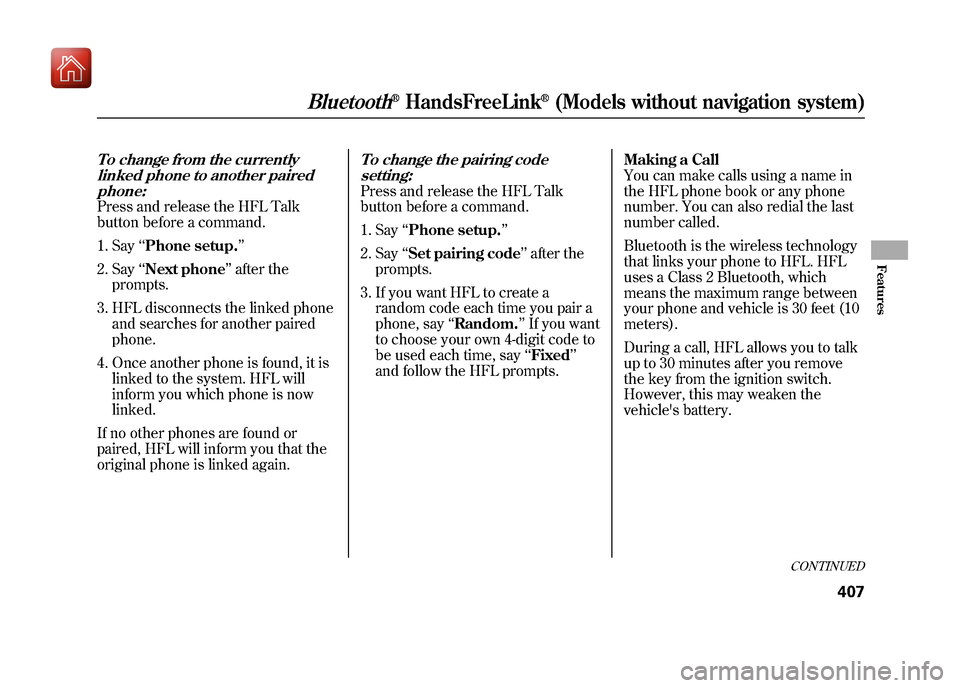
To change from the currentlylinked phone to another pairedphone:Press and release the HFL Talk
button before a command.
1. Say ‘‘Phone setup. ’’
2. Say ‘‘Next phone ’’after the
prompts.
3. HFL disconnects the linked phone and searches for another paired
phone.
4. Once another phone is found, it is linked to the system. HFL will
inform you which phone is now
linked.
If no other phones are found or
paired, HFL will inform you that the
original phone is linked again.
To change the pairing code setting:Press and release the HFL Talk
button before a command.
1. Say ‘‘Phone setup. ’’
2. Say ‘‘Set pairing code ’’after the
prompts.
3. If you want HFL to create a random code each time you pair a
phone, say ‘‘Random. ’’If you want
to choose your own 4-digit code to
be used each time, say ‘‘Fixed ’’
and follow the HFL prompts. Making a Call
You can make calls using a name in
the HFL phone book or any phone
number. You can also redial the last
number called.
Bluetooth is the wireless technology
that links your phone to HFL. HFL
uses a Class 2 Bluetooth, which
means the maximum range between
your phone and vehicle is 30 feet (10
meters).
During a call, HFL allows you to talk
up to 30 minutes after you remove
the key from the ignition switch.
However, this may weaken the
vehicle's battery.
CONTINUED
Bluetooth
®HandsFreeLink
®(Models without navigation system)
407
Features
09/10/28 17:15:37 10 ACURA ZDX KA KC New North America Own 50 31SZN600 enu
Page 417 of 645
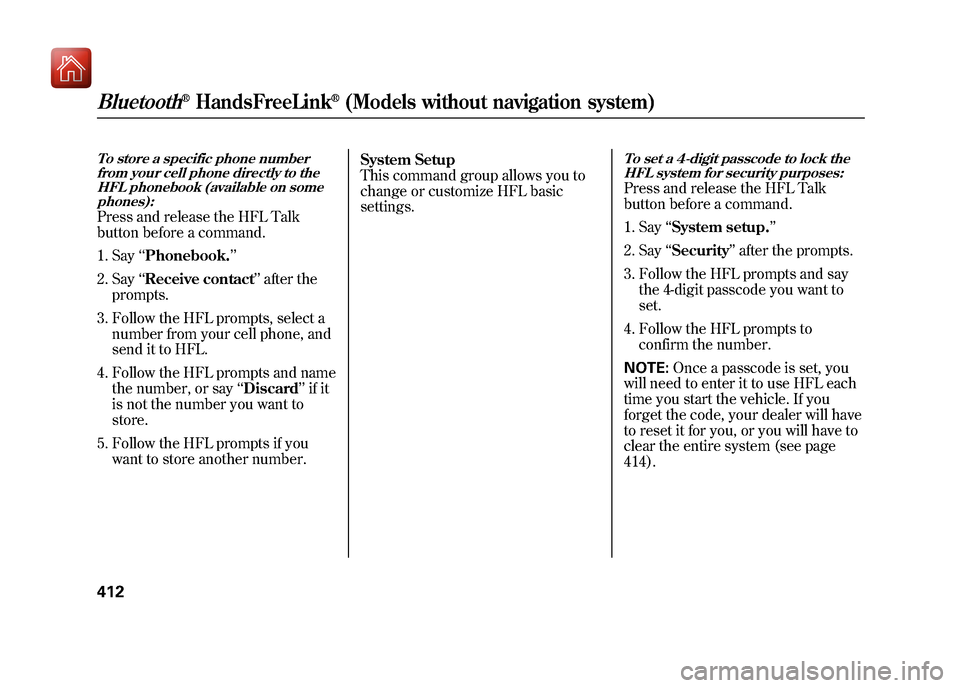
To store a specific phone numberfrom your cell phone directly to the
HFL phonebook (available on somephones):Press and release the HFL Talk
button before a command.
1. Say ‘‘Phonebook. ’’
2. Say ‘‘Receive contact’’ after the
prompts.
3. Follow the HFL prompts, select a number from your cell phone, and
send it to HFL.
4. Follow the HFL prompts and name the number, or say ‘‘Discard ’’if it
is not the number you want to
store.
5. Follow the HFL prompts if you want to store another number. System Setup
This command group allows you to
change or customize HFL basic
settings.
To set a 4-digit passcode to lock the
HFL system for security purposes:Press and release the HFL Talk
button before a command.
1. Say ‘‘System setup. ’’
2. Say ‘‘Security ’’after the prompts.
3. Follow the HFL prompts and say the 4-digit passcode you want to
set.
4. Follow the HFL prompts to confirm the number.
NOTE: Once a passcode is set, you
will need to enter it to use HFL each
time you start the vehicle. If you
forget the code, your dealer will have
to reset it for you, or you will have to
clear the entire system (see page
414).
Bluetooth
®HandsFreeLink
®(Models without navigation system)
41209/10/28 17:15:37 10 ACURA ZDX KA KC New North America Own 50 31SZN600 enu
Page 422 of 645

HFL ButtonsPICK-UP Button-Press and
release to answer a call, or press to
go directly to the Cellular Phone
screen.
HANG-UP Button -Press and
release to end or decline a call.
TALK Button -Press and release to
give a command.
Back Button -Press and release to
go back to the previous command, or
cancel the command.
Voice Control Tips●Air or wind noise from the
dashboard and side vents or all
windows may interfere with the
microphone. Adjust or close them
as necessary.●Press and release the Talk button
each time you want to make a
command. After the beep, speak in
a clear, natural tone.
●Try to reduce all background
noise. If the microphone picks up
voices other than yours,
commands may be misinterpreted.●To change the volume level of
HFL, use the audio system volume
knob or the steering wheel volume
controls.Help FeaturesFor help at any time, including a list
of available options, say ‘‘Help. ’’LanguageRefer to the navigation system
manual for how to change the
system's language between English,
French, and Spanish.
PICK-UP BUTTON
HANG-UP
BUTTON
TALK BUTTON BACK BUTTON
MICROPHONE
CONTINUED
Bluetooth
®HandsFreeLink
®(Models with navigation system)
417
Features
09/10/28 17:15:37 10 ACURA ZDX KA KC New North America Own 50 31SZN600 enu
Page 429 of 645
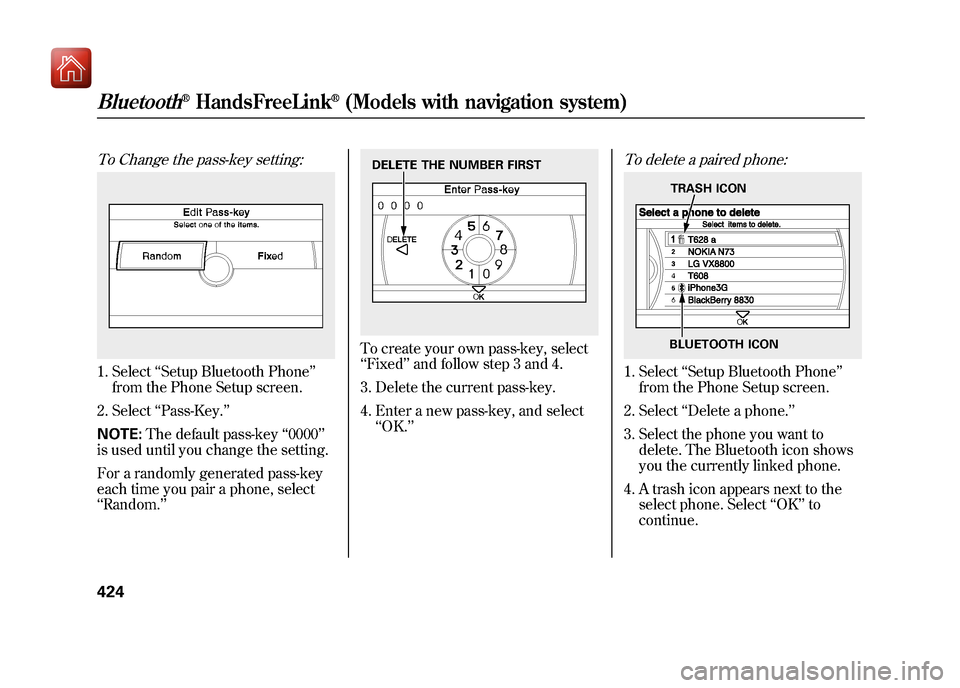
To Change the pass-key setting:1. Select‘‘Setup Bluetooth Phone ’’
from the Phone Setup screen.
2. Select ‘‘Pass-Key. ’’
NOTE: The default pass-key ‘‘0000 ’’
is used until you change the setting.
For a randomly generated pass-key
each time you pair a phone, select
‘‘ Random. ’’
To create your own pass-key, select
‘‘Fixed ’’and follow step 3 and 4.
3. Delete the current pass-key.
4. Enter a new pass-key, and select ‘‘OK. ’’
To delete a paired phone:1. Select ‘‘Setup Bluetooth Phone ’’
from the Phone Setup screen.
2. Select ‘‘Delete a phone. ’’
3. Select the phone you want to delete. The Bluetooth icon shows
you the currently linked phone.
4. A trash icon appears next to the select phone. Select ‘‘OK ’’to
continue.
DELETE THE NUMBER FIRST
TRASH ICON
BLUETOOTH ICON
Bluetooth
®HandsFreeLink
®(Models with navigation system)
42409/10/28 17:15:37 10 ACURA ZDX KA KC New North America Own 50 31SZN600 enu
Page 443 of 645
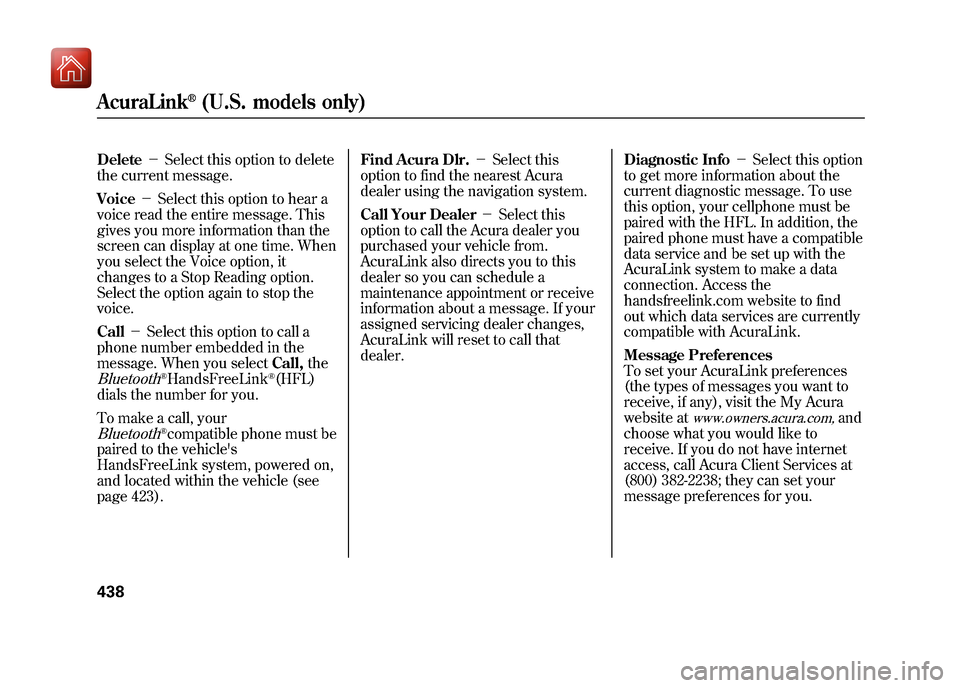
Delete-Select this option to delete
the current message.
Voice -Select this option to hear a
voice read the entire message. This
gives you more information than the
screen can display at one time. When
you select the Voice option, it
changes to a Stop Reading option.
Select the option again to stop the
voice.
Call -Select this option to call a
phone number embedded in the
message. When you select Call,theBluetooth
®HandsFreeLink
®(HFL)
dials the number for you.
To make a call, your
Bluetooth
®compatible phone must be
paired to the vehicle's
HandsFreeLink system, powered on,
and located within the vehicle (see
page 423). Find Acura Dlr.
-Select this
option to find the nearest Acura
dealer using the navigation system.
Call Your Dealer -Select this
option to call the Acura dealer you
purchased your vehicle from.
AcuraLink also directs you to this
dealer so you can schedule a
maintenance appointment or receive
information about a message. If your
assigned servicing dealer changes,
AcuraLink will reset to call that
dealer. Diagnostic Info
-Select this option
to get more information about the
current diagnostic message. To use
this option, your cellphone must be
paired with the HFL. In addition, the
paired phone must have a compatible
data service and be set up with the
AcuraLink system to make a data
connection. Access the
handsfreelink.com website to find
out which data services are currently
compatible with AcuraLink.
Message Preferences
To set your AcuraLink preferences
(the types of messages you want to
receive, if any), visit the My Acura
website at
www.owners.acura.com,
and
choose what you would like to
receive. If you do not have internet
access, call Acura Client Services at
(800) 382-2238; they can set your
message preferences for you.
AcuraLink
®(U.S. models only)
43809/10/28 17:15:37 10 ACURA ZDX KA KC New North America Own 50 31SZN600 enu
Page 448 of 645
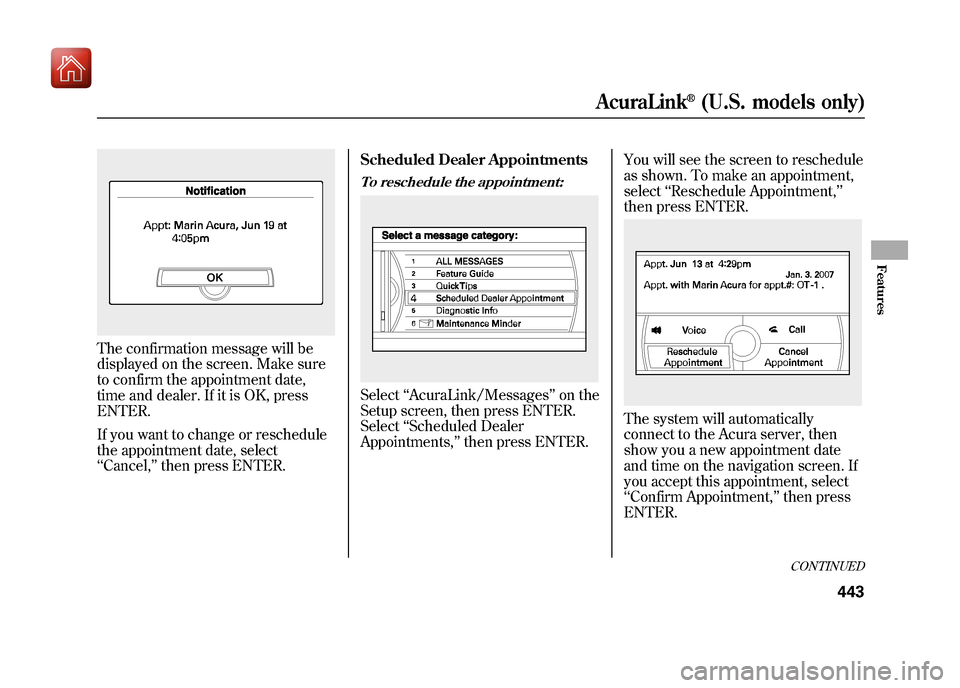
The confirmation message will be
displayed on the screen. Make sure
to confirm the appointment date,
time and dealer. If it is OK, press
ENTER.
If you want to change or reschedule
the appointment date, select
‘‘Cancel, ’’then press ENTER. Scheduled Dealer Appointments
To reschedule the appointment:Select
‘‘AcuraLink/Messages ’’on the
Setup screen, then press ENTER.
Select ‘‘Scheduled Dealer
Appointments, ’’then press ENTER. You will see the screen to reschedule
as shown. To make an appointment,
select
‘‘Reschedule Appointment, ’’
then press ENTER.
The system will automatically
connect to the Acura server, then
show you a new appointment date
and time on the navigation screen. If
you accept this appointment, select
‘‘ Confirm Appointment, ’’then press
ENTER.
CONTINUED
AcuraLink
®(U.S. models only)
443
Features
09/10/28 17:15:37 10 ACURA ZDX KA KC New North America Own 50 31SZN600 enu
Page 455 of 645
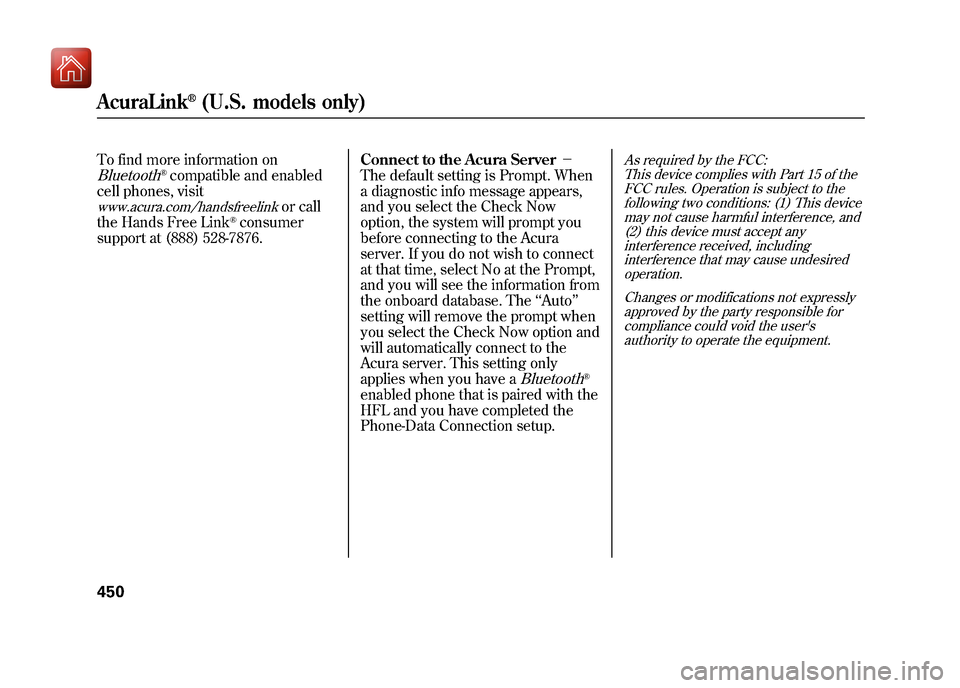
To find more information onBluetooth
®compatible and enabled
cell phones, visit
www.acura.com/handsfreelink
or call
the Hands Free Link
®consumer
support at (888) 528-7876. Connect to the Acura Server
-
The default setting is Prompt. When
a diagnostic info message appears,
and you select the Check Now
option, the system will prompt you
before connecting to the Acura
server. If you do not wish to connect
at that time, select No at the Prompt,
and you will see the information from
the onboard database. The ‘‘Auto ’’
setting will remove the prompt when
you select the Check Now option and
will automatically connect to the
Acura server. This setting only
applies when you have a
Bluetooth
®
enabled phone that is paired with the
HFL and you have completed the
Phone-Data Connection setup.
As required by the FCC:
This device complies with Part 15 of theFCC rules. Operation is subject to the
following two conditions: (1) This devicemay not cause harmful interference, and(2) this device must accept any
interference received, includinginterference that may cause undesiredoperation.
Changes or modifications not expresslyapproved by the party responsible for
compliance could void the user'sauthority to operate the equipment.
AcuraLink
®(U.S. models only)
45009/10/28 17:15:37 10 ACURA ZDX KA KC New North America Own 50 31SZN600 enu
Page 461 of 645
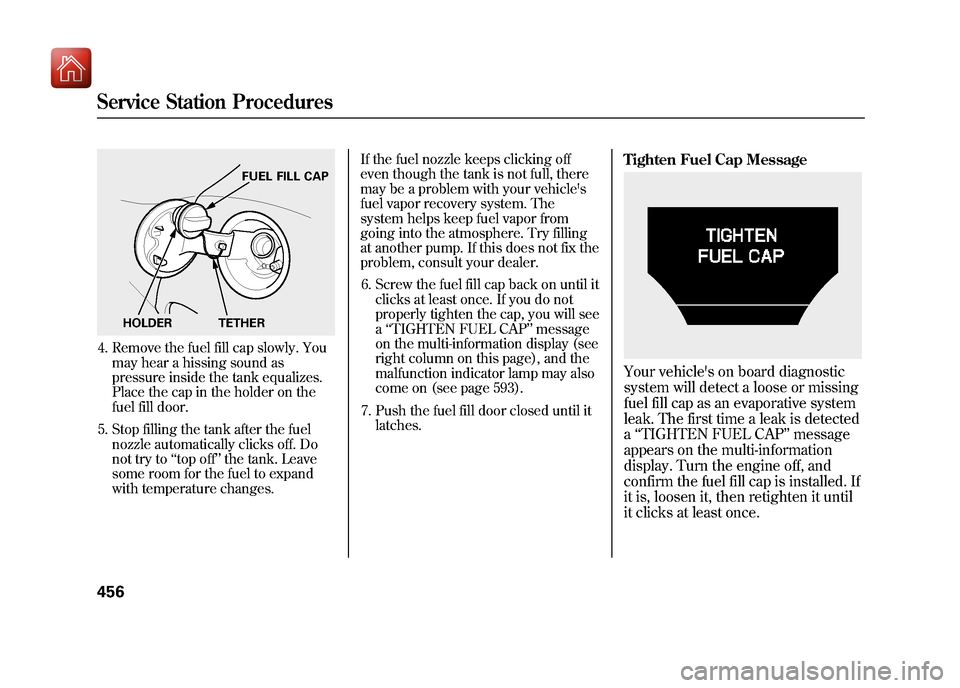
4. Remove the fuel fill cap slowly. Youmay hear a hissing sound as
pressure inside the tank equalizes.
Place the cap in the holder on the
fuel fill door.
5. Stop filling the tank after the fuel nozzle automatically clicks off. Do
not try to ‘‘top off ’’the tank. Leave
some room for the fuel to expand
with temperature changes. If the fuel nozzle keeps clicking off
even though the tank is not full, there
may be a problem with your vehicle's
fuel vapor recovery system. The
system helps keep fuel vapor from
going into the atmosphere. Try filling
at another pump. If this does not fix the
problem, consult your dealer.
6. Screw the fuel fill cap back on until it clicks at least once. If you do not
properly tighten the cap, you will see
a‘‘TIGHTEN FUEL CAP’’ message
on the multi-information display (see
right column on this page), and the
malfunction indicator lamp may also
come on (see page 593).
7. Push the fuel fill door closed until it latches.
Tighten Fuel Cap MessageYour vehicle's on board diagnostic
system will detect a loose or missing
fuel fill cap as an evaporative system
leak. The first time a leak is detected
a‘‘TIGHTEN FUEL CAP ’’message
appears on the multi-information
display. Turn the engine off, and
confirm the fuel fill cap is installed. If
it is, loosen it, then retighten it until
it clicks at least once.
FUEL FILL CAP
TETHER
HOLDER
Service Station Procedures45609/10/28 17:15:37 10 ACURA ZDX KA KC New North America Own 50 31SZN600 enu