sensor Acura ZDX 2012 Owner's Guide
[x] Cancel search | Manufacturer: ACURA, Model Year: 2012, Model line: ZDX, Model: Acura ZDX 2012Pages: 370, PDF Size: 10.06 MB
Page 143 of 370
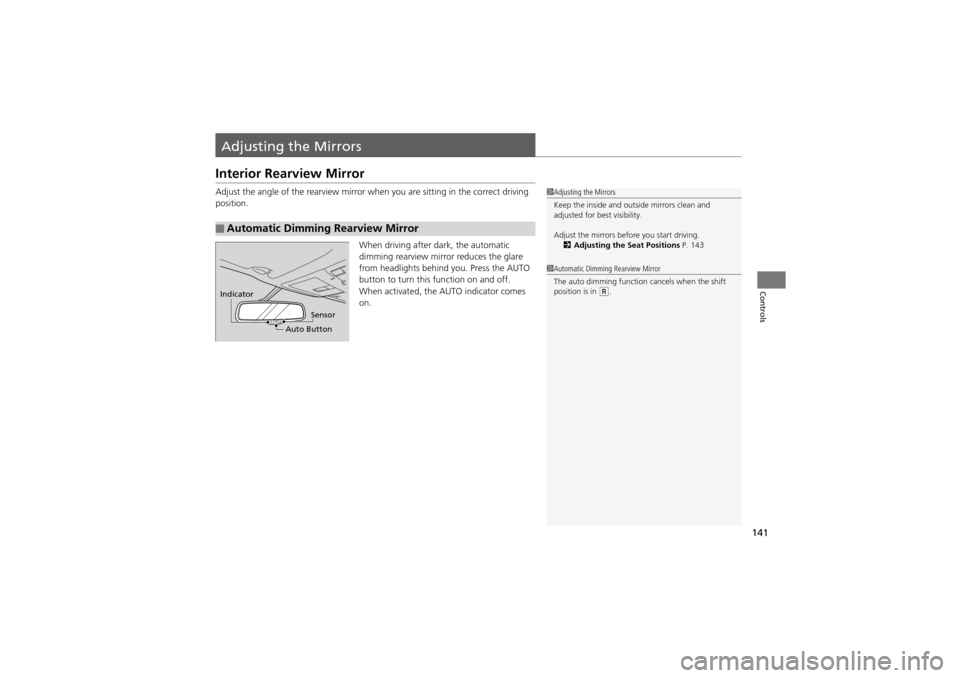
141
Controls
Adjusting the Mirrors
Interior Rearview Mirror
Adjust the angle of the rearview mirror when you are sitting in the correct driving
position.
When driving after dark, the automatic
dimming rearview mirror reduces the glare
from headlights behind you. Press the AUTO
button to turn this function on and off.
When activated, the AUTO indicator comes
on.
■Automatic Dimming Rearview Mirror
1 Adjusting the Mirrors
Keep the inside and outside mirrors clean and
adjusted for best visibility.
Adjust the mirrors before you start driving.
2 Adjusting the Seat Positions P. 143
1Automatic Dimming Rearview Mirror
The auto dimming function cancels when the shift
position is in
(R.Indicator
Auto ButtonSensor
Page 151 of 370
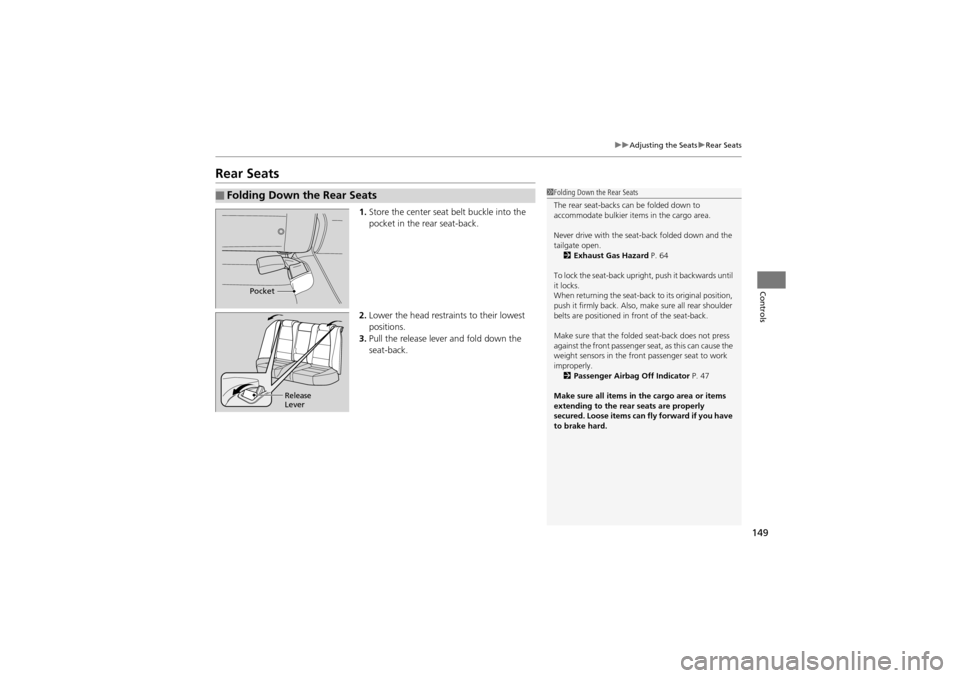
149
uuAdjusting the Seats uRear Seats
Controls
Rear Seats
1. Store the center seat belt buckle into the
pocket in the rear seat-back.
2. Lower the head restrain ts to their lowest
positions.
3. Pull the release lever and fold down the
seat-back.
■Folding Down the Rear Seats1Folding Down the Rear Seats
The rear seat-backs can be folded down to
accommodate bulkier it ems in the cargo area.
Never drive with the seat-back folded down and the
tailgate open. 2 Exhaust Gas Hazard P. 64
To lock the seat-back uprig ht, push it backwards until
it locks.
When returning the seat-back to its original position,
push it firmly back. Also, ma ke sure all rear shoulder
belts are positioned in front of the seat-back.
Make sure that the folded seat-back does not press
against the front passenger seat, as this can cause the
weight sensors in the front passenger seat to work
improperly. 2 Passenger Airbag Off Indicator P. 47
Make sure all items in th e cargo area or items
extending to th e rear seats are properly
secured. Loose items can fly forward if you have
to brake hard.
Pocket
Release
Lever
Page 168 of 370
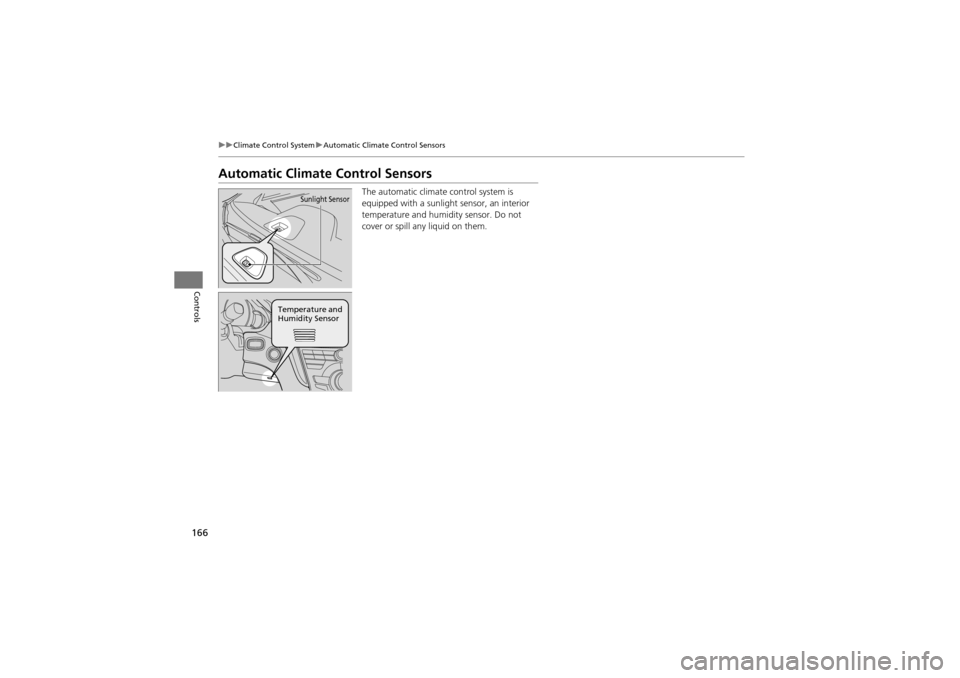
166
uuClimate Control System uAutomatic Climate Control Sensors
Controls
Automatic Climat e Control Sensors
The automatic climate control system is
equipped with a sunlight sensor, an interior
temperature and humidity sensor. Do not
cover or spill any liquid on them.Sunlight Sensor
Temperature and
Humidity Sensor
Page 214 of 370
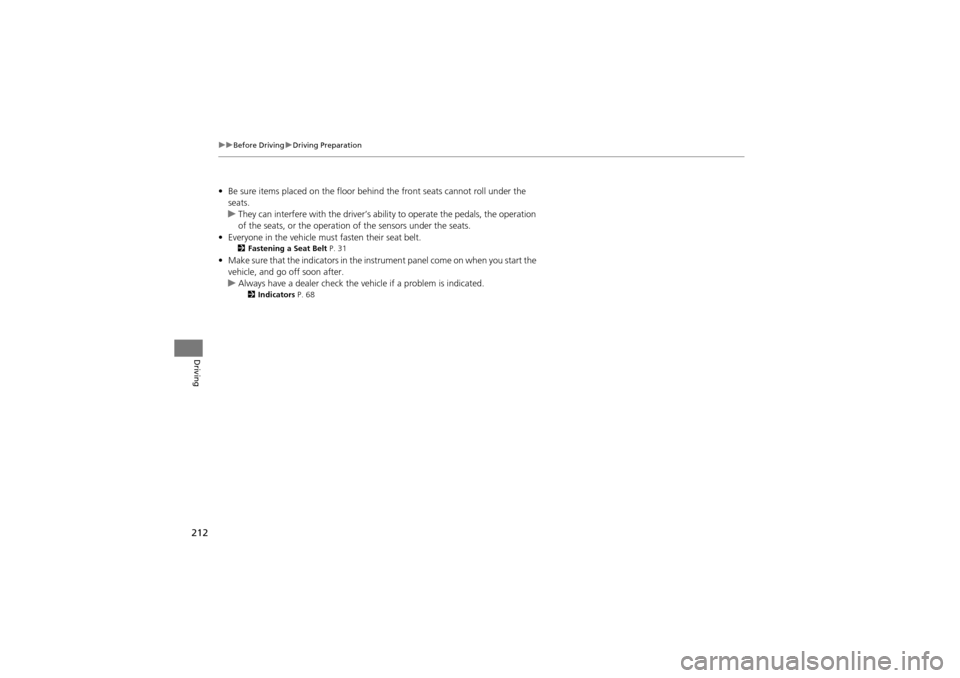
212
uuBefore Driving uDriving Preparation
Driving
• Be sure items placed on the floor behind the front seats cannot roll under the
seats.
u They can interfere with the driver’s abili ty to operate the pedals, the operation
of the seats, or the operation of the sensors under the seats.
• Everyone in the vehicle must fasten their seat belt.
2 Fastening a Seat Belt P. 31
•Make sure that the indicators in the instrument panel come on when you start the
vehicle, and go off soon after.
u Always have a dealer check the vehicle if a problem is indicated.
2 Indicators P. 68
Page 237 of 370
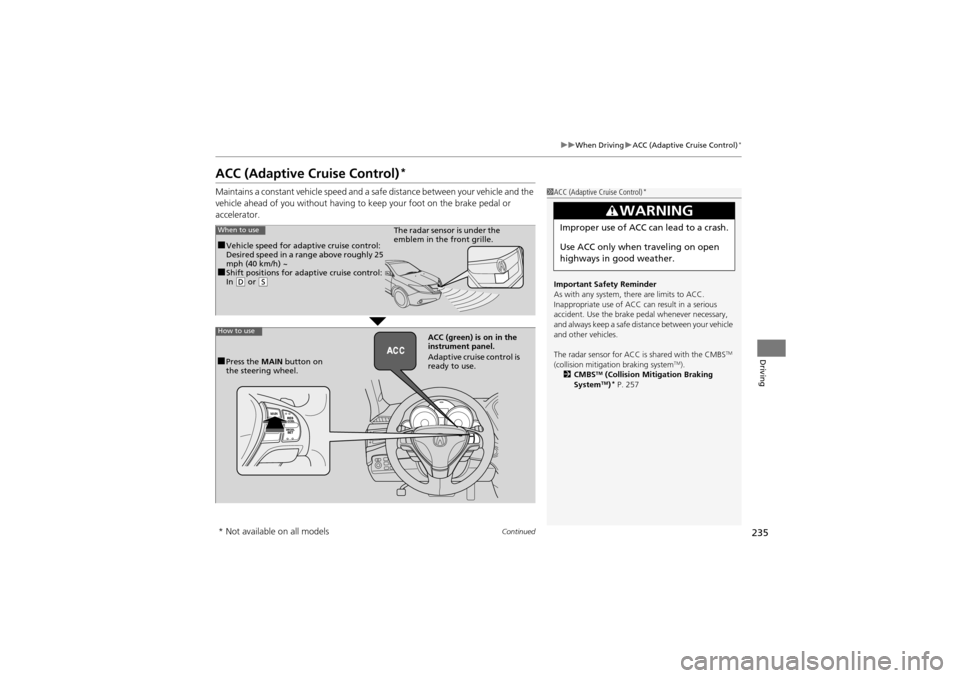
235
uuWhen Driving uACC (Adaptive Cruise Control)*
Continued
Driving
ACC (Adaptive Cruise Control)*
Maintains a constant vehicle speed and a safe distance between your vehicle and the
vehicle ahead of you without having to keep your foot on the brake pedal or
accelerator.1 ACC (Adaptive Cruise Control)*
Important Safety Reminder
As with any system, th ere are limits to ACC.
Inappropriate use of ACC can result in a serious
accident. Use the brake pedal whenever necessary,
and always keep a safe distance between your vehicle
and other vehicles.
The radar sensor for ACC is shared with the CMBS
TM
(collision mitigation braking systemTM).
2 CMBSTM (Collision Mitigation Braking
SystemTM)* P. 257
3WARNING
Improper use of ACC can lead to a crash.
Use ACC only when traveling on open
highways in good weather.When to use
■Vehicle speed for adaptive cruise control:
Desired speed in a range above roughly 25
mph (40 km/h) ~
■Shift positions for adaptive cruise control:
In ( D or (S
The radar sensor is under the
emblem in the front grille.
How to use
■Press the MAIN button on
the steering wheel. ACC (green) is
on in the
instrument panel.
Adaptive cruise control is
ready to use.
* Not available on all models
Page 239 of 370
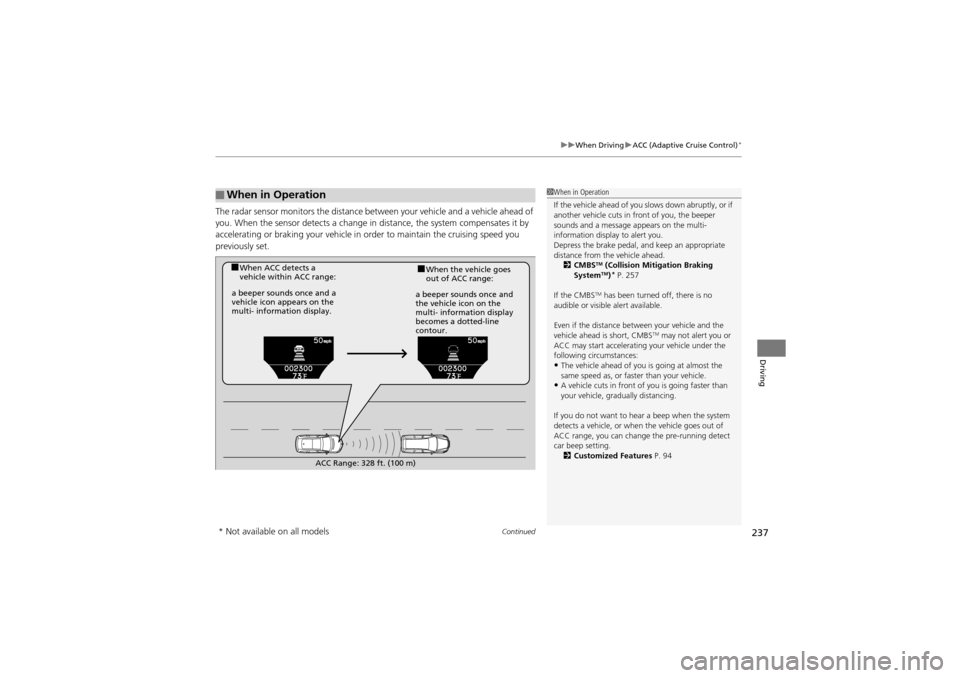
Continued237
uuWhen Driving uACC (Adaptive Cruise Control)*
Driving
The radar sensor monitors the distance be tween your vehicle and a vehicle ahead of
you. When the sensor detects a change in distance, the system compensates it by
accelerating or braking your vehicle in order to maintain the cruising speed you
previously set.
■When in Operation1 When in Operation
If the vehicle ahead of you slows down abruptly, or if
another vehicle cuts in front of you, the beeper
sounds and a message ap pears on the multi-
information display to alert you.
Depress the brake pedal, and keep an appropriate
distance from the vehicle ahead. 2 CMBS
TM (Collision Mitigation Braking
SystemTM)* P. 257
If the CMBS
TM has been turned off, there is no
audible or visible alert available.
Even if the distance between your vehicle and the
vehicle ahead is short, CMBS
TM may not alert you or
ACC may start accelerating your vehicle under the
following circumstances:
•The vehicle ahead of you is going at almost the
same speed as, or faster than your vehicle.
•A vehicle cuts in front of you is going faster than
your vehicle, gradually distancing.
If you do not want to hear a beep when the system
detects a vehicle, or when the vehicle goes out of
ACC range, you can change the pre-running detect
car beep setting. 2 Customized Features P. 94
■When ACC detects a
vehicle within ACC range:■When the vehicle goes
out of ACC range:
a beeper sounds once and a
vehicle icon appears on the
multi- information display. a beeper so
unds once and
the vehicle icon on the
multi- information display
becomes a dotted-line
contour.
ACC Range: 328 ft. (100 m)
* Not available on all models
Page 243 of 370
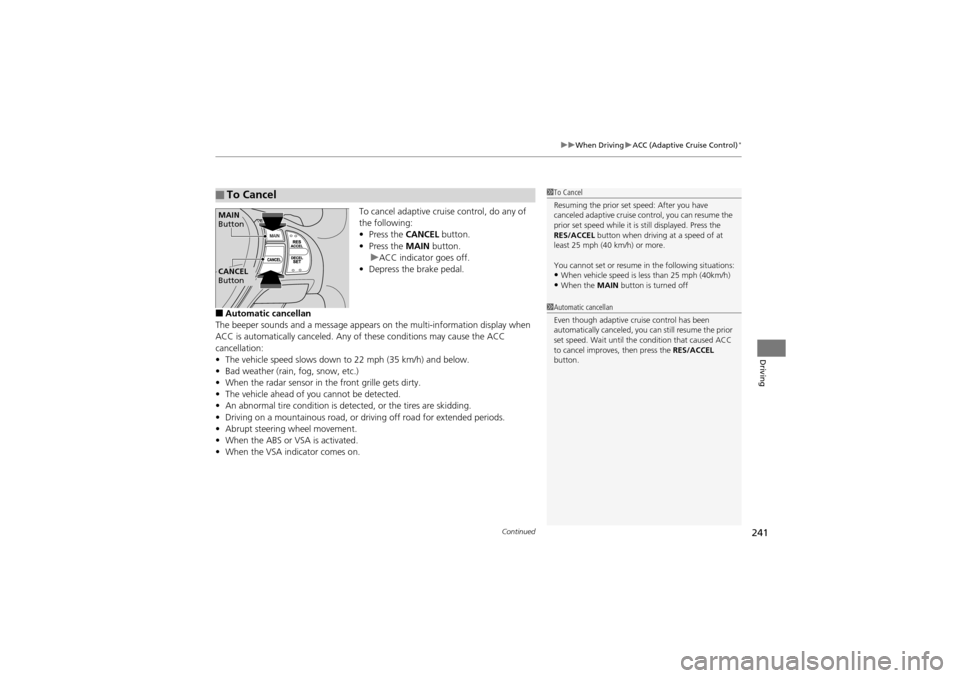
Continued241
uuWhen Driving uACC (Adaptive Cruise Control)*
Driving
To cancel adaptive cruise control, do any of
the following:
• Press the CANCEL button.
• Press the MAIN button.
u ACC indicator goes off.
• Depress the brake pedal.
■Automatic cancellan
The beeper sounds and a message appears on the multi-information display when
ACC is automatically canceled. Any of these conditions may cause the ACC
cancellation:
• The vehicle speed slows down to 22 mph (35 km/h) and below.
• Bad weather (rain, fog, snow, etc.)
• When the radar sensor in the front grille gets dirty.
• The vehicle ahead of you cannot be detected.
• An abnormal tire condition is detected, or the tires are skidding.
• Driving on a mountainous road, or dr iving off road for extended periods.
• Abrupt steering wheel movement.
• When the ABS or VSA is activated.
• When the VSA indicator comes on.
■To Cancel1To Cancel
Resuming the prior set speed: After you have
canceled adaptive cruise co ntrol, you can resume the
prior set speed while it is still displayed. Press the
RES/ACCEL button when driving at a speed of at
least 25 mph (40 km/h) or more.
You cannot set or resume in the following situations:
•When vehicle speed is less than 25 mph (40km/h)•When the MAIN button is turned off
CANCEL
Button MAIN
Button
1 Automatic cancellan
Even though adaptive cruise control has been
automatically canceled, you can still resume the prior
set speed. Wait until the condition that caused ACC
to cancel improves, then press the RES/ACCEL
button.
Page 248 of 370
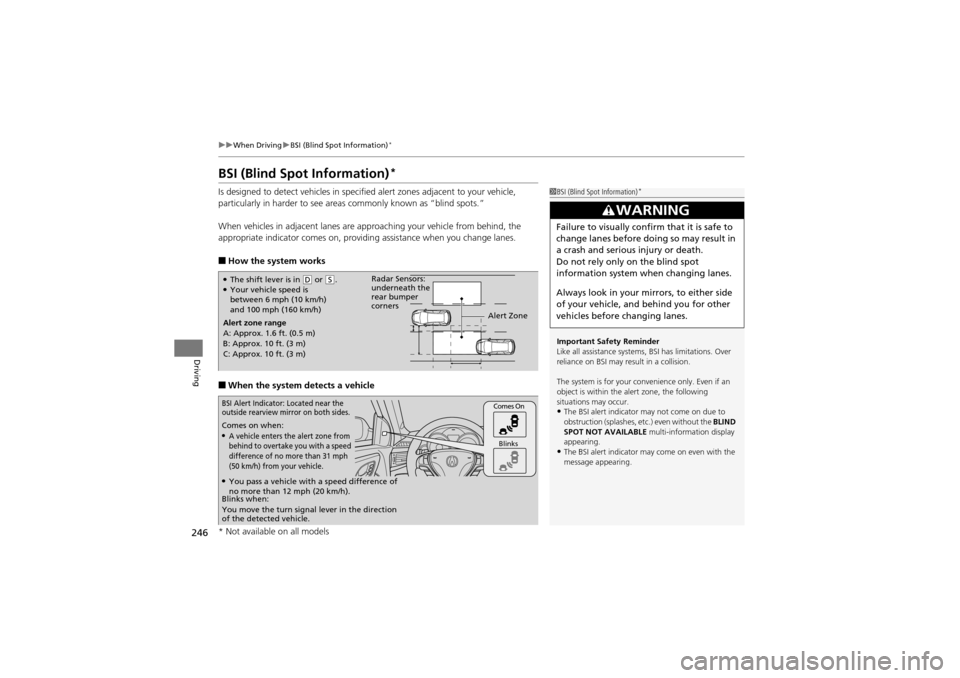
246
uuWhen Driving uBSI (Blind Spot Information)*
Driving
BSI (Blind Spot Information)*
Is designed to detect vehicles in specified alert zones adjacent to your vehicle,
particularly in harder to see areas commonly known as “blind spots.”
When vehicles in adjacent lanes are approaching your vehicle from behind, the
appropriate indicator comes on, providing assistance when you change lanes.
■How the system works
■When the system detects a vehicle
1BSI (Blind Spot Information)*
Important Safety Reminder
Like all assistance systems, BSI has limitations. Over
reliance on BSI may result in a collision.
The system is for your convenience only. Even if an
object is within the alert zone, the following
situations may occur.
•The BSI alert indicator may not come on due to
obstruction (splashes, etc.) even without the BLIND
SPOT NOT AVAILABLE multi-information display
appearing.
•The BSI alert indicator may come on even with the
message appearing.
3WARNING
Failure to visually confirm that it is safe to
change lanes before doing so may result in
a crash and serious injury or death.
Do not rely only on the blind spot
information system when changing lanes.
Always look in your mirrors, to either side
of your vehicle, and behind you for other
vehicles before changing lanes.
●The shift lever is in ( D or (S.●Your vehicle speed is
between 6 mph (10 km/h)
and 100 mph (160 km/h)
Alert zone range
A: Approx. 1.6 ft. (0.5 m)
B: Approx. 10 ft. (3 m)
C: Approx. 10 ft. (3 m) Radar Sensors:
underneath the
rear bumper
corners
Alert Zone
Comes on when:●A vehicle enters the alert zone from
behind to overtake you with a speed
difference of no more than 31 mph
(50 km/h) from your vehicle.
Comes On
Blinks
BSI Alert Indicator: Located near the
outside rearview mirror on both sides.
Blinks when:
You move the turn signal lever in the direction
of the detected vehicle.
●You pass a vehicle with a speed difference of
no more than 12 mph (20 km/h).
* Not available on all models
Page 249 of 370
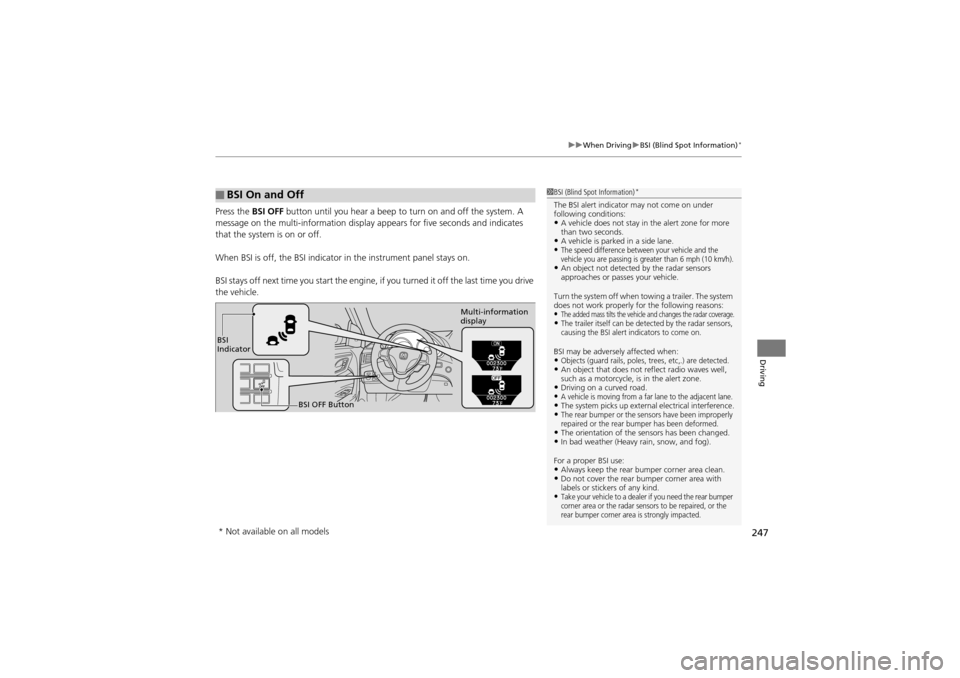
247
uuWhen Driving uBSI (Blind Spot Information)*
Driving
Press the BSI OFF button until you hear a beep to turn on and off the system. A
message on the multi-information display appears for five seconds and indicates
that the system is on or off.
When BSI is off, the BSI indicator in the in strument panel stays on.
BSI stays off next time you sta rt the engine, if you turned it off the last time you drive
the vehicle.
■BSI On and Off1 BSI (Blind Spot Information)*
The BSI alert indicator may not come on under
following conditions:
•A vehicle does not stay in the alert zone for more
than two seconds.
•A vehicle is parked in a side lane.•The speed difference between your vehicle and the
vehicle you are passing is greater than 6 mph (10 km/h).
•An object not detected by the radar sensors
approaches or passes your vehicle.
Turn the system off when towing a trailer. The system
does not work properly for the following reasons:
•The added mass tilts the vehicle and changes the radar coverage.•The trailer itself can be detected by the radar sensors,
causing the BSI alert indicators to come on.
BSI may be adversel y affected when:•Objects (guard rails, poles, trees, etc,.) are detected.•An object that does not reflect radio waves well,
such as a motorcycle, is in the alert zone.
•Driving on a curved road.•A vehicle is moving from a far lane to the adjacent lane.•The system picks up external electrical interference.•The rear bumper or the sensors have been improperly
repaired or the rear bumper has been deformed.
•The orientation of the sensors has been changed.•In bad weather (Heavy rain, snow, and fog).
For a proper BSI use:
•Always keep the rear bu mper corner area clean.•Do not cover the rear bumper corner area with
labels or stickers of any kind.
•Take your vehicle to a dealer if you need the rear bumper
corner area or the radar sensors to be repaired, or the
rear bumper corner area is strongly impacted.
BSI
Indicator
BSI OFF Button Multi-information
display
* Not available on all models
Page 259 of 370
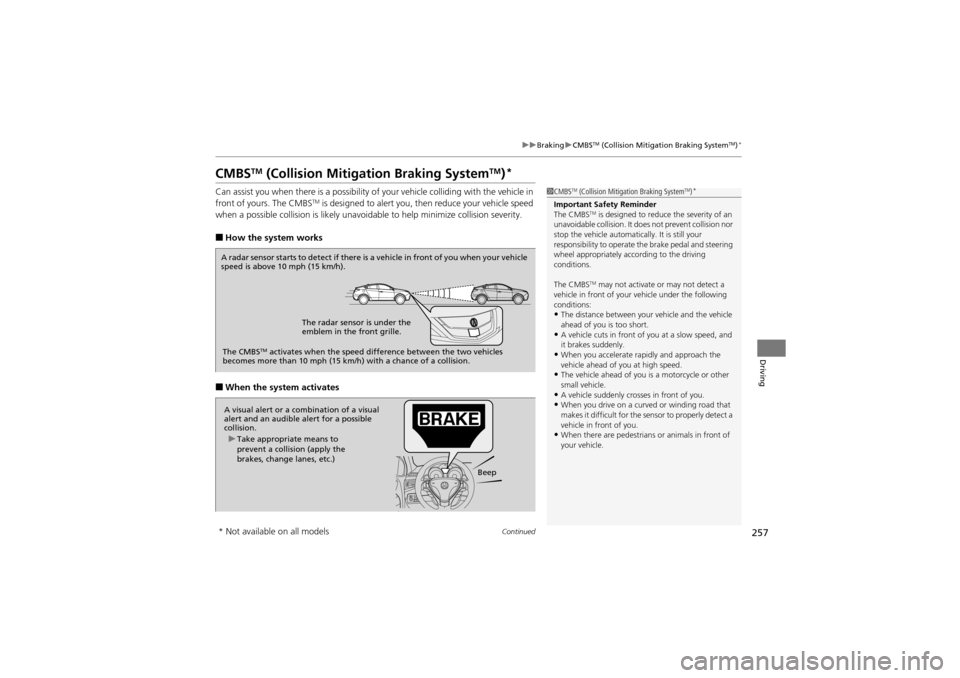
257
uuBraking uCMBSTM (Collision Mitigation Braking SystemTM)*
Continued
Driving
CMBSTM (Collision Mitigation Braking SystemTM)*
Can assist you when there is a possibility of your vehicle colliding with the vehicle in
front of yours. The CMBSTM is designed to alert you, then reduce your vehicle speed
when a possible collision is likely unavoidable to help minimize collision severity.
■How the system works
■When the system activates
1 CMBSTM (Collision Mitigation Braking SystemTM)*
Important Safety Reminder
The CMBSTM is designed to reduce the severity of an
unavoidable collision. It do es not prevent collision nor
stop the vehicle automatically. It is still your
responsibility to operate th e brake pedal and steering
wheel appropriately according to the driving
conditions.
The CMBS
TM may not activate or may not detect a
vehicle in front of your vehicle under the following
conditions:
•The distance between your vehicle and the vehicle
ahead of you is too short.
•A vehicle cuts in front of you at a slow speed, and
it brakes suddenly.
•When you accelerate ra pidly and approach the
vehicle ahead of you at high speed.
•The vehicle ahead of you is a motorcycle or other
small vehicle.
•A vehicle suddenly crosses in front of you.•When you drive on a curved or winding road that
makes it difficult for the se nsor to properly detect a
vehicle in front of you.
•When there are pedestrians or animals in front of
your vehicle.
A radar sensor starts to detect if there is a vehicle in front of you when your vehicle
speed is above 10 mph (15 km/h).
The radar sensor is under the
emblem in the front grille.
The CMBS
TM activates when the speed difference betw een the two vehicles
becomes more than 10 mph (15 km/h ) with a chance of a collision.
A visual alert or a combination of a visual
alert and an audible alert for a possible
collision.
Beep
u
Take appropriate means to
prevent a collision (apply the
brakes, change lanes, etc.)
* Not available on all models