Alfa Romeo 147 2010 Owner handbook (in English)
Manufacturer: ALFA ROMEO, Model Year: 2010, Model line: 147, Model: Alfa Romeo 147 2010Pages: 291, PDF Size: 5.52 MB
Page 51 of 291
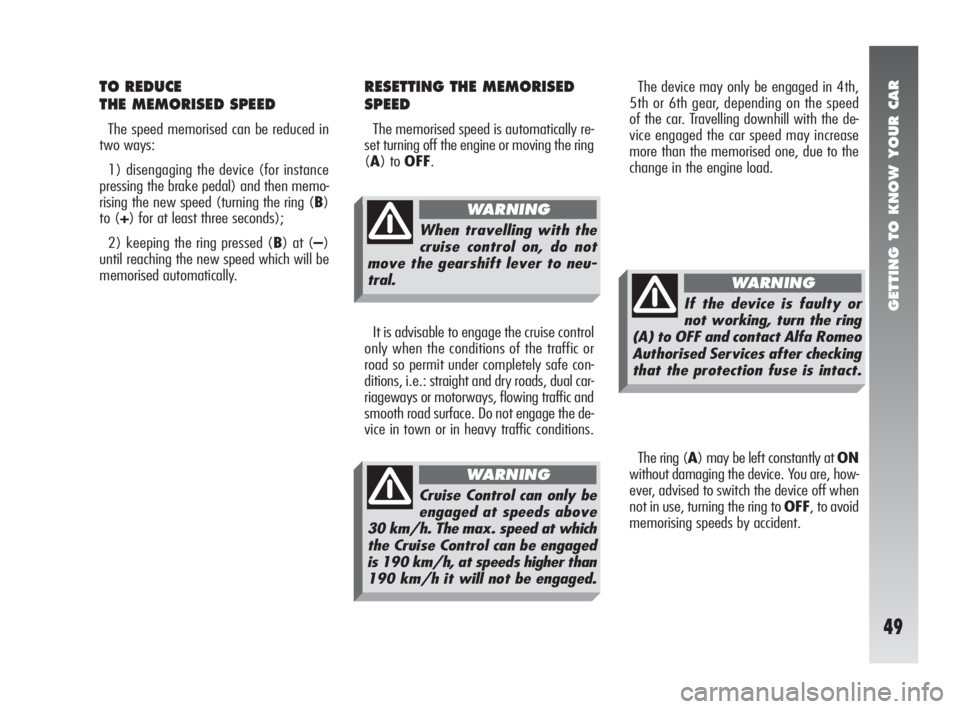
GETTING TO KNOW YOUR CAR
49
The device may only be engaged in 4th,
5th or 6th gear, depending on the speed
of the car. Travelling downhill with the de-
vice engaged the car speed may increase
more than the memorised one, due to the
change in the engine load.
The ring (A) may be left constantly at ON
without damaging the device. You are, how-
ever, advised to switch the device off when
not in use, turning the ring to OFF, to avoid
memorising speeds by accident. It is advisable to engage the cruise control
only when the conditions of the traffic or
road so permit under completely safe con-
ditions, i.e.: straight and dry roads, dual car-
riageways or motorways, flowing traffic and
smooth road surface. Do not engage the de-
vice in town or in heavy traffic conditions.TO REDUCE
THE MEMORISED SPEED
The speed memorised can be reduced in
two ways:
1) disengaging the device (for instance
pressing the brake pedal) and then memo-
rising the new speed (turning the ring (B)
to (+) for at least three seconds);
2) keeping the ring pressed (B) at (–)
until reaching the new speed which will be
memorised automatically.
Cruise Control can only be
engaged at speeds above
30 km/h. The max. speed at which
the Cruise Control can be engaged
is 190 km/h, at speeds higher than
190 km/h it will not be engaged.
WARNING
When travelling with the
cruise control on, do not
move the gearshift lever to neu-
tral.
WARNING
If the device is faulty or
not working, turn the ring
(A) to OFF and contact Alfa Romeo
Authorised Services after checking
that the protection fuse is intact.
WARNING
RESETTING THE MEMORISED
SPEED
The memorised speed is automatically re-
set turning off the engine or moving the ring
(A) to OFF.
Page 52 of 291
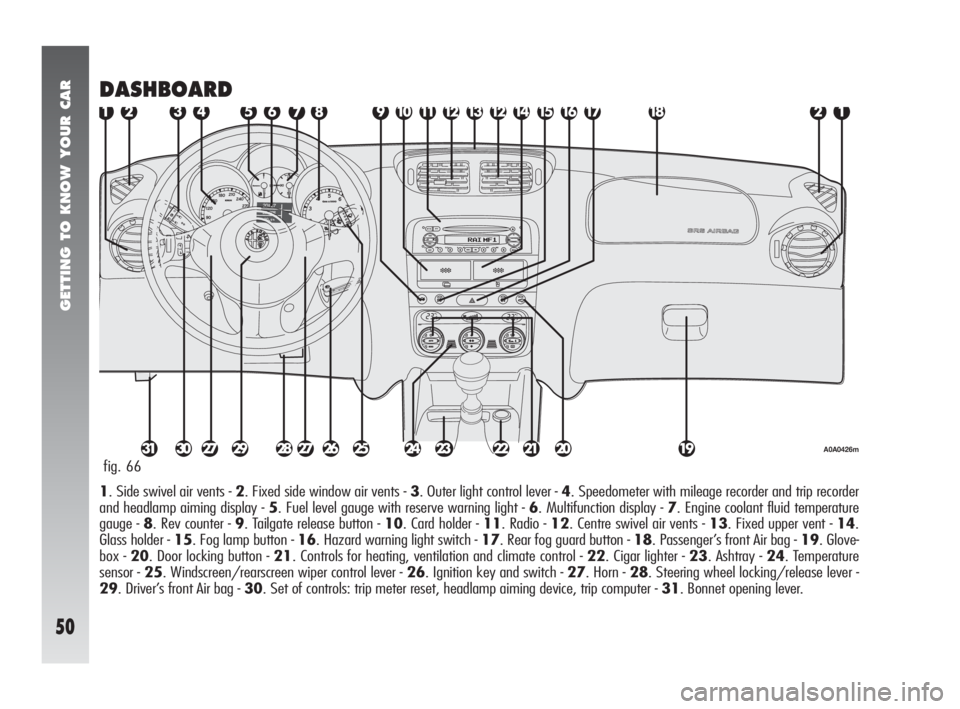
GETTING TO KNOW YOUR CAR
50
DASHBOARD
1. Side swivel air vents - 2. Fixed side window air vents - 3. Outer light control lever - 4. Speedometer with mileage recorder and trip recorder
and headlamp aiming display - 5. Fuel level gauge with reserve warning light - 6. Multifunction display - 7. Engine coolant fluid temperature
gauge - 8. Rev counter - 9. Tailgate release button - 10. Card holder - 11. Radio - 12. Centre swivel air vents - 13. Fixed upper vent - 14.
Glass holder - 15. Fog lamp button - 16. Hazard warning light switch - 17. Rear fog guard button - 18. Passenger’s front Air bag - 19. Glove-
box - 20. Door locking button - 21. Controls for heating, ventilation and climate control - 22. Cigar lighter - 23. Ashtray - 24. Temperature
sensor - 25. Windscreen/rearscreen wiper control lever - 26. Ignition key and switch - 27. Horn - 28. Steering wheel locking/release lever -
29. Driver’s front Air bag - 30. Set of controls: trip meter reset, headlamp aiming device, trip computer - 31. Bonnet opening lever. fig. 66
A0A0426m
Page 53 of 291
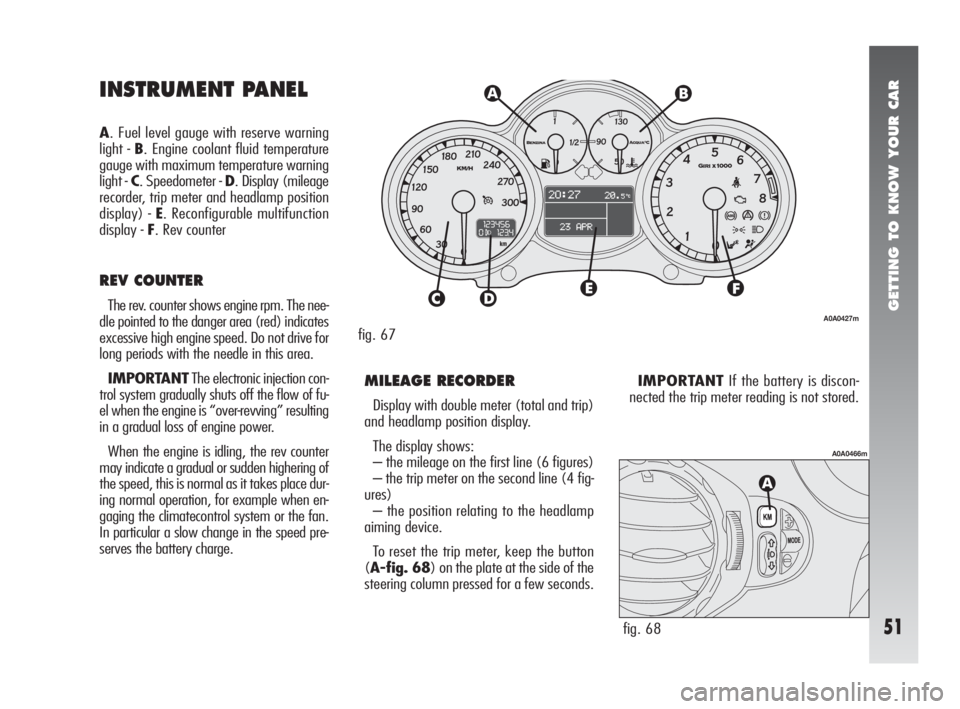
GETTING TO KNOW YOUR CAR
51
MILEAGE RECORDER
Display with double meter (total and trip)
and headlamp position display.
The display shows:
– the mileage on the first line (6 figures)
– the trip meter on the second line (4 fig-
ures)
– the position relating to the headlamp
aiming device.
To reset the trip meter, keep the button
(A-fig. 68) on the plate at the side of the
steering column pressed for a few seconds.IMPORTANTIf the battery is discon-
nected the trip meter reading is not stored. A. Fuel level gauge with reserve warning
light - B. Engine coolant fluid temperature
gauge with maximum temperature warning
light - C. Speedometer - D. Display (mileage
recorder, trip meter and headlamp position
display) - E. Reconfigurable multifunction
display - F. Rev counter
REV COUNTER
The rev. counter shows engine rpm. The nee-
dle pointed to the danger area (red) indicates
excessive high engine speed. Do not drive for
long periods with the needle in this area.
IMPORTANTThe electronic injection con-
trol system gradually shuts off the flow of fu-
el when the engine is “over-revving” resulting
in a gradual loss of engine power.
When the engine is idling, the rev counter
may indicate a gradual or sudden highering of
the speed, this is normal as it takes place dur-
ing normal operation, for example when en-
gaging the climatecontrol system or the fan.
In particular a slow change in the speed pre-
serves the battery charge.
fig. 67
A0A0427m
INSTRUMENT PANEL
fig. 68
A0A0466m
Page 54 of 291
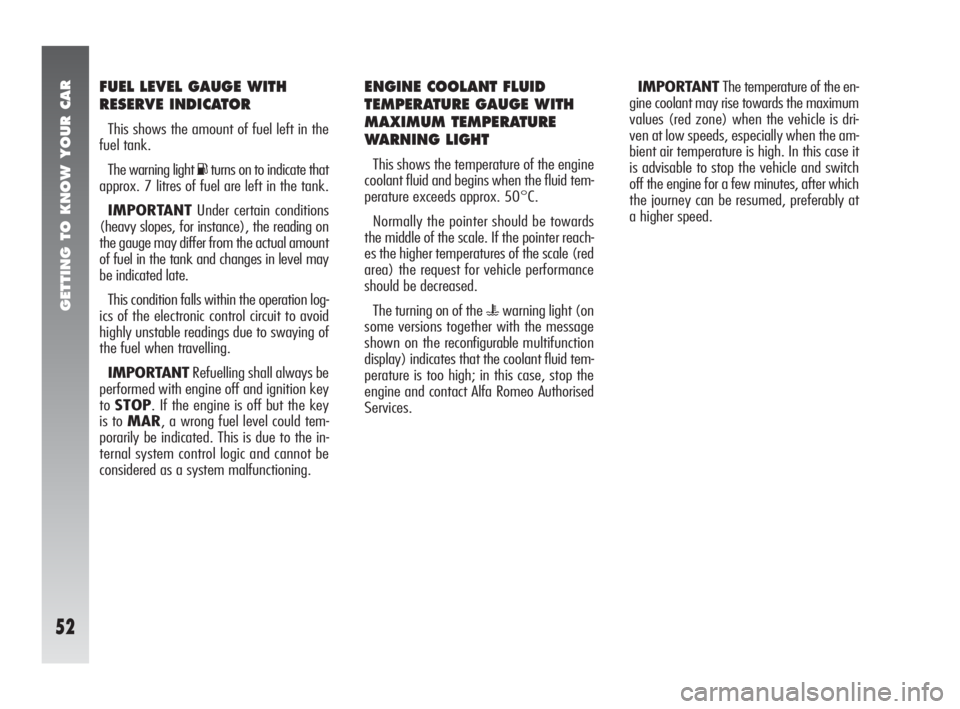
GETTING TO KNOW YOUR CAR
52
IMPORTANTThe temperature of the en-
gine coolant may rise towards the maximum
values (red zone) when the vehicle is dri-
ven at low speeds, especially when the am-
bient air temperature is high. In this case it
is advisable to stop the vehicle and switch
off the engine for a few minutes, after which
the journey can be resumed, preferably at
a higher speed.ENGINE COOLANT FLUID
TEMPERATURE GAUGE WITH
MAXIMUM TEMPERATURE
WARNING LIGHT
This shows the temperature of the engine
coolant fluid and begins when the fluid tem-
perature exceeds approx. 50°C.
Normally the pointer should be towards
the middle of the scale. If the pointer reach-
es the higher temperatures of the scale (red
area) the request for vehicle performance
should be decreased.
The turning on of the
uwarning light (on
some versions together with the message
shown on the reconfigurablemultifunction
display) indicates that the coolant fluid tem-
perature is too high; in this case, stop the
engine and contact Alfa Romeo Authorised
Services.
FUEL LEVEL GAUGE WITH
RESERVE INDICATOR
This shows the amount of fuel left in the
fuel tank.
The warning light
Kturns on to indicate that
approx. 7 litres of fuel are left in the tank.
IMPORTANTUnder certain conditions
(heavy slopes, for instance), the reading on
the gauge may differ from the actual amount
of fuel in the tank and changes in level may
be indicated late.
This condition falls within the operation log-
ics of the electronic control circuit to avoid
highly unstable readings due to swaying of
the fuel when travelling.
IMPORTANTRefuelling shall always be
performed with engine off and ignition key
toSTOP. If the engine is off but the key
is to MAR, a wrong fuel level could tem-
porarily be indicated. This is due to the in-
ternal system control logic and cannot be
considered as a system malfunctioning.
Page 55 of 291
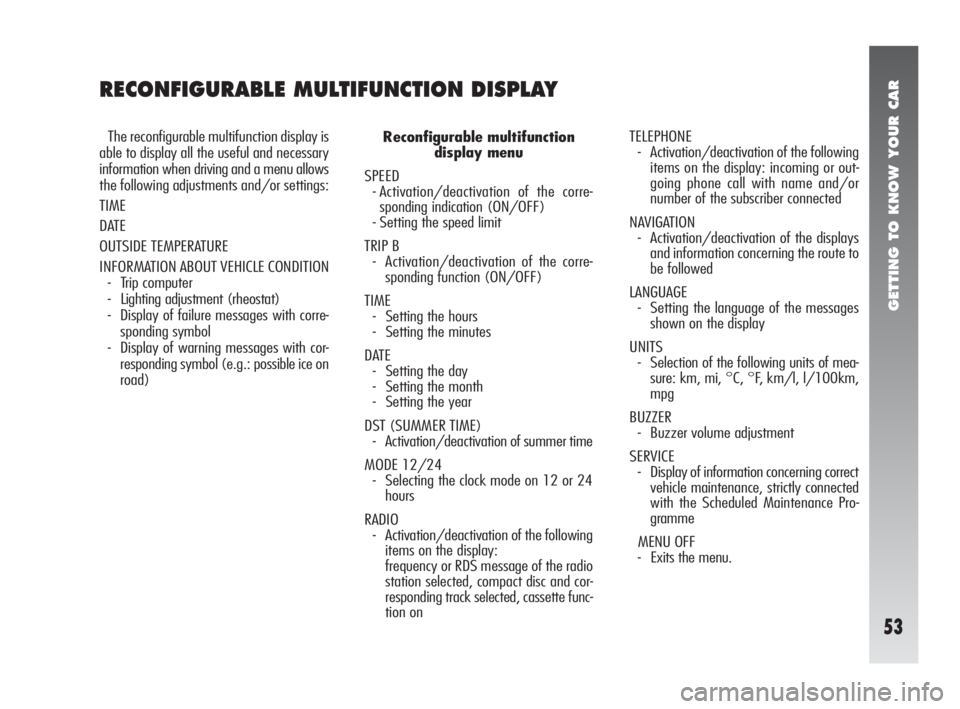
GETTING TO KNOW YOUR CAR
53
RECONFIGURABLE MULTIFUNCTION DISPLAY
The reconfigurable multifunction display is
able to display all the useful and necessary
information when driving and a menu allows
the following adjustments and/or settings:
TIME
DATE
OUTSIDE TEMPERATURE
INFORMATION ABOUT VEHICLE CONDITION
- Trip computer
- Lighting adjustment (rheostat)
- Display of failure messages with corre-
sponding symbol
- Display of warning messages with cor-
responding symbol (e.g.: possible ice on
road)Reconfigurable multifunction
display menu
SPEED
- Activation/deactivation of the corre-
sponding indication (ON/OFF)
- Setting the speed limit
TRIP B
- Activation/deactivation of the corre-
sponding function (ON/OFF)
TIME
- Setting the hours
- Setting the minutes
DATE
- Setting the day
- Setting the month
- Setting the year
DST (SUMMER TIME)
- Activation/deactivation of summer time
MODE 12/24
- Selecting the clock mode on 12 or 24
hours
RADIO
- Activation/deactivation of the following
items on the display:
frequency or RDS message of the radio
station selected, compact disc and cor-
responding track selected, cassette func-
tion onTELEPHONE
- Activation/deactivation of the following
items on the display: incoming or out-
going phone call with name and/or
number of the subscriber connected
NAVIGATION
- Activation/deactivation of the displays
and information concerning the route to
be followed
LANGUAGE
- Setting the language of the messages
shown on the display
UNITS
- Selection of the following units of mea-
sure: km, mi, °C, °F, km/l, l/100km,
mpg
BUZZER
- Buzzer volume adjustment
SERVICE
- Display of information concerning correct
vehicle maintenance, strictly connected
with the Scheduled Maintenance Pro-
gramme
MENU OFF
- Exits the menu.
Page 56 of 291
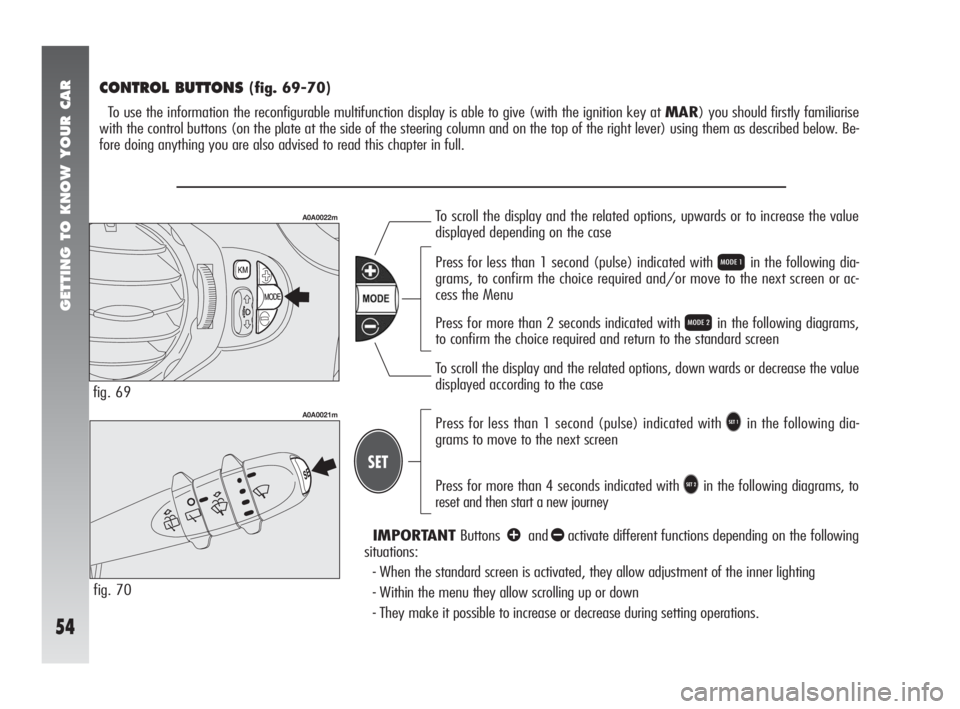
GETTING TO KNOW YOUR CAR
54
CONTROL BUTTONS (fig. 69-70)
To use the information the reconfigurable multifunction display is able to give (with the ignition key at MAR) you should firstly familiarise
with the control buttons (on the plate at the side of the steering column and on the top of the right lever) using them as described below. Be-
fore doing anything you are also advised to read this chapter in full.
fig. 69
fig. 70
Press for less than 1 second (pulse) indicated withTin the following dia-
grams to move to the next screen
Press for more than 4 seconds indicated with
Uin the following diagrams, to
reset and then start a new journey
To scroll the display and the related options, upwards or to increase the value
displayed depending on the case
To scroll the display and the related options, down wards or decrease the value
displayed according to the case Press for less than 1 second (pulse) indicated with
Qin the following dia-
grams, to confirm the choice required and/or move to the next screen or ac-
cess the Menu
Press for more than 2 seconds indicated with
Rin the following diagrams,
to confirm the choice required and return to the standard screen
A0A0022m
A0A0021m
IMPORTANTButtonsâandãactivate different functions depending on the following
situations:
- When the standard screen is activated, they allow adjustment of the inner lighting
- Within the menu they allow scrolling up or down
- They make it possible to increase or decrease during setting operations.
Page 57 of 291
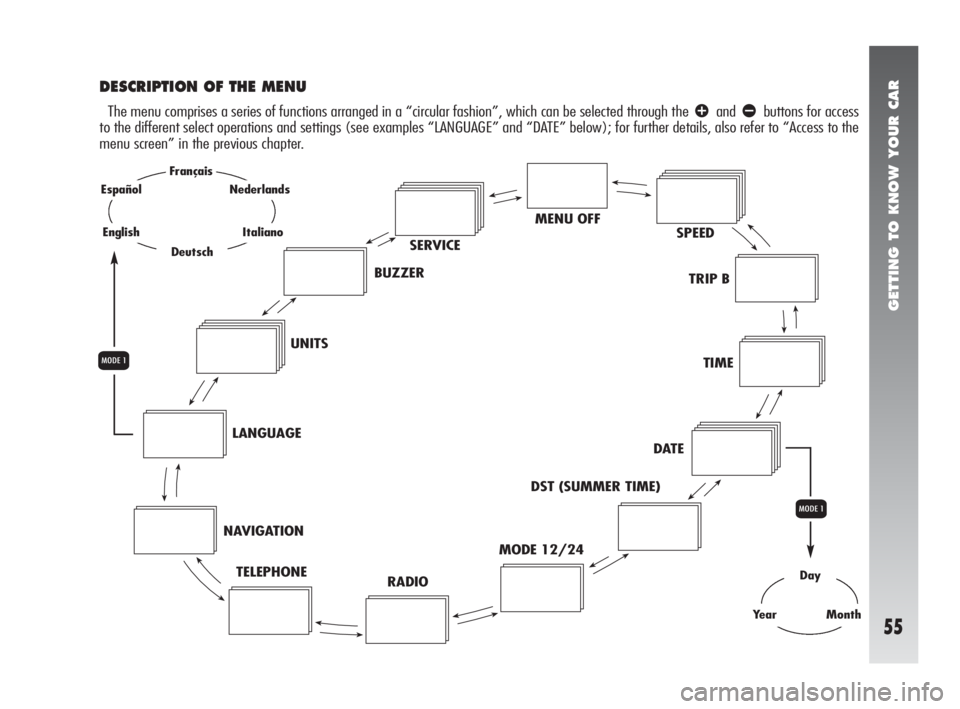
GETTING TO KNOW YOUR CAR
55
MENU OFF
SPEED
TRIP B
TIME
DATE
DST (SUMMER TIME)
MODE 12/24
RADIO TELEPHONE NAVIGATIONLANGUAGEUNITSBUZZERSERVICE
DESCRIPTION OF THE MENU
The menu comprises a series of functions arranged in a “circular fashion”, which can be selected through the âandãbuttons for access
to the different select operations and settings (see examples “LANGUAGE” and “DATE” below); for further details, also refer to “Access to the
menu screen” in the previous chapter.
Day
YearMonth
Q
Q
Français
Deutsch
Nederlands
Italiano
Español
English
Page 58 of 291
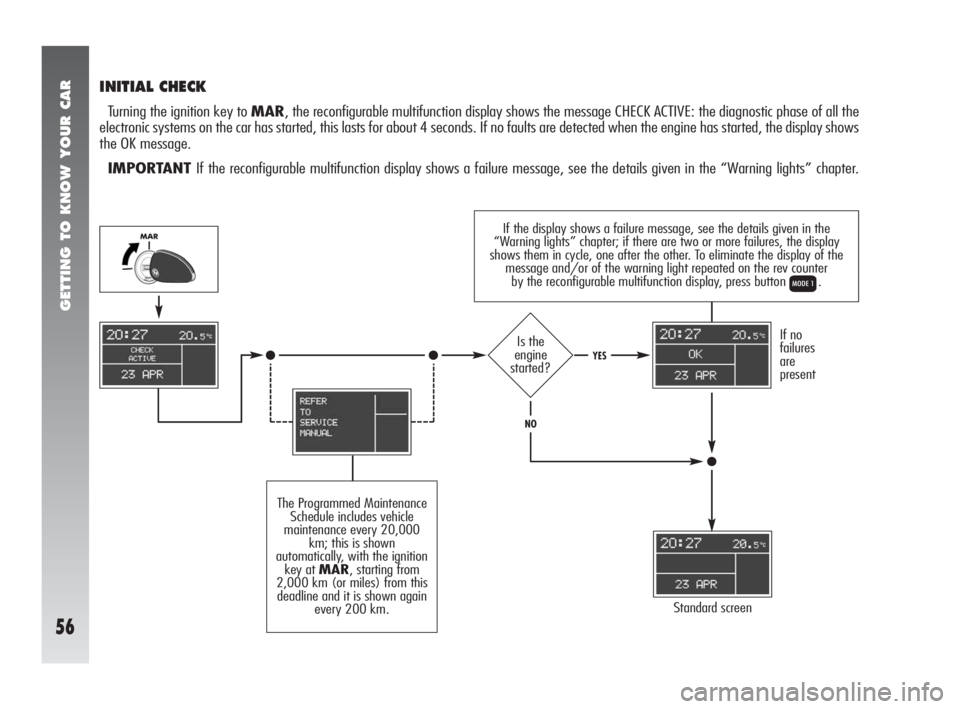
GETTING TO KNOW YOUR CAR
56
If the display shows a failure message, see the details given in the
“Warning lights” chapter; if there are two or more failures, the display
shows them in cycle, one after the other. To eliminate the display of the
message and/or of the warning light repeated on the rev counter
by the reconfigurable multifunction display, press button
Q.
INITIAL CHECK
Turning the ignition key to MAR, the reconfigurable multifunction display shows the message CHECK ACTIVE: the diagnostic phase of all the
electronic systems on the car has started, this lasts for about 4 seconds. If no faults are detected when the engine has started, the display shows
the OK message.
IMPORTANT If the reconfigurable multifunction display shows a failure message, see the details given in the “Warning lights” chapter.
Standard screen
The Programmed Maintenance
Schedule includes vehicle
maintenance every 20,000
km; this is shown
automatically, with the ignition
key at MAR, starting from
2,000 km (or miles) from this
deadline and it is shown again
every 200 km.
If no
failures
are
presentIs the
engine
started?YES
NO
Page 59 of 291
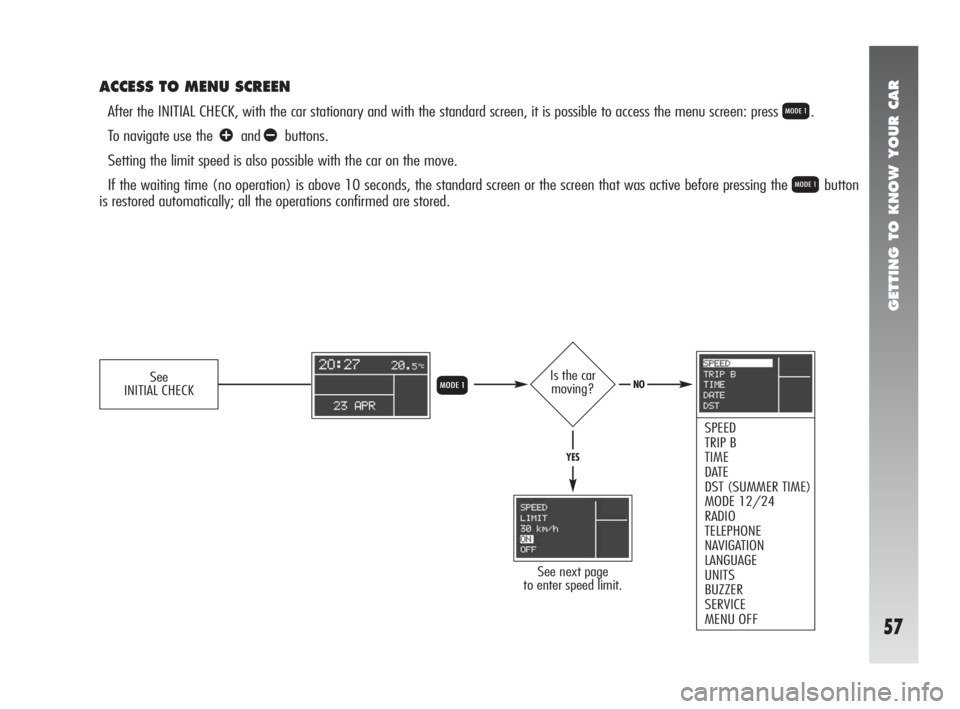
GETTING TO KNOW YOUR CAR
57
ACCESS TO MENU SCREEN
After the INITIAL CHECK, with the car stationary and with the standard screen, it is possible to access the menu screen: press Q.
To navigate use the
âandãbuttons.
Setting the limit speed is also possible with the car on the move.
If the waiting time (no operation) is above 10 seconds, the standard screen or the screen that was active before pressing the
Qbutton
is restored automatically; all the operations confirmed are stored.
Is the car
moving?
See next page
to enter speed limit.
SPEED
TRIP B
TIME
DATE
DST (SUMMER TIME)
MODE 12/24
RADIO
TELEPHONE
NAVIGATION
LANGUAGE
UNITS
BUZZER
SERVICE
MENU OFF
QSee
INITIAL CHECKNO
YES
Page 60 of 291
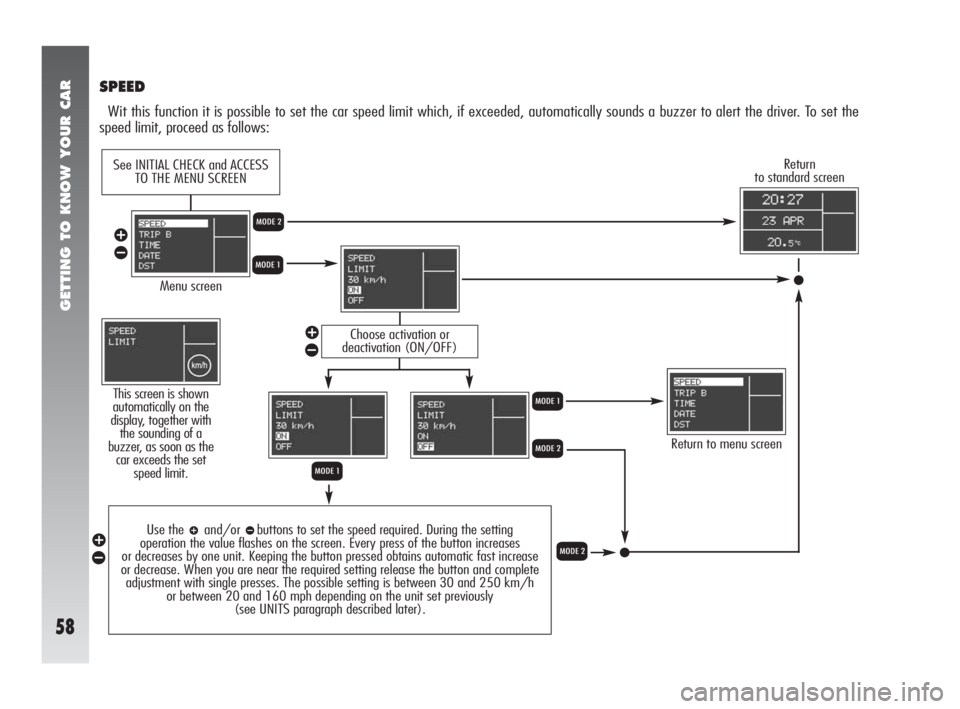
GETTING TO KNOW YOUR CAR
58
SPEED
Wit this function it is possible to set the car speed limit which, if exceeded, automatically sounds a buzzer to alert the driver. To set the
speed limit, proceed as follows:
Use the âand/orãbuttons to set the speed required. During the setting
operation the value flashes on the screen. Every press of the button increases
or decreases by one unit. Keeping the button pressed obtains automatic fast increase
or decrease. When you are near the required setting release the button and complete
adjustment with single presses. The possible setting is between 30 and 250 km/h
or between 20 and 160 mph depending on the unit set previously
(see UNITS paragraph described later).
Menu screen
Return to menu screen
Return
to standard screen See INITIAL CHECK and ACCESS
TO THE MENU SCREEN
This screen is shown
automatically on the
display, together with
the sounding of a
buzzer, as soon as the
car exceeds the set
speed limit.
QR
Choose activation or
deactivation (ON/OFF)
Q
Q
R
â
ã
â
ãâ
ã
R