service Alfa Romeo 8C 2010 Owner handbook (in English)
[x] Cancel search | Manufacturer: ALFA ROMEO, Model Year: 2010, Model line: 8C, Model: Alfa Romeo 8C 2010Pages: 223, PDF Size: 14.35 MB
Page 68 of 223

66
3
Vehicle protection systems
It in the following conditions:
- Alarm system not available
- Break-in detected
Brake pads worn
It illuminates when the brake pads
have reached their wear limit.
Contact an Authorised Service Centre of the
Manufacturer’s Network.
INSTRUMENTS
AND GAUGESTACHOMETER/
SPEEDOMETER
It indicates the vehicle speed. The gauge starts
providing data when 4 Km/h are exceededREV. COUNTER
Indicates the engine RPM. Correct driving allows
the driver to exploit the engine performance
fully, without the need for overrevving.
Page 87 of 223

85
4
BEFORE YOU DRIVE
unable to restart the engine, you will have
to perform the emergency start procedure
and contact an Authorised Service Centre
of the Manufacturer’s Network.
While driving, with the ignition key in position
MAR:
1) If the CODE
warning light illuminates, it
means that the system is performing a self-
diagnostic cycle. At the fi rst stop you can
test the system: stop the engine by turning
the ignition key to position STOP and then
back to MAR: the CODE warning light
will illuminate and should turn off in one
second. If the warning light remains on,
repeat the procedure described previously
leaving the key at STOP for more than 30
seconds. If the problem persists, please
contact an Authorised Service Centre of
the Manufacturer’s Network.
2) If the CODE warning light fl ashes, it
means that the vehicle is not protected by
the immobilizer device. Immediately contact
an Authorised Service Centre of the
Manufacturer’s Network to have all the
keys stored in the system memory.
WARNING: Strong impacts can damage the
electronic components in the key.
WARNING: Each key supplied has its own
specific code, which must be stored in the
memory of the system control unit.DUPLICATING KEYS
When ordering additional keys, remember
that the storage procedure (up to maximum
of 7 keys) must be carried out on all the keys,
including those already in your possession.
Directly contact an Authorised Service Centre
of the Manufacturer’s Network bringing with
you all the keys in your possession, the Alfa
Romeo CODE system CODE CARD, the electronic
alarm system CODE CARD, a personal ID and the
identification and registration documents proving
ownership of the vehicle. The codes of any keys
that are not available when the new storage
procedure is carried out will be deleted from the
memory to prevent any lost or stolen keys from
being used to start the vehicle.EMERGENCY STARTING
If the Alfa Romeo CODE fails to deactivate the
engine immobilizer, the CODE
warning light
will illuminate permanently, accompanied by
the message: “Electronic key not recognised”,
while the EOBD warning light will go off
after four seconds to turn on again immediately
afterwards: the engine will not start. The
engine can only be started with the emergency
procedure.
WARNING: It is recommended to read the whole
procedure through carefully before carrying it
out. If you make a mistake, you should turn the
ignition key to STOP and repeat the operations
from step 1.
Page 88 of 223
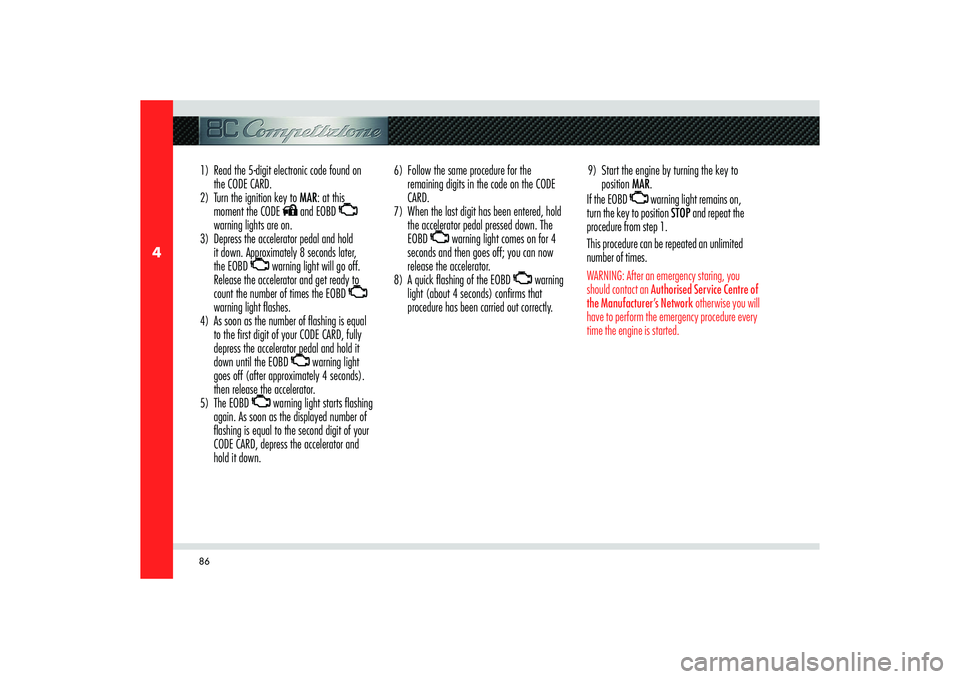
86
4
1) Read the 5-digit electronic code found on
the CODE CARD.
2) Turn the ignition key to MAR: at this
moment the CODE
and EOBD
warning lights are on.
3) Depress the accelerator pedal and hold
it down. Approximately 8 seconds later,
the EOBD warning light will go off.
Release the accelerator and get ready to
count the number of times the EOBD
warning light fl ashes.
4) As soon as the number of fl ashing is equal
to the fi rst digit of your CODE CARD, fully
depress the accelerator pedal and hold it
down until the EOBD warning light
goes off (after approximately 4 seconds).
then release the accelerator.
5) The EOBD warning light starts fl ashing
again. As soon as the displayed number of
fl ashing is equal to the second digit of your
CODE CARD, depress the accelerator and
hold it down.6) Follow the same procedure for the
remaining digits in the code on the CODE
CARD.
7) When the last digit has been entered, hold
the accelerator pedal pressed down. The
EOBD warning light comes on for 4
seconds and then goes off; you can now
release the accelerator.
8) A quick fl ashing of the EOBD warning
light (about 4 seconds) confi rms that
procedure has been carried out correctly.9) Start the engine by turning the key to
position MAR.
If the EOBD warning light remains on,
turn the key to position STOP and repeat the
procedure from step 1.
This procedure can be repeated an unlimited
number of times.
WARNING: After an emergency staring, you
should contact an Authorised Service Centre of
the Manufacturer’s Network otherwise you will
have to perform the emergency procedure every
time the engine is started.
Page 89 of 223
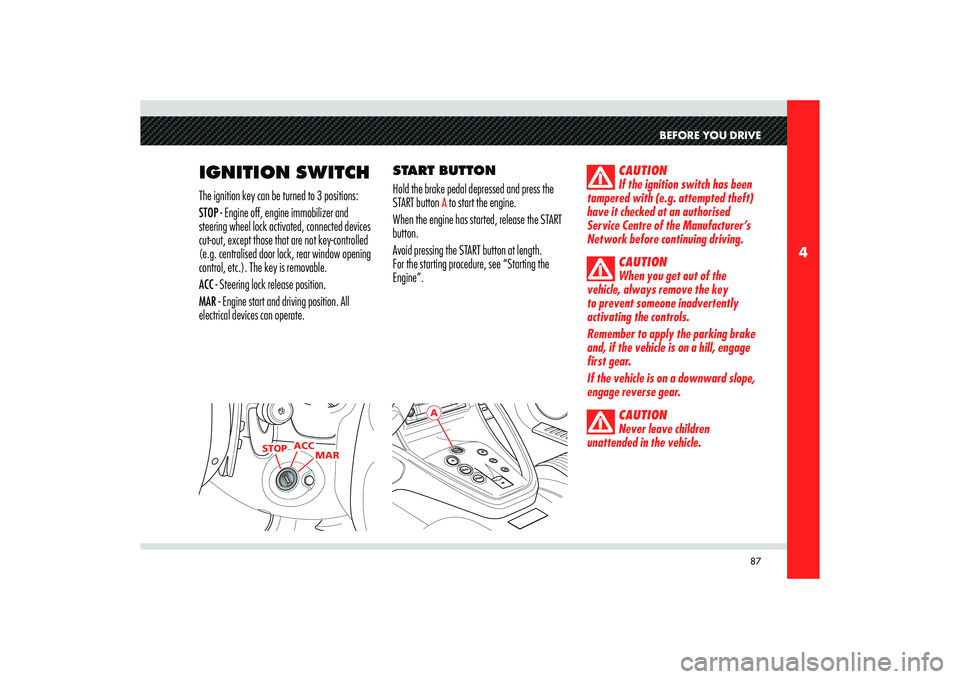
87
4
STOPACC
MAR
A
BEFORE YOU DRIVE
IGNITION SWITCHThe ignition key can be turned to 3 positions:
STOP - Engine off, engine immobilizer and
steering wheel lock activated, connected devices
cut-out, except those that are not key-controlled
(e.g. centralised door lock, rear window opening
control, etc.). The key is removable.
ACC - Steering lock release position.
MAR - Engine start and driving position. All
electrical devices can operate.START BUTTON
Hold the brake pedal depressed and press the
START button
A to start the engine.
When the engine has started, release the START
button.
Avoid pressing the START button at length.
For the starting procedure, see “Starting the
Engine”.
CAUTION
If the ignition switch has been
tampered with (e.g. attempted theft)
have it checked at an authorised
Service Centre of the Manufacturer’s
Network before continuing driving.
CAUTION
When you get out of the
vehicle, always remove the key
to prevent someone inadvertently
activating the controls.
Remember to apply the parking brake
and, if the vehicle is on a hill, engage
first gear.
If the vehicle is on a downward slope,
engage reverse gear.
CAUTION
Never leave children
unattended in the vehicle.
Page 91 of 223
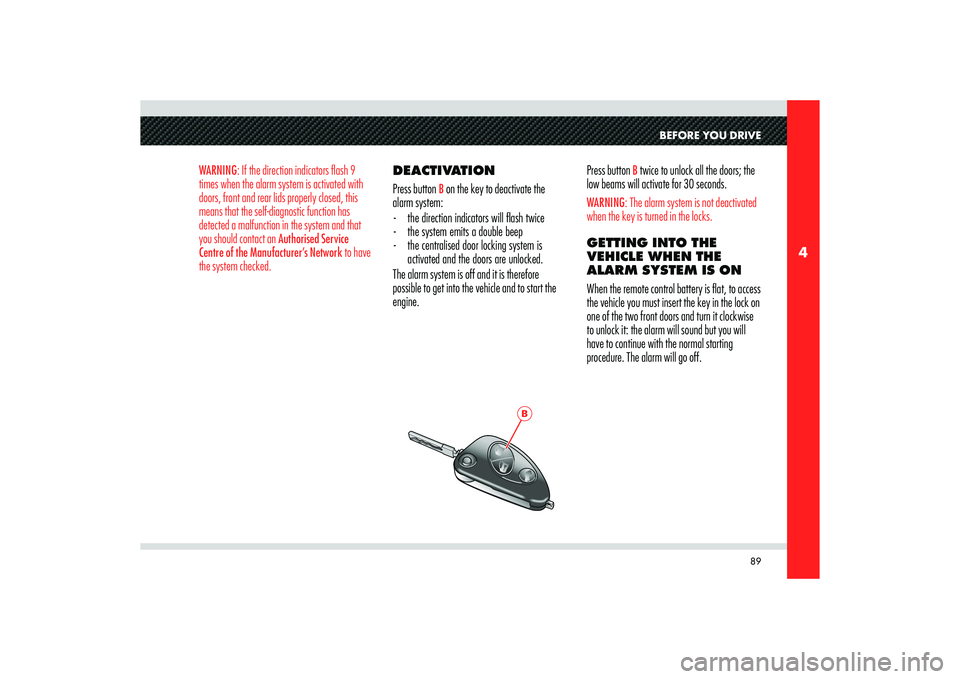
89
4
B
BEFORE YOU DRIVE
WARNING: If the direction indicators flash 9
times when the alarm system is activated with
doors, front and rear lids properly closed, this
means that the self-diagnostic function has
detected a malfunction in the system and that
you should contact an Authorised Service
Centre of the Manufacturer’s Network to have
the system checked.
DEACTIVATION
Press button
B on the key to deactivate the
alarm system:
- the direction indicators will fl ash twice
- the system emits a double beep
- the centralised door locking system is
activated and the doors are unlocked.
The alarm system is off and it is therefore
possible to get into the vehicle and to start the
engine.Press button
B twice to unlock all the doors; the
low beams will activate for 30 seconds.
WARNING: The alarm system is not deactivated
when the key is turned in the locks.GETTING INTO THE
VEHICLE WHEN THE
ALARM SYSTEM IS ON
When the remote control battery is flat, to access
the vehicle you must insert the key in the lock on
one of the two front doors and turn it clockwise
to unlock it: the alarm will sound but you will
have to continue with the normal starting
procedure. The alarm will go off.
Page 93 of 223
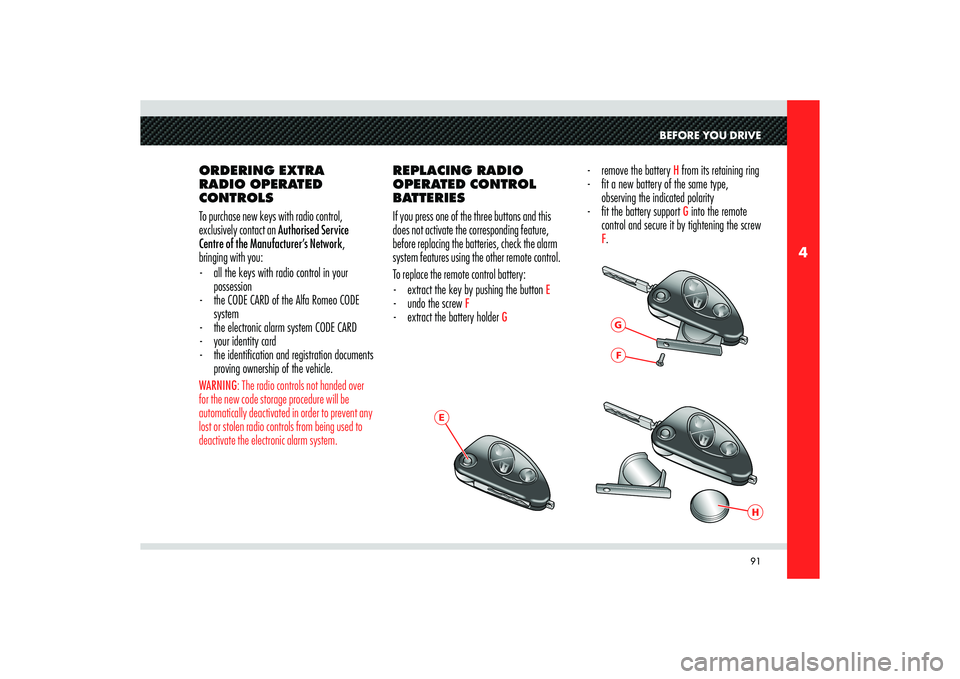
91
4
E
GF
H
BEFORE YOU DRIVE
ORDERING EXTRA
RADIO OPERATED
CONTROLS
To purchase new keys with radio control,
exclusively contact an Authorised Service
Centre of the Manufacturer’s Network,
bringing with you:
- all the keys with radio control in your
possession
- the CODE CARD of the Alfa Romeo CODE
system
- the electronic alarm system CODE CARD
- your identity card
- the identifi cation and registration documents
proving ownership of the vehicle. WARNING: The radio controls not handed over
for the new code storage procedure will be
automatically deactivated in order to prevent any
lost or stolen radio controls from being used to
deactivate the electronic alarm system.
REPLACING RADIO
OPERATED CONTROL
BATTERIES
If you press one of the three buttons and this
does not activate the corresponding feature,
before replacing the batteries, check the alarm
system features using the other remote control.
To replace the remote control battery:
- extract the key by pushing the button
E
- undo the screw
F
- extract the battery holder
G
- remove the battery
H from its retaining ring
- fi t a new battery of the same type,
observing the indicated polarity
- fi t the battery support G into the remote
control and secure it by tightening the screw
F.
Page 95 of 223
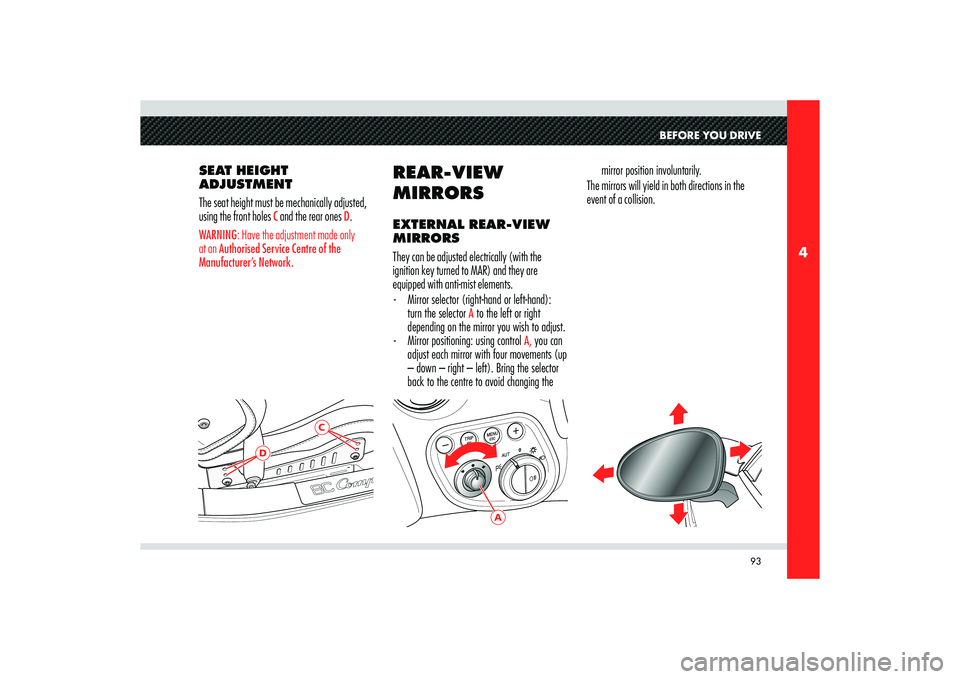
93
4
D
C
A
BEFORE YOU DRIVE
SEAT HEIGHT
ADJUSTMENT
The seat height must be mechanically adjusted,
using the front holes
C and the rear ones
D.
WARNING: Have the adjustment made only
at an Authorised Service Centre of the
Manufacturer’s Network.
REAR-VIEW
MIRRORSEXTERNAL REAR-VIEW
MIRRORS
They can be adjusted electrically (with the
ignition key turned to MAR) and they are
equipped with anti-mist elements.
- Mirror selector (right-hand or left-hand):
turn the selector
A to the left or right
depending on the mirror you wish to adjust.
- Mirror positioning: using control
A, you can
adjust each mirror with four movements (up
– down – right – left). Bring the selector
back to the centre to avoid changing the mirror position involuntarily.
The mirrors will yield in both directions in the
event of a collision.
Page 96 of 223
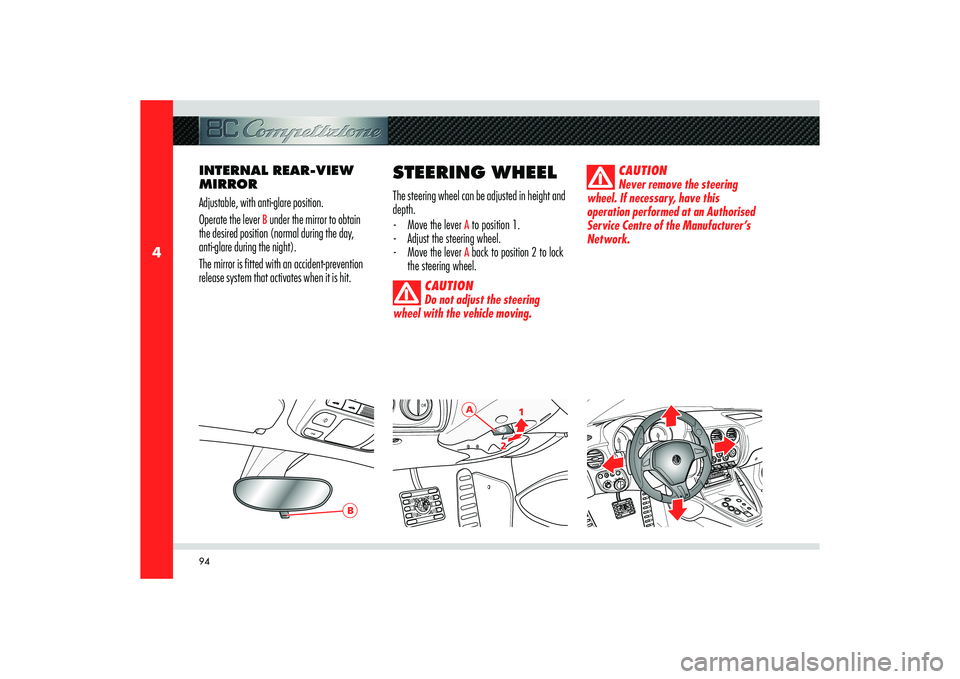
94
4
B
A
2
1
21
INTERNAL REAR-VIEW
MIRROR
Adjustable, with anti-glare position.
Operate the lever
B under the mirror to obtain
the desired position (normal during the day,
anti-glare during the night).
The mirror is fitted with an accident-prevention
release system that activates when it is hit.
STEERING WHEELThe steering wheel can be adjusted in height and
depth.
- Move the lever
A to position 1.
- Adjust the steering wheel.
- Move the lever A back to position 2 to lock
the steering wheel.
CAUTION
Do not adjust the steering
wheel with the vehicle moving.CAUTION
Never remove the steering
wheel. If necessary, have this
operation performed at an Authorised
Service Centre of the Manufacturer’s
Network.
Page 99 of 223
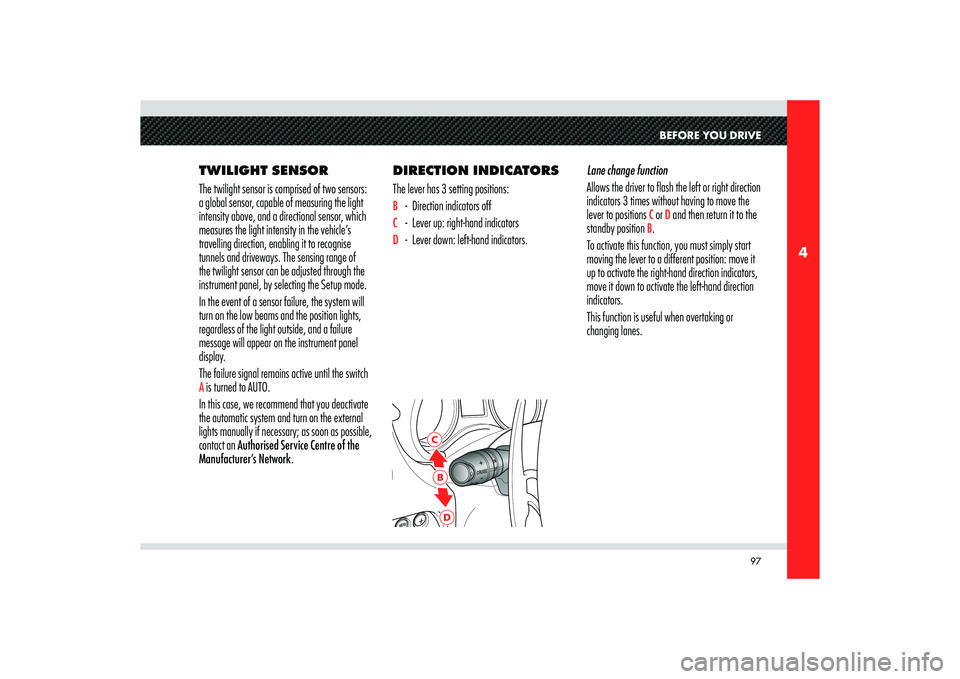
97
4
BC
D
BEFORE YOU DRIVE
TWILIGHT SENSOR
The twilight sensor is comprised of two sensors:
a global sensor, capable of measuring the light
intensity above, and a directional sensor, which
measures the light intensity in the vehicle’s
travelling direction, enabling it to recognise
tunnels and driveways. The sensing range of
the twilight sensor can be adjusted through the
instrument panel, by selecting the Setup mode.
In the event of a sensor failure, the system will
turn on the low beams and the position lights,
regardless of the light outside, and a failure
message will appear on the instrument panel
display.
The failure signal remains active until the switch A is turned to AUTO.
In this case, we recommend that you deactivate
the automatic system and turn on the external
lights manually if necessary; as soon as possible,
contact an Authorised Service Centre of the
Manufacturer’s Network.DIRECTION INDICATORS
The lever has 3 setting positions:
B - Direction indicators offC - Lever up: right-hand indicatorsD - Lever down: left-hand indicators.Lane change function
Allows the driver to flash the left or right direction
indicators 3 times without having to move the
lever to positions
C or D and then return it to the
standby position
B.
To activate this function, you must simply start
moving the lever to a different position: move it
up to activate the right-hand direction indicators,
move it down to activate the left-hand direction
indicators.
This function is useful when overtaking or
changing lanes.
Page 103 of 223
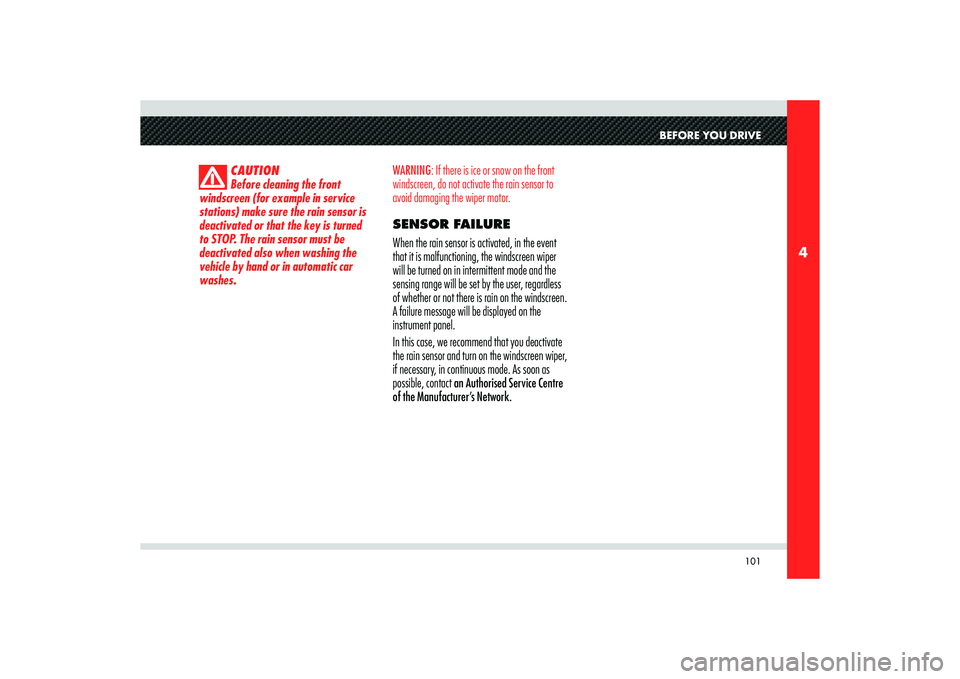
101
4
BEFORE YOU DRIVE
CAUTION
Before cleaning the front
windscreen (for example in service
stations) make sure the rain sensor is
deactivated or that the key is turned
to STOP. The rain sensor must be
deactivated also when washing the
vehicle by hand or in automatic car
washes.WARNING: If there is ice or snow on the front
windscreen, do not activate the rain sensor to
avoid damaging the wiper motor.
SENSOR FAILURE
When the rain sensor is activated, in the event
that it is malfunctioning, the windscreen wiper
will be turned on in intermittent mode and the
sensing range will be set by the user, regardless
of whether or not there is rain on the windscreen.
A failure message will be displayed on the
instrument panel.
In this case, we recommend that you deactivate
the rain sensor and turn on the windscreen wiper,
if necessary, in continuous mode. As soon as
possible, contact an Authorised Service Centre
of the Manufacturer’s Network.