tow Alfa Romeo Brera/Spider 2010 Owner handbook (in English)
[x] Cancel search | Manufacturer: ALFA ROMEO, Model Year: 2010, Model line: Brera/Spider, Model: Alfa Romeo Brera/Spider 2010Pages: 271, PDF Size: 4.45 MB
Page 25 of 271

23
SAFETY
DEVICES
WARNING
LIGHTS AND
MESSAGES
IN AN
EMERGENCY
CAR
MAINTENANCE
TECHNICAL
SPECIFICATIONS
INDEX
DASHBOARD
AND
CONTROLS
CORRECT USE
OF THE CAR
IMPORTANTUnder certain conditions
(heavy slopes, for instance), the reading
on the gauge may differ from the actual
amount of fuel in the tank and changes
in level may be indicated late. This con-
dition falls within the regular operating log-
ics of the fuel gauge.The turning on of the warning light u
(together with a message on the dis-
play) indicates that the coolant fluid
temperature is too high; in this case,
stop the engine and contact Alfa Romeo
Authorized Services.
IMPORTANTThe temperature of the
engine coolant may rise towards the
maximum values (red sector) when the
car is driven at low speeds, uphill, fully
laden or during towing, especially if the
ambient temperature is high.
A0F0178mfig. 16
ENGINE COOLANT
TEMPERATURE GAUGE
fig. 16
This shows the temperature of the en-
gine coolant fluid and begins working
when the fluid temperature exceeds ap-
prox. 50°C.
The pointer should normally be towards
the middle of the scale. If the pointer
reaches the red sector, reduce your de-
mand on the engine.
Page 26 of 271

24
SAFETY
DEVICES
WARNING
LIGHTS AND
MESSAGES
IN AN
EMERGENCY
CAR
MAINTENANCE
TECHNICAL
SPECIFICATIONS
INDEX
DASHBOARD
AND
CONTROLS
CORRECT USE
OF THE CARENGINE OIL TEMPERATURE
GAUGE
(petrol versions except
1750 TURBO BENZINA)
fig. 17
This shows the temperature of the en-
gine oil and begins working when the
oil temperature exceeds approx. 70
°C.
If the pointer reaches the red sector, re-
duce your demand on the engine.
A0F0179mfig. 17
The turning on of the warning light `
when travelling (together with a mes-
sage on the display) indicates that the
oil temperature is too high; in this case,
stop the engine and contact Alfa Romeo
Authorized Services.
IMPORTANTThe temperature of the
engine oil may rise towards the maxi-
mum values (red sector) when the car
is driven at low speeds, uphill, fully
laden or during towing, especially if the
ambient temperature is high.
A0F0180mfig. 18
TURBOCHARGER PRESSURE
GAUGE (1750 TURBO
BENZINA and diesel
versions) fig. 18
This shows the turbocharger pressure
value.
Page 53 of 271
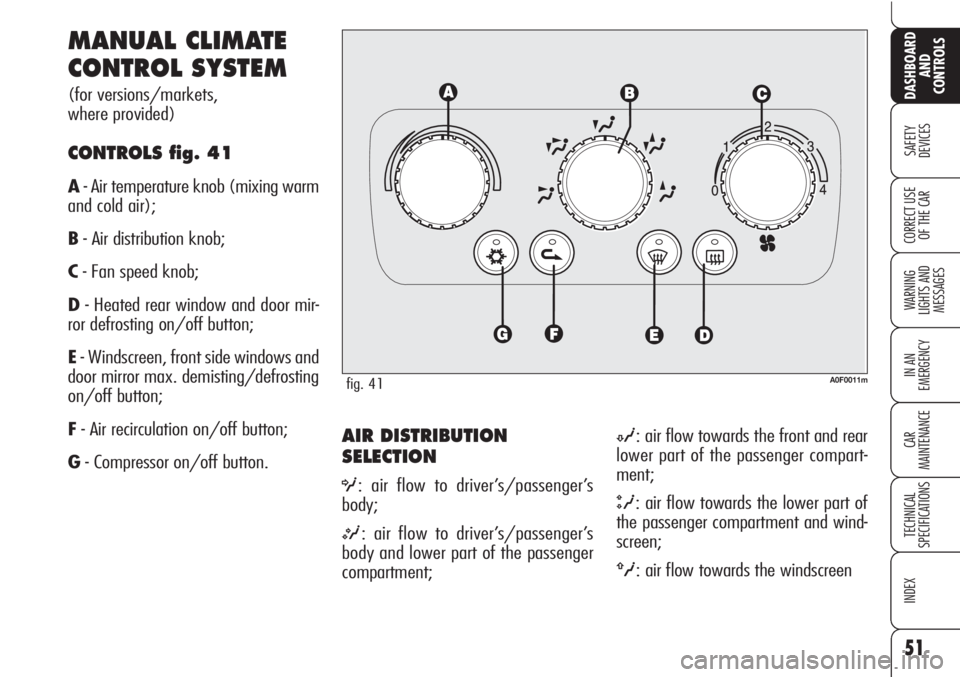
51
SAFETY
DEVICES
WARNING
LIGHTS AND
MESSAGES
IN AN
EMERGENCY
CAR
MAINTENANCE
TECHNICAL
SPECIFICATIONS
INDEX
DASHBOARD
AND
CONTROLS
CORRECT USE
OF THE CAR
AIR DISTRIBUTION
SELECTION
O: air flow to driver’s/passenger’s
body;
M: air flow to driver’s/passenger’s
body and lower part of the passenger
compartment;
N: air flow towards the front and rear
lower part of the passenger compart-
ment;
Q: air flow towards the lower part of
the passenger compartment and wind-
screen;
ü: air flow towards the windscreen
MANUAL CLIMATE
CONTROL SYSTEM
(for versions/markets,
where provided)
CONTROLS fig. 41
A- Air temperature knob (mixing warm
and cold air);
B- Air distribution knob;
C- Fan speed knob;
D- Heated rear window and door mir-
ror defrosting on/off button;
E- Windscreen, front side windows and
door mirror max. demisting/defrosting
on/off button;
F- Air recirculation on/off button;
G- Compressor on/off button.
fig. 41A0F0011m
Page 63 of 271
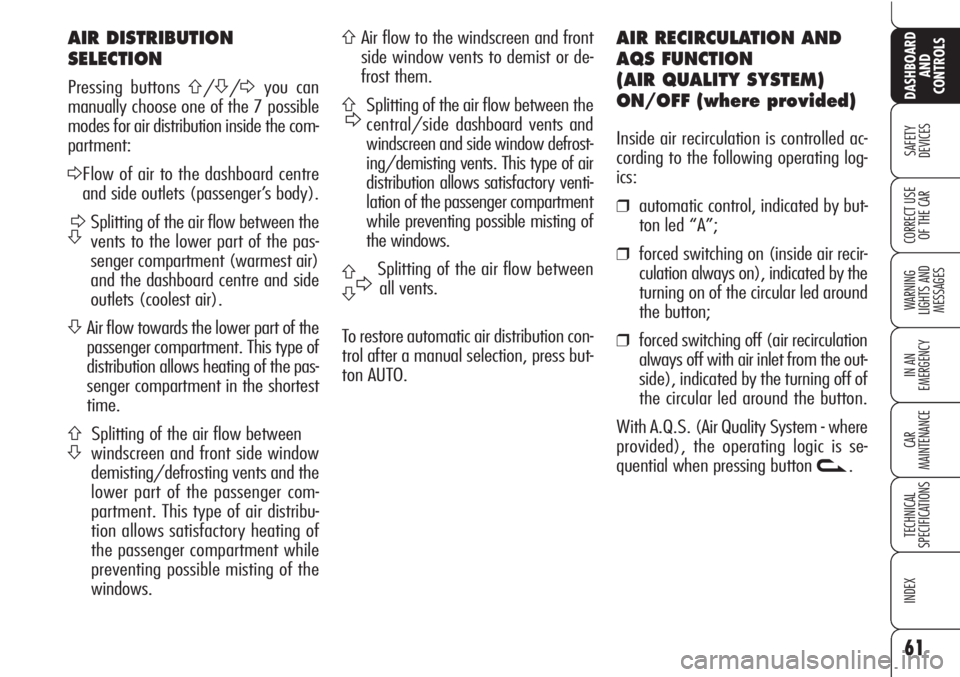
61
SAFETY
DEVICES
WARNING
LIGHTS AND
MESSAGES
IN AN
EMERGENCY
CAR
MAINTENANCE
TECHNICAL
SPECIFICATIONS
INDEX
DASHBOARD
AND
CONTROLS
CORRECT USE
OF THE CAR
AIR DISTRIBUTION
SELECTION
Pressing buttons A/S/Dyou can
manually choose one of the 7 possible
modes for air distribution inside the com-
partment:
DFlow of air to the dashboard centre
and side outlets (passenger’s body).
SDSplitting of the air flow between the
vents to the lower part of the pas-
senger compartment (warmest air)
and the dashboard centre and side
outlets (coolest air).
SAir flow towards the lower part of the
passenger compartment. This type of
distribution allows heating of the pas-
senger compartment in the shortest
time.
A
SSplitting of the air flow between
windscreen and front side window
demisting/defrosting vents and the
lower part of the passenger com-
partment. This type of air distribu-
tion allows satisfactory heating of
the passenger compartment while
preventing possible misting of the
windows.
AAir flow to the windscreen and front
side window vents to demist or de-
frost them.
ADSplitting of the air flow between the
central/side dashboard vents and
windscreen and side window defrost-
ing/demisting vents. This type of air
distribution allows satisfactory venti-
lation of the passenger compartment
while preventing possible misting of
the windows.
ADSplitting of the air flow between
all vents.
S
To restore automatic air distribution con-
trol after a manual selection, press but-
ton AUTO.
AIR RECIRCULATION AND
AQS FUNCTION
(AIR QUALITY SYSTEM)
ON/OFF (where provided)
Inside air recirculation is controlled ac-
cording to the following operating log-
ics:
❒automatic control, indicated by but-
ton led “A”;
❒forced switching on (inside air recir-
culation always on), indicated by the
turning on of the circular led around
the button;
❒forced switching off (air recirculation
always off with air inlet from the out-
side), indicated by the turning off of
the circular led around the button.
With A.Q.S. (Air Quality System - where
provided), the operating logic is se-
quential when pressing button
v.
Page 67 of 271
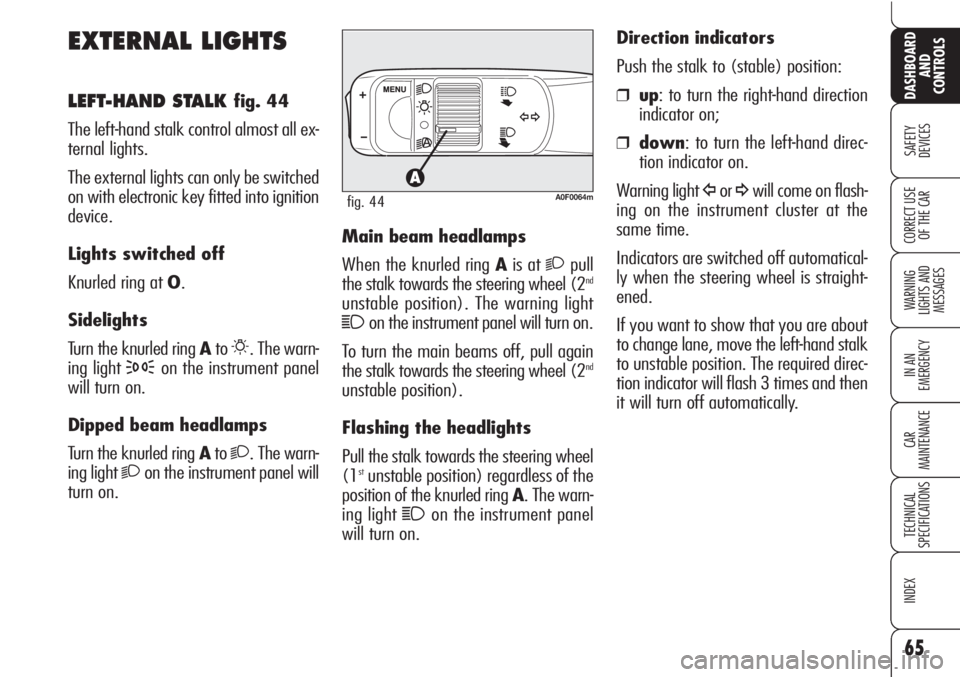
65
SAFETY
DEVICES
WARNING
LIGHTS AND
MESSAGES
IN AN
EMERGENCY
CAR
MAINTENANCE
TECHNICAL
SPECIFICATIONS
INDEX
DASHBOARD
AND
CONTROLS
CORRECT USE
OF THE CAR
EXTERNAL LIGHTS
LEFT-HAND STALK fig. 44
The left-hand stalk control almost all ex-
ternal lights.
The external lights can only be switched
on with electronic key fitted into ignition
device.
Lights switched off
Knurled ring at O.
Sidelights
Turn the knurled ring Ato
6. The warn-
ing light
3on the instrument panel
will turn on.
Dipped beam headlamps
Turn the knurled ring Ato
2. The warn-
ing light
2on the instrument panel will
turn on.Main beam headlamps
When the knurled ring Ais at
2pull
the stalk towards the steering wheel (2nd
unstable position). The warning light
1on the instrument panel will turn on.
To turn the main beams off, pull again
the stalk towards the steering wheel (2
nd
unstable position).
Flashing the headlights
Pull the stalk towards the steering wheel
(1
stunstable position) regardless of the
position of the knurled ring A. The warn-
ing light
1on the instrument panel
will turn on.Direction indicators
Push the stalk to (stable) position:
❒up: to turn the right-hand direction
indicator on;
❒down: to turn the left-hand direc-
tion indicator on.
Warning light
Îor¥will come on flash-
ing on the instrument cluster at the
same time.
Indicators are switched off automatical-
ly when the steering wheel is straight-
ened.
If you want to show that you are about
to change lane, move the left-hand stalk
to unstable position. The required direc-
tion indicator will flash 3 times and then
it will turn off automatically.A0F0064mfig. 44
Page 68 of 271
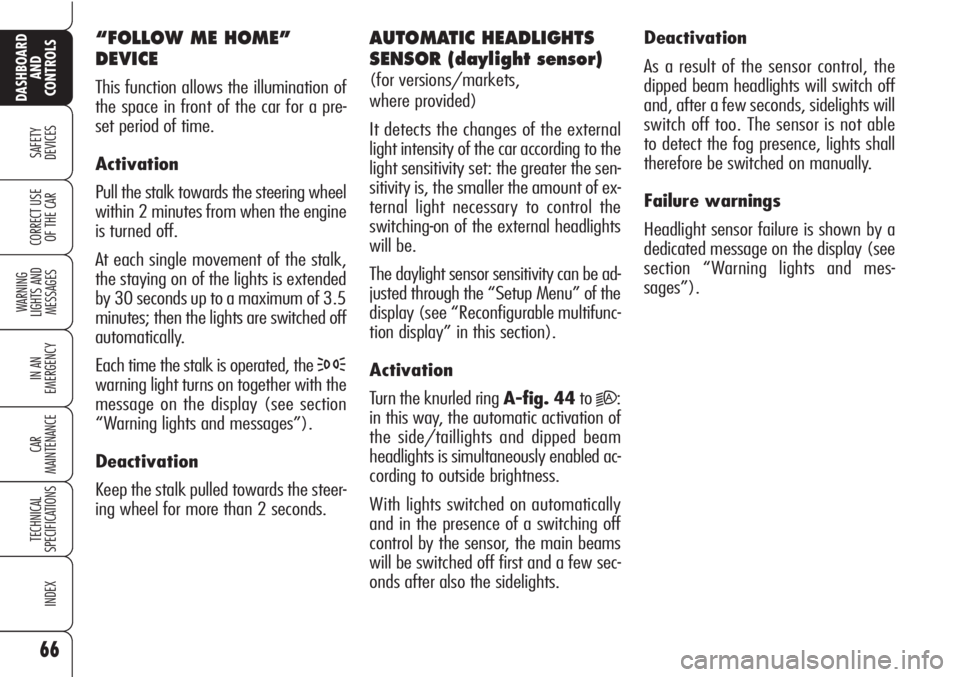
66
SAFETY
DEVICES
WARNING
LIGHTS AND
MESSAGES
IN AN
EMERGENCY
CAR
MAINTENANCE
TECHNICAL
SPECIFICATIONS
INDEX
DASHBOARD
AND
CONTROLS
CORRECT USE
OF THE CAR
“FOLLOW ME HOME”
DEVICE
This function allows the illumination of
the space in front of the car for a pre-
set period of time.
Activation
Pull the stalk towards the steering wheel
within 2 minutes from when the engine
is turned off.
At each single movement of the stalk,
the staying on of the lights is extended
by 30 seconds up to a maximum of 3.5
minutes; then the lights are switched off
automatically.
Each time the stalk is operated, the
3
warning light turns on together with the
message on the display (see section
“Warning lights and messages”).
Deactivation
Keep the stalk pulled towards the steer-
ing wheel for more than 2 seconds.
AUTOMATIC HEADLIGHTS
SENSOR (daylight sensor)
(for versions/markets,
where provided)
It detects the changes of the external
light intensity of the car according to the
light sensitivity set: the greater the sen-
sitivity is, the smaller the amount of ex-
ternal light necessary to control the
switching-on of the external headlights
will be.
The daylight sensor sensitivity can be ad-
justed through the “Setup Menu” of the
display (see “Reconfigurable multifunc-
tion display” in this section).
Activation
Turn the knurled ring A-fig. 44to
2A:
in this way, the automatic activation of
the side/taillights and dipped beam
headlights is simultaneously enabled ac-
cording to outside brightness.
With lights switched on automatically
and in the presence of a switching off
control by the sensor, the main beams
will be switched off first and a few sec-
onds after also the sidelights.Deactivation
As a result of the sensor control, the
dipped beam headlights will switch off
and, after a few seconds, sidelights will
switch off too. The sensor is not able
to detect the fog presence, lights shall
therefore be switched on manually.
Failure warnings
Headlight sensor failure is shown by a
dedicated message on the display (see
section “Warning lights and mes-
sages”).
Page 71 of 271

69
SAFETY
DEVICES
WARNING
LIGHTS AND
MESSAGES
IN AN
EMERGENCY
CAR
MAINTENANCE
TECHNICAL
SPECIFICATIONS
INDEX
DASHBOARD
AND
CONTROLS
CORRECT USE
OF THE CAR
The rain sensor is activated automatical-
ly moving the right-hand stalk to position
1-fig. 47and it has a range of adjust-
ment that gradually varies between wiper
stationary (no wiping) when the wind-
screen is dry, to wiper at second speed
(continuous, medium) with heavy rain.
Turning the knurled ringA-fig. 47it
is possible to increase the sensitivity of
the rain sensor, obtaining a quicker
change from stationary (no wiping)
when the windscreen is dry, to first con-
tinuous speed (continuous, slow). This
action is confirmed by one wiping
stroke.
Operating the windscreen washer with
the rain sensor activated (stalk at posi-
tion1-fig. 47) the normal washing
cycle is performed at the end of which
the rain sensor resumes its normal au-
tomatic function. “Smart washing” function
Pulling the stalk towards the steering
wheel (unstable position) operates the
windscreen washer.
Keeping the stalk pulled with just one
movement it is possible to operate the
washer jet and the wiper at the same
time; the wiper actually comes into op-
eration automatically when the stalk is
pulled for more than half a second.
The wiper stops working 3 strokes after
releasing the stalk; a further stroke af-
ter about 6 seconds will complete the
wiping operation.
RAIN SENSOR
(for versions/markets,
where provided)
The rain sensor A-fig. 48, located be-
hind the driving mirror, is an electronic de-
vice combined with the windscreen wiper
which has the purpose of automatically
adjusting the number of wipes during in-
termittent operation, to intensity of the
rain. All the other functions controlled by
the right-hand stalk remain unchanged.
A0F0227mfig. 48
Page 73 of 271
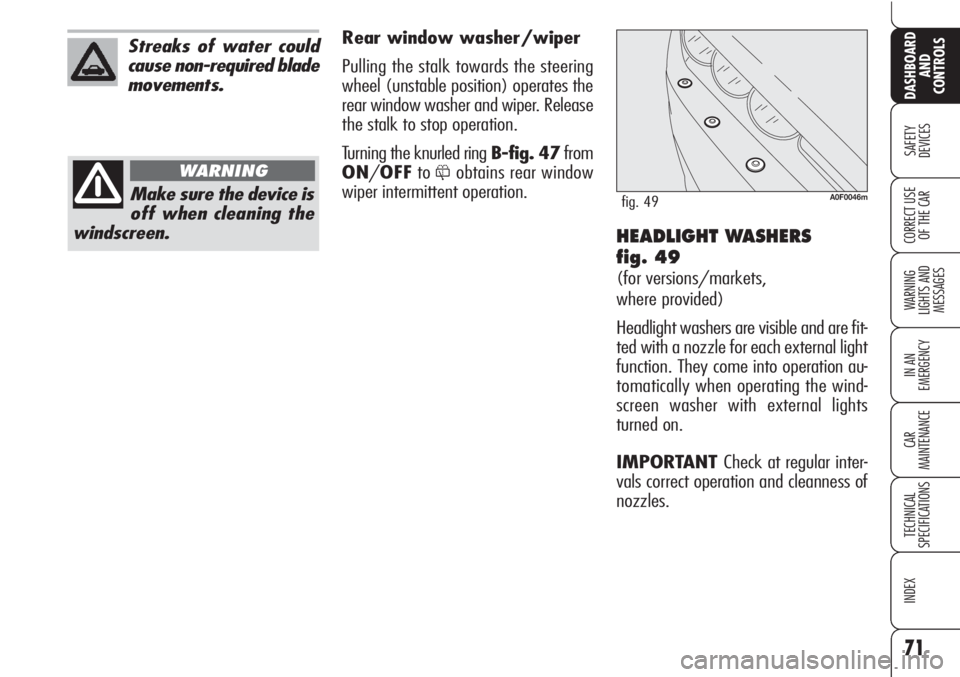
71
SAFETY
DEVICES
WARNING
LIGHTS AND
MESSAGES
IN AN
EMERGENCY
CAR
MAINTENANCE
TECHNICAL
SPECIFICATIONS
INDEX
DASHBOARD
AND
CONTROLS
CORRECT USE
OF THE CARHEADLIGHT WASHERS
fig. 49
(for versions/markets,
where provided)
Headlight washers are visible and are fit-
ted with a nozzle for each external light
function. They come into operation au-
tomatically when operating the wind-
screen washer with external lights
turned on.
IMPORTANT Check at regular inter-
vals correct operation and cleanness of
nozzles.
Make sure the device is
off when cleaning the
windscreen.
WARNING
A0F0046mfig. 49
Streaks of water could
cause non-required blade
movements.Rear window washer/wiper
Pulling the stalk towards the steering
wheel (unstable position) operates the
rear window washer and wiper. Release
the stalk to stop operation.
Turning the knurled ring B-fig. 47from
ON/OFFto
&obtains rear window
wiper intermittent operation.
Page 86 of 271
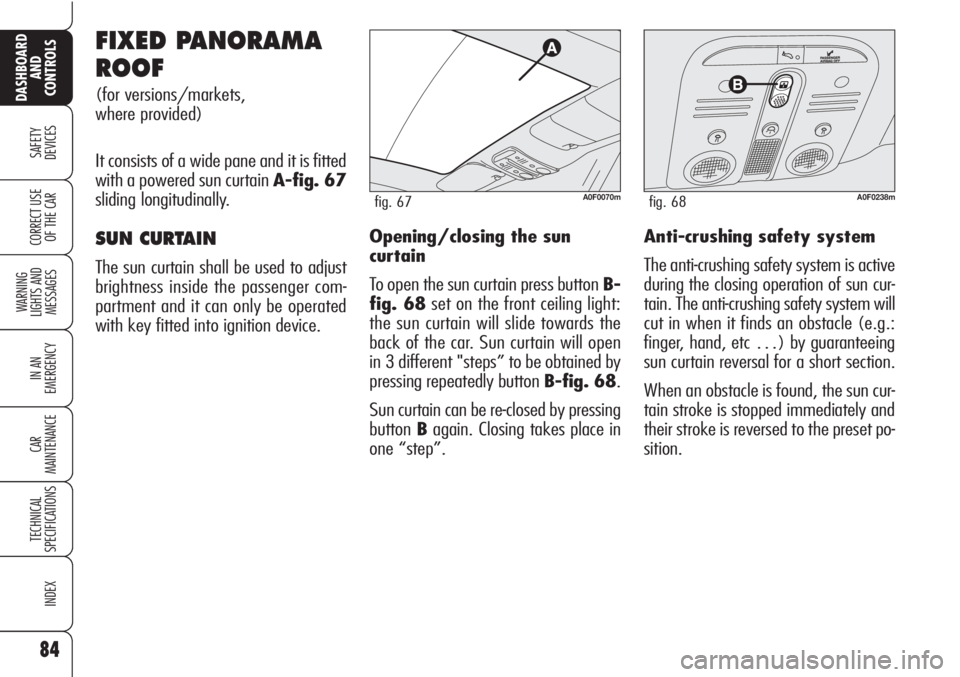
84
SAFETY
DEVICES
WARNING
LIGHTS AND
MESSAGES
IN AN
EMERGENCY
CAR
MAINTENANCE
TECHNICAL
SPECIFICATIONS
INDEX
DASHBOARD
AND
CONTROLS
CORRECT USE
OF THE CAR
FIXED PANORAMA
ROOF
(for versions/markets,
where provided)
It consists of a wide pane and it is fitted
with a powered sun curtain A-fig. 67
sliding longitudinally.
SUN CURTAIN
The sun curtain shall be used to adjust
brightness inside the passenger com-
partment and it can only be operated
with key fitted into ignition device.Opening/closing the sun
curtain
To open the sun curtain press button B-
fig. 68set on the front ceiling light:
the sun curtain will slide towards the
back of the car. Sun curtain will open
in 3 different "steps” to be obtained by
pressing repeatedly button B-fig. 68.
Sun curtain can be re-closed by pressing
buttonBagain. Closing takes place in
one “step”.Anti-crushing safety system
The anti-crushing safety system is active
during the closing operation of sun cur-
tain. The anti-crushing safety system will
cut in when it finds an obstacle (e.g.:
finger, hand, etc …) by guaranteeing
sun curtain reversal for a short section.
When an obstacle is found, the sun cur-
tain stroke is stopped immediately and
their stroke is reversed to the preset po-
sition.
A0F0070mfig. 67A0F0238mfig. 68
Page 89 of 271
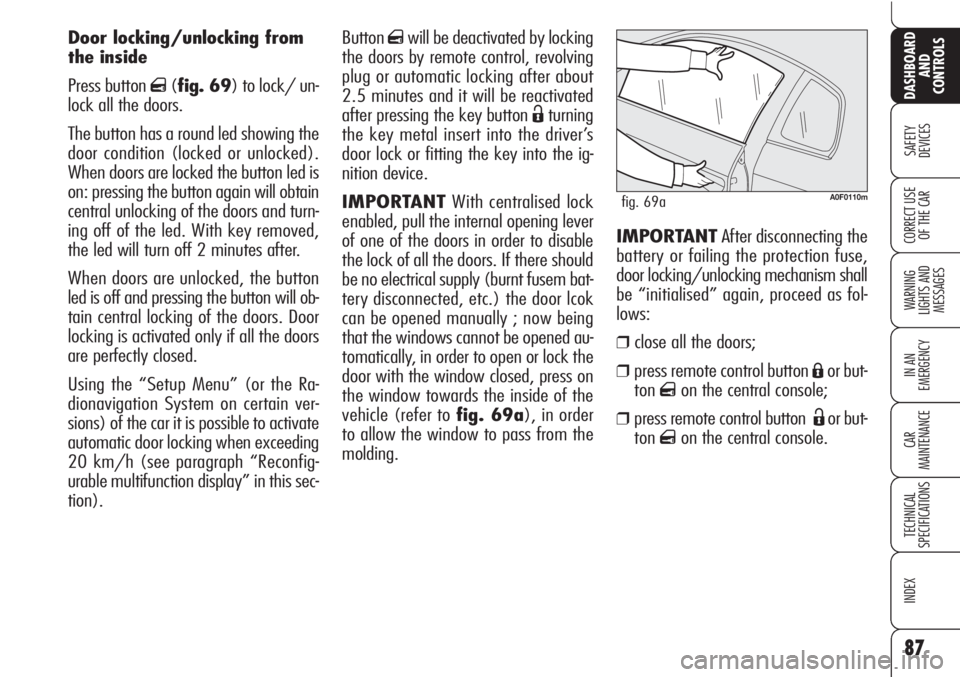
Buttonqwill be deactivated by locking
the doors by remote control, revolving
plug or automatic locking after about
2.5 minutes and it will be reactivated
after pressing the key button
Ëturning
the key metal insert into the driver’s
door lock or fitting the key into the ig-
nition device.
IMPORTANTWith centralised lock
enabled, pull the internal opening lever
of one of the doors in order to disable
the lock of all the doors. If there should
be no electrical supply (burnt fusem bat-
tery disconnected, etc.) the door lcok
can be opened manually ; now being
that the windows cannot be opened au-
tomatically, in order to open or lock the
door with the window closed, press on
the window towards the inside of the
vehicle (refer to fig. 69a), in order
to allow the window to pass from the
molding.IMPORTANTAfter disconnecting the
battery or failing the protection fuse,
door locking/unlocking mechanism shall
be “initialised” again, proceed as fol-
lows:
❒close all the doors;
❒press remote control button Áor but-
ton
qon the central console;
❒press remote control button Ëor but-
ton
qon the central console.
87
SAFETY
DEVICES
WARNING
LIGHTS AND
MESSAGES
IN AN
EMERGENCY
CAR
MAINTENANCE
TECHNICAL
SPECIFICATIONS
INDEX
DASHBOARD
AND
CONTROLS
CORRECT USE
OF THE CAR
Door locking/unlocking from
the inside
Press button
q(fig. 69) to lock/ un-
lock all the doors.
The button has a round led showing the
door condition (locked or unlocked).
When doors are locked the button led is
on: pressing the button again will obtain
central unlocking of the doors and turn-
ing off of the led. With key removed,
the led will turn off 2 minutes after.
When doors are unlocked, the button
led is off and pressing the button will ob-
tain central locking of the doors. Door
locking is activated only if all the doors
are perfectly closed.
Using the “Setup Menu” (or the Ra-
dionavigation System on certain ver-
sions) of the car it is possible to activate
automatic door locking when exceeding
20 km/h (see paragraph “Reconfig-
urable multifunction display” in this sec-
tion).
A0F0110mfig. 69a