technical specifications Alfa Romeo Giulietta 2012 Owner handbook (in English)
[x] Cancel search | Manufacturer: ALFA ROMEO, Model Year: 2012, Model line: Giulietta, Model: Alfa Romeo Giulietta 2012Pages: 297, PDF Size: 9.37 MB
Page 36 of 297

32
GETTING
TO KNOW
YOUR CAR
SAFETY
STARTING
AND DRIVING
IN AN
EMERGENCY
SERVICING AND
MAINTENANCE
TECHNICAL
SPECIFICATIONS
CONTENTS
If the distance unit set is “km”, you can set the fuel consumption
unit (km/l or l/100) to show the amount of fuel consumed.
If the distance unit is set to mi, fuel consumption is displayed in
“mpg”.
– press “
Ò▲“ or “▼“ to select;
– if the “Temperature” submenu is entered: by briefly pressing
SET ESC button the dispaly shows °C or °F depending on the pre-
vious setting;
– press “
Ò▲“ or “▼“ to select;
When you have made the required adjustments, press SET ESC
button to go back to the submenu screen or hold the button down
to go back to the main menu screen without saving.
– hold down SET ESC button again to go back to the standard
screen or main menu, depending on which point in the menu you
have reached.
Language (Selecting the language)
Display messages can be shown in different languages: Italian,
English, German, Portuguese, Spanish, French, Dutch, Turkish and
Brazilian Portuguese.
To set the required language, proceed as follows:
– briefly press SET ESC button: the previously set language flash-
es in the display;
– press “
Ò▲“ or “▼“ to select;
– briefly press the SET ESC button to go back to the menu screen
or hold the button down to go back to the standard screen with-
out saving.
Warnings volume (Adjusting the
alert/warning acoustic signal volume)
With this function is possible to adjust (to eight levels) the vol-
ume of the acoustic signal which sounds in the event of alerts and
warning.
To set the desired volume, proceed as follows:
– briefly press SET ESC button: the previously set volume level
flashes in the display;
– press “
Ò▲“ or“▼“ to select;
– briefly press the SET ESC button to go back to the menu screen
or hold the button down to go back to the standard screen with-
out saving.
Page 37 of 297
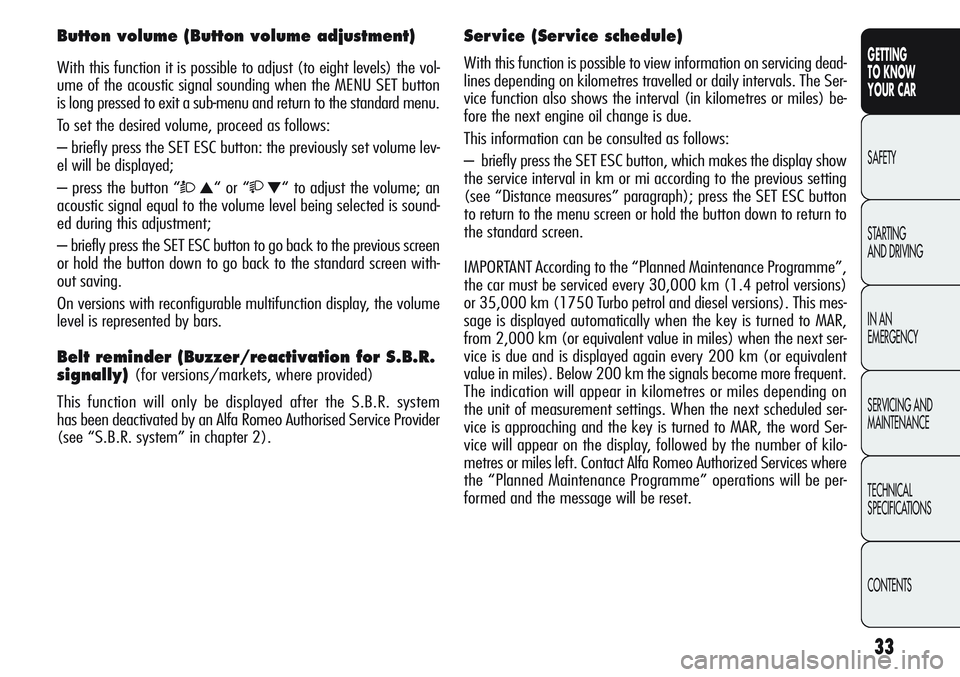
33
GETTING
TO KNOW
YOUR CAR
SAFETY
STARTING
AND DRIVING
IN AN
EMERGENCY
SERVICING AND
MAINTENANCE
TECHNICAL
SPECIFICATIONS
CONTENTS
Button volume (Button volume adjustment)
With this function it is possible to adjust (to eight levels) the vol-
ume of the acoustic signal sounding when the MENU SET button
is long pressed to exit a sub-menu and return to the standard menu.
To set the desired volume, proceed as follows:
– briefly press the SET ESC button: the previously set volume lev-
el will be displayed;
– press the button “
Ò▲“ or “▼“ to adjust the volume; an
acoustic signal equal to the volume level being selected is sound-
ed during this adjustment;
– briefly press the SET ESC button to go back to the previous screen
or hold the button down to go back to the standard screen with-
out saving.
On versions with reconfigurable multifunction display, the volume
level is represented by bars.
Belt reminder (Buzzer/reactivation for S.B.R.
signally)
(for versions/markets, where provided)
This function will only be displayed after the S.B.R. system
has been deactivated by an Alfa Romeo Authorised Service Provider
(see “S.B.R. system” in chapter 2).
Ser vice (Ser vice schedule)
With this function is possible to view information on servicing dead-
lines depending on kilometres travelled or daily intervals. The Ser-
vice function also shows the interval (in kilometres or miles) be-
fore the next engine oil change is due.
This information can be consulted as follows:
– briefly press the SET ESC button, which makes the display show
the service interval in km or mi according to the previous setting
(see “Distance measures” paragraph); press the SET ESC button
to return to the menu screen or hold the button down to return to
the standard screen.
IMPORTANT According to the “Planned Maintenance Programme”,
the car must be serviced every 30,000 km (1.4 petrol versions)
or 35,000 km (1750 Turbo petrol and diesel versions). This mes-
sage is displayed automatically when the key is turned to MAR,
from 2,000 km (or equivalent value in miles) when the next ser-
vice is due and is displayed again every 200 km (or equivalent
value in miles). Below 200 km the signals become more frequent.
The indication will appear in kilometres or miles depending on
the unit of measurement settings. When the next scheduled ser-
vice is approaching and the key is turned to MAR, the word Ser-
vice will appear on the display, followed by the number of kilo-
metres or miles left. Contact Alfa Romeo Authorized Services where
the “Planned Maintenance Programme” operations will be per-
formed and the message will be reset.
Page 38 of 297

34
GETTING
TO KNOW
YOUR CAR
SAFETY
STARTING
AND DRIVING
IN AN
EMERGENCY
SERVICING AND
MAINTENANCE
TECHNICAL
SPECIFICATIONS
CONTENTS
Front passenger air bag and side bag
(Chest/pelvis protection)
Activation/Deactivation
This function is used to activate/deactivate the passenger air bag.
Proceed as follows:
– press SET ESC and, after the message Bag pass: Off (to deac-
tivate) or Bag pass On (to activate) is displayed by pressing
“
Ò▲“ buttons and “▼“ , press SET ESC again;
– the confirmation request message appears in the display;
– press “
Ò▲“ or “▼“ to select Yes (confirming activa-
tion/deactivation) or No (to cancel);
– briefly press SET ESC button to confirm the setting and go back
to the menu screen or hold the button down to go back to the stan-
dard screen without saving.
Day Lights (DRL)
With this function is possible to turn the day lights on and off.
Proceed as follows to switch this function on or off:
– briefly press the SET ESC button to display a submenu;
– briefly press the SET ESC button again: the display flashes On
or Off depending on what was previously set;
– press “
Ò▲“ or “▼“ button to select;
– briefly press SET ESC button to go back to the submenu screen
or hold the button down to go back to the main menu without
saving.
– hold down SET ESC button again to go back to the standard
screen or main menu, depending on which point in the menu you
have reached.
Page 39 of 297

35
GETTING
TO KNOW
YOUR CAR
SAFETY
STARTING
AND DRIVING
IN AN
EMERGENCY
SERVICING AND
MAINTENANCE
TECHNICAL
SPECIFICATIONS
CONTENTS
Courtesy lights
(courtesy lights activation/desactivation)
(for versions/markets, where provided)
With this function is possible to turn on the side lights, the num-
ber plate lights and the ceiling lights for approximately 25 seconds
when the doors or boot are opened using the remote control, with
the following exceptions:
❍interruption after 5 seconds after closing a door
❍interruption after locking operation using the remote control
❍interruption following any operation using the remote control
Proceed as follows to turn the function on/off:
– briefly press SET ESC button: “On” or “Off” will flash on the dis-
play (according to previous setting);
– press “
Ò▲“ or “▼“ to select;
– briefly press the SET ESC button to go back to the menu screen
or hold the button down to go back to the standard screen with-
out saving.
Exit menu
This function closes the settings listed on the menu screen. Briefly
press SET ESC button to go back to the standard screen without
saving. Briefly pressing
▼button the display will go back to the
first menu item.
Page 40 of 297
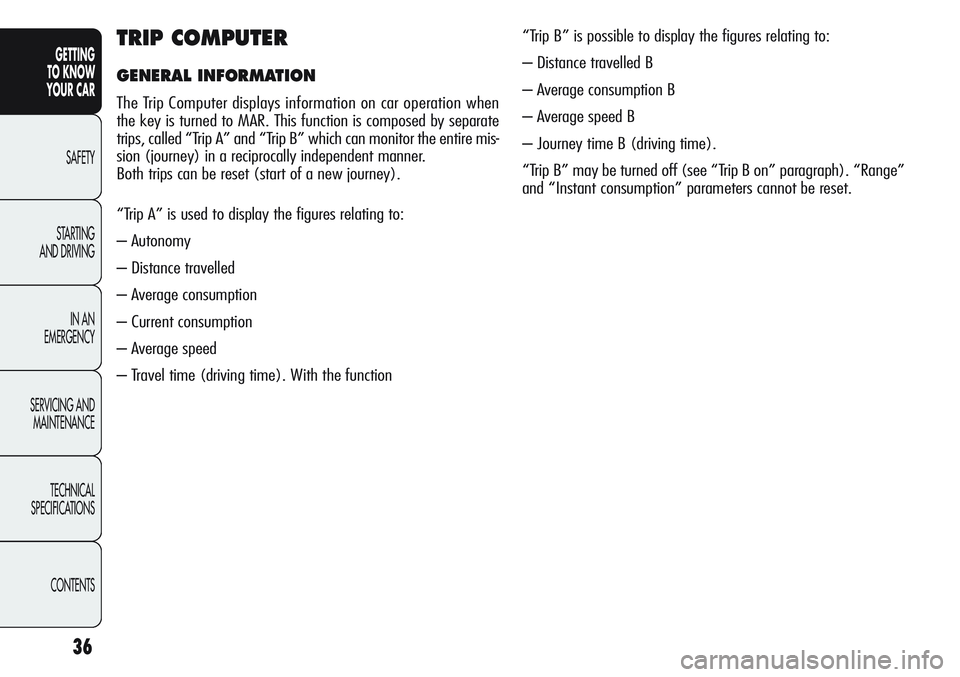
36
GETTING
TO KNOW
YOUR CAR
SAFETY
STARTING
AND DRIVING
IN AN
EMERGENCY
SERVICING AND
MAINTENANCE
TECHNICAL
SPECIFICATIONS
CONTENTS
TRIP COMPUTER
GENERAL INFORMATION
The Trip Computer displays information on car operation when
the key is turned to MAR. This function is composed by separate
trips, called “Trip A” and “Trip B” which can monitor the entire mis-
sion (journey) in a reciprocally independent manner.
Both trips can be reset (start of a new journey).
“Trip A” is used to display the figures relating to:
– Autonomy
– Distance travelled
– Average consumption
– Current consumption
– Average speed
– Travel time (driving time). With the function “Trip B” is possible to display the figures relating to:
– Distance travelled B
– Average consumption B
– Average speed B
– Journey time B (driving time).
“Trip B” may be turned off (see “Trip B on” paragraph). “Range”
and “Instant consumption” parameters cannot be reset.
Page 41 of 297

37
GETTING
TO KNOW
YOUR CAR
SAFETY
STARTING
AND DRIVING
IN AN
EMERGENCY
SERVICING AND
MAINTENANCE
TECHNICAL
SPECIFICATIONS
CONTENTS
Values displayed
Autonomy
This indicates the approximate distance which can be travelled with
the present amount of fuel in the tank.
The display will show the reading “- - - -“ when the following events
take place:
– range is lower than 50 km (or 30 mi)
– car left parked with engine running for a long time.
IMPORTANT The autonomy value variation can be affected by sev-
eral factors: driving style, type of route (motorway, towns and
cities, mountain roads, etc.), conditions of use (load, tyre pres-
sures, etc.). Take these factors into account when planning a trip.
Distance travelled
This shows the distance covered from the start of the new journey.
Average consumption
This value is the approximate average fuel consumption from the
start of the new journey.
Current consumption
This indicates fuel consumption. The value is constantly updated.
The message “- - - -” will appear on the display if the car is parked
with the engine running.
Average speed
This value shows the average speed based on the overall time elapsed
since the start of the new journey.
Journey time
Time elapsed since the start of the new journey.
Page 42 of 297

38
GETTING
TO KNOW
YOUR CAR
SAFETY
STARTING
AND DRIVING
IN AN
EMERGENCY
SERVICING AND
MAINTENANCE
TECHNICAL
SPECIFICATIONS
CONTENTS
Displayed information
The following information is shown each time a value is displayed:
❍animated icon in the upper part of the display (A-fig. 11);
❍word “Trip” (or “Trip A” or “Trip B”) (B);
❍name, value and unit of measure of the selected parameter
(e.g. “Range 1500km”) (C).
After a few seconds the name and value of the selected parame-
ter are replaced by an icon (see fig. 12).The icons relating to the various parameters are the following:
7EK”Autonomy”;
o6“Average fuel consumption A” (if Trip A is active,
or “B” if Trip B is active);
pE7 6“Distance A” (if Trip A is active, or “B” if Trip B is
active);
oq“Current consumption”;
86“Average speed A” (if Trip A is active, or “B” if Trip
B is active);
56“Trip time A” (if Trip A is active, or “B” if Trip B is
active);
fig. 11A0K1223gfig. 12A0K0007m
Page 43 of 297

39
GETTING
TO KNOW
YOUR CAR
SAFETY
STARTING
AND DRIVING
IN AN
EMERGENCY
SERVICING AND
MAINTENANCE
TECHNICAL
SPECIFICATIONS
CONTENTS
TRIP button 0.00
This is located on the right stalk (fig. 13). With the ignition key
turned to MAR, this button displays the values described above and
resets then before a new mission:
– short press: values display;
– long press: values reset and start of a new mission.
New journey
It begins after a new reset is made:
– “manual” resetting by the user, by pressing the relevant button;
– “automatic” resetting, when the “Trip distance” reaches
99999.9 km or when the “Travel time” reaches 999.59 (999
hours and 59 minutes);
– after each disconnection and subsequent reconnection of the bat-
tery.
IMPORTANT The reset operation when “Trip A” details are being
displayed resets the information associated with this function only.
IMPORTANT The reset operation when “Trip B” details are being
displayed resets the information associated with this function only.
Start trip procedure
With ignition key turned to MAR, carry out the reset operation by
pressing and holding down the TRIP 0.00 button for longer than
2 seconds.
Exit Trip
You can automatically exit the TRIP function once all the values
have been displayed, or by holding the MENU ESC button down
for more than 1 second.
fig. 13A0K0096m
Page 44 of 297
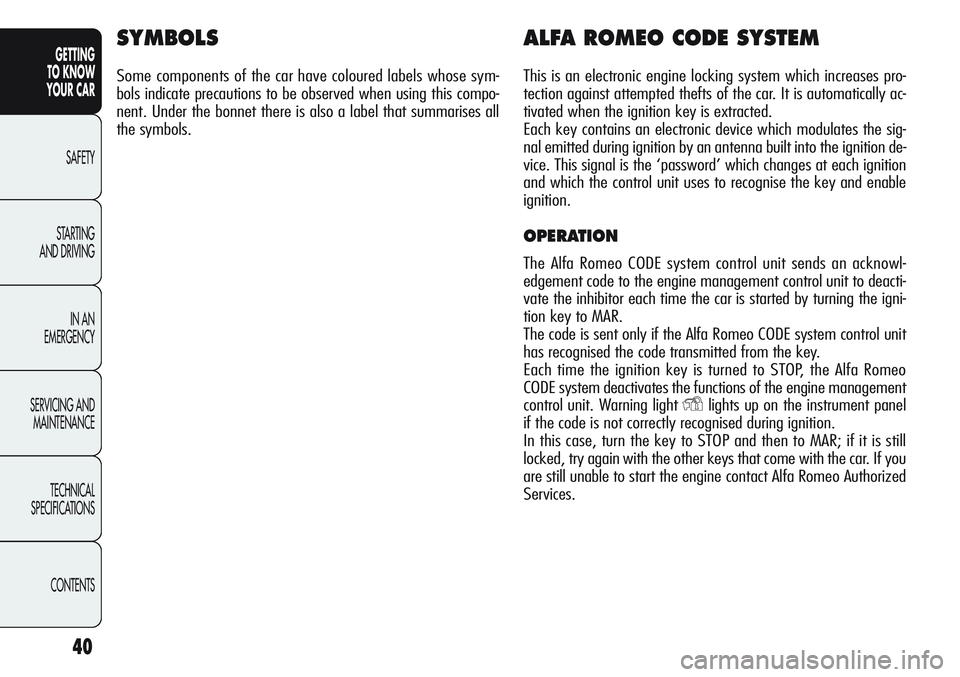
40
GETTING
TO KNOW
YOUR CAR
SAFETY
STARTING
AND DRIVING
IN AN
EMERGENCY
SERVICING AND
MAINTENANCE
TECHNICAL
SPECIFICATIONS
CONTENTS
SYMBOLS
Some components of the car have coloured labels whose sym-
bols indicate precautions to be observed when using this compo-
nent. Under the bonnet there is also a label that summarises all
the symbols.
ALFA ROMEO CODE SYSTEM
This is an electronic engine locking system which increases pro-
tection against attempted thefts of the car. It is automatically ac-
tivated when the ignition key is extracted.
Each key contains an electronic device which modulates the sig-
nal emitted during ignition by an antenna built into the ignition de-
vice. This signal is the ‘password’ which changes at each ignition
and which the control unit uses to recognise the key and enable
ignition.
OPERATION
The Alfa Romeo CODE system control unit sends an acknowl-
edgement code to the engine management control unit to deacti-
vate the inhibitor each time the car is started by turning the igni-
tion key to MAR.
The code is sent only if the Alfa Romeo CODE system control unit
has recognised the code transmitted from the key.
Each time the ignition key is turned to STOP, the Alfa Romeo
CODE system deactivates the functions of the engine management
control unit. Warning light
Ylights up on the instrument panel
if the code is not correctly recognised during ignition.
In this case, turn the key to STOP and then to MAR; if it is still
locked, try again with the other keys that come with the car. If you
are still unable to start the engine contact Alfa Romeo Authorized
Services.
Page 45 of 297

41
GETTING
TO KNOW
YOUR CAR
SAFETY
STARTING
AND DRIVING
IN AN
EMERGENCY
SERVICING AND
MAINTENANCE
TECHNICAL
SPECIFICATIONS
CONTENTS
Warning light Ycomes on when driving
❍If the warning light Yturns on, this means that the system
is running a self-test (due for example to a voltage drop).
❍Contact Alfa Romeo Authorized Services if the Ywarning light
stays on.
KEYS
CODE CARD (for versions/markets, where provided)
A CODE card fig.14 is provided together with the keys. On the card
you will find a mechanical code A and an electronic code B. Keep
the codes in a safe place, not in the car.
The Electronic components inside the key may be
damaged if the key is subjected to shocks.
fig. 14A0K0008m
A
B