buttons Alfa Romeo MiTo 2014 Owner's Manual
[x] Cancel search | Manufacturer: ALFA ROMEO, Model Year: 2014, Model line: MiTo, Model: Alfa Romeo MiTo 2014Pages: 280, PDF Size: 8.79 MB
Page 27 of 280
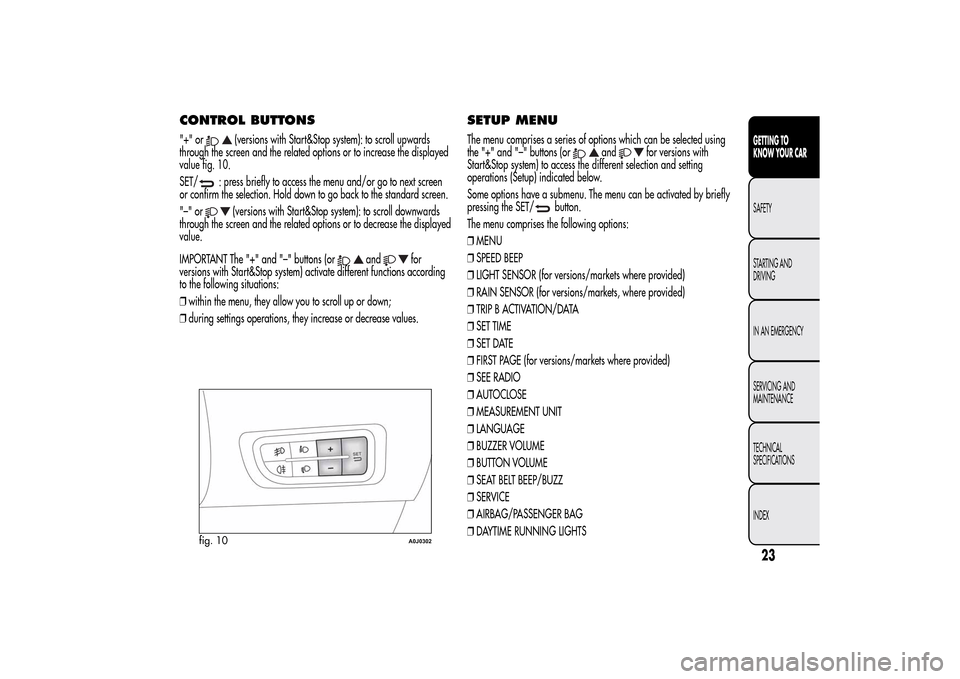
CONTROL BUTTONS"+" or
(versions with Start&Stop system): to scroll upwards
through the screen and the related options or to increase the displayed
value fig. 10.
SET/
: press briefly to access the menu and/or go to next screen
or confirm the selection. Hold down to go back to the standard screen.
"–" or
(versions with Start&Stop system): to scroll downwards
through the screen and the related options or to decrease the displayed
value.
IMPORTANT The "+" and "–" buttons (or
and
for
versions with Start&Stop system) activate different functions according
to the following situations:
❒within the menu, they allow you to scroll up or down;
❒during settings operations, they increase or decrease values.
SETUP MENUThe menu comprises a series of options which can be selected using
the "+" and "–" buttons (or
and
for versions with
Start&Stop system) to access the different selection and setting
operations (Setup) indicated below.
Some options have a submenu. The menu can be activated by briefly
pressing the SET/
button.
The menu comprises the following options:
❒MENU
❒SPEED BEEP
❒LIGHT SENSOR (for versions/markets where provided)
❒RAIN SENSOR (for versions/markets, where provided)
❒TRIP B ACTIVATION/DATA
❒SET TIME
❒SET DATE
❒FIRST PAGE (for versions/markets where provided)
❒SEE RADIO
❒AUTOCLOSE
❒MEASUREMENT UNIT
❒LANGUAGE
❒BUZZER VOLUME
❒BUTTON VOLUME
❒SEAT BELT BEEP/BUZZ
❒SERVICE
❒AIRBAG/PASSENGER BAG
❒DAYTIME RUNNING LIGHTS
fig. 10
A0J0302
23GETTING TO
KNOW YOUR CARSAFETY
STARTING AND
DRIVING
IN AN EMERGENCY
SERVICING AND
MAINTENANCE
TECHNICAL
SPECIFICATIONS
INDEX
Page 28 of 280
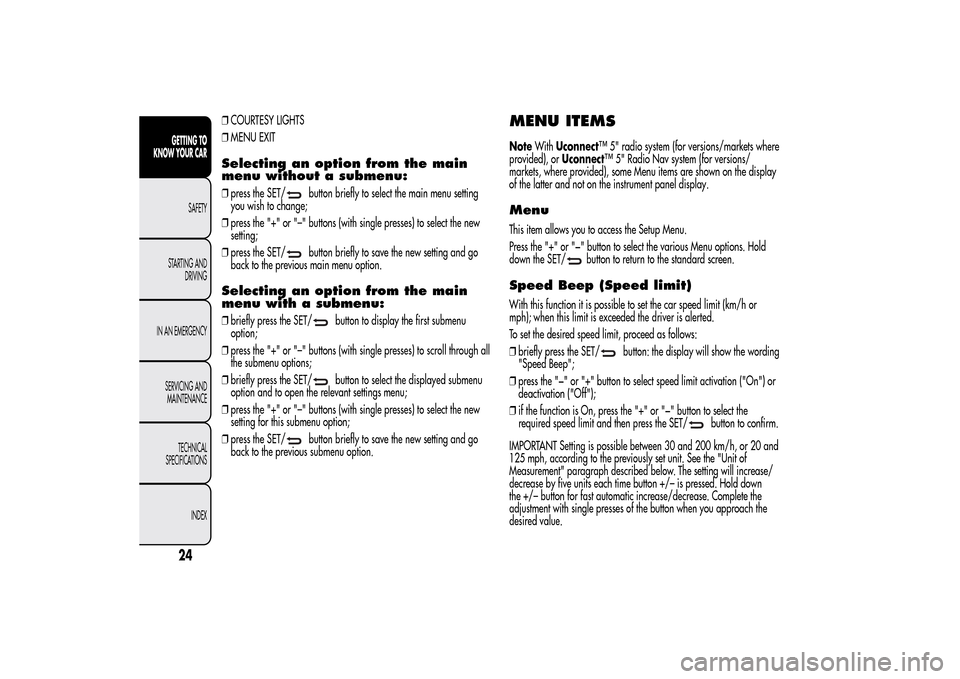
❒COURTESY LIGHTS
❒MENU EXITSelecting an option from the main
menu without a submenu:❒press the SET/
button briefly to select the main menu setting
you wish to change;
❒press the "+" or "–" buttons (with single presses) to select the new
setting;
❒press the SET/button briefly to save the new setting and go
back to the previous main menu option.
Selecting an option from the main
menu with a submenu:❒briefly press the SET/
button to display the first submenu
option;
❒press the "+" or "–" buttons (with single presses) to scroll through all
the submenu options;
❒briefly press the SET/button to select the displayed submenu
option and to open the relevant settings menu;
❒press the "+" or "–" buttons (with single presses) to select the new
setting for this submenu option;
❒press the SET/
button briefly to save the new setting and go
back to the previous submenu option.
MENU ITEMSNoteWithUconnect™ 5" radio system (for versions/markets where
provided), orUconnect™ 5" Radio Nav system (for versions/
markets, where provided), some Menu items are shown on the display
of the latter and not on the instrument panel display.MenuThis item allows you to access the Setup Menu.
Press the "+" or "−" button to select the various Menu options. Hold
down the SET/
button to return to the standard screen.
Speed Beep (Speed limit)With this function it is possible to set the car speed limit (km/h or
mph); when this limit is exceeded the driver is alerted.
To set the desired speed limit, proceed as follows:
❒briefly press the SET/
button: the display will show the wording
"Speed Beep";
❒press the "−" or "+" button to select speed limit activation ("On") or
deactivation ("Off");
❒if the function is On, press the "+" or "−" button to select the
required speed limit and then press the SET/
button to confirm.
IMPORTANT Setting is possible between 30 and 200 km/h, or 20 and
125 mph, according to the previously set unit. See the "Unit of
Measurement" paragraph described below. The setting will increase/
decrease by five units each time button +/– is pressed. Hold down
the +/– button for fast automatic increase/decrease. Complete the
adjustment with single presses of the button when you approach the
desired value.
24GETTING TO
KNOW YOUR CAR
SAFETY
STARTING AND
DRIVING
IN AN EMERGENCY
SERVICING AND
MAINTENANCE
TECHNICAL
SPECIFICATIONS
INDEX
Page 30 of 280
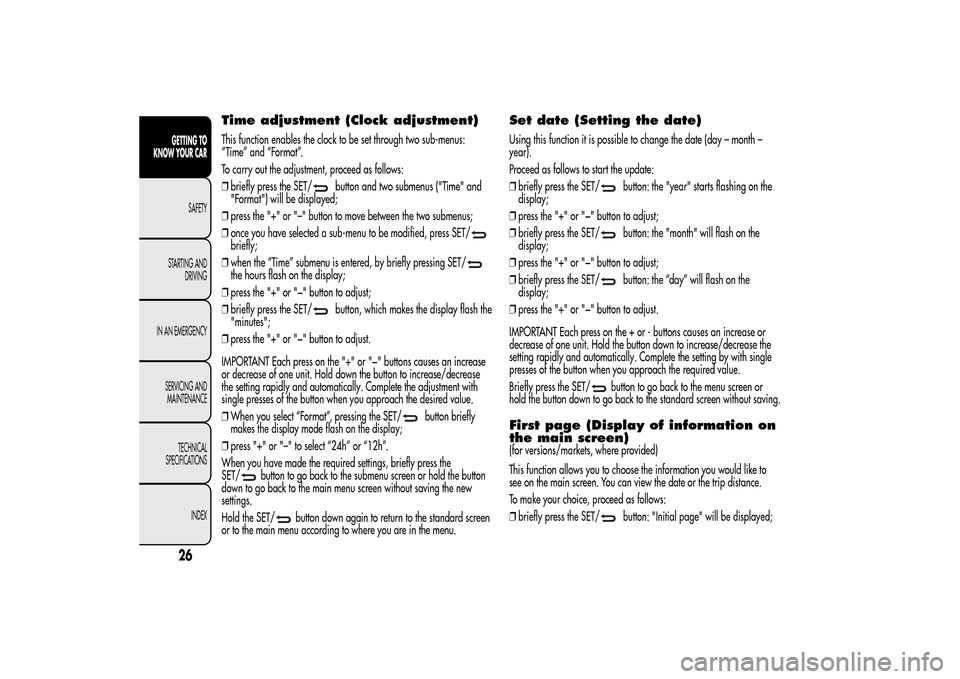
Time adjustment (Clock adjustment)This function enables the clock to be set through two sub-menus:
“Time” and “Format”.
To carry out the adjustment, proceed as follows:
❒briefly press the SET/
button and two submenus ("Time" and
"Format") will be displayed;
❒press the "+" or "–" button to move between the two submenus;
❒once you have selected a sub-menu to be modified, press SET/
briefly;
❒when the “Time” submenu is entered, by briefly pressing SET/the hours flash on the display;
❒press the "+" or "−" button to adjust;
❒briefly press the SET/
button, which makes the display flash the
"minutes";
❒press the "+" or "−" button to adjust.
IMPORTANT Each press on the "+" or "−" buttons causes an increase
or decrease of one unit. Hold down the button to increase/decrease
the setting rapidly and automatically. Complete the adjustment with
single presses of the button when you approach the desired value.
❒When you select “Format”, pressing the SET/
button briefly
makes the display mode flash on the display;
❒press "+" or "–" to select “24h” or “12h”.
When you have made the required settings, briefly press the
SET/
button to go back to the submenu screen or hold the button
down to go back to the main menu screen without saving the new
settings.
Hold the SET/
button down again to return to the standard screen
or to the main menu according to where you are in the menu.
Set date (Setting the date)Using this function it is possible to change the date (day – month –
year).
Proceed as follows to start the update:
❒briefly press the SET/
button: the "year" starts flashing on the
display;
❒press the "+" or "−" button to adjust;
❒briefly press the SET/button: the "month" will flash on the
display;
❒press the "+" or "−" button to adjust;
❒briefly press the SET/button: the “day” will flash on the
display;
❒press the "+" or "−" button to adjust.
IMPORTANT Each press on the + or - buttons causes an increase or
decrease of one unit. Hold the button down to increase/decrease the
setting rapidly and automatically. Complete the setting by with single
presses of the button when you approach the required value.
Briefly press the SET/
button to go back to the menu screen or
hold the button down to go back to the standard screen without saving.
First page (Display of information on
the main screen)(for versions/markets, where provided)
This function allows you to choose the information you would like to
see on the main screen. You can view the date or the trip distance.
To make your choice, proceed as follows:
❒briefly press the SET/
button: "Initial page" will be displayed;
26GETTING TO
KNOW YOUR CAR
SAFETY
STARTING AND
DRIVING
IN AN EMERGENCY
SERVICING AND
MAINTENANCE
TECHNICAL
SPECIFICATIONS
INDEX
Page 34 of 280
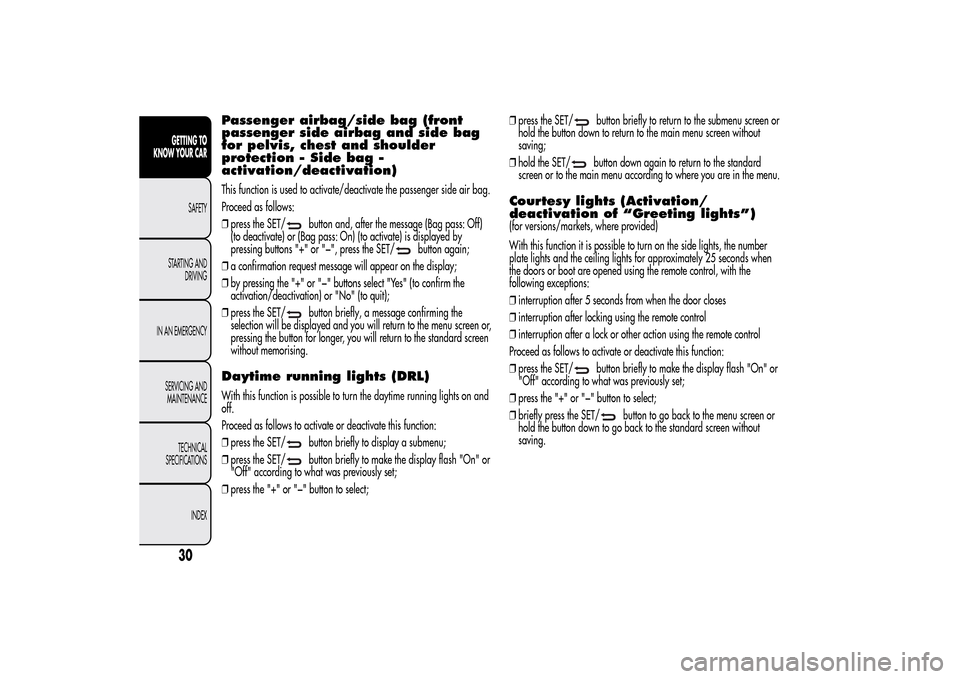
Passenger airbag/side bag (front
passenger side airbag and side bag
for pelvis, chest and shoulder
protection - Side bag -
activation/deactivation)This function is used to activate/deactivate the passenger side air bag.
Proceed as follows:
❒press the SET/
button and, after the message (Bag pass: Off)
(to deactivate) or (Bag pass: On) (to activate) is displayed by
pressing buttons "+" or "−", press the SET/
button again;
❒a confirmation request message will appear on the display;
❒by pressing the "+" or "−" buttons select "Yes" (to confirm the
activation/deactivation) or "No" (to quit);
❒press the SET/
button briefly, a message confirming the
selection will be displayed and you will return to the menu screen or,
pressing the button for longer, you will return to the standard screen
without memorising.
Daytime running lights (DRL)With this function is possible to turn the daytime running lights on and
off.
Proceed as follows to activate or deactivate this function:
❒press the SET/
button briefly to display a submenu;
❒press the SET/button briefly to make the display flash "On" or
"Off" according to what was previously set;
❒press the "+" or "−" button to select;❒press the SET/
button briefly to return to the submenu screen or
hold the button down to return to the main menu screen without
saving;
❒hold the SET/button down again to return to the standard
screen or to the main menu according to where you are in the menu.
Courtesy lights (Activation/
deactivation of “Greeting lights”)(for versions/markets, where provided)
With this function it is possible to turn on the side lights, the number
plate lights and the ceiling lights for approximately 25 seconds when
the doors or boot are opened using the remote control, with the
following exceptions:
❒interruption after 5 seconds from when the door closes
❒interruption after locking using the remote control
❒interruption after a lock or other action using the remote control
Proceed as follows to activate or deactivate this function:
❒press the SET/
button briefly to make the display flash "On" or
"Off" according to what was previously set;
❒press the "+" or "−" button to select;
❒briefly press the SET/
button to go back to the menu screen or
hold the button down to go back to the standard screen without
saving.
30GETTING TO
KNOW YOUR CAR
SAFETY
STARTING AND
DRIVING
IN AN EMERGENCY
SERVICING AND
MAINTENANCE
TECHNICAL
SPECIFICATIONS
INDEX
Page 51 of 280
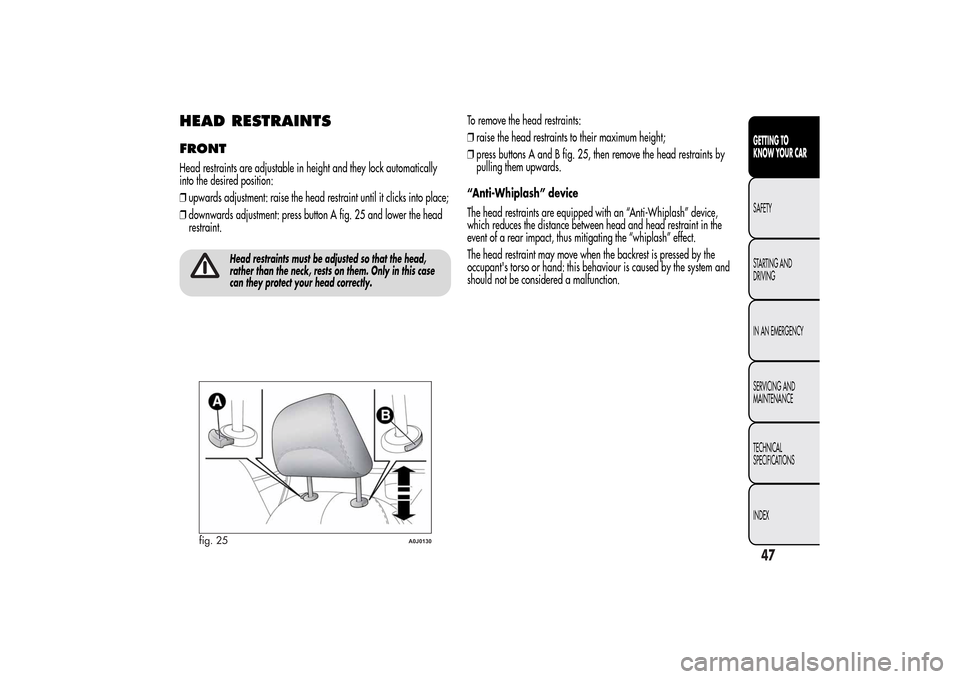
HEAD RESTRAINTSFRONTHead restraints are adjustable in height and they lock automatically
into the desired position:
❒upwards adjustment: raise the head restraint until it clicks into place;
❒downwards adjustment: press button A fig. 25 and lower the head
restraint.
Head restraints must be adjusted so that the head,
rather than the neck, rests on them. Only in this case
can they protect your head correctly.
To remove the head restraints:
❒raise the head restraints to their maximum height;
❒press buttons A and B fig. 25, then remove the head restraints by
pulling them upwards.
“Anti-Whiplash” device
The head restraints are equipped with an “Anti-Whiplash” device,
which reduces the distance between head and head restraint in the
event of a rear impact, thus mitigating the “whiplash” effect.
The head restraint may move when the backrest is pressed by the
occupant's torso or hand: this behaviour is caused by the system and
should not be considered a malfunction.
fig. 25
A0J0130
47GETTING TO
KNOW YOUR CARSAFETY
STARTING AND
DRIVING
IN AN EMERGENCY
SERVICING AND
MAINTENANCE
TECHNICAL
SPECIFICATIONS
INDEX
Page 52 of 280
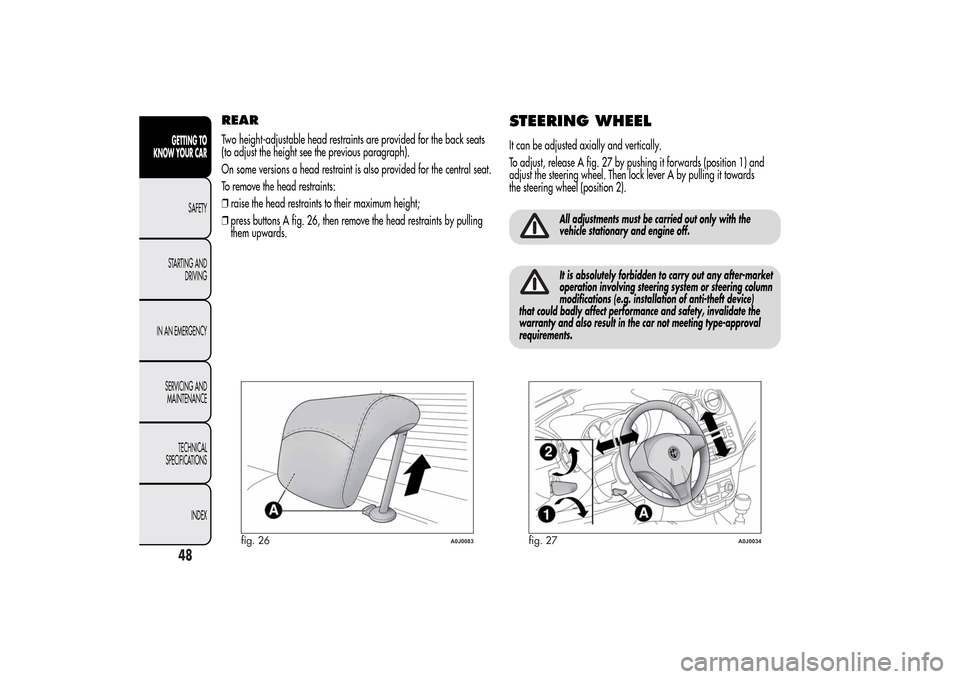
REARTwo height-adjustable head restraints are provided for the back seats
(to adjust the height see the previous paragraph).
On some versions a head restraint is also provided for the central seat.
To remove the head restraints:
❒raise the head restraints to their maximum height;
❒press buttons A fig. 26, then remove the head restraints by pulling
them upwards.
STEERING WHEELIt can be adjusted axially and vertically.
To adjust, release A fig. 27 by pushing it forwards (position 1) and
adjust the steering wheel. Then lock lever A by pulling it towards
the steering wheel (position 2).
All adjustments must be carried out only with the
vehicle stationary and engine off.It is absolutely forbidden to carry out any after-market
operation involving steering system or steering column
modifications (e.g. installation of anti-theft device)
that could badly affect performance and safety, invalidate the
warranty and also result in the car not meeting type-approval
requirements.
fig. 26
A0J0083
fig. 27
A0J0034
48GETTING TO
KNOW YOUR CAR
SAFETY
STARTING AND
DRIVING
IN AN EMERGENCY
SERVICING AND
MAINTENANCE
TECHNICAL
SPECIFICATIONS
INDEX
Page 60 of 280
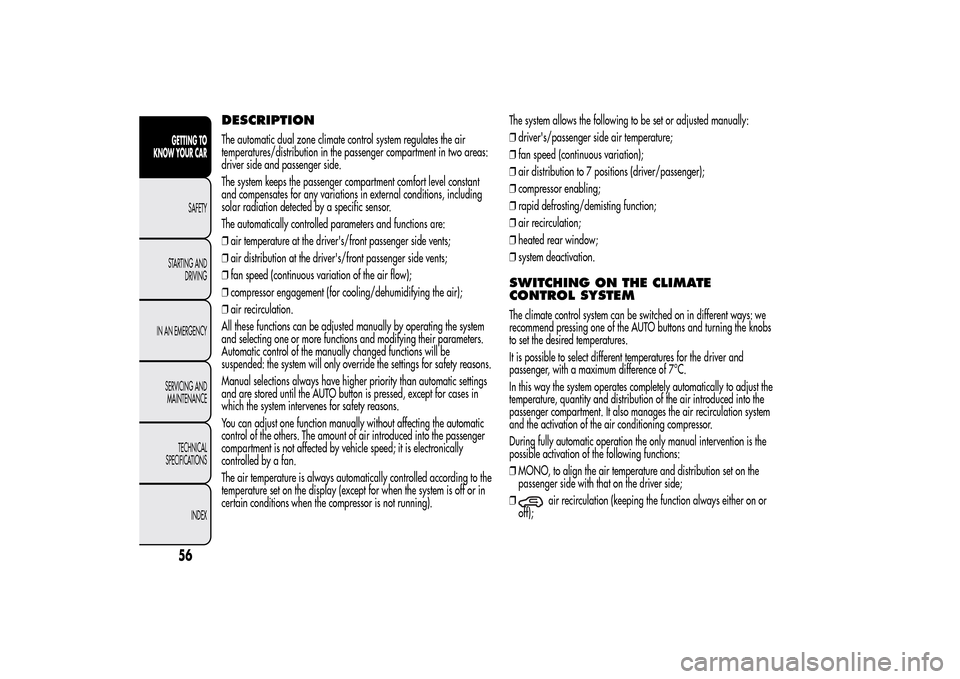
DESCRIPTIONThe automatic dual zone climate control system regulates the air
temperatures/distribution in the passenger compartment in two areas:
driver side and passenger side.
The system keeps the passenger compartment comfort level constant
and compensates for any variations in external conditions, including
solar radiation detected by a specific sensor.
The automatically controlled parameters and functions are:
❒air temperature at the driver's/front passenger side vents;
❒air distribution at the driver's/front passenger side vents;
❒fan speed (continuous variation of the air flow);
❒compressor engagement (for cooling/dehumidifying the air);
❒air recirculation.
All these functions can be adjusted manually by operating the system
and selecting one or more functions and modifying their parameters.
Automatic control of the manually changed functions will be
suspended: the system will only override the settings for safety reasons.
Manual selections always have higher priority than automatic settings
and are stored until the AUTO button is pressed, except for cases in
which the system intervenes for safety reasons.
You can adjust one function manually without affecting the automatic
control of the others. The amount of air introduced into the passenger
compartment is not affected by vehicle speed; it is electronically
controlled by a fan.
The air temperature is always automatically controlled according to the
temperature set on the display (except for when the system is off or in
certain conditions when the compressor is not running).The system allows the following to be set or adjusted manually:
❒driver's/passenger side air temperature;
❒fan speed (continuous variation);
❒air distribution to 7 positions (driver/passenger);
❒compressor enabling;
❒rapid defrosting/demisting function;
❒air recirculation;
❒heated rear window;
❒system deactivation.
SWITCHING ON THE CLIMATE
CONTROL SYSTEMThe climate control system can be switched on in different ways: we
recommend pressing one of the AUTO buttons and turning the knobs
to set the desired temperatures.
It is possible to select different temperatures for the driver and
passenger, with a maximum difference of 7°C.
In this way the system operates completely automatically to adjust the
temperature, quantity and distribution of the air introduced into the
passenger compartment. It also manages the air recirculation system
and the activation of the air conditioning compressor.
During fully automatic operation the only manual intervention is the
possible activation of the following functions:
❒MONO, to align the air temperature and distribution set on the
passenger side with that on the driver side;
❒
air recirculation (keeping the function always either on or
off);
56GETTING TO
KNOW YOUR CAR
SAFETY
STARTING AND
DRIVING
IN AN EMERGENCY
SERVICING AND
MAINTENANCE
TECHNICAL
SPECIFICATIONS
INDEX
Page 61 of 280
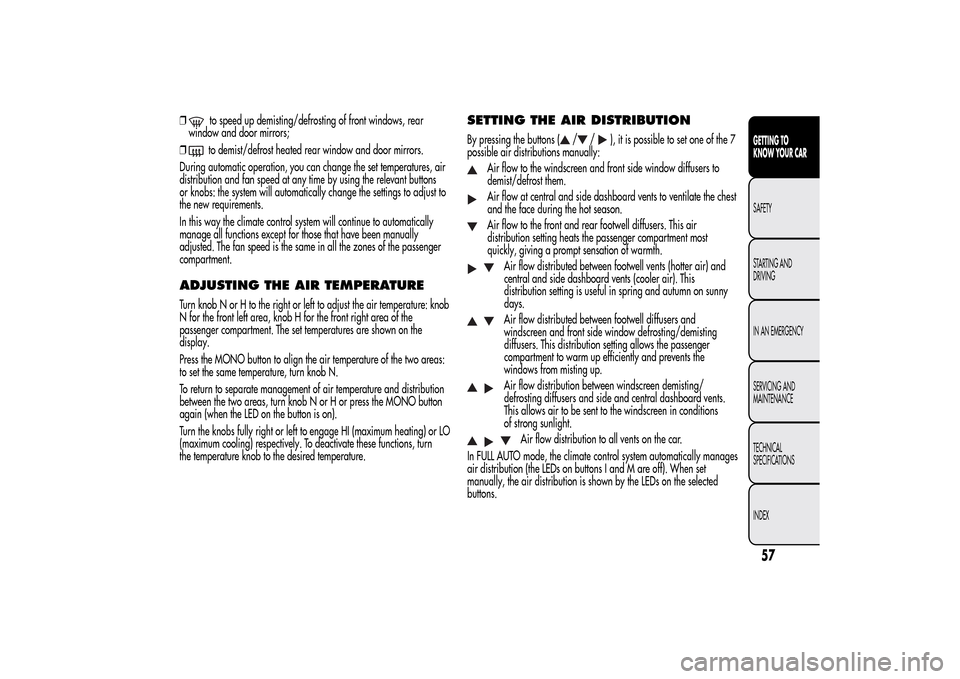
❒
to speed up demisting/defrosting of front windows, rear
window and door mirrors;
❒to demist/defrost heated rear window and door mirrors.
During automatic operation, you can change the set temperatures, air
distribution and fan speed at any time by using the relevant buttons
or knobs: the system will automatically change the settings to adjust to
the new requirements.
In this way the climate control system will continue to automatically
manage all functions except for those that have been manually
adjusted. The fan speed is the same in all the zones of the passenger
compartment.
ADJUSTING THE AIR TEMPERATURETurn knob N or H to the right or left to adjust the air temperature: knob
N for the front left area, knob H for the front right area of the
passenger compartment. The set temperatures are shown on the
display.
Press the MONO button to align the air temperature of the two areas:
to set the same temperature, turn knob N.
To return to separate management of air temperature and distribution
between the two areas, turn knob N or H or press the MONO button
again (when the LED on the button is on).
Turn the knobs fully right or left to engage HI (maximum heating) or LO
(maximum cooling) respectively. To deactivate these functions, turn
the temperature knob to the desired temperature.
SETTING THE AIR DISTRIBUTIONBy pressing the buttons (
/
/
), it is possible to set one of the 7
possible air distributions manually:
Air flow to the windscreen and front side window diffusers to
demist/defrost them.Air flow at central and side dashboard vents to ventilate the chest
and the face during the hot season.Air flow to the front and rear footwell diffusers. This air
distribution setting heats the passenger compartment most
quickly, giving a prompt sensation of warmth.
Air flow distributed between footwell vents (hotter air) and
central and side dashboard vents (cooler air). This
distribution setting is useful in spring and autumn on sunny
days.Air flow distributed between footwell diffusers and
windscreen and front side window defrosting/demisting
diffusers. This distribution setting allows the passenger
compartment to warm up efficiently and prevents the
windows from misting up.Air flow distribution between windscreen demisting/
defrosting diffusers and side and central dashboard vents.
This allows air to be sent to the windscreen in conditions
of strong sunlight.
Air flow distribution to all vents on the car.
In FULL AUTO mode, the climate control system automatically manages
air distribution (the LEDs on buttons I and M are off). When set
manually, the air distribution is shown by the LEDs on the selected
buttons.
57GETTING TO
KNOW YOUR CARSAFETY
STARTING AND
DRIVING
IN AN EMERGENCY
SERVICING AND
MAINTENANCE
TECHNICAL
SPECIFICATIONS
INDEX
Page 62 of 280
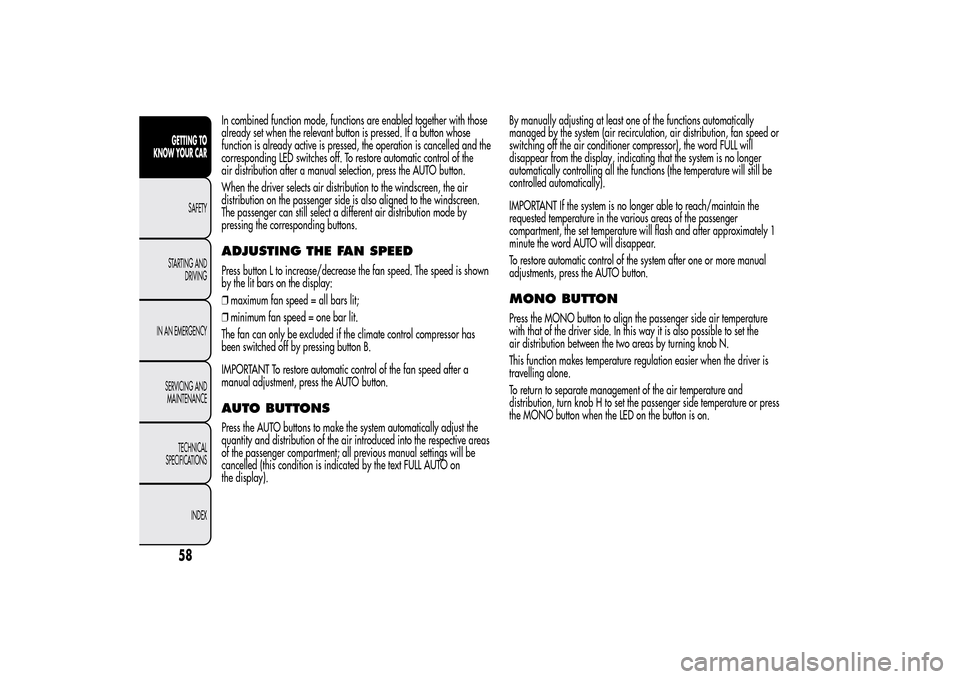
In combined function mode, functions are enabled together with those
already set when the relevant button is pressed. If a button whose
function is already active is pressed, the operation is cancelled and the
corresponding LED switches off. To restore automatic control of the
air distribution after a manual selection, press the AUTO button.
When the driver selects air distribution to the windscreen, the air
distribution on the passenger side is also aligned to the windscreen.
The passenger can still select a different air distribution mode by
pressing the corresponding buttons.ADJUSTING THE FAN SPEEDPress button L to increase/decrease the fan speed. The speed is shown
by the lit bars on the display:
❒maximum fan speed = all bars lit;
❒minimum fan speed = one bar lit.
The fan can only be excluded if the climate control compressor has
been switched off by pressing button B.
IMPORTANT To restore automatic control of the fan speed after a
manual adjustment, press the AUTO button.AUTO BUTTONSPress the AUTO buttons to make the system automatically adjust the
quantity and distribution of the air introduced into the respective areas
of the passenger compartment; all previous manual settings will be
cancelled (this condition is indicated by the text FULL AUTO on
the display).By manually adjusting at least one of the functions automatically
managed by the system (air recirculation, air distribution, fan speed or
switching off the air conditioner compressor), the word FULL will
disappear from the display, indicating that the system is no longer
automatically controlling all the functions (the temperature will still be
controlled automatically).
IMPORTANT If the system is no longer able to reach/maintain the
requested temperature in the various areas of the passenger
compartment, the set temperature will flash and after approximately 1
minute the word AUTO will disappear.
To restore automatic control of the system after one or more manual
adjustments, press the AUTO button.
MONO BUTTONPress the MONO button to align the passenger side air temperature
with that of the driver side. In this way it is also possible to set the
air distribution between the two areas by turning knob N.
This function makes temperature regulation easier when the driver is
travelling alone.
To return to separate management of the air temperature and
distribution, turn knob H to set the passenger side temperature or press
the MONO button when the LED on the button is on.
58GETTING TO
KNOW YOUR CAR
SAFETY
STARTING AND
DRIVING
IN AN EMERGENCY
SERVICING AND
MAINTENANCE
TECHNICAL
SPECIFICATIONS
INDEX
Page 63 of 280
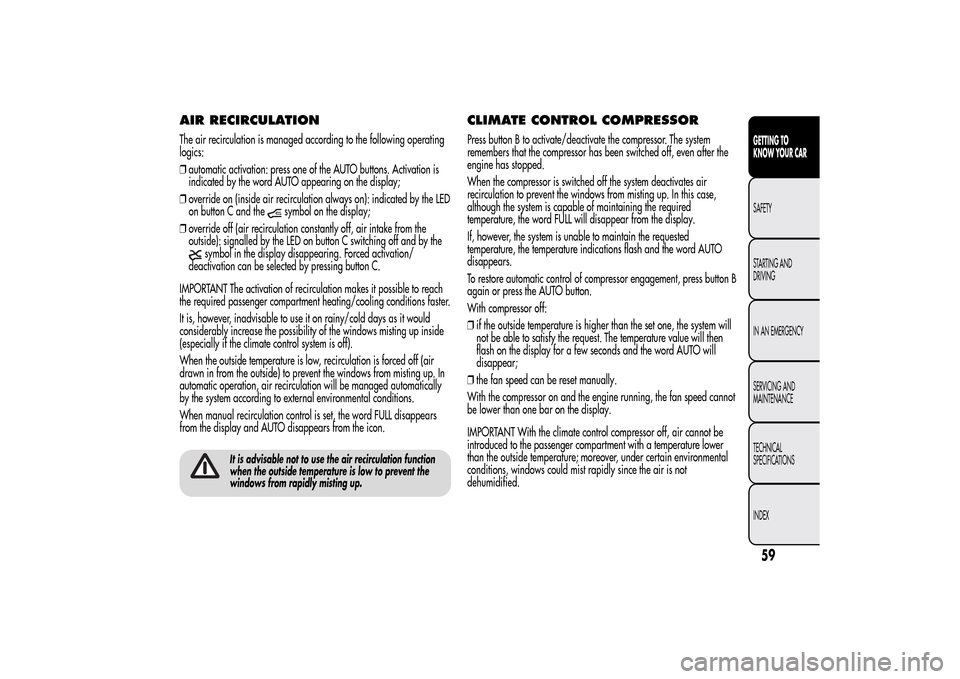
AIR RECIRCULATIONThe air recirculation is managed according to the following operating
logics:
❒automatic activation: press one of the AUTO buttons. Activation is
indicated by the word AUTO appearing on the display;
❒override on (inside air recirculation always on): indicated by the LED
on button C and the
symbol on the display;
❒override off (air recirculation constantly off, air intake from the
outside): signalled by the LED on button C switching off and by the
symbol in the display disappearing. Forced activation/
deactivation can be selected by pressing button C.
IMPORTANT The activation of recirculation makes it possible to reach
the required passenger compartment heating/cooling conditions faster.
It is, however, inadvisable to use it on rainy/cold days as it would
considerably increase the possibility of the windows misting up inside
(especially if the climate control system is off).
When the outside temperature is low, recirculation is forced off (air
drawn in from the outside) to prevent the windows from misting up. In
automatic operation, air recirculation will be managed automatically
by the system according to external environmental conditions.
When manual recirculation control is set, the word FULL disappears
from the display and AUTO disappears from the icon.
It is advisable not to use the air recirculation function
when the outside temperature is low to prevent the
windows from rapidly misting up.
CLIMATE CONTROL COMPRESSORPress button B to activate/deactivate the compressor. The system
remembers that the compressor has been switched off, even after the
engine has stopped.
When the compressor is switched off the system deactivates air
recirculation to prevent the windows from misting up. In this case,
although the system is capable of maintaining the required
temperature, the word FULL will disappear from the display.
If, however, the system is unable to maintain the requested
temperature, the temperature indications flash and the word AUTO
disappears.
To restore automatic control of compressor engagement, press button B
again or press the AUTO button.
With compressor off:
❒if the outside temperature is higher than the set one, the system will
not be able to satisfy the request. The temperature value will then
flash on the display for a few seconds and the word AUTO will
disappear;
❒the fan speed can be reset manually.
With the compressor on and the engine running, the fan speed cannot
be lower than one bar on the display.
IMPORTANT With the climate control compressor off, air cannot be
introduced to the passenger compartment with a temperature lower
than the outside temperature; moreover, under certain environmental
conditions, windows could mist rapidly since the air is not
dehumidified.
59GETTING TO
KNOW YOUR CARSAFETY
STARTING AND
DRIVING
IN AN EMERGENCY
SERVICING AND
MAINTENANCE
TECHNICAL
SPECIFICATIONS
INDEX