air conditioning ASTON MARTIN DB7 1997 Owners Manual
[x] Cancel search | Manufacturer: ASTON MARTIN, Model Year: 1997, Model line: DB7, Model: ASTON MARTIN DB7 1997Pages: 421, PDF Size: 9.31 MB
Page 402 of 421
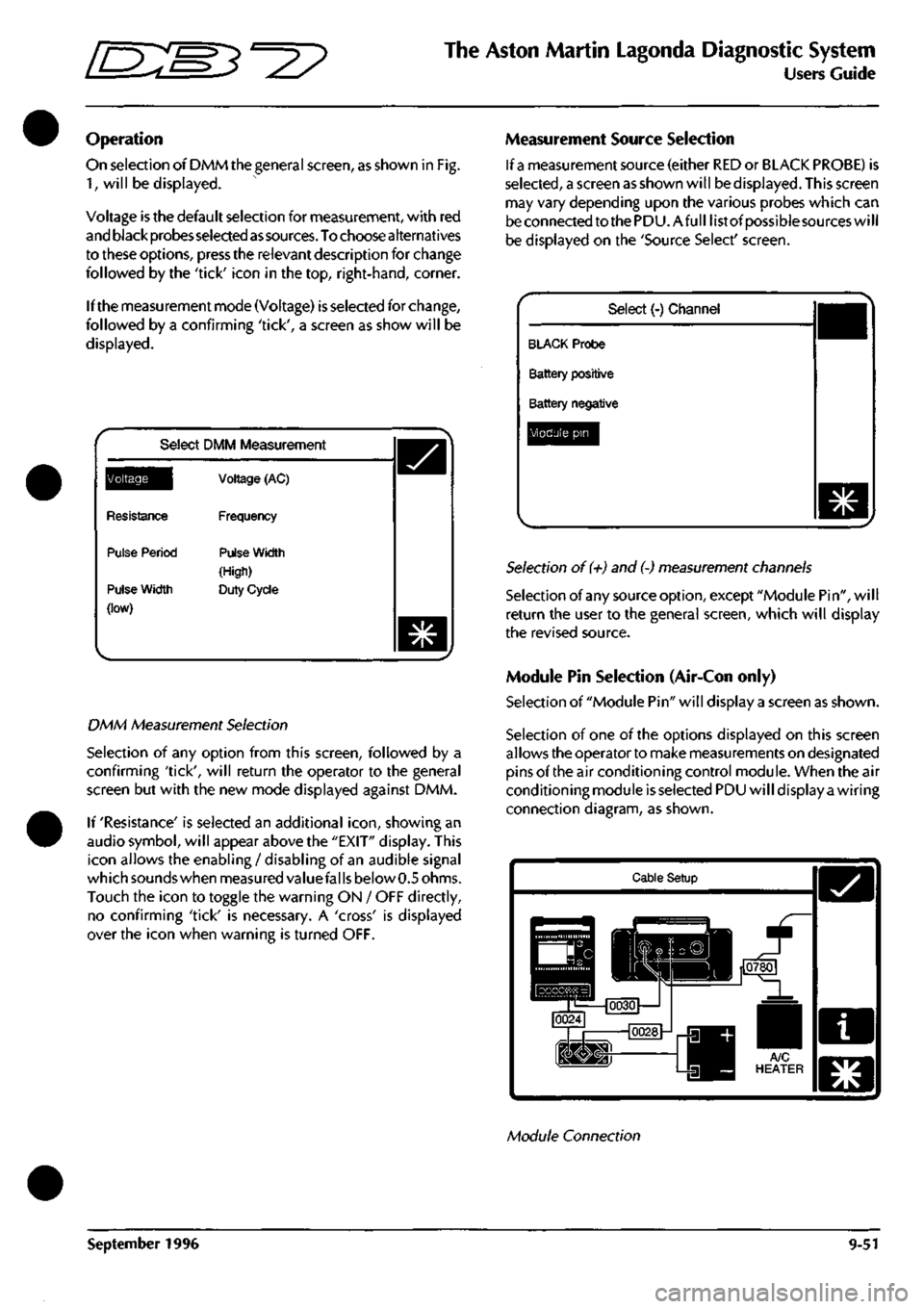
^^?
The Aston Martin Lagonda Diagnostic System
Users Guide
Operation
On selection of DMM the general screen, as shown in Fig.
1,
will be displayed.
Voltage is the default selection for measurement, with red
and black probes selected
as
sources.
To choose alternatives
to these options, press the relevant description for change
followed by the 'tick' icon in the top, right-hand, corner.
If the measurement mode (Voltage) is selected for change,
followed by a confirming 'tick', a screen as show will be
displayed.
Select DMM Measurement
^Q^||[
Resistance
Pulse Period
Pulse Width
(low)
Voltage (AC)
Frequency
Pulse Width
(High)
Duty Cycle
DMM Measurement Selection
Selection of any option from this screen, followed by a
confirming 'tick', will return the operator to the general
screen but with the new mode displayed against DMM.
If 'Resistance' is selected an additional
icon,
showing an
audio symbol, will appear above the "EXIT" display. This
icon allows the enabling / disabling of an audible signal
which sounds when measured valuefal
Is
below 0.5 ohms.
Touch the icon to toggle the warning ON / OFF directly,
no confirming 'tick' is necessary. A 'cross' is displayed
over the icon when warning is turned OFF.
Measurement Source Selection
If
a
measurement source (either RED or BLACK PROBE) is
selected,
a screen as shown will be displayed. This screen
may vary depending upon the various probes which can
be connected to the PDU.Afull list of possiblesources will
be displayed on the 'Source Select' screen.
Select (-) Channel
BLACK Probe
Battery positive
Battery negative
Module pin
Selection of (+) and (-) measurement channels
Selection of any source option, except "Module Pin", will
return the user to the general screen, which will display
the revised source.
Module Pin Selection (Air-Con only)
Selection of "Module Pin" will display a screen as shown.
Selection of one of the options displayed on this screen
allows the operator to make measurements on designated
pins of the air conditioning control module. When the air
conditioning module is selected PDU will display a wiring
connection diagram, as shown.
Cable Setup
Module Connection
September 1996 9-51
Page 404 of 421
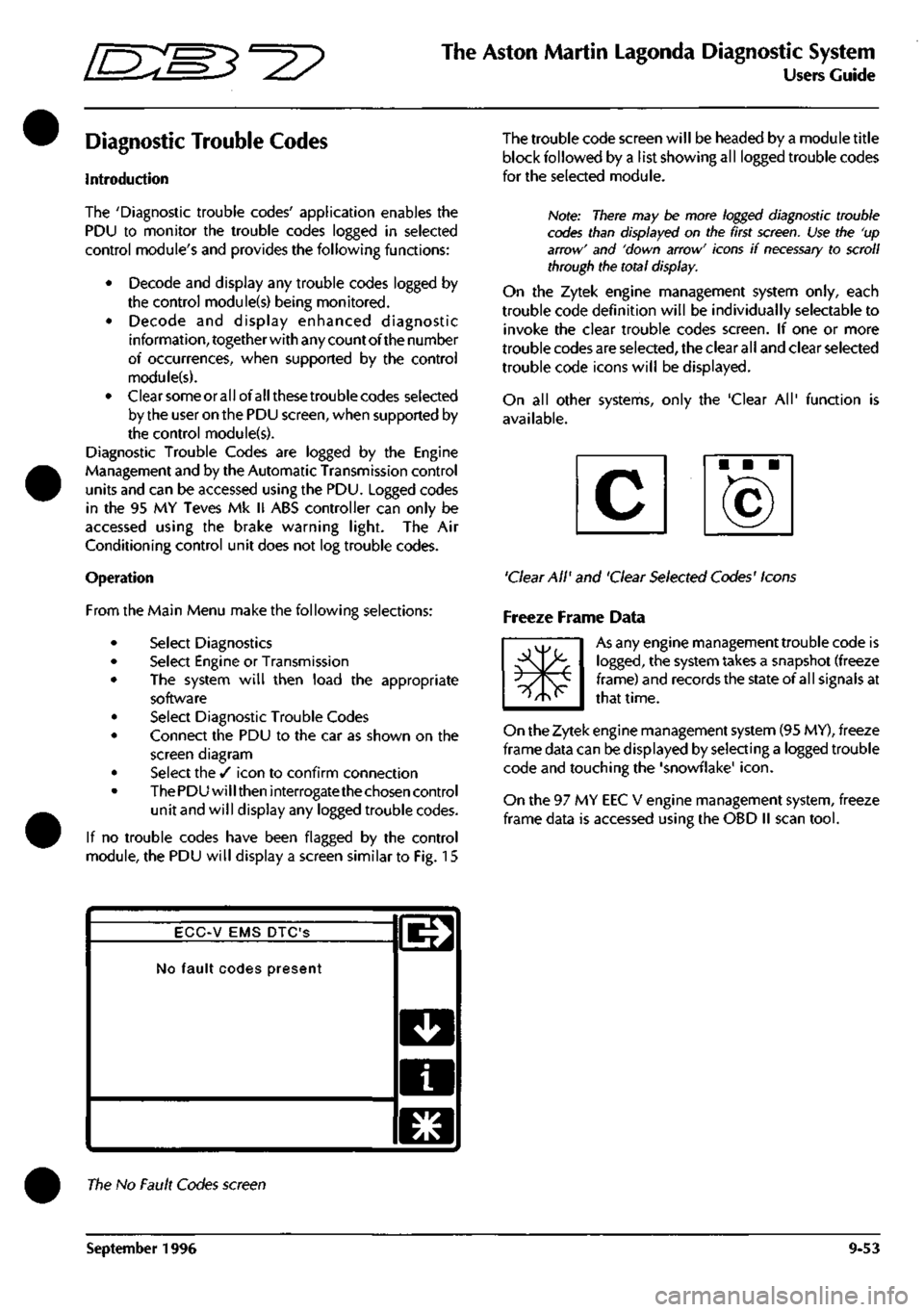
^7
The Aston Martin Lagonda Diagnostic System
Users Guide
Diagnostic Trouble Codes
Introduction
The 'Diagnostic trouble codes' application enables the
PDU to monitor the trouble codes logged in selected
control module's and provides the following functions:
• Decode and display any trouble codes logged by
the control module(s) being monitored.
• Decode and display enhanced diagnostic
information, together with any count of the number
of occurrences, when supported by the control
module(s).
• Clearsomeorallofallthesetroublecodes selected
by the user on the PDU screen, when supported by
the control module(s).
Diagnostic Trouble Codes are logged by the Engine
Management and by the Automatic Transmission control
units and can be accessed using the PDU. Logged codes
in the 95 MY Teves Mk II ABS controller can only be
accessed using the brake warning light. The Air
Conditioning control unit does not log trouble codes.
Operation
From the Main Menu make the following selections:
Select Diagnostics
Select Engine or Transmission
The system will then load the appropriate
software
Select Diagnostic Trouble Codes
Connect the PDU to the car as shown on the
screen diagram
Select the / icon to confirm connection
The PDU will then interrogate the chosen control
unit and will display any logged trouble codes.
If no trouble codes have been flagged by the control
module, the PDU will display a screen similar to Fig. 15
The trouble code screen will be headed by a module title
block followed by a list showing all logged trouble codes
for the seleaed module.
Note: There may be more logged diagnostic trouble
codes than displayed on the first
screen.
Use the 'up
arrow' and 'down arrow' icons if
necessary
to scroll
through the total display.
On the Zytek engine management system only, each
trouble code definition will be individually selectable to
invoke the clear trouble codes screen. If one or more
trouble codes are selected, the clear all and clear selected
trouble code icons will be displayed.
On all other systems, only the 'Clear All' function is
available.
'Clear All' and 'Clear Selected Codes' Icons
Freeze Frame Data
m*
As any engine management trouble code is
logged,
the system takes a snapshot (freeze
frame) and records the state of all signals at
that time.
On the Zytek engine management system (95 MY), freeze
frame data can be displayed by selecting a logged trouble
code and touching the 'snowflake'
icon.
On the 97 MY EEC V engine management system, freeze
frame data is accessed using the OBD II scan
tool.
ECC-V EMS DTC'S
No fault codes present
l^
D
a
El
The No Fault Codes screen
September 1996 9-53
Page 406 of 421
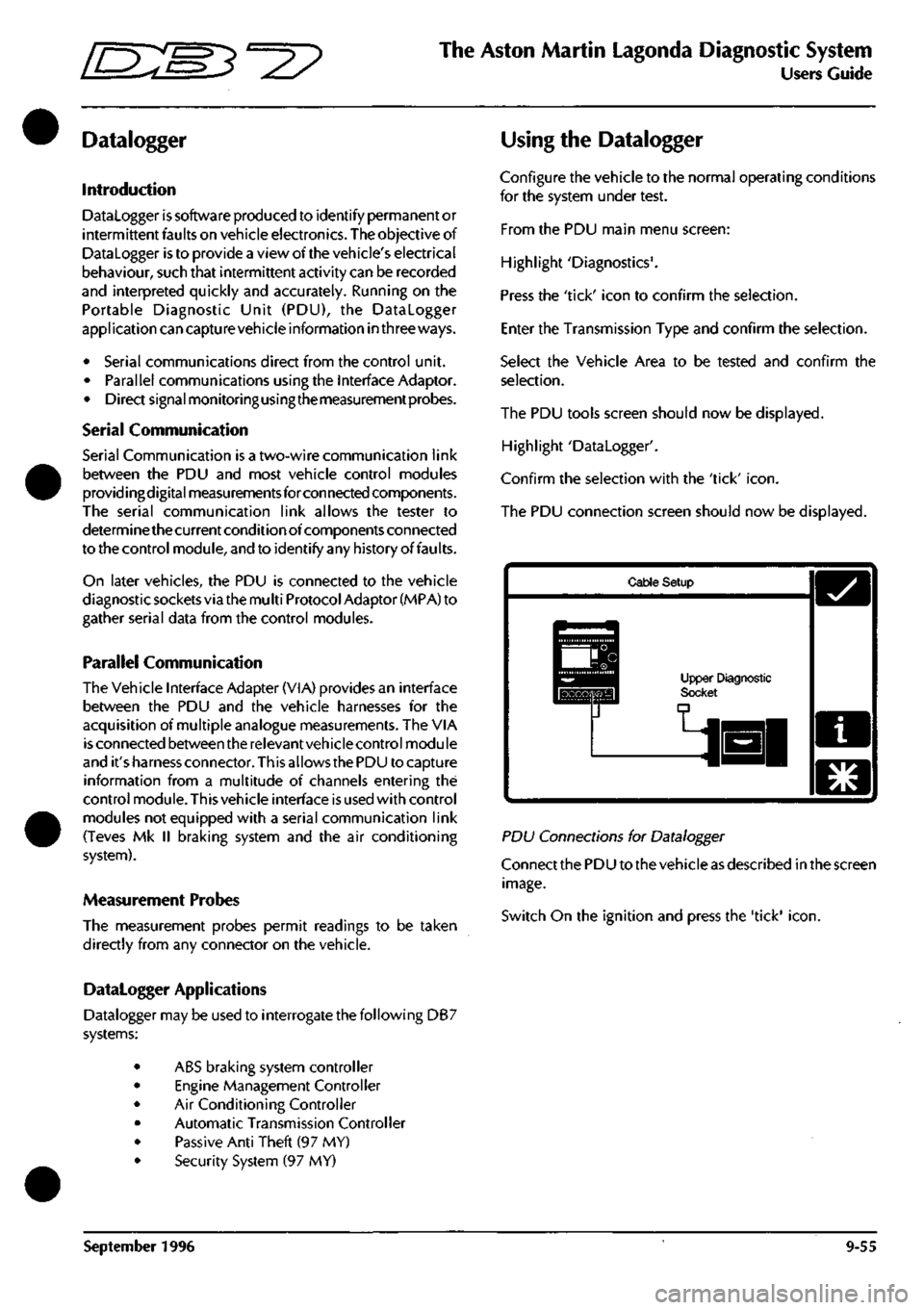
"^I?
The Aston Martin Lagonda Diagnostic System
Users Guide
Datalogger
Introduction
Datalogger is software produced to identify permanent or
intermittent faults on vehicle electronics. The objective of
Datalogger is to provide a view of the vehicle's electrical
behaviour, such that intermittent activity can be recorded
and interpreted quickly and accurately. Running on the
Portable Diagnostic Unit (PDU), the Datalogger
appi ication can captu
re
vehicle information in three ways.
• Serial communications direct from the control unit.
• Parallel communications using the Interface Adaptor.
• Direct signal monitoringusingthemeasurementprobes.
Serial Communication
Serial Communication is a two-wire communication link
between the PDU and most vehicle control modules
providingdigital measurements forconnected components.
The serial communication link allows the tester to
determine the current condition of components connected
to the control module, and to identify any history of faults.
On later vehicles, the PDU is connected to the vehicle
diagnostic sockets via the mu
Iti
Protocol Adaptor (MPA) to
gather serial data from the control modules.
Parallel Communication
The Vehicle Interface Adapter (VIA) provides an interface
between the PDU and the vehicle harnesses for the
acquisition of multiple analogue measurements. The VIA
is
connected between the relevantvehicle control module
and it'sharness connector. Thisallows the PDU to captu re
information from a multitude of channels entering the
control module. This vehicle interface is used with control
modules not equipped with a serial communication link
(Teves Mk II braking system and the air conditioning
system).
Measurement Probes
The measurement probes permit readings to be taken
directly from any connector on the vehicle.
Datalogger Applications
Datalogger may be used to interrogate the following DB7
systems:
• ABS braking system controller
• Engine Management Controller
• Air Conditioning Controller
• Automatic Transmission Controller
• Passive Anti Theft (97 MY)
• Security System (97 MY)
Using the Datalogger
Configure the vehicle to the normal operating conditions
for the system under test.
From the PDU main menu screen:
Highlight 'Diagnostics'.
Press the 'tick' icon to confirm the selection.
Enter the Transmission Type and confirm the selection.
Select the Vehicle Area to be tested and confirm the
selection.
The PDU tools screen should now be displayed.
Highlight 'Datalogger'.
Confirm the selection with the 'tick'
icon.
The PDU connection screen should now be displayed.
Cable Setup
Upper Diagnostic Socl
PD\J Connections for Datalogger
Connect the PDU to the vehicle as described in the screen
image.
Switch On the ignition and press the 'tick'
icon.
September 1996 9-55
Page 409 of 421
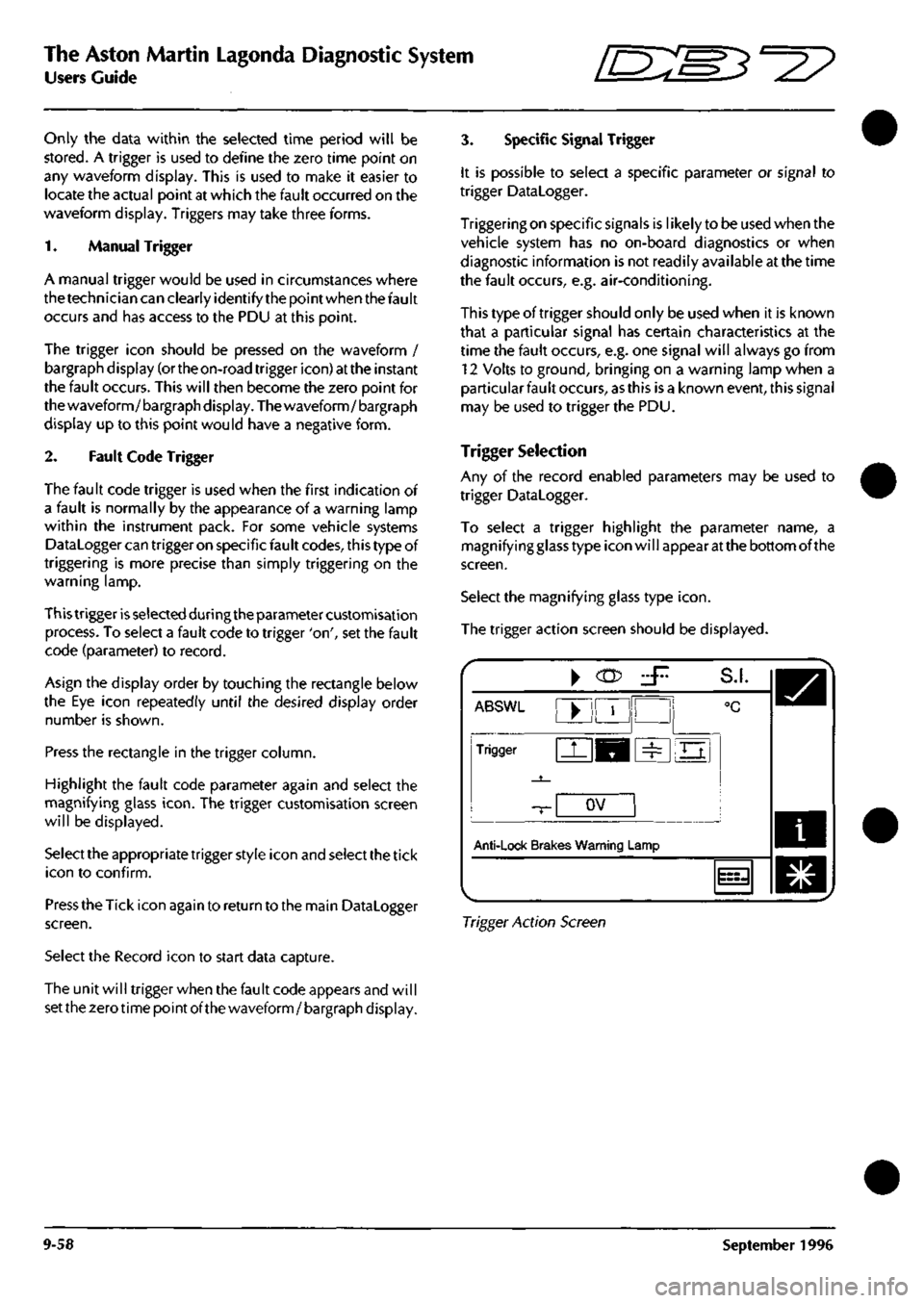
The Aston Martin Lagonda Diagnostic System
Users Guide 5^^?
Only the data within the selected time period will be
stored.
A trigger is used to define the zero time point on
any waveform display. This is used to make it easier to
locate the actual point at which the fault occurred on the
waveform display. Triggers may take three forms.
1.
Manual Trigger
A manual trigger would be used in circumstances where
the technician can clearly identify the point when the fault
occurs and has access to the PDU at this point.
The trigger icon should be pressed on the waveform /
bargraph display (ortheon-road trigger icon) at the instant
the fault occurs. This will then become the zero point for
the waveform/bargraph display. The waveform/bargraph
display up to this point would have a negative form.
2.
Fault Code Trigger
The fault code trigger is used when the first indication of
a fault is normally by the appearance of a warning lamp
within the instrument pack. For some vehicle systems
Datalogger can trigger on specific fault codes, this type of
triggering is more precise than simply triggering on the
warning lamp.
This trigger
is
selected during the parameter customisation
process. To select a fault code to trigger 'on', set the fault
code (parameter) to record.
Asign the display order by touching the rectangle below
the Eye icon repeatedly until the desired display order
number is shown.
Press the rectangle in the trigger column.
Highlight the fault code parameter again and select the
magnifying glass
icon.
The trigger customisation screen
will be displayed.
Select the appropriate trigger style icon and select the tick
icon to confirm.
Press the Tick icon again to return to the main Datalogger
screen.
Select the Record icon to start data capture.
The unit will trigger when the fault code appears and will
set the zero time point of the waveform / bargraph display.
3. Specific Signal Trigger
It is possible to select a specific parameter or signal to
trigger Datalogger.
Triggering on specific signals is likely to be used when the
vehicle system has no on-board diagnostics or when
diagnostic information is not readily available at the time
the fault occurs, e.g. air-conditioning.
Thistypeoftriggershouldonly be used when it is known
that a particular signal has certain characteristics at the
time the fault occurs, e.g. one signal will always go from
12 Volts to ground, bringing on a warning lamp when a
particular fault occurs,
as
this is a known event, this signal
may be used to trigger the PDU.
Trigger Selection
Any of the record enabled parameters may be used to
trigger Datalogger.
To select a trigger highlight the parameter name, a
magnifying glass type icon will appear at the bottom of the
screen.
Select the magnifying glass type
icon.
The trigger action screen should be displayed.
ABSWl
Trigger
-T-
Anti-lock Brak
^
^M
ov
es Warning
L
zF
!
=^
S.I.
°C
Ei
.amp
i
m,
Trigger Action Screen
9-58 September 1996