ECU ASTON MARTIN V8 VANTAGE 2010 Repair Manual
[x] Cancel search | Manufacturer: ASTON MARTIN, Model Year: 2010, Model line: V8 VANTAGE, Model: ASTON MARTIN V8 VANTAGE 2010Pages: 947, PDF Size: 43.21 MB
Page 95 of 947
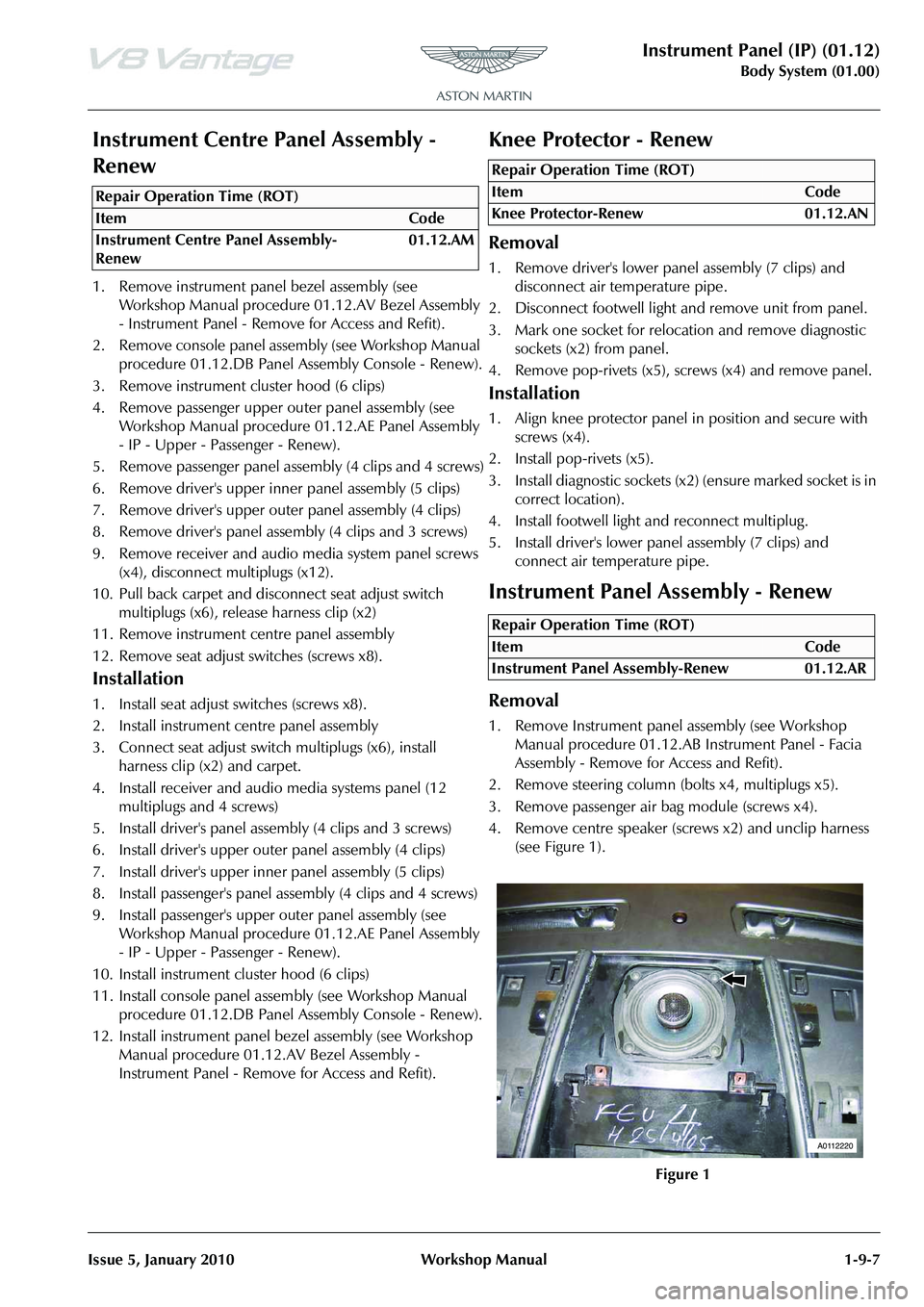
Instrument Panel (IP) (01.12)
Body System (01.00)
Issue 5, January 2010 Workshop Manual 1-9-7
Instrument Centre Panel Assembly -
Renew
1. Remove instrument panel bezel assembly (see Workshop Manual procedure 01.12.AV Bezel Assembly
- Instrument Panel - Remove for Access and Refit).
2. Remove console panel assembly (see Workshop Manual procedure 01.12.DB Panel Assembly Console - Renew).
3. Remove instrument cluster hood (6 clips)
4. Remove passenger upper ou ter panel assembly (see
Workshop Manual procedure 01.12.AE Panel Assembly
- IP - Upper - Passenger - Renew).
5. Remove passenger panel assembly (4 clips and 4 screws)
6. Remove driver's upper inner panel assembly (5 clips)
7. Remove driver's upper outer panel assembly (4 clips)
8. Remove driver's panel assembly (4 clips and 3 screws)
9. Remove receiver and audio media system panel screws (x4), disconnect multiplugs (x12).
10. Pull back carpet and disconnect seat adjust switch multiplugs (x6), release harness clip (x2)
11. Remove instrument centre panel assembly
12. Remove seat adjust switches (screws x8).
Installation
1. Install seat adjust switches (screws x8).
2. Install instrument centre panel assembly
3. Connect seat adjust switch multiplugs (x6), install harness clip (x2) and carpet.
4. Install receiver and audio media systems panel (12 multiplugs and 4 screws)
5. Install driver's panel assembly (4 clips and 3 screws)
6. Install driver's upper oute r panel assembly (4 clips)
7. Install driver's upper inne r panel assembly (5 clips)
8. Install passenger's panel assembly (4 clips and 4 screws)
9. Install passenger's upper outer panel assembly (see Workshop Manual procedure 01.12.AE Panel Assembly
- IP - Upper - Passenger - Renew).
10. Install instrument cl uster hood (6 clips)
11. Install console panel asse mbly (see Workshop Manual
procedure 01.12.DB Panel Assembly Console - Renew).
12. Install instrument panel be zel assembly (see Workshop
Manual procedure 01.12.AV Bezel Assembly -
Instrument Panel - Remove for Access and Refit).
Knee Protector - Renew
Removal
1. Remove driver's lower panel assembly (7 clips) and disconnect air temperature pipe.
2. Disconnect footwell light and remove unit from panel.
3. Mark one socket for relocation and remove diagnostic sockets (x2) from panel.
4. Remove pop-rivets (x5), sc rews (x4) and remove panel.
Installation
1. Align knee protector panel in position and secure with
screws (x4).
2. Install pop-rivets (x5).
3. Install diagnostic sockets (x2) (ensure marked socket is in correct location).
4. Install footwell light and reconnect multiplug.
5. Install driver's lower panel assembly (7 clips) and connect air temperature pipe.
Instrument Panel Assembly - Renew
Removal
1. Remove Instrument pane l assembly (see Workshop
Manual procedure 01.12.AB Instrument Panel - Facia
Assembly - Remo ve for Access and Refit).
2. Remove steering column (bolts x4, multiplugs x5).
3. Remove passenger air bag module (screws x4).
4. Remove centre speaker (screws x2) and unclip harness (see Figure 1).
Repair Operation Time (ROT)
Repair Operation Time (ROT)
Repair Operation Time (ROT)
A0112220
Page 99 of 947

Instrument Panel (IP) (01.12)
Body System (01.00)
Issue 5, January 2010 Workshop Manual 1-9-11
2. Remove driver's upper outer panel assembly (4 clips) (see Figure 2).
3. Remove driver's upper inner panel assembly (5 clips) (see Figure 3).
4. Remove driver's panel assembly (3 screws and 4 clips).
Installation
1. Install driver's panel assembly (3 screws and 4 clips).
2. Install driver's upper inne r panel assembly (5 clips).
3. Install driver's upper oute r panel assembly (4 clips).
4. Install instrument cluster hood assembly (6 clips).
Instrument Panel Bezel Assembly (With
Sat. Nav.) - Renew
Removal
1. Using tool (501 - 108), release instrument panel bezel
assembly clips (x4) from IP (restrain panel movement). 2. Disconnect multiplug (x1)
starter button and remove
panel assembly (s ee Figure 1).
3. Remove starter button from instrument panel bezel assembly.
4. Remove screws (x6) air vent s (x2) to bezel assembly and
remove air vents.
5. Remove screws (x11) satelli te navigation screen panel
from instrument pa nel bezel assembly.
6. Remove Satellite screen panel.
Installation
1. install satellite screen panel (screws x 11) to bezel assembly.
2. Install air vents (x2).
3. Install starter button.
4. Position panel assembly, co nnect multiplug (x1) starter
button.
5. Install panel and secure in clips (x4).
Instrument Panel Bezel Assembly
(Without Sat. Nav.) - Renew
Removal
1. Using tool (501 - 108), release instrument panel bezel assembly clips (x4) from IP (restrain panel movement).
Figure 2
Figure 3
Repair Operation Time (ROT)
Figure 1
Repair Operation Time (ROT)
A0112218
Page 100 of 947

Instrument Panel (IP) (01.12)
Body System (01.00)1-9-12 Workshop Manual Issue 5, January 2010
2. Disconnect multiplug (x1) starter button and remove panel assembly (see Figure 1).
3. Remove starter button from instrument panel bezel
assembly (see Figure 2). 4. Remove screws (x6) air vent
s (x2) to bezel assembly and
remove air vents (s ee Figure 3).
Installation
1. Install air vents (x2).
2. Install starter button.
3. Position panel assembly, connect multiplug (x1) starter
button.
4. Install panel and secure in clips (x4).
Rear Console Panel Assembly - Renew
Removal
1. Battery isolation switch ‘OFF’
2. Remove stowage compartment door.
3. Remove bolt and screws (x5), support rail to body. Remove support rail.
4. Remove screw (x1) centre arm rest to rear console panel assembly.
5. Release/remove centre arm rest.
6. Remove nuts (x3), screws (x4), panel assembly rear console.
7. Remove screws (x2) ashtray console panel assembly to floor.
8. Remove rear console panel assembly.
Figure 1
Figure 2
A0112218
A0112217
Figure 3
Repair Operation Time (ROT)
ItemCode
Rear Console Panel Assembly-Renew 01.12.CA
A0112217A
Page 102 of 947

Instrument Panel (IP) (01.12)
Body System (01.00)1-9-14 Workshop Manual Issue 5, January 2010
3. Remove nut securing consol e panel to body side trim
(see Figure 2).
4. Remove wind stop hook (see Workshop Manual procedure 01.05.CZ Hook - Windstop - Renew).
5. Remove accessory socket cover and cubby box liner (see Figure 3). 6. Remove stowage cover (see Figure 4).
7. Prise top of cubby box side trim aside and remove
securing screw (see Figure 5).
8. Remove screws (x2) securing trim to tunnel and remove trim.
Installation
1. Install trim and securing screws (x2).
2. Prise top of cubby box side trim aside and install securing screw.
3. Install stowage cover.
4. Install accessory socket cover and cubby box liner.
5. Install wind stop hook (see Workshop Manual procedure 01.05.CZ Hook - Windstop - Renew).
6. Install nut securing consol e panel to body side trim.
7. Install screw (x1) trim to body lower.
Figure 2
Figure 3
Figure 4
Figure 5
Page 117 of 947
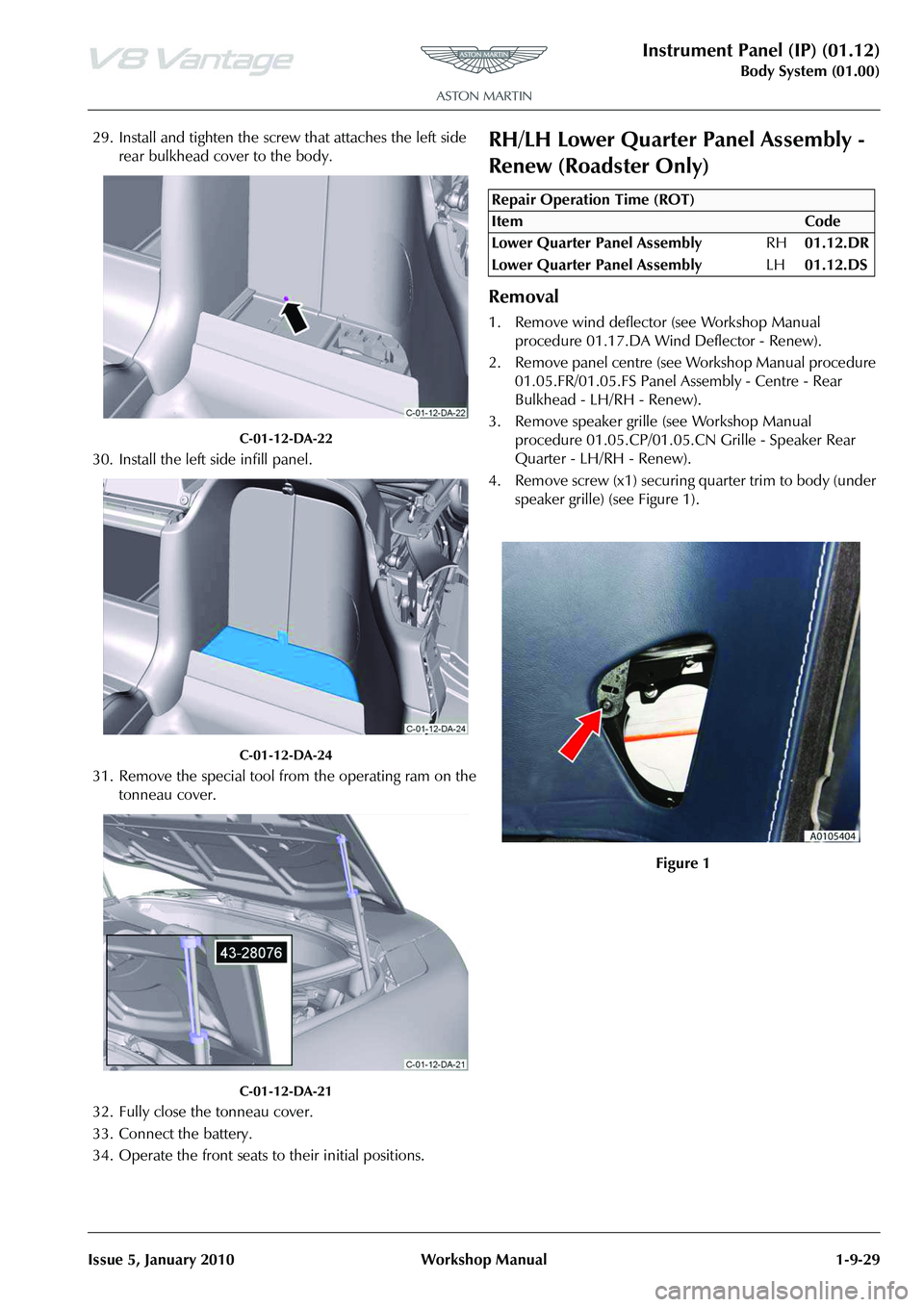
Instrument Panel (IP) (01.12)
Body System (01.00)
Issue 5, January 2010 Workshop Manual 1-9-29
29. Install and tighten the screw that attaches the left side rear bulkhead cover to the body.
C-01-12-DA-22
30. Install the left side infill panel.
C-01-12-DA-24
31. Remove the special tool from the operating ram on the tonneau cover.
C-01-12-DA-21
32. Fully close the tonneau cover.
33. Connect the battery.
34. Operate the front seats to their initial positions.
RH/LH Lower Quarter Panel Assembly -
Renew (Roadster Only)
Removal
1. Remove wind deflector (see Workshop Manual procedure 01.17.DA Wind Deflector - Renew).
2. Remove panel centre (see Workshop Manual procedure 01.05.FR/01.05.FS Panel Assembly - Centre - Rear
Bulkhead - LH/RH - Renew).
3. Remove speaker grille (see Workshop Manual procedure 01.05.CP/01.05.CN Grille - Speaker Rear
Quarter - LH/RH - Renew).
4. Remove screw (x1) securing quarter trim to body (under
speaker grille) (see Figure 1).
Repair Operation Time (ROT)
Page 118 of 947
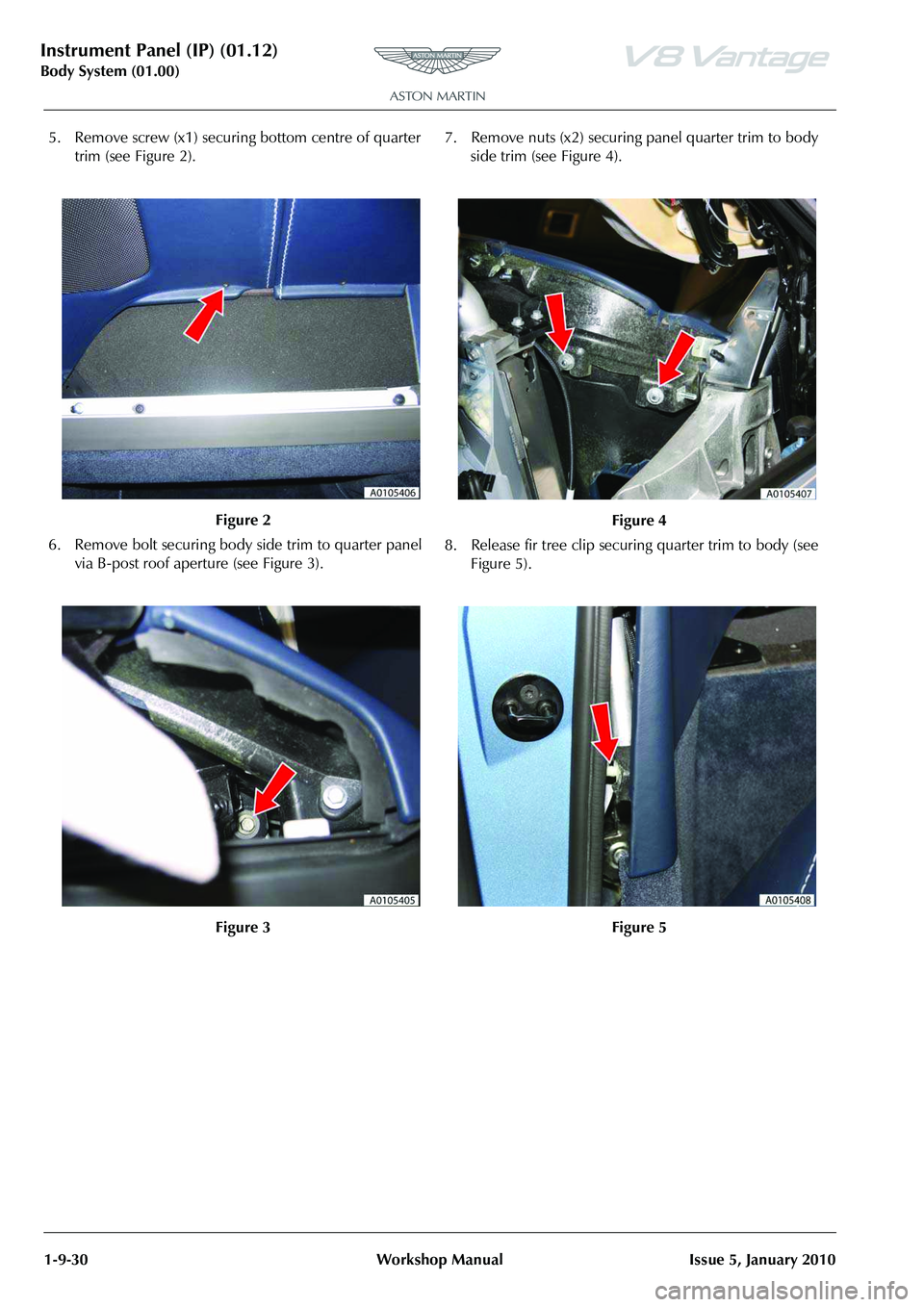
Instrument Panel (IP) (01.12)
Body System (01.00)1-9-30 Workshop Manual Issue 5, January 2010
5. Remove screw (x1) securing bottom centre of quarter
trim (see Figure 2).
6. Remove bolt securing body side trim to quarter panel via B-post roof aperture (see Figure 3). 7. Remove nuts (x2) securing panel quarter trim to body
side trim (see Figure 4).
8. Release fir tree clip securi ng quarter trim to body (see
Figure 5).
Figure 2
Figure 3
Figure 4
Figure 5
Page 119 of 947
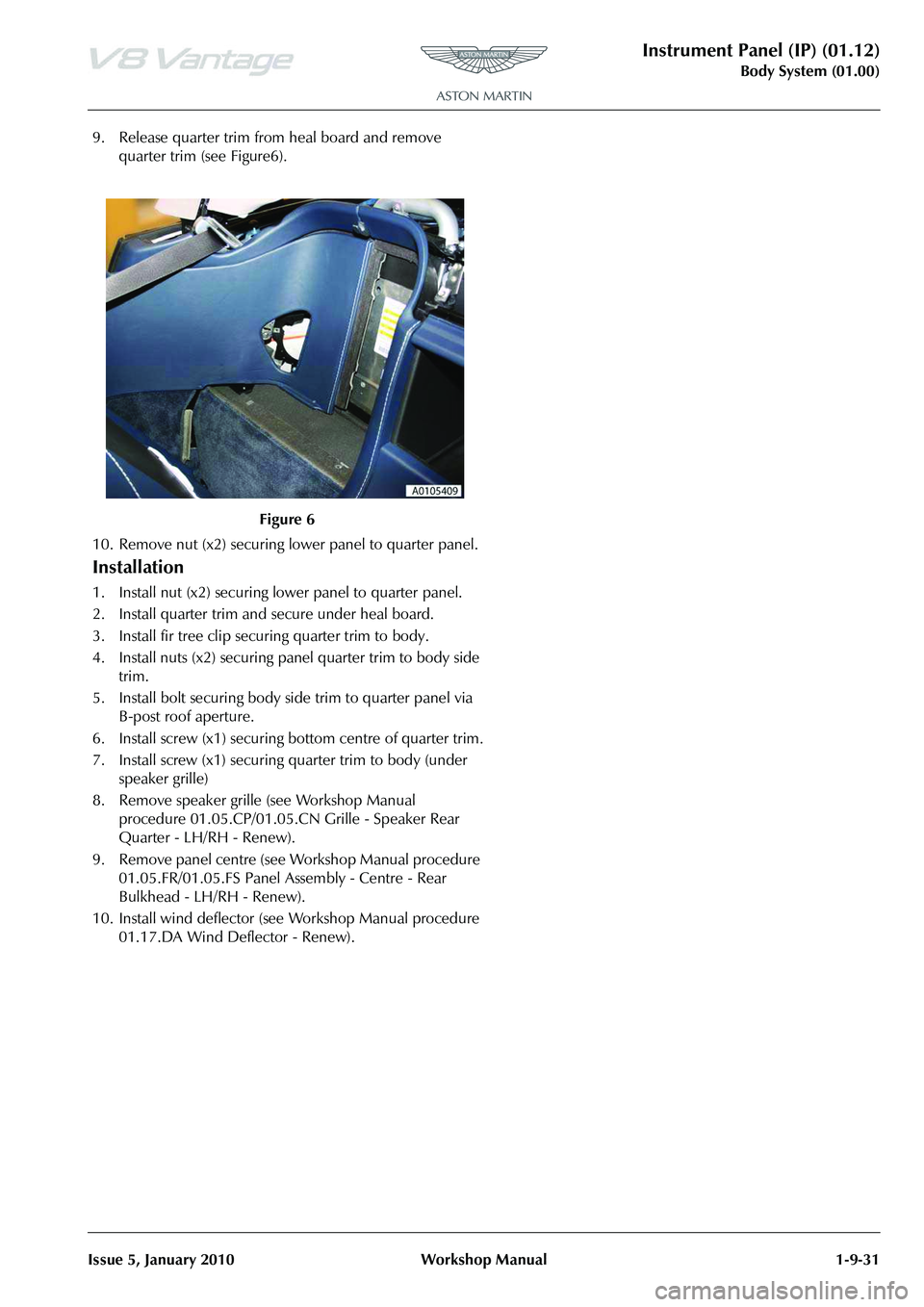
Instrument Panel (IP) (01.12)
Body System (01.00)
Issue 5, January 2010 Workshop Manual 1-9-31
9. Release quarter trim from heal board and remove quarter trim (see Figure6).
10. Remove nut (x2) securing lower panel to quarter panel.
Installation
1. Install nut (x2) securing lower panel to quarter panel.
2. Install quarter trim and secure under heal board.
3. Install fir tree clip securing quarter trim to body.
4. Install nuts (x2) securing panel quarter trim to body side
trim.
5. Install bolt securing body si de trim to quarter panel via
B-post roof aperture.
6. Install screw (x1) securing bottom centre of quarter trim.
7. Install screw (x1) securing quarter trim to body (under
speaker grille)
8. Remove speaker grille (see Workshop Manual procedure 01.05.CP/01.05. CN Grille - Speaker Rear
Quarter - LH/RH - Renew).
9. Remove panel centre (see Workshop Manual procedure
01.05.FR/01.05.FS Panel A ssembly - Centre - Rear
Bulkhead - LH/RH - Renew).
10. Install wind deflector (see Workshop Manual procedure 01.17.DA Wind Deflector - Renew). Figure 6
Page 122 of 947

Handles and Lock Mechanisms (01.14)
Body System (01.00)1-10-2 Workshop Manual May 2007
Specifications
Maintenance
Ignition Cylinder Lock - Renew
Removal
1. Remove steering column shroud (see Workshop Manual procedure 11.04.DB Shroud Assembly - Upper and
Lower - Steering Column - Renew).
2. Insert ignition key into steering lock and turn to position 2 (see Figure 1).
3. Push release button down (through hole). 4. Retract barrel by pulling outwards (gently rotate from
side to side) with key (see Figure 2).
5. Remove key from barrel.
Installation
1. Install key to barrel.
2. Install barrel into steering lock housing until button locates properly.
3. Install steering column shroud (see Workshop Manual procedure 11.04.DB Shroud Assembly - Upper and
Lower - Steering Column - Renew).
RH/LH Front Door Latch Assembly -
Renew
Removal
1. Remove glass regulator (see Workshop Manual procedure 01.11.DA/01.11.1DB Regulator - Door Glass
- LH/RH - Renew).
2. Remove aperture seal from inside door.
3. Remove rear rubber cheater panel, fir tree trim pins (x3), and inner glass seal.
4. Disconnect latch mechanism multiplug.
5. Disconnect exterior door handle inner and outer cable.
6. Remove nuts (x3) securing exterior door handle, remove
handle.
7. Loosen upper nut and remo ve lower nut securing key
lock mechanism.
Torque Figures
DescriptionNm
Door handle 5
Latch 9
Repair Operation Time
ItemCode
Ignition Cylinder Lock-Renew 01.14.AD
Figure 1
A0114311
Figure 2
Repair Operation Time (ROT)
ItemCode
Front Door Latch Assembly RH01.14.CE
Front Door Latch Assembly LH01.14.CF
A0114312
Page 123 of 947
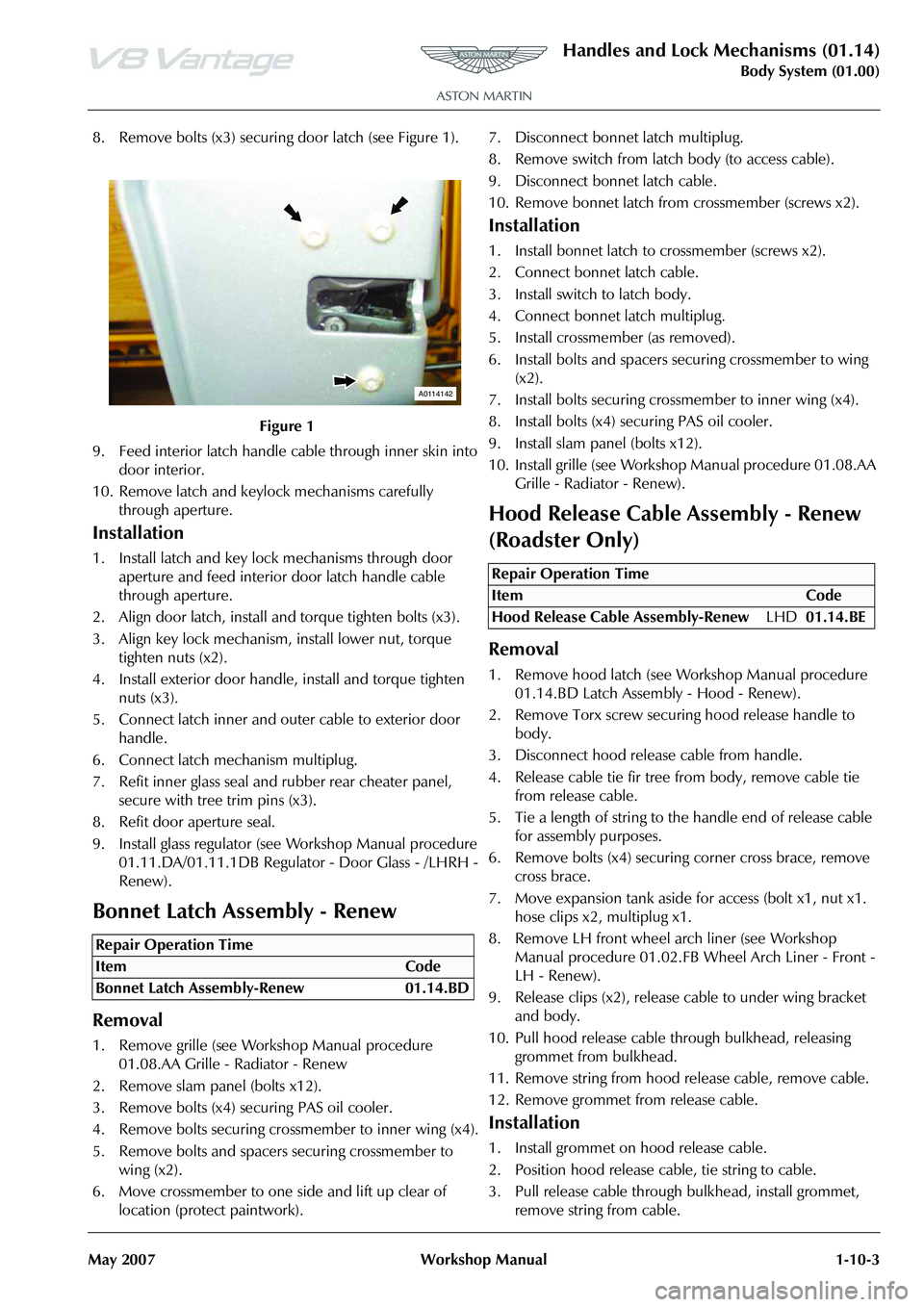
Handles and Lock Mechanisms (01.14)
Body System (01.00)
May 2007 Workshop Manual 1-10-3
8. Remove bolts (x3) securing door latch (see Figure 1).
9. Feed interior latch handle cable through inner skin into door interior.
10. Remove latch and keylock mechanisms carefully through aperture.
Installation
1. Install latch and key lock mechanisms through door aperture and feed interior door latch handle cable
through aperture.
2. Align door latch, install and torque tighten bolts (x3).
3. Align key lock mechanism, install lower nut, torque tighten nuts (x2).
4. Install exterior door handle, install and torque tighten nuts (x3).
5. Connect latch inner and outer cable to exterior door handle.
6. Connect latch mechanism multiplug.
7. Refit inner glass seal and rubber rear cheater panel, secure with tree trim pins (x3).
8. Refit door aperture seal.
9. Install glass regulator (see Workshop Manual procedure 01.11.DA/01.11.1DB Regulato r - Door Glass - /LHRH -
Renew).
Bonnet Latch Assembly - Renew
Removal
1. Remove grille (see Workshop Manual procedure 01.08.AA Grille - Radiator - Renew
2. Remove slam panel (bolts x12).
3. Remove bolts (x4) securing PAS oil cooler.
4. Remove bolts securing crossmember to inner wing (x4).
5. Remove bolts and spacers securing crossmember to wing (x2).
6. Move crossmember to one side and lift up clear of location (protect paintwork). 7. Disconnect bonnet latch multiplug.
8. Remove switch from latch body (to access cable).
9. Disconnect bonnet latch cable.
10. Remove bonnet latch from
crossmember (screws x2).
Installation
1. Install bonnet latch to crossmember (screws x2).
2. Connect bonnet latch cable.
3. Install switch to latch body.
4. Connect bonnet latch multiplug.
5. Install crossmember (as removed).
6. Install bolts and spacers securing crossmember to wing
(x2).
7. Install bolts securing cros smember to inner wing (x4).
8. Install bolts (x4) securing PAS oil cooler.
9. Install slam panel (bolts x12).
10. Install grille (see Workshop Manual procedure 01.08.AA
Grille - Radiator - Renew).
Hood Release Cable Assembly - Renew
(Roadster Only)
Removal
1. Remove hood latch (see Wo rkshop Manual procedure
01.14.BD Latch Assembly - Hood - Renew).
2. Remove Torx screw securi ng hood release handle to
body.
3. Disconnect hood releas e cable from handle.
4. Release cable tie fir tree fr om body, remove cable tie
from release cable.
5. Tie a length of string to the handle end of release cable for assembly purposes.
6. Remove bolts (x4) securing corner cross brace, remove
cross brace.
7. Move expansion tank aside for access (bolt x1, nut x1. hose clips x2, multiplug x1.
8. Remove LH front wheel arch liner (see Workshop Manual procedure 01.02.FB Wheel Arch Liner - Front -
LH - Renew).
9. Release clips (x2), release cable to under wing bracket and body.
10. Pull hood release cable th rough bulkhead, releasing
grommet from bulkhead.
11. Remove string from hood release cable, remove cable.
12. Remove grommet from release cable.
Installation
1. Install grommet on hood release cable.
2. Position hood release cable, tie string to cable.
3. Pull release cable through bulkhead, install grommet, remove string from cable.
Figure 1
Repair Operation Time
ItemCode
Bonnet Latch Assembly-Renew 01.14.BD
A0114142
Repair Operation Time
ItemCode
Hood Release Cable Assembly-Renew LHD01.14.BE
Page 124 of 947
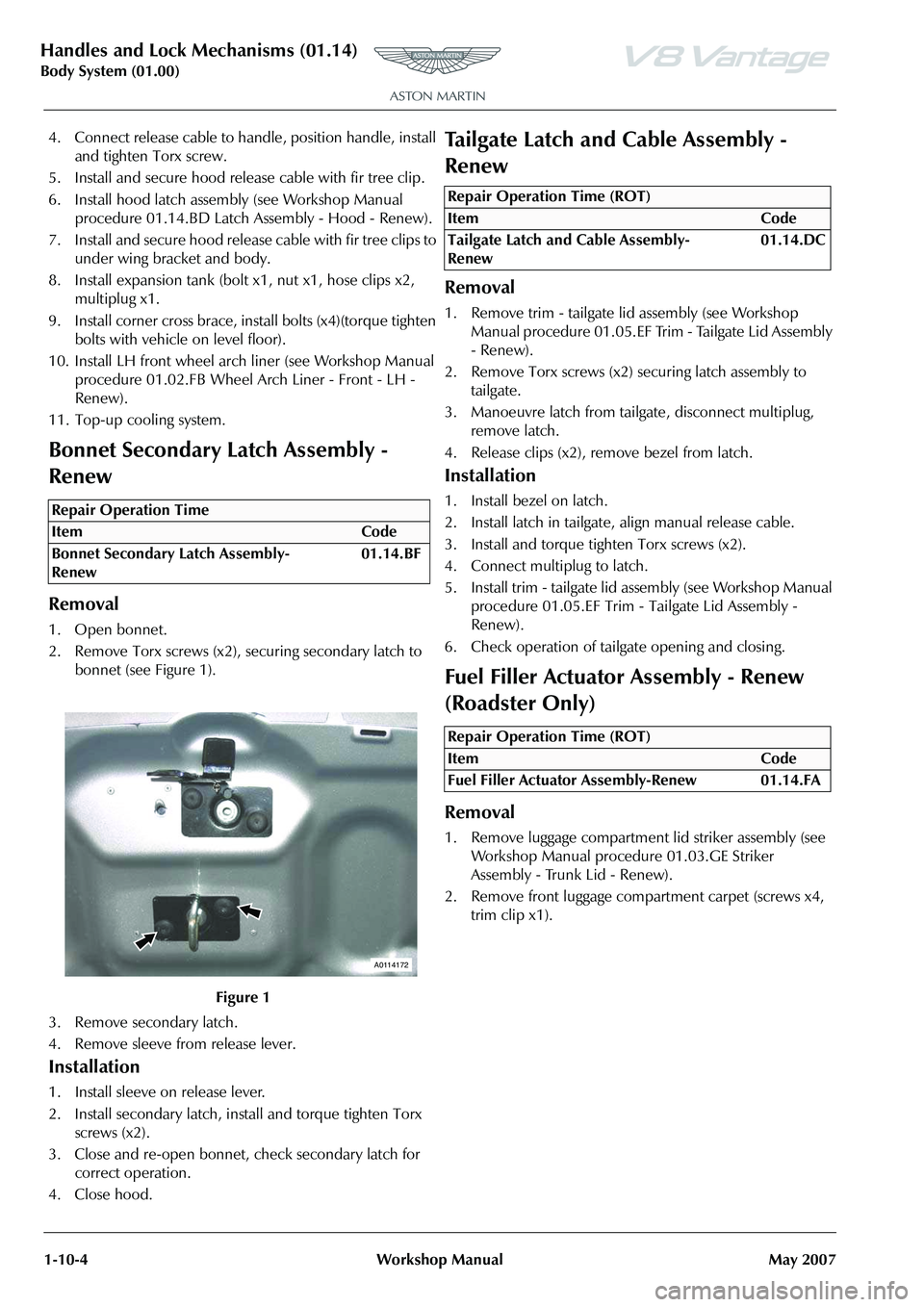
Handles and Lock Mechanisms (01.14)
Body System (01.00)1-10-4 Workshop Manual May 2007
4. Connect release cable to hand le, position handle, install
and tighten Torx screw.
5. Install and secure hood release cable with fir tree clip.
6. Install hood latch assembly (see Workshop Manual procedure 01.14.BD Latch Assembly - Hood - Renew).
7. Install and secure hood release cable with fir tree clips to under wing bracket and body.
8. Install expansion tank (bolt x1, nut x1, hose clips x2, multiplug x1.
9. Install corner cross brace, install bolts (x4)(torque tighten bolts with vehicle on level floor).
10. Install LH front wheel arch liner (see Workshop Manual
procedure 01.02.FB Wheel Arch Liner - Front - LH -
Renew).
11. Top-up cooling system.
Bonnet Secondary Latch Assembly -
Renew
Removal
1. Open bonnet.
2. Remove Torx screws (x2), securing secondary latch to bonnet (see Figure 1).
3. Remove secondary latch.
4. Remove sleeve from release lever.
Installation
1. Install sleeve on release lever.
2. Install secondary latch, install and torque tighten Torx screws (x2).
3. Close and re-open bonnet, check secondary latch for correct operation.
4. Close hood.
Tailgate Latch and Cable Assembly -
Renew
Removal
1. Remove trim - tailgate lid assembly (see Workshop Manual procedure 01.05.EF Trim - Tailgate Lid Assembly
- Renew).
2. Remove Torx screws (x2) securing latch assembly to
tailgate.
3. Manoeuvre latch from tailgate, disconnect multiplug, remove latch.
4. Release clips (x2), remove bezel from latch.
Installation
1. Install bezel on latch.
2. Install latch in tailgate, align manual release cable.
3. Install and torque tighten Torx screws (x2).
4. Connect multiplug to latch.
5. Install trim - tailgate lid assembly (see Workshop Manual procedure 01.05.EF Trim - Tailgate Lid Assembly -
Renew).
6. Check operation of tailgate opening and closing.
Fuel Filler Actuator Assembly - Renew
(Roadster Only)
Removal
1. Remove luggage compartment lid striker assembly (see Workshop Manual procedure 01.03.GE Striker
Assembly - Trunk Lid - Renew).
2. Remove front luggage compartment carpet (screws x4, trim clip x1).
Repair Operation Time
ItemCode
Bonnet Secondary Latch Assembly-
Renew 01.14.BF
Figure 1
A0114172
Repair Operation Time (ROT)
ItemCode
Tailgate Latch and Cable Assembly-
Renew 01.14.DC
Repair Operation Time (ROT)
ItemCode
Fuel Filler Actuator Assembly-Renew 01.14.FA