reset AUDI A3 2011 Owner´s Manual
[x] Cancel search | Manufacturer: AUDI, Model Year: 2011, Model line: A3, Model: AUDI A3 2011Pages: 320, PDF Size: 75.79 MB
Page 10 of 320
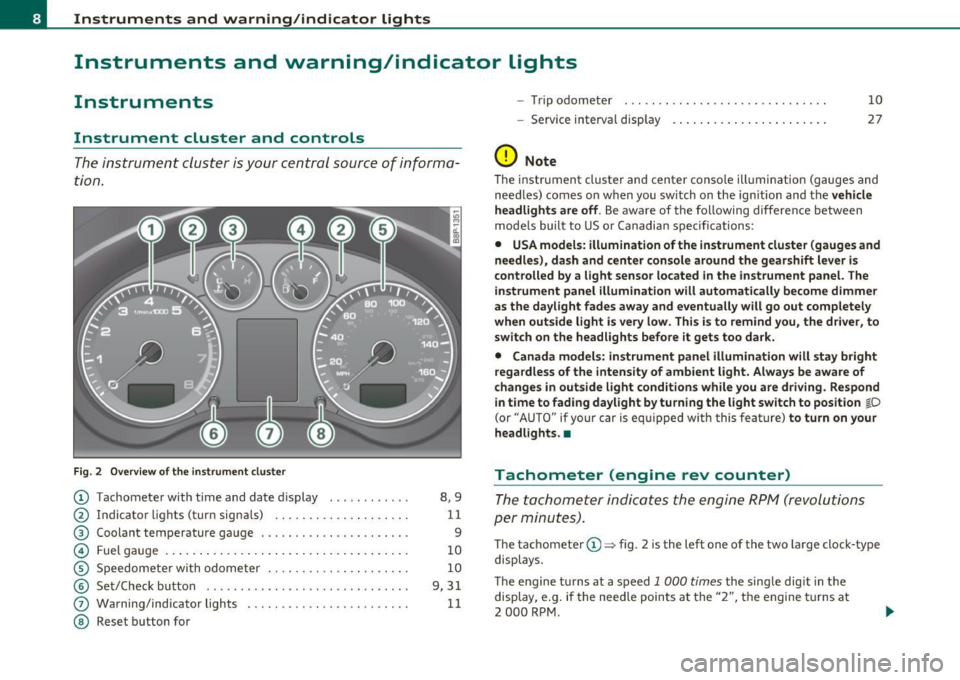
Instruments and warning /indicator lights
Instruments and warning/indicator lights
Instruments
Instrument cluster and controls
The instrument cluster is your central source of informa
tion.
Fi g. 2 O ver view of the in strum ent cluster
© Tachometer with t ime and date d is play ........... .
@ Indic ator light s (turn s igna ls) ....... ... . .. .. ... . .
® Coolant temperature gauge . .. .. .. .. .. .. ... .. ... .
© Fue l gauge . ... ... .. ... ..... ... ... .... ... . .. .. .
© Speedomete r with odometer ...... .... .. .. .. . ... .
© Set/Check bu tton ....................... ...... .
(j) Warning/ind icator lights . .... .. .. .. . ... ... .. ... .
@ Reset button fo r
8,9
11
9
10
10
9, 3 1
11
- Trip odometer
- Service in terval disp lay
(D Note 10
27
T
he instrument cluster and center conso le illum ination (gauges and
need les) comes o n when you sw itch on the ign ition and the
vehicle
headlights are off .
Be aware of the following d ifference between
mode ls built to US o r Canadian specifications :
• USA models : illumination of the instrument cluster (gauges and
needles), da sh and c enter console around the g earshift lever is
controlled by a light sensor located in the instrument panel. The
instrum ent panel illumination will automat ically become dimmer
as the d aylight fades awa y and eventually will go out completely
when out side light i s very low . Th is is to remind you, the driver , to
switch on the headlights before it gets too dark .
• Canada models: instrument panel illumin ation will stay bright
r egardless of the intensity of ambient light. Always be awa re of
change s in out side light condition s while you are driving. Re spond
i n time to f ading daylight by turning the light sw itch to position
j D
(or "AUTO " if your car is eq uipped w ith this fea ture) to turn on your
headlights. •
Tachometer (engine rev counter)
The tachometer indica tes the engine RP M (revolutions
per minutes) .
The tachomete r© ::::, fig . 2 is the left one of the two large clo ck-type
displays .
The engine turns at a speed 1 000
times the single digit in the
display, e .g . if the need le points at the "2", the engine tu rns at
2 000 RPM .
Page 13 of 320
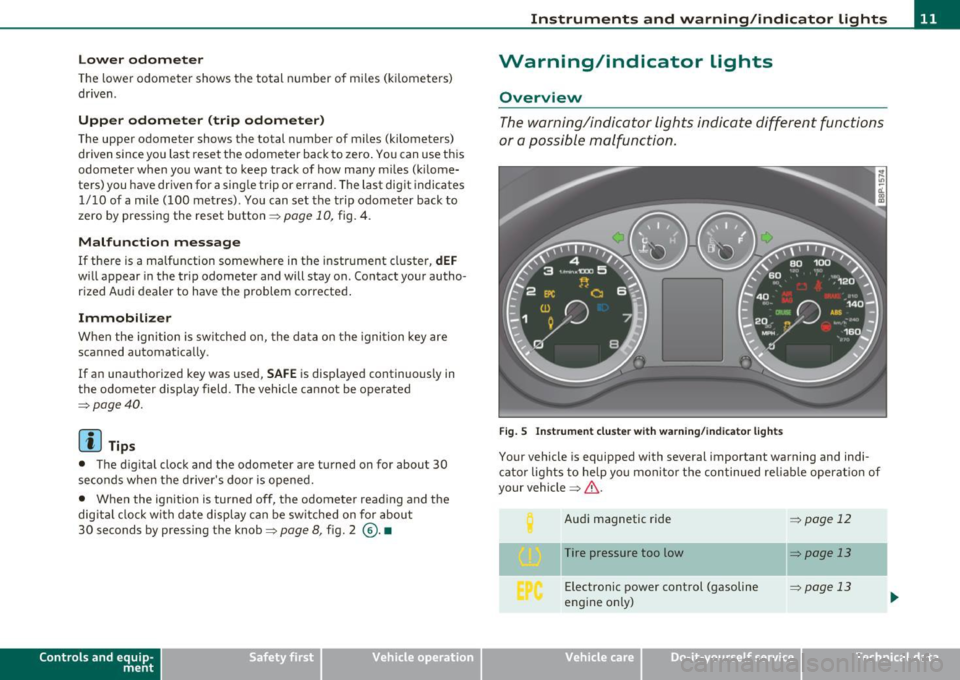
Lower odometer
The lowe r odometer shows the total number of mi les (k ilometers)
driven .
Upper odometer (trip odometer)
The upper odometer shows the total number of m iles (kilometers)
driven since you last reset the odometer back to zero . Yo u can use th is
odometer when you want to keep track of how many m iles (k ilome
ters) you have dr iven for a sing le trip or er rand. The last dig it indicates
1 /10 of a mi le ( 100 metres) . You can set the trip odome ter back to
zero by pressing the reset button=>
page 10, fig. 4.
Malfunction message
If there is a ma lfunction somewhe re in the instr ument cl uster, dEF
will appear in the trip odometer and will stay on. Contact you r autho
r ized A udi dea ler to have the problem corrected .
Immobilizer
When the ignition is switched on, the da ta on the igni tion key are
scanned automatically.
If an una uthorized key was used,
SAFE is disp layed continuous ly in
t he o dome ter di sp la y field. The vehicle ca nnot be operated
=> page 40.
[ i J Tips
• The d ig ita l clock and the odometer are turned on for about 30
seconds when the driver's do or is ope ned.
• When the ignition is turned off, t he odomete r reading and the
dig it al cl ock wi th date di sp la y can be sw itche d on for abou t
30 seconds by press ing the knob::::;,
page 8, fig. 2 @ . •
Con tro ls a nd e quip
m en t Vehicle
OP-eration
Instruments and warning /indicator lights
Warning/indicator lights
Overview
The w arni ng/in dicator lights ind icate differ ent fun ctions
o r a po ssible m alfunc tio n.
Fig. 5 In strument clu ster w ith warn ing /ind ica tor light s
Your vehicle is equipped with several important warning and indi
c ato r lights to help yo u m onito r th e con tinued re liable operat io n o f
your vehicle ::::;,& .
Aud i ma gnetic ride
Tire pressure too low Electronic power control (gasoline
engine o nly)
=> page 12
=:> page 13
=> page 13
Vehicle care Do-it-yourselt service iTechnical data
Page 20 of 320
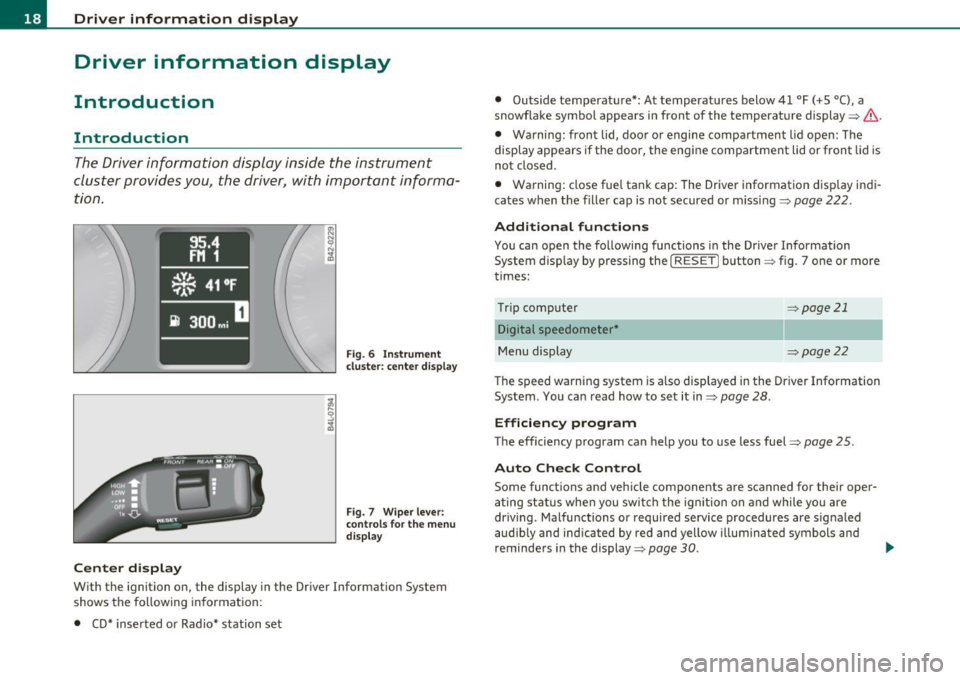
Driver information display
Driver information display
Introduction
Introduction
The Driver information display inside the instrument
cluster provides you, the driver, with important informa
tion .
Center display
Fig. 6 In strument
cl uster : cente r disp lay
F ig . 7 Wiper le ver :
c ontro ls for the menu
di splay
With the ignition on, the display in the Dr iver Information System
shows t he fo llow ing in format ion:
• CD* inse rted o r Radio* station set •
Outside tempera ture*: At temperat ures below 41 °F (+5 °C), a
snowflake symbo l appears in front of the temperature display~& .
• Warning: front lid, doo r o r engine compartm ent lid open: The
display appea rs if the door, the eng ine compa rtment lid or front lid is
no t closed .
• Wa rning : close fue l tank cap: The Driver informat ion d isp lay ind i
ca tes when t he fille r ca p is not secure d or missi ng~
pag e 222.
Additional functions
You can open the following functions i n the Driver Information
System d isp lay by pressing the
I RESET! button ~ fig. 7 one or more
times:
T rip computer
D igital speedometer*
M enu display
~page21
~pag e22
The speed wa rni ng system is a lso displayed in the Driver Informat ion
System . You ca n read how to se t it in~
page 28 .
Efficiency program
The efficiency program can help you to use less fuel~ page 25.
Auto Check Control
Some functions and veh icle components are scanned for their oper
a ting status whe n you swi tch the ig nition on and while yo u are
driv ing . Malfunctions or required service procedures are signa led
aud ib ly and ind ica ted by red and yellow illum ina ted sym bols and
reminde rs in the display~
page 30 . _..
Page 23 of 320
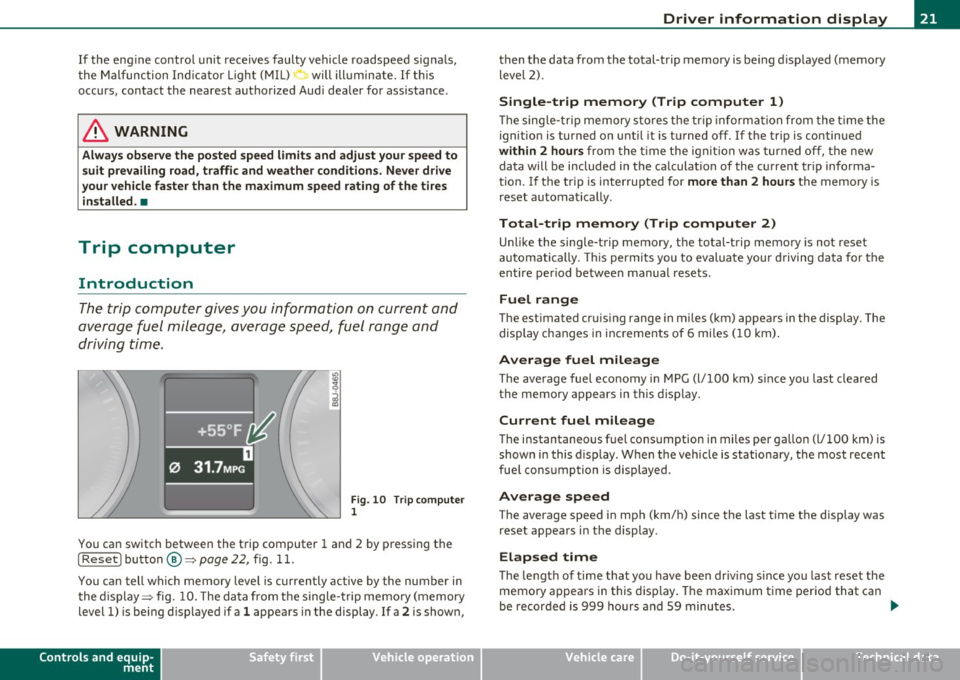
If the engine control unit receives faulty vehicle roadspeed signals,
t he Mal func tion In dica tor Ligh t (M IL)
t::: will illuminate. If th is
occu rs, contact the nearest authorized Audi dea ler fo r ass istance .
& WARNING
Always observe the posted speed limits and adjust your speed to
suit prevailing road, traffic and weather conditions. Never drive
your vehicl e faster than the m aximum speed rating of the tires
in stalled .•
Trip computer
Introduction
The trip com puter gives you informati on on current a nd
average fuel mileage, a verage speed , fu el range and
driving time.
F ig . 1 0 T rip c ompute r
1
You can switch between the t rip computer 1 an d 2 by p ressing the
[ Reset ] bu tton @ ~ page
22, fig . 11.
You can tell wh ich memory level is currently active by the number in
t he display~ fig. 10. The da ta from t he single -trip memo ry (memory
level 1) is being d isp layed if a
1 appears in the display . If a 2 is shown,
Controls and equip
ment Safety first
Driver information display
t
hen the data from the total-trip memory is be ing d isplayed (memory
level 2).
Single-trip memory (Trip computer 1)
Th e sing le- tri p memory sto res t he trip in forma tion from the t ime the
ignition is turned on until it is turned off. If the trip is continued
within 2 hours from the t ime t he ign ition was turned off, the new
data will be included in the ca lculat ion of the c urren t tr ip i nforma
t ion. If th e t rip is interrupted for
more than 2 hours the memo ry is
reset automa tically .
Total-trip memory (Trip compu ter 2 )
Unlike the single-t rip memory, the total-trip memory is not reset
au tom atically . This permi ts you to ev aluate your d riving data for the
en tire pe riod be twee n manual resets.
Fuel range
The est imated cru is ing range in mi les (km) appears in the display. The
display changes in inc rements of 6 mi les (1 0 km).
Average fuel mileage
The ave rage fuel e co nomy in MP G (l/100 km) s in ce you last clea red
the memory appears in this d isp lay.
Current fuel mileage
Th e instantaneous f uel cons umption in miles pe r ga llon ( l/100 km) is
show n in this d is pl ay. W hen the veh icle is st ationary, the most recent
fue l cons umption is displayed.
Average speed
The average speed in mph (km/h) since the last t ime the display was
reset appea rs in the display .
Elapsed time
T he lengt h of t ime that you have been drivi ng s ince you last reset the
memo ry appears in this dis pl ay . The maxim um time period that can
be recor ded is 999 ho urs and 59 minu tes . .,
Vehicle care Technical data
Page 24 of 320
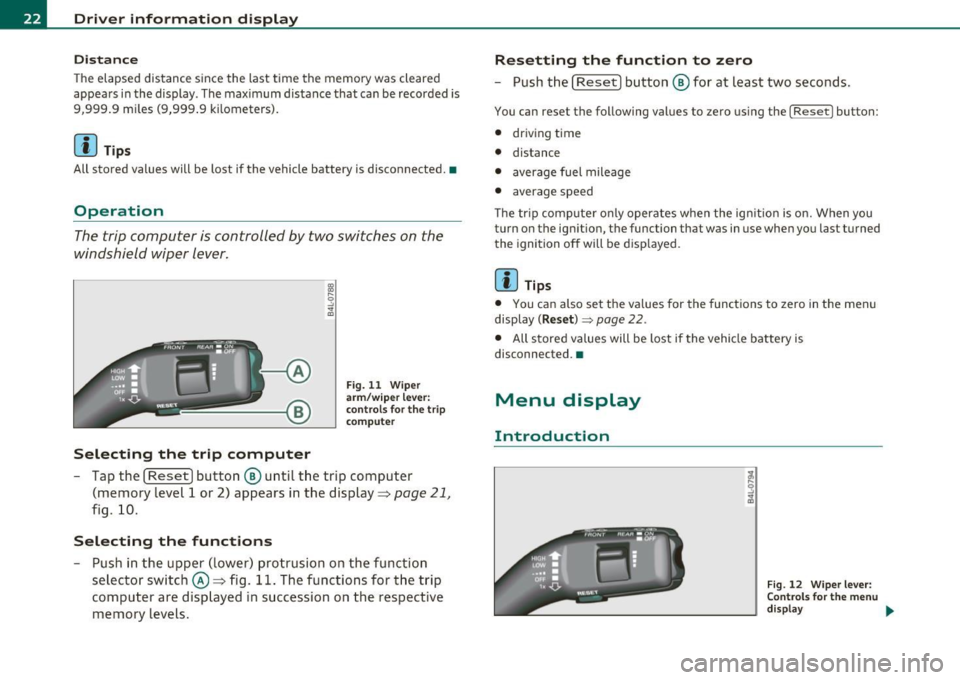
Driver information display
Distance
The elapsed distance since the last time the memory was cleared
appears in the display. The maximum distance that can be recorded is
9,999.9 m iles (9,999 .9 kilometers).
[ i ] Tips
All stored values will be lost if the vehicle battery is disconnected. •
Operation
The trip computer is controlled by two switches on the
windshield wiper lever.
Selecting the trip computer
Fig. 11 Wiper
arm/w iper lever:
controls for the trip
co mputer
- Tap the [ Reset] button® until the trip computer
(memory level 1 or 2) appears in the display=>
page 21,
fig. 10.
Selecting the functions
-Push in the upper (lower) protrusion on the function
selector switch@=> fig. 11. The functions for the trip
computer are displayed in succession on the respective
memory levels.
Resetting the function to zero
- Push the [ Reset I button ® for at least two seconds.
You can reset the following values to zero using the [ Reset l button:
• driving time
• distance
• average fuel mileage
• average speed
The trip computer only operates when the ign ition is on. When you
turn on the ignition, the function that was in use when you last turned
the ignition off will be displayed.
[ i ] Tips
• You can also set the values for the functions to zero in the menu
display
( Reset )~ page 22.
• All stored values will be lost if the vehicle battery is
disconnected. •
Menu display
Introduction
Fig. 12 Wiper lever:
Controls for the menu
display ..
Page 25 of 320
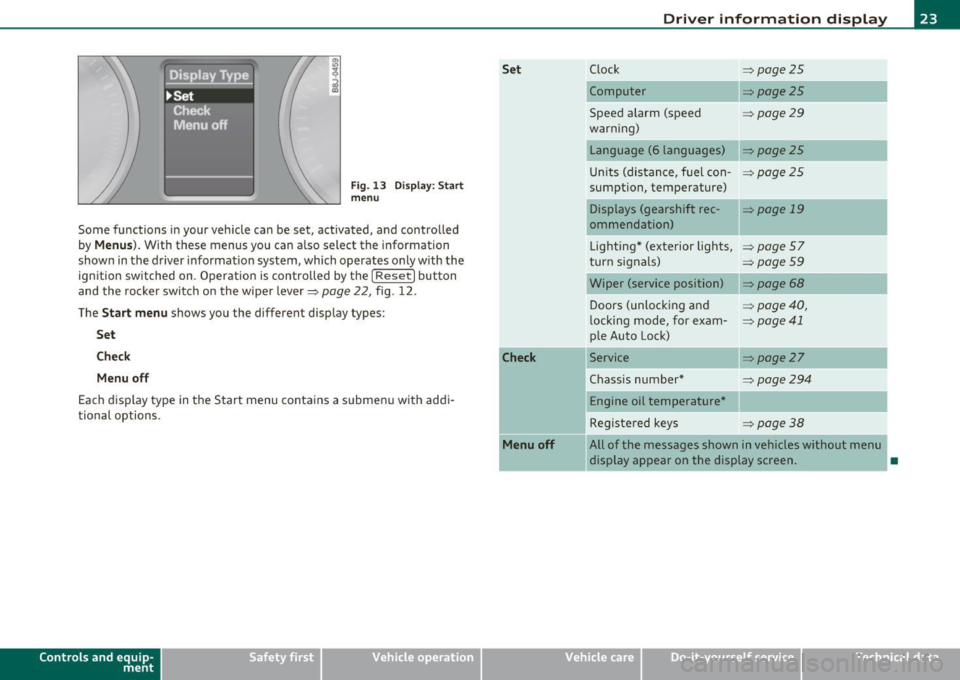
Display Ty e
.,Set
. Check ·
Menu off
Fig. 1 3 Displa y: Sta rt
men u
Some functions i n your veh icle can be set, activated, and controlled
by
Menus ). With these menus you can a lso select the information
shown in the driver informat ion system, which operates o nly w ith the
ign ition switched on . Operation is contro lled by t he [
Reset ) button
and the rocke r switch on the wipe r lever~
page 22, fig . 12 .
The
Start menu shows you the different display types:
Set
Che ck
Menu off
Each display type in the Start menu contains a s ubmenu with addi
tional options .
Controls and e quip
m ent Vehicle
OP-eration Set
Check
Menu off
Driver information display
C lock ~page25
Computer ~ page25
Spee d alarm (speed =>page29
war ning)
Language (6 languages)
~ page25
Un its (dis tance, f uel con-=>page2 5
sumption, temperature)
Displays (gearshift rec -
=> page 19
ommendation)
Lighting * (exterior lights,
=> page57
turn s ignals) => page 59
Wiper (service position) ~page68
Doors (unlocking and => page 40,
l ocking mode, for exam-~ page 41
p le Auto Lock)
Service
~ page27
Chass is number * ~page294
Engine oil temperature *
Registe red key s
=>page38
All of the messages shown in vehicles without menu
display appear on the display screen.
•
Vehicle care Do-it-yourselt service iTechnical data
Page 26 of 320
![AUDI A3 2011 Owner´s Manual Driver information displ ay
Navigating the menu
Use the rocker switch on the windshield wiper lever and
the [
Reset] button to operate the menu and carry out
inquiries and selec AUDI A3 2011 Owner´s Manual Driver information displ ay
Navigating the menu
Use the rocker switch on the windshield wiper lever and
the [
Reset] button to operate the menu and carry out
inquiries and selec](/img/6/40268/w960_40268-25.png)
Driver information displ ay
Navigating the menu
Use the rocker switch on the windshield wiper lever and
the [
Reset] button to operate the menu and carry out
inquiries and selections.
-A
Fig. 14 Wiper lever:
Controls for the menu
display
F ig. 15 Display: Start
men u
[ Reset I button ® and rock er switch @=> fig. 14 functions:
To open the menu
- Press the [Reset] button® until the menu display
=> fig. 15 appears
Selections and settings
- Press the rocker switch @to reach a menu display. The
switch is operated the same as the display (up/down).
Entering and confirming
- Press the [ Reset I button ®·
Returning to the Start m enu
- Press the [ Reset] button longer than 2 seconds to return
from any menu level to the Start menu.
Us ing the rocker sw itch, you can select the menus in the display or
change settings . A cursor appears on the left in front of the selected
values.
By pressing the [ Reset] button, you activate the selection you made
or confirm the values you set.
Selecte d functions are identified with
a check mark or are carried out directly .
Meanings of the symbo ls in the display:
Se lection bar
>
D
Selected function
Cursor
Check mark Meaning
Current Selection
Selected or
Function
act ive
Box Not selected
....
Triangle pointing up Previous page
Triangle pointing down Next page
•
Page 27 of 320
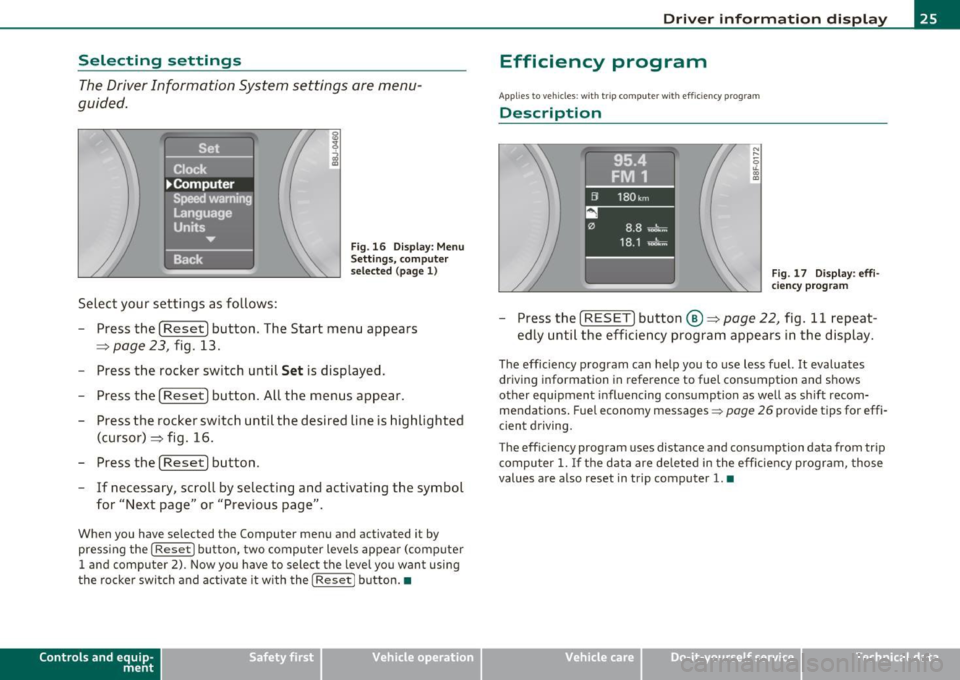
Selecting settings
The Driver Information System settings are menu
guided.
Select your settings as follows :
Fig. 16 Display: Menu
Se ttings, com pute r
selec ted (page 1)
- Press the [Reset] button. The Start menu appears
=> page 23, fig. 13.
- Press the rocker switch until
Set is displayed.
- Press the [
Reset] button. All the menus appear.
- Press the rocker switch until the desired line is highlighted
(cursor)::::> fig . 16.
- Press the [
Reset] button.
- If necessary, scroll by selecting and activating the symbol
for "Next page" or "Previous page".
When you have selected the Computer menu and activated it by
pressing the
I Reset I button, two computer levels appear (computer
1 and computer 2). Now you have to select the level you want using
the rocke r swi tch and activate it w ith the
I Reset j button. •
Contro ls a nd e quip
m en t Vehicle
OP-eration
Driver inf ormation display
Efficiency program
App lies to vehicles: with t rip c omputer with efficiency prog ram
Description
Fig . 17 Display: effi
cie ncy p rogra m
-Press the [ RESET] button@::::> page 22, fig . 11 repeat-
edly until the efficiency program appears in the display.
The efficiency program can help you to use less fuel. It evaluates
driving information in reference to fuel consumption and shows
other equipment influencing consumption as well as sh ift recom
mendations . Fuel economy messages =>
page 26 provide tips for effi
cient driving.
T he effic iency program uses distance and consumption data from trip
compu ter
1. If the data are de leted in the efficiency program, those
values are also reset in trip computer
1. •
Vehicle care Do-it-yourselt service iTechnical data
Page 28 of 320
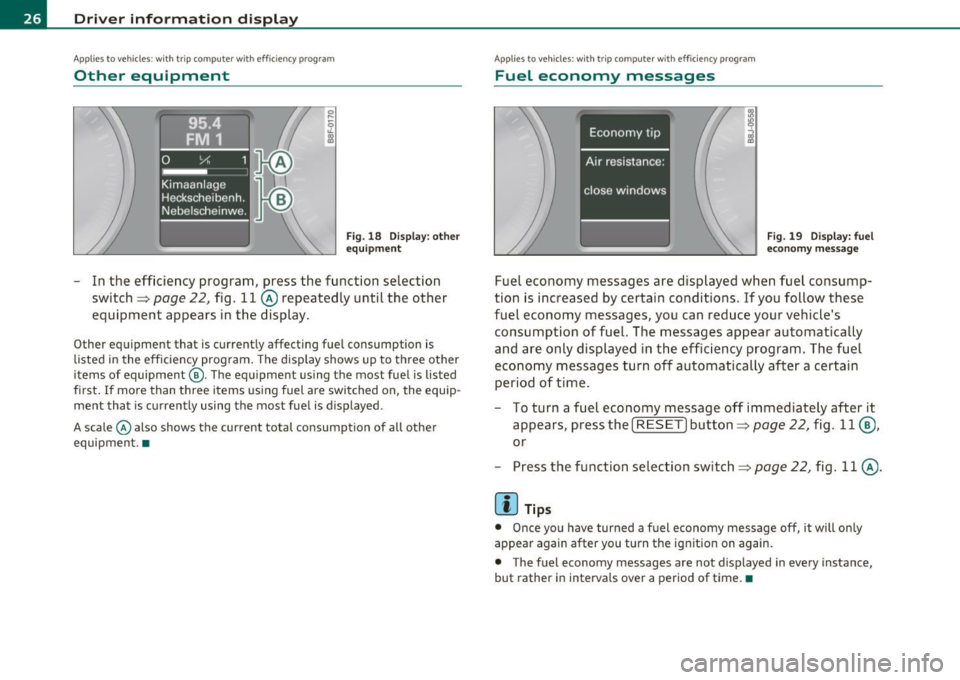
Driver information displ ay
Applie s to veh icles : wi th tr ip co mpute r wi th effic ie ncy pr ogra m
Other equipment
Fig. 18 Dis play: o th er
equip ment
- In the efficiency program, press the function selection
switch~
page 22, fig. 11 @ repeatedly until the other
equipment appears in the display.
Other equipment that is currently affecting fuel consumption is
listed in the efficiency program . The disp lay shows up to three other
items of equipment @. The equipment us ing the most fuel is listed
first.
If more than three items using fuel a re switched on, the equip
ment that is currently using the most fuel is displayed .
A scale © also shows the current total consumption of all other
equipment .•
A ppli es to vehicles : wit h trip co mpute r w ith effi ciency pro gra m
Fuel economy messages
Fig . 1 9 D is p lay: fuel
economy messa ge
Fuel economy messages are displayed when fuel consump
tion is increased by certain conditions . If you follow these
fuel economy messages, you can reduce your vehicle's consumption of fuel. The messages appear automatica lly
and are only displayed in the efficiency program. The fuel
economy messages turn off automatically after a certain period of time .
- To turn a fuel economy message off immediately after it
appears, press the [
RESET] button~ page 22, fig. 11 @ ,
or
- Press the function selection switch~
page 22, fig. 11 @.
(I) Tips
• Once you have turned a fuel economy message off, it will only
appear again after you turn the ignition on again.
• The fuel economy messages are not displayed in every instance,
but rather in intervals over a period of time. •
Page 29 of 320
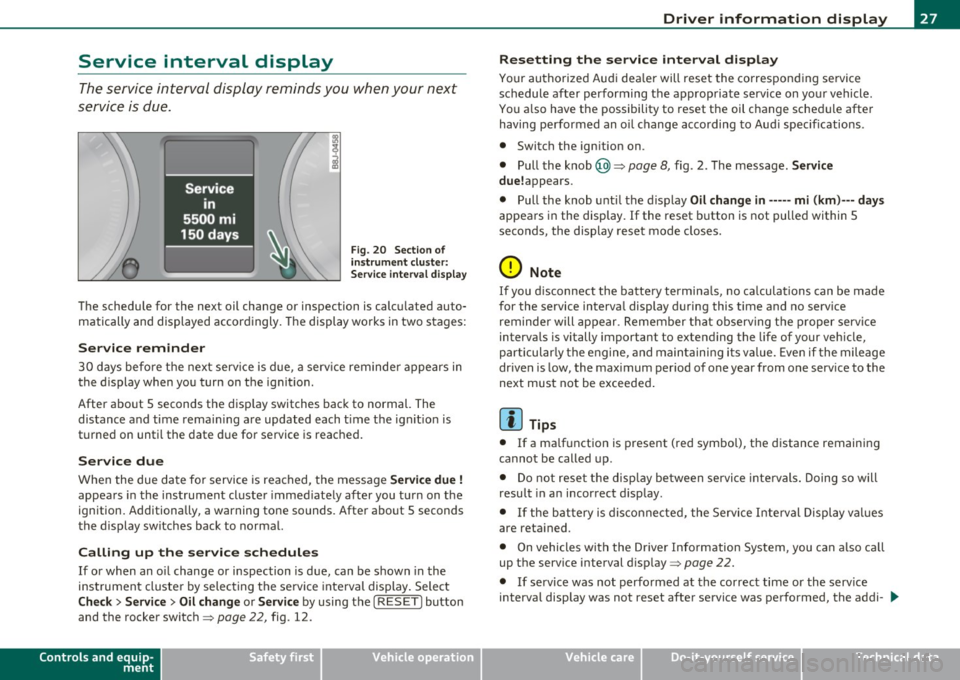
Service interval display
The service interval display reminds you when your next
service is due.
Fi g. 20 Sec tio n of
in strum ent clu ste r:
Se rvice inte rv a l displ ay
The schedu le for the next oil change or inspection is calcu lated auto
matically and displayed accor dingly. The display works in two s tages:
Service rem inder
30 days befo re the nex t serv ice is d ue, a serv ice reminde r appears in
the display when you turn on the ignit ion .
After abo ut 5 seconds the d isp lay switches back to normal. The
distance and time rema ining are updated each t ime t he ig nitio n is
t u rne d on unti l the date due for service is reac hed.
Service due
When the due da te for service is rea ched, t he mess age Service due!
appea rs in the instrument cl uste r immed iate ly after you t urn on t he
ignition . Additionally, a warning tone sounds. Afte r abo ut 5 seconds
t he display sw itches back to normal.
Calling up the service schedules
If or when an o il change or inspec tion is due, can be s hown in the
ins trumen t cluste r by se lec ting the se rvice inte rval display . Select
Check > Service > Oil change or Service by using the [ RESET] button
and the rocke r switch =>
page 22, fig. 12 .
Controls and equip
ment Safety first
Driver information display
Resetting the service interval display
You
r authori ze d Au di dea ler will reset the correspon ding se rvice
schedule after performing the a pprop ria te serv ice on you r vehicle.
Yo u also have t he possibility to reset t he oil c hange sche dule afte r
having performed an o il change according to Aud i specif ications .
• Switch the ign ition on .
• Pull the knob @=>
page 8, fig. 2 . T he m essag e. Service
due! appears.
• P ull the knob unti l the d is p lay
Oil change in----- mi (km) --- days
appea rs in the display. If the reset b utton is not pulled within 5
seco nds, the display reset mode closes.
0 Note
If you d isconn ect the batte ry termina ls, no ca lcula tions can b e mad e
for the service interva l display during this time and no serv ice
reminde r will appear. Remember that observing t he pr oper serv ice
interva ls is vitally important to extending the life of your veh icle,
p a rti cul arly the e ngine, and main taini ng it s v alue. Eve n if the mileage
dr ive n is low, the maximum per iod of one year from one serv ice to the
next must not be exceeded .
[ i ] Tips
• If a ma lf u nction is present ( red sym bo l), the d istance remaining
canno t be called up .
• D o not rese t the disp lay be tween servi ce int ervals . Doing so w ill
resu lt in a n incor rect d isp lay.
• If the b attery is di sconne cte d, the Se rvice Interval Di spl ay val ue s
are reta ined .
• On vehicles wit h the Dr ive r Info rm ation Syste m, you can a lso ca ll
up t he service interval disp lay =>
page 22.
• If se rv ic e was not perfo rmed at th e correc t time or the s erv ice
interval display was not reset after service was pe rformed, the addi- .,,_
Vehicle care Technical data