AUDI A3 2015 Owner's Manual
Manufacturer: AUDI, Model Year: 2015, Model line: A3, Model: AUDI A3 2015Pages: 288, PDF Size: 71.46 MB
Page 21 of 288
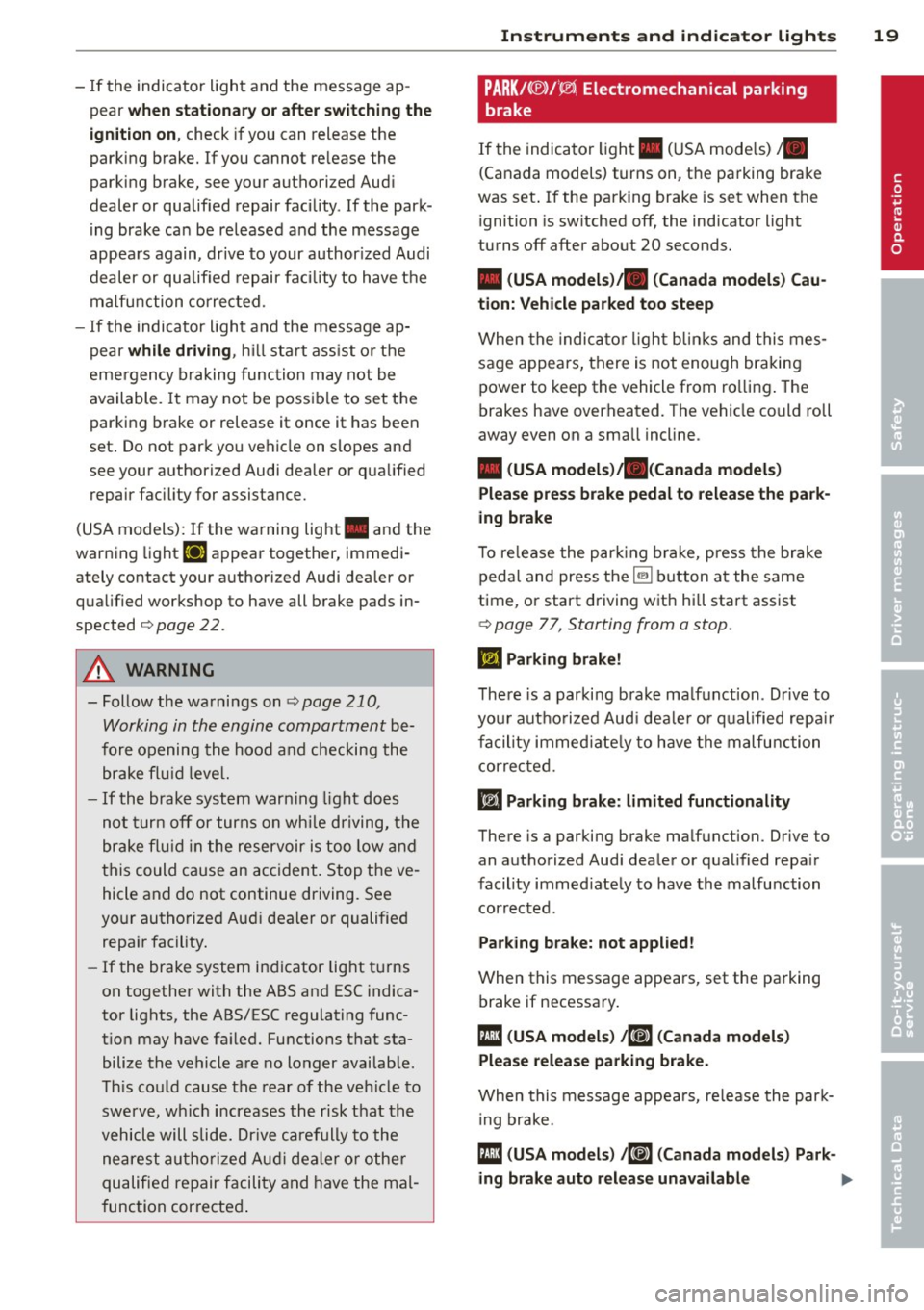
-If the indicator light and the message ap
pear
when stationar y or after swit ching the
ign it ion on ,
check if you can release the
parking brake. If you cannot re lease the
parking brake, see your authorized Aud i
dealer or qualified repair facility . If the park
i ng brake can be released and the message
appears again, drive to your author ized Audi
dealer or qualified repair facility to have the
ma lfu nction corrected.
- If the indicator light and the message ap
pear
whi le driving , hill start ass ist or the
eme rgency braking function may not be
available. It may not be possible to set the
parking b rake or release it once it has been
set . Do not park you vehicle on slopes and
see your authorized Audi dealer or qua lified
repair fac ility for assistance.
(USA models): If the warning light . and the
warning light
El appear together, immedi
ately contact your authorized Audi dealer or
qua lified workshop to have all brake pads in
spected
c:> page 22.
A WARNING
-Follow the warnings on c:> page 210,
Working in the engine compartment
be
fore opening the hood and checking the brake flu id leve l.
- If the brake system warn ing light does
not turn off or turns on wh ile driving, the
brake fl uid in the reservoir is too low and
this could cause an accident. Stop the ve
hicle and do not continue driving. See
yo ur autho rized Aud i dealer or qualified
repa ir facility.
- If the brake system indicator light t urns
on together with the ABS and ESC indica
tor lights, the ABS/ESC regulating func
t ion may have fa iled. Functions that sta
bilize the vehicle are no longer availab le .
Th is co uld cause the rear of the veh icle to
swerve, wh ich increases the risk that the
vehicle will slide. Dr ive carefully to the
nearest authorize d Aud i dealer o r othe r
qualified repair facility and have the mal
f unction corrected .
Instruments and indicator ligh ts 19
PARK/( ®)/~ Electromechanical parking
brake
If the indicator light . (U SA mode ls) •
(Canada models) turns on, the pa rking brake
was set .
If the parking brake is set when the
ignition is sw itched off, the indicator light
turns off after about 20 seconds.
• (USA model s)/. (Can ada model s) Cau
tion: Vehicle parked too steep
When the indica tor l igh t bli nks and this mes
sage appears, there is not enough braking
power to keep the vehicle from ro llin g . T he
brakes have overheated. The vehicle could roll
away even on a sma ll incline.
• (USA model s)/. (Canada model s)
Plea se pre ss brake pedal to release the pa rk
ing brake
T o re lease the par king brake, press the brake
pedal and press the~ button at the same
time, or start driving w ith hi ll start assist
¢ page 77, Starting from a stop.
ml Parking brake !
There is a parki ng b rake ma lfunction . Drive to
you r aut ho rized Aud i dea le r or qualified repa ir
facility immed iate ly to have the malfunction
correc ted.
liJ Parking bra ke: limited functionality
There is a parking brake ma lfunction. Drive to
an authorized Audi dea le r or qualified repa ir
facility immed iate ly to have the malfunction
corrected .
Parking bra ke: not applied !
When this message appea rs, set the pa rking
brake if necessary.
fll ( USA model s) 1mE (Can ada mod els)
Pl ea se relea se parking brake .
When this message appea rs, re lease the par k
i ng brake.
fll (USA models ) /K@» ( Canada mod els ) Park-
ing brake auto release una va ilable ..,. •
Page 22 of 288
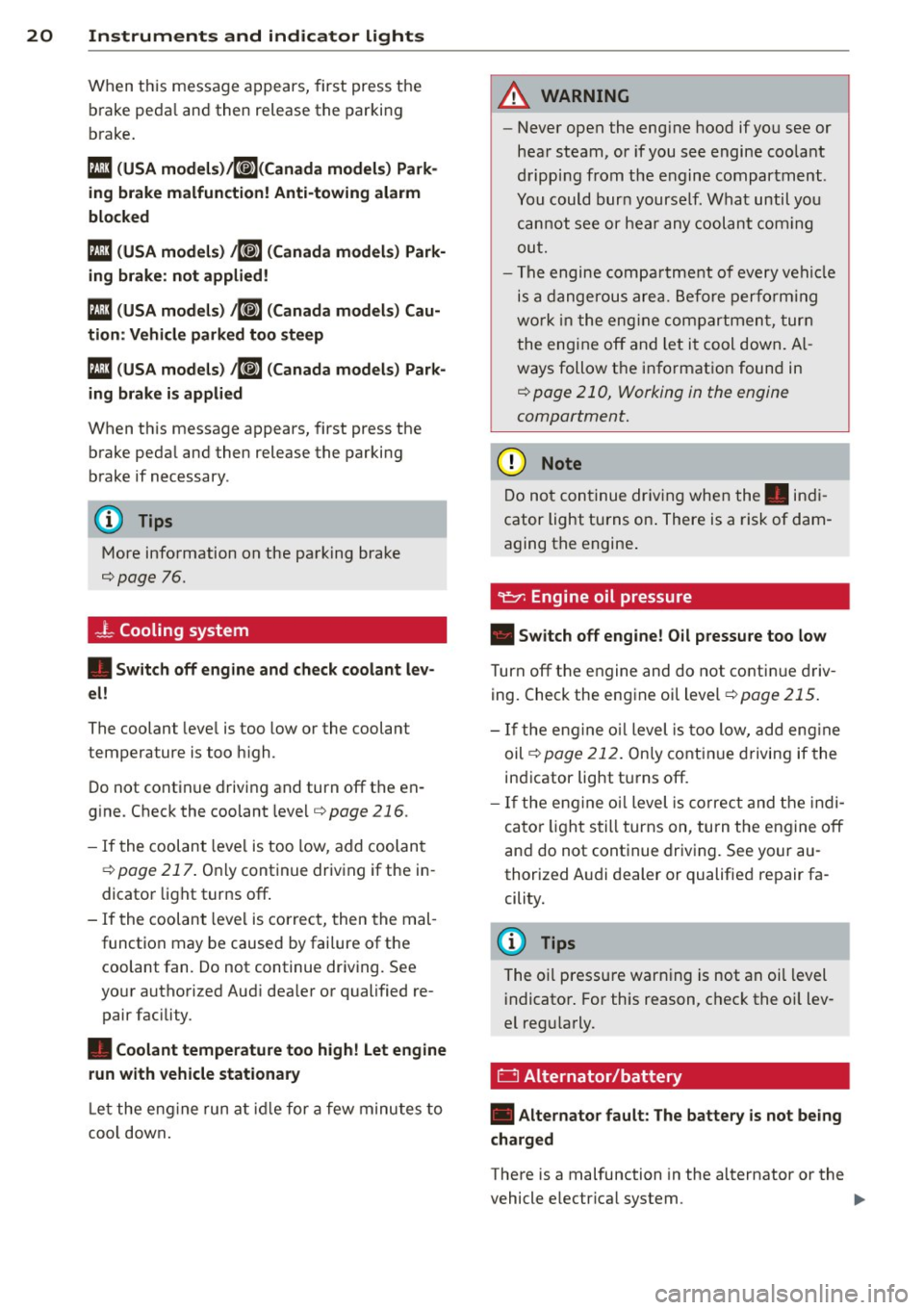
20 Instruments and indicator lights
When this message a ppears, first press the
b rake peda l and then release the parking
b rake .
113 (USA models)/K@'A
blocked
Ill ( USA models) t6] (Canada model s) Park
ing brake: not applied!
113 ( USA models) t6J (Canada models) Cau
tion : Vehicle parked too steep
113 (USA models) t6] ( Canada models ) Park
ing brake is applied
When th is message appears, first press the
b rake pedal and then release the parking
brake if necessary .
(D Tips
More information on the pa rking brake
c::;,page 76.
- l Cooling system
• Switch off engine and check coolant lev
el!
The coolant leve l is too low or the coolant
temperature is t oo high .
D o not cont inue driving and turn off t he en
g ine. Check the coolant leve l
c::;, page 216 .
-If the coolant leve l is too low, add coo lan t
c::;, page 217 . Only continue driv ing if the in
dicato r light tur ns off .
- If the coolant leve l is co rrect, then the mal
function may be caused by fai lure of the
coolant fan. Do not continue dr iv ing. See
yo ur authorized Aud i dea le r or qualified re
pair fac ility .
• Coolant temperature too high! Let engine
run with vehicle stationary
L et the eng ine run at idl e for a few minu tes to
coo l down .
A WARNING
-Never open the eng ine hood if y ou see or
hear steam, or if you see engine coo la nt
d ripping from t he e ngine compartment .
You could bur n yourse lf . What until you
ca nno t see or hea r any coolant co min g
ou t.
- T he engi ne compa rtment o f eve ry ve hicl e
is a dange rou s ar ea . B efo re perfo rmin g
wo rk in t he eng ine com par tmen t, tur n
t he eng ine off and let i t co ol d own. A l
ways follow t he i nfo rmat ion foun d in
c::;, page 210 , Working in the engine
compartment .
(D Note
Do n ot con tinue dr iv ing whe n the . indi
cator light turns on . There is a ris k of dam
a g ing t he engine .
Turn off the en gine and do not co nti nu e dr iv
ing. Check the eng ine oil level
c::;, page 21 5.
- If the en gin e o il level is too low, ad d eng in e
oil
c::;, page 212 . Only cont inue drivin g if the
in di cator light tu rns off.
- If the en gine oil level is co rrec t and the in d i
ca to r lig ht still turns on, tu rn t he engine off
an d do not cont inue driv ing . See your au
thorized A udi deale r or qualifie d repair fa
cility.
(D Tips
The oi l press ure warn ing is not an oil level
i ndicato r. For this reas on, chec k th e o il lev
e l reg ularly .
D Alternator/battery
• Alternator fault: The battery is not being
charged
There is a malfunction in the al ternator or the
vehicle e lectr ica l system .
Page 23 of 288

Drive to yo ur authorized Aud i dea ler or quali
fied repair facility immediately. Because the
ve hicle battery is dra ining, turn off all unnec
essary electrical eq uipment such as the MMI.
See your authorized Audi dealer or a qualified
repair facility if the battery charge level is too
low.
(•) Low battery charge : Battery will be
charged while dri ving
There may be limited starting ab ility.
If th is message tu rns off after a litt le w hile,
the battery has charged eno ugh whi le dr iving .
I f the message does not turn off, have your
author ized Audi dealer or qua lified workshop
cor rect the malfunc tion.
ii!.(' Safety systems
The fl (USA models)/ EI (Canada mode ls) in
dicator light monitors the safety systems .
Safety system
If the fl ( U SA mode ls)/ E,I (Canada models)
i ndicator light t urns on or b links, the re is a
mal func tion in the sa fety system.
D rive to you r autho rized Aud i deale r o r quali
fied repair fac ility immediately to have t he
mal funct ion cor rected.
_& WARNING
Have the safe ty system checked, othe rwise
there is a risk that the system may act ivate
during an acci dent, which puts lives at r is k!
,{f. Front safety belt
The . indicator light turns on until the safe
ty belts on the driver's and passenger's side
are buckled. There is a lso a warn ing tone
above a certai n speed.
For addit iona l information on safety be lts,
refer to
<=:> page 131.
Instrument s and indicator ligh ts 21
~ - Electronic steering column lock
• Do not drive vehicle: steering defe ctive
There is an electron ic steering column lock
malfu nction. You cannot turn the ignition on.
Do
not tow yo ur vehicle because it cannot be
steered. See your authorized Audi dealer or
qualified repair facility .
Im Steering lock: system fault! Please con ·
tact Service
T here is an electronic steering column lock
malfunction.
Drive to an au thor ized A udi dealer or qu alifie d
repair fac ility immedia tely to have t he mal
f unction corrected .
A WARNING
Your vehicle must not be towed in the
event of a malfunction in the electronic
steering column lock. There is a risk of an
accident.
© -I =e Engine start system
-
• Engine start system malfunction! P lease
contact S erv ice
Do not sw itch the ignition off because yo u
may not be able to switch it on again.
Drive to your authorized A udi dealer or quali
fied repai r facility immediate ly to have the
malfunction corrected.
Ill/ l3 Engine start system malfunction!
Plea se contact Service
T he re is a malfunction in the eng ine start sys
tem .
- Ve hicles w ith an ignition
<=:> page 71, Auto
matic start malfunction
- Ve hicles a with co nvenience key
<=:> page 73, Automatic start malfunction
Drive to an authorized A udi dealer or qualified
repair fac ility immediately to have the mal ·
funct io n corrected . •
Page 24 of 288
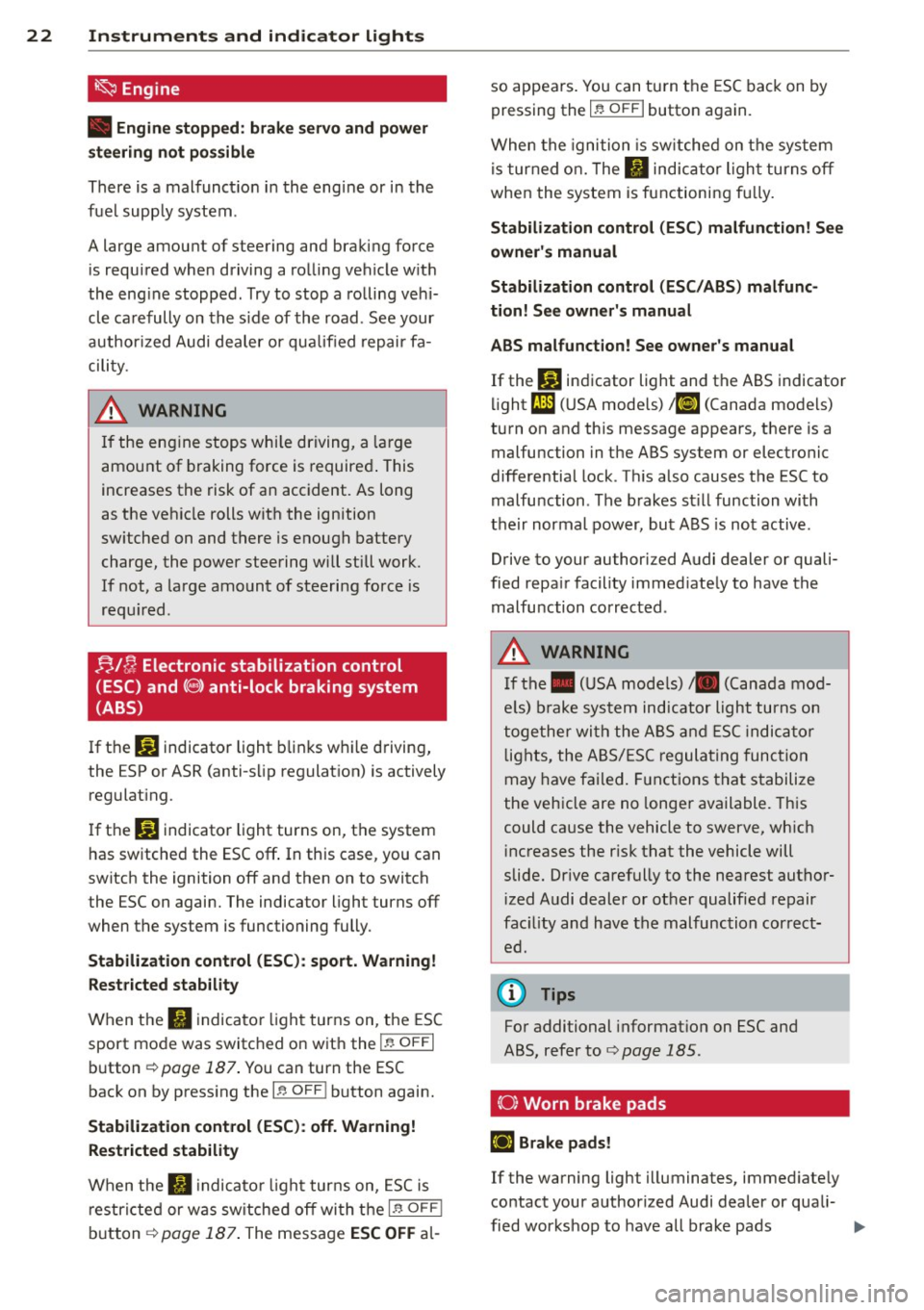
22 Instruments and indicator lights ~Engine
• Engin e stopped: brake servo and power
steering not possible
There is a malfunct io n in the eng ine or in the
f u e l supp ly system .
A large amou nt of steering and braking force
i s required when driving a ro lli ng vehicle w it h
the eng ine stopped. Try to stop a ro lling veh i
cle ca refully on the s ide of th e road . See your
author ized Audi dealer or qua lified repai r fa
cili ty.
_&. WARNING
If the eng ine stops whi le driving, a la rge
amount of braking force is required . This
increases the risk of an accident. As long
as the ve hicle rolls wit h the ignition
sw itched on and there is e nough battery
charge, the power steering wi ll still work.
If not, a large amoun t of steeri ng force is
re quir ed.
-
;;IC, Electronic stabilization control
(ESC) and
(8) anti-lock braking system
(ABS)
If t h e J;,J indicator light b links w hile d riving,
the ESP or ASR (anti-s lip regulat ion) is actively
regulat ing.
I f th e
J;,J indicator light turns on, t he system
h as sw itche d the ESC
off . In th is case, you can
switch the ignition
off and then on to switch
the ESC on again. The indicator light turns
off
when th e system is functioning fully .
Stabilization control (ESC ): sport. Warning!
Rest ricted stability
When the II indica to r li gh t turns on, the ES C
sport mo de was switc hed on w it h the
!1' O FF I
button ¢ page 187. You can turn the ESC
bac k on by press ing the
!1' O FF i button again.
Stabilization control (ESC ): off. Warning!
Restricted stability
Wh en the II indicato r ligh t tur ns on, ESC i s
restri cte d or was sw itche d
off wi th the I~ O FF I
but ton ¢ page 187 . The mess age ESC OFF al- so appears
. You can t urn the ESC bac k on by
pressing the
1 -P. O FF I butto n again .
When the igni tion is sw itche d on t he sys tem
is tur ned o n. The
fl indica tor ligh t turns off
when the system is functioning f ully.
Stabilization control (ESC) malfunction! See
owner's manual
Stabilization control (ESC/ABS) malfunc
tion! See owner's manual
ABS malfunct ion! See owner's manual
If the DJ in di cator light and the ABS indicator
li ght
i;l (U SA mode ls) ;tiJ (Canada mode ls)
turn on and this message appears, there is a
malfuncti on in the ABS system or electronic
differentia l lock . T hi s also causes the ESC to
malfu nction . The brakes st il l function wi th
t h eir normal power, but A BS is not
active.
Drive to y our auth orized A udi dealer or quali
fied repa ir facility immed iate ly to have the
malfu nction corrected .
_&. WARNING
-If the. (U SA mode ls) • (Cana da mod-
e ls) brake sys tem indi ca tor ligh t turns on
to ge ther wi th the A BS an d ESC ind icat or
li g hts, the A BS/ ES C r egu la t ing func tion
may have fa iled . Fu nctions that s tabili ze
the veh icle are no longe r available . This
could ca use the vehicle to
swerve, wh ich
in creases the r is k th at the vehicle will
slide . Dr ive carefully to the nearest aut hor
i z e d A udi dealer or ot her qualified repair
fac ility an d have t he malfu nction cor rect
e d .
@ Tips
Fo r additional informat io n o n ESC an d
A BS, refer to
Q pag e 185.
(0} Worn brake pads
£t3 Brake pads!
If the warning light illuminates, immed iate ly
co ntact your author ized Audi dea ler or qua li-
fi ed wor kshop to have all b rake pads ..,_
Page 25 of 288

inspected. On USA models the warning light
[IJ comes on together with the warning light
• . Both sets of brake pads on an axle must
always be rep laced at the same time.
_& WARNING
Dr iv ing with bad brakes can cause a coll i
sion and serious personal injury.
- If the warning light
[IJ and the warning
light
. l) with the message Brake pads!
comes o n in the instrument cluste r dis
play, immed iately contact your au thor
i z ed Audi dea le r or q ualified wor kshop to
have all bra ke p ad s ch ecked or rep laced if
necessary.
· ~ Hill hold
Hill hold a ssis t: un available
If th e> #j •ndicato r light turns on and this
message appea rs, hill ho ld is not available.
II Manual control!
If this message appears, press the b rake ped·
al.
Continue driving w ith the help of the parking
brake ¢
page 76.
EPC Engine control (gasoline engine)
Applies to vehicles: with gasoline engine
If the ~ indicator light turns on there is a
malfunct ion in the engine control.
D rive s low ly to your authorized Audi dealer or
q ua lified repair faci lity to have the engine
checked .
I f the ~ indica to r li ght turns on when you
start the engine, there is a malfunction in the
l aunch contro l. To start the engine, follow
these steps:
- Vehicles wi th a mechanical ignition
¢ page 71 ,
-vehicles wi th a compor t igni tion
c:> page 73.
1) . : USA mode ls onl y
Instrument s and indicator ligh ts 23
o Malfunction Indicator Lamp (MIL)
The Ma lfun ction Indi cato r Lamp ( MIL) is pa rt
of the On-Board Diagnos tic (OBD II) sys tem.
T he sym bo l
('4 lights up when the ignition is
switched on and will tur n off after the engine
has started and has settled at a constant idle
speed . This indicates that the MIL is work ing
properly.
T he wa rning lig ht ill uminates when the re is a
malfunction in the engine electronic system .
Contact your a uthorized Aud i dea ler and have
the malfunction corrected.
If the fuel fille r cap is closed incor rect ly, this
may also cause the MIL to turn on
c:> poge 208.
For more information ¢ page 29 .
!7, Engine speed limitation
Applies to vehicles: wi th engine speed lim itatio n
(m Max. engine speed: XXXX rpm
T he eng ine speed is automatically limi ted to
the speed displayed in the driver info rm ation
system . This pro te cts the engine from over
heating.
T he eng ine speed l imi ta tion dea ctivates on ce
the engine is no longer in the cri tical tempera
tu re range and yo u have re lease d the acce lera
tor pedal.
If t he engine speed limi tat ion was act iva ted
b y an engine cont rol m alfunc tio n, the ~ indi
cator light also turns on. Make sure the en
gine speed does not go above the speed dis
played, fo r example when downshifting . Drive
to yo ur authorized Aud i dea le r or qualified re
pair facility immediately to have the malfunc
tion corrected .
~. Engine oil level (min.)
El Check oil level
•
Page 26 of 288

24 Instruments and indicator lights
You may continue driving for the time being .
Check the oil level as soon as possible
¢ page 212.
-If the engine oil level is too low, add engine
oi l
¢ page 215.
-If the engine oil level is correct and the indi
cator light still turns on, drive at low engine
speed to the nearest authorized Audi dea ler
or qualified repair facility.
_..,. Engine oil sensor
II Oil level sensor: system fault!
The sensor to check the engine oil level has
failed. Drive to an authorized Audi dealer or
qua lified repair faci lity immediately to have
the malfunction corrected.
Q;) Note
Pay attention to the description in the
Owner 's Manual
¢ page 215 and
¢ page 215, Adding engine oil "l::;1:.
Bil Tank system
RD Please refuel
When the indicator light turns first turns on
and this message appears, the tank contains
the following amount of fuel:
- Front wheel drive : approximately 1.8 gal
lons (7 liters)
- All wheel drive: approximately 2.2 gallons
(8 .5 liters)
RD Fuel tank malfunction! Please contact
Service
If the indicator light turns on and this mes
sage appears, there is a ma lfunction in the
tank system.
Drive to your authorized Aud i dealer or quali
fied repair facility immediately to have the
malfunction corrected.
@) For the sake of the environment
Fuel should never enter the sewer system
or come into contact w ith the ground.
(D Tips
More information on refueling is available
on page ¢
page 207.
~ Washer fluid level
m Please add washer fluid
Fill the washer fluid with the ignition switched
off ¢
page 224.
• Windshield wipers
m Windshield wiper: system fault!
There is a malfunction with the windshie ld
wipers .
Drive to your authorized Audi dealer or quali
fied repair facility immediate ly to have the
malfunction corrected.
~ Defective light bulb warning
Applies to vehicles: wit h drive r info rmatio n system
If the S:i indicator light turns on, a bulb has
failed. The message ind icates the location of
the bulb .
Replace the bulb immediately.
Vehicle lights: system fault!
There is a malfunction in the headlights or
light switch. Drive to an author ized Audi deal
er or qualified repair facility immediately to
have the malfunction corrected.
_&. WARNING
- Light bulbs are under pressure and can
explode when bu lbs are replaced -risk of
inj ury.
- With gas-discharge lamps* (xenon head
lights), the high -voltage component
must be hand led appropriate ly. Other
wise, there is a risk of fatal injury.
-
Page 27 of 288

~(D Dynamic headlight range control
system
App lies to vehicles: with Xe non lig hts
II Headlight range control system: system
fault!
There is a malfunct ion i n the dynam ic head
light range con trol system, wh ich may cause
g la re for other drivers.
D rive to you r autho rized Aud i dea le r o r quali
fied repair faci lity immediately to have the
mal funct ion cor rected.
l§O Audi adaptive light
Applies to vehicles: with Audi adaptive light
rDI Audi adaptive light: system fault!
There is a malfunct io n in the adaptive lights.
The headlights still function.
Drive to an authorized Aud i dealer or qualified
repair facility immediately to have the mal
function corrected .
@) Light/rain sensor
Applies to vehicles: with light/ra in se nsor
El Automatic headlights: system fault!
El Automatic wipers: system fault!
The light/rain sensor is not working.
F or safety reasons , the low beams are turned
on permanent ly with the switch in
AUTO. You
can continue to turn the lights on and off us
ing the light switch. You can still control all
wiper functions that are independent of the
rain sensor.
Drive to an authorized Audi dea ler or qualified
repair facility immediately to have the mal
function corrected .
Q Adaptive dampers
Applies to vehicles: with Audi drive select
II Suspension: system fault!
There is an adaptive damper malfunction.
Instruments and indicator lights 25
Drive to an authorized A udi dealer or qualified
repair facility immediately to have the mal
function corrected .
¢i Q Turn signals
If the B or 1B in dicator light blinks, a turn
s ignal is turned on. If both indicator lights are
blinking, the emergency flashers are on.
In an indicator light blinks twice as fast as
usual then a blinker bulb has failed. Carefully
drive to your author ized Audi dealer or quali
fied repa ir facility immed iately to have the
malfu nction corrected . T he indicator light
does not indicate a malfunction if a turn sig
nal on the trailer or on the vehicle fails when
towing a trailer.
(D Tips
For more information on the turn signals,
see
~ page 44.
{d i~ Rear safety belt
App lies to vehicles: with rear safety belt detection
The IJ ;ffl i ndicator light turns on briefly
when you swi tch the ignition on.
An indica tor light turns on briefly when the
safety belt in the rear seat is buckled or un
buckled.
l!I -if the ind icator light turns on briefly, the
r ear seat is not occupied or the safety belt is
not buckled . Th ere is also an audio warning
signal if the be lt is unbuckled whi le driving.
II -if the ind icator light turns on briefly, the
r ear safety belt is buckled.
{D Tips
For additional information on safety belts,
refer to~
page 131.
•
Page 28 of 288
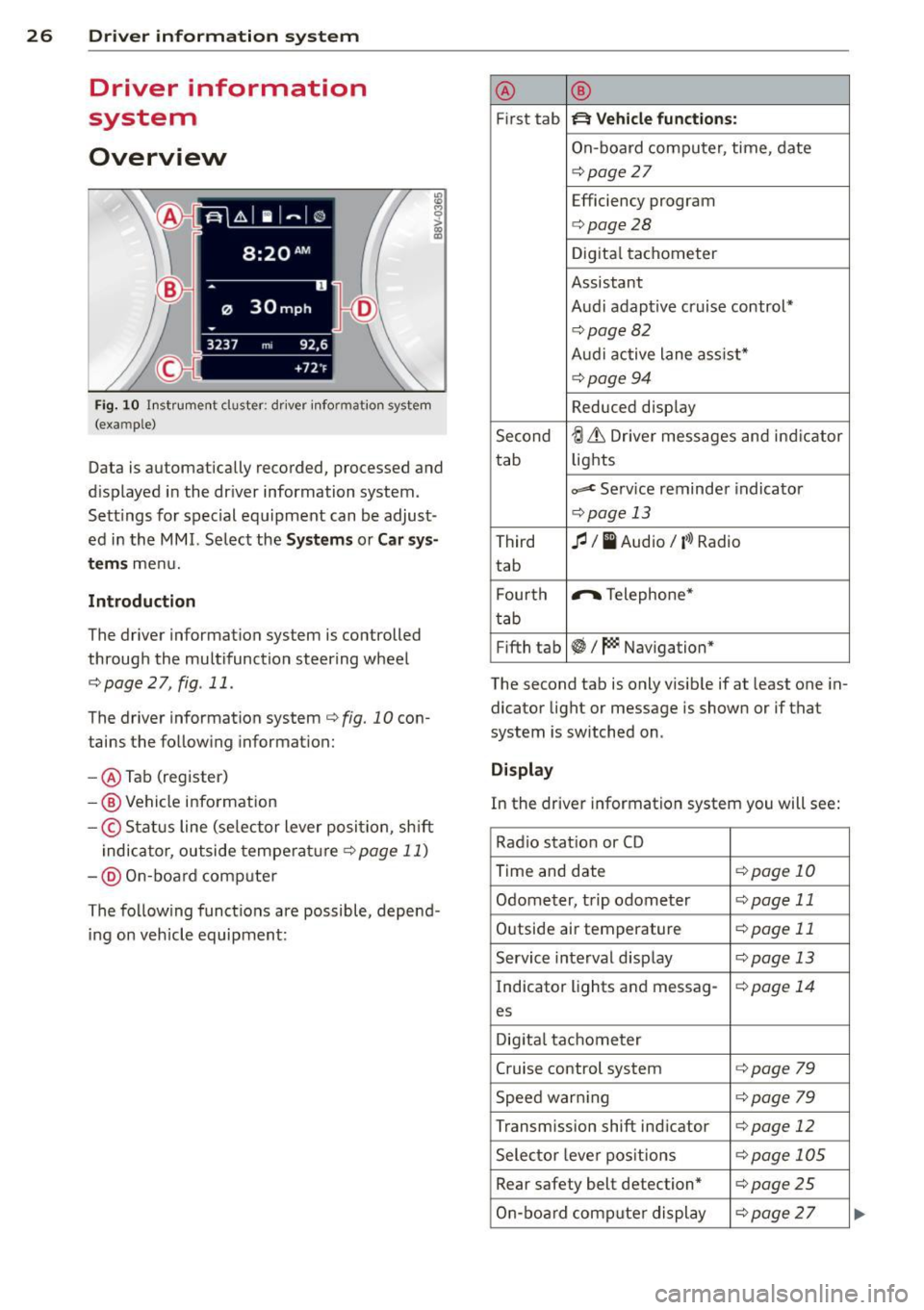
26 Driver information system
Driver information
system
Overview
Fig . 10 In strument cluster : dr iver info rm ation system
(ex am ple)
Data is automatically recorded, processed and
d isplayed in the dr iver information system.
Sett ings for spec ial equipment can be adjust
ed in the
MMI. Select the Systems or Car sys
t e ms
menu.
Introduction
The driver information system is controlled
through the multifunction steering wheel
r::;, page 2 7, fig . 11 .
The driver information system
c:> fig. 10 con
tains the follow ing informat ion:
- @ Tab (register)
-® Vehicle information
-© Status line (se lector lever position, sh ift
indicator, outside temperature
c:> page 11)
- @ On-board comp uter
The following functions are possible, depend
ing on veh icle equipment: @
®
First tab ~ Vehicle
functions:
On-board computer, time , date
c:> page
27
Efficiency program
c:> page28
Digital tachometer
Assistant
Audi adaptive cruise control*
c:> page 82
Audi active lane ass ist*
r::;, page 94
Reduced display
Second
ti & Dr iver messages and indicator
tab lights
c,,..c Service reminder indicator
r::;, page 13
Third
fl I I Audio/ ('l) Radio
tab
F ourth .,..,.
Telephone*
tab
Fifth tab
~I~ Navigation*
The second tab is only visible if at least one in
dicator light or message is shown or if that
system is switched on .
Display
In the driver information system you will see:
Radio station or CD
Time and date
r::;, page 10
Odometer, trip odometer
r::;, page 11
Outside air temperature
r::;, page 11
Service interval display
r::;, page 13
Indicator lights and messag-
r:!:> page 14
es
Digital tachometer
Cruise control system c:>page
79
Speed warn ing r::;, page 79
Transmission shift indicator c:>page 12
Selector lever positions
r::;, page 105
Rear safety belt detection* c:>page25
On-board computer display
r::;, page 2 7
Page 29 of 288
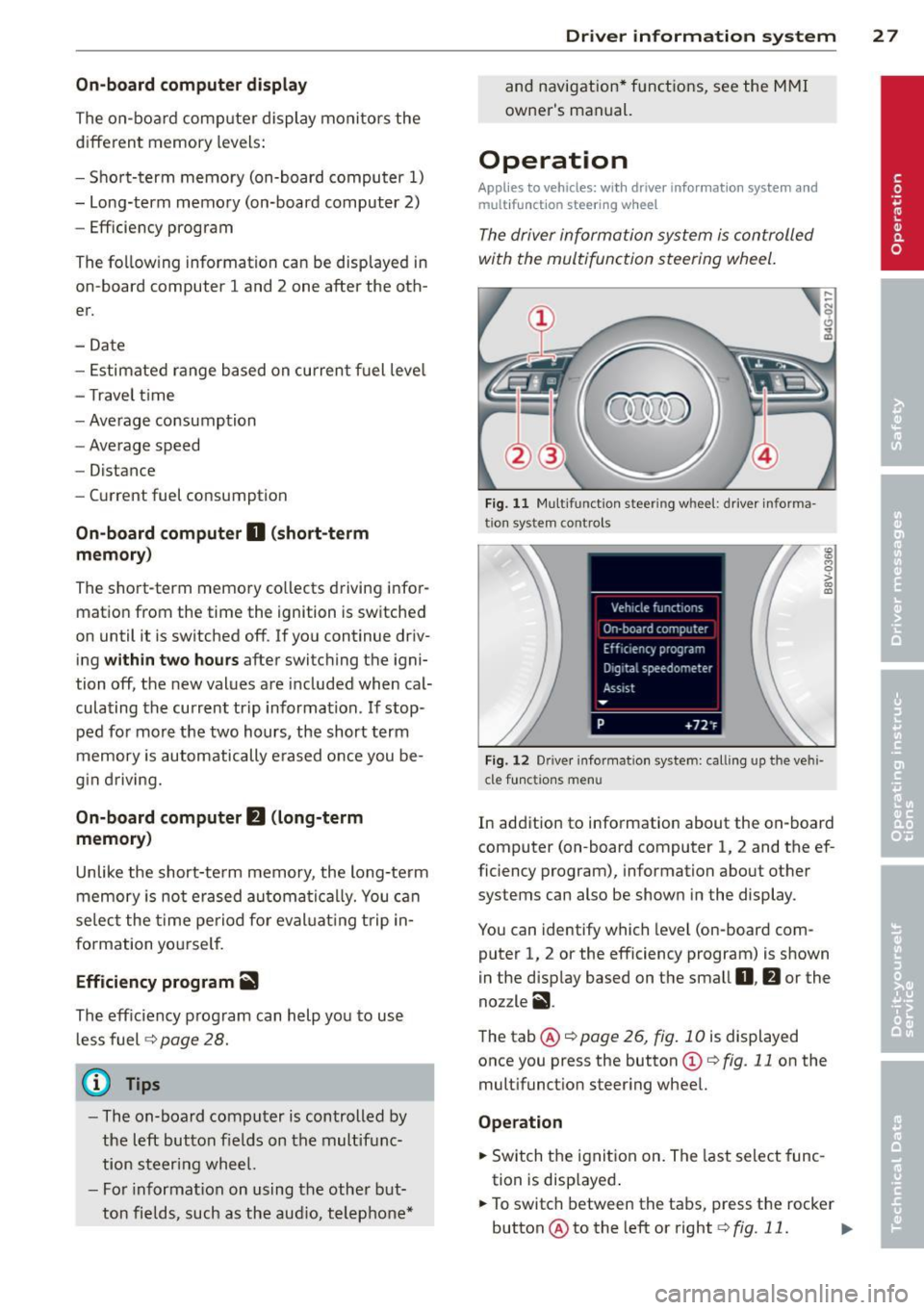
On-board computer display
The on-boa rd comp uter display monitors the
d iffe rent memory levels:
- Sho rt-term memory (on-board computer
1)
- Long-term memory (on-board computer 2)
-Efficiency program
The fo llowing information can be displayed in
on-board computer
1 and 2 one after the oth
er.
- Date
- Estimated range based on current fuel leve l
- T rave l time
- Average consumption
- Average speed
- Distance
- Current fuel consumption
On-board computer D (short -te rm
mem ory )
The sho rt-term memory co llects d riving infor
mation from the time the ignition is switched
on until it is switched off. If you continue driv
ing
w ith in two hours after switc hing the igni
tion off, the new values a re included when cal
culating the cu rrent trip information .
If stop
ped for more the two hours, the short term
memory is automatically erased once you be
g in d riving.
On-board computer fJ (long-term
memory )
Unlike the short-term memory, the long -term
memory is not erased automa tica lly. You can
selec t the time pe riod for evaluat ing t rip in
formation yo urself.
Efficiency program ii
The eff ic iency program can help you to use
l ess fuel ¢
page 28.
(D Tips
-The on-board computer is controlled by
the left but ton fields on the multifunc
tion steering wheel.
- For information on using the other but
ton fields, such as the aud io, telephone*
Dr iver in formation system 2 7
and navigation* f unct ions, see the M MI
owner's manual.
Operation
Applies to vehicles: wi th drive r info rmatio n syste m and
mult if un ction stee ring w hee l
The driver information system is controlled
with the multifunction steering wheel.
F ig. 11 M ul tifunction steer ing whee l: d river informa
tio n system controls
Fi g. 12 Dr ive r info rmatio n system: call ing up the vehi
cle f unctions menu
In addition to information about the on-board
computer (on-board computer 1, 2 and the ef
ficiency program), information about other
systems can also be show n in the display.
You can identify which level (on-board com
puter 1, 2 or the efficiency program) is shown
in the disp lay based on the small
0 , fJ or the
nozzle
ii .
The tab@¢ page 26, fig . 10 is displayed
once you press the button
(D c:> fig. 11 on the
multifunct ion steer ing whee l.
Operation
.,. Switch the ignition on. The last select func
tion is disp layed .
.,. To switch between the tabs, press the rocker
button @to the left or right ¢
fig. 11. ..,.
Page 30 of 288
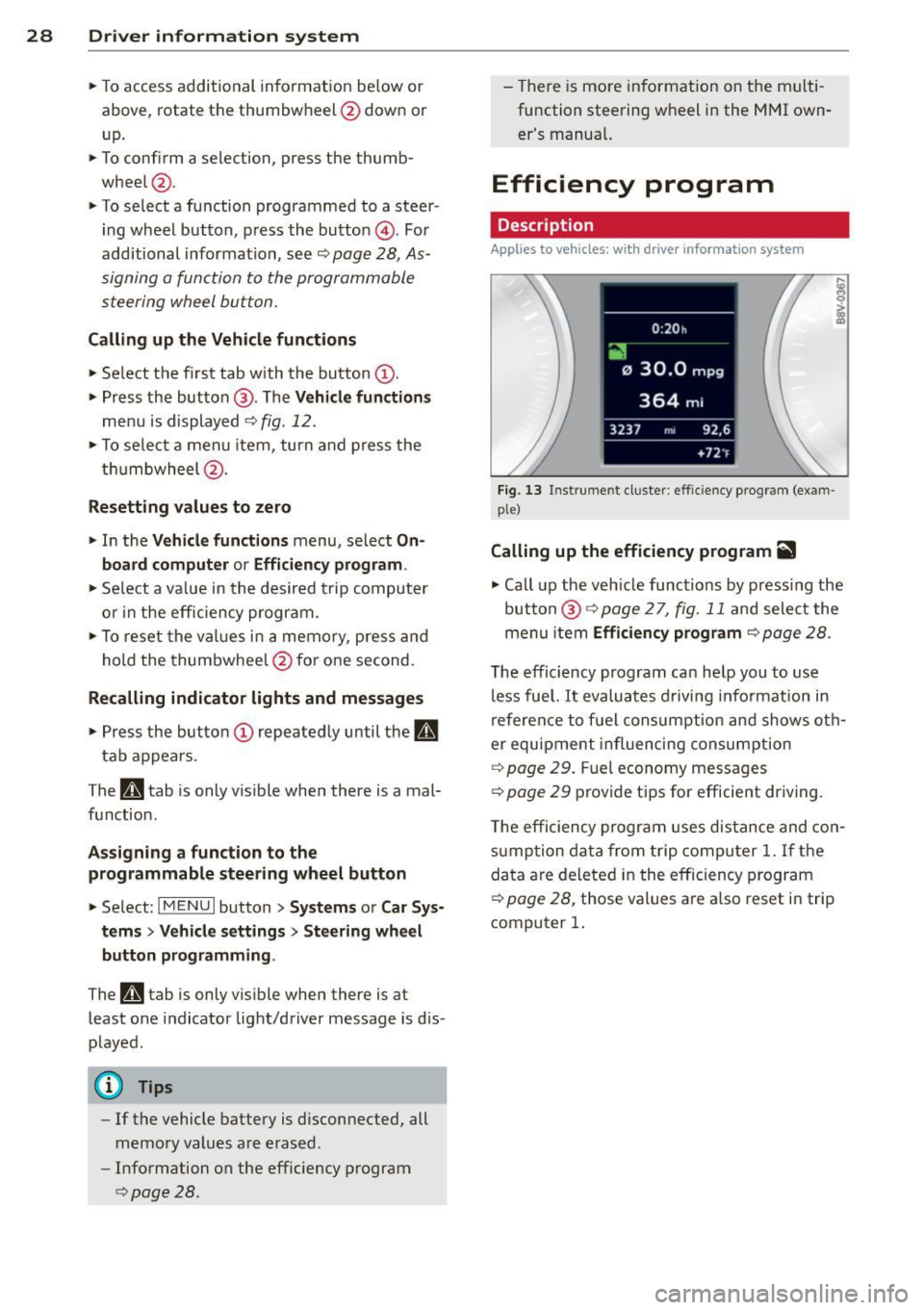
28 Driver information system
• To access additional in formation be low or
above, rotate the thumbwheel @dow n or
up .
• To confirm a se lection, press the thumb
whee l@ .
• To select a fu nction programmed to a steer
i ng w heel button, p ress the bu tto n@ . Fo r
additional information, see
9 page 28, As
signing a fun ction to the programmable
s teering wheel button.
Calling up the Vehicle functions
> Se lect t he first tab w ith the button @.
• Pr ess the button @. The
Vehicle functions
me nu is displayed 9 fig . 12 .
• To se lec t a menu item, turn and p ress the
t hu mbwheel @.
Resetting values to zero
• In the Vehicle functions menu, se lect On
board computer or Efficiency program .
• Se lect a va lue in th e desired t rip comput er
o r i n the efficiency program.
• To reset the va lues i n a memo ry, press and
ho ld the thumbwhee l@ for one second.
Recalling indicator lights and messages
.. Pr ess the button CD repeate dly until the a
ta b appears .
The
U tab is only vis ible whe n there is a mal
f u nction.
Assigning a function to the
programmable steering wheel button
> Se lect: I MENU I button > Systems or Car Sys
tems
> Vehicle s ettings > Steering wheel
button programming .
The U tab is only visible whe n there is at
least one i ndicator light/driver message is d is
p layed .
@ Tips
-If the vehicle battery is d iscon nected, all
memo ry values are e rased .
- Informati on on the efficiency program
¢ page 28.
- There is more in formation on the m ulti
function stee ring w heel in the MMI own
er's manua l.
Efficiency program
Description
Applies to vehicles: wit h driver informat ion system
Fig . 13 Instrume nt cluster: effi cie ncy progra m (exa m
p le)
Calling up the efficiency program ii
• Call up the veh icle func tions by press ing the
bu tton @
9 page 2 7, fig. 1 1 and select the
menu item
Efficiency program 9 page 28.
The effici ency program ca n he lp you to use
less fue l.
It evaluates d riving info rmation in
refe ren ce to f uel consum ption and shows ot h
er equipment in fluencing cons umption
9 page 2 9. Fuel economy messages
9 page 29 prov ide t ips for efficie nt dr iv ing .
T he efficiency progr am uses di stance and co n
s u mp tion da ta from trip compu ter
1. If the
da ta a re de leted in the e fficiency program
9 page 28, those values a re a lso reset i n trip
computer
1.