AUDI A3 2015 Repair Manual
Manufacturer: AUDI, Model Year: 2015, Model line: A3, Model: AUDI A3 2015Pages: 288, PDF Size: 71.46 MB
Page 61 of 288
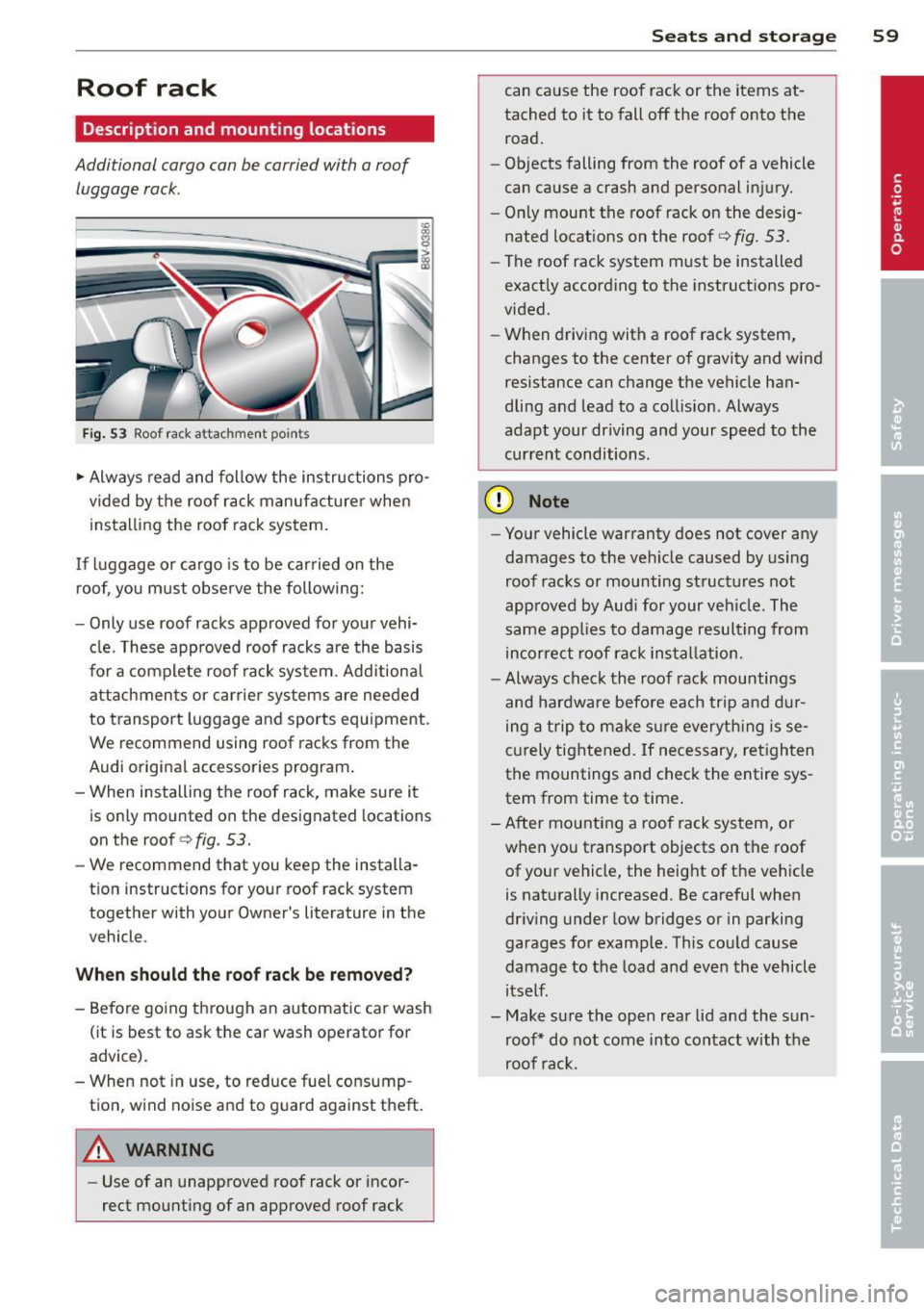
Roof rack
Description and mounting locations
Additional cargo can be carried with a roof luggage rack .
Fig. 53 Roof rack attachment po in ts
.,. Always read and follow the instructions pro
vided by the roof rack manufacturer when
insta lling the roof rack system.
If luggage or cargo is to be carried on the
roof, you must observe the following:
- Only use roof racks approved for your vehi·
cle. These approved roof racks are the basis
for a complete roof rack system. Add itional
attachments or carrier systems are needed
to transport luggage and sports equipment.
We recommend using roof racks from the
Audi original accessories program.
- When installing the roof rack, make sure it is only mounted on the designated locations
on the
roof c:;>fig. 53.
-We recommend that you keep the installa·
t ion instructions for your roof rack system
together with your Owner's literature in the
vehicle.
Wh en shoul d th e r oof rack b e re mo ved ?
-Before going through an automatic car wash
(it is best to ask the car wash operator for
advice).
- When not in use, to reduce fue l consump
tion, wind noise and to guard against theft.
A WARNING
- Use of an unapproved roof rack or incor·
rect mount ing of an approved roof rack
S ea ts a nd s to rage 59
can cause the roof rack or the items at·
tached to it to fall off the roof onto the
road.
- Objects falling from the roof of a vehicle
can cause a crash and personal injury.
- On ly mount the roof rack on the desig
nated locations on the roof¢
fig. 53.
- The roof rack system must be installed
exactly according to the instruct ions pro·
vided.
- When driving with a roof rack system,
changes to the center of gravity and wind
resistance can change the vehicle han·
dling and lead to a collision. Always
adapt your driving and your speed to the
current conditions .
(D Note
- Your vehicle warranty does not cover any
damages to the vehicle caused by using
roof racks or mounting structures not
approved by Aud i for your veh icle. The
same app lies to damage resul ting from
incor rect roof rack insta llation.
- Always check the roof rack mountings
and hardware before each trip and dur
ing a trip to make s ure everyth ing is se
curely tightened. If necessary, retighten
the mountings and check the entire sys
tem from time to time .
- After mounting a roof rack system, or when you transport objects on the roof of your vehicle, the height of the vehicle
is naturally increased. Be careful when
dr iving under low bridges or in parking
garages for example . This could cause
damage to the load and even the vehicle
itself.
- Make sure the open rear lid and the sun· roof* do not come into contact with the
roof rac k.
Page 62 of 288
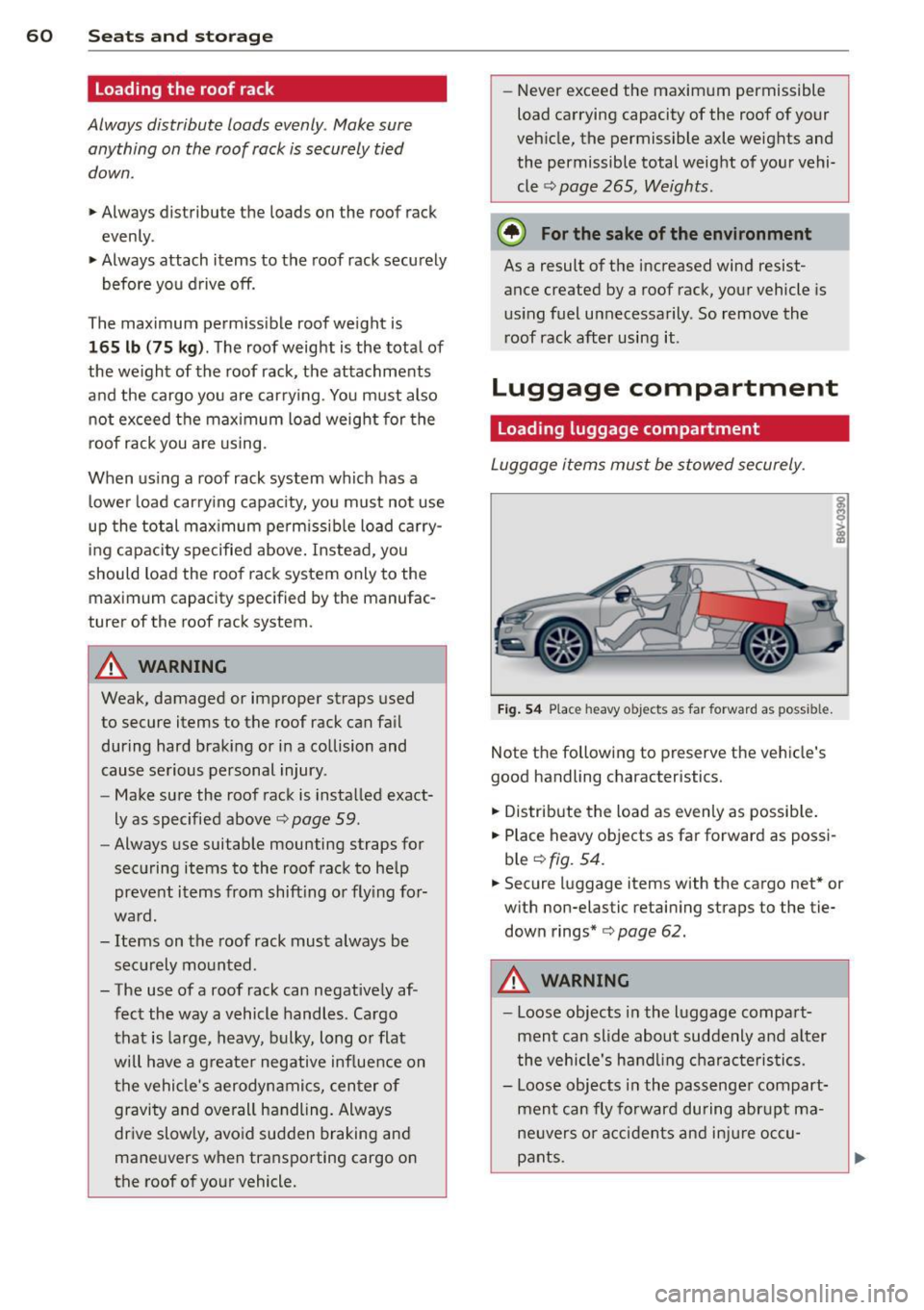
60 Seats and st o rage
loading the roof rack
Always distribute loads evenly . Make sure
anything on the roof rack is securely tied
down.
,. Always distribute the loads on the roof rack
evenly .
,. Always attach items to the roof rack securely
before you d rive off.
The maximum perm iss ible roof we ight is
165 lb (75 kg ). The roof weight is the total of
the we ight of the roof rack, the attachments
and the cargo you are carry ing. You m ust also
not exceed the maximum load weight for the
roof rack you are using.
When us ing a roof rack system which has a
l owe r load carry ing capac ity, you must not use
up the total max imum pe rm issib le load carry
i ng capac ity specified above. Instead, you
should load the roof rack system only to the
maximum capacity specified by the manufac
turer of the roof rack system.
A WARNING
Weak, damaged or improper straps used
to secure items to the roof rack can fail
during hard braking or in a collision and
cause se rious personal injury .
- Make sure the roof rack is insta lled exact
ly as specified above¢
page 59.
-Always use suitable mounting straps for
securing items to the roof rack to help
prevent items from shift ing o r fly ing for
ward.
- Items on the roof rack must always be sec urely mounted.
- The use of a roof rack can negative ly af
fect the way a vehicle handles . Ca rgo
that is larg e, heavy, bulky, long o r flat
will have a g reater negative influence on
the vehicle's aerodynamics, center of
gravity and overal l handling. Always
dr ive slowly, avo id sudden braking and
maneuvers when transporting cargo on
the roof of your vehicle.
- Never exceed the maxim um permissible
load carrying capacity of the roof of your
veh icle, the permissible axle weights and
the permissible total weight of your vehi cle ¢
page 265, Weights.
@ For the sake of the env ironment
As a result of the increased wind resist
ance created by a roof rack, your vehicle is
us ing fuel unnecessarily . So
remove the
r oof rack after using it .
Luggage compartment
loading luggage compartment
Luggage items must be stowed securely.
Fig . 5 4 Place heavy objects as far forward as possible.
Note the following to preserve the vehicle's
good handling characteristics.
,. Distribute the load as even ly as possib le.
,. Place heavy objects as far forward as possi
ble ¢
fig. 54.
,. Secure luggage items with the cargo net* or
w ith non-elastic retaining straps to the tie
down rings*
¢page 62.
A WARNING
-Loose objects in the l uggage compart
ment can slide about suddenly and a lter
the vehicle's hand ling cha racteristics.
- Loose objects in the passenge r compart
ment can fly forward during abr upt ma
ne uvers o r acci dents and inj ure occu
pants.
-
Page 63 of 288
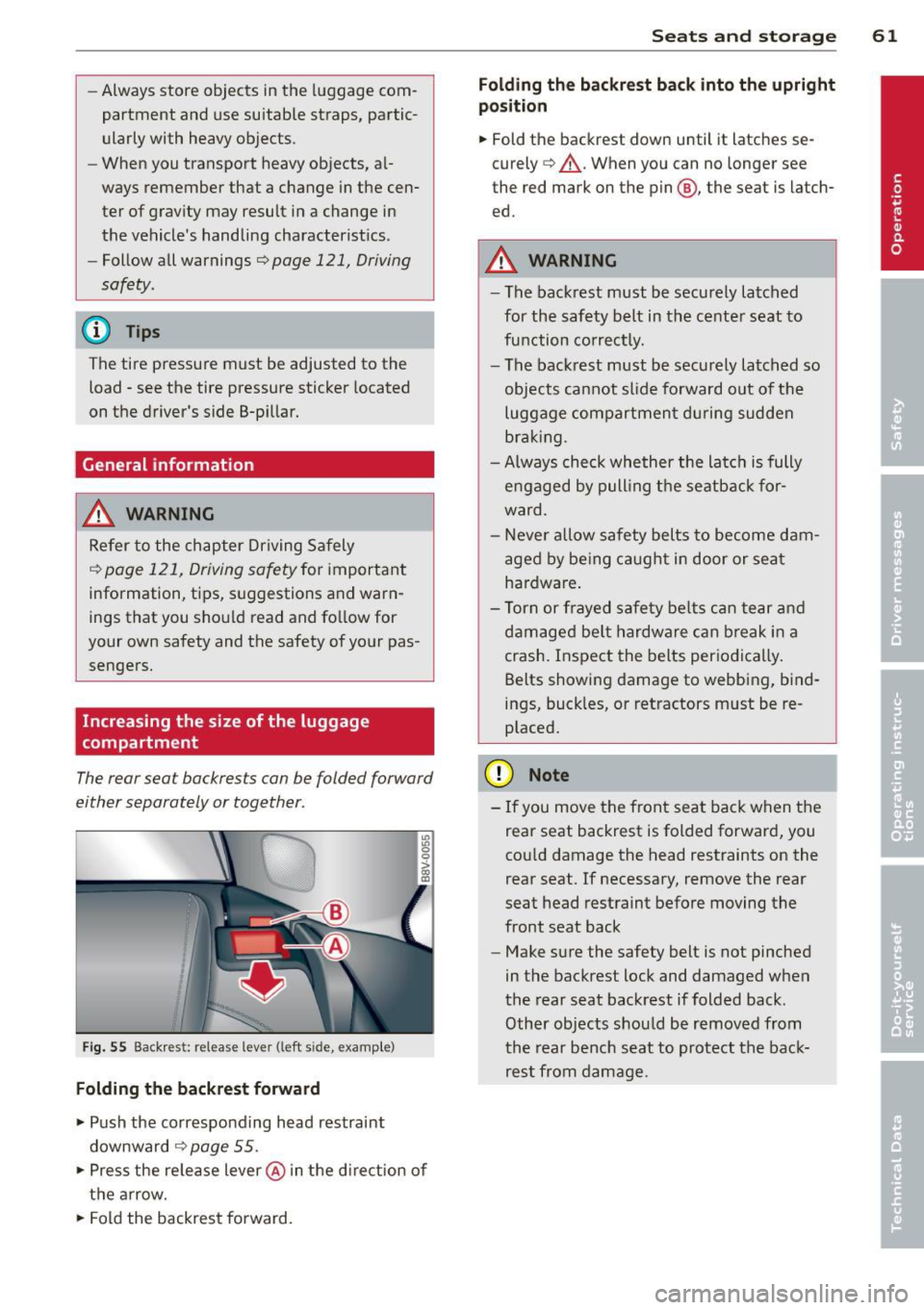
-Always store objects in the luggage com
partment and use suitable straps, partic
ularly with heavy objects.
- When you transport heavy objects, al
ways remember that a change in the cen
ter of gravity may result in a change in
the vehicle's handling characteristics .
- Follow all warnings
q page 121, Driving
safety.
(D Tips
The tire pressure must be adjusted to the
load -see the tire pressure sticker located
on the driver's side B-pillar.
General information
_& WARNING
Refer to the chapter Driving Safely
qpage 121, Driving safety for important
information, tips, s uggestions and warn
ings that you should read and fo llow for
your own safety and the safety of your pas sengers.
Increasing the size of the luggage
compartment
The rear seat backrests can be folded forward
either separately or together .
Fig. 55 Backrest: release lever (left sid e, e)(ample)
Folding the backrest forward
.,. Push the corresponding head restraint
downward
¢ page 55 .
.,. Press the release lever @in the d irection of
the arrow .
.,. Fold the backrest forward.
Seats and storage 61
Folding the backrest back into the upright
position
.,. Fold the backrest down until it latches se
curely
q _&. . When you can no longer see
the red mark on the pin @, the seat is latch
ed.
A WARNING
-- The backrest must be securely latched
for the safety belt in the center seat to
function correctly. -
-The backrest must be securely latched so
objects cannot slide forward out of the
luggage compartment during sudden
braking .
- Always check whether the latch is fully
engaged by pulling the seatback for
ward .
- Never allow safety belts to become dam
aged by being caught in door or seat
hardware .
- Torn or frayed safety belts can tear and
damaged be lt hardware can break in a
crash. Inspect the belts periodically.
Belts showing damage to webbing, bind
ings, buck les, or retractors must be re
placed.
(D Note
- If you move the front seat back when the
rear seat backrest is folded forward, you
cou ld damage the head restraints on the
rear seat. If necessary, remove the rear
seat head restraint before moving the
front seat back
- Make sure the safety belt is not pinched
in the backrest lock and damaged when
the rear seat backrest if folded back.
Other objects should be removed from
the rear bench seat to protect the back
rest from damage.
Page 64 of 288
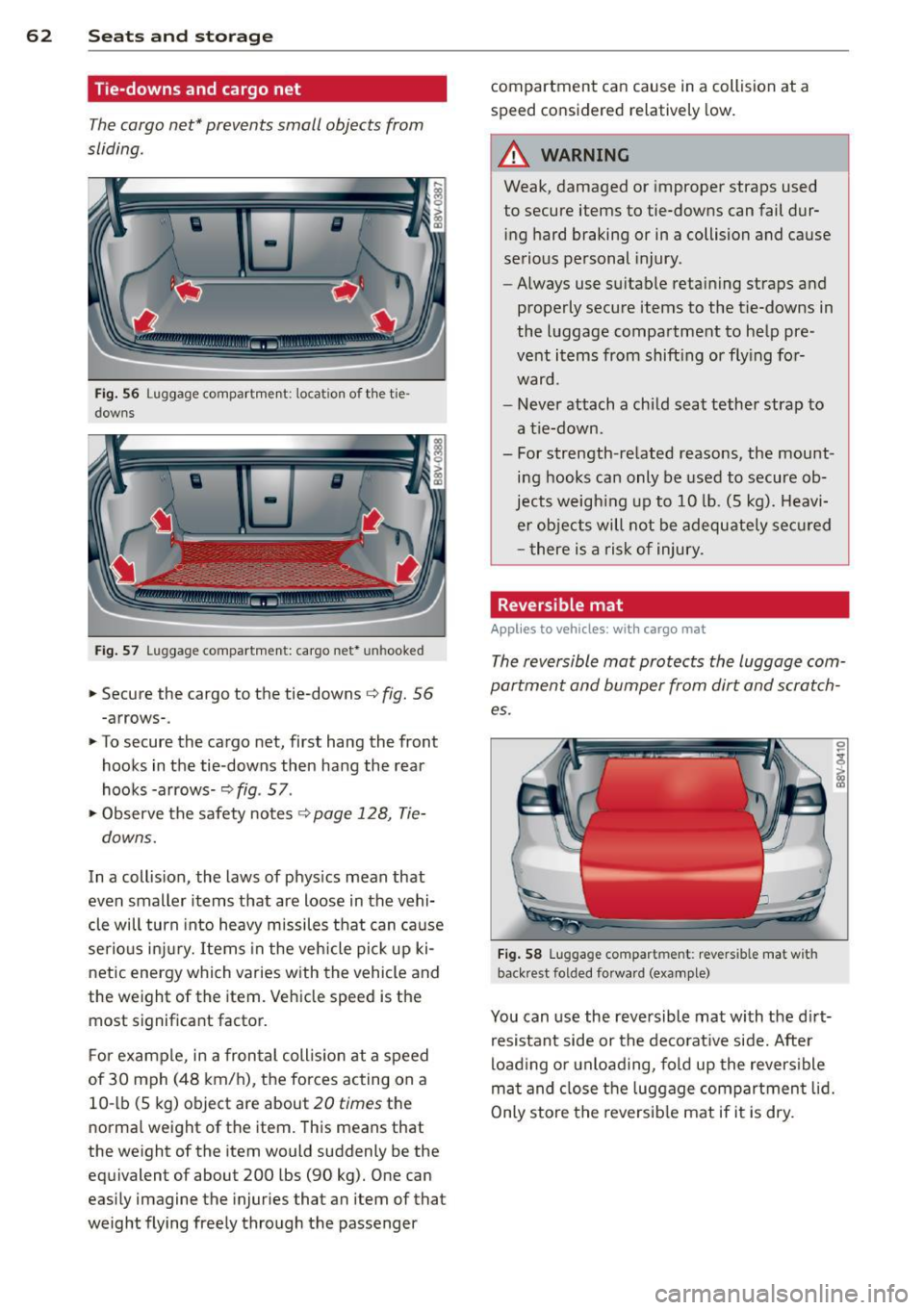
62 Seats and storage
Tie-downs and cargo net
The cargo net* prevents small objects from
sliding.
Fi g. 56 Luggage compartment: locatio n of the tie
downs
Fig . 57 Luggage compartment: cargo net* unhooked
.. Secure the cargo to the tie-downs¢ fig. 56
-arrows-.
.. To secure the cargo net, first hang the front
hooks in the tie-downs then hang the rear
hooks -arrows-~
fig. 57 .
"' Observe the safety notes ¢
page 128, Tie
downs.
In a collis ion, the laws of phys ics mean that
even smaller items that are loose in the vehi
cle will turn into heavy missiles that can ca use
serio us inj ury. Items in the vehicle pick up ki
netic energy which varies with the vehicle and
the weight of the item. Vehicle speed is the
most signif icant factor.
F or example, in a fron tal coll is io n at a speed
of 30 mph (48 km/h), the forces acting on a
10 -lb (S kg) object are about
20 times the
normal weight of the item. This means that
the weight of the item would suddenly be the
eq uivalent of about 200 lbs (90 kg). One can
eas ily imagine the injuries that an item of that
weight flying freely through the passenger compartment can cause in a collision at a
speed considered relatively
low.
_&, WARNING
-
Weak, damaged or improper straps used
to secure items to tie-downs can fail dur
i ng hard braking or in a collision and cause
se rious personal injury.
- Always use s uitable retaining straps and
properly secure items to the tie-downs in
the luggage compartment to he lp pre
vent items from shift ing or fly ing for
ward.
- Never attach a chi ld seat tether strap to
a tie-down.
- For strength-related reasons, the mount ing hooks can only be used to secure ob
jects w eigh ing up to 10 lb. (S kg). Heavi
e r objects will not be adequate ly se cu red
- there is a ris k of injury.
Reversible mat
Applies to veh icles: w ith cargo mat
The reversible mat protects the luggage com
partment and bumper from dirt and scratch es.
F ig . 58 Luggage compartment: revers ible mat with
back rest folded forward (examp le)
You can use the reversible mat with the d irt
resistant side or the deco rat ive side. After
load ing or unload ing, fold up the revers ible
m at and close t he luggage compartment lid.
Only store the reversib le mat if it is dry .
Page 65 of 288
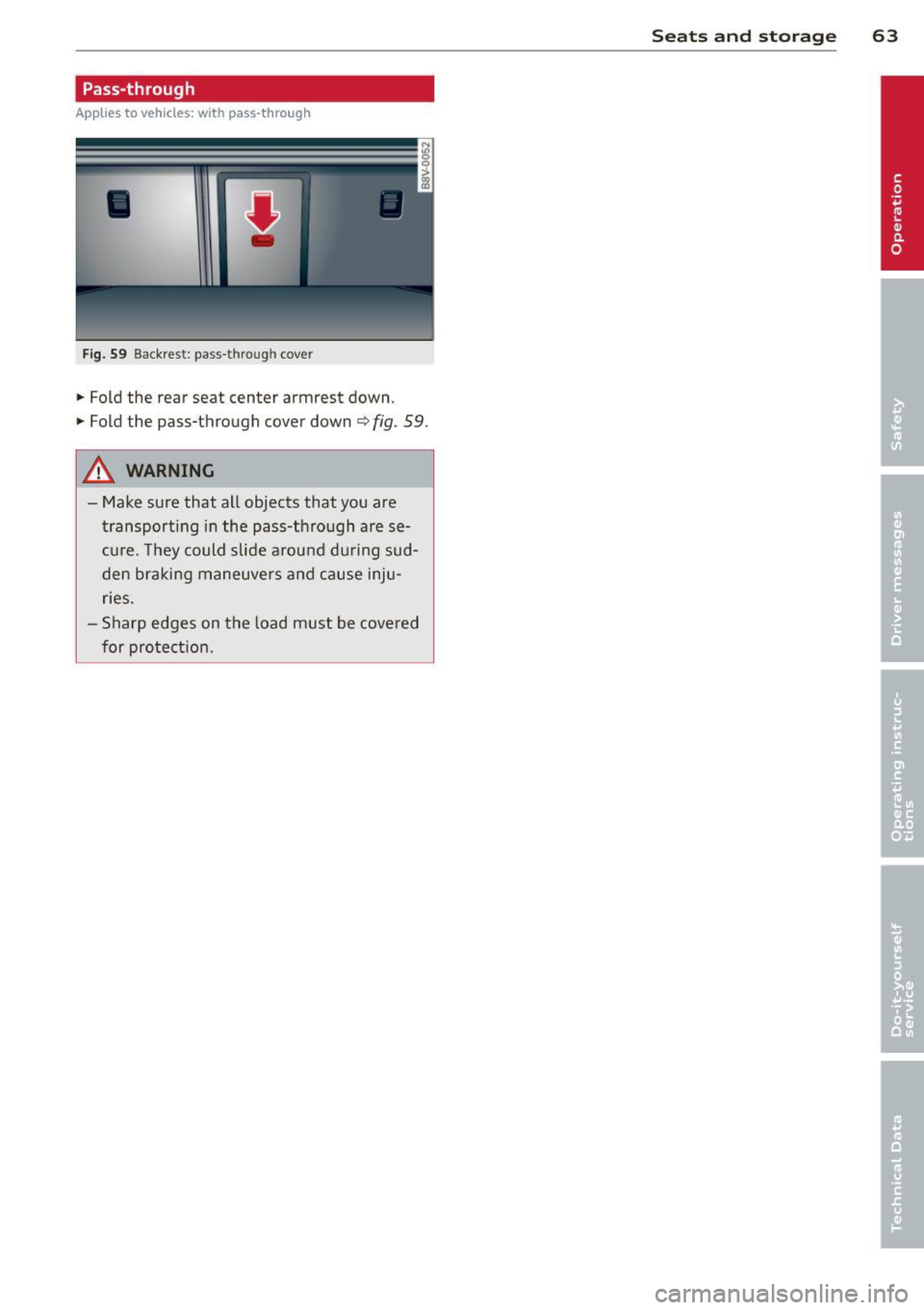
Pass-through
Applies to vehicles: wit h pass -thro ug h
•
Fig. 59 Backrest : pass -t h roug h cove r
• Fold the rear seat center armrest down .
• Fold the pass-through cover down
<=> fig . 59.
A WARNING
-Make sure that all objects that you are
transporting in the pass-through are se
cure. They could slide around during sud
den braking maneuvers and cause inju
ries .
- Sharp edges on the load must be covered
for protection.
-
Seats and storage 63
Page 66 of 288
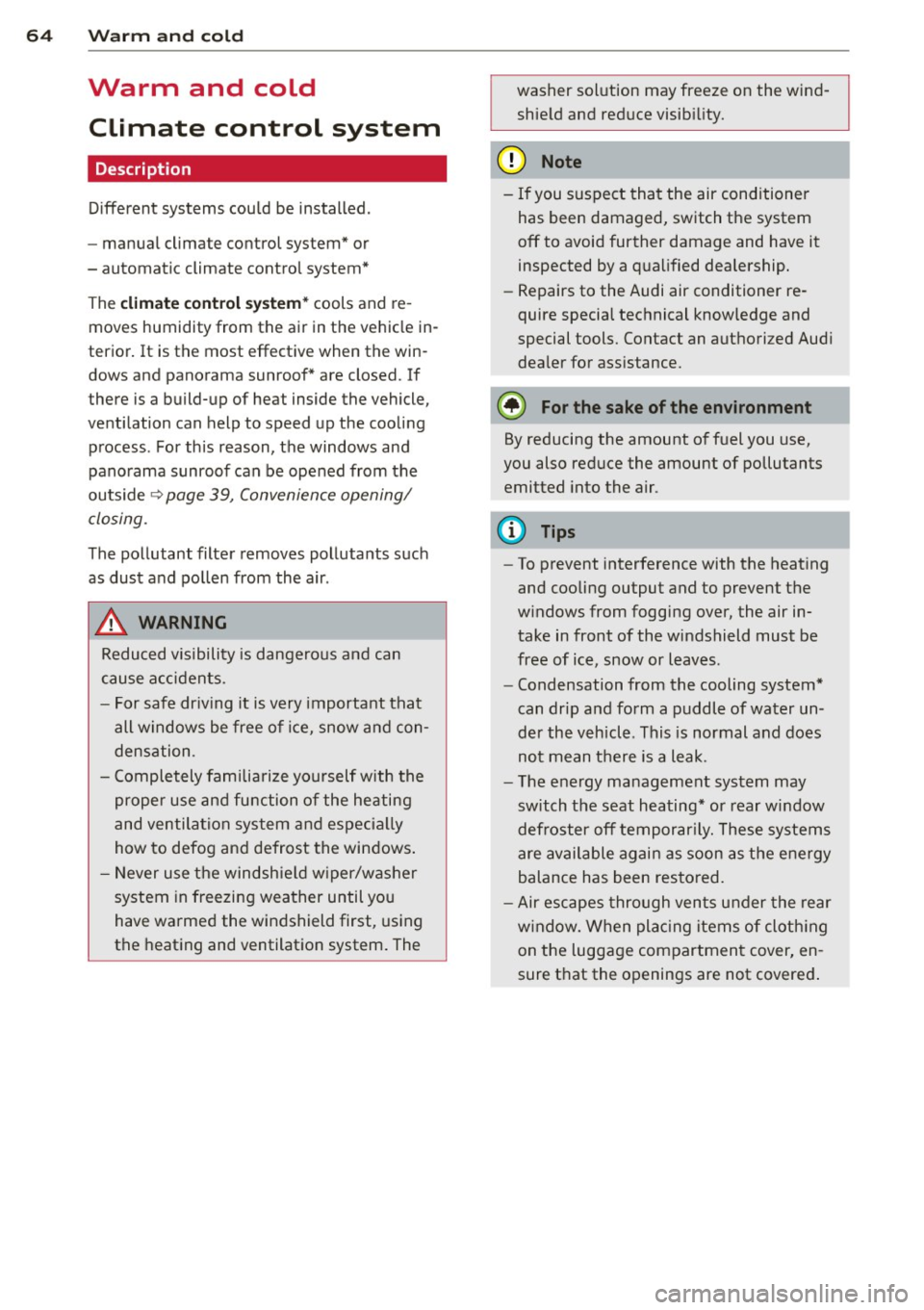
64 Warm and cold
Warm and cold
Climate control system
Description
Different systems cou ld be installed.
- manual climate control system* or
- automatic climate control system*
The
clim ate co ntrol system * cools and re
moves humidity from the air in the vehicle in
terior. It is the most effective when the win
dows and panorama sunroof* are closed. If
there is a build-up of heat inside the vehicle,
ventilation can help to speed up the cooling process . For this reason, the windows and
panorama sunroof can be opened from the
outside
r::} page 3 9, Convenience opening/
closing.
The pollutant filter removes pollutants such
as dust and pollen from the air .
A WARNING
Reduced visibility is dangerous and can
cause accidents.
-
- For safe dr iv ing it is very important that
all windows be free of ice, snow and con
densation.
- Completely fami liarize yourself with the
proper use and function of the heating
and ventilation system and especia lly
how to defog and defrost the windows .
- Never use the windshie ld w iper/w asher
system in freezing weather until you
have warmed the windshield first, using
the heat ing and ventilation system . The washer sol
ution may freeze on the wind
shie ld and reduce visib ility.
@ Note
- If you suspect that the air conditioner
has been damaged, switch the system
off to avoid further damage and have it
inspected by a q ualified dealership.
- Repairs to the Audi air conditioner re
quire specia l technical know ledge and
special tools. Contact an authorized Aud i
dealer for ass istance.
@ For the sake of the environment
By reducing the amount of f uel you use,
you also reduce the amount of pollutants
emitted into the air.
(1) Tips
- To prevent interference with the heat ing
and cooling output and to prevent the
w indows from fogging over, the air in
take in front of the windshield must be
free of ice, snow or leaves.
- Condensation from the cooling system*
can drip a nd form a puddle of wa ter un
der the vehicle . This is normal and does
not mean t here is a leak.
- The energy ma nagement system may
switch the seat h eating* or rear window
defroster off temporar ily. These systems
are available again as soon as the energy
balance has been resto red.
- Air escapes through vents under the rear
w indow. When plac ing items of cloth ing
on the luggage compartmen t cover, en
sure t hat the openings are not covered .
Page 67 of 288
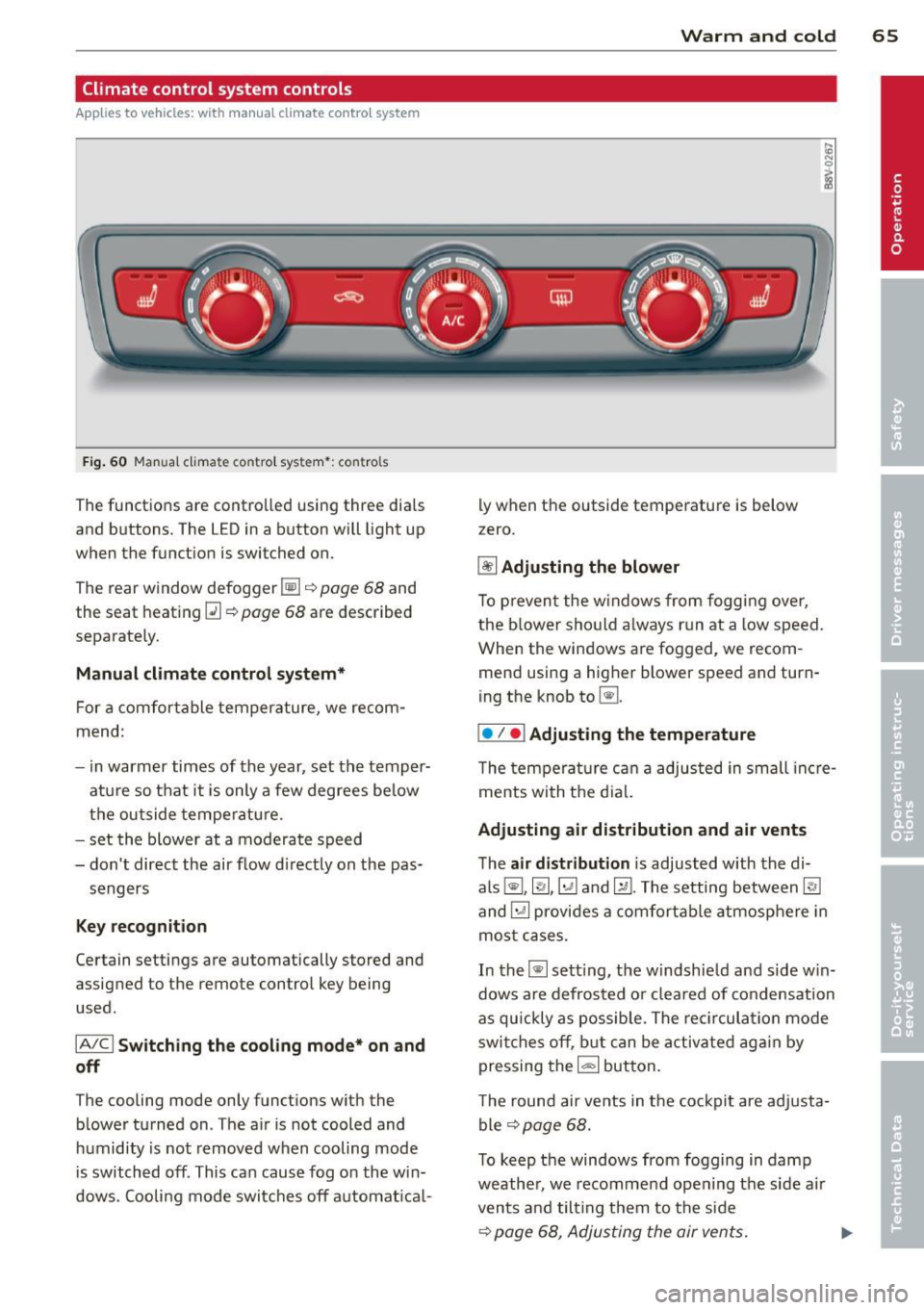
Climate control system controls
Applies to vehicles: with manual climate control system
F ig . 60 Man ual cl ima te con tro l sy ste m•: con tro ls
The functions are contro lled using three dia ls
and buttons. The L ED in a button will light up
when the function is switched on.
The rear window defogger~ ¢
page 68 and
the seat heating~¢
page 68 are described
separate ly.
Manual climat e control system*
For a comfortable temperature, we recom
mend:
- in warmer times of the year, set the temper
atu re so that it is only a few degrees be low
the outside tempe ratu re.
- set the blower at a moderate speed
- don't direct the air flow d irectly on the pas-
sengers
Key recognition
Certain setting s are automatically stored and
assigned to the remote control key being
used.
IA /C l Switching the co oling mode* on and
off
The cooling mode only functions w ith the
b lower turned on . The a ir is not cooled and
h umidity is not removed when cooling mode
is switched off . This can caus e fog on the win
dows. Cooli ng mode switches off a utomat ica l-
W arm and cold 65
ly when the outside temperatu re is below
z ero.
~ Adjusting the blower
To p reven t the w indows from fogg ing over,
the b lower sho uld a lways r un at a low speed.
When the windows are fogged , we recom
mend using a higher blower speed and turn
ing the knob to~ -
I• I • I Adjusting the temperature
T he tem pe ra tu re c an a adjusted in small incre
ments with the d ial.
Adjusting air distribution and air vents
T he air distribution is adjusted w ith the di
als ~, ~,~ and~-The setting between~
and ~ provides a comfortable atmosphere in
mo st cases.
In the~ setting, the w indshie ld and side w in
dows are defrosted o r cleared of condensation
as qu ickly as possib le . The rec ircula tion mode
swi tches off, b ut can be activate d ag ain by
pressing the
1- 1 button.
T he round air ve nts in t he co ckpit are adj usta
ble ¢
page 68.
To keep the windows from fogg ing in damp
weathe r, we recomme nd ope ning t he side a ir
vents and tilt ing them to the side
¢ page 68 , Adjusting the air vents. ..,.
Page 68 of 288
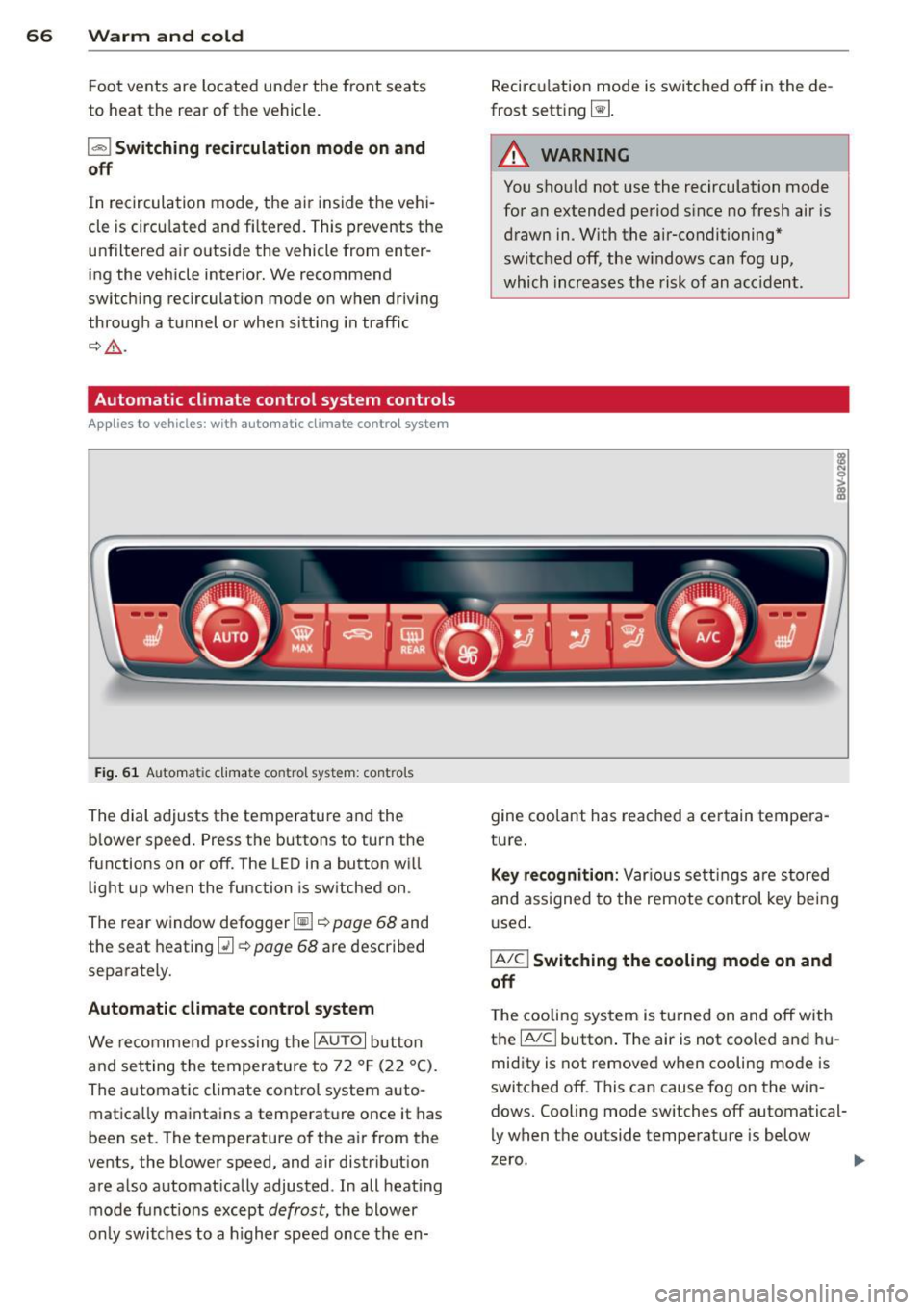
66 Warm and cold
Foot vents are located under the front seats
to heat the rear of the vehicle.
l= I Switching recirculation mode on and
off
I n recirculation mode, the air inside the vehi
cle is circu lated and filtered. This prevents the
unfiltered air outside the vehicle from enter
ing the vehicle interior. We recommend
switching recirculation mode on when driving
through a tunnel or when sitt ing in traffic
~ & .
Automatic climate control system controls
Ap plies to vehicles: with a uto mat ic climate contro l system
Fig. 61 Au toma tic climate contro l system : cont rols
The dial adjusts the temperature and the
blower speed. Press the buttons to turn the
functions on or off. The LED in a button will
light up when the function is switched on .
The rear window defogger~~
page 68 and
the seat heating
[ii~ page 68 are described
separately.
Automatic climate control system
We recommend pressing the IAU TO I button
and setting the temperature to 72 °F (22 °C).
The automatic climate control system auto
matically maintains a temperature once it has
been set. The temperature of the air from the
vents, the blower speed, and air distr ibution
are also automatically adjusted . In all heat ing
mode funct ions except
defrost, the blower
only switches to a higher speed once the en- Recirculation
mode is switched off in the de
frost setting ~-
.&_ WARNING
-
You shou ld not use the recirculation mode
for an extended period s ince no fresh air is
drawn in. With the air-conditioning*
switched off, the w indows can fog up,
which increases the risk of an acc ident.
gine coolant has reached a certain tempera
ture.
Key recognition: Var ious settings are stored
and assigned to the remote control key being
used.
IA/CI Switching the cooling mode on and
off
T he cooling system is turned on and off with
the
IA/Cl button . The air is not coo led and hu
midity is not removed when cooling mode is
switched off . This can cause fog on the win
dows. Cooling mode switches off automatical
ly when the outside temperature is below
zero .
Page 69 of 288
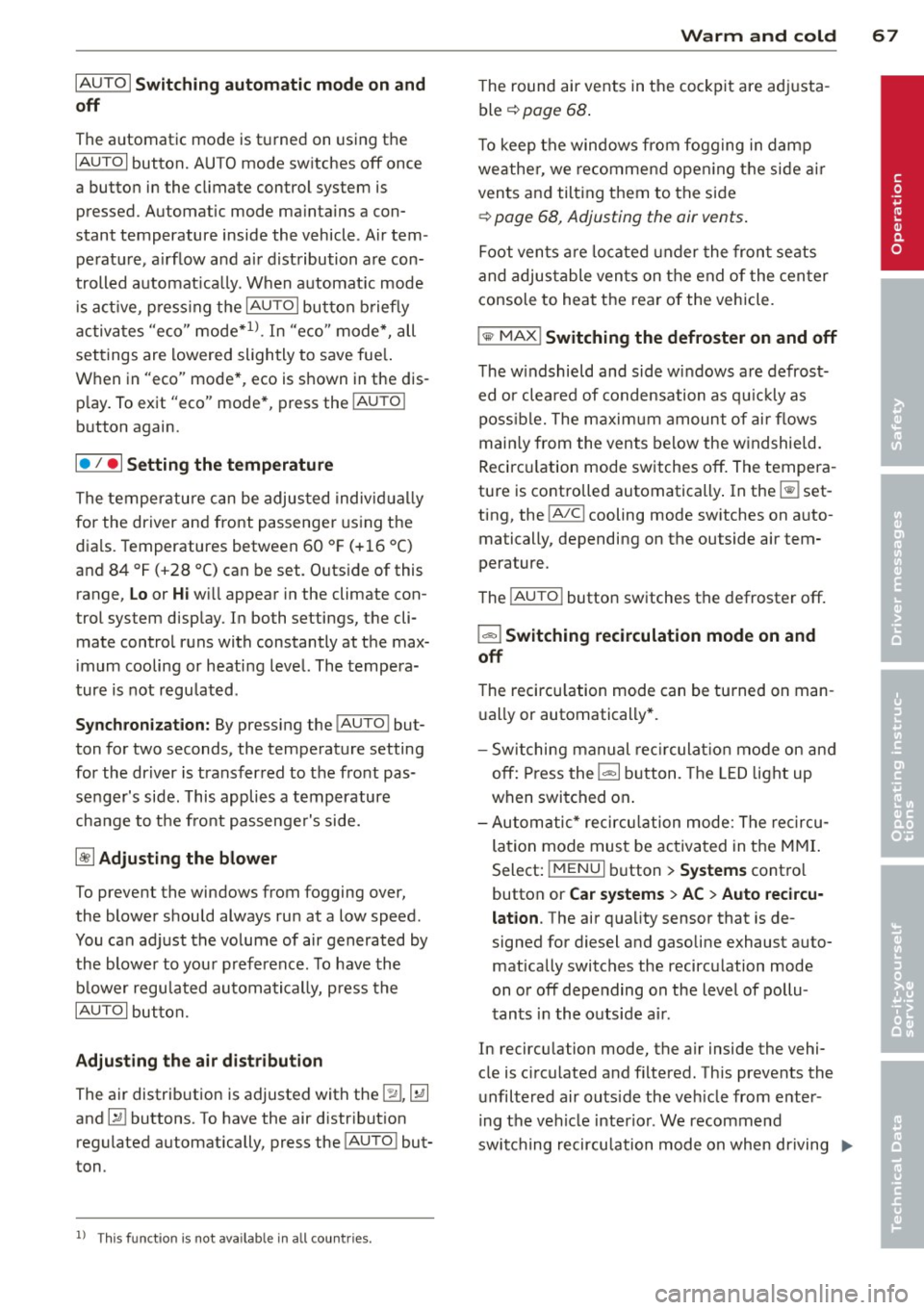
IAUTO I Switching automatic mode on and
off
The automatic mode is turned on using the
IAUTOI button. AUTO mode switches off once
a button in the climate control system is pressed. Automatic mode maintains a con
stant temperature inside the vehicle . Air tem
perature, a irflow and air distribution are con
trolled automat ica lly. When automatic mode
is act ive, p ress ing the
IAUTOI button briefly
activates "eco" mode*
1>. In "eco" mode*, all
settings are lowered slightly to save fue l.
When in "eco" mode*, eco is shown in the dis
p lay. To exit "eco" mode*, press the
!AUTO I
button again.
I• I • I Setting the temperature
The temperature can be adjusted individually
for the driver and front passenger using the
dials . Temperatures between 60 ° F (+16 °C)
and 84 °F (+28 °C) can be set. Outside of this
range,
Lo or Hi will appear in the climate con
trol system display. In both settings, the cli mate control runs with constantly at the max
imum cooling or heati ng level. The tempera
ture is not regu lated .
Synchronization: By pressing the !AU TO I but
ton for two seconds, the temperature setting
for the driver is transferred to the front pas
senger's side. This applies a temperature
change to the front passenge r's side.
~ Adjusting the blower
To prevent the windows from fogging over,
the blower should always run at a low speed.
You can adjust the volume of air generated by
the blower to your preference. To have the
blower regulated automatically, press the
IAUTOI button.
Adjusting the air distribution
The air distribution is adjusted with the 121, ~
and IE:! buttons. To have the air distribut ion
regulated automatically, press the
!AU TO I but
ton .
l) This fu nct io n is not availab le in all coun tries.
Warm and cold 67
T he round air vents in the cockpit are adjusta
ble ¢ page 68.
T o keep the windows from fogging in damp
weathe r, we recommend open ing the side air
vents and tilting them to the side
¢ page 68, Adjusting the air vents .
Foot vents are located under the front seats
and adjustable vents on the end of the center
console to heat the rear of the vehicle.
I "" MAX ! Switching the defroster on and off
The windshield and side windows are defrost
ed or cleared of condensation as quickly as
possible. The maximum amount of air flows
main ly from the vents below the windshield.
Recircu lation mode switches off. The tempera
ture is controlled automatically . In the ~ set
ting, the
! A/C l cooling mode switches on auto
matically, depending on the outside air tem
perature.
The
! AUTO I button switches the defroster off.
l"""I Switching recirculation mode on and
off
The recircu lation mode can be turned on man
ually or automatically* .
- Switching manual rec irculat ion mode on and
off: Press the
1 - 1 button. The LED light up
when switched on .
- Automatic* recircu lation mode: The recircu
lation mode must be activated in the MMI.
Select:
! MENUI button> Systems contro l
button or
Car systems > AC > Auto recircu
lation .
The air quality sensor that is de
signed for diesel and gasoline exhaust auto
matically switches the recirculation mode
on or off depending on the level of pollu
tants in the outside air.
In recirculation mode, the air inside the vehi-
cle is circulated and filtered. This prevents the unfiltered air outside the veh icle from enter-
i ng the veh icle interior . We recommend
switching recirculation mode on when driving
IJ,-•
Page 70 of 288
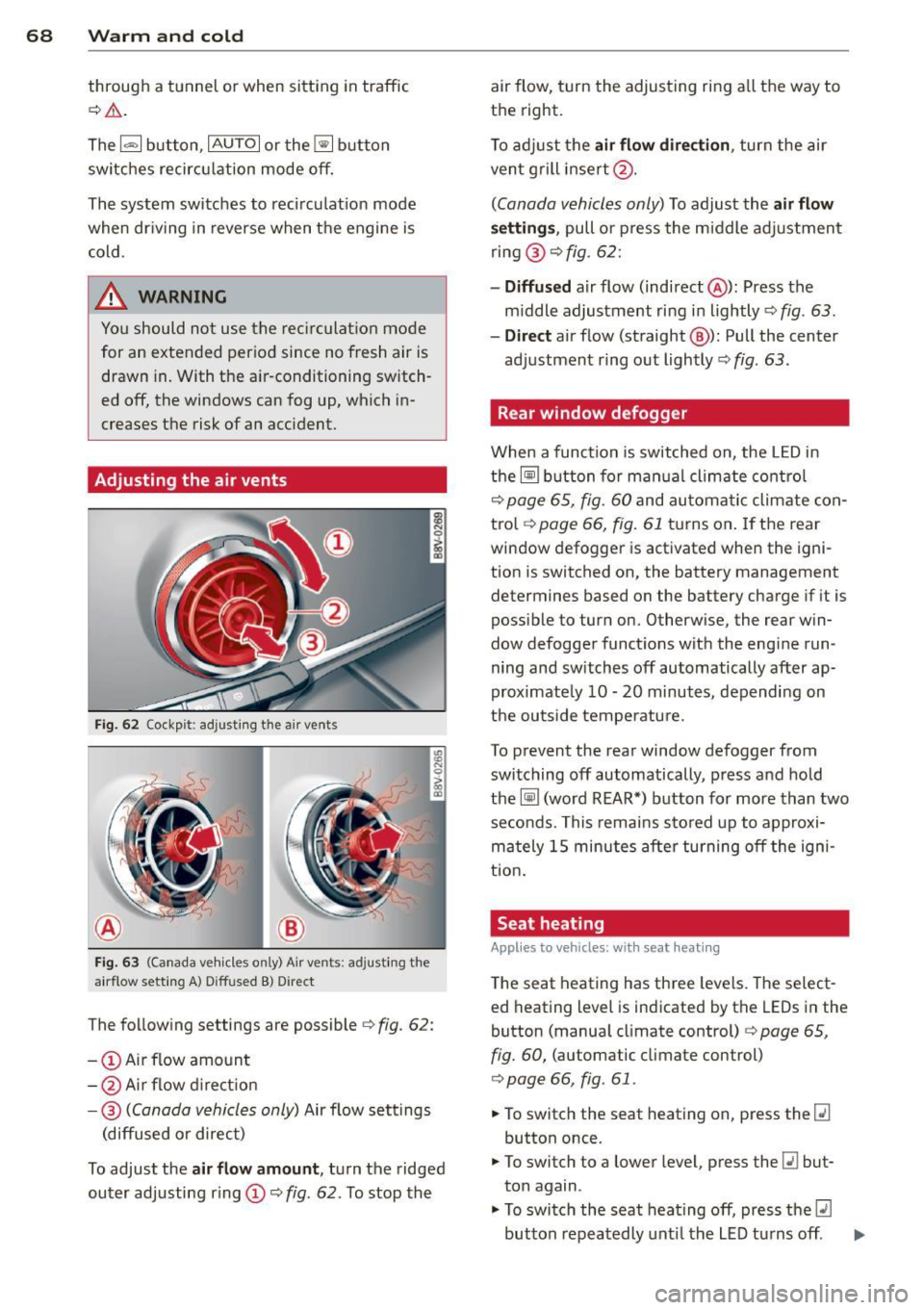
68 Warm and cold
through a t unnel or when sitting in traffic
c:;> &. .
The 1- 1 button, IAUTO I or the~ button
sw itches recircu lation mode off.
The system switches to recircu lat ion mode
when dr iving in reverse when the engine is
cold .
.8, WARNING
You should not use the rec irculat ion mode
for an extended period since no fresh air is drawn in. With the air -conditioning sw itch
ed off, the windows can fog up, which in
creases the risk of an accident.
Adjusting the air vents
Fi g. 62 Cockp it: adjust ing the air vents
Fig. 6 3 (Ca nada ve hicles on ly) A ir ve nts: ad justing the
a irflow sett ing A) D iffused B) Direct
The follow ing settings are possibler=> fig. 62:
- @ Air flow amount
- @ Air flow d irect io n
- @
(Canada vehicles only) Air flow settings
(diffused or direct)
To adjust the
air flow amount , turn the ridged
outer adjusting r ing (D r=>
fig. 62. To stop the air flow, turn the adjusting ring a
ll the way to
the right.
T o adj ust the
air flow direction , turn the air
ven t grill insert @.
(Canada vehicles only) To adjust the air flow
se tting s,
pull o r press the m iddle adjustment
ring @
c::> fig. 62:
-Diffu sed air flow (indirect @): Press the
m iddle adjustment ring in lightly
c::> fig . 63.
- Dir ect
air flow (straight @): Pull the center
adjustment ring out lightly
c::> fig . 63 .
Rear window defogger
When a funct ion is switched on, the L ED in
the~ button for ma nual climate co ntrol
c::> page 65, fig. 60 and au toma tic climate con
tro l
c::>page 66, fig. 61 tu rns on . If the rear
window defogger is act ivated when the igni
tion is switched on, the battery management
determines based on the battery charge if it is
poss ible to turn on. Otherw ise, the rear win
dow defogger funct ions with the eng ine run
ning and switches off automatically after ap
proximate ly 10 -20 minutes, depending on
the outside temperatu re.
To p revent the rear window defogger from
switching off automatically, press and hold
the~ (word REAR*) button for more than two
seconds. This remains s to red up to approxi
mately 15 minutes after turning off the igni
tio n.
Seat heating
Applies to veh icles : w it h sea t heat ing
The seat heating has three leve ls. T he select
ed heating level is indicated by the LEDs in the
button (manua l climate control)
c::> page 65,
fig. 60,
(automatic climate control)
c::> page 66, fig . 61 .
.,. To switch the seat heating on, press the [li
button once .
.,. To switch to a lower level , press the
[li but
ton again .
.,. To switch the seat heating off, press the
lll
button repeatedly unt il the LED turns off . ..,.