display AUDI A3 2020 Owner´s Manual
[x] Cancel search | Manufacturer: AUDI, Model Year: 2020, Model line: A3, Model: AUDI A3 2020Pages: 400, PDF Size: 107.47 MB
Page 54 of 400

Lights and Vision
Installing the wiper blade
> Press the wiper blade mount into the retainer.
Securely hold the wiper arm at the upper plas-
tic end.
> Fold the window wiper arm back onto the rear
window.
Z\ WARNING
For safety reasons, the windshield wiper
blades should be replaced once or twice each
year.
Messages
If the & indicator light turns on, then there is a
windshield wiper malfunction. Drive to an au-
thorized Audi dealer or authorized Audi Service
Facility immediately to have the malfunction cor-
rected.
a Automatic wipers: malfunction! See owner's
manual
The light/rain sensor is malfunctioning.
You can still control all functions that are not
controlled by the rain sensor using the wind-
shield wiper lever.
Drive immediately to an authorized Audi dealer
or authorized Audi Service Facility to have the
malfunction repaired.
52
Digital compass
Switching the compass on and off
Applies to: vehicles with digital compass
BFV-0288
Fig. 62 Rearview mirror: digital compass is switched on
> To turn the compass on or off, press the button
@ until the compass display in the mirror turns
on or off.
The digital compass only works when the ignition
is turned on. The directions are indicated with ab-
breviations: N (north), NE (northeast), E (east),
SE (southeast), S (south), SW (southwest), W
(west), NW (northwest).
G) Tips
To prevent inaccurate compass readings, do
not bring any remote controls, electrical devi-
ces or metallic objects near the mirror.
Page 55 of 400

8V2012721BK
Lights and Vision
Adjusting the magnetic zone
Applies to: vehicles with digital compass
Fig. 63 Magnetic zone map
The magnetic zone must be adjusted correctly for
the compass to read accurately.
> Press and hold the button @) > page 52, fig. 62
until the number of the magnetic zone appears
in the interior rearview mirror.
> Press the button (4) repeatedly to select the
correct magnetic zone. The selection mode
turns off after a few seconds.
Calibrating t I
Applies to: vehicles with dig
If the display is incorrect or inaccurate, the com-
pass must be recalibrated.
> Press and hold the button @ until a “C” ap-
pears in the interior rearview mirror.
> Drive in a circle at about 6 mph (10 km/h) until
a direction is displayed in the interior rearview
mirror.
B42-0405
To reduce the risk to yourself and other driv-
ers, calibrate the compass in an area where
there is no traffic.
53
Page 68 of 400

Warm and cold
2-zone deluxe automatic climate control
Applies to: vehicles with 2-zone deluxe automatic climate control
B8V-0590
Fig. 82 2-zone deluxe automatic climate control: controls
The functions can be switched on and off by
pressing the buttons or adjusted by turning the
knob. The LED in a button will light up when the
function is switched on.
The deluxe climate control system automatically
maintains a temperature once it has been set. In
all heating mode functions except defrost, the
blower only switches to a higher speed once the
engine coolant has reached a certain tempera-
ture.
AUTO Automatic mode or eco mode*
Automatic mode maintains a constant tempera-
ture inside the vehicle. Air temperature, airflow
and air distribution are controlled automatically.
AUTO mode switches off once a button in the cli-
mate control system is pressed.
Applies to: vehicles with eco mode: Pressing the
AUTO button briefly when automatic mode is ac-
tive will activate the energy-saving mode of the
climate control system. eco will appear on the
control panel display. You can end eco mode by
pressing the AUTO button again.
A/C cooling mode
The cooling mode only functions with the blower
turned on. You can turn the cooling system on or
off by pressing the A/C button. The air is not
cooled and humidity is not removed when cooling
66
mode is switched off. This can cause fog on the
windows. The cooling mode switches off auto-
matically when there are cold outside tempera-
tures.
@ / @ Temperature
The temperature for the driver's and front pas-
senger's side can be adjusted separately with the
dials @/@). Temperatures between 60 °F
(+16 °C) and 84 °F (+28 °C) can be set. If outside
of this range, LO or HI will appear in the climate
control system display. In both settings, the cli-
mate control runs constantly at the maximum
cooling or heating level. The temperature is not
regulated.
Synchronization: Pressing and holding the AUTO
button for two seconds transfers the tempera-
ture setting for the driver to the front passeng-
er's side. This applies a temperature change to
the front passenger's side.
S8 Blower
Using the dial $8, you can manually adjust the
volume of air generated by the blower to your
preference. The blower should always run at a
low setting to prevent the windows from fogging
and to ensure a continuous exchange of air inside
the vehicle. To have the blower regulated auto-
matically, press the AUTO button.
Page 71 of 400
![AUDI A3 2020 Owner´s Manual 8V2012721BK
Warm and cold
Switching on and off
Applies to: vehicles with auxiliary climate control
Switching the auxiliary climate control on/
off:
> Select the [MENU] button > Vehicle > lef AUDI A3 2020 Owner´s Manual 8V2012721BK
Warm and cold
Switching on and off
Applies to: vehicles with auxiliary climate control
Switching the auxiliary climate control on/
off:
> Select the [MENU] button > Vehicle > lef](/img/6/40265/w960_40265-70.png)
8V2012721BK
Warm and cold
Switching on and off
Applies to: vehicles with auxiliary climate control
Switching the auxiliary climate control on/
off:
> Select the [MENU] button > Vehicle > left con-
trol button > Auxiliary air conditioning > Turn
on auxiliary air conditioning or Turn off auxili-
ary air conditioning.
@) Tips
The auxiliary climate control can also be
switched on and off immediately when a tim-
er is set.
Setting the timer
Applies to: vehicles with auxiliary climate control
By setting the departure time, you determine
when your vehicle should reach the desired tem-
perature. You can set the timer in the auxiliary air
conditioning menu in the Infotainment system.
Auxiliary climate control: setting the timer
> Select: [MENU] button > Vehicle > left control
button > Auxiliary A/C > right control button >
Program timer.
> Set the time and the date.
> Press the [BACK] button.
> Confirm the setting with the control knob to ac-
tivate the timer. A V appears in the box.
Error messages
(ZA - The high-voltage battery charge level is too
low to heat/air condition the vehicle using only
electric power. Vehicles with auxiliary heating/air
conditioning* can continue to be heated or
cooled using the fuel in the tank.
If one of the following symbols appears in the
display, then you cannot switch on the auxiliary
climate control system or auxiliary heating/air
conditioning*:
2— - There is a system malfunction.
A - The fuel level is too low.
@) Tips
— If you switch the ignition off, the timer set-
tings will appear in the Infotainment sys-
tem display. You can still adjust the settings
for several minutes. The climate control sys-
tem can be started immediately, which will
maintain the desired climate control condi-
tions while you are not in the vehicle.
— You can set the timer a maximum of seven
days in advance.
— You can operate the climate control in the
vehicle interior when the high-voltage bat-
tery is charging using the charging timer
= page 106. The target climate control out-
put depends on the power supply capacity.
— Make sure the time and date match in the
Infotainment system settings so that the
timer can function correctly > page 230.
— The auxiliary climate control can continue to
run after the departure time is reached.
Fluids in the A/C system
Refrigerant in the A/C system
The sticker in the engine compartment provides
information about the type and amount of refrig-
erant used in the vehicle’s A/C system. The stick-
er is located in the front section of the engine
compartment or at the front or back of the hood.
Symbol
A
Meaning
Warning: the A/C system must only
be serviced by qualified technicians.
Refrigerant type
Lubricant type
a
tt
Refer to the service information
(only available for authorized Audi
dealers or authorized Audi Service
Facilities)
The A/C system must only be serv-
e
Bi) iced by qualified technicians. >
69
Page 74 of 400
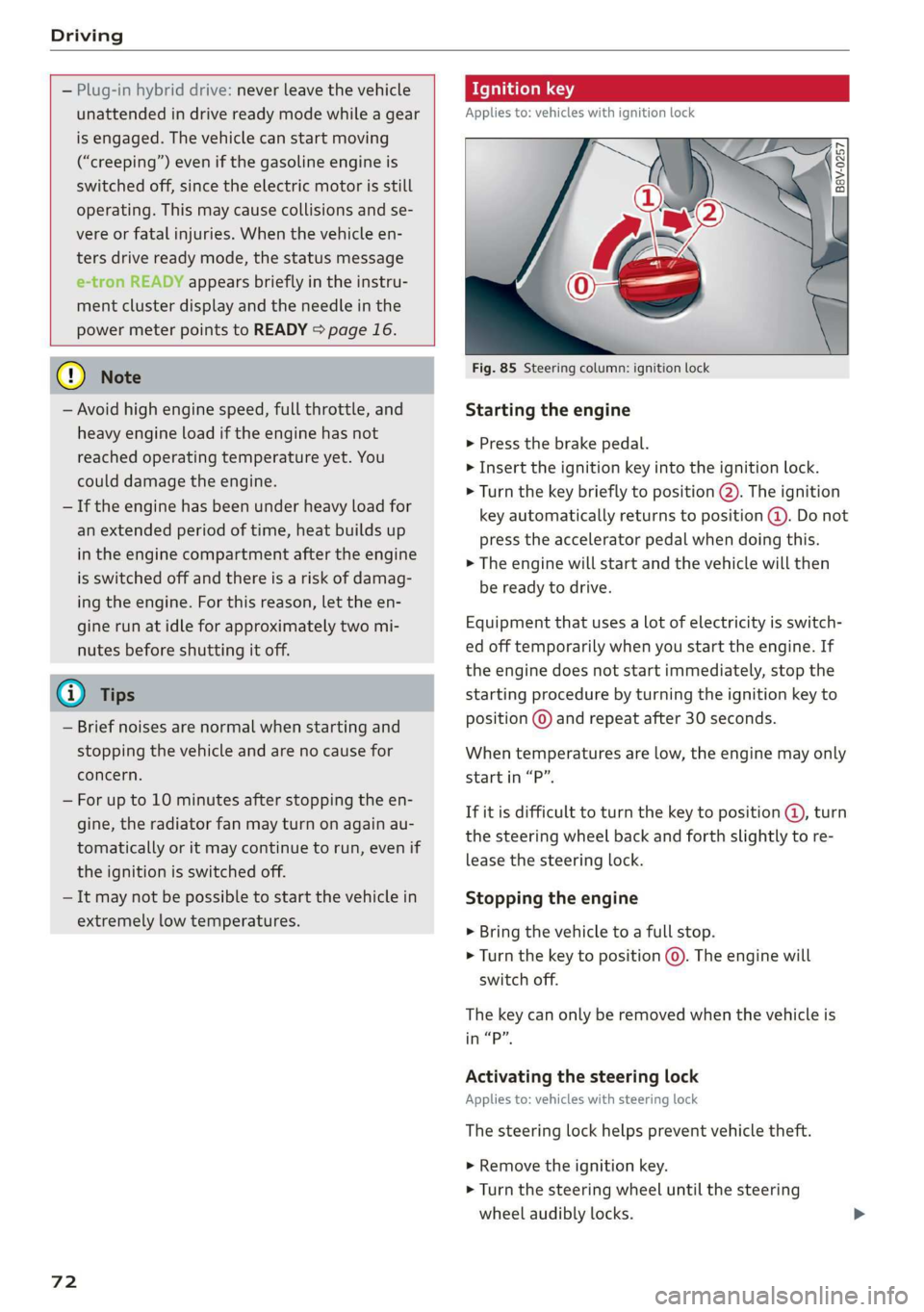
Driving
— Plug-in hybrid drive: never leave the vehicle
unattended in drive ready mode while a gear
is engaged. The vehicle can start moving
(“creeping”) even if the gasoline engine is
switched off, since the electric motor is still
operating. This may cause collisions and se-
vere or fatal injuries. When the vehicle en-
ters drive ready mode, the status message
e-tron READY appears briefly in the instru-
ment cluster display and the needle in the
power meter points to READY > page 16.
@) Note
— Avoid high engine speed, full throttle, and
heavy engine load if the engine has not
reached operating temperature yet. You
could damage the engine.
— If the engine has been under heavy load for
an extended period of time, heat builds up
in the engine compartment after the engine
is switched off and there is a risk of damag-
ing the engine. For this reason, let the en-
gine run at idle for approximately two mi-
nutes before shutting it off.
G) Tips
— Brief noises are normal when starting and
stopping the vehicle and are no cause for
concern.
— For up to 10 minutes after stopping the en-
gine, the radiator fan may turn on again au-
tomatically or it may continue to run, even if
the ignition is switched off.
— It may not be possible to start the vehicle in
extremely low temperatures.
72
Ignition key
Applies to: vehicles with ignition lock
Fig. 85 Steering column: ignition lock
Starting the engine
> Press the brake pedal.
> Insert the ignition key into the ignition lock.
> Turn the key briefly to position @). The ignition
key automatically returns to position @). Do not
press the accelerator pedal when doing this.
> The engine will start and the vehicle will then
be ready to drive.
Equipment that uses a lot of electricity is switch-
ed off temporarily when you start the engine. If
the engine does not start immediately, stop the
starting procedure by turning the ignition key to
position © and repeat after 30 seconds.
When temperatures are low, the engine may only
start in “P”.
If it is difficult to turn the key to position @, turn
the steering wheel back and forth slightly to re-
lease the steering lock.
Stopping the engine
> Bring the vehicle to a full stop.
> Turn the key to position ©. The engine will
switch off.
The key can only be removed when the vehicle is
in “P”.
Activating the steering lock
Applies to: vehicles with steering lock
The steering lock helps prevent vehicle theft.
> Remove the ignition key.
> Turn the steering wheel until the steering
wheel audibly locks.
Page 77 of 400
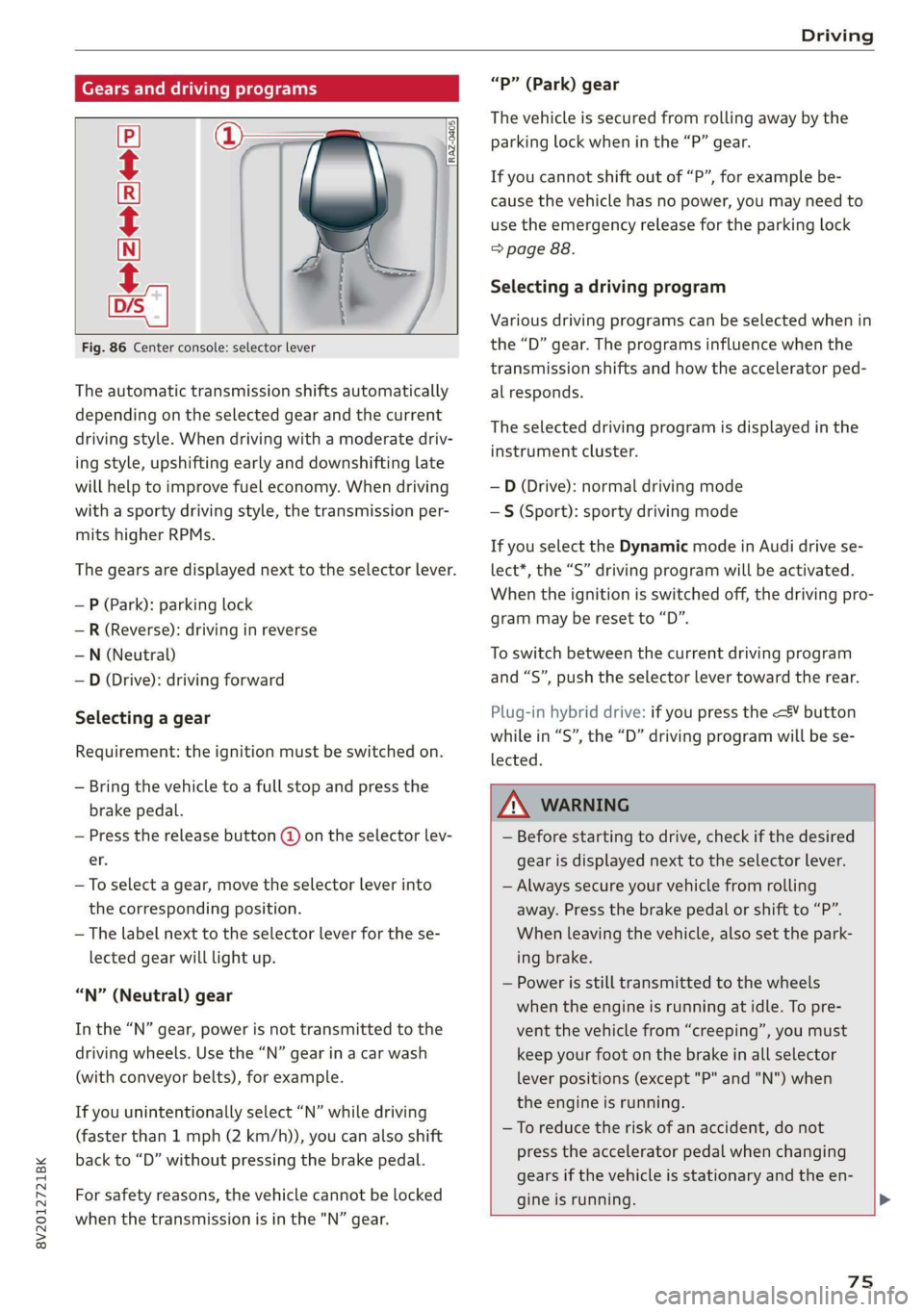
8V2012721BK
Driving
Gears and driving programs
RAZ-0405
HEeEes
D/S .
a
Fig. 86 Center console: selector lever
The automatic transmission shifts automatically
depending on the selected gear and the current
driving style. When driving with a moderate driv-
ing style, upshifting early and downshifting late
will help to improve fuel economy. When driving
with a sporty driving style, the transmission per-
mits higher RPMs.
The gears are displayed next to the selector lever.
— P (Park): parking lock
—R (Reverse): driving in reverse
—N (Neutral)
— D (Drive): driving forward
Selecting a gear
Requirement: the ignition must be switched on.
— Bring the vehicle to a full stop and press the
brake pedal.
— Press the release button (@) on the selector lev-
er.
—To select a gear, move the selector lever into
the corresponding position.
— The label next to the selector lever for the se-
lected gear will light up.
“N” (Neutral) gear
In the “N” gear, power is not transmitted to the
driving wheels. Use the “N” gear in a car wash
(with conveyor belts), for example.
If you unintentionally select “N” while driving
(faster than 1 mph (2 km/h)), you can also shift
back to “D” without pressing the brake pedal.
For safety reasons, the vehicle cannot be locked
when the transmission is in the "N” gear.
“Pp” (Park) gear
The vehicle is secured from rolling away by the
parking lock when in the “P” gear.
If you cannot shift out of “P”, for example be-
cause the vehicle has no power, you may need to
use the emergency release for the parking lock
=> page 88.
Selecting a driving program
Various driving programs can be selected when in
the “D” gear. The programs influence when the
transmission shifts and how the accelerator ped-
al responds.
The selected driving program is displayed in the
instrument cluster.
—D (Drive): normal driving mode
—S (Sport): sporty driving mode
If you select the Dynamic mode in Audi drive se-
lect*, the “S” driving program will be activated.
When the ignition is switched off, the driving pro-
gram may be reset to “D”.
To switch between the current driving program
and “S”, push the selector lever toward the rear.
Plug-in hybrid drive: if you press the
lected.
Z\ WARNING
— Before starting to drive, check if the desired
gear is displayed next to the selector lever.
— Always secure your vehicle from rolling
away. Press the brake pedal or shift to “P”.
When leaving the vehicle, also set the park-
ing brake.
— Power is still transmitted to the wheels
when the engine is running at idle. To pre-
vent the vehicle from “creeping”, you must
keep your foot on the brake in all selector
lever positions (except "P" and "N") when
the engine is running.
—To reduce the risk of an accident, do not
press the accelerator pedal when changing
gears if the vehicle is stationary and the en-
gine is running.
75
Page 78 of 400

Driving
— Never select the “R" or "P” gears while driv-
ing. Doing so could cause an accident.
— The vehicle can roll even if the ignition is
switched off.
iG) Tips
If you shift between “D” and “R” within one
second, you do not need to press the brake
pedal. This makes it possible to “rock the ve-
hicle if it is stuck”, for example.
Manual shifting
RAZ-0406
Fig. 87 Center console: shifting manually with the selector
lever
RAZ-0003|
—
Fig. 88 Steering wheel: shift paddles*
You can shift the gears manually when in “D”
mode. The transmission must be in tiptronic
mode.
Shifting with the selector lever
You can shift into manual shifting mode while the
vehicle is stationary or while driving.
> To switch to manual shifting mode, tilt the se-
lector lever toward the front passenger's side
> fig. 87. “M” will be displayed in the instru-
ment cluster.
> Upshifting: push the selector lever forward ().
76
> Downshifting: push the selector lever toward
the rear ().
> To switch back to automatic mode, tilt the se-
lector lever toward the driver's side.
Shifting with the shift paddles
Applies to: vehicles with shift paddles
> Upshifting: press the @) shift paddle > fig. 88.
> Downshifting: press the ©) shift paddle.
> Applies to: RS models: To engage the lowest
possible gear for maximum acceleration, press
and hold the ©) shift paddle.
> To switch back to automatic mode, press and
hold the (#) shift paddle or push the selector
lever toward the rear.
If you stop using the shift paddles temporarily,
the transmission will switch back to automatic
mode. To keep shifting manually, tilt the selector
lever toward the front passenger's side.
@ Tips
— The transmission only allows manual shift-
ing when the engine speed is within the per-
mitted range.
— The transmission automatically shifts up or
down before critical engine speed is
reached.
— Applies to: RS models: When accelerating,
the transmission will not automatically shift
to the next gear shortly before the maxi-
mum permitted engine RPM is reached.
Shift to the next highest gear at the right
time.
Accelerator pedal
Maximum acceleration
You can accelerate the vehicle using the accelera-
tor pedal. If you press the accelerator pedal all
the way down, the motor’s full power will be
used and you will reach maximum acceleration,
also called “kick-down”.
Applies to: vehicles with boost function: The elec-
tric motor can switch on for a brief period if the
accelerator pedal is pressed all the way down in
the “D” and “S” driving program. The availability
of this function depends on the charge level of >
Page 80 of 400
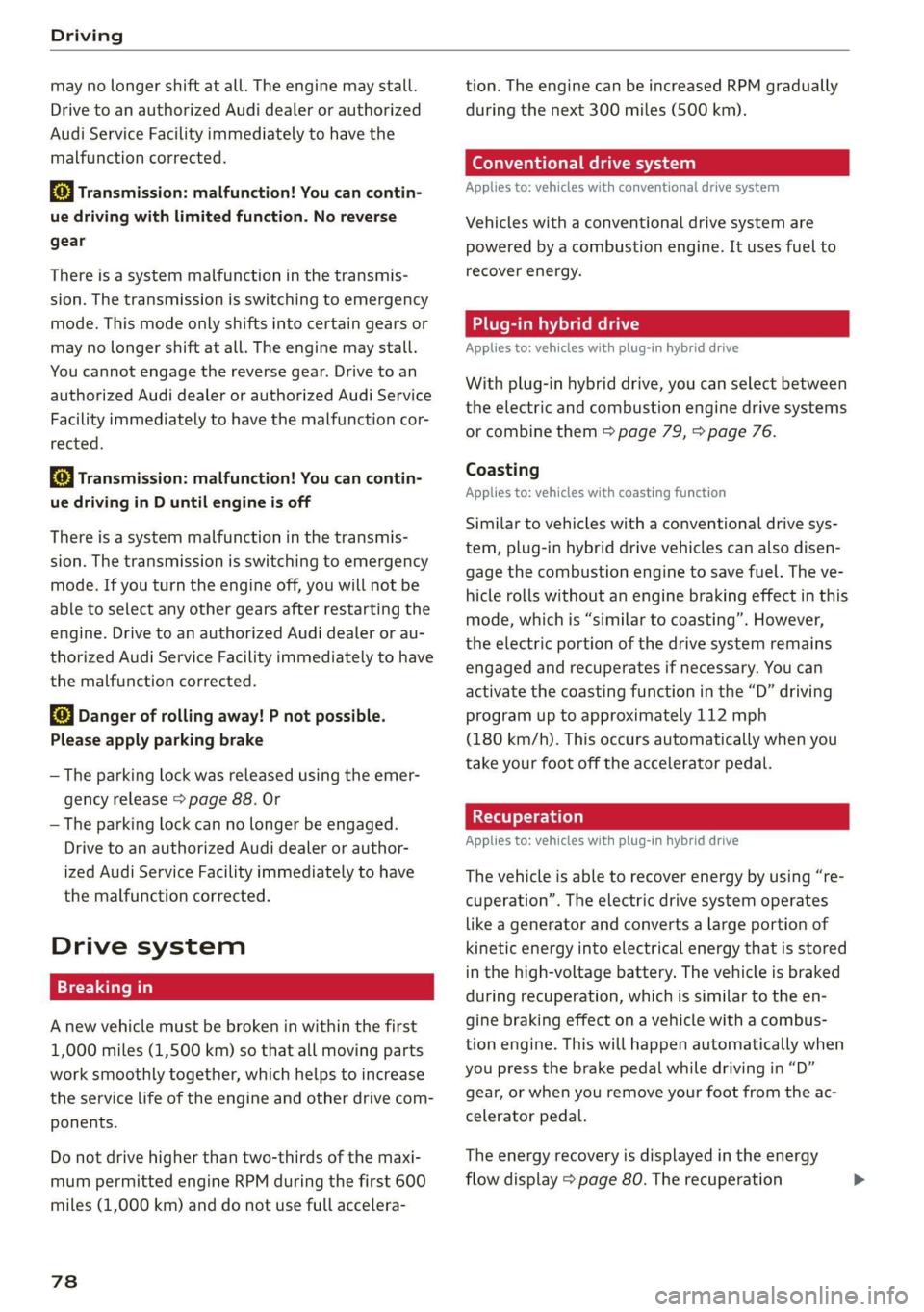
Driving
may no longer shift at all. The engine may stall.
Drive to an authorized Audi dealer or authorized
Audi Service Facility immediately to have the
malfunction corrected.
fs} Transmission: malfunction! You can contin-
ue driving with limited function. No reverse
gear
There is a system malfunction in the transmis-
sion. The transmission is switching to emergency
mode. This mode only shifts into certain gears or
may no longer shift at all. The engine may stall.
You cannot engage the reverse gear. Drive to an
authorized Audi dealer or authorized Audi Service
Facility immediately to have the malfunction cor-
rected.
i Transmission: malfunction! You can contin-
ue driving in D until engine is off
There is a system malfunction in the transmis-
sion. The transmission is switching to emergency
mode. If you turn the engine off, you will not be
able to select any other gears after restarting the
engine. Drive to an authorized Audi dealer or au-
thorized Audi Service Facility immediately to have
the malfunction corrected.
fs} Danger of rolling away! P not possible.
Please apply parking brake
— The parking lock was released using the emer-
gency
release > page 88. Or
— The parking lock can no longer be engaged.
Drive to an authorized Audi dealer or author-
ized Audi Service Facility immediately to have
the malfunction corrected.
Drive system
A new vehicle must be broken in within the first
1,000 miles (1,500 km) so that all moving parts
work smoothly together, which helps to increase
the service life of the engine and other drive com-
ponents.
Do not drive higher than two-thirds of the maxi-
mum permitted engine RPM during the first 600
miles (1,000 km) and do not use full accelera-
78
tion. The engine can be increased RPM gradually
during the next 300 miles (S500 km).
Conventional drive system
Applies to: vehicles with conventional drive system
Vehicles with a conventional drive system are
powered by a combustion engine. It uses fuel to
recover energy.
ate RMN elec: me Lah)
Applies to: vehicles with plug-in hybrid drive
With plug-in hybrid drive, you can select between
the electric and combustion engine drive systems
or combine them > page 79, > page 76.
Coasting
Applies to: vehicles with coasting function
Similar to vehicles with a conventional drive sys-
tem, plug-in hybrid drive vehicles can also disen-
gage the combustion engine to save fuel. The ve-
hicle rolls without an engine braking effect in this
mode, which is “similar to coasting”. However,
the electric portion of the drive system remains
engaged and recuperates if necessary. You can
activate the coasting function in the “D” driving
program up to approximately 112 mph
(180 km/h). This occurs automatically when you
take your foot off the accelerator pedal.
Applies to: vehicles with plug-in hybrid drive
The vehicle is able to recover energy by using “re-
cuperation”. The electric drive system operates
like a generator and converts a large portion of
kinetic energy into electrical energy that is stored
in the high-voltage battery. The vehicle is braked
during recuperation, which is similar to the en-
gine braking effect on a vehicle with a combus-
tion engine. This will happen automatically when
you press the brake pedal while driving in “D”
gear, or when you remove your foot from the ac-
celerator pedal.
The energy recovery is displayed in the energy
flow display > page 80. The recuperation
Page 81 of 400

8V2012721BK
Driving
strength can depend on various factors, for ex-
ample:
— If you are in tiptronic mode > page 76. Or
—If the sport driving mode "S" was selected.
Plug-in hybrid drive modes
Applies to: vehicles with plug-in hybrid drive
Adjusting the plug-in-hybrid mode
The <8" button is located above the selector lever
in the center console.
> Press the <$" button repeatedly until the de-
sired mode is displayed in the instrument clus-
ter.
The active mode is displayed the first time the
Hybrid driving
If the <8Y button does not turn on, you are driv-
ing in hybrid mode. The vehicle can be driven
with the combustion engine or with the electric
motor if the conditions for it have been met
=> page 79, Conditions for electric driving.
© e-tron mode: Hybrid - The electric motor and
combustion engine are working efficiently to-
gether. Hybrid mode is particularly effective for
long trips.
* e-tron mode: Battery Hold - The vehicle is
driven predominantly with the combustion en-
gine to maintain the high-voltage battery charge
level for as long as possible.
Electric driving
can be driven by the electric motor if the condi-
tions for this have been met > page 79, Condi-
tions for electric driving.
Conditions for electric driving
— Driving program “S” must not be selected.
— The charge level of the high-voltage battery
must be sufficient.
— The temperature of the high-voltage battery
must be adequate (outside temperatures not
below approximately 14°F / -10°C and not
above approximately 104°F / 40°C).
— The driving speed must be under approximately
80 mph (130 km/h).
— The accelerator pedal must not be pressed too
hard.
Indicator lights
Symbol |Meaning
EV mode is switched on and active.
You are driving only with electric
power.
EV mode is not available, because
the conditions for electric driving
have not been met.
The combustion engine is running.
The hybrid mode e-tron mode: Bat-
tery Hold is active.
The hybrid mode e-tron mode: Hy-
brid is active.
G) Tips
— When temperatures are below approximate-
ly 14 °F (-10 °C), the vehicle heat output in
EV mode is reduced in order to attain higher
ranges. If the windows fog up or a higher
heat output is desired, switch on the Hybrid
or Battery Hold mode.
— Applies to: Battery Hold mode: The high-
voltage battery charge level can still de-
crease depending on the driving behavior.
—If you select the sport driving mode "S", the
Battery Hold mode is automatically select-
ed
@
— It may be necessary for the gasoline engine
to run longer for technical reasons, such as
when condensation accumulates in the en-
gine. Driving exclusively in electric mode is
not possible in this phase.
— Before driving downhill a long distance ona
steep hill, decrease your speed and select a
lower gear. When driving with a trailer, the
"S" selector lever position must be selected.
This makes use of the engine braking effect
and reduces the load placed on the brakes.
Tips
79
>
Page 82 of 400

Driving
If you need to brake additionally, brake in
intervals and not continuously.
nce md Cua SEN
Applies to: vehicles with plug-in hybrid drive
B8V-0675
Fig. 89 Instrument cluster: energy flow display
An energy flow display can be shown in the in-
strument cluster display/Infotainment system )).
The image is animated in the Infotainment sys-
tem).
Display of energy flow indicator in the
instrument cluster display
> Open the first Vehicle tab (trip computer) using
the [<>] button on the multifunction steering
wheel.
> Applies to: vehicles with Audi virtual cockpit:
Select on the multifunction steering wheel: left
control button > Energy flow.
Comfort
Auto
DES
Biante
Fig. 90 Infotainment system*: energy flow display
> Applies to: vehicles with analog instrument
cluster: Open the Energy flow indicator by
turning the left thumbwheel on the multifunc-
tion steering wheel.
Image in the Infotainment display”)
> In the Infotainment system, select: [MENU
button > Vehicle > left control button > Audi
drive select.
Component Color Meaning
@ Gasoline engine Orange The gasoline engine is running
Gray The gasoline engine is off
@ High-voltage battery Green High-voltage battery charge level
Green The high-voltage battery is charging
(animated in the
Infotainment sys-
tem?)
Gray
The vehicle is not in drive ready mode >
))_ Not available in all Infotainment systems.
80