key battery AUDI A3 CABRIOLET 2016 Owners Manual
[x] Cancel search | Manufacturer: AUDI, Model Year: 2016, Model line: A3 CABRIOLET, Model: AUDI A3 CABRIOLET 2016Pages: 272, PDF Size: 67.88 MB
Page 16 of 272
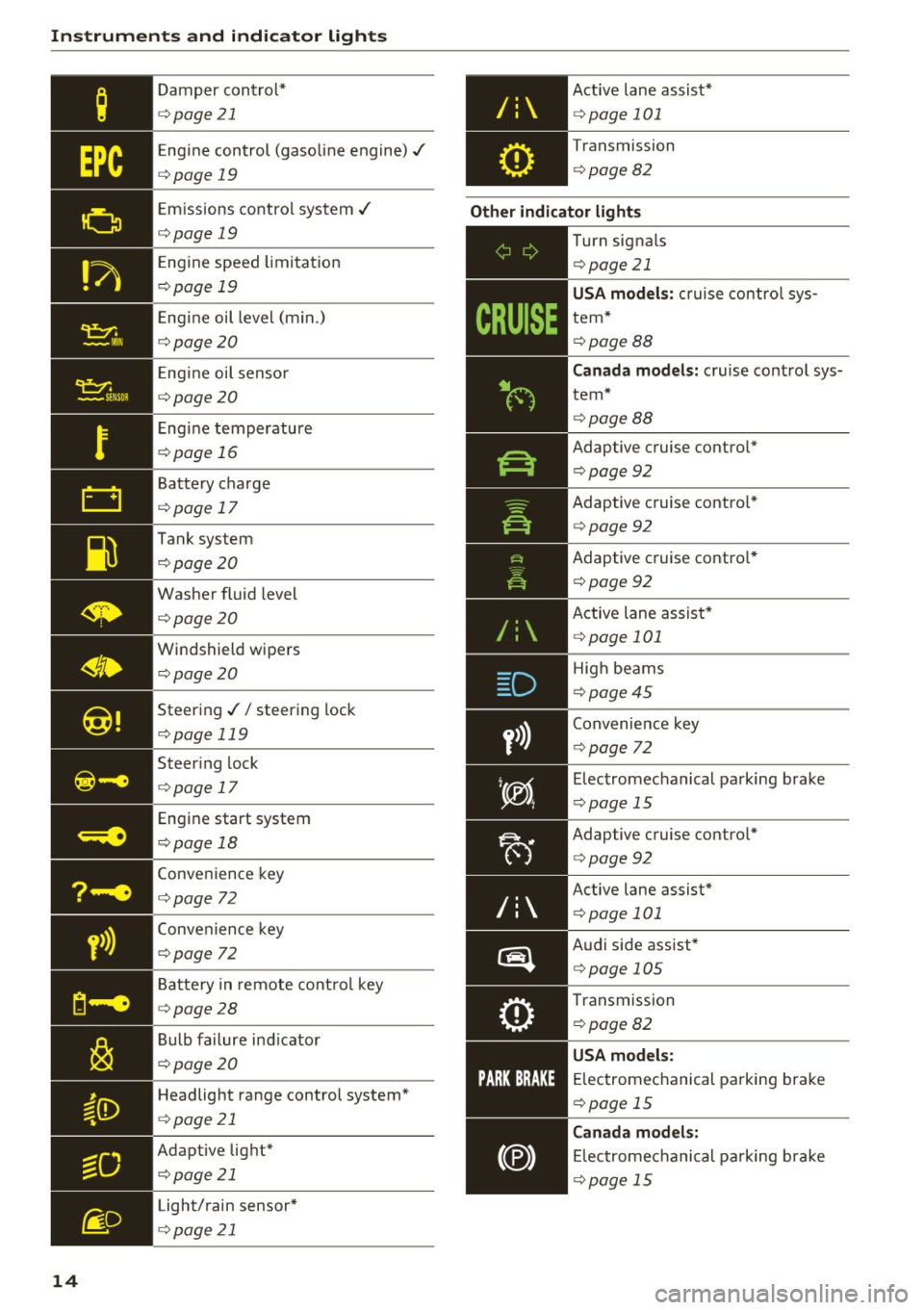
Instruments and indicator lights
y>))
14
Damper cont rol*
¢ page21
Engine control (gaso line engine)./
¢ page 19
Emiss ions control system./
¢ page 19
Eng ine speed limitat ion
¢ page 19
Engine oil level (min.)
¢page20
Engine oil senso r
¢page 20
Engine temperature
¢page 16
Battery charge
¢page 17
Tank system
¢ page20
Washer fluid level
¢page20
Windshield wipe rs
¢ page20
Steering .// steering lock
¢page 119
Steering lock
¢ page 17
Engine start system
¢page 18
Convenience key
¢page 72
Conve nience key
¢page 72
Batte ry in remote cont rol key
¢ page28
Bulb failure ind icator
¢ page20
Headlight ra nge control system*
¢ page 21
Adaptive light*
¢page 21
Light/rain sensor*
¢ page 21
Active lane assist*
¢page 101
Transmission
¢ page 82
Other indicator light s
/:
~-------------
Turn signals
¢page 21
USA model s: c ruise con tro l sys
tem*
¢ page 88
Canada model s: cruise contro l sys
tem*
¢ page 88
Adaptive cruise contro l*
¢ page 92
Adaptive c ruise contro l*
¢ page 92
Adaptive cruise contro l*
¢ page 92
Active lane assist*
¢ page 101
High beams
¢ page45
Convenie nce key
¢ page 72
Electromechanical parking brake
¢page 15
Adaptive cruise contro l*
¢ page 92
Active lane assist*
¢page 101
Audi side assist*
¢page 105
Transmission
¢page 82
USA model s:
E lec tromechanical parking brake
¢ page 15
Canada model s:
El ectromechanical pa rking brake
¢ page 15
Page 30 of 272
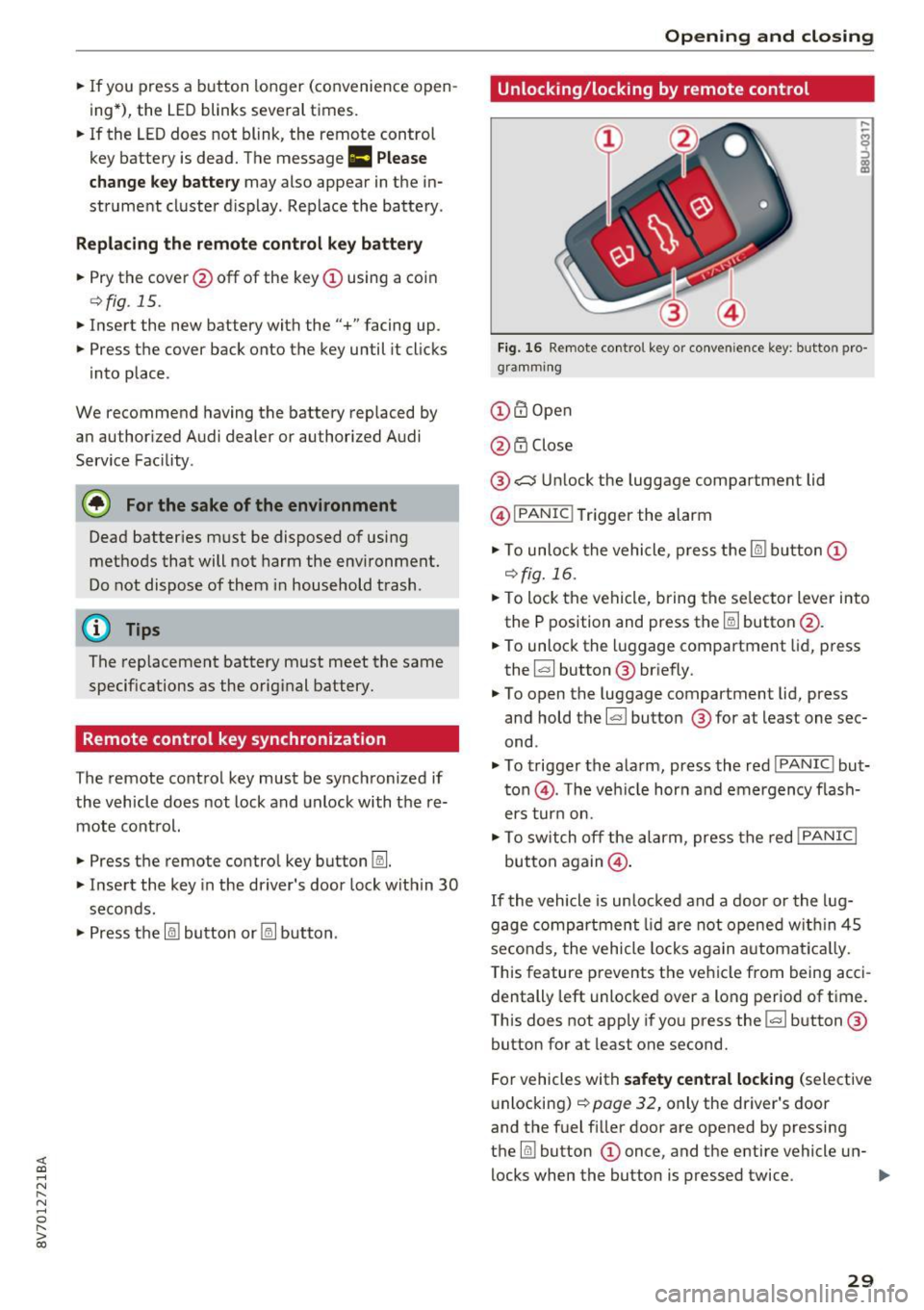
<( co ..... N
" N ..... 0 r--. > 00
.. If you press a button longer (convenience open
ing*), the LED blinks several times .
.. If the LED does not blink, the remote control
key battery is dead. The message
Ill Please
change key battery
may also appear in the in
strument cluster display . Replace the battery .
Replacing the remote control key battery
.. Pry the cover @off of the key (Dusing a coin
¢fig . 15 .
.,. Insert the new battery with the "+" facing up .
.. Press the cover back onto the key until it clicks
into place .
We recommend having the battery replaced by
an authorized Audi dealer or authorized Audi
Service Facility .
@ For the sake of the environment
Dead batteries must be disposed of using
methods that will not harm the env ironment.
Do not dispose of them in household trash .
@ Tips
The replacement battery must meet the same
specifications as the orig inal battery.
Remote control key synchronization
The remote control key must be synchronized if
the vehicle does not lock and unlock with the re
mote control.
.. Press the remote control key button~-
1> Insert the key in the driver's door lock within 30
seconds .
.,. Press the~ button or~ button .
Open ing and closing
Unlocking/locking by remote control
Fig. 16 Remote control key or conve nien ce key : button pro
gramm ing
(D m Open
@ i'.D Close
® .:::::$Unlock the luggage compartment lid
@ I
PANIC ! Trigger the alarm
... To unloc k the vehicle , press the~ but ton (D
c::>fig.16 .
.. To lock the vehicle, bring the selector lever into
the P position and press the~ button @.
.. To unlock the luggage compartment lid, press
the ~ button ® briefly.
.,. To open the luggage compartment lid, press
and hold the~ but ton ® for at least one sec
ond .
... To trigger the alarm, press the red I
PANIC ! but
ton @. T he veh icle horn and emergency flash
ers turn on.
.. To switch off the alarm, press the red
!PANIC I
button again@.
If the vehicle is unlocked and a door or the lug
gage compartment lid are not opened w ithin 45
seconds, the vehicle locks again automat ically.
This feature prevents the vehicle from being acci
dentally left unlocked over a long period of time.
This does not apply if you press the~ button ®
button for at least one second.
For vehicles with
safety central locking (selective
unlocking)
c::> page 32, only the driver's door
and the fuel f iller door are opened by pressing
the ~ button (D once, and the entire vehicle un-
locks when the button is pressed twice .
Ill>
29
Page 31 of 272
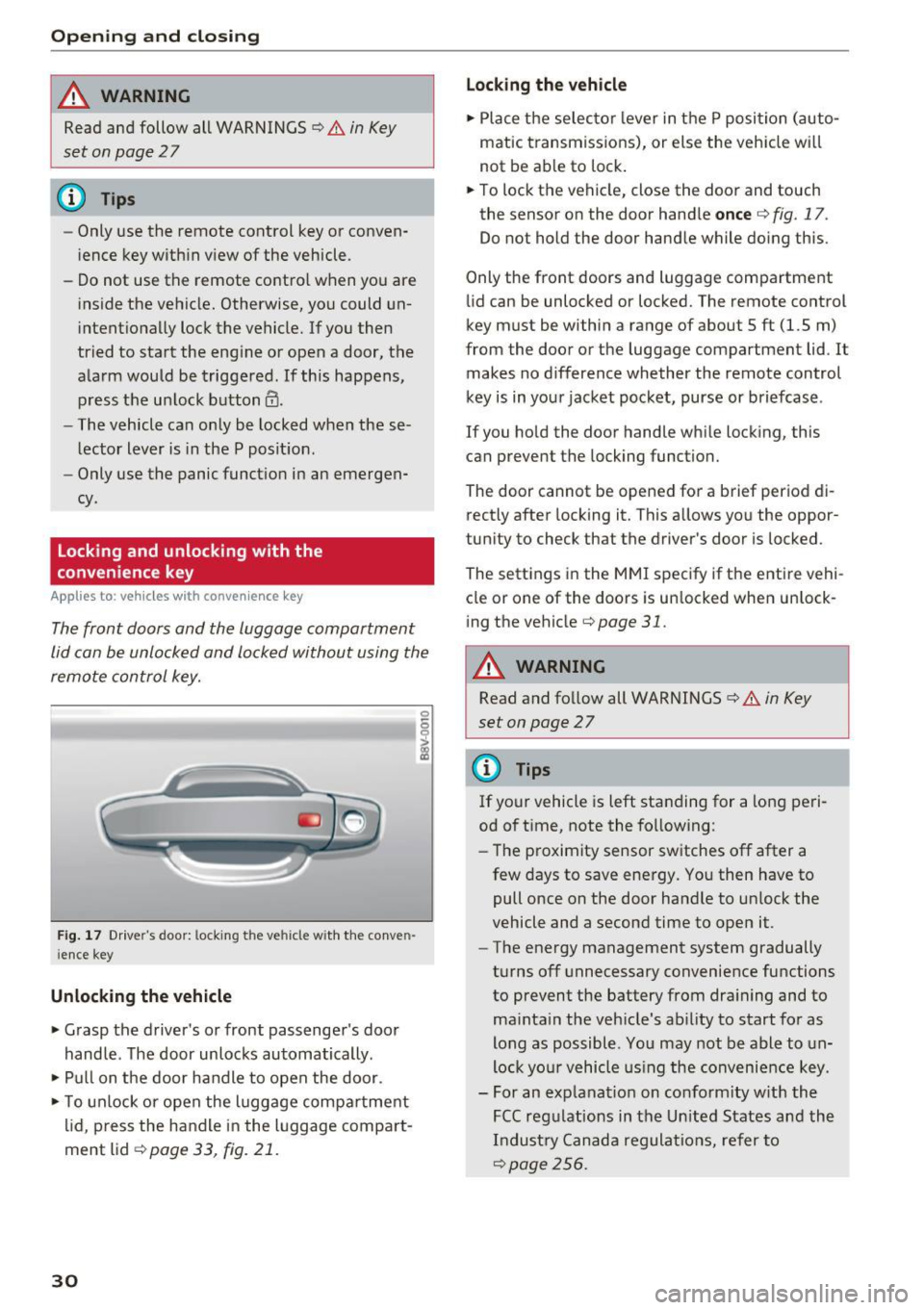
Opening and clo sin g
&_ WARNING
Read and follow all WARNINGS¢.& in Key
set on page 2 7
@ Tips
- Only use the remote control key or conven
ience key within view of the vehicle.
- Do not use the remote contro l when you are
inside the vehicle. Otherwise, you could un
i ntent ionally lock the vehicle. If you then
tried to start the engine or open a door, the
alarm would be triggered . If this happens,
press the un lock button@ .
- The vehicle can only be locked when these
lector lever is in the P posit ion.
- Only use the panic function in an emergen
cy.
Locking and unlocking with the
convenience key
App lies to : ve hicles with conve nien ce key
The front doors and the luggage compartment
lid can be unlocked and locked without using the
remote control key.
Fig . 17 Dr ive r's door: locking the ve hicle with the conve n
i ence key
Unlocking the vehicle
• Grasp the driver's or front passenge r's door
handle . The door unlocks automatically .
• Pull on the door handle to open the door.
• To unlock or open the luggage compa rtment
lid, p ress the handle in the luggage compart
ment lid ¢
page 33, fig. 21.
30
Lo cking the v ehicle
• Place the selecto r lever in t he P position (auto
matic transmiss ions), or else the veh icle wi ll
not be ab le to lock .
• To lock the vehicle, close the door and touch
the sensor on the door hand le
once ¢ fig. 17.
Do not hold the door handle while doing this.
Only the front doors and luggage compartment
li d can be unlocked or locked. The remote control
key must be within a range of about 5 ft (1.5 m)
from the door or the luggage compartment lid . It
makes no d ifference whether the remote control
key is in your jacket pocket, purse or briefcase .
If you ho ld the door handle wh ile locking, this
can prevent the locking function.
The door cannot be opened for a brief period di
rectly after locking it. This allows you the oppor
tun ity to check that the driver's door is locked .
The settings i n the MMI specify if the entire vehi
cle or one of the doors is un locked when un lock
ing the vehicle¢
page 31.
&_ WARNING
Read and follow all WARNINGS¢.& in Key
set on page
2 7
(D Tips
If your vehicle is left standing for a long peri
od of time, note the fo llowing:
- The proximity sensor switches off after a
few days to save energy. You then have to
pull once on the door handle to un lock the
vehicle and a second time to open it.
- The energy management system gradually
turns off unnecessary convenience functions
to prevent the battery from dra ining and to
ma inta in the vehicle's ab ility to start for as
long as possible. You may not be able to un
lock yo ur vehicle us ing the convenience key.
- For an explanat ion on co nfo rm ity w ith the
FCC reg ulations in the Un ited States and the
Industry Canada regulat ions, refer to
¢page 256.
Page 36 of 272
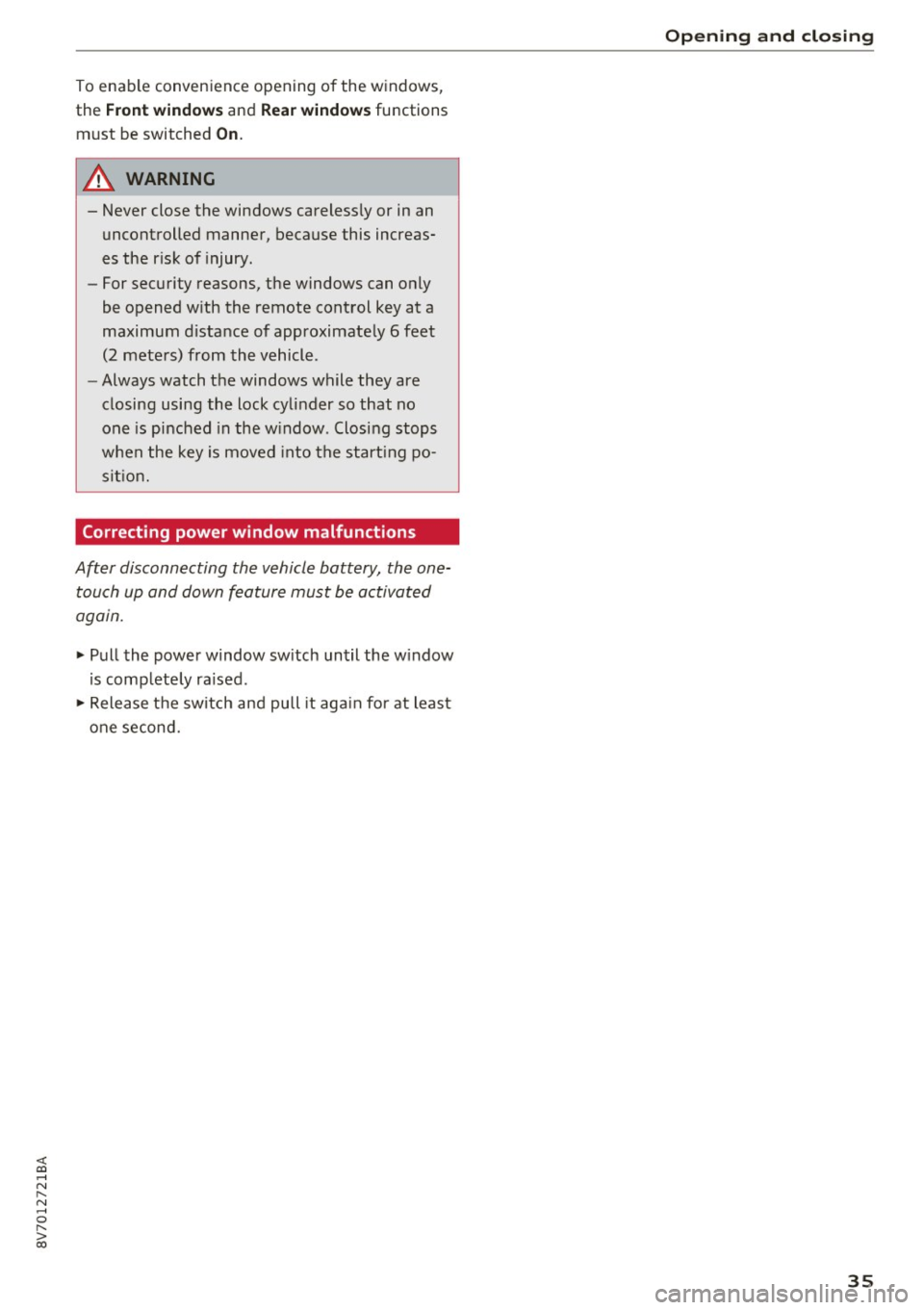
<( co .... N ,.__
N .... 0 ,.__
> co
To enable convenience opening of the windows,
the
Front wi ndows and Rea r windo ws functions
must be switched
On .
A WARNING
- Never close the windows careless ly or in an
uncontrolled manner, because this increas
es the r isk of injury.
- For security reasons, the windows can only
be opened w ith the remote control key at a
maximum distance of approximately 6 feet
(2 mete rs) from the vehicle .
- Always watch the windows while they are
closing using the lock cylinder so that no
one is pinched in the w indow . Closing stops
when the key is moved into the start ing po
sit ion.
Correcting power window malfunctions
After disconnecting the vehicle battery, the one
touch up and down feature must be activated
again.
~ Pull the power window sw itch until the w indow
is comp lete ly ra ised.
~ Release the switch and pull it aga in for at least
one second.
Op ening and cl osing
35
Page 38 of 272
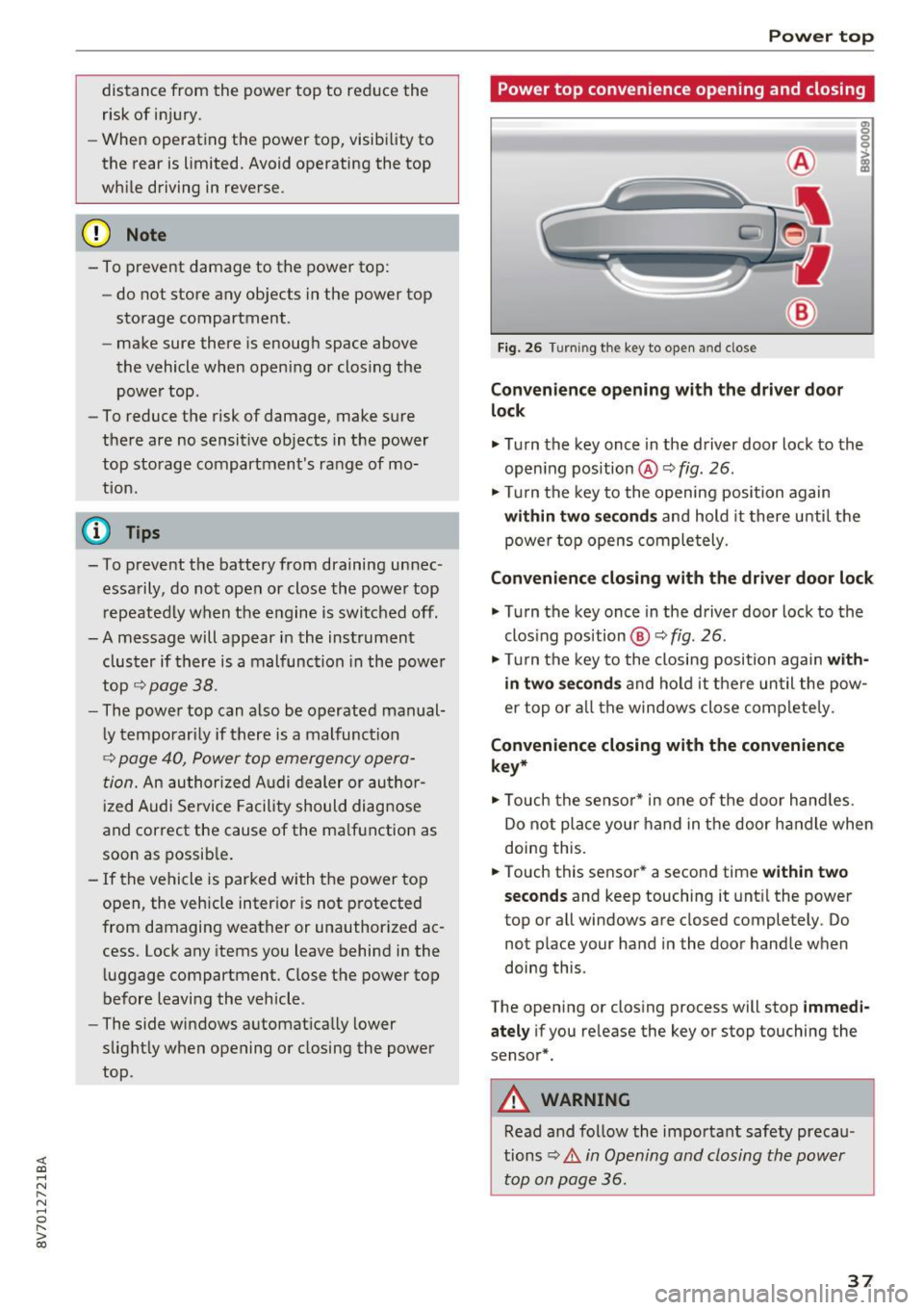
<( co ..... N
" N ..... 0 r--. > 00
distance from the power top to reduce the
risk of injury.
- When operating the power top, visibility to
the rear is limited. Avoid operating the top
while driving in reverse .
(D Note
- To prevent damage to the power top:
- do not store any objects in the power top
storage compartment.
- make sure there is enough space above
the vehicle when opening or closing the
power top.
- To reduce the risk of damage, make sure
there are no sensitive objects in the power
top storage compartment's range of mo
tion.
(D Tips
- To prevent the battery from draining unnec
essarily, do not open or close the power top
repeatedly when the engine is switched off.
- A message will appear in the instrument cluster if there is a malfunction in the power
top
~ page 38.
- The power top can also be operated manual ly temporari ly if there is a malfunction
~ page 40, Power top emergency opera
tion.
An authori zed A udi dealer or au thor
i zed Audi Service Facility should diag nose
and correct the cause of the malfunction as
soon as possib le .
- If the vehicle is parked with the power top open, the vehicle interior is not protected
from damaging weather or unauthorized ac
cess. Lock any items you leave behind in the
luggage compartment. Close the power top
before leaving the vehicle.
- The side windows automat ically lower
slightly when opening or closing the power
top.
P owe r top
Power top convenience opening and closing
Fig. 26 Turning the key to open and close
Con ven ien ce opening with the dri ver door
lock
g: 0
0
>
18
.,. Turn the key once in the driver door lock to the
open ing position @ Q
fig. 26.
.,. Turn the key to the opening position again
within tw o seconds and hold it there unti l the
power top opens comple tely.
Conven ienc e closing with the driver door lock
.,. Turn the key once in the driver door lock to the
clos ing pos ition @Q
fig. 26.
.,. Turn the key to the closing position again w ith
in two second s
and ho ld it there un til the pow
er top or a ll the windows close comp letely .
Convenience closing with the convenience
ke y*
.,. Touch the senso r* in one of the door hand les.
Do not place your hand in the door handle when
doing this.
.,. Touch this sensor * a second time
w ith in tw o
sec ond s
and keep touching it unt il the power
top or a ll windows are closed completely. Do
not place your hand in the door handle when
doing this .
The opening or closing process will stop
imm ed i
ate ly
if you re lease the key or stop touching the
sensor*.
A WARNING
Read and follow the important safety precau
tions
~ .&. in Opening and closing the power
top on page 36 .
37
Page 58 of 272
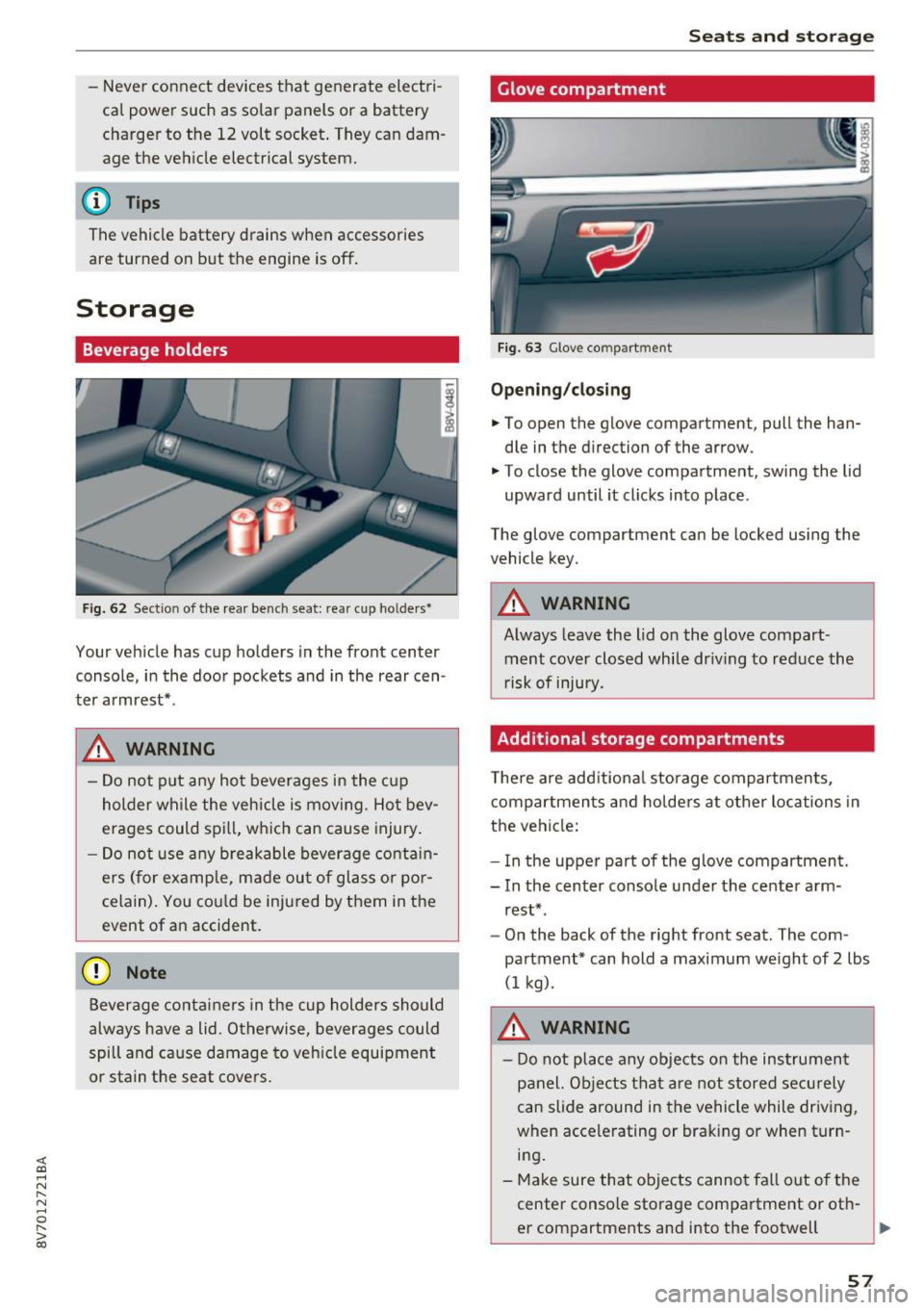
<( co ..... N
" N ..... 0 r--. > 00
-Never connect devices that generate elect ri
ca l power such as solar panels or a battery
charger to the 12 volt socket . They can dam
age the vehicle electrical system.
(D Tips
The vehicle battery drains when accessories
are turned on but the engine is off.
Storage
Beverage holders
F ig. 62 Sect io n of the rear bench seat: rea r cup ho lders •
I
Your veh icle has cup holders in the front center
console, in the door pockets and in the rear cen
ter armrest* .
A WARNING
-
-Do not p ut any hot beverages in the cup
holder while the vehicle is moving . Ho t bev
erages could spill, wh ich can cause injury.
- Do not use any breakable beverage cont ain
ers ( for example, m ade out of glass or po r
celain). You cou ld be injured by them in the
event of an accident.
(D Note
Beverage containers in the cup holders should
always have a lid. Otherwise, beverages could
spill and cause damage to veh icle equipment
or stain the seat cove rs.
Seats and storag e
Glove compartment
Fig. 63 G love co mpart m ent
Opening /closing
• To open the glove compartment, pull the han
dle in the d irection of the arrow .
"' To close the glove compartment, swing the lid
upward until it clicks into place .
The glove compartment can be locked using the
vehicle key.
A WARNING
-Always leave the lid on the glove compart- ment cover closed while dr iving to reduce the
r isk of injury.
Additional storage compartments
T he re are add itiona l storage compartmen ts,
compartments and holders at other locations in
the vehicle:
- In the uppe r part of the glove compartment.
- In the center console under the center arm -
rest* .
- On the back of the right front seat. The com
partment* can hold a maximum we ight of
2 lbs
(1 kg) .
A WARNING
-Do not place any objects on the instrument
panel. Objects that are not stored secu rely
can slide around in the vehicle while driving,
when accele rating or braking or when turn
i n g .
- Make sure that objects cannot fa ll out of the
center console storage compartment or oth-
er compartments and into the footwell
~
57
Page 65 of 272
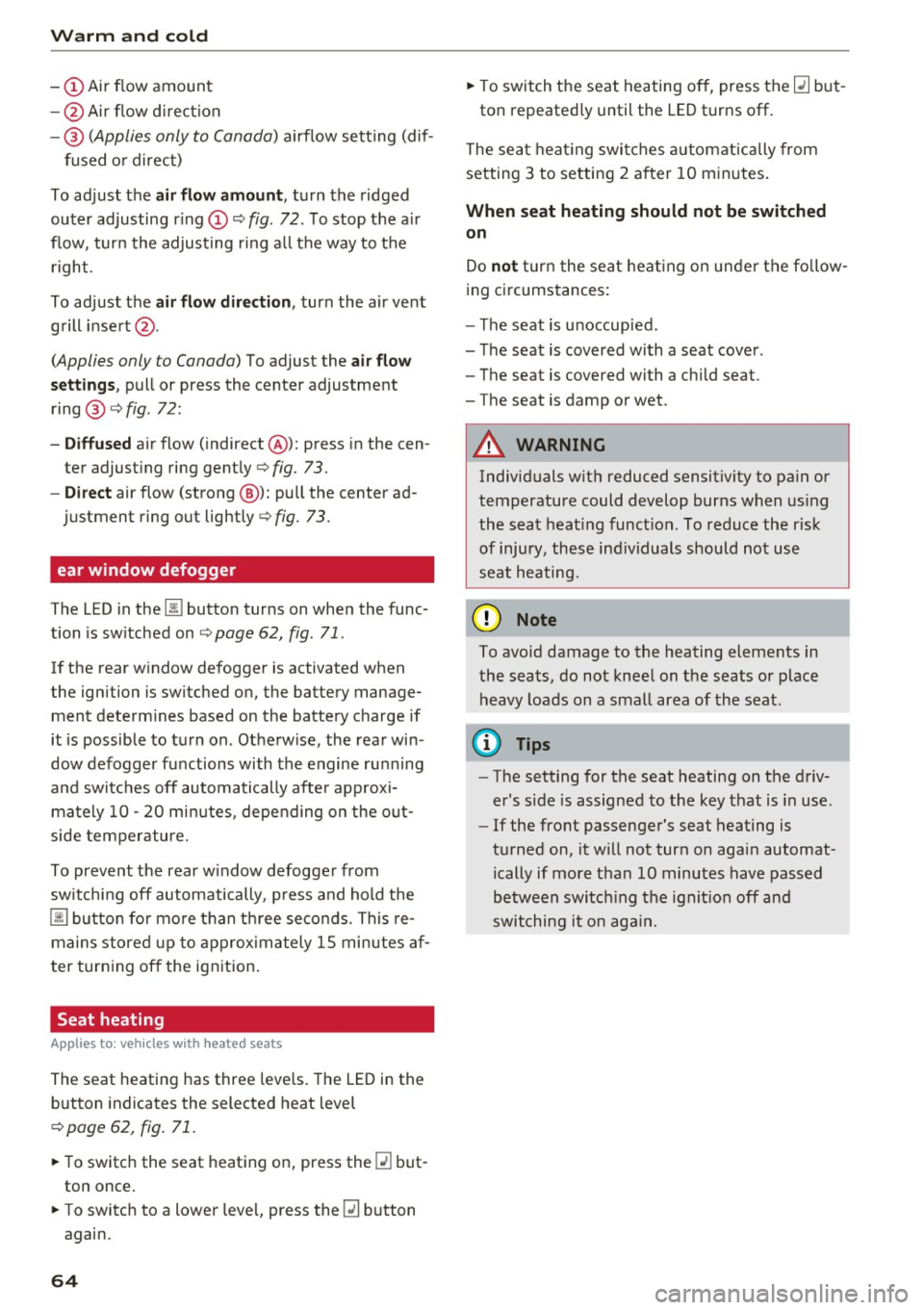
Warm and cold
-@ Air flow amount
- @ Air flow d irection
- @
(Applies only to Canada) airf low setting (dif-
fused or direct)
To adjust the
air fl ow amount , turn the ridged
outer adjusting r ing
(D ¢ fig . 72. To stop the a ir
f low, tur n the adjusting ring all the way to the
right.
To adjust the
air fl ow dir ect ion , turn the air vent
grill insert @.
(Applies only to Canada) To adjust the air f low
se tting s,
pull or press the center adjustment
ring @¢
fig. 72:
-Diff used air flow (indirect @): press in the cen
ter adjusting ring gently
¢ fig. 73.
-Di re ct air flow (strong @): pull the center ad
justment ring out lightly¢
fig. 73.
ear window defogger
The LED in the~ button turns on when the func
tion is sw itched on¢
page 62, fig. 71 .
If the rear window defogger is activated when
the ignition is switched on, the battery manage
ment determ ines based on the battery charge if
it is possible to turn on . Otherwise, the rear win
dow defogger functions with the engine running
and switches off automatically after approxi mately 10 -20 minutes, depending on the out
side temperature.
To prevent the rear w indow defogger from
sw itching off automatically, p ress and hold the
00 butto n for mo re than th ree seconds. This re
mains stored up to approx imately 15 minutes af
ter turn ing off the ignition.
Seat heating
A ppl ies to: ve hicles w ith heated seats
The seat heating has three leve ls. The LED in the
button indicates the selected heat level
¢ page 62, fig. 71 .
.. To switc h the seat heating on, press the~ but
ton once .
.. To switch to a lower leve l, press the~ button
again.
64
.. To switch the seat heating off, press the~ but-
ton repeated ly until the LED turns off.
The seat heat ing swi tches a utomatically from
setting 3 to setting 2 after 10 minutes.
When seat heating should not be switched
on
Do n ot turn the seat heat ing on unde r the follow
i ng circumstances:
- The seat is unoccupied.
- The seat is covered with a seat cover.
- The seat is covered with a child seat.
- The seat is damp or wet.
A WARNING
Indiv iduals w ith reduced sensitivity to pain or
temperature could develop burns when us ing
the seat heat ing funct ion. To reduce the r isk
of injury, these ind ividuals should not use
seat heating.
(D Note
To avoid damage to the heating elements in
the seats, do not kneel on the seats or place heavy loads on a small area of the seat .
(D Tips
-The setting for the seat heating on the driv
er's s ide is assigned to the key that is in use.
- If the front passenger's seat heating is
turned on, it w ill not turn on again automat
ically if more than 10 minutes have passed
between switch ing the ignit ion off and
switching it on aga in.
Page 70 of 272
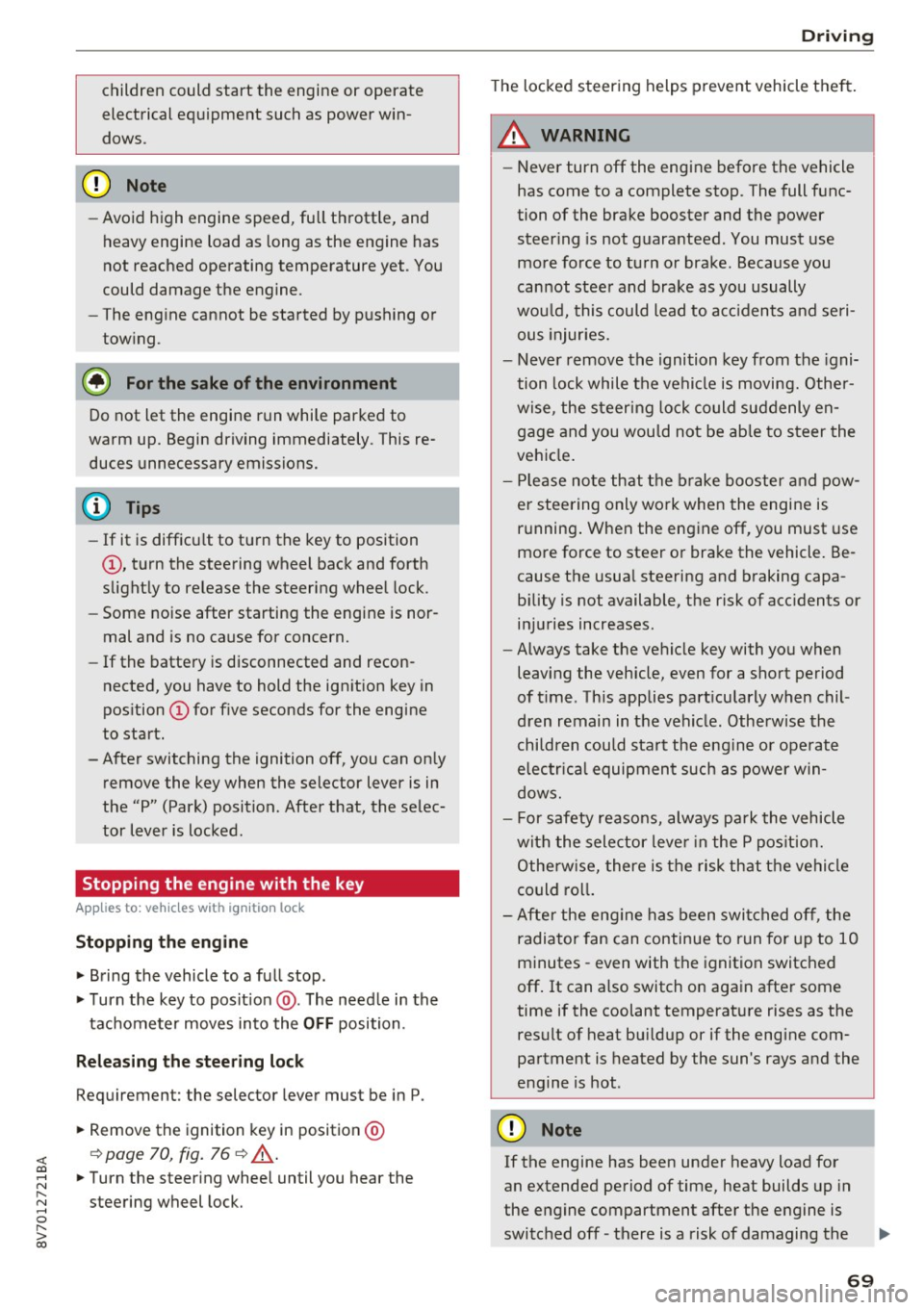
<( co .... N r--N .... 0 ,.__
> co
children could start the engine or operate
electrical equipment such as power win
dows.
0 Note
-Avoid high engine speed, fu ll throttle, and
heavy engine load as long as the engine has
not reached operating temperature yet . You
could damage the engine.
- The engine cannot be started by pushing or
towing .
@ For the sake of the environment
Do not let the engine run while parked to
warm up. Begin driving immediately. This re
duces unnecessary emissions.
- If it is difficu lt to turn the key to position
(D, turn the steering wheel back and forth
slightly to release the steering wheel lock .
- Some noise after starting the engine is nor
mal and is no cause for concern.
- If the battery is disconnected and recon
nected, you have to hold the ign ition key in
position
(D for five seconds for the engine
to start.
-After switching the ignition off, you can on ly
remove the key when the selector lever is in
the "P" (Park) position. After that, the selec
tor lever is locked .
Stopping the engine with the key
Appl ies to: ve hicles w ith igni tion loc k
Stopping the engine
~ Bring the vehicle to a full stop.
~ Turn the key to posit ion @. The need le in the
tachometer moves into the
OFF position .
Releasing the steering lock
Requirement: the selector lever must be in P.
~ Remove the ignition key in position@
¢page 70, fig. 76 ¢ _A.
~ Turn the steering wheel until you hear the
steering wheel lock.
Driving
T he locked steering helps prevent vehicle theft .
A WARNING
-
-Never turn off the engine before the vehicle
has come to a complete stop . The full func
tion of the brake booster and the power
steer ing is not guaranteed. You must use
more force to turn or brake. Because you
cannot stee r and brake as you usually
wou ld, this could lead to acc idents and seri
ous injuries.
- Never remove the ignition key from the igni
tion lock while the vehicle is moving. Other
wise, the steering lock could suddenly en
gage and you wou ld not be able to steer the
vehicle.
- Please note that the brake booster and pow
er steering only work when the engine is
running . When the engine off, you must use
more force to steer or brake the vehicle. Be
cause the usua l steering and braking capa
b ili ty is not available, the risk of acc idents or
injuries increases.
- Always take the vehicle key with you when
leaving the vehicle, even for a short period
of t ime . This applies part icularly when chil
dren remain in the vehicle . Otherwise the
children could start the engine or operate
electrical equipment such as power win
dows.
- For safety reasons, always park the vehicle
w ith the selector lever in the P position.
Othe rw ise, there is the risk that the vehicle
could rol l.
- After the engine has been switched off, the
radiator fan can continue to run for up to 10
minutes -even with the ignition switched
off . It can also switch on again after some
time if the coolant temperature rises as the
result of heat bu ildup or if the engine com
partment is heated by the sun's rays and the
engine is hot.
(D Note
If the engine has been under heavy load for
an extended period of time, heat builds up in
the engine compartment after the engine is
switched off -there is a risk of damaging the
69
Page 73 of 272
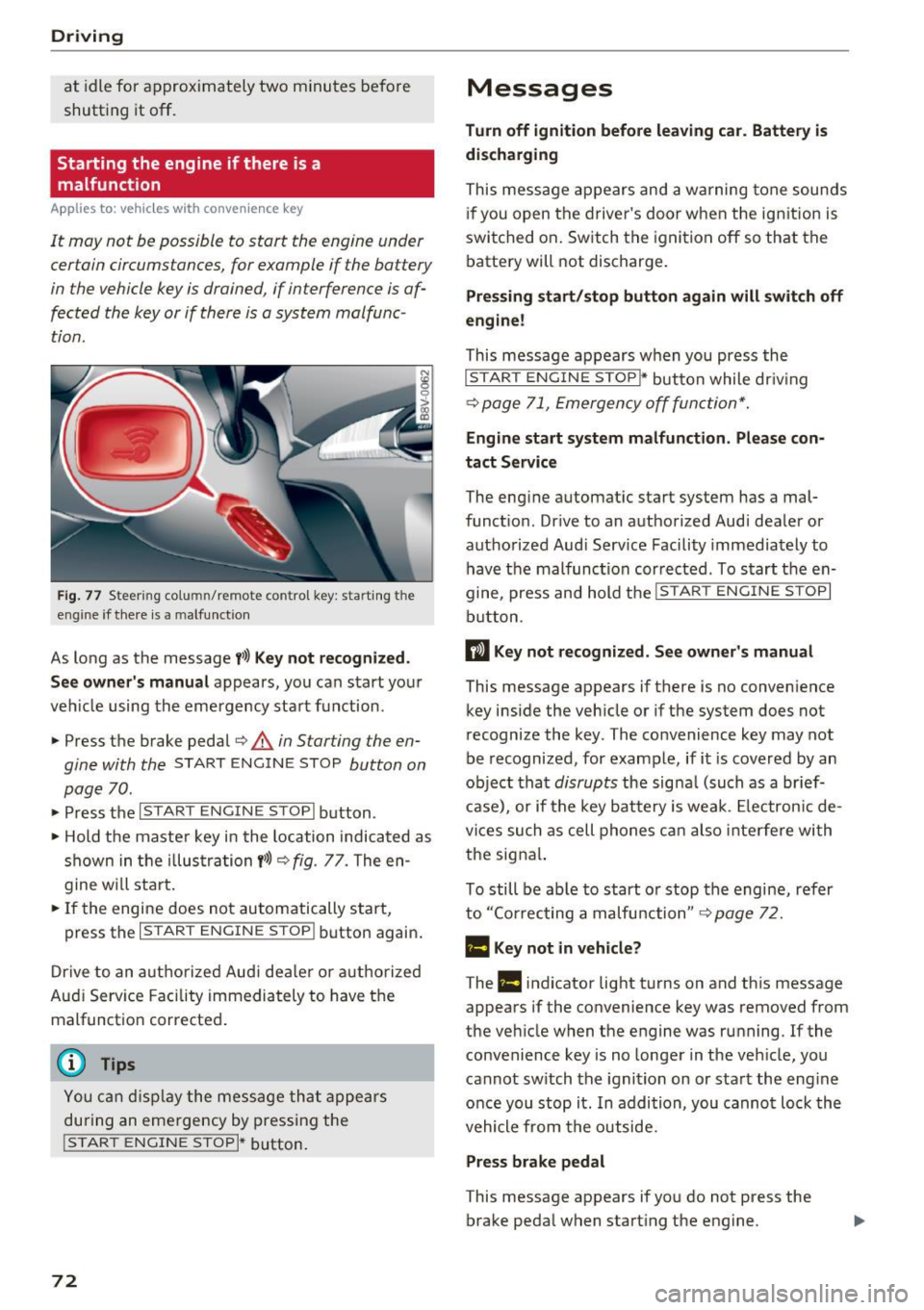
Driving
at idle for approxim ately two minutes before
shutting it
off.
Starting the engine if there is a
malfunction
A pp lies to: ve hicles w ith conve nien ce key
It may not be possible to start the engine under
certain circumstances, for example if the battery
in the vehicle key is drained, if interference is af
fected the key or if there is a system malfunc
tion .
Fig. 77 Steering co lumn/ remote control key: start ing t he
eng ine if th ere is a malfu nct ion
As long as the message t>>) Key not recognized.
See owner' s manual
appears, you can start yo ur
ve hicle using the emergency sta rt function .
• Press t he b rake pedal ¢
A in Starting the en
gine with the
ST ART ENGINE STOP button on
page 70 .
• Press the ~1s= T~A~R~ T~E~N~G~I~ N~E~s= T=o=P~I b utton .
• Hold t he maste r key in the location indica ted as
shown in the i llus trati on
t>>) Q fig. 77. The en
g ine w ill sta rt .
• If the engine does not automatically start,
press the
I START ENGINE STOPI button again .
D rive to an a uth o riz ed Aud i de aler or a uthori zed
Aud i Serv ice Facility immediately to have the
malfunct io n corrected .
Y ou ca n disp lay the me ss a ge th at appe ars
durin g an eme rgency by pressing the
!START ENGINE STOPI* button.
72
Messages
Turn off ignition before leaving car. Battery is
discharging
This mes sage appears and a warning tone sounds
i f you open t he drive r's doo r w hen t he ig nition is
swi tched on . Switch the igni tion
off so that the
batte ry will not discharge .
Pressing start/stop button again will switch off
engine!
This message appears w hen you press the
I STAR T EN GINE STOP~ button while dr iv ing
¢ page 71, Emergency off fun ction*.
Engine start system malfun ction. Please con
tact Service
The eng ine automat ic start system has a mal
funct ion. Dr ive to an a uthorized Audi dea le r or
authorized Aud i Serv ice Facility immedia tely to
have the malfunct ion cor rected. To s tart the en
gine, press an d hold the
I START ENGINE STOPI
button.
II Key not re cogniz ed. S ee owner 's manual
This message appears if there is no conven ience
key i nside the vehicle or if the system does not
recognize the key . The convenience key may not
be recognized, for example, if i t is covered by an
ob ject tha t
disrupts the signa l (such as a br ief
c a se), or if the key battery is we ak. Elec tron ic de
vices such as cell phones c an also inte rfe re wi th
the signa l.
To still be ab le to start o r stop the engine, refer
to ''Co rrecting a malfu nction"
Q page 7 2.
Ill Key not in vehicle?
The Ill indicator light t urns on and th is message
appears if the convenience key was removed from
the vehicle when the engine was ru nning. If the
convenience key is no longe r in the veh icle, yo u
cannot sw itch the ignition on or sta rt the e ng ine
o nce you stop it . In addition, you canno t loc k the
vehicle from the outside.
Press brake pedal
This message appears if yo u do not press the
brake peda l when starting the engine.
Page 106 of 272

Ass is t
- Your settings are automatically stored and
assigned to the remote control key being
used .
Driver messages
Applies to: ve hicles w ith Audi side assist
If the side assist switches off automatically, a
message appears in the instrument cluster dis
play.
(ij Audi side a ssi st : cur rentl y un ava ilable No
s en so r v isi on
The radar sensors' vision is affected. Do not cover
the area in front of the sensors with bike wheels,
stickers, dirt or other objects . Clean the area in
front of the sensors, if necessary~
page 104,
fig. 105.
@j Audi side assist : cur rently un available
Side assist cannot be switched on temporar ily be
cause there is a malfunction (for example, the
battery charge level may be too low).
@j Audi side a ssi st : S ystem fau lt!
The system cannot guarantee that it will detect
veh icles correctly and it is switched off. The sen
sors have been d isplaced or are faulty . Have the
system checked by an authorized Audi dealer or
author ized Audi Service Facility soon .
Audi drive select (drive
settings)
Introduction
App lies to: vehicles with Aud i drive select
Audi drive select makes it possible to experience
d ifferent types of vehicle settings in o ne veh icle .
The drive r can select from three
Comfort , Auto
and D ynam ic modes us ing the te'i:.1 button in the
center console or the MMI to switch between a
sporty and a comfortable driving mode, for ex
ample. In the
Ind ividu al* mode, the settings can
be adjusted to your personal preferences. This
makes it poss ible to combine settings such as a
sporty eng ine setting w ith smooth steering.
106
A WARNING ,_
Using Aud i drive select incorrectly can lead to
coll is ions, other accidents and serious inju
ries.
Description
App lies to: vehicles with Aud i drive se lect
The vehicle setup in each mode depends on the
vehicle's features. However, the engine a nd
steering are a lways affected.
Engine and automatic tr ansmiss ion
Depending on the mode, the engine and auto
matic transmission* respond more qu ickly or in a
more ba lanced manner to accelerator pedal
movements.
Adapt ive damper s (Audi magneti c ride )*
The adaptive dampers use sensors to record in
format ion regarding steering movements, brak
i ng and acceleration operations by the driver,
road surface, driving speed, and load . W ith Aud i
drive select you can adjust the adaptive dampers
spo rty (dynamic), comfortable (comfort) o r bal
anced (auto).
Ste ering
The steering adapts in terms of steering ass is
tance. There are d ifferent modes
~page 107.
Ind irect steering that moves easi ly as in comfort
mode is espec ially suited to long d rives on a h igh
way. The dynamic mode provides sporty, direct
steering.
Fo r vehicles with p rogress ive steering* the steer
i ng perfo rmance is more agile.
Corn ering light*
The cornering light adjusts when driv ing on
curves at speeds between 6 mph (10 km/h) and 68 mp h (1 10 km/h) . The pivoting act ion and the
li ght ing are also adapted to the mode.
Adapt ive cruise cont rol*
The behavior whe n accelerating can be adjusted
from comfortable to sporty, depending on the
Audi drive select mode . Adaptive cruise control ..,.