change time AUDI A3 SEDAN 2017 Owners Manual
[x] Cancel search | Manufacturer: AUDI, Model Year: 2017, Model line: A3 SEDAN, Model: AUDI A3 SEDAN 2017Pages: 400, PDF Size: 67.32 MB
Page 25 of 400
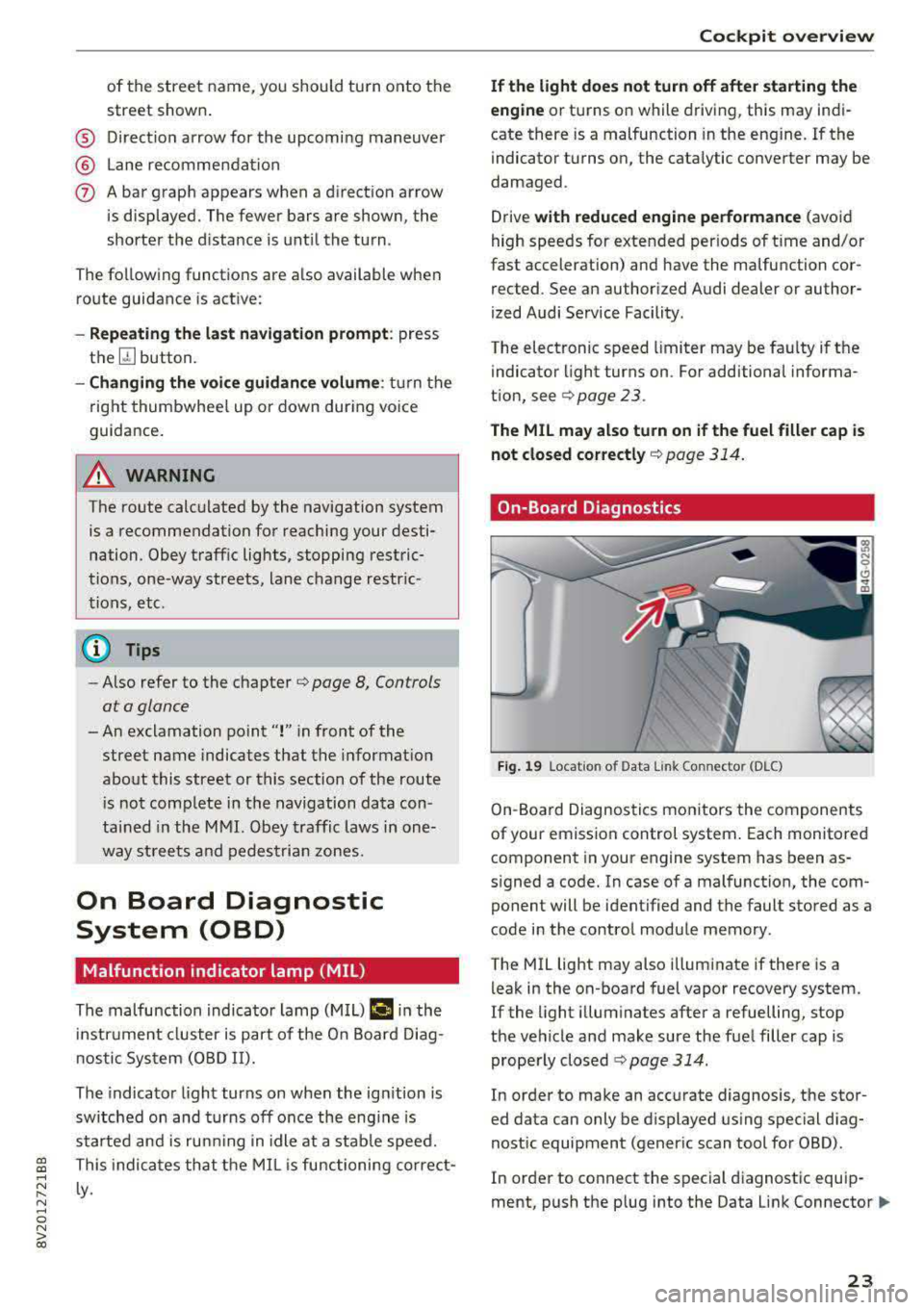
a, a, ..... N
" N .... 0 N > 00
of the street name, you should turn onto the
street shown .
® Direction arrow for the upcoming maneuver
@ La ne recommendat ion
(J) A bar graph appears when a direction arrow
is displayed. The fewer bars are shown, the
shorter the distance is until the turn .
The fo llowing functions are also available when
route guidance is active:
- Repeating the last navigation prompt: press
the~ button.
-Changing the voice guidance volume : turn the
right thumbwheel up or down during voice
guidance.
A WARNING
The route calc ulated by the navigation system
is a recommendation for reaching your desti
nation. Obey traffic lights, stopping restric
tions, one-way streets, lane change restr ic
tions, etc.
{!) Tips
-Also refer to the chapter ¢ page 8, Controls
at a glance
- An exclamation point" !" in front of the
street name indicates that the informat ion
about this street or this section of the route
i s not complete in the navigation data con
tained in the MMI. Obey traffic laws in one
way streets and pedestrian zones.
On Board Diagnostic
System (OBD)
Malfunction indicator lamp (MIL)
The malfunction indicator lamp (MIL) ¢4 in the
in strument cluster is part of the On Board Diag
n ostic System (080 II).
The indicator light turns on when the ign ition is
switched on and turns off once the engine is
started and is running in idle at a stab le speed.
This indicates that the MIL is functioning correct
l y .
Cockpit overview
If the light does not turn off after starting the
engine
or turns on while driving, this may indi
cate there is a malfunction in the engine.
If the
indicator turns on, the cata lytic converter may be
damaged .
Drive
with reduced engine performance (avoid
high speeds for extended periods of time and/or
fast acceleration) and have the malfunction cor
rected . See an authorized Audi dealer or author
ized Audi Service Facility.
The electronic speed limiter may be fau lty if the
indicator light turns on. For additional informa
tion, see
Q page 23 .
The MIL may also turn on if the fuel filler cap is
not closed correctly
Q page 314.
On-Board Diagnostics
Fig. 19 Locat ion of Data Link Co nnector (D LC)
On-Boa rd Diagnostics monitors the components
of your emission control system . Each monitored
component in your engine system has been as
signed a code. In case of a malfunction, the com ponent will be identified and the fault stored as a
code in the control module memory .
The MIL light may also illuminate if there is a
leak in the on-board fuel vapor recovery system.
If the light illuminates after a refuelling, stop
the vehicle and make sure the fuel filler cap is properly closed
¢ page 314.
In order to make an accurate diagnosis, the stor
ed data can only be displayed using special diag
nostic equipment (generic scan tool for 080) .
In order to connect the special diagnostic equip
ment, push the plug into the Data Link
Connector .,.
23
Page 53 of 400
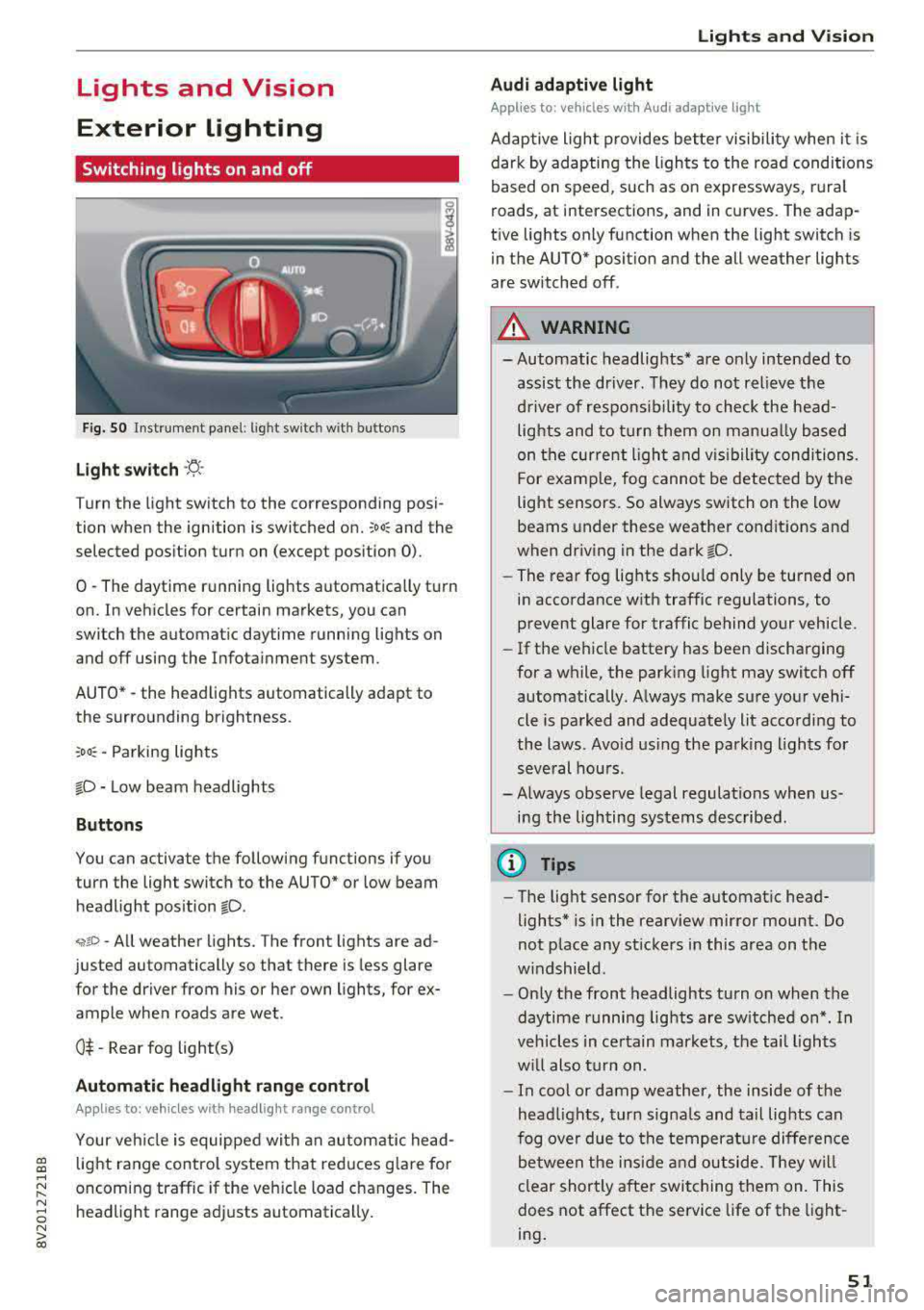
a, a, ..... N
" N ..... 0 N > 00
Lights and Vision
Exterior Lighting
Switching lights on and off
Fig . 50 Instrument panel: l ig ht switc h w ith buttons
Light switch ·'t! ·
Turn the light sw itch to the corresponding posi
tion when the ignition is switched on.
;oo: and the
selected pos ition turn on (except pos ition 0).
0
-The daytime r unning lights automat ica lly t urn
on. In vehicles for certain markets, you can
switch the automatic daytime running lights on
and
off using the Infota inment system.
AUTO*
-the head lights automatically adapt to
the surro unding brightness.
:oo~ -Parking lights
fD -Low beam headlights
Button s
You can activate the following functions if you
turn the light switch to the AUTO* or low beam
headlight pos ition
fD .
~ro -All weather lights. The front lights are ad
justed automatically so that there is less glare
for the driver from his or her own lights, for ex
ample whe n roads are wet .
0$ -Rear fog light(s)
Automatic headlight range control
Applies to: vehicles with headlight range control
Your vehicle is equipped with an autom atic head
light range control system that red uces g lare for
oncoming traffic if the veh icle load changes. The
headlight range adj usts automatically .
Lights and V ision
Audi adaptive light
Appl ies to: veh icles w ith Audi adaptive light
Adaptive light provides bette r visibili ty when i t is
dark by adapting the ligh ts to the road condi tions
based on speed, such as on e xpressways, rura l
roads, at intersections, and in curves. The adap
t ive lights only function when the light switch is
in the AUTO* posit ion and the all weather lights
are switched off .
A WARNING
-
- Automatic headlights * are on ly intended to
assis t the dr iver. They do not relieve t he
d river of respons ibi lity to check the head
lights and to turn them on manua lly based
on the cur re nt ligh t and v isibility condition s.
For e xamp le, fog cannot be detected by the
light senso rs . So always switch on the low
beams under these weather con dit ions an d
when dr iv ing in the dark
fD.
- The rear fog lights sho uld only be turned on
in accordance wit h traffic regulations , to
prevent glare for traffic behind your vehicle.
- If the ve hicle battery has bee n discharging
for a wh ile, the park ing light may switch
off
automatically. A lways make su re your vehi
cle is parked and adequate ly lit acco rdi ng to
the laws . Avo id us ing the parking ligh ts for
seve ral hou rs .
- Always observe legal regulations when us
i n g the lighting systems described.
@ Tips
- The lig ht sensor for the automat ic head
lights* is in the rearview mirror mount. Do
not p lace any st ickers in this area on t he
w indshield .
- Only the front headlights turn on when the
daytime running lig hts are sw itched on *. In
veh icles in ce rtain markets, the tai l lights
w ill also tu rn on.
- In cool or damp weathe r, the inside of the
head lights, t urn sign als and tail lights can
fog ove r due to t he tempera ture diffe rence
b etween the ins ide an d ou tside. They wi ll
clear shortly a fter swi tching them on. This
does not affect the service life of the light
ing .
51
Page 87 of 400
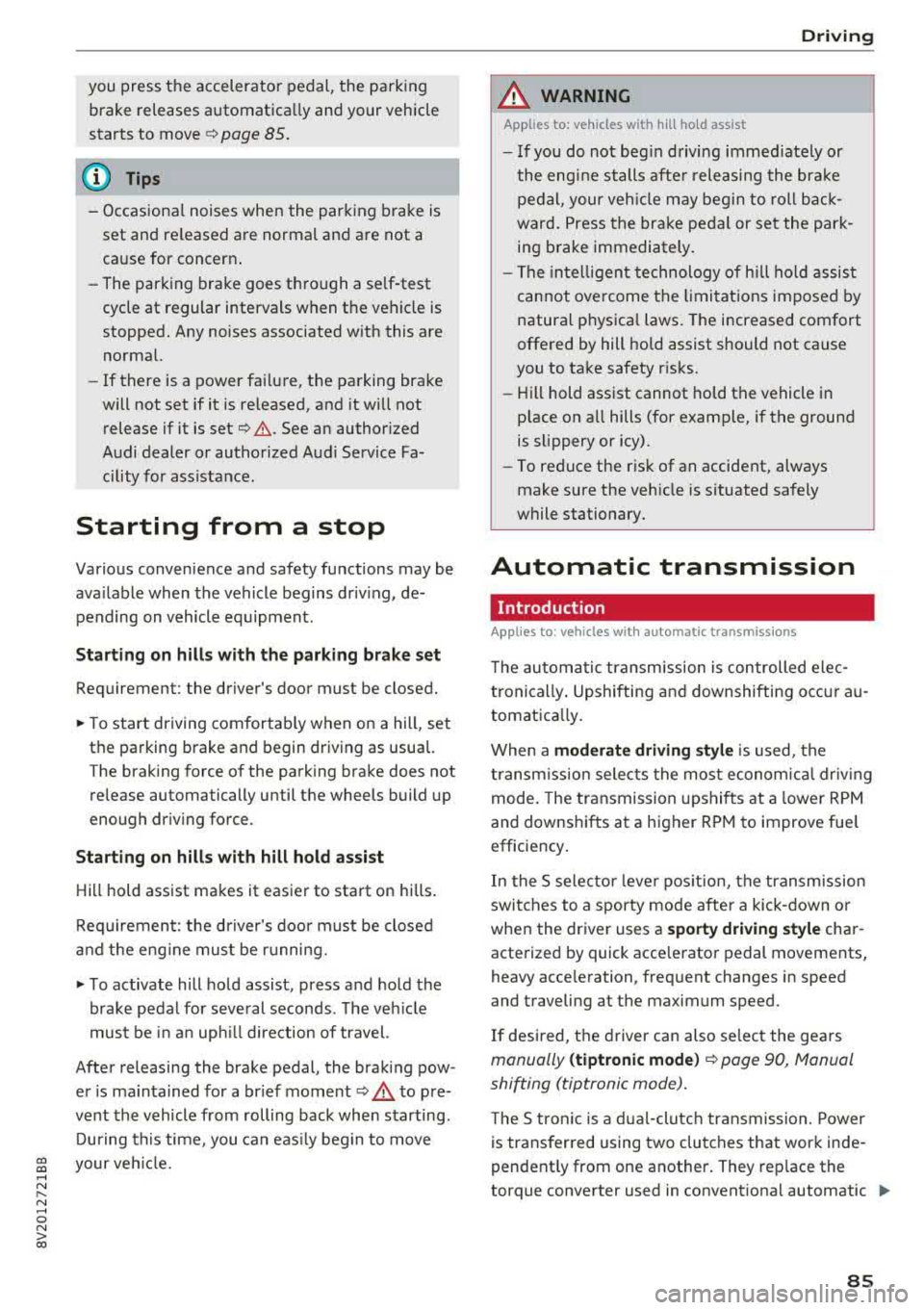
CXl CXl .... N ,.__
N .... 0 N > 00
you press the accelerator pedal, the parking
brake releases automatica lly and your vehicle
starts to move ¢
page 85.
(D Tips
-Occasional noises when the park ing brake is
set and re leased are normal and are not a
cause for concern .
-The parking brake goes through a se lf-test
cycle at regular intervals when the vehicle is
stopped. Any noises associated w ith this are
normal.
-If there is a power failure, the parking brake
will not set if it is released, and it will not
release if it is
set¢,&.. See an author ized
Audi dealer or authorized Audi Service Fa
cility for assistance.
Starting from a stop
Various convenience and safety functions may be
ava ilable when the vehicle begins dr iv ing, de
pending on vehicle equipment .
Starting on hills with the parking brake set
Requirement: the driver's door must be closed.
.,. To start driving comfortab ly when on a hill, set
the parking brake and begin driving as usual.
The braking force of the parking brake does not
release automatically until the wheels build up
enough driving force .
Starting on hills with hill hold assist
Hill hold assist makes it easier to start on hills.
Requirement: the driver's door must be closed
and the eng ine must be r unning.
.,. To activate hill hold assist, press and hold the
brake pedal for several seconds . The vehicle
must be in an uph ill direction of travel.
After releasing the brake pedal, the braking pow
er is ma inta ined for a br ief
moment ¢,& to pre
vent the vehicle from rolling back when starting.
During this time, you can easily beg in to move
your veh icle.
Driving
A WARNING
Applies to: ve hicles with h ill ho ld assist
-I f you do not beg in driving immediate ly or
the engine stalls afte r releasing the brake
pedal, your veh icle may begin to roll back
ward. Press the brake pedal or set the park
ing brake immediately.
-The intelligent technology of hill hold assist
cannot overcome the limitations imposed by
natural physica l laws. The increased comfort
offered by hill hold assist should not cause
you to take safety risks.
-Hill hold assist cannot hold the vehicle in
p lace on a ll hills (for example, if the ground
is slippery or icy).
-To reduce the risk of an accident, always make sure the veh icle is situated safely
while stationary.
Automatic transmission
Introduction
Applies to: vehicles with automatic transmissions
T he automatic transmission is controlled elec
tronically . Upshifting and downshifting occur au
tomatica lly .
When a
moderate driving style is used, the
transm ission selects the most economica l dr iv ing
mode. The transmission upshifts at a lower RPM
and downshifts at a higher RPM to improve fue l
efficiency.
In the S selector leve r pos ition, the transmission
switches to a sporty mode after a kick-down or
when the driver uses a
sporty driving style char
acterized by quick accelerator pedal movements,
heavy acce leration , frequent changes in speed
and traveling at the maximum speed.
If desired, the driver can also select the gea rs
manually (tiptronic mode) ¢ page 90, Manual
shifting (tiptronic mode).
The S tron ic is a dual-clutch transmission. Power
is transferred using two clutches that work inde
pendent ly from one another. They rep lace the
torque converter used in conventional automatic
..,.
85
Page 111 of 400
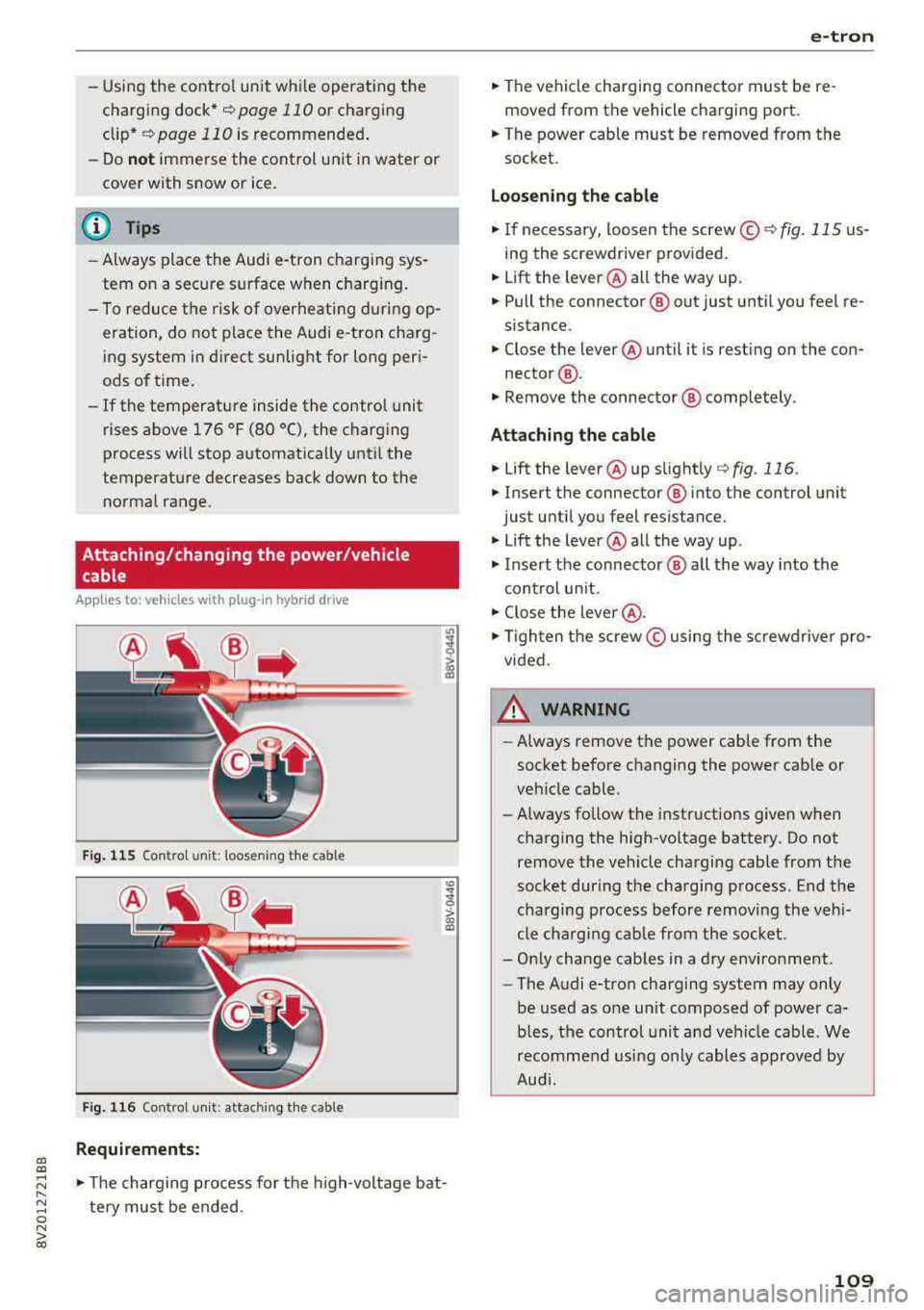
a, a, ..... N
" N ..... 0 N > 00
-Using the control unit while operating the
charging dock*
c!;> page 110 or charging
clip*
c!;> page 110 is recommended .
-Do not immerse the control un it in water or
cover with snow or ice.
@ Tips
-Always place the Audi e-tron charging sys
tem on a secure surface when charg ing.
-To reduce the risk of over heat ing during op
eration, do not place the Audi e -t ron cha rg
i ng system in direct sunlight for long per i
ods of time.
-If the temperature inside the control unit r ises above 176 °F (80 °C), the charging
process will stop automatically unt il the
temperature decreases back down to the normal range.
Attaching/changing the power/vehicle cable
A pp lies to: ve hicles with p lug -in hybrid dr ive
Fi g. 11 5 Contro l u ni t: loose nin g the cable
Fig. 116 Co ntro l u ni t: attach ing t he cable
Requirements:
co
~
> ex, a,
.,. The charging process for the high -voltage bat
te ry mus t be e nded .
e-tron
.,. The vehicle charging connector must be re
moved from the vehicle charging port.
.,. The power cable must be removed from the
socket.
Loosening th e cable
.,. If ne cessary, loosen the screw © r::!:>fig . 115 us
ing the screwdriver provided .
.,. Lift the lever@all the way up.
.,. Pull the connector @out just unt il you feel re
sistance.
.,. Close the lever @until it is rest ing on the con-
nector @.
.,. Remove the connector @ completely .
Attaching the cable
.,. Lift the lever @up slight ly c!;> fig. 116.
.,. Insert the connector ® into the control unit
just until you feel resistance .
.,. Lift the lever @all the way up .
.,. Insert the connector @ all t he way into the
cont rol un it.
.,. Close the lever @ .
.,. Tigh ten the screw © using the sc rewdrive r pro
vided .
A WARNING
-
-Always remove the power cable from the
socket before changing the power cab le or
veh icle cable.
- Always follow the instructions given when
charging the high-voltage battery. Do not
remove the vehicle charging cable from the
socket during the charging p rocess . End the
charging process before removing the vehi
cle charging cab le from the socket.
-Only change cab les in a dry enviro nment .
-The Audi e-tron charging system may only
be used as one un it composed of power ca
b les, the control unit and vehicle cable . We
recomme nd usi ng only cables approved by
Aud i.
109
Page 115 of 400
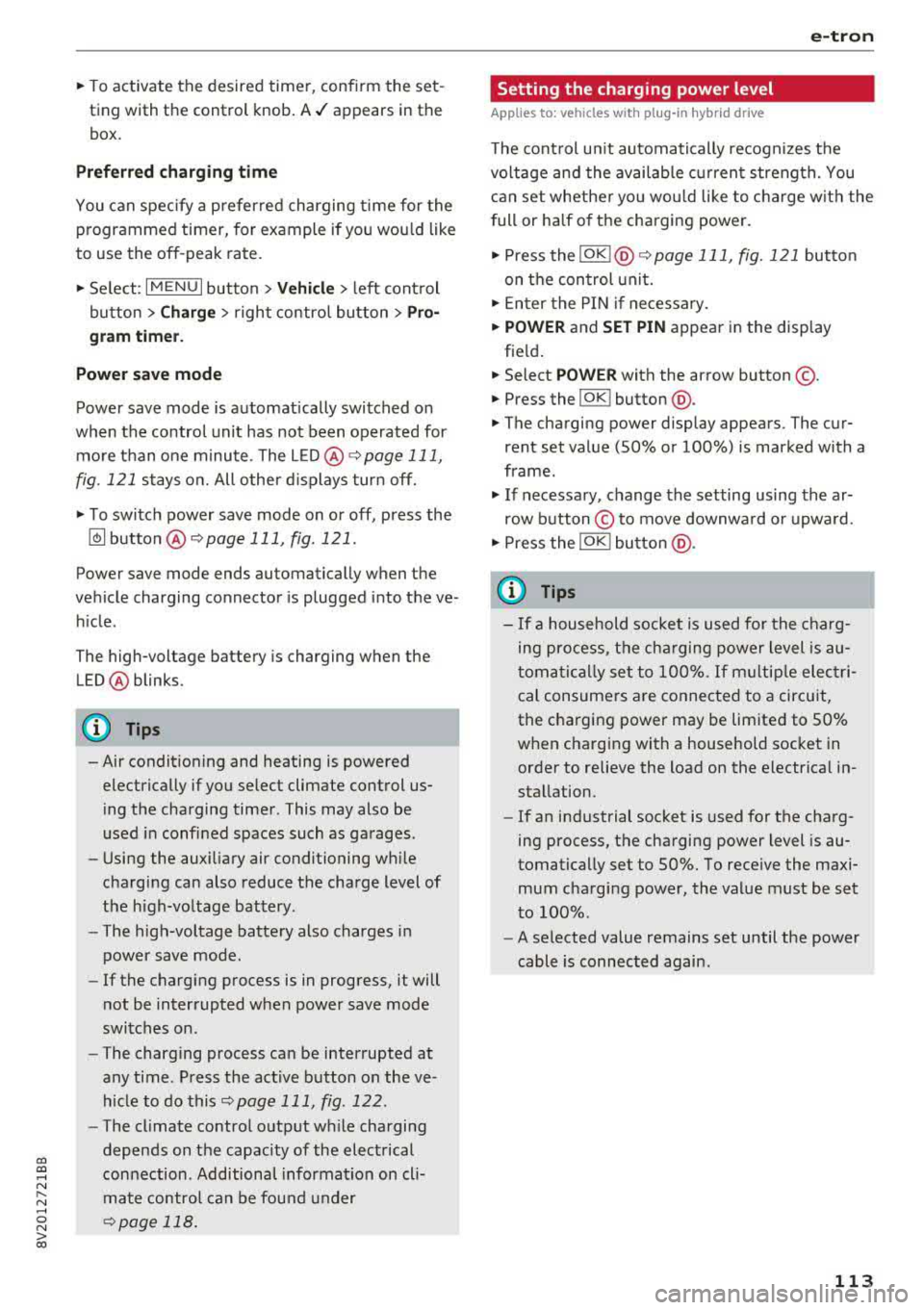
CXl CXl .... N ,.__
N .... 0 N > 00
., To activate the desired timer, conf irm the set
ting with the control knob . A./ appears in the
box .
Preferr ed charg ing t ime
You can spec ify a preferred charging time for the
programmed timer, for example if yo u wou ld like
to use the off-peak rate.
., Se lect : IMENUI button> V ehicl e> left cont rol
button >
C ha rge > right contro l button > Pro
gr am tim er.
Power s ave mode
Powe r save mode is automatically switched o n
when the contro l unit has not been operated for
mo re than one m inute. The
L E D @ ~ page 111,
fig. 121 stays on. All other d isplays turn off.
.. To switch power save mode on or off, press the
~button @ ~page 111, fig. 121 .
Power save mode ends automatically when the
vehicle charging connector is plugged into the ve
h icle.
The high-voltage battery is charging when the
LED @ blinks.
(D Tips
-Air condit ioning and heating is powered
electrically if you select climate control us
i ng the charging timer . This may also be
used in confined spaces such as garages .
-Using the auxiliary air conditioning wh ile
charging can also reduce the charge level of
the high-vo ltage battery.
-The high-voltage battery also charges in
power save mode .
-If the charging process is in progress, it will
not be interrupted when power save mode
switches on.
-The charging process can be interrupted at
any time . Press the active button on the ve
hicle to do
this ~ page 111, fig. 122.
-The cl imate control output wh ile charging
depends on the capacity of the electrical
connection . Additional information on cl i
mate control can be found under
~ page 118.
e-tron
Setting the charging power level
Applies to: vehicles with plug -in hybrid drive
The cont rol un it automatically recognizes the
vo ltage and the available current strength. You
can set whethe r you wou ld like to charge w ith the
f ull or half of the charging power .
., Press the I OKI@ ~ page 111, fig. 121 butto n
on the control unit .
., Enter the PIN if necessary.
., PO WER and SET PIN appear in the disp lay
fie ld .
., Select POWER with the a rrow button ©
., Press the I OK ! button @.
., The charging power disp lay appears. The cur
rent set value (50% or 100%) is marked with a
frame .
., If necessa ry, change the setting using the ar
row button © to move downwa rd or upwa rd.
., Press the I OK I button @.
(D Tips
-If a household socket is used for the charg
ing process, the cha rging power level is au
t oma tically set to 100%. If m ultip le electri
cal consumers are connected to a circu it,
the charging power may be limited to 50%
when charging with a household socket in
order to relieve the load on the electrical in
stallation.
-If an industrial socket is used for the charg
ing process, the charging power level is au
tomatically set to 50%. To rece ive the maxi
mum charging power, the value must be set
to 100% .
-A selected value remains set until the power
cable is connected again .
113
Page 119 of 400
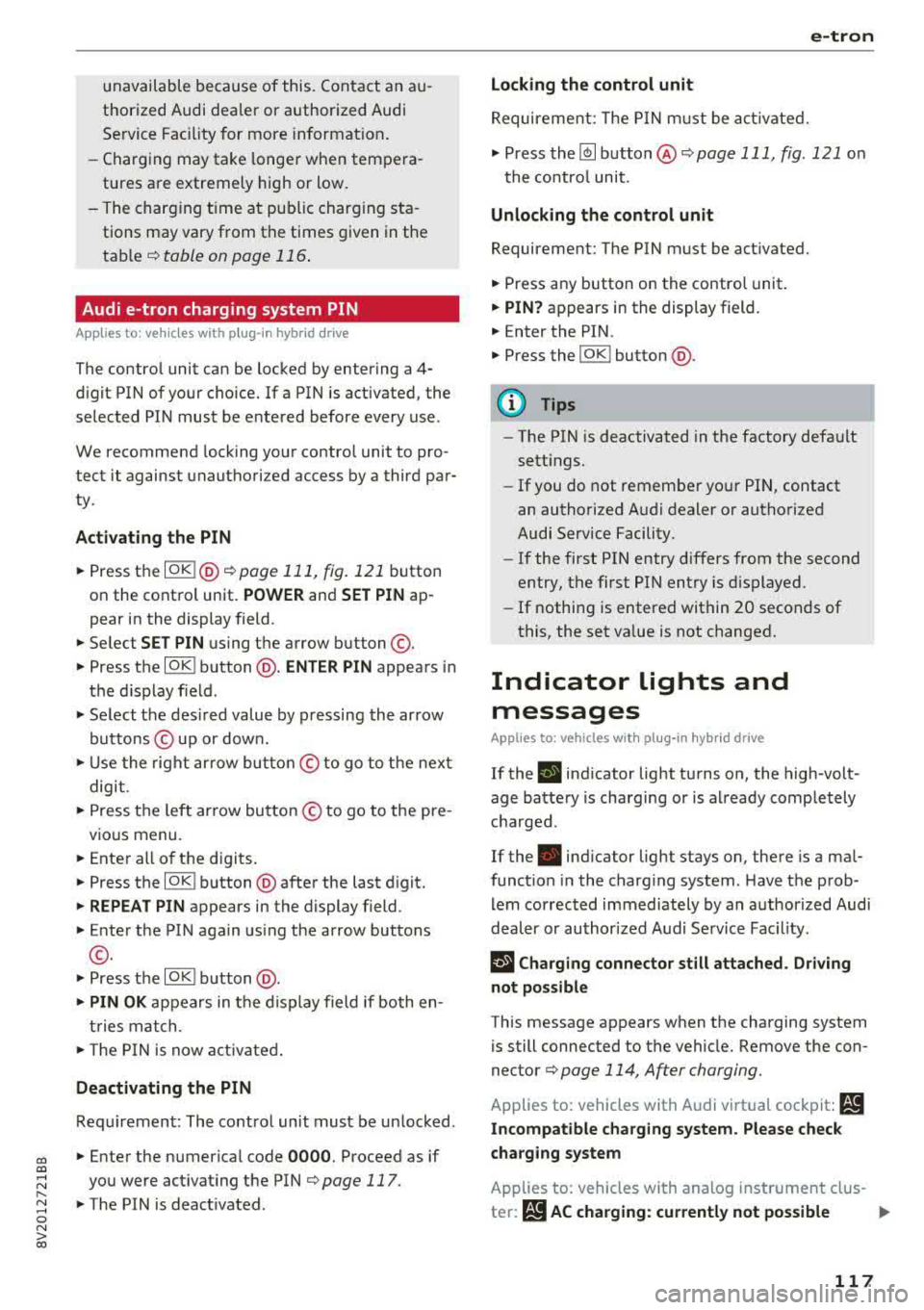
CXl CXl .... N r--N .... 0 N > 00
unavailable because of this. Contact an au
thorized Audi dealer or authorized Audi
Service Fac ility for more in format ion .
- Charg ing may take longe r when tempera
tures a re extremely high or low .
- The char ging t ime at pu blic char ging sta
tions may vary from the times given in the
ta ble
¢ table on page 116 .
Audi e-tron charging system PIN
Applies to: ve hicles with p lug- in hybrid drive
The contro l unit can be locked by entering a 4-
d igit PIN of yo ur cho ice. If a PIN is activated, the
selected PIN must be ente red before every use .
We recommend locking yo ur contro l unit to pro
tect it against unautho riz ed access by a third pa r
ty .
Activating the PIN
~ Press t he IOK I@ ¢ page 111, fig . 121 bu tton
on the cont ro l unit.
POWER and SET PIN ap
pear in the display field .
~ Select SET PIN using t he arrow button ©-
~ Press the IOKI b utton @. ENTER PIN appears i n
t h e d isplay field .
~ Select t he des ired value by pressing the arrow
bu ttons © up or dow n.
~ U se the right ar row bu tto n© to go t o th e nex t
digi t.
~ Press t he left ar row bu tto n © to go to the pre -
vio us menu.
~ Ente r all of the d igits .
~ Press t he IOKI b utton @after the last d igit .
~ REPEAT PIN appears in the display field .
~ Enter the PIN again using the arrow buttons
© -
~ Press t he IOKI button @.
~ PIN OK appears in t he di sp lay fie ld if bo th en-
t ries ma tch.
~ Th e P IN is now a ct ivate d.
Deactivating the PIN
Requ irement: The control unit mus t be un locked .
~ Enter the numer ica l code 0000 . Proceed as if
you were act ivat ing the
PIN¢ page 117 .
~ The PIN is deact ivated .
e-tron
Locking the control unit
Requiremen t: T he PIN m ust be activated.
~ Press t he~ button @¢ page 111, fig . 121 o n
t he co ntrol unit.
Unlocking the control unit
Requirement: The PIN m ust be act ivated.
~ Press any button on the contro l unit .
~ PIN? appears in the display field.
~ Enter the P IN .
~ Press the I OK I button @.
(D Tips
-The PIN is deactivated in the factory defa ult
sett ings.
- If you do not remember yo ur PIN, contact
an authorized A udi dealer or autho rized
Audi Service Facility.
- If the first PIN entry differs from the second
entry, the first PIN entry is d isplayed .
- If nothin g is entered within
20 seconds of
this , the set va lue is not changed.
Indicator Lights and
messages
Applies to : vehicles with plug-in hybr id drive
If the . indicator light tu rns o n, the high -volt
age ba tte ry is charging or is already completely
c h arged .
If
the . indicator light stays on, the re is a ma l
funct ion in the charg ing system. Have t he p rob
l em corrected immediately by an a uthor ized Audi
d eal er or authori zed A udi Se rvice Fa cility.
!I Charging connector still attached . Driving
not possible
This message appears w hen the charging system
is still connected to the vehicle. Remove the con
nector
c:> page 114, After charging.
Applies to: vehicles with A udi v irtual cockpit : ii
Incompatible charging system. Please check
charging system
Applies to: vehicles wi th analog instr ument clus -
te r:
ii AC charging: currently not possible IJ,-
117
Page 125 of 400
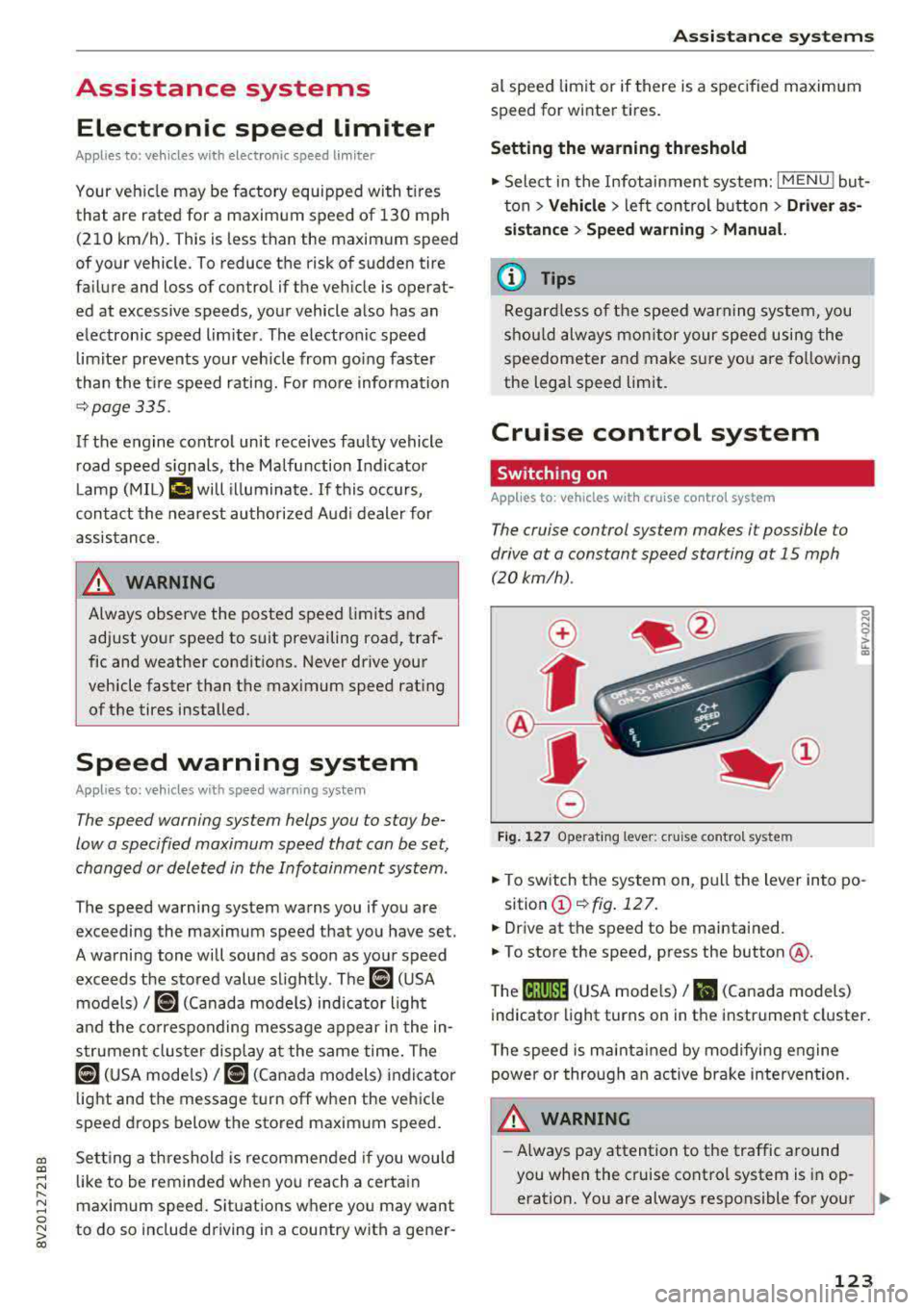
a, a, ..... N
" N ..... 0 N > 00
Assistance systems Electronic speed limiter
Applies to: vehicles with electronic speed lim iter
Your vehicle may be factory equipped with tires
that are rated for a maximum speed of 130 mph
(210 km/h). This is less than the maximum speed
of your vehicle. To reduce the risk of sudden tire
failure and loss of control if the vehicle is operat
ed at excessive speeds, your vehicle also has an
electronic speed lim iter . The electronic speed
limiter prevents your vehicle from going faster
than the tir e speed rating. For more information
¢page 335.
If the engine control unit receives faulty vehicle
road speed s ignals, the Malfunction Indicator
L amp (MIL)
II! will illuminate . If this occurs,
contact the nearest authorized Audi dealer for
assistance .
& WARNING
Always observe the posted speed limits and
adjust your speed to suit prevailing road, traf
fic and weather conditions. Never drive your
vehicle faster than the max imum speed rat ing
of the tires installed.
Speed warning system
Applies to: vehicles with speed warning system
The speed warning system helps you to stay be
low a specified maximum speed that can be set,
changed or deleted in the Infotainment system .
The speed warning system warns you if you are
exceeding the maximum speed that you have set.
A warning tone will sound as soon as your speed
exceeds the stored value slightly . The
101 (USA
models) /
[01 (Canada mode ls) indicator light
and the corresponding message appear in the in
strument cluster display at the same time. The
[OJ (USA models)/ (•j (Canada models) indicato r
light and the message turn
off when the vehicle
speed drops below the stored maximum speed.
Setting a threshold is recommended if you would
like to be reminded when you reach a certain
maximum speed. Situations where you may want
to do so include driving in a country with a gener-
Assistance systems
al speed limit or if there is a specified maximum
speed for winter tires.
Setting the warning threshold
• Select in the Infotainment system: I MENU ! but
ton
> Vehicle > left control b utton > Driver as
sistance
> Speed warning > Manual.
(0 Tips
Regardless of the speed warning system, you
shou ld always monitor your speed using the
speedometer and make sure you are following
the lega l speed limit.
Cruise control system
Switching on
Applies to: vehicles wit h cruise control system
The cruise control system makes it possible to
drive at a constant speed starting at 15 mph (20kmlh) .
0
f
~
0
Fig. 127 Operat ing lever: cruise control system
i;:i N 0 > ... m
• To switch the system on, pull the lever into po-
sition
(D ¢fig . 127.
• Drive at the speed to be maintained.
.. To store the speed, press the button @.
T he
(ij;jl)~1i (USA mode ls)/ Bl (Canada models)
indicator light turns on in the instrument cluster.
T he speed is maintained by modifying engine
power or through an active brake intervention.
.i\, WARNING
-Always pay attention to the traffic around
-
you when the cruise control system is in op
eration. You are always responsible for your
..,
123
Page 129 of 400
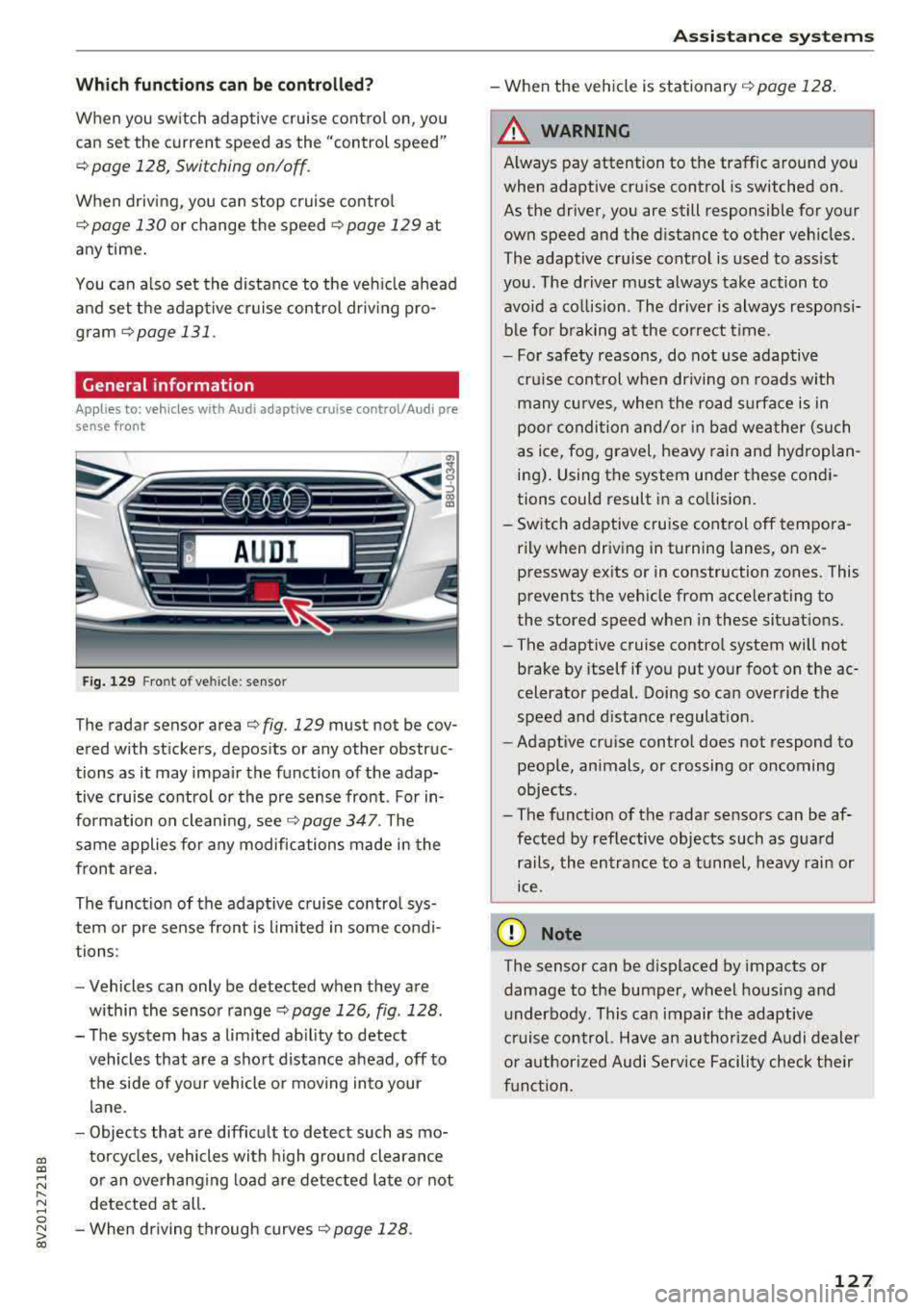
a, a, ..... N
" N ..... 0 N > 00
Which functions can be contr oll ed?
When you sw itch adaptive cruise control on, you
can set the current speed as the "control speed"
¢ page 128 , Switching on/off .
When driving, you can stop cruise co ntro l
¢ page 130 or change the speed ¢ poge 129 at
any time .
You can also set the distance to the veh icle ahead
and set t he adaptive cruise contro l dr iv ing pro
g ram
¢ page 131 .
General information
Applies to: vehicles with Audi adaptive cruise control/Audi pre
sense front
F ig. 129 Fro nt o f vehicl e: sensor
T he radar sensor area ¢ fig . 129 mus t not be cov
ered with st ickers, deposits or any other obstruc
tions as it may impair the function of the adap tive c ruise control or the pre sense front . For in
formation on clean ing ,
see ¢ page 347 . The
same applies fo r any modifications made in the
front area .
The funct ion of the adaptive cruise contro l sys
tem or pre sense fron t is l imited in some cond i
tions :
- Vehicles can only be detected when they are
within the senso r
range¢ page 126, fig . 128 .
- The system has a limited abil ity to detect
vehicles that are a short distance ahead, off to
t h e side of your vehicle or moving into your
lane .
- Objects that are difficu lt to detect such as mo
torcycles, vehicles with high ground clearance
or an overhanging load are detected late or not detected at all .
- When driving through curves
¢ page 128 .
Ass is ta nce syst ems
-When the vehicle is stationary ¢ page 128.
A WARNING
Always pay attention to the traffic around you
when adaptive cruise control is switched on.
As the driver , you are still responsible for your
own speed and the d istance to other veh icles .
The adaptive cruise control is used to ass ist
you . The driver m ust always take action to
avo id a co llision . The d river is always responsi
b le for b raking at the co rrect t ime.
- For safety reasons, do not use adaptive
cru ise control when driving on roads with
many cu rves , when the road s urface is in
poor conditio n and/or in bad wea ther (such
as ice, fog, gravel, heavy rain and hyd roplan
ing) . Using the system under these condi
tions could result in a co llision.
- Sw itch adaptive cruise control off tempora
rily when driving in turning lanes, on ex pressway ex its or in construction zones . This
prevents the veh icle from acce lerating to
the stored speed when i n these situat ions.
- The adaptive cruise contro l system will not
brake by itself if you put you r foot on the ac
celerator pedal. Doing so can override the
speed and d istance regulat ion .
- Adapt ive cruise control does not respond to
peop le, animals, or crossing or oncoming
objects .
- The funct ion of the radar sensors can be af
fected by reflective objects such as gua rd
rails, the en trance to a t unnel, heavy rain or
ice .
(D Note
The sensor can be displaced by impacts or
damage to the bumper, wheel housing and underbody. This can impair the adaptive
cruise control. Have an authorized A udi dealer
o r authorized Audi Service Facility check t heir
f u nct ion.
127
Page 133 of 400
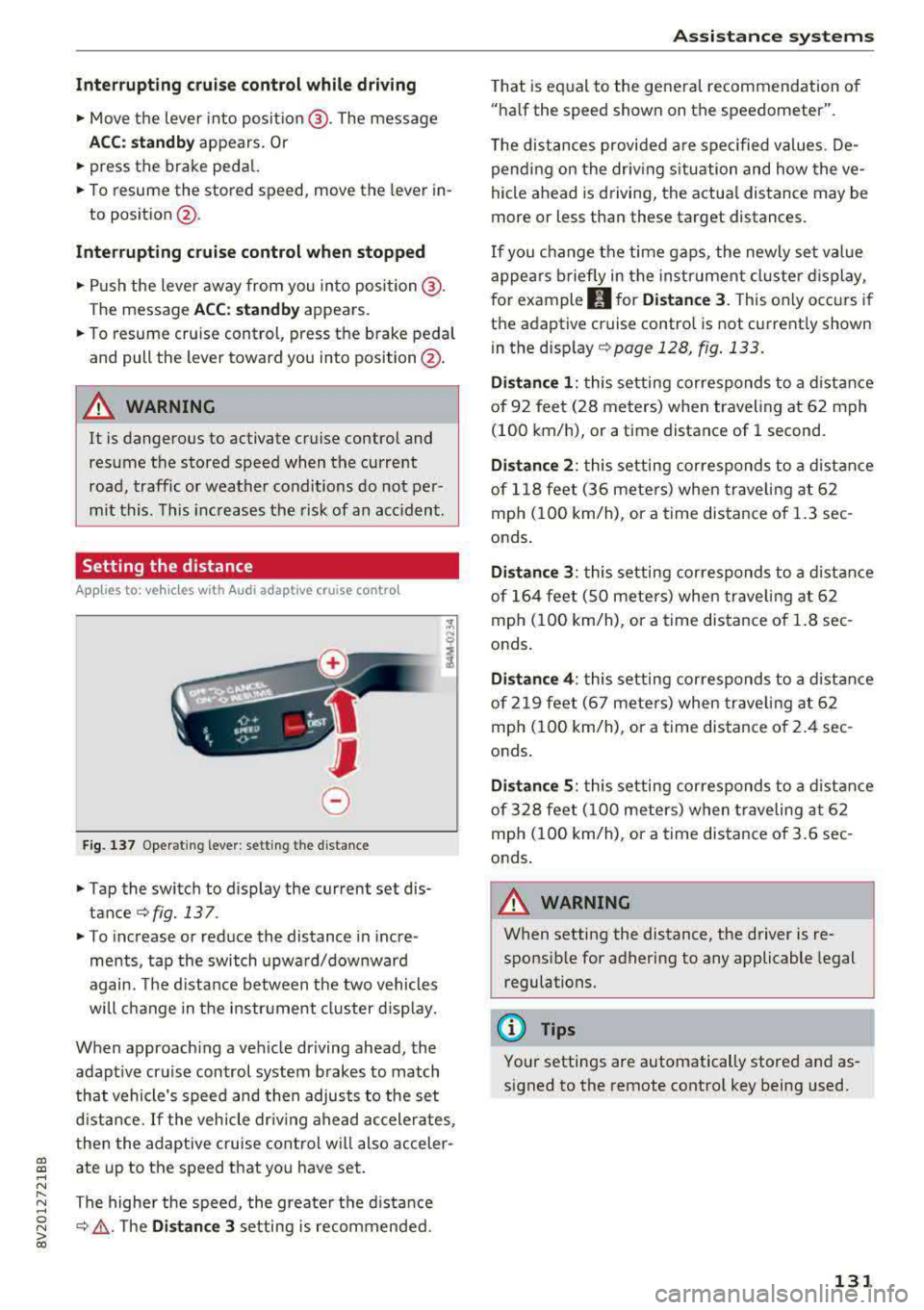
a, a, ..... N
" N ..... 0 N > 00
Inte rr upting crui se control while driving
• Move the lever into posit ion @. The message
AC C: standb y appears. Or
• press the brake pedal.
• To resume the stored speed, move the lever in
to position
@ .
In te rrupting crui se contr ol when stopped
• Push the lever away from you into position @.
The message
A CC: sta ndb y appears.
• To resume cruise control, press the brake pedal
and pull the lever toward you into position @.
A WARNING
It is dangerous to activate cruise control and
resume the stored speed when the current
road, traffic or weather conditions do not per
m it this . This inc reases the risk of an acc ident.
Setting the distance
Applies to: vehicles with Audi adaptive cruise contro l
,
0
Fig. 137 Operat ing lever : setting the d istance
• Tap the switch to display the current set dis
tance
¢fig. 137 .
• To increase or reduce the distance in incre
ments, tap the switch upward/downward
again. The d istance between the two vehicles
wi ll change in the instr ument cluster d isp lay.
When approach ing a vehicle driving ahead, the
adapt ive cruise control system brakes to match
that vehicle's speed and then adjusts to the set
d istance.
If the vehicle dr iv ing ahead ac celerates,
then the adaptive cruise control wi ll also acceler
ate up to the speed that you have set.
The higher the speed, the greate r the d ista nce
¢ &, .T he Di stan ce 3 setting is recommended.
A ss is ta nce syst ems
That is equal to the general recommendation of
"ha lf the speed shown on the speedometer".
T he distances provided a re specified values. De
pend ing on the driv ing s ituation and how the ve
hicle ahead is d riving, the actua l distance may be
more or less than these target distances.
If you change the time gaps, the newly set value
appea rs briefly in the instrument cl uster d isplay,
f or example
II for Di stan ce 3 . This only occurs if
the adaptive cruise contro l is not current ly shown
i n the display ¢
page 128, fig. 133.
Dista nce 1 : this setting corresponds to a distance
of 92 feet (28 meters) when traveling at 62 mph
(100 km/h), or a time distance of 1 second.
Di stance 2 : this setting corresponds to a dist ance
of 118 feet (36 mete rs) when traveling at 62
mph (100 km/h), or a time distance of 1.3 sec
onds .
Distance 3: this setting corresponds to a distance
of 164 feet (SO mete rs) when traveling at 62
mph (100 km/h), or a time distance of 1.8 sec
onds .
Distance 4 : this setting corresponds to a dist ance
of 219 feet (67 mete rs) when traveling at 62
mph (100 km/h), or a time distance of 2.4 sec
onds .
Distance 5 : this setting corresponds to a distance
of 328 feet (100 meters) when traveling at 62
mph (100 km/h), or a time distance of 3.6 sec
onds .
A WARNING
-
When setting the distance, the driver is re -
sponsible for adhering to any applicable legal
regulations.
(D Tips
Your settings are automatically stored and as
signed to the remote control key being used.
131
Page 134 of 400
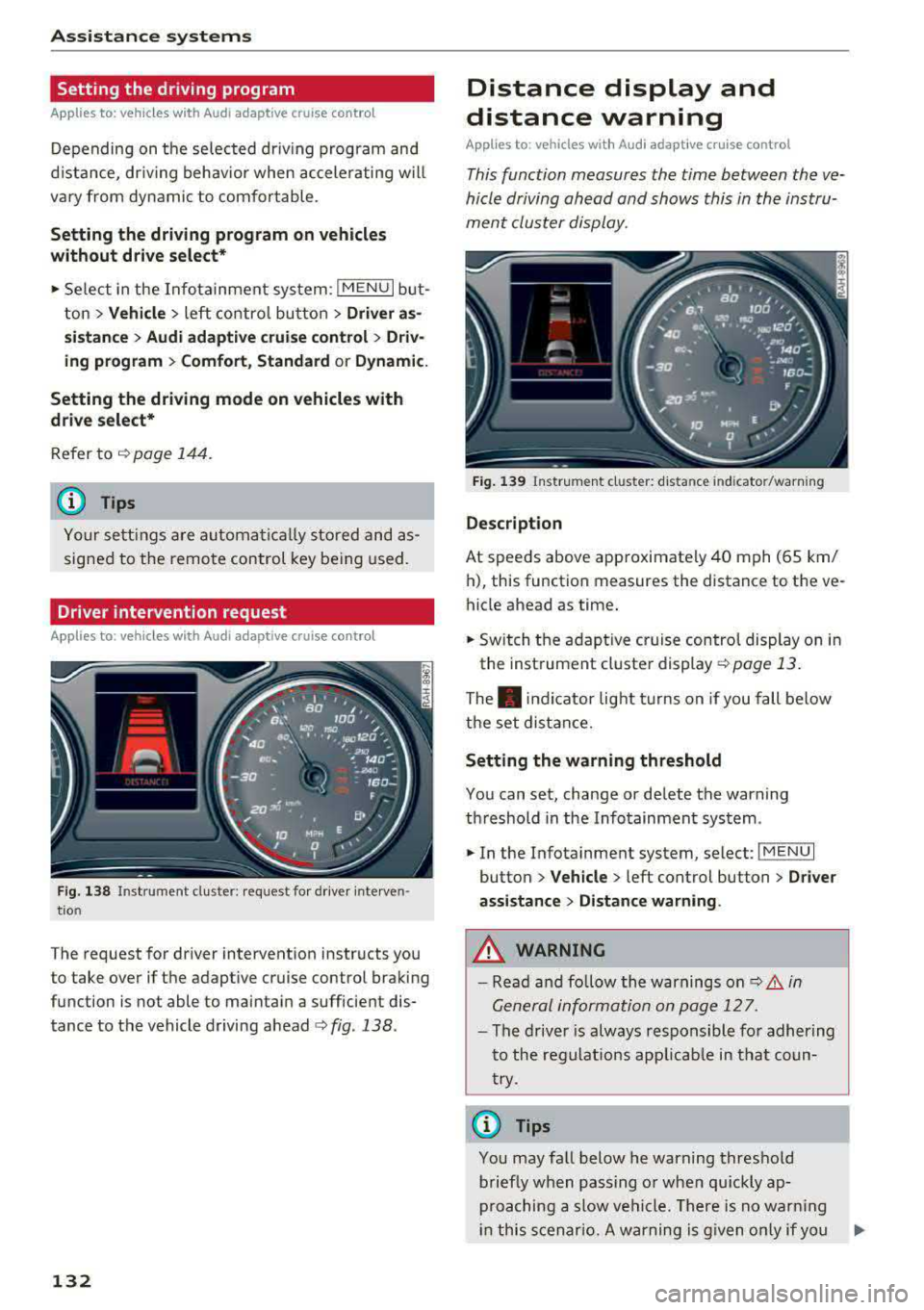
Ass is tance sy stems
Setting the driving program
Applies to: ve hicles w ith Audi adaptive cruise co ntro l
Depending on the se lected dr iv ing program and
d istance, driving behav ior when accelerating w il l
vary from dynamic to com fortable.
Setting the driv ing pro gram on vehicles
without dri ve s ele ct *
• Se lect in the Infotainment system : I MENU I but
ton
> Vehi cle > left contro l bu tton > Driver a s
s is ta nc e
> Audi adapt iv e cr uise contr ol > Dr iv
i ng p rogram
> Com fort , Standard or Dynami c.
Setting the driv ing mode on vehicles w ith
d riv e se le ct*
Refer to ~ page 144.
@ Tips
Your sett ings are automa tically stored and as
signed to the remote control key being used.
Driver intervention request
A pp lies to: ve hicles with Audi adaptive cruis e co ntrol
F ig . 138 Instrument cluster: request for drive r interven
t io n
The request for driver intervention instructs you
to take over if the adaptive cruise control braking
function is not able to maintain a sufficient dis
tance to the vehicle driving
ahead ¢ fig. 138.
132
Distance display and
distance warning
App lies to : vehicles wit h Audi ada ptive c ru ise con trol
This function measures the time between the ve
hicle driving ahead and shows this in the instru
ment cluster display.
Fig . 139 Instrument cluster: dista nce indicato r/warning
D es cript ion
At speeds above approximately 40 mph (65 km/
h), this function measures the distance to the ve
hicle ahead as time.
• Switch the adaptive cruise control display on in
the instrument cluster
display ~ page 13.
The . indicator light t urns on if you fall below
the set distance.
Sett ing the w arnin g thre shold
You can set, change or delete the warning
threshold in the Infotainment system.
• In the Infotainment system, select: I MENU I
button > Vehicle > left control button > Driver
assis ta nc e > Di st a nc e wa rning.
,& WARNING
-Read and fo llow the warnings on q .&. in
General information on page 127.
- The driver is always responsible fo r adher ing
to the regulat ions app licab le in tha t coun
try.
(D Tips
You may fa ll below he warning threshold
briefly when passing o r when qu ickly ap
proaching a slow vehicle. There is no warn ing
in this scenar io. A warning is g iven only if you